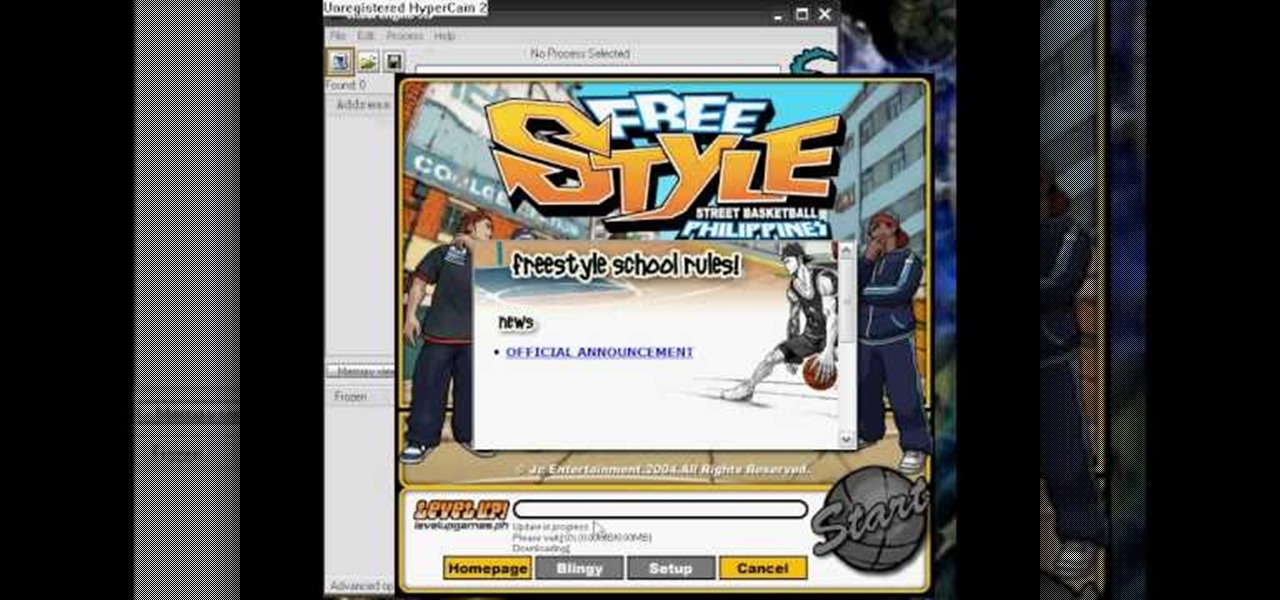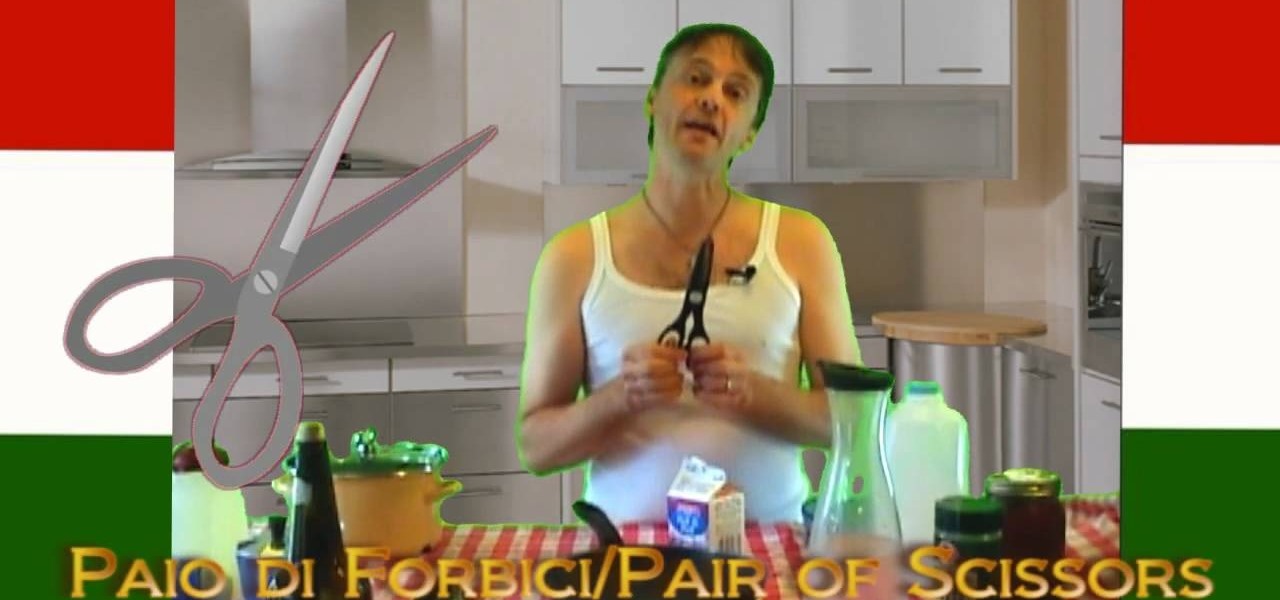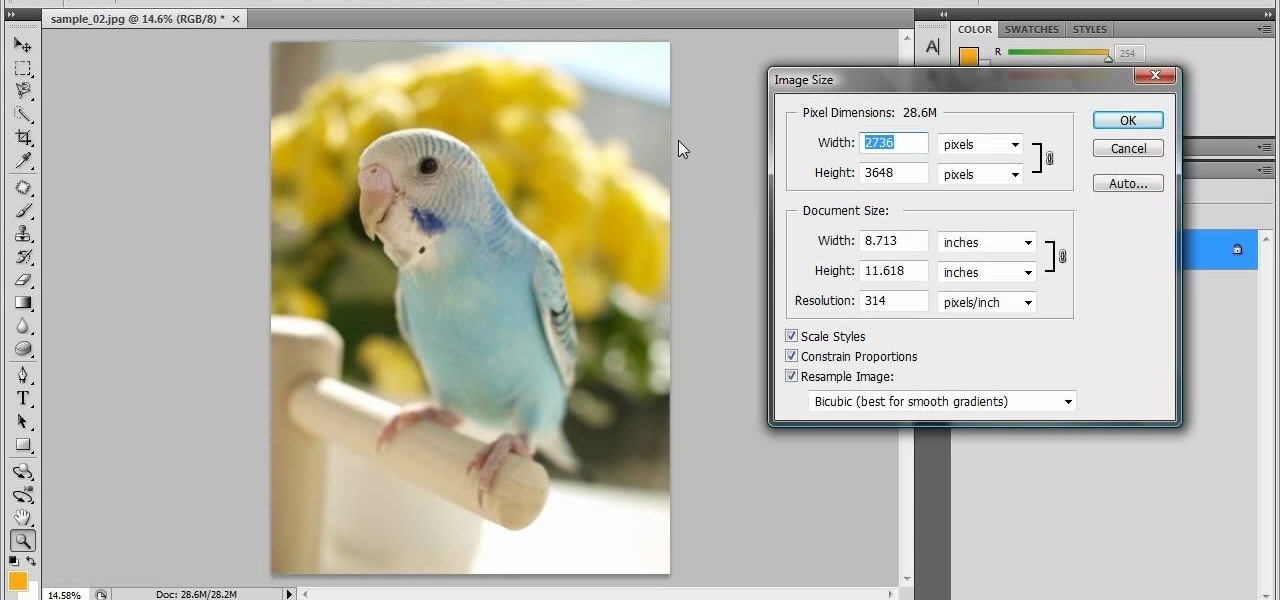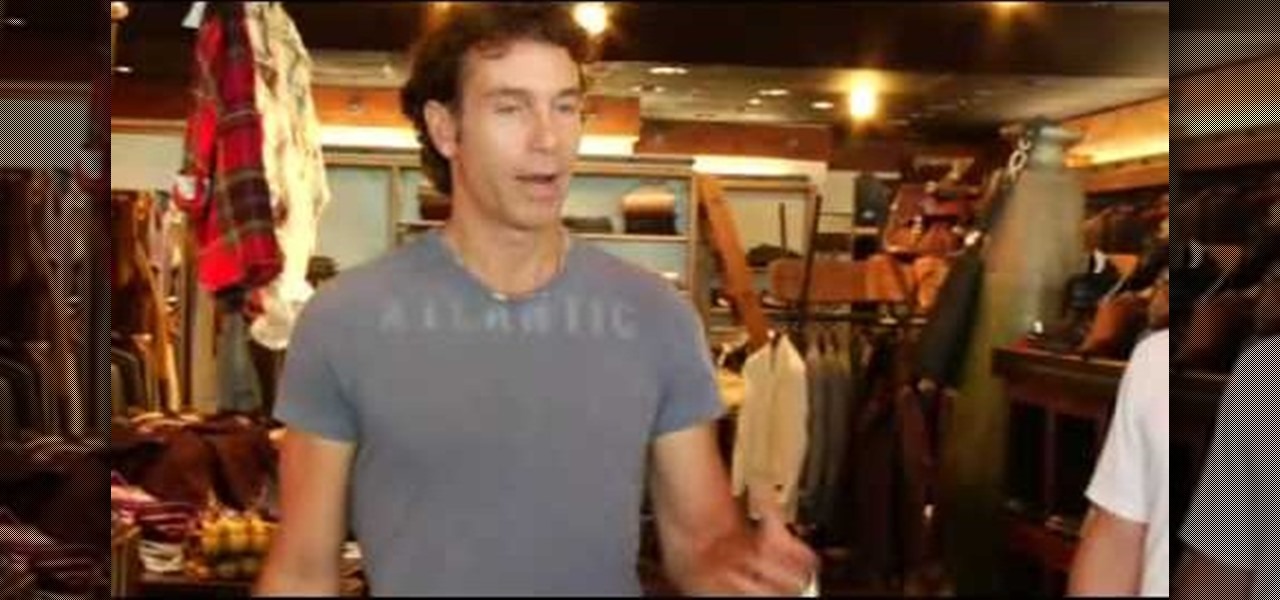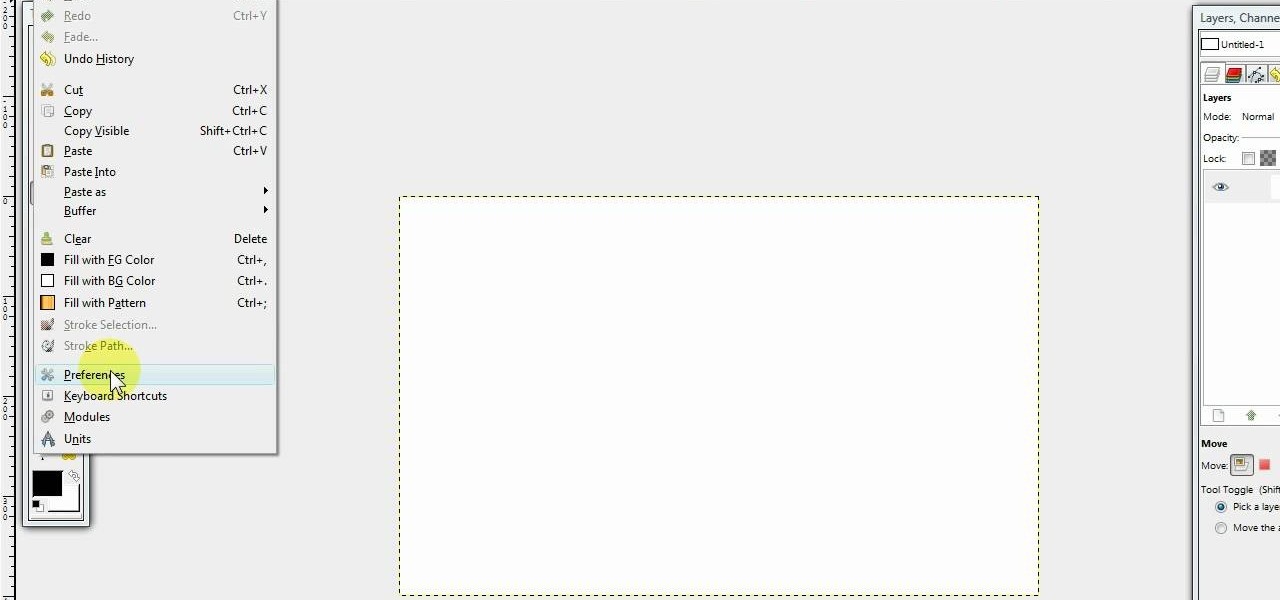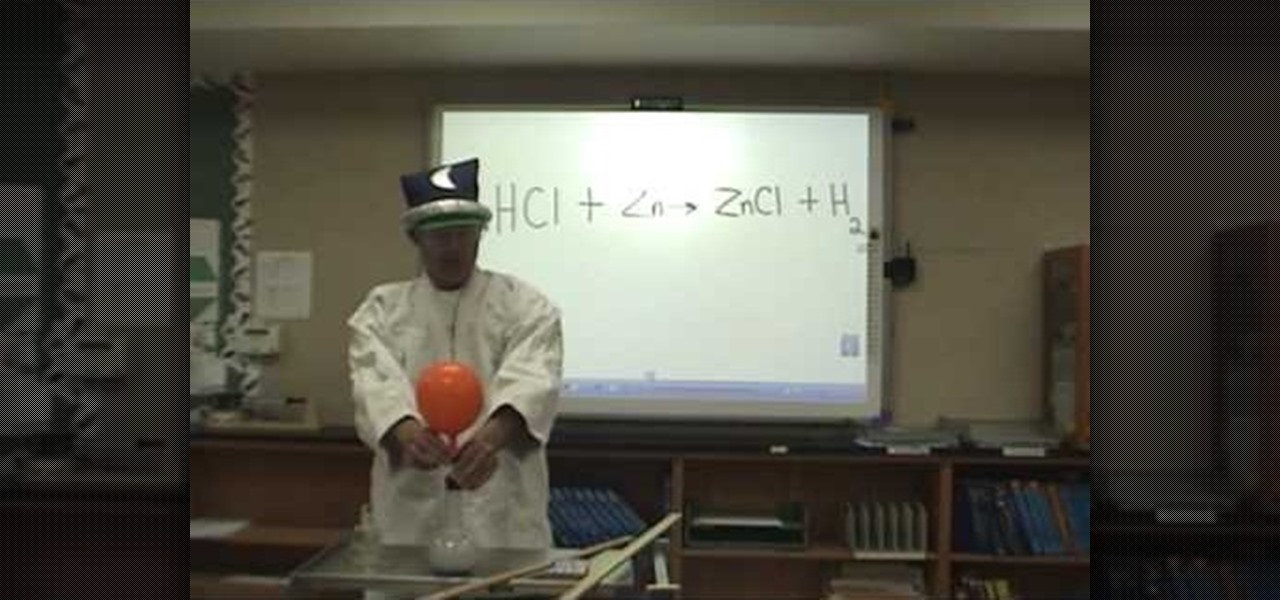This software tutorial shows you how to morph or change the voice of a song in AV Voice Change. Learn how to morph a voice using the voice morpher tool in Voice Change 6.0. Change voice pitch to disguise someone or imitate voices and more with the real-time voice morpher in AV VCS 6.0.

A bad phonograph cartridge can damage your records. Learn how to change a DJ phono cartridge in this free record player maintenance lesson from an experienced disc jockey.

Add more flare to your crochet projects by changing yarn color midsection. This crochet how-to video demonstrates how to change colors mid line. This crocheting technique is particularly useful because no jagged lines can be seen once you change colors midline.

This crochet how-to video demonstrates how to change color in midlines without knots. Changing colors adds variety and lots of fun to crocheting projects. Watch video to learn how easy it is to change colors midline in a crochet projects.

In this video series, our expert Mike Lais will teach you how to change the strings on your guitar. He will teach you how to pick the right kind of string for the kind of guitar playing you want to do. He will also teach you how to loosen the strings, remove them from the guitar head and bridge, and put the new string on the guitar head and bridge.

Expert mechanic, Jesse Grahm shows you the easy way to change your plugs and set the gap so you can keep roaring down the highway with your maximum power potential in full effect. In step-by-step videos, he demonstrates how to remove the seat, fuel tank, air filter box, velocity stacks, solenoid and ignition coils to get to the spark plugs.

In this video clip series, our expert will demonstrate brake pad installation, including instructions on filling brake fluid, locating caliper bolts, removing the tires for disc brake changes, as well as rotor, caliper and brake pad cleaning techniques.

Are you a new parent? Changing a diaper can look a bit complicated- see an experienced mom demonstrate the simple steps required so you'll be an expert in no time. First things first, gather all the items that you need: a diaper, any ointments or creams that your doctor may have recommended, wipes or soft towels a large towel or changing pad and some of you might want to use a changing table if that is your choice.

In this online video series learn how to change the alternator on your car from certified mechanic Nathan McCullough. Watch these videos and learn alternator diagnosis as well as how to disconnect the battery on your car; and how to locate the alternator; how to remove the alternator by disassembling the intake, removing the throttle linkage and radiator hose; learn how to unplug the vehicle electrical connectors from the alternator; how to remove the serpentine belt; and how to install the n...

In this online video series, learn from mechanic Dean Donnel, as he teaches you how to change the oil of a Pontiac Grand Prix. Learn what supplies and equipment you need to change the engine oil in your car, how to lift your car with a floor jack, how to remove the drain plug of your oil pan and drain the oil out of your engine, how to remove and replace your oil filter, what type of oil to use in your engine, how to replace the oil in your engine, how to circulate new oil in your engine, and...

Want to be the biggest and the baddest on the courts? Of course you do! This tutorial shows you how to get the free Flash game hacking program, Cheat Engine. Once you have this program, you can use it to change nearly any value within the game to give yourself high stats, a high score or nearly infinite resources. Just follow along with this tutorial, and you'll be hacking your way to the top of the court in no time!

Locked away in the Nintendo Dsi are a bunch of hidden tricks and secrets. If you don't know what they are, check out this video and see what they are. Watch and learn how Mario will jump on his own to custom music, how he'll change color and more. Everyone loves a secret, and every Dsi owner should check these out to see what the clever people at Nintendo have hidden away here for you! You'll love the hidden Mario theme song trick!

You don't have to pay a mechanic half a fortune when it's so easy to do yourself. This video can be a tutorial for changing the valve cover gasket on nearly any model of truck or van, but is specifically aimed at those who drive a Dodge Caravan. You'll have to get at the back of the engine block, but that's not too difficult - all you have to do is move a few wires and parts out of the way, then move them back when you're done.

Tired of grinding out endless, boring quests for meager returns when you're playing Perfect World International? Want to rocket to high level and immense piles of treasure immediately? Cheat Engine is your answer! This free game hacking program frees you from having to hunt for cheat codes or exploit glitches to get ahead in PWI. Just follow along with this easy and quick hacking tutorial, which shows you how to use this program to change many of the values of your character and in the game.

This tutorial will let you hack into a wide selection of web cams and online security cameras. The hack is actually quite easy, and is best done with a browser like Mozilla Firefox. Navigate to Google in your browser, and then type in "inurl:viewerframe?mode+refresh". This piece of code will open up a list of active webcams. Then just surf through your choices and watch whatever you want. You can even change the camera angle and zoom in and out of the picture!

Null objects in After Effects CS5! In this clip, you'll learn all about them: what they are, how to create them and how to link layers to them. This clip also looks at adjustment layers and their relative advantages over making changes to individual layers within your projects.

In this video from apexcctv we learn how to find your public IP address and then use dynamic DNS to keep it updated in regards to your security needs. If you go to Whatismyip.com you will see your IP address. You can also go to Google and search for "find my IP address." A service called Dynamic DNS keeps track of your customers IP address. It will map a name to an IP address. Static DNS entries do not change. To set up DNS you can go to CCTV tutorials on the ApexCCTV website. You should set ...

In this video, we learn how to talk about things in a kitchen in Italian. Learning Italian around the kitchen can be easy, you just need to make sure you say the words our right. Sugar in Italian is "zucchero", coffee maker is "caffetiera", cup is "tazza", and plate is "piatto". Remember if you are talking about bigger or smaller things, the word will change. Just by learning these basic words in Italian, you can better understand how to speak Italian and be on your way to learning more! Pay ...

Learn how to make changes to your public profile on WordPress.com. Every version of WordPress brings with it new features, new functions and new ways of doing things. Fortunately, the very same technology that allows an open-source blog publishing application like WordPress to exist in the first place also makes it easy for its users to share information about the abovesaid things through videos like this one. Take a look.

In need of a quick guide on how to change playback engine and hardware settings within Pro Tools 9? This free video software tutorial from Lynda presents a complete and thorough overview of the process. Whether you're new to Pro Tools or just new to Pro Tools 9, Avid's first native, software-only version of their popular Pro Tools DAW, you're sure to find much of value in this brief view.

What's the difference between grilling on a pan in your kitchen and grilling outside with wood chips? It's definitely not just the surface you cook on that changes.

In this video, we learn how to take better digital pics using color and white balance. Color is one of the most powerful elements in any photograph. This can be powerful enough to be the subject of any photograph. Consider the colors and see how you can make them be the main object in the photo. Use your white balance on your flash to get the photo to show the color or the lack of color a lot better. The camera has to know what kind of light it's in to reproduce this correctly. Just change th...

In this video, we learn how to improve your social skills. First, you should have a positive attitude and try to change how people think. You want to never tell people that they are wrong, just help guide people through life. Communicate with people and really listen to what they have to say to you. Make sure that you offer you opinion but give it with a positive attitude. People will listen to what you have to say and when you are passionate it will make then believe you more. Good social sk...

In this tutorial, we learn how to resize photos in Photoshop CS4. First, open up Photoshop and then open up your picture. The quality of your picture will effect the outcome of what it looks like when you resize, so use a high resolution picture for the best outcome. Now, go to image and then image size. From here you will change the width and height to what you need it to be. Then, you will need to click on the boxes at the bottom, click on all of them. When finished, you will save this and ...

In this video, we learn how to connect to Xbox Live with a laptop & Ethernet cable. First, connect your computer to your Xbox using an Ethernet cord. After it's connected, you will have to change the wireless network setting to 'shared'. To do this, go to the start menu and then go to 'my network places'. Now, go to 'view network connections' and then you need to highlight the connections. After this, right click and then bridge the connections. From here, right click and go to 'properties' g...

In this video, we learn how to conduct strategic planning retreats. When planning these, you need to make sure you have your priorities planned for the next year. Make sure you choose the right time to go and there are no big changes happening during that time. Pick who is going to go by taking a survey around the company. After you get this figured out, you will need to figure out your agenda. Ask yourself to find out how you are going to get goals accomplished and where you want the company...

In this video we learn how to entice more opportunities with feng shui at home. First, find your focus room with an energy map to find the career area. This room is from the front door walking in. Use water, because this is the element for positive career changes. Put a painting of depth that makes you feel like the wall is not right in front of you. Also, add a table with rounded corners and musical instruments or something that you need for your career. This will ensure that you walk into a...

In this tutorial, we learn how to access Hotmail and Gmail through a local email client. First, Google search "webmail Mozilla" and go to the official website. From here, you will click on the hotmail link and any other e-mail links you want for the add-on. Next, you will right click and save this to your computer. After this, go into your e-mail and go to the settings. From here, you will click on the "forwarding" tab at the top and then click "enable pop for all mail". Save these changes an...

In this video, we learn how to resize an image in MS Paint without losing resolution. First, you will go to the file menu and then open. From here, open up the photo you want to resize. After this, go the 'image' section on the toolbar and then click 'stretch and skew'. From here, change the vertical and horizontal stretches until you have the size of picture that you want! Continue to play with it until it's right and then save this over again. This should only take a few minutes and will ke...

In this tutorial, we learn how to attract a women at first glance. First, find a guy that you think dresses really well and dress just like them. Don't jam your body into something that doesn't fit you, find something that fits you well. A woman wants a man that looks completed, not someone that looks like he needs to be changed. Fashion is a statement to the woman that is your own personal brand, it shows the woman who you are. Get your clothes together and go out there to get the woman that...

In this video, we learn how to prepare yourself for baby labor and delivery. First, make sure you bring change for the vending machines, labor and delivery can take a lot of time. Watching the pain of the delivery process can drive you nuts because you want to rescue your wife. Don't be rude to the caregivers and make sure to help your wife by giving her an amazing foot massage. You will also want to give your wife a gift to show her you love her. Make sure you do NOT faint, this will make th...

In this video we learn how to create a Photoshop layout in GIMP. First, open up GIMP and then add a new tab. From here, you will open up the brushes tab and choose the brush that you want. After this, create the template size that you want for your page. Then, open up the preferences section and choose what you would like. Then, show the layer boundary on the page and fill it in with the color of your choice. Create toolboxes and add in the text that you would like. Use preferences whenever y...

In this video, we learn how to create a melody around a vocal in FL Studio. Start to play around with the melody to the song and change the tempo to how fast you want it. Then, move around different sections to create the exact sound that you want. Finish editing all of the bars on the song until you have it to a sound that you like. Use the keys on the left hand side of the screen to help show you where you are editing the keys at. Then, use the different filters to make the song sound how y...

In this video, Rick show us how to cut monitor feedback with StudioLive 16.4.2. First, assign your microphone to ox 1. Then turn it up and go to the master output of Ox 1 and turn it up until you hear feedback happening. Then, hit the select button on Ox 1 and you can change the compression for any channel. Take out low rumble by putting the low band on and putting it in shelf mode. This will create a high pass filter. Take out frequencies below 130 hertz and then go back to ox 1 master and t...

In this tutorial, we learn how to use vocal effects and Auto-Tune in Fruity Loops. First, load on your audio and then set it to a channel FX. Add in the effects that you want and then drag them into the right hand side column for the different effects. From here, you can use the mixer to add in different beats and tunes. Then, you can add reeverb to the audio and then change the settings for it how you would like it. Continue to edit the different effects as you continue to scroll through the...

In this video, we learn how to balance an easy chemical equation. You can do your equation by testing it out with the actual chemicals. Watch and see what the reaction is as they start to mix together. To balance this reaction out, you will need to analyze the number of atoms that each element has on both sides of the equation. For it to be balanced, you must have the same number of products and reactants in the equation. You cannot create or destroy matter, you can only change its form, so r...

In this tutorial, we learn how to make an emotional anime beat in Fruity Loops. Start out by playing the different keys on the side of the screen where the keyboard is. After you have found a combination of keys that you like, start to add in different effects to this. You can also use a template that has an emotional beat already created on it. Use piano, drum, tempo, and anything else to change the sound of the beat as you would like it. Edit small parts of the beat as you continue through ...

In this tutorial, we learn how to make Dirty South drums in FL Studio. First, you need to get the samples from the 808 drum kit. After you have these, you will load up the tempo, going no lower than 1.5 and doing 16 bars. Then, play the drum sounds until you find some that you like the best. After you have the bass drums, select the snare drums. Go through the drum kit until you have selected all of the drums that you like. There are a lot to choose from, so take your time listening to all th...

In this video, we learn how to create a modern bokeh effect in GIMP. First, start a new image and then change it to the size that you want. From here, click on the paint can and then fill your box up with a color. Then, create a new layer and name it "bokeh background". Click on this layer and then use the paintbrush tool to paint a small brush with color onto it. Start to paint on small dots and you will see that there are small tiny star like dots that start to appear. Then, fade these out ...

In this video, we learn how to use Camera Raw in Photoshop. This is a great program to use with your SLR digital camera that will make your photos come through more clear than ever before. After you have downloaded this application, you will load your photos to it and open up your desired on to edit. On the right hand side you will see a toolbar allowing you to edit and change different effects on the photo. Move the bars from left to right to edit how the photo looks to your liking. On the t...