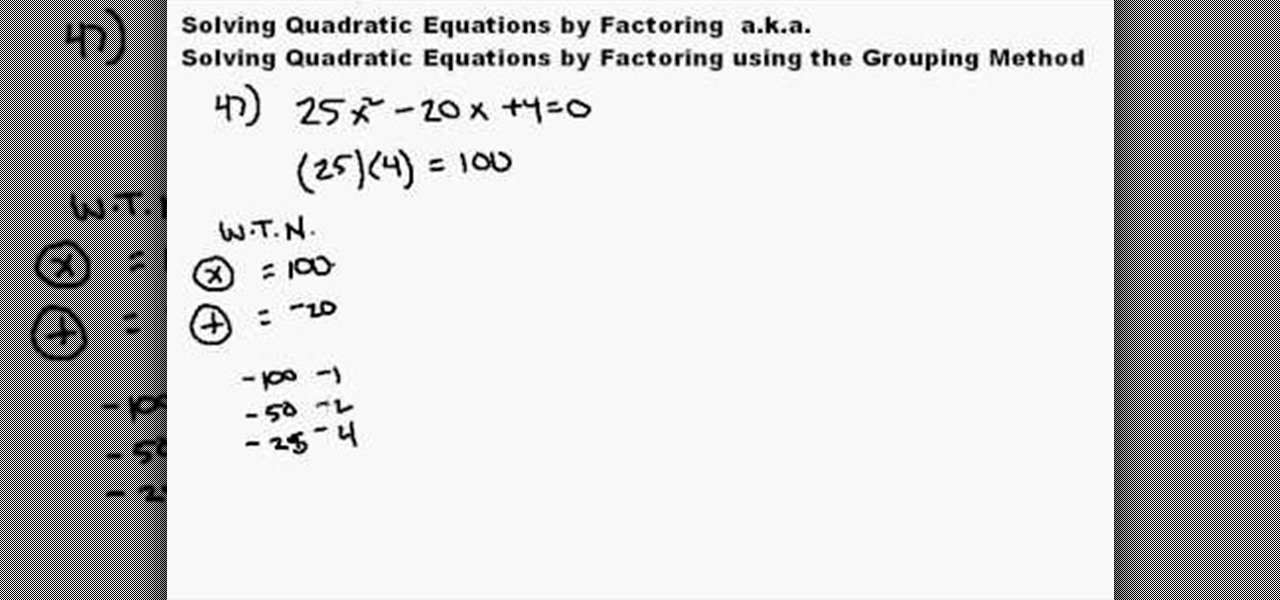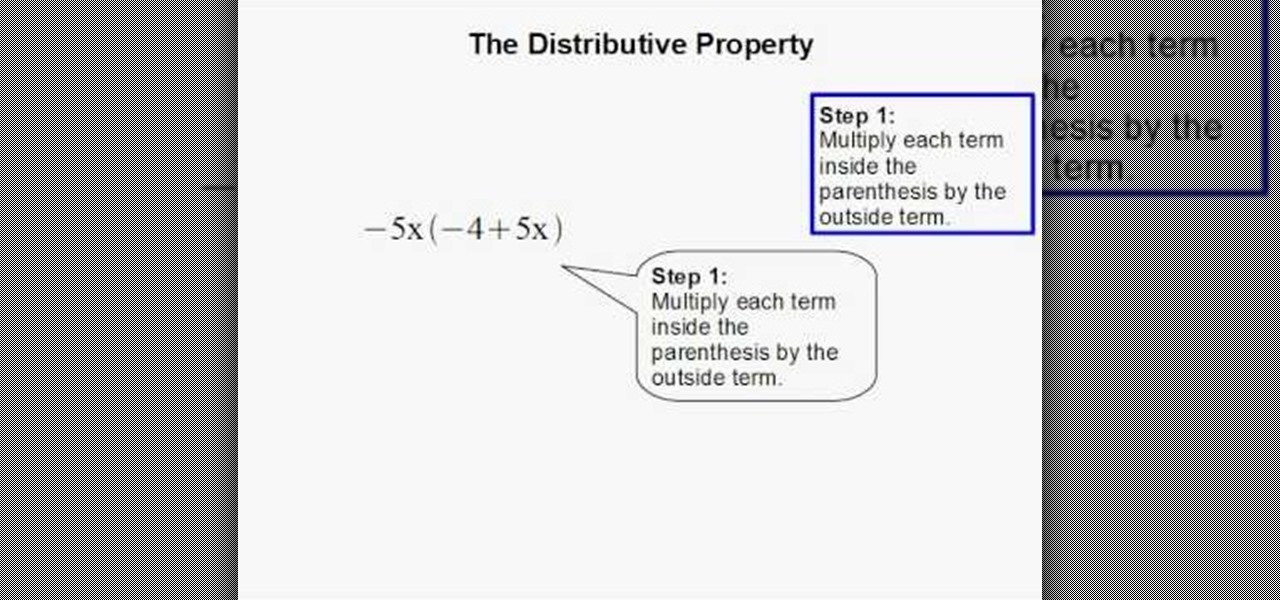One of the great things about owning your own car, is the ability to customize it to look like whatever you want. You can change the wheels, horn, and even add on to the car. In this tutorial, you'll be finding out how to install a spoiler to a BMW E46 330ci. It may seem easy to do, but depending on experience, may be a difficult challenge for some. So good luck and enjoy!

Just like with any A/C it's important that the filter be replaced every year to help make sure that it works properly. Not doing so can result in a lackluster A/C and bad air quality for you and others. The same holds true for car A/Cs as well. Not changing the air filter can be bad for the vehicle and lead to avoidable damage. So in this tutorial, you'll find out how to replace an A/C cabin air filter on a BMW E60 5-series. Good luck and enjoy!

Just like at home, your A/C unit needs its filter to be replaced on a consistent basis. Not doing so will result in a poor performing unit and bad air quality for you and others. The same goes for car A/Cs as well. Not changing it can affect how your A/C will perform. So in this tutorial, you'll be finding out how to replace a BMW E46 A/C cabin filter easily. So check it out and enjoy!

In this tutorial, learn how to disable the annoying UAC or User Account Control on your Windows Vista computer. This clip will show you how to do this without compromising your security.

Check out this tutorial and make Windows 7 you're own by customizing the log in screen. This is fun to do and will, no doubt, make you feel more connected to your PC.

In this video, learn how to restore rundll32.exe on your Windows XP machine. You can also use this method to fix or patch a missing or deleted Rundll32.exe file.

If you own a home with a front and backyard, there are so many different possibilities when it comes to changing things around and adding features that are sure to boost the curb appeal of your home. In this tutorial, you'll find out how to lay paver on the ground connecting from your backyard to your front from the side of your home. It's beautiful to look at and is handy to have, so check it out and good luck!

There are many different ways in which you can change the look of your outside space. One of the best options is creating a patio area that you and others are sure to use. Cement is a common theme, but if you want something more Earthy, then try creating a flagstone patio. Good luck and enjoy!

Owning a motor vehicle is a big responsibility. Aside from the obvious things that need to be changed or replaced, there are other parts of the car that also need to be taken care of in order for it to work. A timing belt and crankshaft are essential for a working car to have. Without these, you pretty much have a car that can't run. So check out how to replace one on a 1992 Toyota Tercel today. Enjoy!

Looking for a primer on how to divide mixed numbers in basic arithmetic? See how it's done with this free video math lesson. From Ramanujan to calculus co-creator Gottfried Leibniz, many of the world's best and brightest mathematical minds have belonged to autodidacts. And, thanks to the Internet, it's easier than ever to follow in their footsteps (or just finish your homework or study for that next big test).

Learn how to take a quadratic equation in standard form and change the trinomial into a binomial product. Using the zero product rule, the zeros of the graph can then be found. The grouping method is effective when the leading coefficient (the number factor of the squared term) is some number other than 1 (one). From Ramanujan to calculus co-creator Gottfried Leibniz, many of the world's best and brightest mathematical minds have belonged to autodidacts. And, thanks to the Internet, it's easi...

Are you a frequent Youtube poster? Then tracking which blogs and other sites have embedded you videos can be helpful in determining who is interested in your videos and increasing your number of views. When Youtube changed their site recently, they moved the Embedded Player tool that allows you to track that information and used to be under the Insight tab to a new place, causing mass confusion. This video shows you where to locate that tool in the new site layout, allowing you to track where...

Dislike the color of the sky in a certain digital photograph? Change it with Photoshop. Whether you're new to Adobe's popular image editing software or simply looking to pick up a few new tips and tricks, you're sure to benefit from this free video tutorial, which presents an overview of how to turn unwelcoming skies a deep, saturated blue. For more information, and to get started adding dark blue skies to your own digital photos, watch this graphic designer's guide.

When you start off using a web browser, one of the most common things is the homepage. More than anything the homepage is connected directly with the browser, but that can all be changed easily. In this tutorial, you'll find out how to set the homepage to Internet Explorer 8 to whatever you like. ESPN, Google, Facebook, and maybe even a website dedicated to how to videos. Just a suggestion. Enjoy!

In this tutorial, learn how to dye your hair blonde if it is naturally dark brown. Dark brown hair is typically the hardest to lighten, and if done wrong you will wind up with orange hair and that is not a good look.

They say blondes have more fun, so why not go as blonde as possible? In this tutorial, learn how to use bleach to create a white blonde look, no matter what color your original hair is. If you are ready for this dramatic change, this tutorial is here to show you how to use the bleach, step by step, so that you safely dye your hair without burning yourself or ruining your locks. This process will strip all of the color from your tresses, so make sure you are ready for it before you start.

In this video, we learn how to prepare a pack for 2 days and 1 night of hiking. Each person has different needs, so change according to your preferences. Something important is to pack something to sleep on, which would be a hammock and blanket. Also, pack a Bible if you are religious. Hand sanitizer is a must-have for any hiker to kill germs that can cause illness. Make sure you have water bottles packed as well as a GPS and compass. Two different compasses are a good idea just in case one h...

This video illustrate us to read a palm for heart and head. Here are the following steps: step 1: First of all take the hand of the person and view it under a hand lens so that you get a clear view.

In this how to video, you will learn how create glowing eyes in the darkness using Photoshop. First, open your image in Photoshop. Next, duplicate the background layer. Go to hue and saturation and make the image really dark by turning down the lightness and saturation. Next, select a paintbrush for the eraser and start erasing around the eyes. Once this is done, make a selection around the pupils. Create a new layer and paint the selection red. Next, lower the flow of the paint brush and cho...

In this how to video, you will learn how to install Mac OS X on Windows XP. First, download and open PearPC. Also make sure you have the Mac OS X CD or installation files on your computer. Next, select edit and navigate to the Mac OS X file. Click okay and then press configure. From here, change the settings to your liking, such as the screen resolution, and click finish. Next, click browse and go to the Mac OS X ISO file. Open it and the installation for the operating system will start. This...

In this Software video tutorial you will learn how to sharpen blurry images using Photoshop. Open the image and duplicate the original layer. Then go to filter > other > high pass. In the window that pops up, enter a value of 4 – 6 pixels. Now simply change the blending mode of that layer to overlay by clicking on ‘layers’ and selecting ‘overlay’ from the dropdown menu. You will notice that you have a much clearer picture. Then go to filters > sharpen > ‘unsharp mask’ to add som...

New to Microsoft Excel? Looking for a tip? How about a tip so mind-blowingly useful as to qualify as a magic trick? You're in luck. In this MS Excel tutorial from ExcelIsFun, the 515th installment in their series of digital spreadsheet magic tricks, you'll learn how to create an amortization table that will update when you pay extra principal so that loan is paid off early. See also how to make changes to a template, get into trouble, then trouble shoot your way out of it so that you can fix ...

New to Microsoft Excel? Looking for a tip? How about a tip so mind-blowingly useful as to qualify as a magic trick? You're in luck. In this MS Excel tutorial from ExcelIsFun, the 284th installment in their series of digital spreadsheet magic tricks, you'll learn how to create a line chart from years and percentage change. See how Excel makes the chart wrong, but then see how to fix it.

To solve simple algebraic expressions you have to use different properties. Distributive property is one among them. To apply distributive property in a algebraic expression multiply each term inside the parenthesis by the outside term. In this way you are distributing the outside term to all the inside terms and removing the parenthesis. Hence it is called distributive property. After multiplying add the like terms to simplify it further. Care should be taken to ensure the proper sign change...

Is the tint on your windows losing its luster? In this video, learn how to remedy a bad window tint. All window film deteriorates with age and eventually have to be removed. Two of the most common symptoms of dying film are the dreaded "purple film" and the "bubbling film". Purple film is caused by non-metallic dyes in the film breaking down and changing color. Bubbling film is a sign that the adhesive used to apply the tint to the window is failing. After a single bubble appears, many more w...

In order to Find, Replace, and Sort, using MS Excel, become familiar with your home tab. When you click on Sort, it will give you the opportunity to sort in different ways: e.g. alphabetically. If you accidentally shift your table, you can undo it by using Ctrl + Z. Custom Sort will allow you to be very specific in the way you want your data sorted. You can add or remove a filter with the same drop down menu, in order to be even more precise.

This video shows us the method to block the formula bar, scroll bars and the status bars in Excel. Click on 'Start' and type 'regedit'. Click on 'regedit' and go to 'HKEY_CURRENT_USER'. Open it and go to 'Software' and 'Microsoft'. Expand it and go to 'Office' and open the version of Office on your computer. Expand it and go to Excel. Choose the options folder. Go to the 'Options' item and right click on it. Go to 'Modify' and type 150 in the text box. Click on 'OK'. Now restart the Excel and...

In this tutorial, we learn how to join and use Facebook. First, go to www.Facebook.com and sign up with the website, you will have to enter some personal information as well as your e-mail address. Once you've confirmed your account, log into Facebook. Once in your account, you can click edit and change your personal settings. This includes birthday, hometown, sex, relationship status and more. You can also click on the photos button and upload photos of you and your friends. If you want to f...

In this video tutorial, viewers learn how to convert You Tube videos to MP3. Begin by going to the You Tube website and find the video that you want to take the audio from. Once you have found your video, copy the URL of the video. Then go to this website: and paste the You Tube URL. Change the Convert to format to MP3 and click Start. Now wait for the website to finish loading the MP3 and provide you with a download link. This video will benefit those viewers who enjoy lis...

In this video, we learn how to create a picture frame on a photo using PhotoShop. First, open up the program and open the picture that you want to change. Next, select the rectangular marquee tool from the toolbar on the side. Now, create a selection of what you want to frame. Then, click with the right key and select "inverse". Click again with the right key and choose "layer via copy". Now, click 2 times on the layer to open and the layer style menu will show up. Now put the contour to crea...

In this video, we learn how to turn a photo partially black and white using PhotoShop. First, open up the program and open up the picture you'd like to change. Now, click with the right key above the layer and choose duplicate "layer". Now click above the eye icon to hide the layer, then select the layer. Now you can go to image, adjustments, then black and white. Now make the second layer visible and select the eraser tool. Wave your brush over everything but what you want to keep colorful. ...

In this Software video tutorial you will learn how to make DVDs from AVI files with Windows DVD Maker. You will need a codec for this, which can be found at www.divx.com. Download the free version. While installing, when the prompt for component selection comes up, keep only ‘divx codec’ checked and uncheck the other components and install the codec. Now insert a DVD in to the drive and open up windows DVD maker. Select the movie you want to record, give a title and click next. Select the...

This video demonstrates how to set up a password for Microsoft Outlook. Begin by opening up Microsoft Outlook. Next, go to "GO" and scroll down the "Folder List." Click on this. Then right click on "Personal Folder" and then on "Properties." Next, you will need to click "Advanced" then "Change Password." You will then type your old password. This is your default password for your email. Next type in your new password. You will need type it in twice, so make sure you type it in correctly in bo...

In this how to video, you will learn how to create a rock texture in Photoshop. First, open the program. Select your foreground as a gray color and the background as a darker gray. Go to filter and render clouds. Go to filter and noise to add noise. Add about 3 percent and click okay. Add a channel and click filter. Apply the difference clouds multiple times until you get something very dark. Add more noise and then fade the add noise filter. Go back to the original layer and go to filter and...

In this how to video, you will learn how to get rid of shine using Photoshop. This is useful if you took a picture using too much flash, causing shine to appear on the faces of those in the photo. First, open the image in Photoshop. Duplicate the background layer. Select the clone stamp tool on the left and select a brush with no hardness. From here, change the opacity to 80 percent. Click the option key on an area of cheek. Now, click on the dots of shine on the faces. This can be used on wr...

This video shows how to secure a wirelees internet connection on your Zyxel P-660hw-t1. For this, first click on Start button and open Internet Explorer(or any other browser). On the address bar of the browser, type in the IP address of your router. On the next page, enter your password and on the next page, either change the password or ignore. On the next webpage, under Advance setup, click on Wireless LAN. On the next page, click on 8021xWPA. Select authentication required and then click a...

In this video tutorial, viewers learn how to apply a digital tattoo using Adobe Photoshop. Begin by adding the image and tattoo image into the program. Then drag the tattoo image over the image. Now in the layer menu, change Normal to Modify. Now re-size the tattoo image to a preferred size (PC: Control and T, Mac: Command and T). Now right-click the tattoo image and select warp. Form the image so that it is perpendicular to the skin and decrease the Opacity. This video will benefit those vie...

This video shows how to hack the computer password for Vista. We can change the computer password without knowing the actual password. First go to Start menu. Type in the Search "cmd". Then right click on that folder and run as administrator. Then we get a pop up. Type in their net users. Pick the user that we want to hack into. After picking the user type in net user the username and then * . After typing this hit enter key and it should say the command completed successfully and we have to ...

In this how to video, you will learn how to convert DVD movies to AVI or any other type of file for free. First, you will need to download DVDx 2.1 and the install it. Next, open the program and insert the DVD disc you want to copy. Go to file and click DVD root. Find the video and select the video_ts folder. You will see the IFO files. Look for the one with the longest time. Click on this one and press select. If you have a DVD already ripped on your hard drive go to file and click open IFO....

First, open the Excel worksheet you have previously created that you would like to create a table for. Click on any of the cell that contains data for your table. On the menu found on the upper portion of the application, go to the Insert Tab. Find and click Table. Your entire worksheet will now be selected. When a prompt window appears, click OK. Your table should now be created automatically.