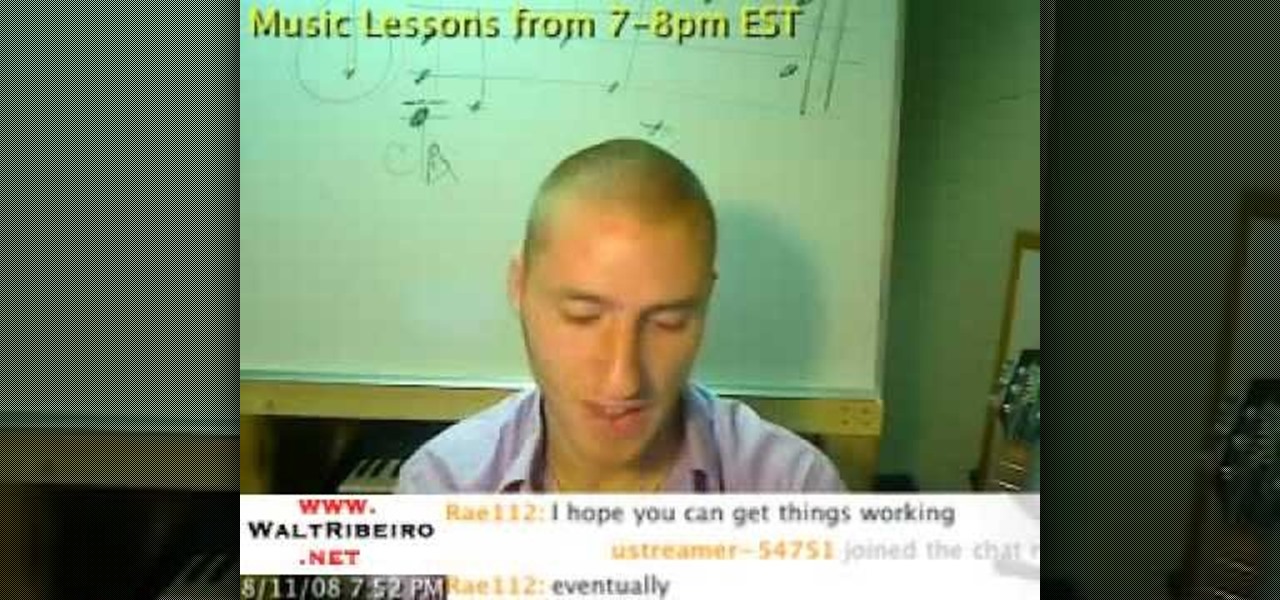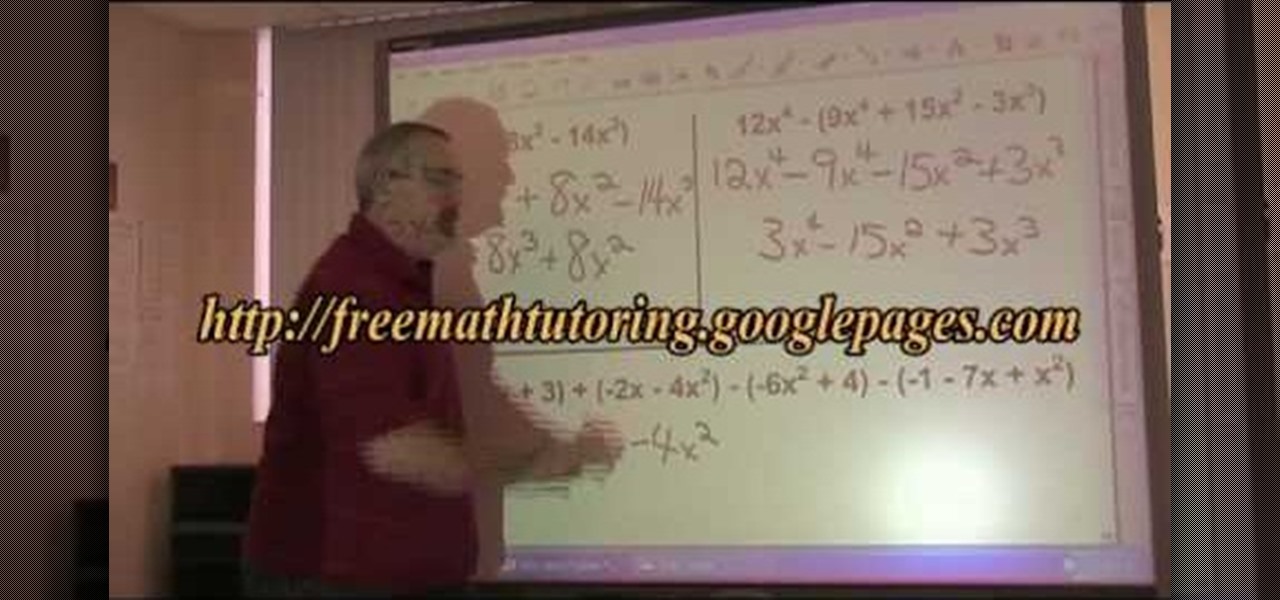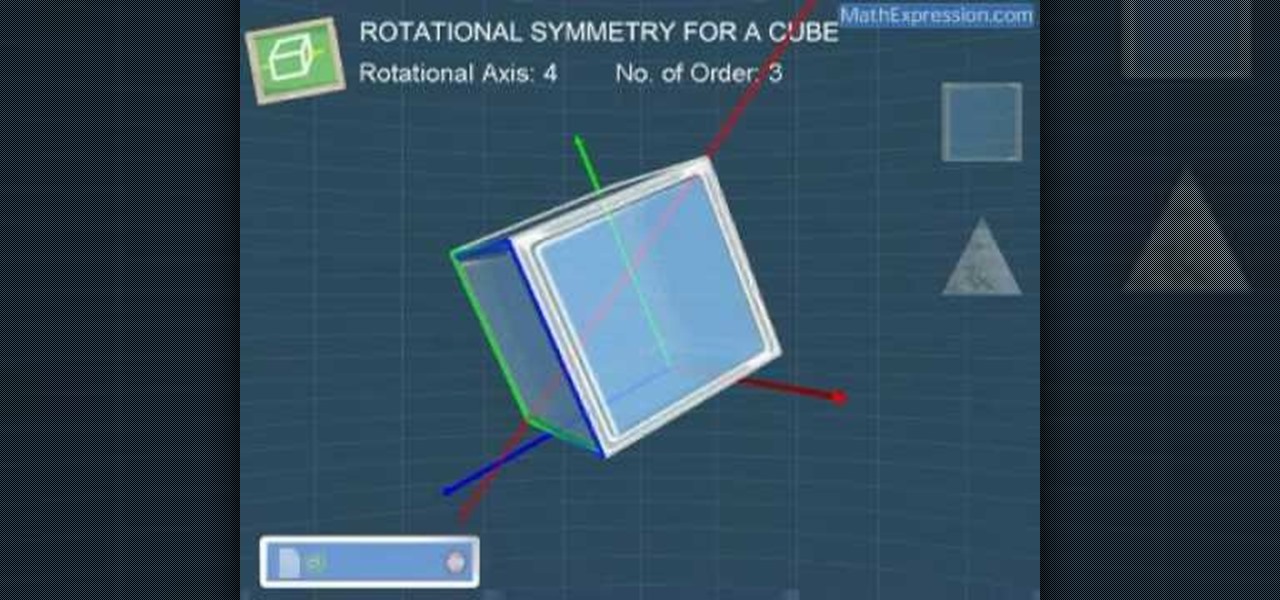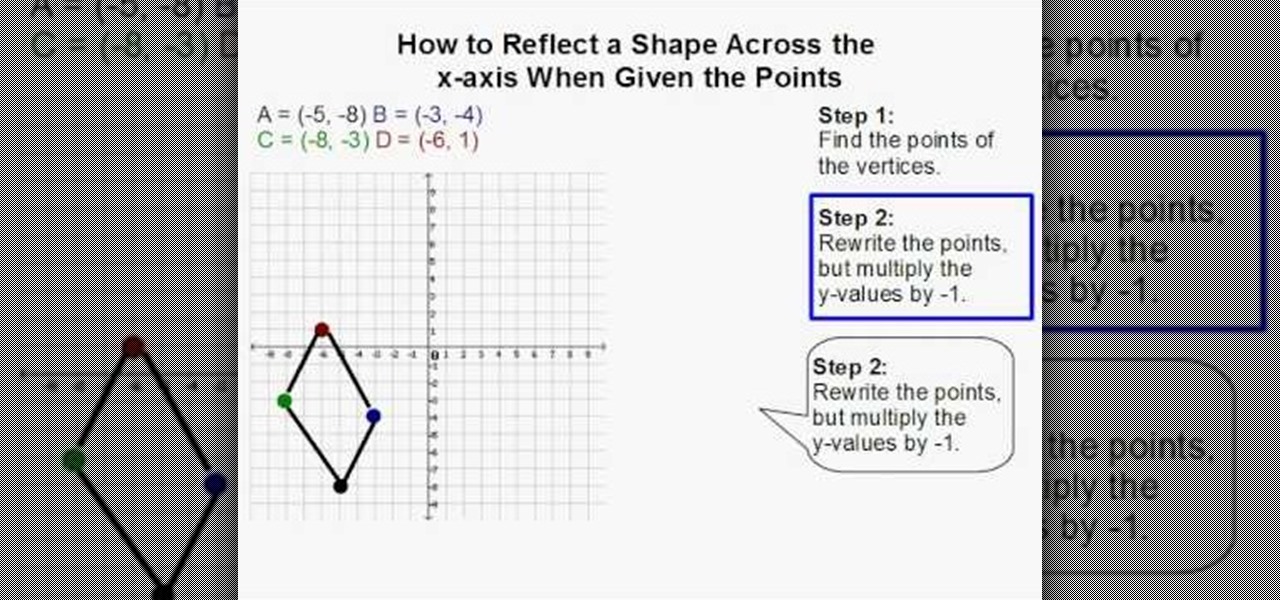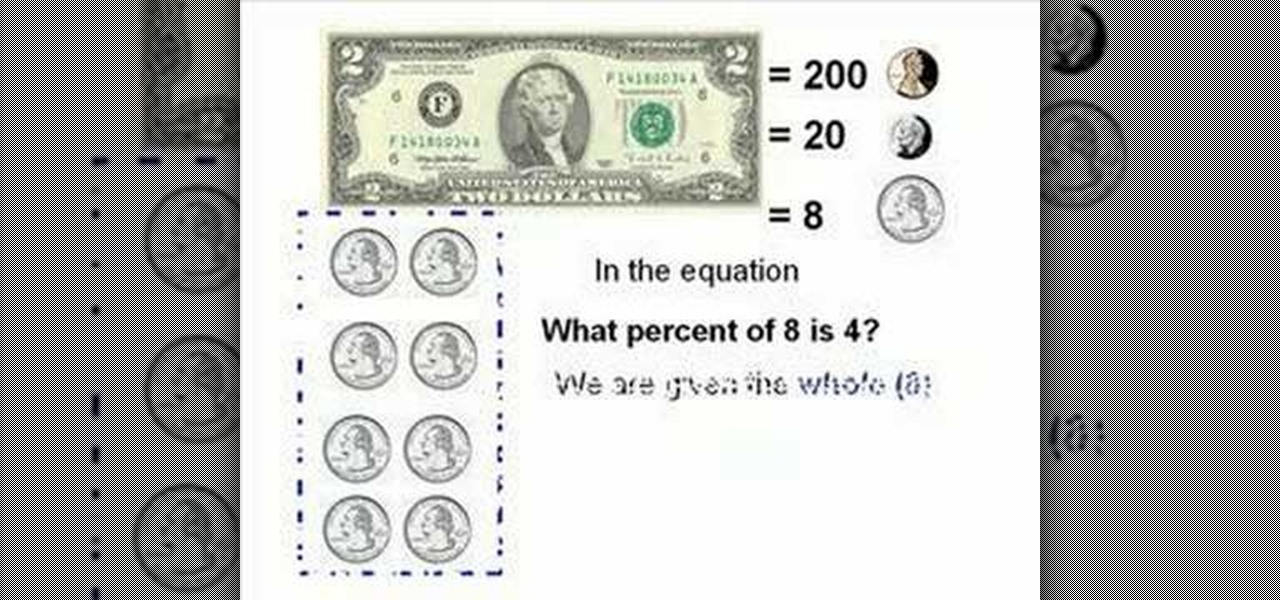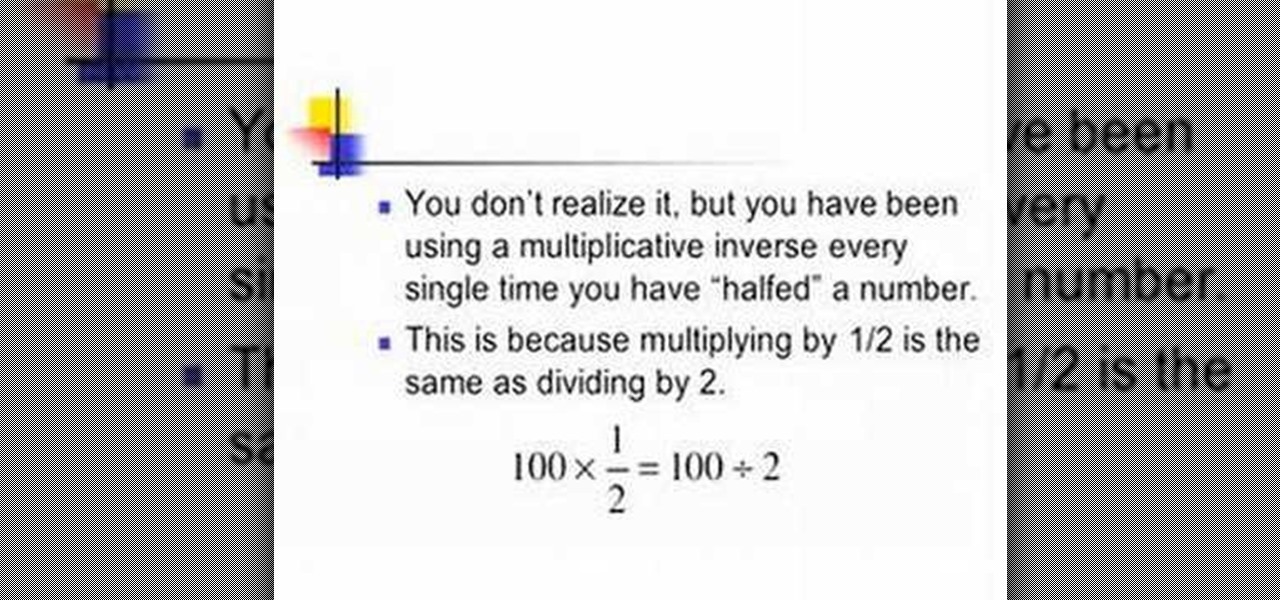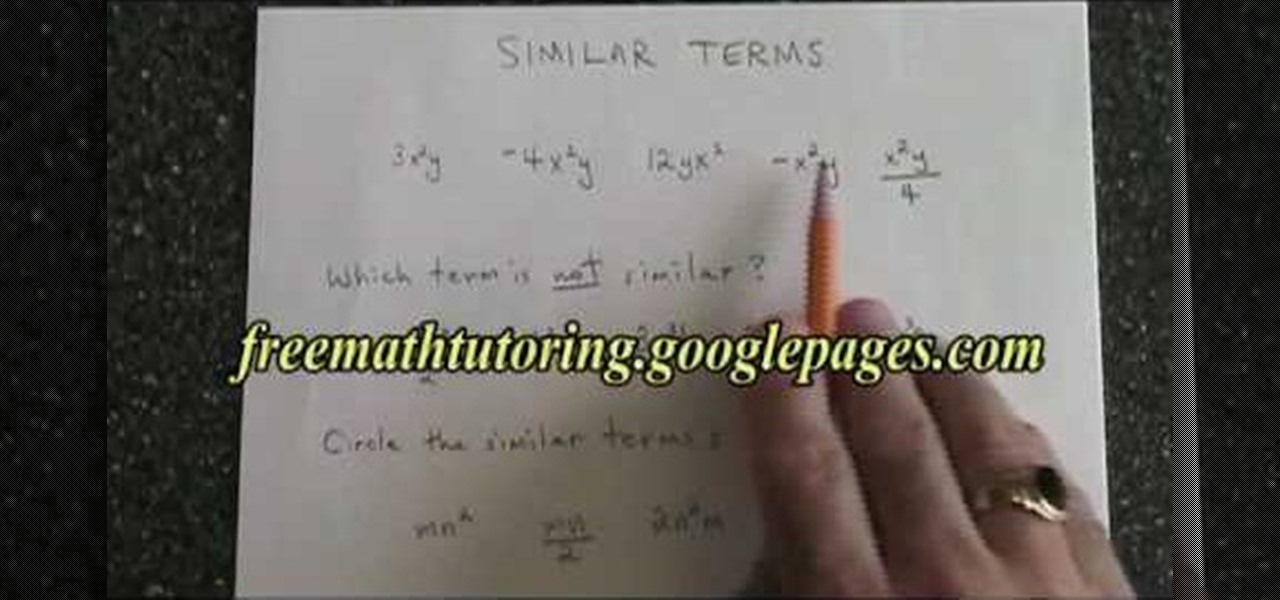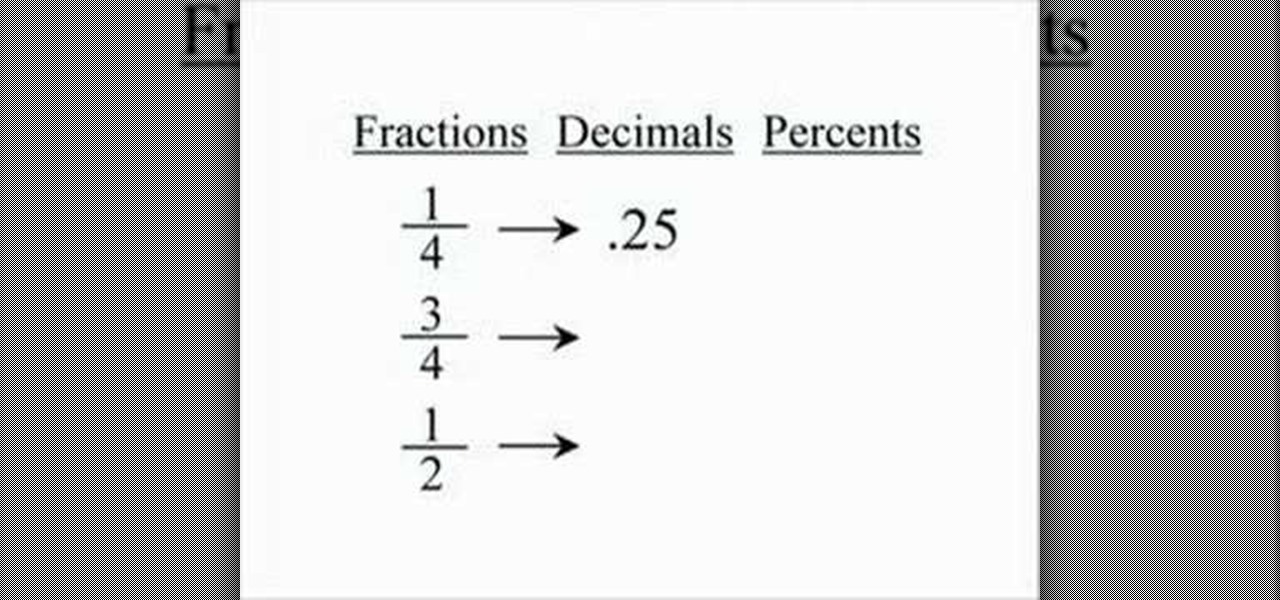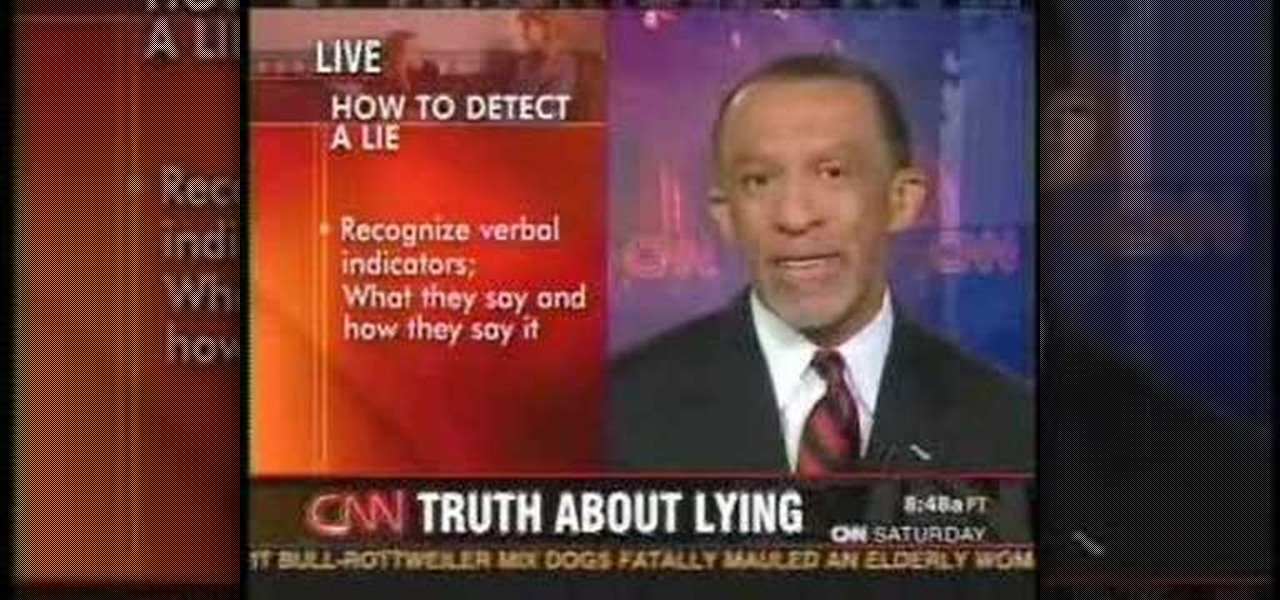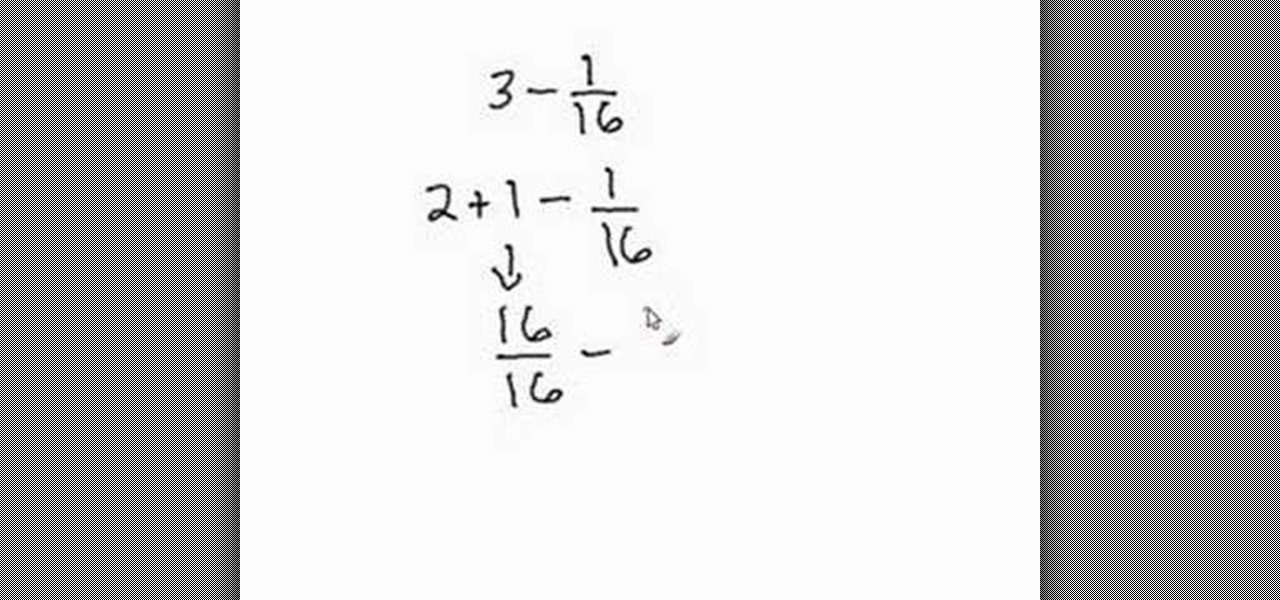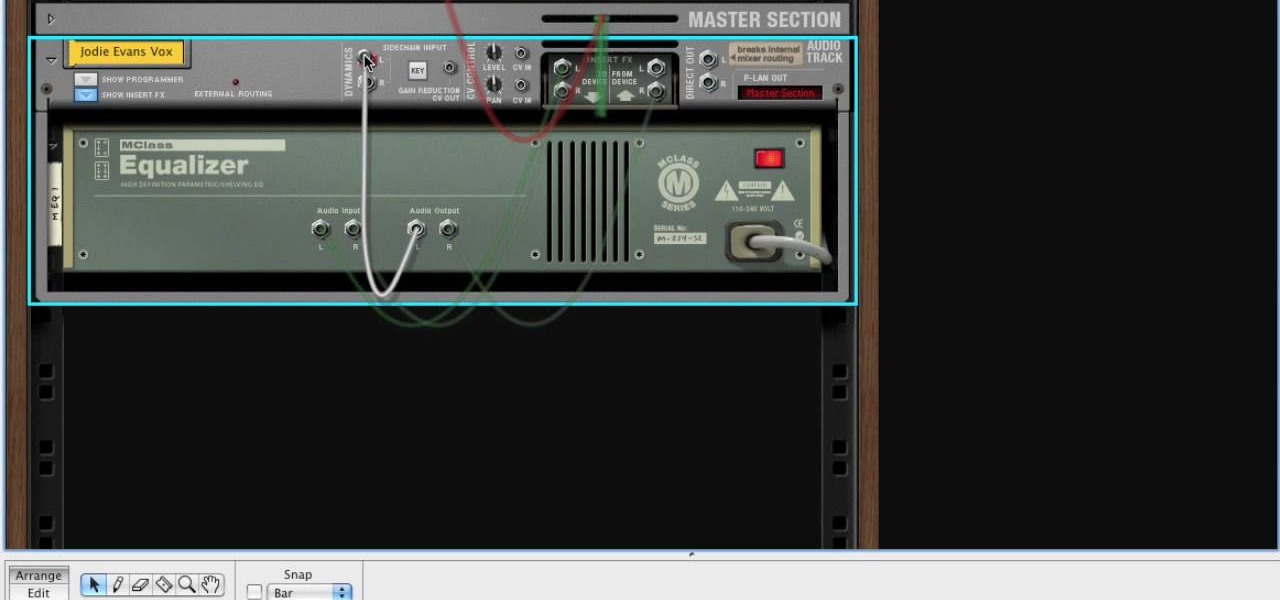This video shows you how to use the backup camera on a 2010 Toyota 4Runner to assist in backing up. The 4Runners that are equipped with the available navigational system also have the backup camera. When you shift into reverse, the navigation screen display changes and shows you what the camera sees behind the vehicle. There are also select models that are not equipped with the navigational system that are equipped with a backup camera. This select 4Runner has the rear view displayed in the r...

Many people have complained about the lack of autofocus in video mode on the Canon 5D Mark II. Fortunately, this video demonstrates a solution by utilizing the live mode, thus enabling the still camera's autofocus features.

Anne and Beau from the Food Network demonstrate how to properly make some great crepes. First they teach how to make the crepe using a warm pan and crepe batter. They make sure to point out how you can tell when the crepe is done and ready to be served. After the crepe is done, they teach you how to make a Béchamel sauce, which can have many different ingredients added to change the flavor. They also show you how you can serve the crepe by folding it and plating it in a variety of ways. As Be...

Tired of not being able to quit smoking? Have you tried everything but nothing works? Watch this life changing short video and learn the trick of quitting smoking by simply using a pen cap. Watch this video and listen to MAtt Jarbo's story on how he fought off smoking for ever. All you need is a BIG pen cap and you will be able to fight off the cravings of smoking. No other thing needed just follow his tricks and you will soon not smoke anymore.

In this video tutorial the instructor shows how to make backup copies of your UMD games. You can rip the ISO's of the UMD games and make copies of them. Open the PSP and go to games and launch the current custom neighborhood model. Go to settings, configuration and then go to XMB Usb device and change it to UMD disc. Exit out of it and put your UMD and you can see the image of the game. Drag it to the desktop and we can now get the back up copy of the game on the desktop. Now you can burn it ...

In this Excel basics video, the instructor talks about the basics of charts. There is an enormous difference in how you make charts between Microsoft Excel 2003 and 2007. In both the versions, to make charts the first thing you do is highlight the data cells in your workspace. Now use the toolbar and click on the charts button there. Now Excel automatically generates the charts based on the data and the column and row names. But there are various changes between the charts produced in the dif...

Walt Ribeiro shows you how beats per minute work along with time signatures. This video takes you through the steps with a detailed explanation of how they work together and is executed using a drum along with a handy saying to help you keep your time signatures going steady to the beats per minute. Walt explains this using an electronic tempo clock while changing up the time signature. If you have ever had a music question with how these two things relate to each other then video is for you.

This video shows you how to modify and organize windows desktop icons in Windows 7. The first instruction is to right click in an open desktop space and select personalize. From there you hit change desktop icons. on this screen you can add or delete any of your available program icons on this screen. After completing this task you hit accept or apply to finish the process. This video contains vocal and text instructions to help you accomplish the task at hand.

In this tutorial, you are shown very simple steps to put live chat option on your website. In this video web designer Jeff shows you how to put free Yahoo live chat on your website in very easy steps. This tutorial will change your website look more effective and useful. This tutorial shown in very detailed explanation about creating live chat box on your website. He shows a live demo creating professional chat box on your website, but also shows that you can create your live chat box per you...

The first step to getting over a broken heart is to change the contact information of your ex to do not answer. Delete all texts when they come. Do not look at it! Throw away all moments from your relationships. Leave it in the garbage can! If your ex wishes to have an item back, just give it back. However, don't get it back yourself. Recruit a friend or family member to drop off your ex's stuff. Find a hobby that helps you get over your relationship. Go on a date. Hang out with friends and f...

Celluar Chloe from cellular zone shows us the features of HTC Touch Pro 2 camera and video. She shows us at first some picture quality and then shows us how to take a picture. The features of black and white, auto and etc, the rather settings that one can change when taking a picture. The video quality is poor and one cannot see the phone screen clearly. She shows us how to access each of the features she mentions but does not explain in detailed instructions.

This video teaches how to calculate the acceleration of a car. The information for this calculation is for a car that accelerates by 12 meters per second in a time of 3 seconds. So to calculate acceleration use the following formula: acceleration equals change of speed divided by time. So, using the information provided for this calculation, acceleration equals 12 meters per second divided by a time of 3 seconds. So this gives an acceleration of 4 meters per second squared.

Have you run out of ideas to decorate your Christmas tree? Well, here is a fantastic video on how to make big ribbon bows. The video shows how to make bow ribbons in a single color and in a double color. It is quite interesting to see a strip of ribbon change into a wonderful bow. This can be used to decorate homes for Christmas, birthday party or any festive function. Attach one onto a gift packet and see the reaction on the faces of the recipient. This sure is one easy and simple idea to tr...

When dealing with brackets in polynomial problems the first thing you need to notice is if there is a negative sign before the bracket. If there is not then all you need to do is get rid of the bracket and combine similar terms. If there is a negative sign then you need to multiply everything inside the bracket by a negative 1. This will change all of the signs inside the bracket. This video is a quick demonstration that will help you when completing these problems.

This video tutorial shows you how to block any website on a Windows xp operating system by simply using notepad. First the URL to the site that needs to be blocked should be located by visiting the website form your browser and copying the URL from the address bar. Next close the browser and locate the "hosts" file and open it with notepad as indicated. Make the necessary changes to the "hosts" file and save it. Now the selected website is blocked on your computer.

Did you know that you could make an ISO or CSO image of your PSP UMD and then run it off your memory stick. This solves space issues and the games even run faster! What you need to do is first go to the root of your memory stick and make a folder called 'ISO". Put the ISO that you've made from your UMD into this folder and then startup your PSP. In the PSP menu go to 'GAME' and then launch the custom firmware enabler. Inside go into the settings menu and into configuration and change the UMD ...

This video tells you how to set your default browser to Firefox3.5. In a few simple steps, you can set Firefox as your default browser and also make sure the browser is Firefox whenever you browse. Open Firefox browse- click on Files-Select Tools-Select options-select advanced-you will find System default at the end, just click the option button against". Always check to see if Firefox is the default browser on startup. This option changes your browser to Firefox and also makes sure that alwa...

One of the most fascinating figures in the 3 dimensional world is the cube. This video goes into details about the rotational symmetry of a cube. The video examines this property of cubes by rotating the figure on different axis and inspecting how this property of cubes change or react. This video is for anyone interested in 3 dimensional figures. After watching this, viewers should have a basic overview and understanding of this unique rotational symmetry property of a cube.

Watch this video to learn how to reflect a shape across the x-axis.

Do you need to brush up on your fraction and percentage skills or get ahead of the class in math? This video shows several different examples of how to calculate percentages by using fractions. Money is used as a frequent example because quarters and change are easier to figure out and can help you translate when solving a math problem. You can also solve equations by writing them down and diving the part by the whole. Sound complicated? Watch the video and see how easy you can master calcula...

Here is a cool trick that you can use to impress your friends with next time. This video is going to teach you how to give your dollar bill a smile or a frown.

In this Photoshop tutorial the instructor shows how to create a dollar sign button in Photoshop. Open Photoshop and select the ellipse tool and make a around shape. Now open the layer select the layer tool. Now open the gradient editor and make a gradient as shown in the video. Now change the gradient angle to around 124 degrees. Now tweak your colors a little bit as shown in the video. Now make an other layer with low opacity as shown in the video. Now you have two inter leaving layers and c...

Fixing a flat bicycle tire is a skill every cyclist should know. This video tutorial shows how to fix a flat tire on a mountain or road bike using a patch. The best way to avoid a flat is to keep your tires properly inflated between 40-60 psi. However, in the event of an accident, it’s important to pack along a patch kit, tire levers, and a pump. To access the damaged tube, release the brakes and remove the actual tire. Apply the patch and replace the inner tube for continued riding.

In this Excel basic video the instructor show how to setup a page in Microsoft Excel. Now you before go to a page setup, first you have to make sure that all the cells are visible in a spreadsheet by extending or contracting the size of different columns. You can also select all columns and make their column width a constant. Now go to the orb and select a print preview to get a preview of how the print out is going to be. Now after checking it out you can make necessary changes in the origin...

This is a tutorial on the basics of dividing fractions. The process the video teaches are linear equations where one fraction is divided next to another with a division sign in between. The top numbers are divided and then the bottom and thereby you get the answer. However not all numbers are divisible. When this happens the video teaches the method of multiplicative inverse whereby the divider fraction is flipped upside down which then changes the problem to one of multiplication--think of t...

This video shows you how to easily install the Adobe Flash Player in Internet Explorer. The first thing you have to do is open the Internet Explorer and surf to http://get.adobe.com/flash/player/ . Scroll down the page, uncheck the Download Free Google Toolbar box and then click the "Agree and Install Now" button. Then, click the pop-up bar in the upper side of the browser that just appeared, and click the Install ActiveX Control. A pop-up window will appear. Click install and then wait until...

In this tutorial the instructor shows how to identify similar terms in a polynomial equation. He states that in similar terms the variables and their exponents are exactly the same but they may differ in the co-efficient. He shows how to identify similar terms by using some examples. He shows that a change is even the co-efficient makes them dissimilar terms. Similar terms can be further added as the variable of both the terms is same. This video gives an idea of what similar terms are and ho...

This video will explain how to apply a fake tan to a person, using the Photoshop software. Creative Ice Designs shows you how to do this in a more simple way than some of the other techniques you'd have to use with other software. An easy tutorial that explains how to change just the skin of your subject to make it appear that the skin is tanned from the sun. This tutorial explains everything in detail step-by-step. Get a tan without the sun using this video.

If you're looking for a quick way to refresh your memory or that of your students regarding percents, decimals and fractions then this video is a sure fire way. While it is a bit fast paced, this tutorial offers a step by step reintroduction to the math part of ourselves that we each adore. Infused with minor comedic scenes to keep the viewer interested Roadside Ron does a thorough job in teaching the most basic of math steps which opens the window for other math problems. Clear and concise t...

It's your birthday and your tired of the same old typical cake you buy every year. Well its time to change things up. This video shows you how to make a delicious chocolate chip cookie cake. Perfect for both adults and kids, and of course everyone is welcomed to make it. You'll get step by step on how to achieve this delightful dessert or birthday cake. Remember to include the whole family on the process, make it a delicious bonding experience over chocolate chip cookies, icing, and fresh str...

This video will allow you to view your saved usernames and passwords in Firefox. This may be useful for users in case you forget what your user names or passwords are for different sites and would like an easy way to find them. Under the Firefox toolbar, go to "Tools" and then "Options" in order to get a popup which will allow you to view different aspects you can change in Firefox. Go to the security tab and then click on the button which says "Saved Passwords" in order to view all your save...

Phil from droidboards.com demonstrates how to send a video file by email using a Motorola Droid. Before capturing the video make sure to change the settings on the Droid to optimize the quality of the video for distribution by email or MMS as shown in the video. This is essential to keep the video file to a smaller size as possible. Next after shooting the video select the video file using a file manager and send it via email as indicated. This allows you to instantly share videos shot on you...

Enabling the god mode option is only available for Windows 7 users. Learn from this video tutorial about enabling god mode. In god mode, you can change the settings in the administrative tools, auto play, backup and restore tools, and more. Use this string: GodMode.{ED7BA470-8E54-465E-82 5C-99712043E01C} to enable god mode. Be careful before you try this out in Windows Vista, as this string is applicable only to Windows 7. For more tips and tricks on Windows 7, search on WonderHowTo!

This Adobe Photoshop tutorial teaches you how to perform a multicolor text effect for use of logos and graphics. In this example, the graphic artist types each number in 2012 on separate layers. Then he turns down the opacity and overlaps the numbers. He takes the first number on its own layer and creates a red to pink gradient. Then he pastes the layer style on the rest of the numbers and changes the gradient colors so they are all different.

If you like techno music and want to create your own music, this video takes us through the steps of how to do that. Using GarageBand '08, you can create your own techno beat. All you need to do is create a new file in GarageBand at 140 beats per minute. The piano tool will need to be changed to techno kit and can be altered to different octaves moving higher or lower along the scale. You can then record your beats and perfect it for your own custom techno beat, and the best part is you don't...

Have you ever wondered if someone was being dishonest with you, but you weren't for sure? Watch this video and you will gain some great pointers of what to look for when trying to detect a dishonest answer. There are certain things a person might do when they are not telling the truth. Things like changing their posture, hesitating or not answering your questions, and repeating the question that you asked. These are a few of the non- verbal actions you will learn about in this video.

In order to subtract fractions from whole numbers you have to perform a few steps. First we have to borrow one from the whole number. So if you are subtracting 1/16 from 3, 3 becomes 2. Then you have to change the one you borrowed, so the 1 becomes 16 over 16 or 16/16 to match the common denominator in the fraction 1/16. So 16/16 - 1/16 = 15/16. Then you add the 2 that you had left after you borrowed the one from the whole number. The answer is 3 - 1/16 = 2 15/16.

Heat the oil in a sauce pan over medium heat and add Thai green curry paste, stir regularly to prevent the paste from burning. When the curry paste is dissolved and the color changes, go to the next step.

This how-to video shows you how to reduce the "s" sound in a certain recording software program. They play a line a music where the singer emphasizes on her "s" sounds. The tutorial shows you how to reduce the "s" sound so that it clear and sharp. It also shows you how to change the frequency and the compression of the "s" sounds. The video explained that if you make the compression too high, than the "s" sounds will sound like a lisp.

In this tutorial the author explains the concept of Newton's Second Law of motion which states that force is equal to mass times acceleration. So the equation to compute force F is F = m * a, where m is the mass of the body and a is the acceleration produced by the force on that body. He explains that even our weight is our mass times the gravity. So now he explains that mass of a body is constant and only our weight changes depending up on the situation we are in. If you want a clear underst...