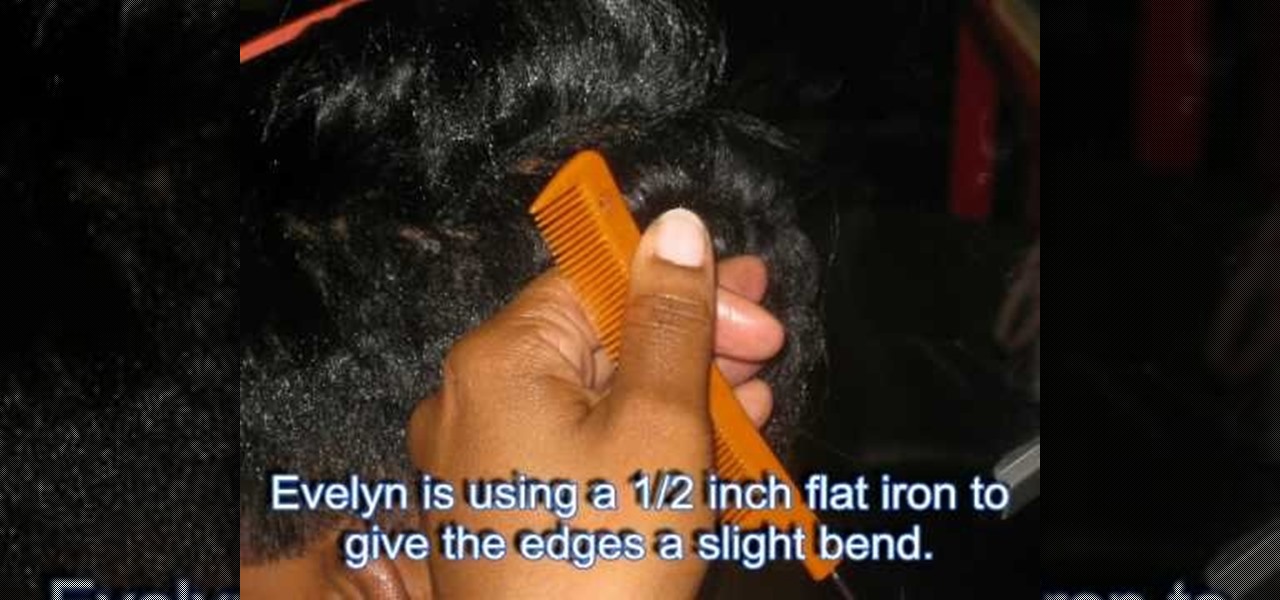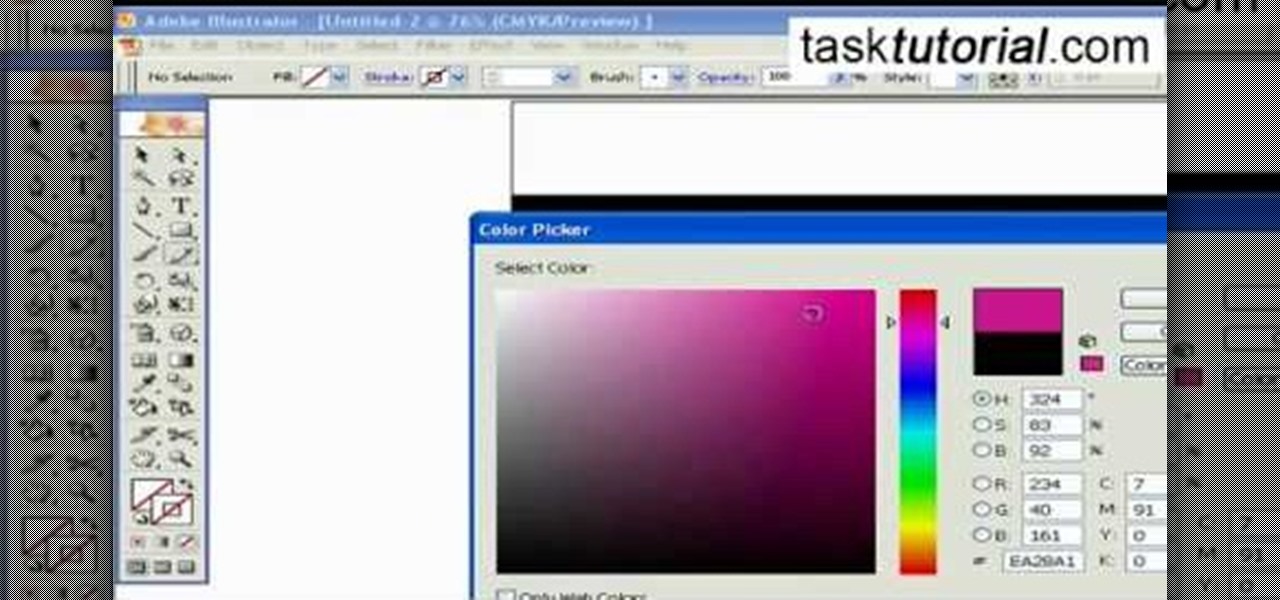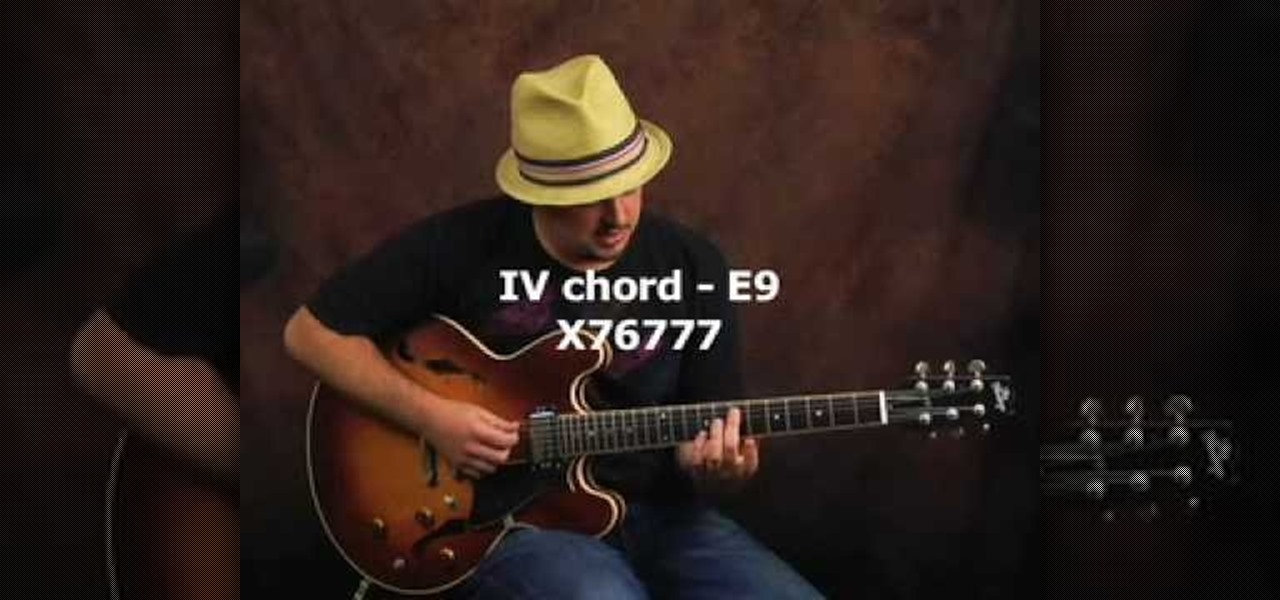In this video tutorial, you'll learn how to use Photoshop to generate Scarface-style poster art. Whether you're new to Adobe's popular raster graphics editing software or a seasoned professional just looking to better acquaint yourself with the program and its various features and filters, you're sure to be well served by this video tutorial. For more information, including detailed, step-by-step instructions, watch this free video guide.

In this clip, you'll see what it takes to create rollover graphics from styles & layer comps in Adobe Photoshop CS5. Whether you're new to Adobe's popular raster graphics editing software or a seasoned professional just looking to better acquaint yourself with the program and its various features and filters, you're sure to be well served by this video tutorial. For more information, including detailed, step-by-step instructions, watch this free video guide.

This clip demonstrates a left-leaning decrease sometimes used in knitting. It is usually called the "pass slipped stitch over" decrease (PSSO), or the K1, SL1, PSSO (knit one, slip one, pass slipped stitch over). In this clip, it's shown in the English style. For complete, step-by-step instructions, and to get started using this stitch in your own knitting projects, take a look.

In this tutorial, you'll learn how to create natural, landscape-style title text and logos within C4D. Whether you're new to MAXON's popular 3D modeling application or are just looking to get better acquainted with Cinema 4D and its various features and functions, you're sure to enjoy this free video software tutorial. For more information, including complete instructions, watch this 3D modeler's guide.

If you're a fan of braids, try these ones on for size. Not only will you learn one kind of braiding technique for your hair, but you'll learn three different ones: A stylish fishtail braid, a four-stranded flat braid, and a four-stranded round braid. Watch carefully and you could style you hair with these lovely braids, too!

Almost everyone who is a regular user of Photoshop knows and loves Layer Styles - but what if you're just coming to it! This clip covers the basics of Layer Styles for creative titles and elements. Whether you're new to Adobe's popular raster graphics editing software or a seasoned professional just looking to better acquaint yourself with the program and its various features and filters, you're sure to be well served by this video tutorial. For more information, including detailed, step-by-s...

The Matrix had all sorts of stunning visual effects that have become standards in film since its release in 1999. This video will teach you how to create just one of them, the film's iconic titles, using the Adobe Premiere Pro editing suite.

In this tutorial, learn how to take an ordinary photo and turn it into a piece of Andy Warhol style pop art. This process is not difficult and can be done in a similar way on Photoshop or GIMP. So, follow along and get inspired by the fun, pop culture style.

With the nation's top hairstylists at her fingertips, first lady Michelle Obama can have just about any hairstyle she wants, and has sported everything from a simple, straight style to a severe, pinned up chignon.

In this clip, learn how to make western style swords for cosplay. This particular sword is inspired by Zelgadis Greywords of "Slayers" and can be done quite easily with items you have around your house or craft room. Have fun with it at the conventions this summer!

See how to hand-code and style a simple webform when working in Adobe Dreamweaver CS4. Whether you're new to Adobe's popular WISYWIG HTML editor or a seasoned web development professional just looking to better acquaint yourself with the CS4 workflow, you're sure to be well served by this video tutorial. For more information, including a step-by-step overview, watch this free video guide.

Want to create custom, iPhone-style icons? With Adobe Illustrator, it's easy. This clip will show you how it's done. Whether you're new to Adobe's popular vector graphics editor program or a seasoned graphic arts professional looking to better acquaint yourself with the new features and functions of this particular iteration of the application, you're sure to benefit from this free software tutorial. For more information, watch this designer's guide.

See how to apply custom picture styles in Microsoft Excel 2007. Whether you're new to Microsoft's popular digital spreadsheet application or a seasoned business professional just looking to better acquaint yourself with this particular iteration of the program, you're sure to be well served by this video tutorial. For more information, including step-by-step instructions, watch this free video guide.

Learn how to use CSS (cascading style sheets) to style pages created in Adobe Dreamweaver CS5. Whether you're new to Microsoft's popular data management application or a seasoned MS Office professional just looking to better acquaint yourself with the Access 2007 workflow, you're sure to be well served by this video tutorial. For more information, and to get started applying CSS formatting to your own pages, watch this free video guide.

In this tutorial, style your hair like "Harry Potter" star, Emma Watson. Emma is known for her adorable, yet sophisticated, looks and in this video you will learn exactly how to duplicate one of her most famous red carpet styles. This look is quite easy to achieve and you can wear it to school, work, parties or just everyday. Have fun!

Lauren Conrad is becoming known for her funky hair twists, braids and styles. In this video, learn how to get a cool "V-Twist" hairstyle ala LC on "The Hills". This hairstyle is great for a summer day, or keeping your bangs and layers out of your eyes. If you would like to style yourself like a fabulous resident of the Hollywood Hills, then this is the tutorial for you.

In this tutorial learn how to get a messy, low updo in the style of boho queen Nicole Richie. Nicole has always been true to herself when it comes to style - whether she is traveling on "The Simple Life", partying in Los Angeles nightclubs or raising her two adorable children, Nicole is never anything short of chic. This updo is easy to do and you will have so much fun wearing it everywhere you go. So, if you are a fan of Nicole, or at least a fan of her hairdo, check it out and try this styl...

The nose is a focal point of someone's face. In this tutorial, learn how to master the art of the "comic book nose" so that your characters really come alive.

In this tutorial, you will learn how to get a cute hair look inspired by Lea Michele's character Rachel on "Glee".

Rihanna is quite the trendsetter. Check out this tutorial from Evelyn-Mitchell Irby and learn how to create, cut and style your 'do just like the princess of pop. This video takes you step by step for African American hair - from extensions to cutting to heat styling.

Explore authentic Indian cuisine without having to go to India! Learn from Vah chef, Sanjay Thumma how to make a delicious fish moilee Kerala-style in this cooking tutorial. Surprise your dinner table with something new with this recipe for Indian fish moilee!

Friendship bracelets are a fun gift, and important part of your school years. In this video, learn a new bracelet style.

To create an apostolic or pentecostal hairstyle, start with a poof in the front of the hair. It can be ratted behind for stability. Use two bobby pins to secure the back corner of the poof. Squirt the hair with hairspray before moving on. Then create a low ponytail in the back of the hair, pulling the top up and out slightly while forming the ponytail so it creates another poof in the back of the head. Spray the ponytail with hairspray then smooth out the hair on the top of the ponytail. Wrap...

Expand your belly dancing horizons by exploring the world of Saidi style belly dancing! The Saidi style of Egyptian belly dancing often incorporates a cane in many of the dance moves. Practice dancing with a cane in Saidi belly dancing with help from an expert: Sahira began her career as a Middle Eastern dancer in Houston, Texas under the direction of Thalia and Shakira Masood-Ali. Get advice & more belly dancing lessons by searching Wonder How To!

If you're getting into belly dancing, you should know before getting to thick into it, you have choices. Learn the differences between tribal & Egyptian style belly dancing as well as the differentiating costume that accompanies each style of dance.

Don't just belly dance - Kick it up a notch y incorporating tribal fusion! Tribal fusion-style belly dance has increased in popularity, and it incorporates aspects of Egyptian, Arab and American styles. Discover what makes tribal fusion belly dancing unique with help from an expert: Sahira began her career as a Middle Eastern dancer in Houston, Texas under the direction of Thalia and Shakira Masood-Ali. Get advice & more belly dancing lessons by searching Wonder How To!

Want to add some grit to your pristine digital photos? It's easy. In this free Photoshop lesson from Nicole Young, you'll learn how to add dirt and grain to your images by using layer styles in Adobe Photoshop CS4 or CS5. For more information, including step-by-step instructions, watch this graphic designer's guide.

A fun type of bracelet is the paracord. It is a heavy duty, unique accessory that is relatively easy to make. In this tutorial, learn how to use the cobra style weave to make a funky looking piece of jewelry. This makes a great addition to your personal style or a wonderful gift. Give it a try!

In this tutorial, we learn how to wear a bandanna "homegirl" style. First, lay your bandanna out flat then fold a triangle in the bandanna so it has a slight border around it. Now, do your hair how you want to style it. Fold the bandanna over a few different times, making sure it is thick. Now, place it over the back of your neck and tie at the top with two knots. You can do this a different way by flipping it over and just placing that on your head, folding the corners into your hair and mak...

In this video tutorial, viewers learn how to make a Japanese-style sushi roller flower vase. This flower vase uses recycled items. The materials required to makes this vase are: a newspaper, scissors, raffia, sushi roller, acrylic paint, brush, tin foil, tape (or glue gun) and an empty bottle (300 ml). Cut the newspaper to about 3" x 12". Paint the newspaper to your preferred color. Cut the top part of the bottle. Roll the bottle in the sushi roller. Wrap the newspaper around it and tape it. ...

Adobe Illustrator enables you to add a multitude of effects to your texts. One of the options available to you is to add a neon-style effect to the text. This video tutorial will take you through the steps needed to add this effect with detailed instructions from start to finish. You will learn which menu options to employ, how to properly select your layers and which effects to apply to your text to get the neon style you are looking for.

Makeup artist Sarah Jagger demonstrates how to fashion your hair and makeup with an "everyday" version of Versace winter 2007 styles. She uses a hair straightener to iron hair flat with a flick at the end. She then adds black-gel eyeliner with a flare pattern on the outer corner of each eye. Eyeshadow is applied to meet the eyeliner at a point and create a 1960's style appearance. Lighter tones are then blended-in above the eye, and added around the corners, to complete a wing-shape makeup ey...

This easy to follow and informational video, brought to you by Mark Crilley of [www.markcrilley.com Mark Crilley], details in depth, the steps you will need to take to create a manga style cartoon character's face drawing, in profile view. In this video, Mark demonstrates the process he uses to create his manga style drawings on three different drawings, both on female and male characters. If you are an aspiring cartoonist, looking for some great tips this video will surely deliver.

There is nothing cooler than playing lead electric Blues guitar, is there? Check out this tutorial for tips on how to play an awesome lead. You will learn in the style of the father of Blues himself, BB King. This video will take you step by step through the basics of this musical style. Practice, practice and you will headlining at the House of Blues next to Mr. King himself, in no time.

Do you like Pakistani style chicken pulao or pilaf? Now you can learn how to make your own. All you need are:

For all you women out there who do not fall into the normal categories, Anna Saccone offers some styling tips for both tall and petite women. For petite women, Anna suggests that you should wear just one color in order to elongate your body and fool people into thinking that you are taller. If it is not possible to wear simply one color, it is suggested that you have a 2 to 1 ratio of color in your outfit and that the colors do not clash too much, as this will seem to cut your body in half, e...

A hugely popular drawing style, anime has swept continents, and is now one of the most widely-used styles of art in the world. Learn how to draw anime boys, and make their faces cute!

Want to add volume to your hair and not sure how? In this video, learn how to create a "pouf" by first teasing and then shaping to create a polished volumized "pouf". Create a romantic half-up, half-down style perfect for any occasion with help from this hair tutorial.

Get that extra oomph in your hair by teasing it! Teasing your hair will allow you to poof it up a little bit for styling purposes.

The Great Zenovka and her lovely assistant show us how-to make a cowl neck halter top. Just get an old t-shirt, follow along with this how-to video, and you're ready to go in style.