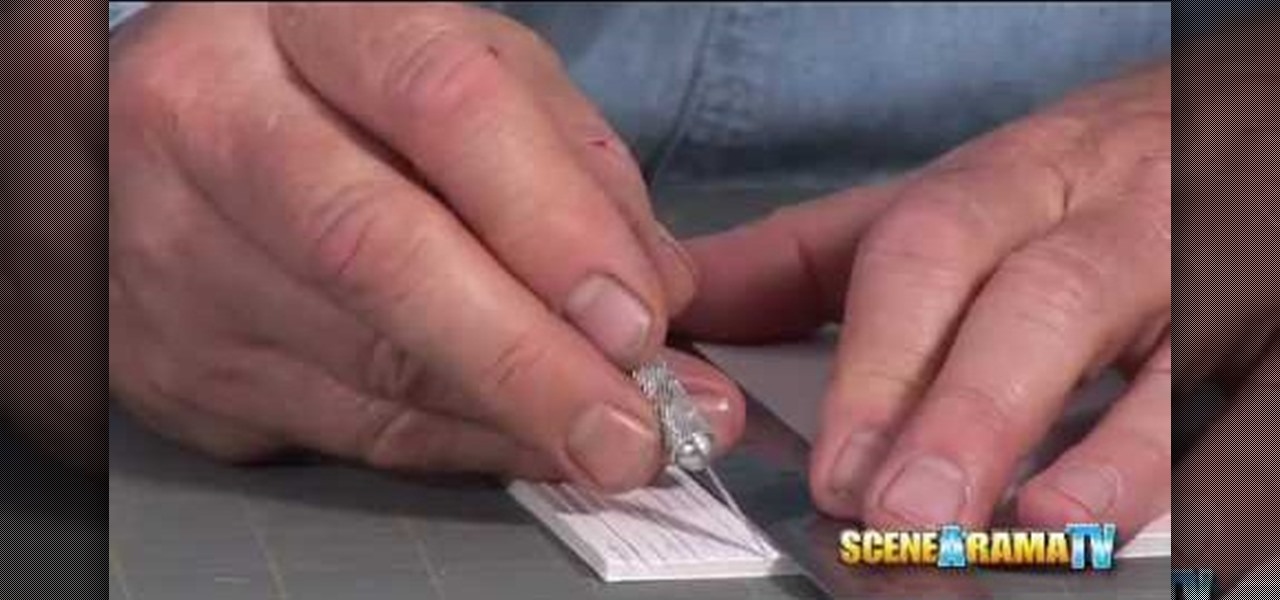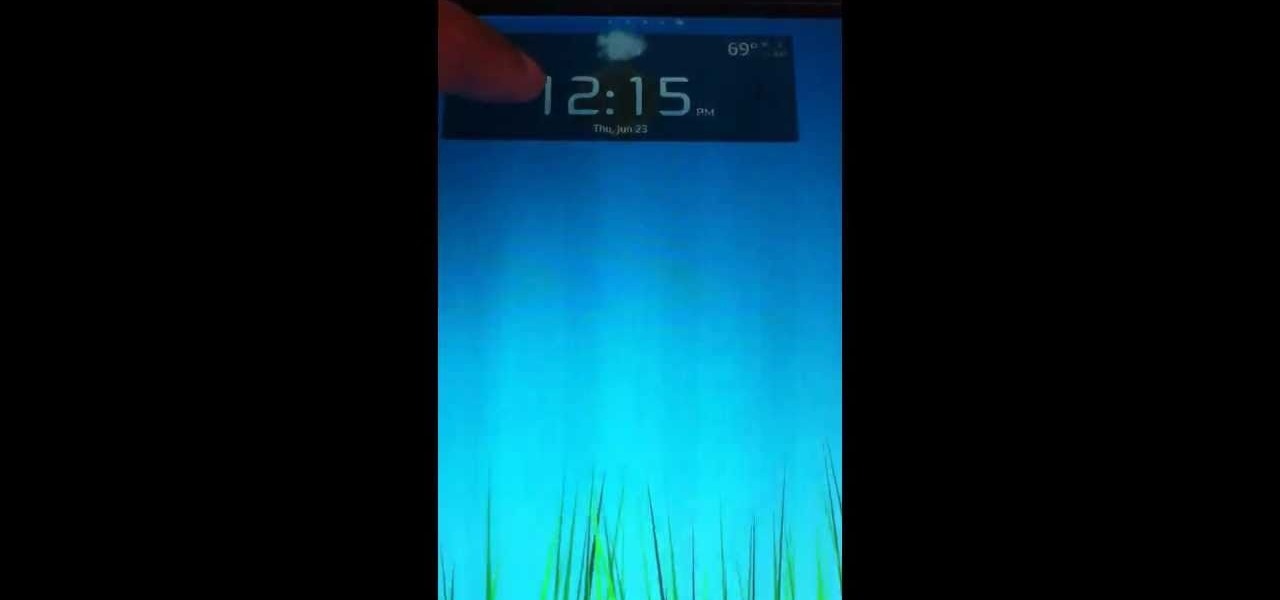Remodeling your home can be a daunting task when you don't have the right tools. This Home & Garden how to video demonstrates the proper operation and use of the grinder for cutting cement backerboard. Once you have mastered the art of using this appliance, cutting tile and remodeling your home will be a cinch.

Do you have an extra room in your home? Watch this video tutorial from an interior designer to learn how to make that extra house space a home office by day and a guest room by night.

As we age we loose our balance and strength. In addition, fifty five percent of falls injuries among older people occur inside the home. With the help of this how to video you can help seniors prevent falls inside their homes. It is important to have the right shoes, good balance, and vision checked to prevent any injuries.

Are you going to start a home project but not quite sure what kind of wood to buy? This how to video talks about different kinds of lumber, and teaches you how to pick the right wood for your home project.

This video gives great tips for growing vegetables at home.
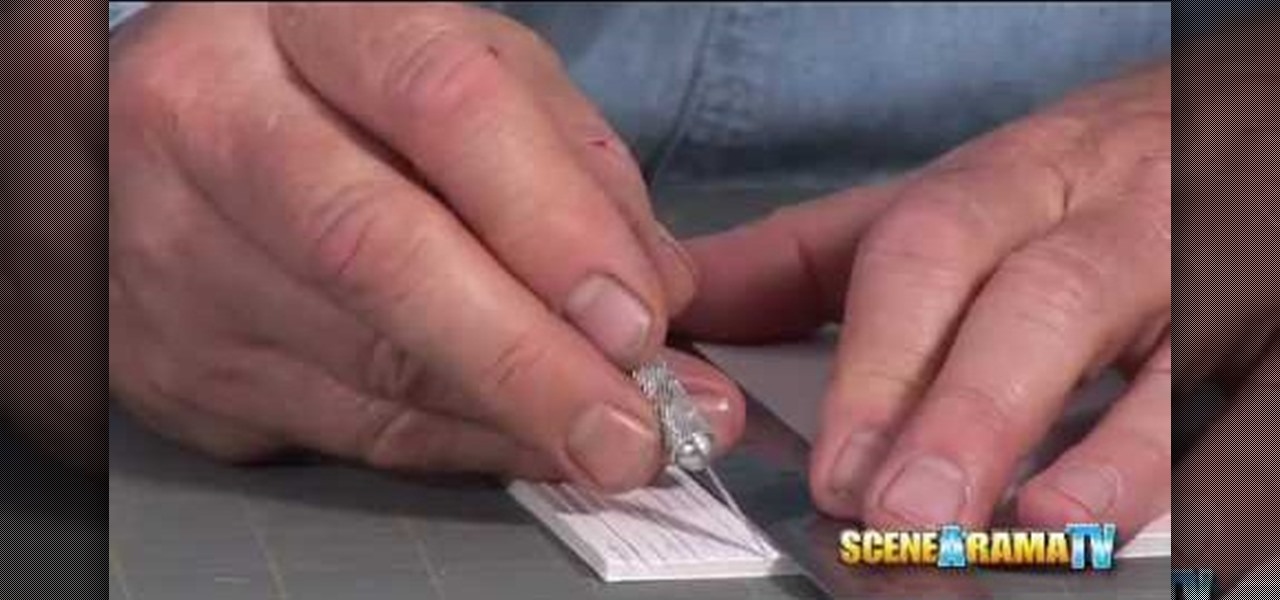
Build a log home diorama. Papa Tom shows viewers how to build a log cabin home for a diorama using the Building and Structures Kit. Simple and easy to make a realistic miniature log cabin.

Door hardware is considered the handshake of the home because it is one of the first things that greet a visitor to your home, and to make sure you get the best type of door hardware for your home Meghan Carter visits Baldwin Hardware to learn about how to pick out the perfect door hardware.

Home organization can be made much easier with the right techniques, and to discover the best home organization techniques, Meghan Carter visited professional organizer and owner of White Space Cynthia Ivie.

Watch this video to learn how to create a beautiful and practical water wall (or water bottle wall) for energy savings at home. it helps to cut down the amount of sunlight that enters your home. You can make a frame that will fit into your window.

Bob Fenwick shows us how to add a vent to the existing heating and A/C system of your home.This can be accomplished with a few sheet metal parts from your local home improvement center.

When it comes to remodeling or building your home, there's no need to feel intimidated. Go ahead--take the chance to make your mark.

In the past, if you upgraded to a new Galaxy or if you had to factory reset your existing one to fix an issue, you had to restore your home screen layout manually. Your wallpaper, widgets, icon placement, and launcher settings were all dependent on you to be put back in their place. Thankfully, this isn't an issue anymore.

On Friday, at IFA 2018 in Berlin, Samsung invited attendees into the residence of Family Guy's Griffin family to learn all about its "smart home" products via augmented reality.

Bookmarks and favorites are handy options for saving interesting websites you come across while surfing the web on Android but are far from ideal when it comes to instant access. Thankfully, Google Chrome gives you the added ability to save webpages and progressive web apps directly to your home screen for added convenience.

Samsung's Galaxy S9 was recently announced with features like AR Emoji and Dual Aperture, but great functionality lives underneath them — such as the ability to have your home screen auto-rotate to landscape mode. It's a nice feature, but with a little work, you can already do this on any Android phone.

One of the standout features of Nova Launcher is its vast customization options. Not only does it includes numerous tweaks to alter the aesthetics of your home screen, but it even has plenty of features that reduce clutter. One area of our device that has a high potential for disarray is our home screen.

Apple's iOS might be user-friendly, but it's a bit restrictive when it comes to personalization, so you can really only change the look of the home screen by either jailbreaking or exploiting glitches. While there isn't a jailbreak for the current version of iOS, there is a glitch which helps a little bit.

I was skeptical when I first heard about GifWidget, an Android widget that lets you place GIFs on your home screen. As much as I love GIFs, did I really need to see this, this, this, or this, or even this, forever repeating on my phone?

If you're using an up-to-date version of Google Maps on your Android device, there's a little-known feature you can use to apply stickers to saved places, making them visually easier to find while you're looking at the map.

Ever try and make french fries at home? How did they turn out? In this tutorial, I will show you how to make amazing french fries at home.

BlinkFeed completely changed the way I access new updates from Facebook and Twitter, but when I switched to the Google Play Edition of the HTC One, I lost access to the launcher. BlinkFeed is available in the Google Play Store, but HTC has not opened it up yet for all devices yet. While there are ways to port BlinkFeed over to other devices, it's reliability is dependent on the ROM, sometimes causing bugs and crashes.

Despite what some in the tech-world would like you to believe, iOS isn't totally locked down, free from user customization. Take your home screen, for example. Not only can you change your app icons and move them wherever you'd like, you can actually choose to hide them all. If you have a wallpaper that's just begging to be shown off, this trick is for you.

LG has really made their new G3 handset something to drool over. The hardware and software behind it can be considered as good, or even better than most flagships out there, and it has left me second guessing my decision to stick with the M8.

This video will help you how to set browser home page. Video: .

This video will show you how to set Google chrome and Mozilla Firefox browsers home page. With this pc tutorial video you could set browser home page in your PC.

Like the buttons on your computer's mouse and keyboard, the Home key on your Samsung Galaxy S4 serves a vital function in navigating through your device. It can get pressed dozens of times a day, going through hours of use and abuse.

With over a million apps available in the App Store, you'd think that Apple would have come up with a better way to organize them on your iPhone.

There's no shortage of cool customizations for my Samsung Galaxy S3, except when it comes to the launcher. Sure, there a ton of Android launchers out there, like Nova Launcher or Apex Launcher, that allow you to customize app placement, app grouping, infinite scrolling, etc. There's even Facebook Home for those who are Facebook addicts.

As mentioned before, the Home button is one of the most important keys on your Samsung Galaxy S3, and pretty much all Android devices for that matter. However, when it comes to customization, it's rather tame.

Your new Samsung Galaxy S4 is fast, but it can definitely be faster. One issue that carried over from the Samsung Galaxy S3 is Home button lag. Instead of it being an instantaneous response, it takes a split second for the action to take place—and a split second is enough to irritate the best of us. The culprit here is S Voice. The built-in voice assistant is great, but whether or not you use it, one of its features remains persistent—its strenuous use of the Home button—where you double-tap ...

Know how to set your browser home page in your PC. There are many popular browsers available for internet browsing, like Firefox, Google Chrome, Safari, but Internet Explorer is the most popular among Windows users, that's why the video tutorial shows how to set the home page in IE.

Facebook just released its new "home on Android" last Friday, appropriately called Facebook Home. Taking a cue from Amazon's Kindle, Home serves as an "operating system" that runs over Android.

Facebook Home was just released in the Google Play Store a couple days ago, and for those of you eagerly waiting to get it on your Nexus 7, you'll unfortunately be stuck with this message: The new Facebook Home launcher app is blocked on the Nexus 7, because Facebook only released it for a few select Android phones. Home for tablets probably won't appear for months, but that's okay, because you don't have to wait that long! In this article, I'm going to show you how to get Facebook Home insta...

Athletes often suffer mild wrist sprains, ankle twists or muscle strains whlie playing sports. Many minor injuries can be treated at home. Learn how to recognize the symptoms, such as sore muscles or bruising, and use these tips to easily and quickly treat them.

Why spend money on a commercial ice pack when you can make one at home in minutes? Whether you're thinking ahead for eventual accidents or aches or you're in the midst of a first aid emergency, the quick and simple ice pack in this how-to video will help ease your pain. All you need is water, rubbing alcohol, a freezer safe, sealable plastic bag, and the instructions in this informative video.

Want to add some widgets to the home screen of your Android enabled Nook Color tablet? Watch this video to learn how to do it. If you need one, you can order a pre-configured microSD here. Watch this video and learn.

Looking to bring some cozy warmth into your Minecraft home? Watch this video to learn how to build a fireplace. Worried about your cozy fireplace burning down your Minecraft home? Watch this video to learn how to build a sprinkler system.

If your home needs a makeover, why not take things into your hands instead of waiting around for some reality TV pretty boy? This video shows you how to install recessed lighting, a sleek look for any room in the house.

Bring a touch of elegance into your home with a gorgeous pendant lighting fixture. Lighting is one of the easiest ways to dramatically transform the atmosphere in your living space. Whether its an apartment of a house, pendant lighting fixtures make for a stylish home.

Learn how to access your mailboxes directly from the home screen. It's easy and this clip will teach you everything you need to know. For all of the details, including complete, step-by-step instructions, watch this brief, official C6-01 owner's guide from the folks at Nokia!