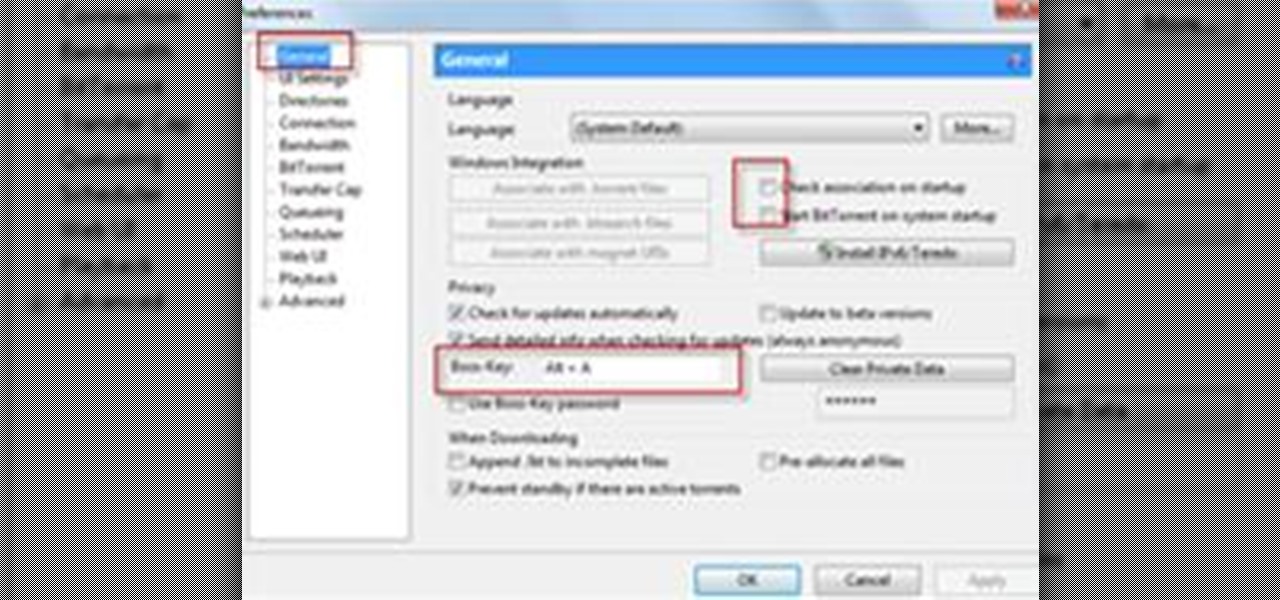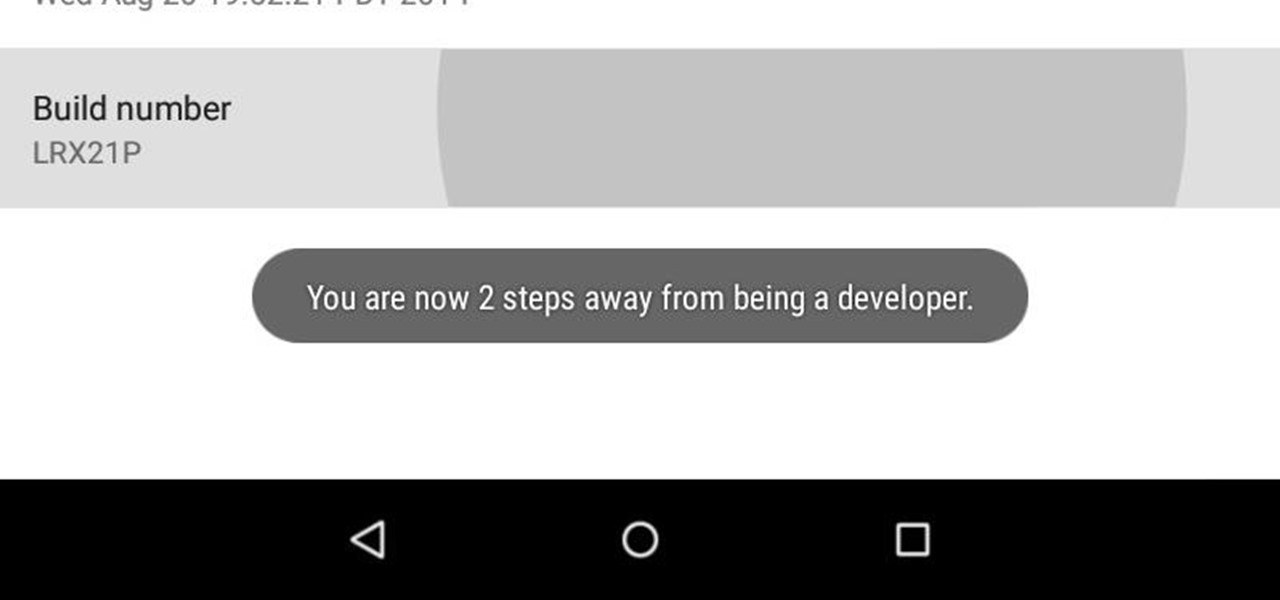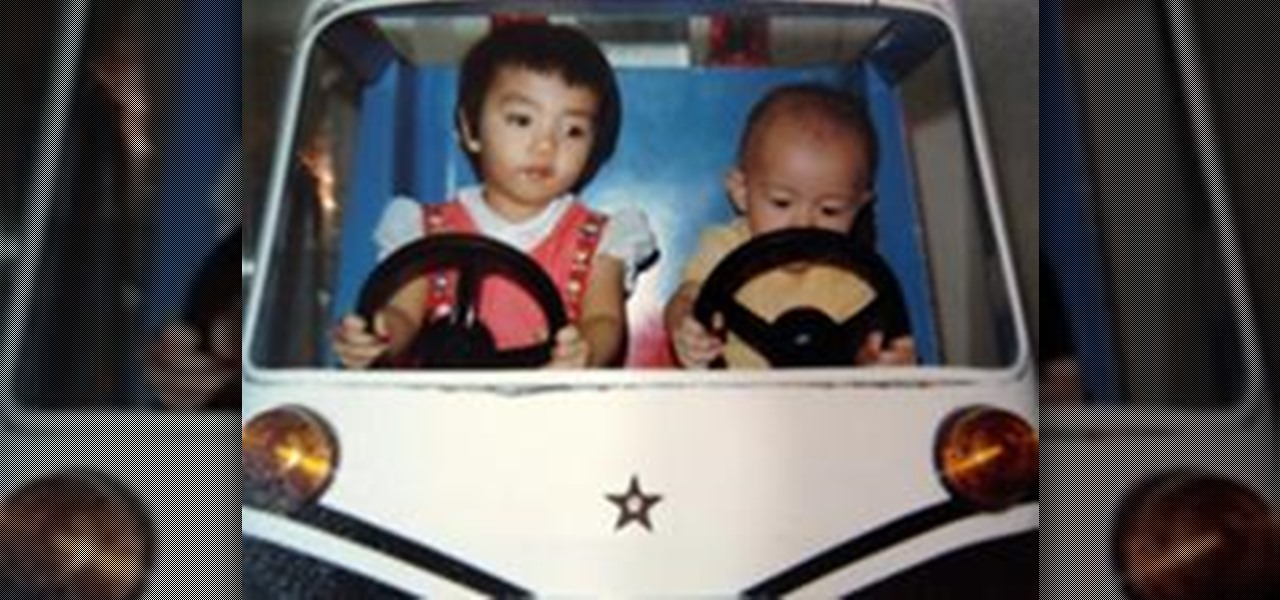When most of us are snowed in, typical activities include movie marathons, hot chocolate, and complaining about being bored. Maybe, if we're feeling ambitious, we'll build a snowman.

There are plenty of reasons not to use location information when you tweet, whether you're trying to stay safe or just don't want your crazy ex showing up while you're in line at the grocery store. But a new website called 'Please Don't Stalk Me' could actually make broadcasting your location work to your advantage—it lets you tag your tweets with any location you choose, anywhere in the world. Playing hooky? Send a tweet from 'home' to take care of any suspicion from your boss and coworkers....

If you are like most people, you have a lot of plastic grocery bags lying around the house. Most of us end up reusing them as trash bags for small trash cans, doggy-doo pickup, kitty litter box liners, or plastic versions of a paper lunch sack.

Rich Harrington talks about one his favorite new features in Premiere Pro CS4; the audio transcription options. Audio transcription is very powerful and it comes in real handy when editing by helping to locate audio clips in Premiere Pro CS4. The transcription information can also be exported with the video. See how to use the audio transcription option in Premiere Pro CS4 in this tutorial. Use the audio transcription option in Premiere Pro CS4.

Top-Windows-Tutorials is a great site dedicated to Windows tutorials for almost all things Windows. Whether you are a computer novice or an expert in Windows operating systems, you'll find useful information in these guides catering to your level of expertise. These user friendly and easy to follow free Windows tutorials will show you all that you can do with your Windows PC.

In this tutorial, learn about applying and removing security options in Acrobat 9. For more Adobe software tutorials from Layers Magazine, search Layers Magazine on WonderHowTo. WonderHowTo indexes all Layers Magazine tutorials for Illustrator, InDesign, Photoshop, Acrobat, After Effects, Premiere Pro, Dreamweaver and Flash.

In this tutorial the instructor shows how to disable referrer logging in Opera 6 and 5.01. To do this, first open Opera and click on the File menu. In the File menu select the Preferences option. Now this should open the Preferences window. There are lots of options in the side bar of the Preferences menu. Select the Privacy option among them by clicking it. Now to the right side in that window there is a check box displaying Throw away new cookies on exit. Now check that option. Now finally ...
There are number of android devices available in the market. Interface of every phone varies. Most of the people search for Developer Options to tweak the performance of the mobile phone. There is application available on google playstore to access the developer option, but it is be default available and hidden in your phone. This is how you can enable this option if it is hidden in your mobile.

So you just upgraded your Mac to OS X Lion and it greeted you, not with a friendly welcome video as Snow Leopard did, but instead with a tiny clip informing you that the Apple powers that be, have decided to reverse the 2-finger scroll direction, without even asking if you'd like to!

Completely Hide UTorrent and Bittorrent Software in Your PC While It Is Still Running!.

So you've hidden an app or person and you want to undo it? Select Top News on your news feed

Rules below may not make sense if you're new to QuarkXPress, but it's basically a way of setting conditions or rules for paragraph attribute that fall BELOW the selected text. Learn just how to use the rules below option in this silent tutorial. Make sure you click on "video tutorial sections" in the top left corner and pick the lesson. Use the rule below option in QuarkXPress.

In this tip tutorial we'll continue to talk about the Shader Tree feature. This time we'll take a look at basic differences between bump and displacement, then we see how to use a procedural map to create some interesting displacement effects, and we'll take a deeper look at noise procedural map with all its parameters. Use the bump and displacement options in the modo Shader Tree tool.

Sharing your internet connection with others through wifi, is easy. follow the steps and your Mac will emit a wifi signal. Step 1: Open System Preferences. Step 2: Open Sharing, in Internet and Wireless Section. Step 3: Select the Option of Internet Connection You Have on the Computer. I use ethernet connection. Any of the options on the list still work.

place two poles with wlastic ropes on the beach of a sea or lake and throw each other and everybody will dress like like a happy family that come for vacation

Auto accept facebook requests and gift back to your friends! In this tutorial, I'll show you how you can auto accept Facebook requests and gift back to your friends. If you're like me and get hundreds of Facebook requests each day - this will be a life saver. You'll be able to focus on playing the Facebook games - and let GiftAuto handle the rest.

Watch this instructional video brought to you by Nikon's Digitutor to learn how to operate the Nikon D80. This Nikon D80 video tutorial demonstrates how to use different solutions for various shooting situations, search from control panel, search from viewfinder, use the caerma body: front, top, back, maulti selector and mode dial, attach a lens, insert the battery, set the time and date, insert a memory card, format a memory card, adjust the viewfinder focus, use different shooting modes suc...

If you are a pet owner, going on vacation can be stressful. Usually, you need a friend or neighbor to come over everyday and feed your pets. However, by enslaving robots you can keep your pet happy and enjoy a stress-free holiday.

In this article, I'll show you how to create a simplistic AES python based text encryptor. You'll need python 2.7 and PyCrypto (found here). The code is fairly simple, a user enters an encryption key (which basically tells the program how to scramble the text, using an algorithm), then the text to be encrypted. The program takes the key and text and inputs it into the "cryptograph" or code-based algorithm from PyCrypto. PyCrypto can use 16, 24, or 36 character encryption keys, but for the sak...

As softModders, several of our guides dealing with modifications involve connecting our smartphones to a computer, allowing us quick and complete access to our device.

Safari v1.0 is a web browser for Mac OS X. This simple video explains how to disable accepting cookies in the Safari web browser. There are only 4 very easy steps to follow. Open your Safari web browser window. On the your Safari browser left menu tab click on Safari, a drop down will appear once you click it.

GetNetWise demonstrates how to clear your browsing history in the Safari v1 internet browser for Mac OS X. The first step is to locate the toolbar at the top of your browser. The next step is to find and click on "History" from the options on the toolbar at the top of your Safari browser. Clicking on "History" will cause a drop down menu to appear on the screen. Next, look down at the bottom of the history and find the "Clear History" option. The final step is to click on the "Clear History" ...

YOUTUBE At first, click start, Right click the "computer" option and choose "manage" which opens the "computer management" window. On the left explorer pane, click the storage option and then choose disk management which brings you a list of all available hard drives that you are using in your system. Before doing a format, make sure you have a backup of all your files since formatting will erase the entire contents of the specified drive. Right click the drive you wish to format and choose "...
THE Pentagon's top two officials have revealed that President Barack Obama had asked for preliminary military options to respond to the Syria conflict but the administration still believed diplomatic and economic pressure was the best way to protect Syrians from the Assad government's repression.

Last Friday's mission was to accomplish solving HackThisSite, realistic 1. This is the first in a series of realistic simulation missions designed to be exactly like situations you may encounter in the real world. This first mission, we are asked to help a friend manipulate the website voting system for a Battle of the Bands vote count in his favor.

Hello readers again! Sorry about the long wait (scary computer problems). Today I am going to talk to you about security problems on Wizard101. I have recently encountered many security flaws on Wizard101, including hacking, frauding and other crazy things. Wizard101 is the target for many online predators, many of who are fully-grown adults aged 60 or 70. Here is the link to an article I found about it: Wizard101 Internet Predators

New Levels! Levels 70-90 released. You will get your 20 farm cash if you skip straight to 90 because you had enough xp, or the appropriate amount for however many levels you've completed.
There is a wonderful site that just launched with the youth sports community in mind. The site is http://YouthSportTravel.com , a collaboration of youth sports coaches and a major online travel brand. They offer arguably the best prices on hotel and motel rooms anywhere. For proof, I tested a number of locations with www.hotel.com, Expedia and Travelocity in comparison with YouthSportTravel and in each case; YouthSportTravel was equal to or cheaper than the competition. But this is not all th...

This clip shares some tips and tricks for using Adobe InDesign’s drag and drop text options. For more information, including detailed, step-by-step instructions, and to get started capitalizing on this oft-overlooked InDesign feature yourself, watch this free video software tutorial.

Squash is a racquet sports game, seemingly similar to tennis, but played on a small indoor court with hollow rubber ball, much small than a tennis ball. Squash is an intense, high impact sport. This squash tutorial demonstrates backhand return serve options for squash.

If you want to root, it's step one. If you're a tinkerer, it's vital. It's Android's hidden "Developer options" menu, and it's definitely worth taking 30 seconds to unlock.

This clip presents an introduction to the Cloner Sort tool and the Random Effector Sorted mode of MoGraph for Cinema4D. Whether you're new to MAXON's popular 3D modeling application or are just looking to get better acquainted with Cinema 4D and its various features and functions, you're sure to enjoy this free video software tutorial. For more information, and to get started using this trick in your own Cinema 4D projects, watch this 3D modeler's guide. Use the Cloner Sort option in MoGraph ...

Tony Ross demonstrates how to create optical illusions in Flash. In the first video he creates a spinning illusion of circles with cycling gradients using Motion Tweens and Rotation Options. In the second video, create a tunnel illusion using Motion Tweens and Masking. The last section shows you how to create a more complex spinning illusion of two sets of concentric circles using Motion Tweens, Rotation Options, and Blend Modes. Tools used include the Oval Tool, Free Transform tool, Gradient...

If you already have your basic keyboard shortcuts under control—we're talking classics here, Control-C (copy for PC) or Command-C (copy for Mac)—it's time to load up your memory bank. There are endless shortcuts available (truly endless—since you can customize them yourself), but you don't need to memorize them all, only those you expect to use most. Below, two cheat sheets for upping your keyboard maneuvering status from "basic" to "intermediate" for both Mac and PC users.

Unlocking "Developer options" on an Android device is useful for many things. You can limit or stop transition animations for a snappier device, enable USB debugging to run fastboot commands, and more. But of course, the first step to making these tweaks is to unlock the hidden settings menu.

We've already covered how to remove the Home button lag on the Samsung Galaxy S4, now let's take a look at how to speed up a few more key areas on your new device. This GS4 is already blazing fast, but let's squeeze every ounce of speed we can from it by making a few basic tweaks. This is a really simple hack, and all you'll need is to have Developer Options enabled.

With gas prices soaring in the US and around the globe, the cost to drive to a vacation destination is becoming a much larger expense item in the overall travel budget. Although it's easy to see that gas prices have risen dramatically in the past several months, it's not nearly as easy to figured out how it will impact that upcoming car trip, so here are the items you need to take into consideration to calculate how much it will cost to drive to a destination.

The modo camera and rendering system is incredibly powerful and flexible. This new film back preset options helps you to quickly harness that power for your specific target medium. Need to render out to 2k Academy 35mm film? No problem. Imax? Sure thing. Did we mention this is an XML driven preset system so you can add your own? See how to use the film back preset render options in this modo 301 tutorial. Use Film back presets when rendering from modo 301.

Planning the Trip Get lots of brochures

Last week I had a quick look at V.I.K.T.O.R, the anthropomorphized automated editing app that lives on your iPhone, and today it’s time to put it to work.