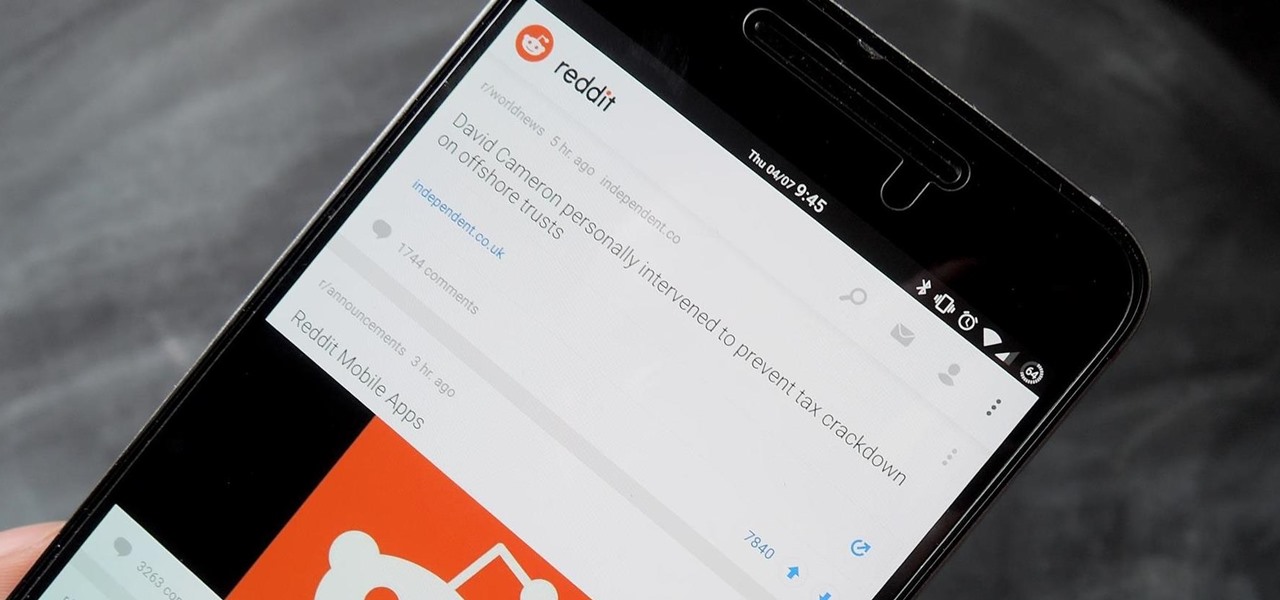The widget system on iOS leaves a lot to be desired when compared to Android's offering, but that's not really Apple's fault. The system is there, we just need some good widgets to really get the most out of it, so it's up to developers to create some awesome apps that work with the home screen and lock screen widget panels on iPhone, iPad, and iPod touch.

If you have a long commute, it only makes sense to catch a bit of shuteye while you're headed to work on the train or bus. The only problem with this is that, if you're napping a little too hard, you might end up oversleeping and missing your stop when the subway pulls into your station.

The iPhone has a handy feature called AssistiveTouch that lets you quickly adjust volume, lock your screen, rotate your display, and even navigate through the phone's interface using a virtual home button. In a way, it's a lot like the on-screen navigation bar that you'll find on some Android devices, but with a lot more functionality, and bundled together in a floating bubble interface.

DigiLens, a company specializing in optical waveguide technology, recently announced that they had closed a $22 million round of strategic investment, also known as Series B funding. This round brought in Sony, Foxconn, Continental, and Panasonic, as well as more traditional venture investors such as Alsop Louie Partners, Bold Capital, Nautilus Venture Partners, and Dolby Family Ventures.

In this first part of our tutorial series on making physical objects come to life on HoloLens, we are going to set up Vuforia in Unity.

The Google Nexus 6P, manufactured by Huawei and released a little more than a year ago, has been a well-received smartphone in general. It sports front-facing stereo speakers, an awesome camera, a massive screen, supports all US carriers, and doesn't allow the infamous Qualcomm Snapdragon 810 to hamper its performance in the slightest.

When the HoloStudy Demo app for HoloLens came out in September, it was a pretty impressive start to what could be a very valuable science tool for education. Now, Moscow-based HoloGroup, makers of HoloStudy, started an Indiegogo campaign to improve their modular teaching app.

There's no question about it—Skype is one useful program, but has always been lacking in the mobile department. On your desktop, Skype works just fine and all of its options are available for usage. However, the same cannot be said for Android. On Android, you can't even change your status to "Away" or "Invisible."

Now that Android 7.1.1 has been released, several features that were previously exclusive to Google's new Pixel phones are now available on the Nexus 6P. However, Google seems to be holding back on the Pixel's best features, as things like the "Night Light" red screen filter, "Moves" gestures, Google Assistant, blue accent color, and the new solid navigation buttons are still only officially available on the Pixel.

The rumor train for Samsung's upcoming flagship phone is now running on full steam, and some of its cargo (or lack thereof) might not be warmly welcomed by many when it finally pulls into the station.

Being able to take screenshots on Android isn't something we were always able to do. It was added to stock Android in Ice Cream Sandwich 4.0 (Gingerbread 2.3, if you were a Samsung TouchWiz user) as a simple full screen screenshot, and that's the way it's remained ever since—until now.

A custom recovery is a very powerful tool. You can flash ZIPs that modify your Android device in ways that not even root can accomplish, and of course you can use it to install custom ROMs. But when you're applying all of these cool mods, there's always a chance that something could go wrong, and you might even end up bricking your device.

Most websites prevent you from saving embedded videos, but if you have the Xposed Framework installed on your Android device, a cool module from developer Ashish Bansal will now let you download almost any video. The way it works is simple—just start playing a video in your favorite web browser, then you'll see a notification that lets you download the source file in one tap.

The Google Chrome browser for Android is packed with many great features, but it definitely has a bad rep for being slow and laggy on low-end or midrange devices. Without a top-notch processor, you'll likely notice some stutter with choppy scrolling, and pages can take too long to load in general.

Starting with iOS 7, the iPhone has had a cool feature that lets you see upcoming calendar events right on your lock screen, and it only got better with iOS 10. Android used to have this feature with its lock screen widget system, but that was removed back in the Lollipop days, so there's nothing quite like iOS 10's "Today View" feature anymore.

In the world of analog synthesizers, hitting a key, twisting a knob, or sliding a fader makes a beautiful musical (or not so musical) sound and can be an amazing and downright satisfying experience. Now it's about to get even more satisfying, if you add Microsoft's HoloLens into the mix as a means to twist those knobs virtually instead.

Virtual reality holds the promise of electronically visiting distant places we'd otherwise struggle to reach, but that teleportation-esque ability isn't possible without the right content. YouVisit created a platform that makes it easy for almost anyone to create immersive 360-degree experiences so we can map our lives and see the world through the eyes of our fellow humans.

One of Android's biggest strengths relative to iOS is the fact that you can use any app to open compatible links, not just the stock ones that come preloaded on your device. When you tap a link that two or more of your apps are capable of opening, you'll see a message asking which app to launch it with—and from there, the choices are "Just Once" or "Always."

We've heard the rumors for months, but it's finally official: The iPhone 7 will not include a traditional 3.5 mm headphone jack. Instead, you'll need to hook your favorite headphones up with a Lightning adapter (or use ones with a Lightning connector built-in) and connect to your phone using the same port that your charger occupies.

Whether you made the switch from iOS, or you came from a different Android device, there's a lot to learn about your new Galaxy device. Samsung does things a bit differently, and thanks to their TouchWiz interface, there are tons of added features to take advantage of—though some folks might find these extras to be a bit too much.

Google has already issued a few updates to Android 7.0 Nougat. There aren't many headlining features, as these minor updates are mostly bug fixes and performance improvements. But there's a few security enhancements as well, so staying up-to-date with the latest patches is important for a number of reasons.

When you change smartphone ecosystems, there are a lot of minor hurdles to clear along the way. It's definitely not hard to switch from Android to iOS, but little things like making sure your contacts get transferred over can take a bit of work.

Whether you use Google Calendar, Exchange, iCloud, or any other service, you need a good Android calendar app to keep you organized on the go. For many folks, the obvious answer was always Sunrise Calendar, but Microsoft purchased the company behind this awesome app in a classic acqui-hire move, and now, Sunrise has officially been shut down.

Google's Material Design guidelines have finally brought some consistency to the look and feel of Android apps, bringing most of the user experience on par with what you would see on iOS. However, some developers are still using non-compliant home screen icons, even though Material Design calls for specific padding, size, and layouts.

When it comes to note-taking, Google Keep is one of the most diverse and functional applications on the Android platform. Sure, there are a plethora of other note-taking apps to choose from, such as ever popular OneNote and Evernote, but Google Keep differentiates itself from the crowd with its user-friendly interface and Google Now integration.

If you're a fan of sleek, powerful computers and highly-customizable smartphones, then you probably own a Mac and an Android device. But the downside to this glorious hardware pairing is that it can be hard to get the software on the two devices to play nice together.

Augmented reality began on smartphones but technical limitations have prevented further development. Google's Tango (formerly Project Tango) aimed to change all that, and with Lenovo's help, they now have their first device.

When it comes to Android automation apps, Tasker has never had much competition. But considering how difficult it can be for a novice user to get the hang of things, and factoring in Tasker's drab and complicated interface, there's definitely room for another developer to step in with a Tasker alternative.

Depending on your device, Android's power (aka restart) menu can range from utilitarian and boring to almost completely useless. Some devices don't even allow you to reboot, let alone reboot to recovery mode or Fastboot, and for such a centralized menu, the glaring lack of Material Design seems like a serious oversight.

I often read ebooks on my iPhone while I walk, but being glued to my screen is a good way to get run over or cursed at. To save my physical and social hide, I use this trick to get my iPhone to read ebooks and articles out loud, turning my whole text library into de facto audiobooks.

Android's stock battery menu is pretty decent. You can see which apps have been using the most power, and you can tell when your CPU was awake or asleep, among other things. But a lot of times, battery-sucking services will get lumped under the generic "Android System" header, and even though you can see when your CPU was awake, you can't exactly see why.

When it comes to security, Android generally takes an all-or-nothing approach—once someone has your PIN, they're free to do just about anything, up to and including wiping your device. This is why you have to be extra careful to ensure that neither strangers nor friends are looking over your shoulder while you're entering your PIN.

These days, there are Android apps for every budget—forgive me if that sounds like a car commercial, but that's just the way things are in the age of the smartphone and tablet. You've got apps that require monthly subscriptions, paid apps that will run you a $30 one-time installation fee, and even games that start at 99 cents, but quickly skyrocket in price with in-app purchases.

It seems like Microsoft has finally come to the realization that their Windows Phone mobile operating system is probably never going to compete in today's smartphone market. Why do I say that, you ask? Because they've recently started to embrace the more popular platforms by releasing some quality iOS and Android apps.

Reddit announced this morning, April 7th, that it has finally released an official mobile app. You can get it on Android and iOS.

Google Now, Siri, and Cortana aside, the main way you interact with your smartphone is through the keyboard. Every app you use, every search you perform, every message you send—the most fundamental interface between you and your device is that handful of characters and those 26 letters on the bottom half of your screen.

Samsung's 2016 flagship devices are some of the most beautiful, powerful smartphones ever made. And amazingly enough, thanks to legendary root developer Chainfire, the Samsung Galaxy S7 and Galaxy S7 edge are about to get even more powerful.

Welcome back, my hacker novitiates! In the previous part of this series, we looked at how to use Metasploit's web delivery exploit to create a script to connect to a UNIX, Linux, or OS X machine using Python. Many members of the Null Byte community have asked me, "Can we do the same for a Windows systems?" The answer is YES!