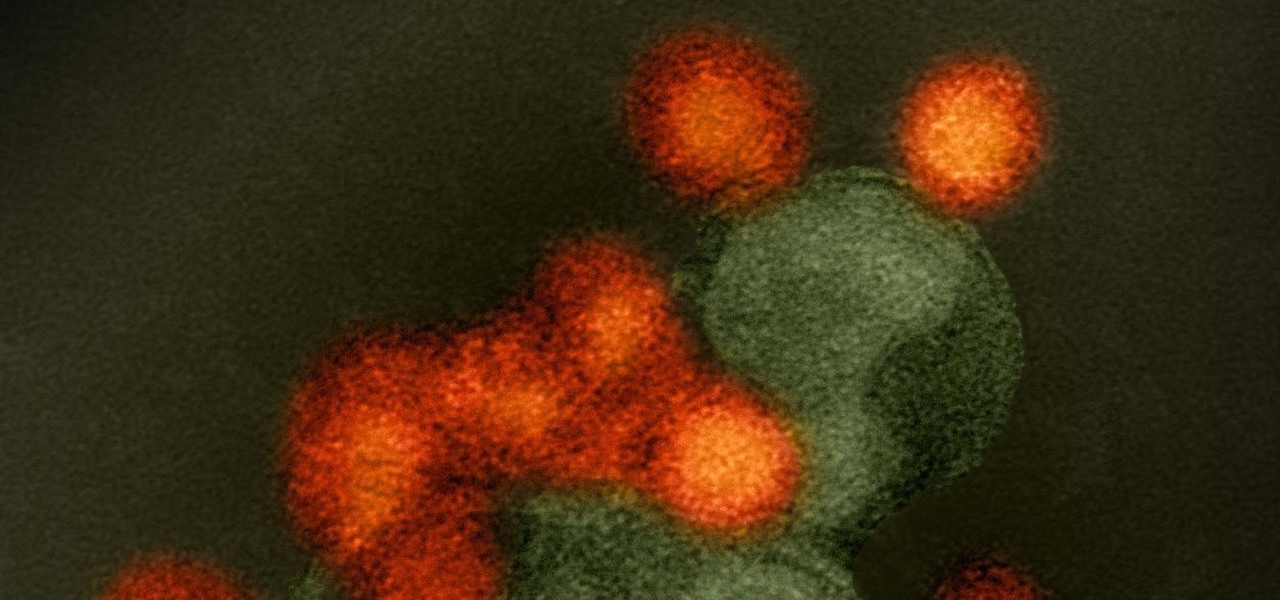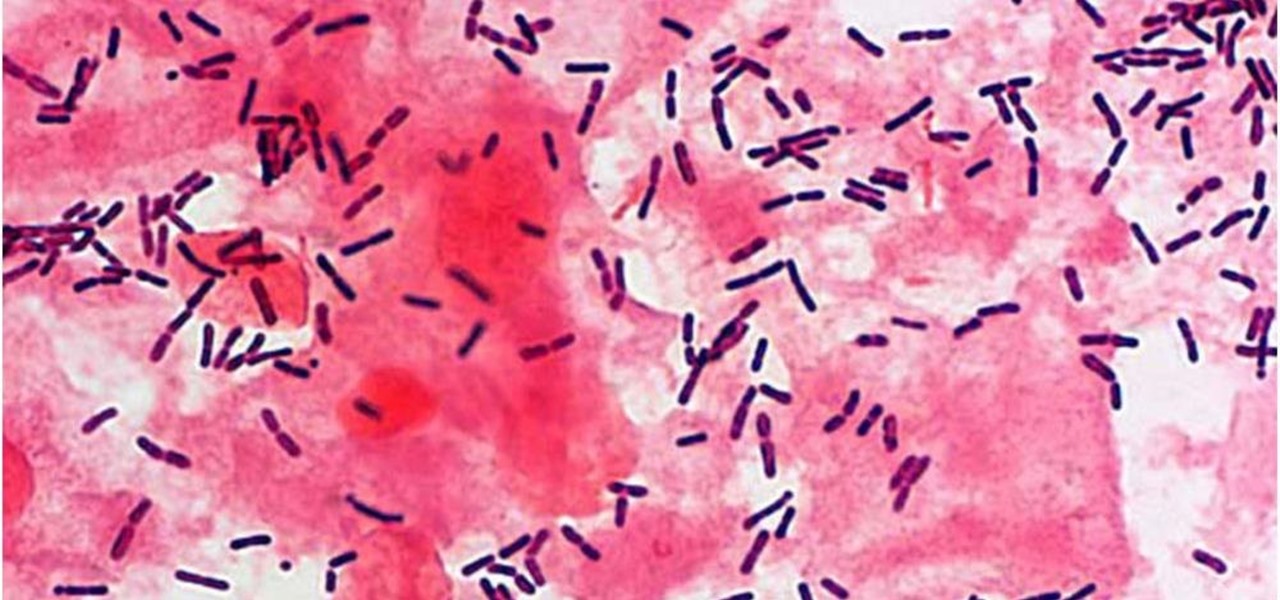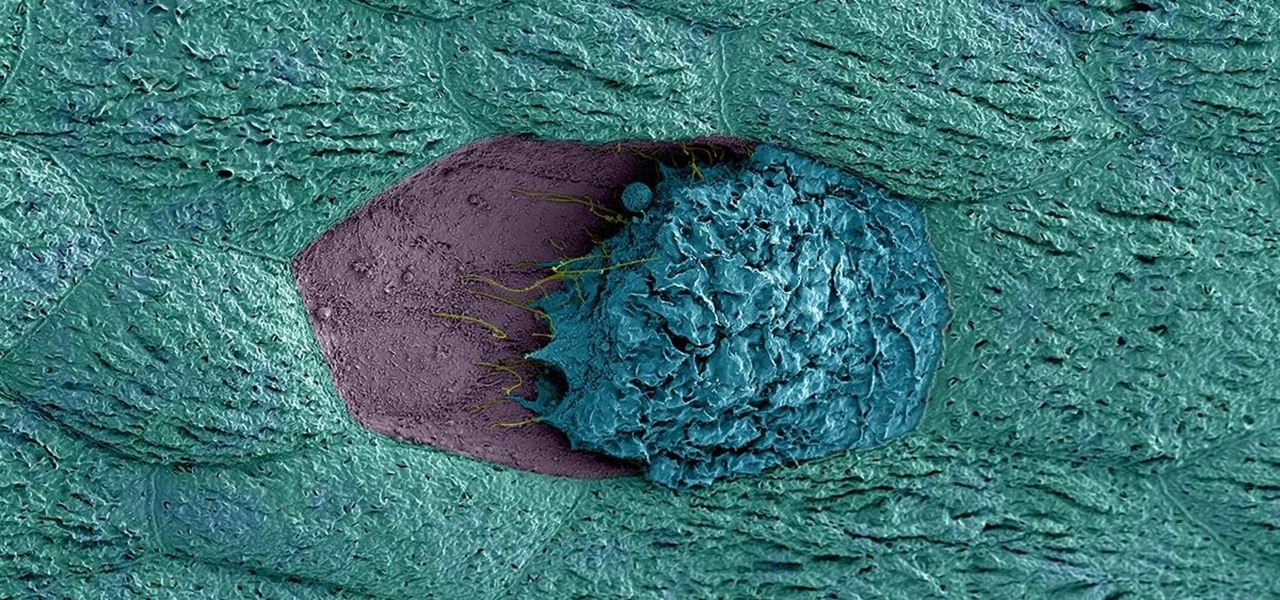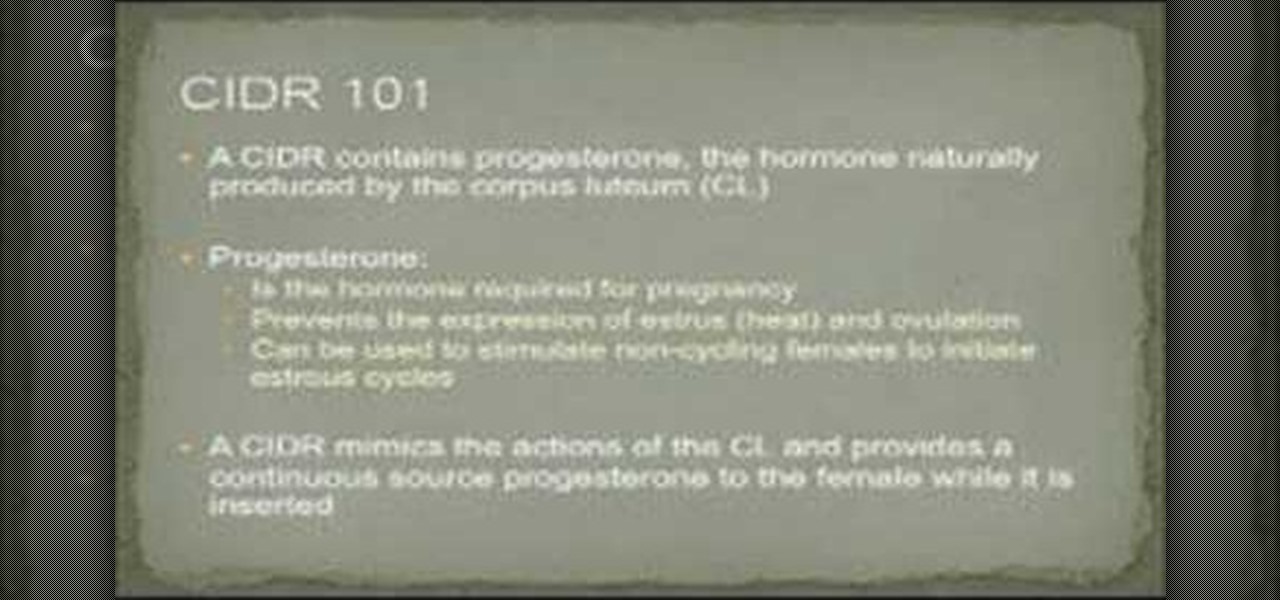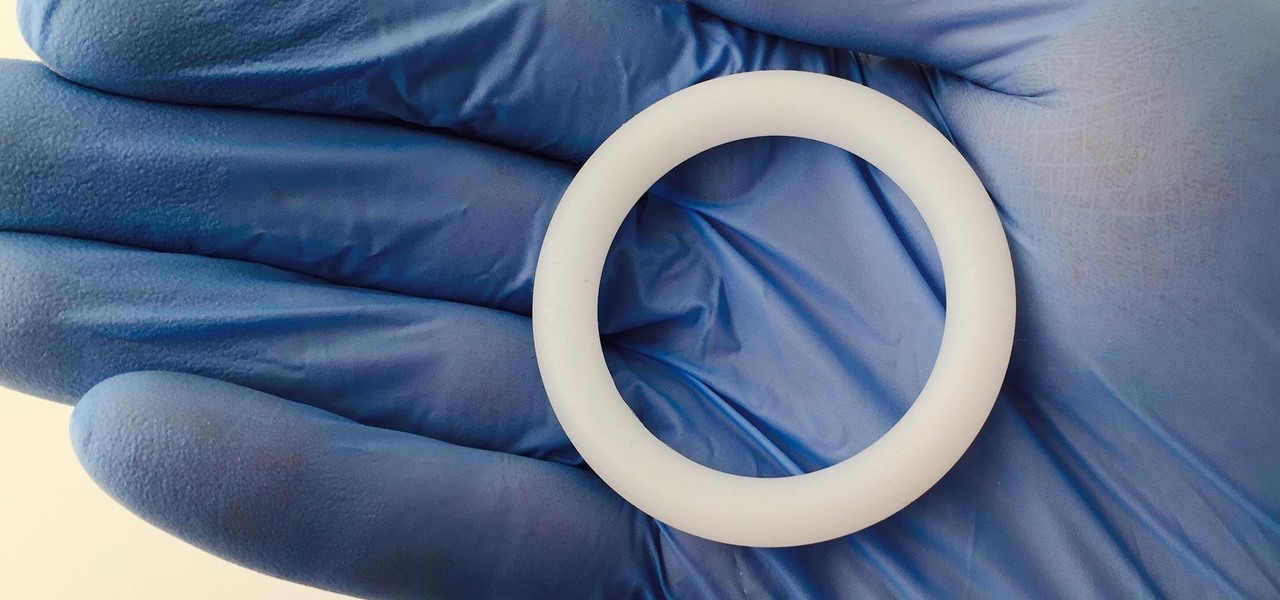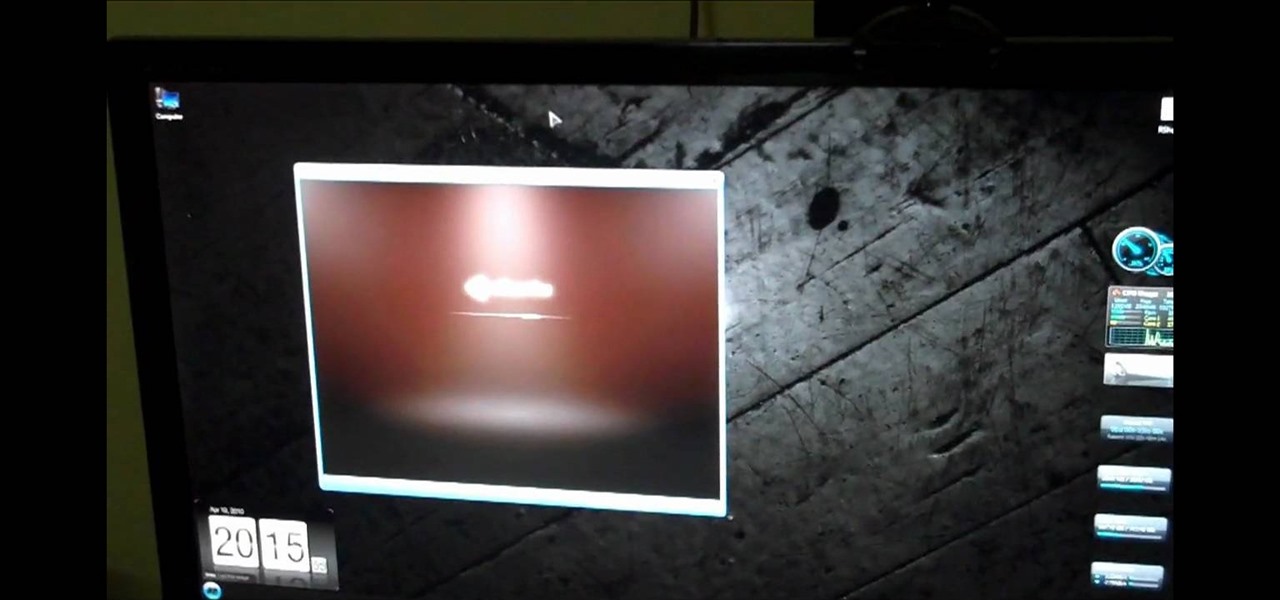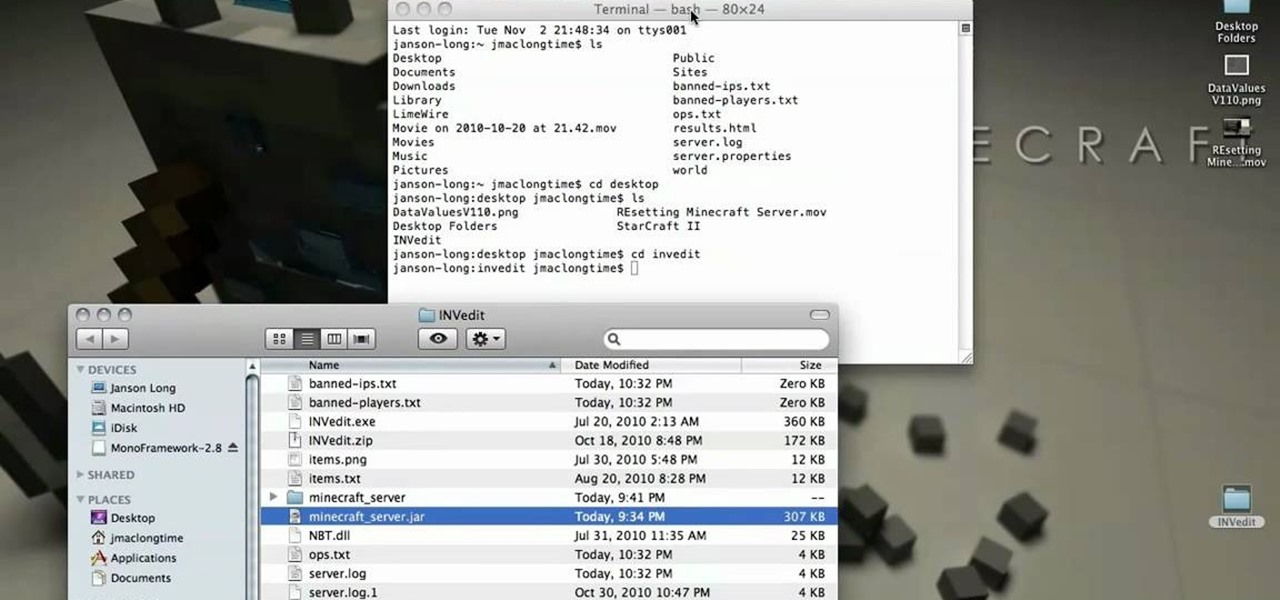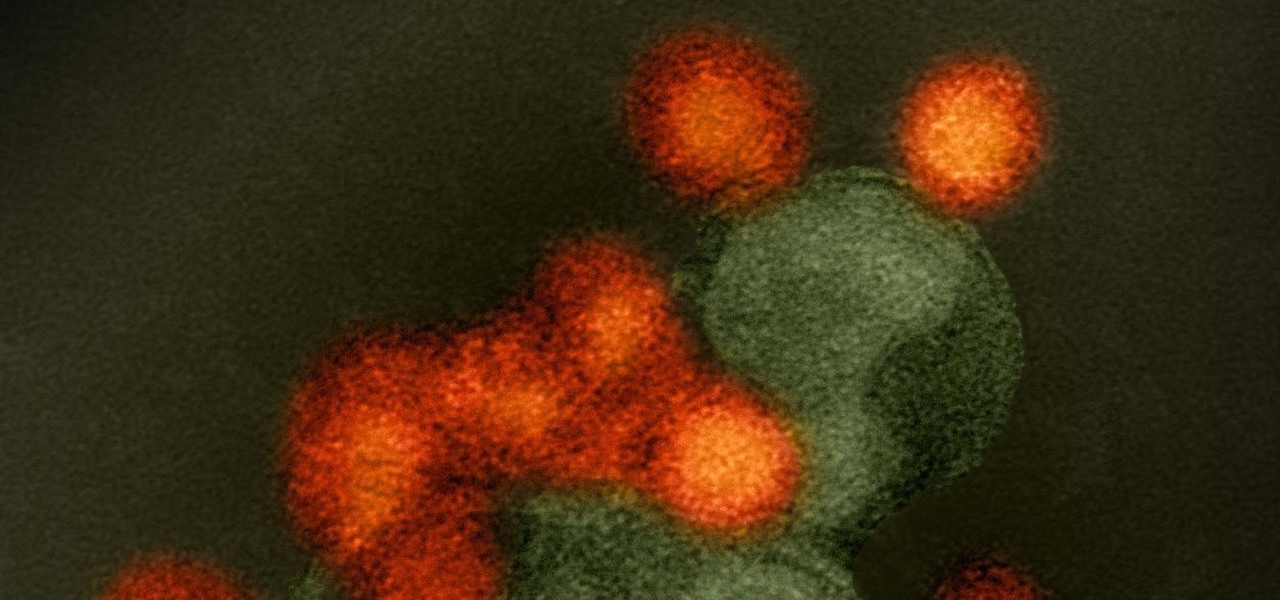
We might think of Zika as a mosquito-borne virus that effects developing fetuses, but, it also can be passed through sex by either a man or a woman, just like herpes and other STD viruses. New research has shown that vaginal bacteria can inhibit sexually transmitted Zika virus and Herpes Simplex Virus-2 in women.

Have you ever wondered what makes a healthy vagina? Bacteria play an important role in vaginal health. If you've ever had your vaginal microbiome—the bacterial community that lives in your vagina—wiped out by taking antibiotics, you probably are well aware of that.

70% of pregnant women have a vaginal delivery, where the baby is delivered through the mother's vagina. This method of childbirth is as time-tested as pregnancy itself. Learn more about the stages of labor and how vaginal delivery works, in this video!
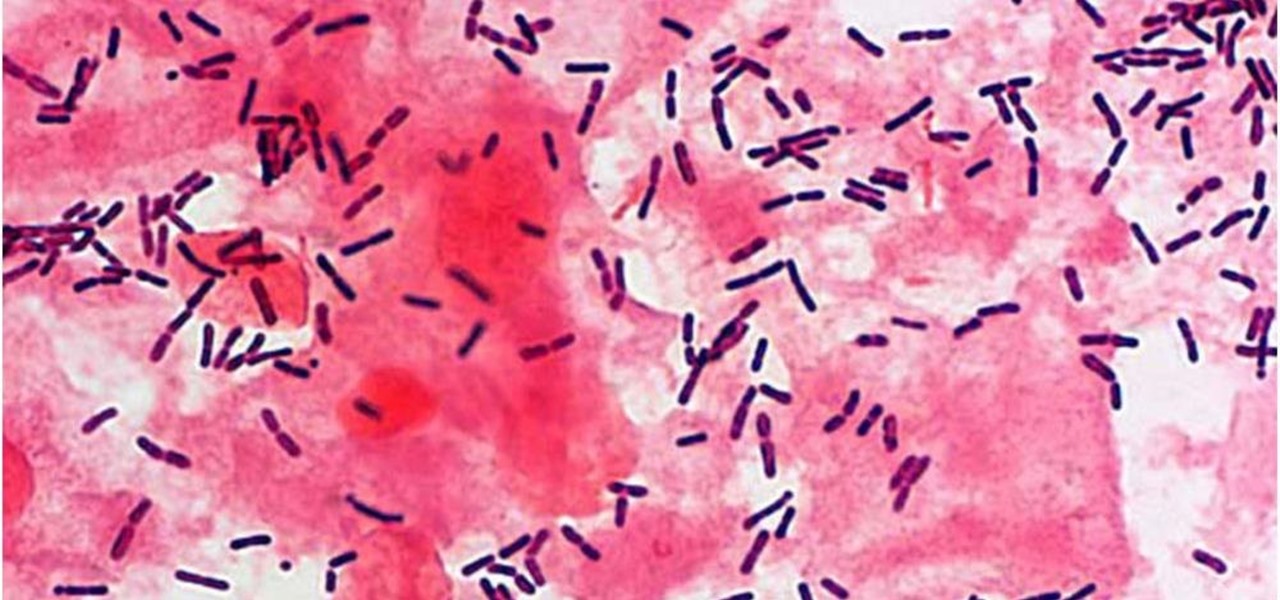
The presence of certain bacteria can indicate whether the vaginal tract is healthy or not. It could also impact the likelihood of acquiring certain sexually transmitted diseases, like HIV, a new study suggests.

Your gynecologist has recommended that you undergo surgery to remove vaginal fibroids. But what does that actually mean?
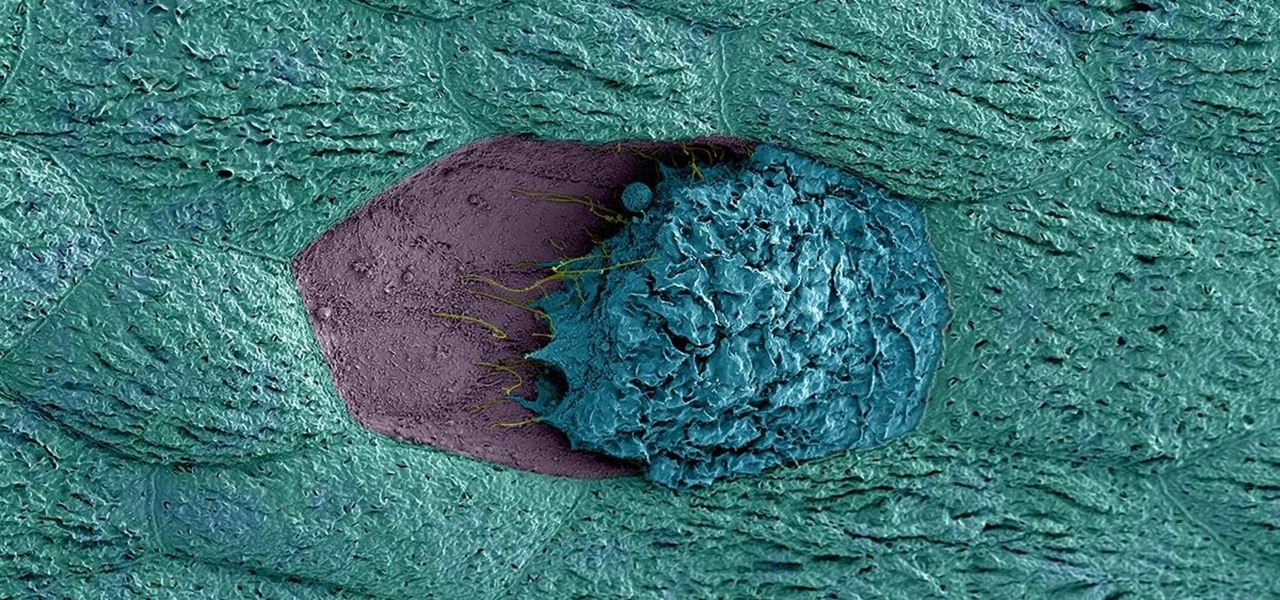
Most females have had at least one urinary tract infection in their lifetimes. Recurrent UTIs are particularly problematic in young, sexually active women, where about 80% of the infections are caused by the bacteria Escherichia coli, better known as E. coli.

Dr. Allen Bridges shows how to incorporate the use of the CIDR (controlled intra-vaginal drug releasing devices) in a synchronization program for beef cattle. CIDR devices can be used to manage the reproductive cycles of female cows. Learn how to insert and CIDR devices and how to manage the estrus cycles of female cows for farming convenience, by watching this instructional video.

Inserting a tampon is a rite of passage for every teenage girl, so it's important to know how to insert a tampon the right way. It could seem tricky at first, but after trying several times, tampon insertion becomes as easy as putting on a glove. It just takes practice, & this video will show you the animated process. The key is to RELAX! Worrying about it may make you tense, making insertion even harder.

Hot flashes and vaginal dryness are just the start of the symptoms you may experience as you enter menopause! What else can you expect?

In Obstetrics and Gynecology (OB/GYN), doctors deal specifically with the female reproductive organs, which means a lot of visual inspection of the vaginal area. Whether you're a doctor, surgeon, nurse, or nursing assistant, knowing how to properly drape a patient is detrimental to the patient feeling protected and secure with the hospital staff, along with having some privacy. This video will cover different types of draping techniques.

Young girls, especially those who live in areas where HIV is epidemic, like sub-Saharan Africa, are particularly vulnerable to becoming infected with HIV. A vaginal ring containing the antiviral agent dapivirine has been shown to decrease the chance of developing HIV-1 in adult women over 21 and now in the first step for use in adolescents, the ring has been shown to be safe and well-tolerated in that younger age group.

Breastfeeding is the ultimate in farm-to-table dining. It is sustenance prepared just for the baby and delivered with a very personal touch. Along with bonding, breastfeeding provides powerful protection to infants and young children in the form of beneficial bacteria, hormones, vitamins, protein, sugar, and antibodies manufactured on site to support infant health.

Usually, the mucus lining of the female genital tract presents a barrier that helps prevent infections. But, somehow, the bacteria that causes gonorrhea gets around and through that barrier to invade the female genital tract.

This is a short video tutorial on how to launch applications with AppleScript (Script Editor) for the Mac, and there's also a little bit about what to do with the applications after they're launched. You can instantaneously launch different Safari pages on Tiger and Leopard. There's no limit to what you can do, just watch and learn.

Want to get started in rocketry? You can buy launch kits from a hobby store, as well as a few rocket engines and an igniter. Once you have acquired these items, this tutorial will show you how to make a rocket body and launch your creation into the sky.

Looking for an easy way to launch your favorite Android apps? One of the salient advantages of a Google Android smartphone over, say, an Apple iPhone, is the inherent extendibility of the open-source Android mobile OS. There are a seemingly infinite number of settings to tweak and advanced features to discover and use. This free video tutorial will show you use the Android's Quick Launch feature.

This tutorial shows you several different launch pads, from the simple to complex, for you to be able to construct and detonate in the game Minecraft. Useful for blowing up zombies, launching mine carts, or to build it just for fun!

Looking for any easy way to start up and shut down guest operating systems within VMware Player? This clip provides detailed, step-by-step instructions on how to automatically launch and/or shut down a guest OS from within the VMware player. To see how it's done, and to get started using the VMware auto launch feature yourself, watch this helpful home-computing how-to.

Check out this video for info on how to setup the quick launch toolbar in Windows 7. Quick launch makes it easier and faster to access your favorite folders and programs. The quick bar can be activated and deactivated depending on your preference and provides simple access to frequently used objects. This tutorial will show you a quick step by step to activate this handy tool in Windows 7 just like it worked in Windows XP and Vista.

New research explores how the bacteria on the penis can leave men more susceptible to infection with HIV.

Despite the availability of a vaccine against it, almost 50% of men aged 18-59 in the US are infected with the human papillomavirus (HPV). Why?

Call of Duty Black Ops manages to be frantically fast-paced and highly tactical at the same time, and strategizing for each map properly will get you many kills. Watch this video for some strategy tips for the Launch multiplayer map on team deathmatch.

Veronica of Tekzilla shows you how to browse iTunes without launching the application on this episode of Tekzilla Daily. To check the availability of a specific song without launching iTunes go to URL given which is located on the Apple website and browse the artists that are available in the iTunes store. Although there is no search feature you can hover over a desired song. A play icon pops up; click it to hear a 30 second preview of the song. You'll have to launch iTunes if you want to pur...

Some people aren't entirely happy with the new UI tweaks in Windows 7, and miss features in Windows XP. Conveniently, some of the functionalities in Windows XP can be brought over to Windows 7. Check out this video for a tutorial on how to bring back the quick launch bar in Windows 7.

This experiment uses a ballistic pendulum to determine the launch velocity of a metal ball. This is compared to a measurement of the launch velocity found using projectile motion. You may wish to emphasize why energy is not conserved in the initial impact of the ball into the ballistic pendulum, but momentum is, and conversely why energy is conserved as the pendulum rises but momentum is not conserved.

Learn how to customize the Quick Launch bar within SharePoint Designer 2007. Whether you're new to Microsoft's popular content management system (CMS) or a seasoned MS Office professional just looking to better acquaint yourself with the SharePoint 2007 workflow, you're sure to be well served by this video tutorial. For more information, including step-by-step instructions, watch this free video guide.

Looking for instructions on how to force certain programs to launch on statup in Microsoft Windows Vista or XP? It's easy. So easy, in fact, that this home computing how-to from the folks at CNET TV can present a complete (and somewhat talky) overview of the process in just over a minute's time. For the specifics, watch this handy how-to.

If you like cards, and you like tricks, you've come to the right spot to learn how to do some amazing card tricks. You're probably not a magician, but that doesn't mean you can't perform any magic, especially with a deck of cards. Just watch this magic revealed... see how to make some card illusions.

Since the dawn of Minecraft, Minecraft playing gamers have dreamed of flying through the skies. Now, the dream has come true. Watch this video to learn how to build a TNT powered person launching cannon. Strap yourself in and enjoy the ride.

If you've already created your own Minecraft server, you can also set it up to launch with more RAM, making the game faster with more resources. This tutorial shows you how you can increase the amount of accessible RAM on your servers.

In this tutorial, we learn how to increase the speed at which applications launch on an Apple computer running the Mac OS X operating system. It's an easy process and this video presents a complete guide. For more information, including a full demonstration and detailed, step-by-step instructions, watch this helpful home-computing how-to.

There are a lot of ways to make a gun out of Legos. Some have triggers, some don't. Some fire blocks, some rubber bands, but almost all use rubber band in the firing mechanism. This video is a demonstration of building one such gun. This one uses a rubber band to launch Lego blocks. It is relatively simple and very effective.

Kim Kardashian has pretty much taken over the Internet beauty circut... Not only does she have a body (and booty!) women can covet, but also a wonderful string of beauty products, including perfume. In this makeup lesson, learn how to steal Kim Kardashian's makeup look from her perfume launch ads: A shimmery white & black lined eye along with bright red lips making for a sexy, classic pin-up makeup look.

One nice little feature built into Microsoft Windows, since Windows 95, in fact, is the ability to dock the quick launch bar on the side of your screen. While this feature has been removed in Windows Vista, in this video tutorial, you'll learn how to create something comparable with a toolbar. For more, or to try the this Windows trick for yourself, take a look!

Learn how to prevent iPhoto from automatically launching every time you plug in a digital camera or iPhone.

This is the launch pad that comes with Estes model rocket kits. Learn how to assemble with this easy instructional video. All you need is sandpaper!

How to launch your boat from a trailer.

In the aftermath of the launch of the Magic Leap One, Magic Leap has ejected two more executives from their leadership roles.

How a sailplane glider is launched into the air from being towed behind another aircraft (Aerotow). Step 1: Launching a Glider

A video that describes how to install Google Chrome OS onto your PC without changing your current PC configuration. What this means that you can use Chrome OS without changing your current OS (Windows Linux etc) and without making any changes to your dis partition or BIOS. The first section of this video explains how to use a simple USB drive to boot into Google Chrome OS. The second section of this video explains how to install Google Chrome OS onto your computer and launch it using your hos...