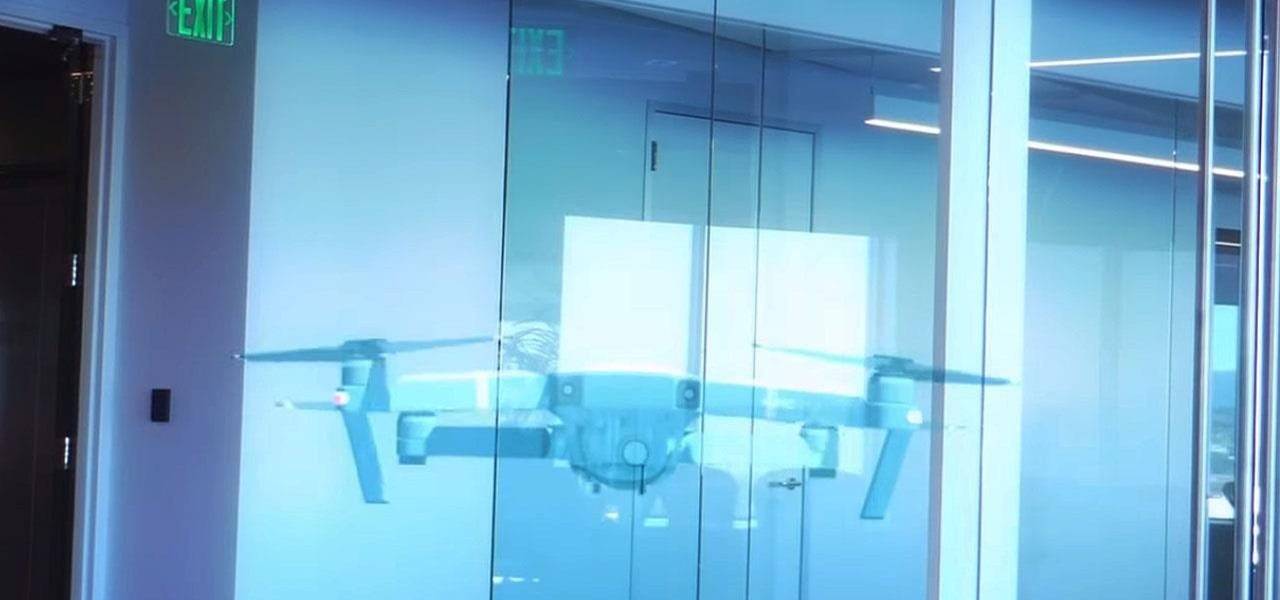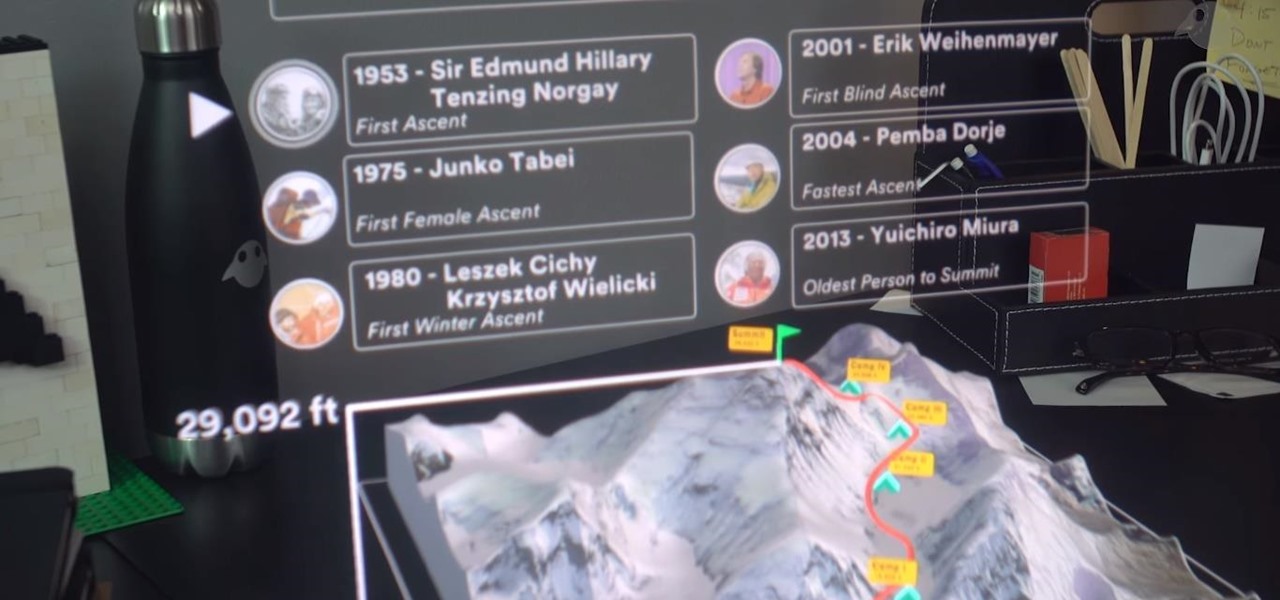Did you know that you could make an ISO or CSO image of your PSP UMD and then run it off your memory stick. This solves space issues and the games even run faster! What you need to do is first go to the root of your memory stick and make a folder called 'ISO". Put the ISO that you've made from your UMD into this folder and then startup your PSP. In the PSP menu go to 'GAME' and then launch the custom firmware enabler. Inside go into the settings menu and into configuration and change the UMD ...

In this beginners video, the instructor shows how to use iTunes. Many people find it hard to use iTunes software. When you launch iTunes for the first time, it opens in window mode and, in the center, it categorizes your music according to genre and shows a cover view of the songs present. There are three basic views available in the iTunes window; you can set it to list mode, category mode, or scrolling artwork mode. The instructor shows each of the views within the iTunes application as wel...

Check out this 4 part series walkthrough on beating Twin Falls, Idaho level in Resistance 2. Resistance 2 is a sci-fi first person shooter video game. Resistance 2 is the sequel to the best-selling exclusive PlayStation 3 launch title Resistance: Fall of Man.

Check out this walkthrough of Resistance 2 Bryce Canyon, Utah level. This is a 4 part series showing you how to beat the game.

Check out this 4 part walkthrough of Cocodrie, Louisiana in Resistance 2 for PS3. Resistance 2 is a sci-fi first person shooter video game. Resistance 2 is the sequel to the best-selling exclusive PlayStation 3 launch title Resistance: Fall of Man.

Find yourself going to the same websites or blogs every morning? In this video tutorial, you'll learn how to open them all using a single click. First, view all of your bookmarks. Then, create a new bookmark folder in your bookmarks bar. Add the desired books and check the autoclick box. Whenever you click on the bookmark folder in your bookmarks toolbar, your Safari client will launch all of the websites in separate tabs. For more, watch this OS X video tutorial from Apple.

A very easy to make rocket made from a drinking straw, and launched using air pressure. Almost everyone will be able to make this, it does not require any hard-to-find items, but also can it be made in very little time. Therefore the rockets themselves will be very easy to mass produce. They will fly HIGH up in the air, and then land on the ground, completely safe! Use this doc for reference.

Big business is on the web these days and you don't have to build a shopping website or blog to get involved.

Adobe sets the standard for graphic design. Since launching its subscription-based Creative Cloud in 2011, Adobe has consistently updated its suite of applications to serve the needs of the modern designer.

We may or may not see Apple's long-awaited take on AR smartglasses this year, but the company is more than getting its practice swings in with its current wearables business, which hit record revenue in 2019 according to financial results released this week.

With the early launch of Google Stadia for cloud-based gaming, there was bound to be a slight learning curve for most people. Many didn't realize that the average TV is not suitable for gaming by default. This is why there is a separate game mode you must use when playing on the big screen. Luckily, your Chromecast Ultra can actually take care of this for you automatically.

After introducing and launching Reality Composer alongside iOS 13 and ARKit 3 last year, Apple is making it easier for developers to create apps with it.

The end of year surprises keep on flowing from the Plantation, Florida offices of Magic Leap. This time, it's yet another game from the company's old partner Insomniac Games, and it's called Strangelets.

Folders are great for organizing apps and removing clutter from your home screen. But once they become overfull, it's not as easy to find and launch an app. If you have a jailbroken device, however, there's a tweak that will lessen the hassle of rummaging through folders and make it easier to open the apps they contain.

The spatial computing world of Magic Leap is no longer limited to the rarefied tones of Sigur Rós and Sennheiser's Ambeo Augmented Audio app. Now, the entire music universe will be at your augmented reality fingertips.

While the long-awaited HoloLens 2 officially arrived this week, details leaked about another, arguably longer-awaited AR headset, the fabled wearable from Apple, and a previously undisclosed partner assisting the Cupertino-based company with the hardware.

Whether you loved or hated the blockbuster hit Joker for its slapdash violence and unflattering portrayal of mental illness, if you have been online lately, you know you can't afford to miss it.

Unless you've been hiding under a (moon) rock for the past month, you already know that Saturday, July 20 is the 50th anniversary of NASA's Apollo 11 lunar landing.

With all the talk about returning to the moon via SpaceX, NASA, and international agencies, some have forgotten some of the magic surrounding the original Apollo 11 mission.

Fashion brand Christian Dior is using augmented reality as a carrot to drive up their follower counts on Instagram.

Now that the cat's out of the bag, Magic Leap has published videos of a pair of apps that will be available to Magic Leap One early adopters.

Over the past few weeks, a trio of developer lessons (one of which was revealed in Magic Leap's most recent Twitch livestream) have revealed samples of experiences that are possible while using the Magic Leap One.

The Magic Leap One: Creator Edition has been teased for months now, and while we still don't know exactly when the sales will begin, it can't be long now because we've discovered a couple of new hints that the device's launch is imminent, hiding in plain sight on the company's website.

Extra hardware buttons have become a trend with smartphones lately. Often, these are unmodifiable buttons designed to launch a voice assistant. That isn't the case with the BlackBerry KEY2. Making a return from the KEYone is the Convenience Key, which also received an upgrade.

A new set of APIs for Unity promise to make it easier for developers to publish apps that support both ARKit and ARCore.

If you have a substantial collection of POGs, the disc-collecting game from the 1990s, squirreled away in your basement, then a new augmented reality app may give you a reason to dig them up.

If you're looking for your gaming fix and nothing on the App Store is piquing your interest, you should give soft-launched games a try. These are games that haven't been released in the US yet because they're getting tested in smaller markets first. Using a simple workaround, you can install them on your iPhone in any country.

Although Magic Leap's founder Rony Abovitz has a lot to say about his product, what people really want are visuals, and it looks like we're about to get a lot more of those in the coming weeks. In a post on Magic Leap's official announcements forum page, the company revealed that it plans to begin a monthly livestream series on Twitch.

Location services provider Mapbox is giving developers a means for building location-based AR apps and multi-user experiences with its new Mapbox AR toolkit.

In just a few days, all the Galaxy S9 and S9+ leaks will come to an end, as Samsung will officially unveil its latest top-tier smartphone. But before that happens, we're all getting another leaked image of the handset thanks to a bit of snooping and the magic of augmented reality.

It used to be that the best kind of swag was T-shirts and hats from your favorite music artists, but now the symbol of casual insider cool falls to the tech companies, and Snapchat has just joined the ranks of branded apparel purveyors.

While Apple launched ARKit to enable developers to build augmented into mobile apps, Mozilla, the company behind the Firefox browser, is taking advantage of the platform to advocate for browser-based AR experiences.

The same approach to augmented reality that some companies use to improve workforce productivity could also make it easier for car owners to operate and maintain their vehicles.

Google launched the Pixel 2 XL with a unique pinch-to-zoom feature in the YouTube app. The feature is pretty basic, allowing users to expand the video to full-screen on devices with 18:9 aspect ratios with a simple pinch gesture. Considering its simplicity, it was strange that the feature was limited to the Pixel 2 XL. Today that exclusivity has ended as the feature is rolling out to the Galaxy S8, Galaxy S8+, Note 8, LG V30, and LG G6.

Just days after the launch of Google Poly, the marketplace for 3D virtual objects that developers can use for augmented and virtual reality apps, SketchFab, the current leader in the space, is firing back with a major enhancement to its platform.

With smartglasses designed for navigating drones and an AR drone racing game to its credit, Epson has just added another credit to its pioneering efforts in the AR-meets-drones space with the launch of a drone simulator app.

There was a time when building a website required coding knowledge. Eventually, software came along that made the process easier, and then services like Squarespace made it dead simple for even a technical novice to design a website.

As expected, Magic Leap closed a Series D round of equity funding, raising $502 million from new and existing investors. Less expected, however, were a fresh set of rumors that the company's first devices could ship within six months.

The more impressive demonstrations of the capabilities of augmented reality add another dimension to what we see in the real world.

Not all bacteria in the eyes cause infection. A group of researchers from the National Eye Institue has shown that not only is there a population of bacteria on the eyes that reside there but they perform an important function. They help activate the immune system to get rid of bad, potentially infection-causing — pathogenic — bacteria there.