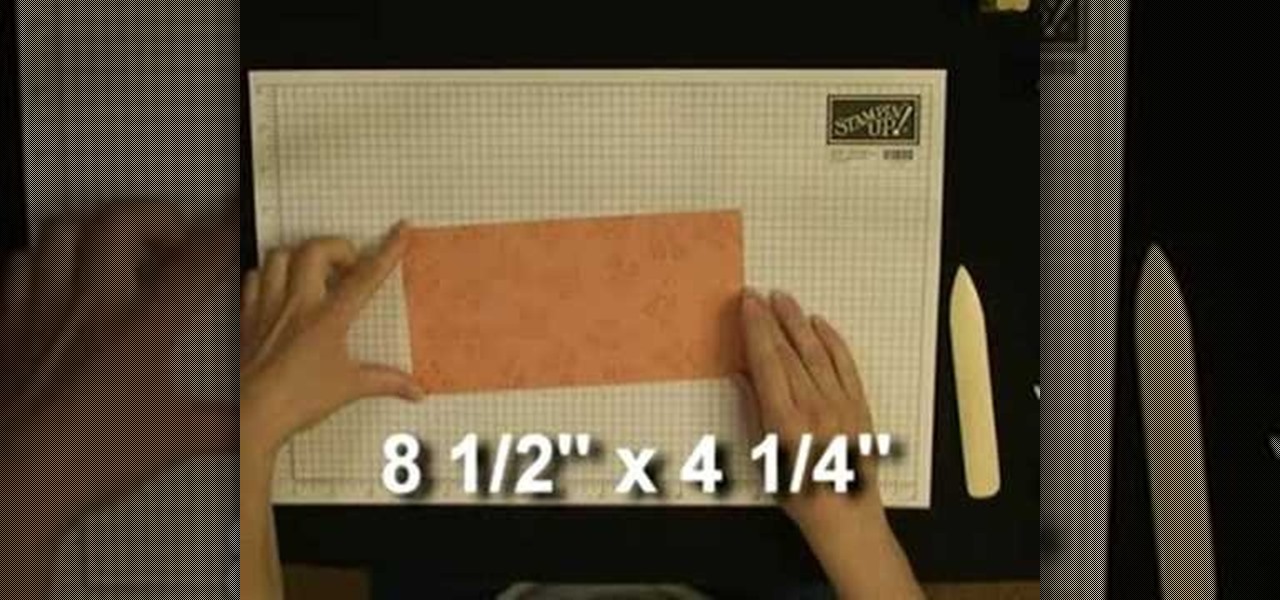It is a tutorial that explains the basic guidelines of Nikon D40 and D40x cameras. This enables everyone to take photographs successfully and prepare the camera for use. Attach the lens of the camera by rotating towards the right; make sure that no dust gets into the camera. Then remove the protective cap from lens and align the white dot on the lens with the white dot on the camera's body. Turn to the left until it clicks in to place. First, we must charge the camera's battery; when the LED ...

In this video tutorial, viewers learn how to use the traditional Japanese stab stitch binding to make books. Stab Stitching is used mainly for office documents and in essence is two or more very strong, long staples that bind together loose sheets up to 25mm thick. The video provides all the materials required to make a book. The materials include: filler paper, two sheets of card stock(must be same size as paper), string, pencil, ruler, ice pick, X-acto knife, needle(must be same thickness a...

This instructional video by GoogleNexusOne shows you the features and how to set up a recently unboxed Nexus One Android phone. First the functions of the indicators and buttons are explained, and the different ports and jack are highlighted. After that the back of the phone is opened and the locations of the slots for the SIM card and the microSD card are shown, as well as how to insert the battery. Set up the phone as instructed after reading the documentation, sign in with your gmail accou...

This video shows you the best play when you flop the nuts in Texas Hold 'em. If you overplay the hand, you tip off the other players to what you're holding. Each time a card is turned, the way you bet gives a hint to what you are holding in your hand if you are not careful. Checking the bet is an indication that you don't have the cards they think you do in your hand. This video gives the viewer insight into real poker play.

MakeoverGirl1 presents a video on how to make your jeans look stylish by adding a design using sandpaper. The process is so simple that only a few things are needed for the job: a shape cut out in leather, cardboard or felt; a deck of playing cards; and a piece of sandpaper. Literally all you have to do is place the shape in the back pocket of the jeans, wrap the sandpaper over the deck of cards, and rub the jeans until you see the silhouette of your shape. After that, just rinse and dry. So,...

In this video, Dawn, an arts and crafts expert shows you how to work with stamping and stenciling. She goes through two different styles that can be created with stamps/stencils. The first is a "scallop trim border" on card-stock paper. She takes you through various steps to complete this. She then goes on to show you how to make a "scallop trim corner punch" with stamps. The process is quick and easy, you need card-stock paper, various stamps, and stencils.

This video shows you how to recover and read someone else's text messages with a SIM card. It's called a SIM reader professional. It reads the information on the SIM card. You can either buy one or rent it. This device can give you information that has been deleted from the user's phone such as phone numbers, phone calls, contacts, text messages and MMS messages. Then you can block numbers and control who is calling your child.

MsMobileMaster shows you how to transfer multi media files between your PC and Motorola Rival or between two Motorola Rivals. This is done by using the mini-SD memory card in the Motorola Rival and by using Bluetooth. First you need to connect your Motorola Rival to your PC via Blootooth as shown in the video, and access the phone's mini-SD memory card. Thereafter, files can be transferred between your PC and Motorola Rival. This same method can be used to transfer files between two Motorola ...

Attention card maker enthusiasts! In this three-part stamp tutorial, learn how to unmount your wood mounted rubber stamps and how to store your unmounted stamps. For more card ideas, tips, and tricks visit the Stampin Inspirations.

You know how it goes - every year they've got new and better technology available and you're left wondering how you're going to afford it. You could always sell your current stuff, of course, but how do you sell your iPhone without selling all your friends' information? In this video you'll learn how to reset your iPhone to wipe its SIM card which will also delete your contacts from it. If you're feeling extra paranoid, you can even go ahead and remove the from the phone. Now all you have to ...

Attention aspiring anime cartoonists! This holiday season make your own holiday cards by drawing your very own anime Santa Claus on the front, with this step by step lesson tutorial on how to make the perfect chibi 'ol Saint Nick and later in the video, how to color it in with the help of your computer's general coloring or paint program. Anime and what is called "manga" (comics and print cartoons in the Japanese language) will make your Christmas card stand out from the rest! Good luck!

Need a little help with your magic card skills? Check out this video tutorial to learn how to perform the "time machine" card trick.

Need a little help with your magic card skills? Check out this video tutorial to learn how to perform Daniel Madison's "color change" card trick.

Need a little help with your magic card skills? Check out this video tutorial to learn how to perform David Blaine's "ace shake" card trick.

Learn how to do a card trick! Yes, learn some magic you can do with all of those playing card decks lying around your house. This young girl will show you in this video tutorial, how to perform the "invisible palm" magic card trick. It isn't just an illusion, it's deception, it's sleight of hand, it's confidence. Grab your best deck of cards and learn how to do the invisible palm card trick... see the reveal.

The PowerForce G4 Series 233 is the versatile single processor upgrade for PowerMac G4 AGP towers, G4 Cubes, PowerMac G4 Digital Audio, QuickSilver, and QuickSilver 2002 models. It features the G4-7451 and G4-7455 processors, with speeds up to 1.2GHz. The PowerForce G4 Series 233 processor card, like its predecessors - the Series 100 and 133 upgrades - is the most advanced, highest performance CPU card available on the market today. It's also easy to install Feature List: PowerPC 7451 or 7455...

This is two part instructional videos demonstrates how to make a stationery box. This box holds standard size cards, 3x3 cards, gift tags, and more. You need to start with a 12" by 12" sqaure of cardstock. Use double stick tape for the key joints. You can decorate your box with store bought cutouts or use recycled paper and ribbons. Good luck!

Take a look at this instructional video and learn how to load virtual console games onto your Nintendo Wii. You'll need the Twilight Hack and an SD card for this process. The Twilight hack allows you to run unofficial software through the SD (Secure Digital) card inserted into your Wii. Since the Twilight hack was found through the lastest Zelda game Twilight Princess, the game needs to be loaded every time before you can run any "homebrew" software.

You shuffle the deck, then have a spectator cut the deck, now with out looking at the cards you make a prediction of what the 27th card is , then you have the spectator count down 27 cards and sure enough it matches your prediction.

Learn a mathematically-based card trick that allows you to find any numbered card you want in the deck just by counting out the correct number of cards.

How to do a cool spreading cards move with your hand. The card fan is spreading the cards out equally. You can do this one handed or two handed, which ever you prefer.

First of all you need two different types of playing cards. You can take the blue and the red color cards. Spread these cards on the table facing downwards. Now mix them together randomly. Again mix them as thoroughly as you can on the table. Now pick out a red color card of your choice from anywhere on the table. Now again mix the cards thoroughly on the table. Now pick up any blue card of your choice anywhere from the table. Now ask the audience “what probability is that of picking the sa...

Improve your magician skills with this magic card trick video lesson. This magical tutorial will show you how to perform the flip over card trick. Doing the flip over card trick just takes a little sleight of hand and practice. See the reveal of this cool card trick.

You can learn how to do the jumping kings card trick. You need four decks of 13 cards each, four kings, and three other cards. You put the three other cards on three of the decks and the four kings on the last deck.

If you want to carry a variety of network adapters without looking suspicious, a perfect solution is accessing them through Airserv-ng. Tucked away in the Aircrack-ng suite, this tool allows a hacker to plug any number of network adapters into a Raspberry Pi and access them over a Wi-Fi or Ethernet connection.

The Files app received a big update in iOS 13. Before, it was limited to local and cloud-based files, but now you can access data from external storage devices, including SD cards and USB drives. But before you try to connect your favorite card or drive to your iPhone, there are a few things you need to know.

While the eyes and ears of the iPhone world are singularly fixated on iOS 13 and its suite of over 200 new features, Apple was actively piloting iOS 12.4 in tandem with the big iPhone update, in preparation for the release Apple Card. Today, Apple has finally seeded iOS 12.4 stable, 116 days after its first beta version, and there's still no concrete evidence that Apple Card itself will show its face.

On Monday, Apple unveiled its Apple Card, the company's boldest move yet toward becoming a truly mainstream mobile payments company. And the product has vast implications for our augmented reality future, some of which may not be immediately obvious to many.

The Raspberry Pi Zero W and Pi 3 Model B+ include integrated Wi-Fi, Bluetooth Low Energy, and more than enough power to run Kali Linux. They sound like perfect all-in-one penetration testing devices, but the lack of support for monitor mode and packet injection usually meant buying a supported Wi-Fi adapter. Now, it's possible to use monitor mode on the built-in Wi-Fi chip with Nexmon.

One of the best gifts that someone with an iPhone can receive is a paid app, hot new movie, bestselling album, gift card, or anything else in iTunes, Books, or the App Store that costs money. Even if it's a small $0.99 game that you heard a friend talking about, a gesture like this can go a long way. Gifting apps and media is now easier than ever, even if you don't have an iOS device yourself.

With an ordinary birthday card, we can introduce a physical device which contains malicious files into someone's home and deceive them into inserting the device into a computer.

A handful of retailers have put the newest Nexus smartphones on sale again, so you're in luck if you missed out on picking one up during the discount period last month. Actually, you might be better off since some retailers are giving away freebies with some models, too.

Step 1: This Is an Instructional Video to Learn the "Voices That Card" Line Dance

Welcome back, my fledgling hackers! As nearly everyone has heard, Target Corporation, one of the largest retailers in the U.S. and Canada, was hacked late last year and potentially 100 million credit cards have been compromised. Happening just before Christmas, it severely dampened Target's Christmas sales, reputation, and stock price (the company's value has fallen by $5B).

There used to be a time when I thought that gift cards were whack. And then I realized that I would basically be picking my own presents. And as much as I love my grandma, you really only need so many sweaters.

In an effort to appease iPhone fans eager for an NFC-equipped device, an option that is available on many other smartphones, Apple created Passbook, their version of a digital wallet.

As long as your Nintendo 3DS is connected to an internet connection, you can access the eShop on the gaming device at any time and download or purchase games, apps, or movie trailers straight to your handheld. This tutorial will show you how to access and use the eShop, including adding funds to your account with a Nintendo 3DS prepaid card or with a Visa or Mastercard.

The first thing someone sees when they start a video game (after the studio cards and legal info, technically) is the start menu. Having an intuitive, attractive one is a great way to affect people's first impressions of you game, in LittleBigPlanet 2 and elsewhere. This video will teach you how to make an awesome two-piece selection menu for your custom game and guide players exactly where they want to go.

Learn how to unbox and set up a brand-new BlackBerry Storm 2 smartphone with this video guide, which covers, among other things, inserting the SIM card and charging the batter. This clip will show you how it's done. Whether you're the proud owner of a BlackBerry smartphone or are merely considering picking one up, you're sure to be well served by this video guide. For detailed information, including step-by-step instructions, take a look.

Learn how to unbox and set up a brand-new BlackBerry 9700 smartphone with this video guide, which covers, among other things, inserting the SIM card and charging the batter. This clip will show you how it's done. Whether you're the proud owner of a BlackBerry smartphone or are merely considering picking one up, you're sure to be well served by this video guide. For detailed information, including step-by-step instructions, take a look.