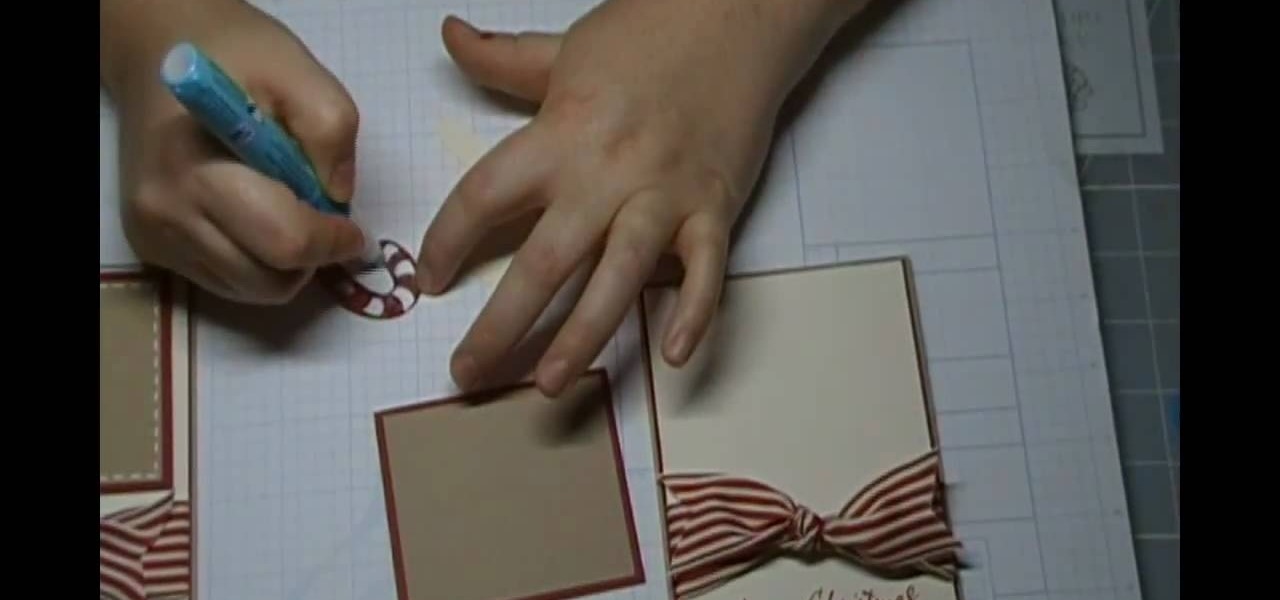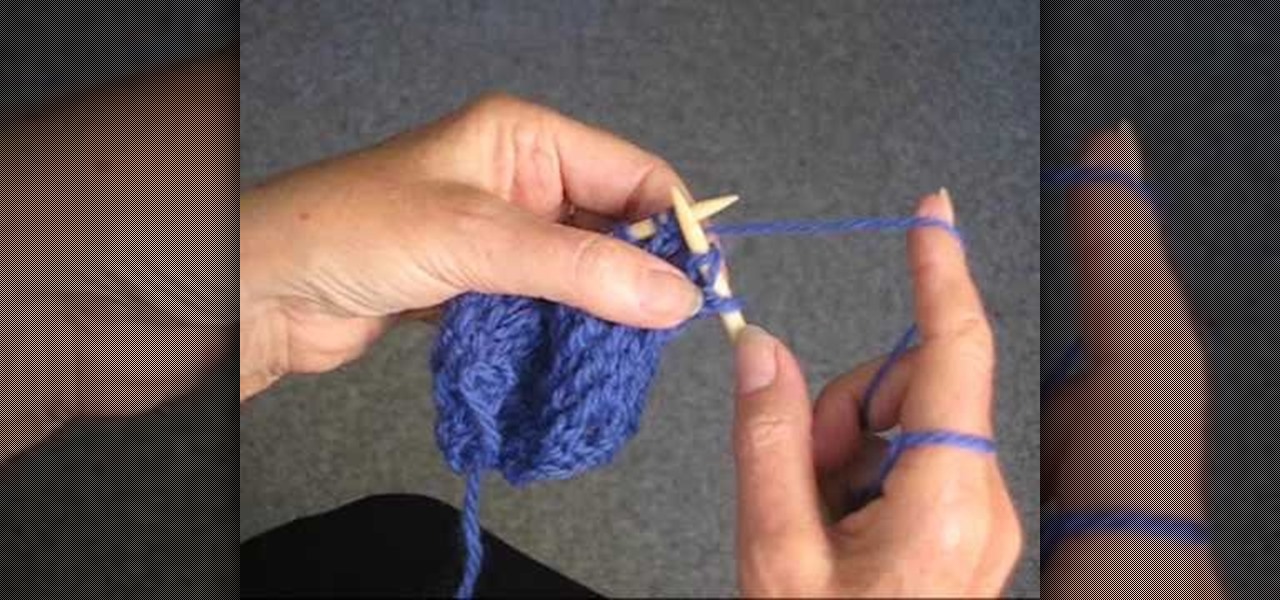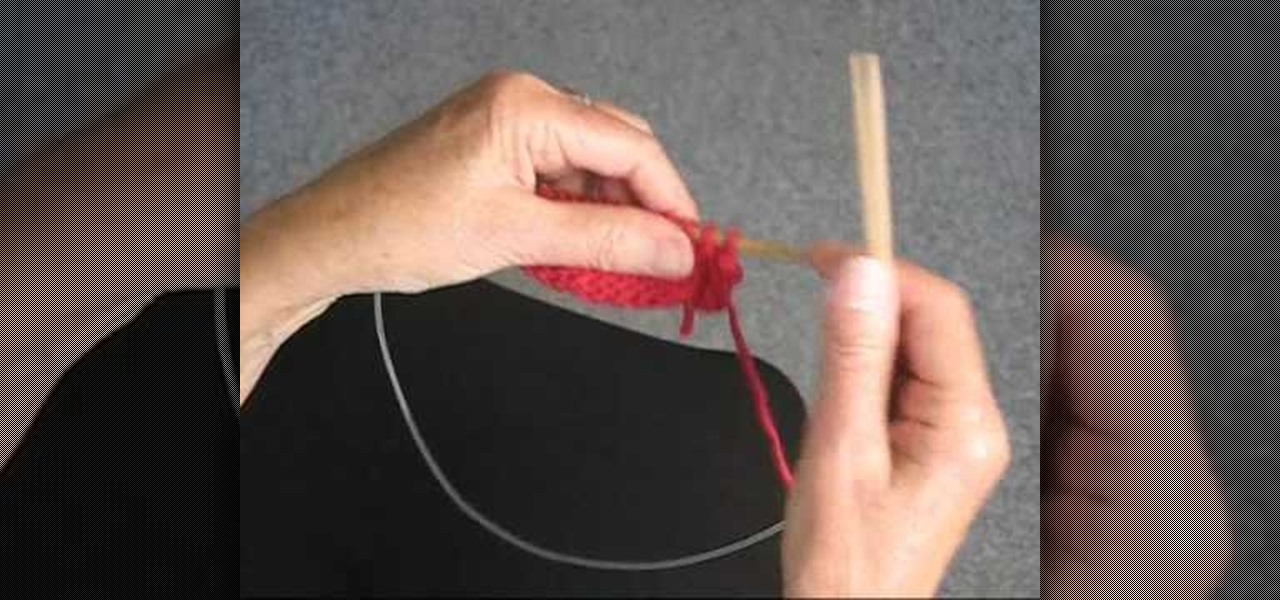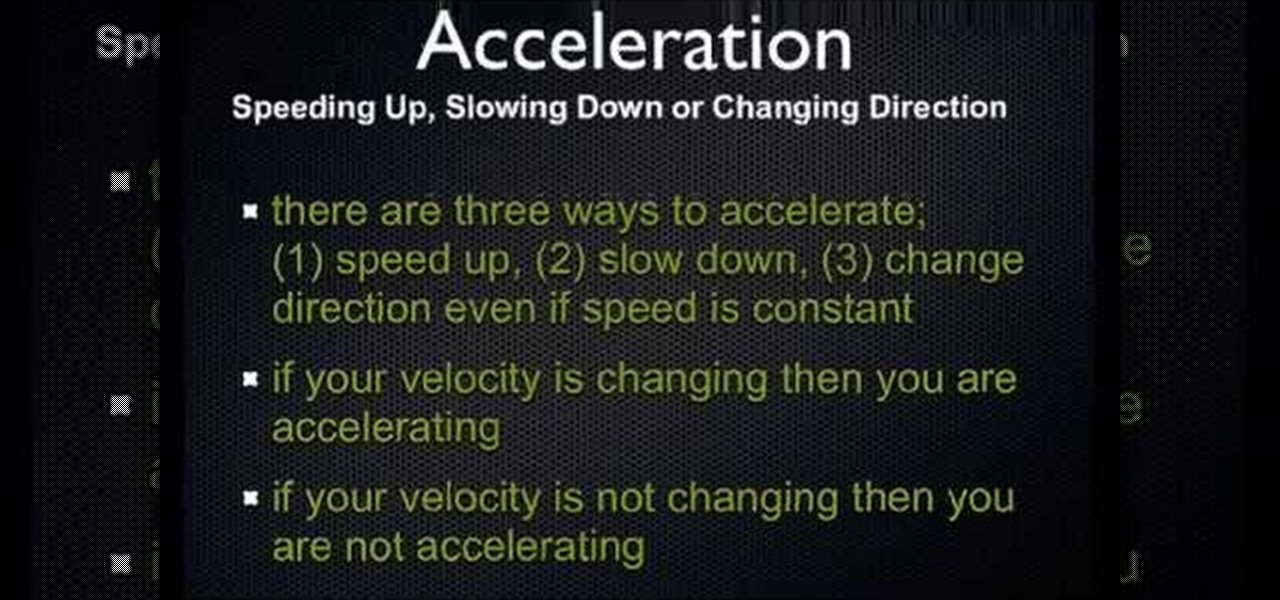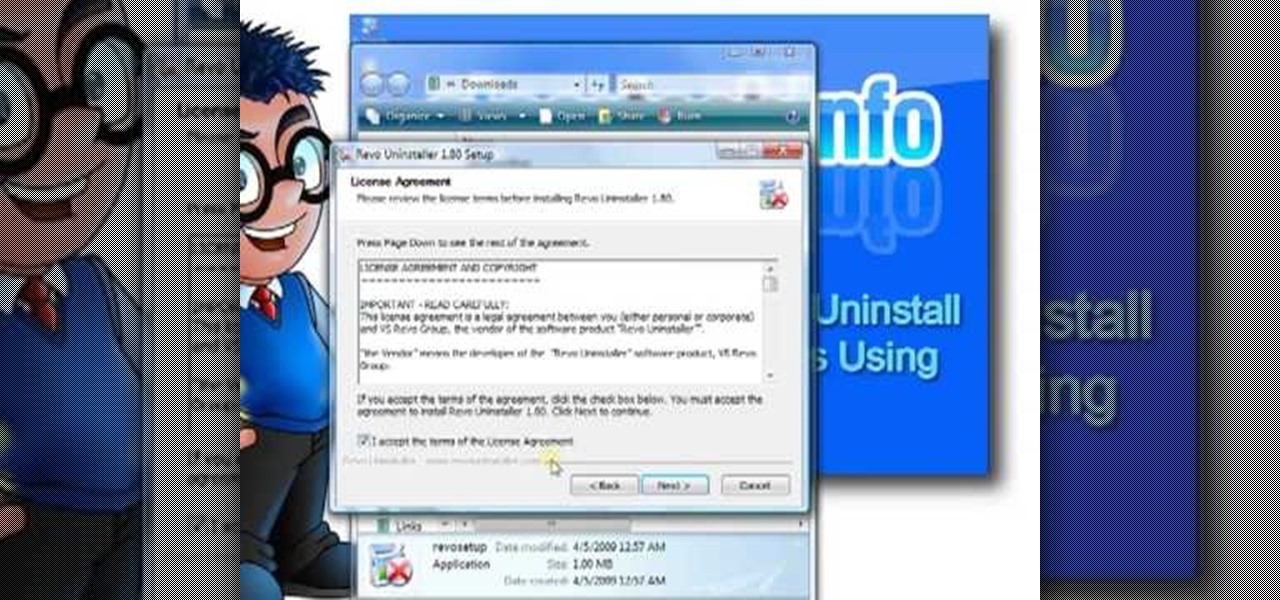This video will show you how to take advantage of one of Apple's iMovie advanced editing feature, picture-in-picture effect. This feature allows you to embed either another video, or images into a base video. To enable this valuable tool in iMovie, go into the iMovie preferences by clicking on "iMovie" in the top left hand corner of your screen. Under the General tab make sure "Show advanced tools" is selected. Import a video from your event library by dragging it into iMovie and selecting pi...

A video from HelpVids that shows how to disable Windows Aero visual style in Windows 7. Nero makes your windows look more beautiful by adding effects like transparency / translucency, live thumbnails, live icons etc. All these effects however use valuable system resources like memory (RAM) and processor time. This may lead to a noticeable decrease in performance in some PC configurations especially those in which the processor speed and the amount of RAM is low.
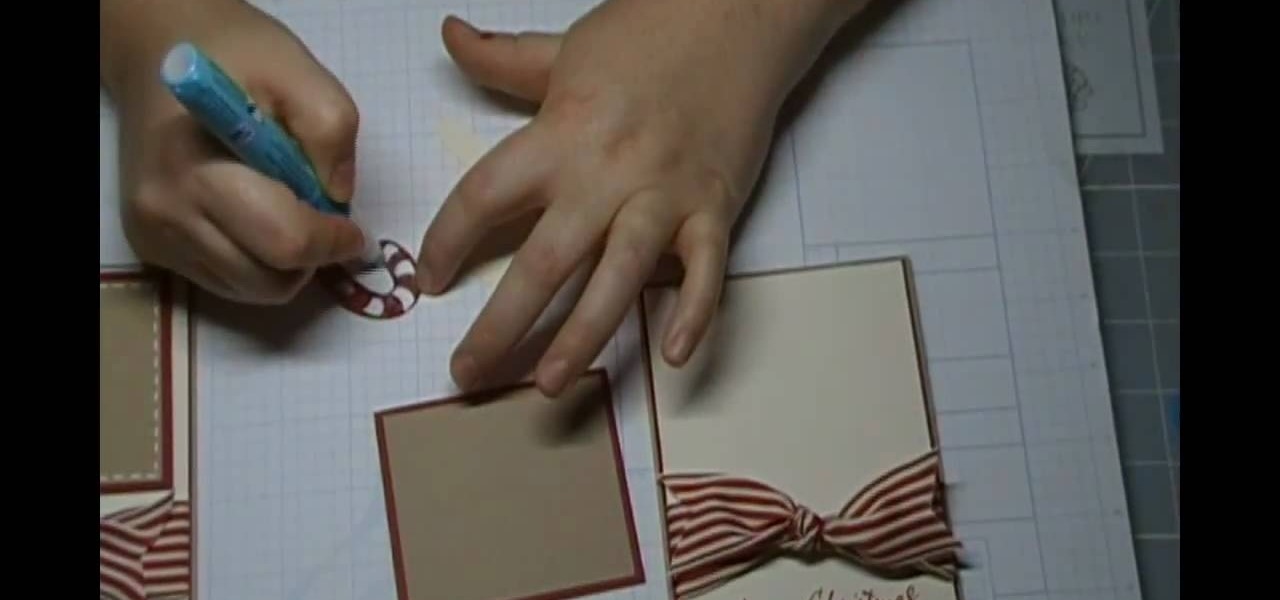
Melanie, of Christmas with the Cricket, has an awesome new video from the Simple Card Monday edition. Her video details a valuable tutorial on how to make a Christmas card. All you will need is some paper, pens, stamps and some common house hold tools in order to do this. This is a great tutorial that will ultimately save you money on your holiday expenses this year. Just follow the steps in this useful and entertaining video to get started on creating a nifty looking Christmas card.

When it comes to knitting patterns, simple algorithms can have very aesthetically pleasing results. Take the simple color-graded hat. See how to knit a color-graded hat with this easy, up close demonstration by Judy Graham, Knitter to the Stars.

Hang gliders are exciting, but if you can't fly in the sky, free as a bird, then try the next best thing-- making a paper version that you can make soar through the air. This four-part series from Science Toy Maker will show you exactly how to fold and fly an origami paper airplane hang glider, plus you'll get valuable information behind the principles that make it work. Also watch the last video for the principles that make it possible for life-sized hang gliders to move along the sky withou...

You need an uneven number of stitches for this method. See how to do the half fisherman stitch when knitting, with this easy, up close demonstration by Judy Graham, Knitter to the Stars.

This is only two rows, and quite simple once you get used to it. See how to knit the fisherman rib stitch when knitting, with this easy, up close demonstration by Judy Graham, Knitter to the Stars.

Decreasing on a purl row couldn't be easier. See how to decrease on a purl row when knitting, with this easy, up close demonstration by Judy Graham, Knitter to the Stars.

It's easy to add a new yarn color in the middle of your row. See how to change colors in the middle of the row when knitting, with this easy, up close demonstration by Judy Graham, Knitter to the Stars.

The like lace stitch is such and easy stitch and easy to work with. See how to unravel like lace stitch when knitting, with this easy, up close demonstration by Judy Graham, Knitter to the Stars.

This is a great knitting tip. See how to switch from a straight needle to a round needle when knitting, and why, with this easy, up close demonstration by Judy Graham, Knitter to the Stars.

A big triangle is easy to make. See how to knit a two-toned triangle when stitching, with this easy, up close demonstration by Judy Graham, Knitter to the Stars.

Temperatures plummet... a shelter, an igloo, can be built out of nothing but snow. It has to be the right kind of snow, cut from a well packed snow drift. The best snow is laid down in one single storm, it's hard and compact.

MocoSpace is a relatively young social networking site, primarily designed for people who have mobile phones or smartphones. Make sure you can stay connected to all your prospective customers and clients by using the advertising tools and opportunities that MocoSpace offers!

In this video, learn how to enter mail-in sweepstakes, what supplies you need, tricks and tips for filling out entries, how to organize your entries, and how to not get disqualified. This clip will walk you through the entire process so that you can increase your chances of winning and getting one of those oversized checks delivered to your door. So, follow along and enter those contests the right way to maximize your opportunities to win.

Want to disguise your URLs so that they appear suspicious? In the style of websites such as Tiny URL that take your original URL and give you a shortened one to post on your blog or twitter feed, Shady URL takes your original URL and gives you one that might convince people not to click it. Go to Shady URL and paste the URL you wish to disguise. Click submit, and on the next page it will give you a URL that looks, well, shady. It might include something about a mail order bride or an investme...

Brandon goes into the wilderness to shoot video in the snow. He demonstrates which situations to avoid and which provide ideal opportunities for great looking winter videos.

This tune is a great opportunity to practice your forward rolls - Fire-Ball Males.

This video will describe you how to search for a Copyright free image. Google advanced image search gives you the opportunity to find free images from any category. Copyright free images are free to use in personal even as commercial purpose. Watch the video and follow the steps.

If you've ever searched for a new job online, chances are you've been completely overwhelmed by the process. Clicking through pages and pages of semi-relevant job postings, sending out hundreds of emailed résumés, and filling out applications is tiresome and dull.

In this Windows 8 Tutorial I will show you how to change your windows update settings and check for optional updates as well. The settings that you applied for automatic maintenance settings in one of our previous tutorials will directly effect your windows update settings and will also be shown in this tutorial. After checking for critical updates you will also have the opportunity to learn how to install optional updates.

Tracx is a social intelligence software platform that allows enterprises to manage, share and extract actionable insights, threats and opportunities from the social web —in real time.

There are many tools that homeowners can use to help with the curb appeal of their own and landscape. One of those tools is a weed wacker or string trimmer. This device enables the user to get rid of weeds instantly and makes lines and edges look clean and finished. So in this tutorial, you'll be finding out how to use one in your yard today. So good luck, be careful, and enjoy!

If you're having a tough time with a certain enemy in the game Darksiders, this tutorial might be what you need. In this hit PS3, Xbox 360 title, you face off against a variety of angels, demons, insects, and much more. For one of the boss battles, you'll face an enemy called the Griever. This bug is huge and can be difficult to kill.

Is your house so messy that you can't recall the last time you could see the carpet? Vacuum up the tornado's mess and store things where they belong for once by learning a few organization tips from this episode of "The Martha Stewart Show."

Looking for somewhere to hide your things so that no thieves will take them? Why not try hide them inside that old Hanson or Backstreet Boys CD? If you have out of date CDs that you are no longer listening to, check out this tutorial. In this video you will learn how to use ordinary CDs and turn them into mini-safes for your valuables. These are easy to make and are great for security. So, whether you are hiding things from your parents, siblings, roommates or strangers, have a look at this s...

This video discusses Dead Drop Devices and how to use them to transfer messages. The video starts by explaining what Dead Drop Devices are. They are basically common everyday objects that are hollow inside to store a message. The video shows a large lag bolt and a spike that are actually Dead Drops. The head of the dead drop bolt screws off and reveals a hollow cylinder used to store something valuable. The second object is a spike that is supposed to be shoved into the ground so that it will...

The ability to create professional and clean presentations can be a valuable asset to one’s career. With this video tutorial, learn how to use Adobe Presenter in order to augment Power Point presentations. Presenter offers users the ability to record narration under a set order of slides in a simple interface, and provides an interactive quiz option to further engage audience members. Alternatively, users may also convert a presentation into PDF format, for use as a physical or virtual document.

So, you're speeding up.. on a skateboard, in a car, running.. and you want to calculate the rate at which you are traveling the faster you go? Check out this tutorial and learn a valuable physics lesson. This video will show you step by step how to calculate acceleration in physics and determine if an object is speeding up, slowing down or moving at a constant velocity. Acceleration is based on the direction of the object's velocity and acceleration vectors. That may seem like a mouthful, but...

Need a little help in understanding the number line and graphing an inequality? Great! Here you will learn a valuable lesson with this how to do video. A basic tutorial, it explains what kind of dot to use when you are graphing inequalities. Then it shows you how to place the dot on the line and where to draw the line in answer to the problem. If you are just beginning your pre-algebra, then this quick video will get you pointed in the right direction.

The Windows uninstallers work okay, but they do not remove all the files associated with a program. Over time, this will leave excess of unneeded files on the computer which will occupy valuable hard drive space that you could be using for something else. Luckily, the program called Revo Uninstaller can uninstall the entire program without leaving anything behind. This how-to instructional video will show you how to get Revo Uninstaller and most importantly, how to use it correctly when unins...

The video shows the user how to make their hands resemble those of a vampire. This is done by applying a thin layer of white makeup to the backs of the hand with a cylindrical sponge. The reason for only applying the makeup to the backs of the hands is to avoid coating surfaces you touch with the white makeup. It's suggested that you leave a gap between the makeup and the sleeves of your jacket as it does not spoil the effect and helps eliminate the likelihood that you'll get makeup over your...

Jack Daniel's is the best whiskey to mix drinks with. JD is just about good for anything though, especially this sweet cocktail. Check out this video tutorial to learn how to rock out and make a Jack n' julep cocktail.

Dr. Pepper isn't just for drinking anymore. It's for cooking! This is a super easy way to rock out with he Dr. Pepper! Check out this video tutorial to learn how to rock out and grill Dr. Pepper pork chops. Dried Cherry Cole Slaw and Dr. Pepper are the perfect pair with the char grilled pork chop.

Believe it or not, but Jack Daniels whiskey can actually enhance a meal, and not just as a drink. Jack Daniel's adds a great flavor for your marinade. "A little for the food and a little for me." Check out this video tutorial to learn how to rock out and cook beef kebabs with Jack Daniel's marinade.

Impress your friends! Learn the game of kings and queens. Step 1: Set up the queens and kings

Learn Arabic words using the Learn Arabic with Pictures series from ArabicPod101.com. Beautiful images clearly show Arabic vocabulary divided into units by topic.

Are you a Tweeter? One of those Twitter maniacs? Or are you just starting out with free social networking service? This video tutorial will help you Tweets by showing you how to find and get more followers on Twitter.

The art of floral arrangement is a fun and valuable skill. Dana Plazyk of Flowers by Design lends useful tips and tricks on making simple flower arrangements. See how to make a silk flower pomander ball.

The art of floral arrangement is a fun and valuable skill. Dana Plazyk of Flowers by Design lends useful tips and tricks on making simple flower arrangements.