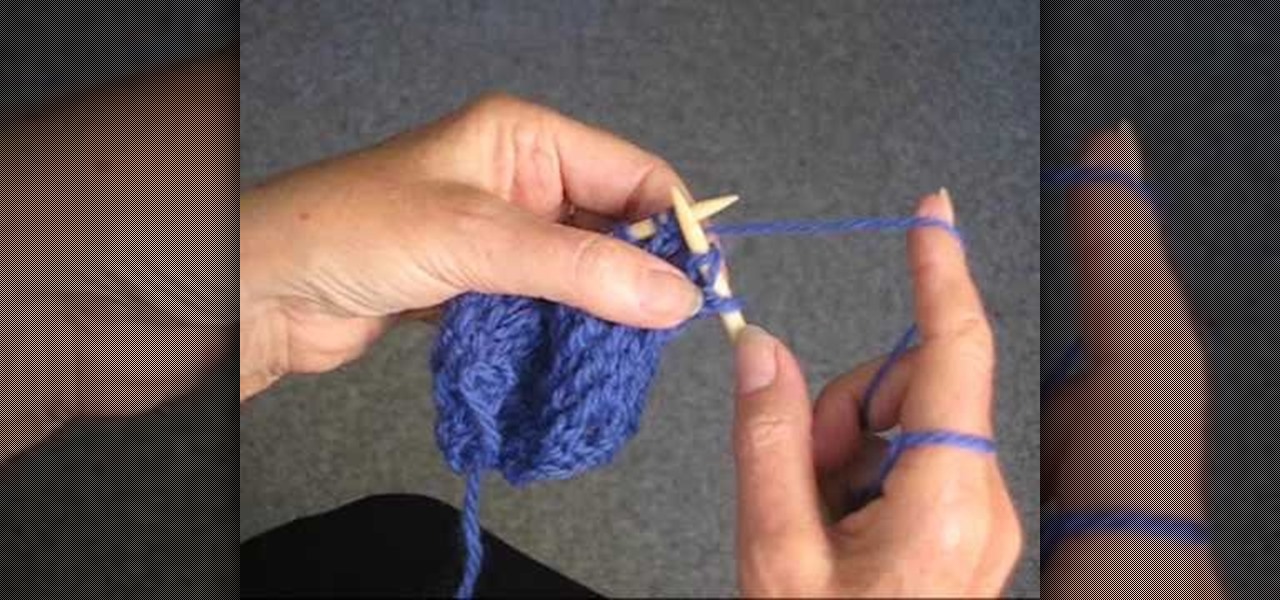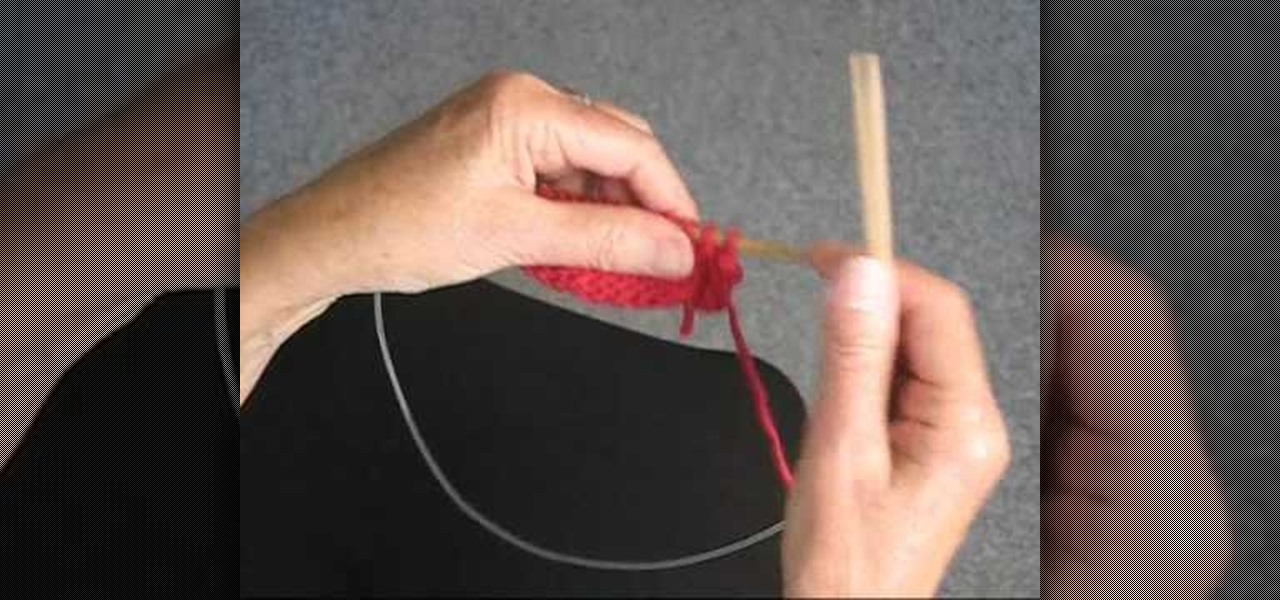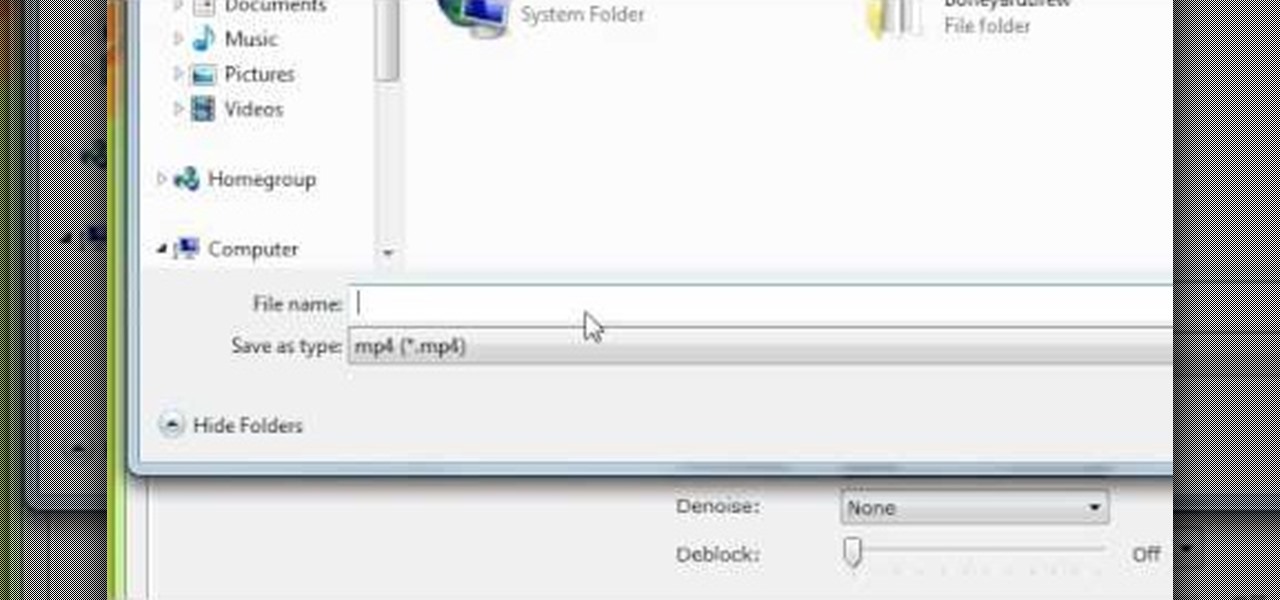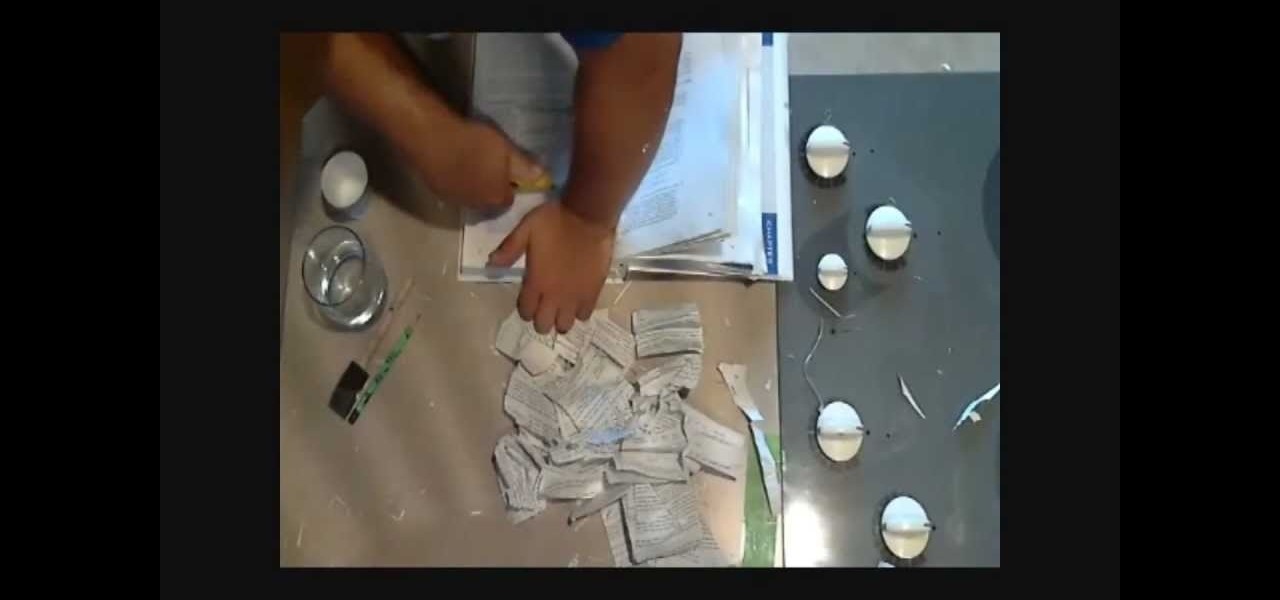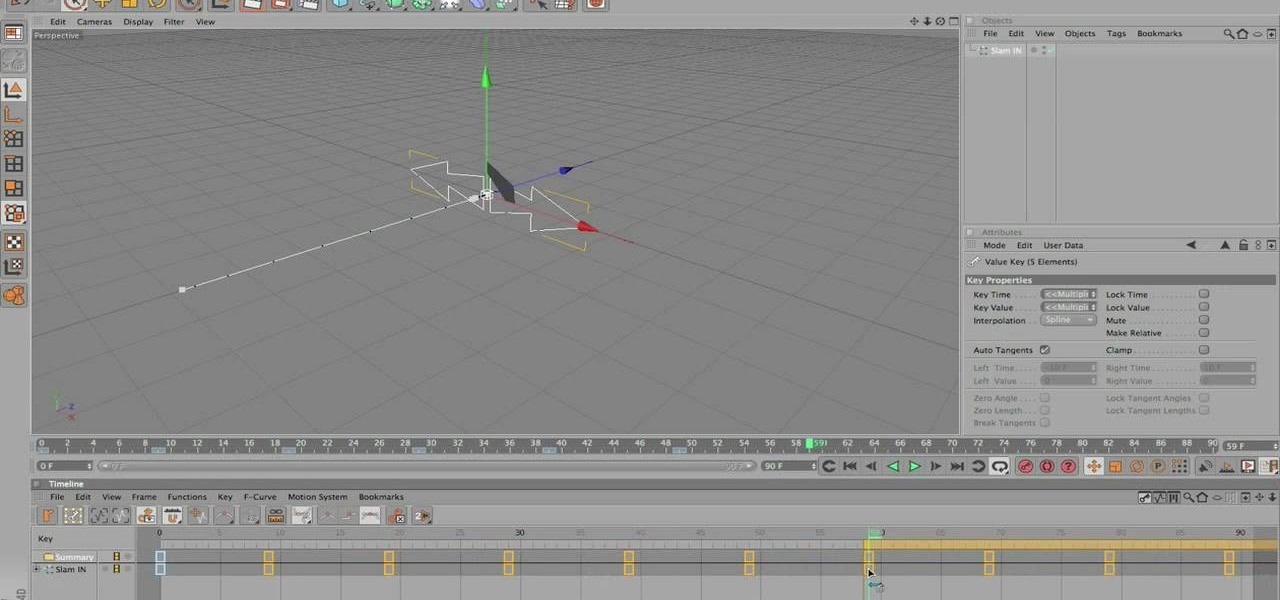Water is a valuable resource in Terraria, and if you want to create an limitless water source, take a look at this cheat which takes advantage of a glitch in the game. The next time you load up Terraria you'll have more water than you know what to do with.

They call it Minecraft, so you've got to assume that if you dig deep enough you'll find some pretty cool stuff. This video will show you how to mine for diamond, a valuable resource when playing crafting while playing Minecraft.

If you're looking to shave a few milliseconds off the Zend Engine's work load, check out this tutorial for some PHP programming speed tips. This efficency will pay off when you have tons of traffic to your site and save you valuable server resources.

Amazon provides an inexpensive and useful data storage service that nearly any web admin can find useful. CloudFront is another valuable resource for admins, and this tutorial shows you how you can use both to increase the effectiveness of your own websites.

Put yourself in the shoes of a burglar so you can anticipate where they'd look for your valuables. You Will Need

Master knitter Judy shows you how to knit a picot cast on in this knitting video. If you haven't figured out how to cast on yet, you should probably watch her video on that first. This is a sweet edging for the bottom of a baby sweater or blanket. There are many other instances where you would want to use a picot cast on, as well. Learn it with this up close demonstration by Judy Graham, Knitter to the Stars.

This is a fun and easy stitch you can use to stitch scarves, shawls and other accessories you want to have a lace-like look. This knitting stitch leaves large gaps in the pattern, which look quite pretty and gives it a lace like look. There's two different variations of the like-lace stitch, so check out both videos for details. Judy Graham, Knitter to the Stars, shows you how it's done!

Watch and learn the secret behind knitting a simple garter stitch scarf. Garter stitches are great for scarves because all you do is knit every row and both sides are the same. Cast on the number of stitches that you want and just start knitting! Judy Graham, Knitter to the Stars, shows you how it's done!

A video from HelpVids that shows how to disable Windows Aero visual style in Windows 7. Nero makes your windows look more beautiful by adding effects like transparency / translucency, live thumbnails, live icons etc. All these effects however use valuable system resources like memory (RAM) and processor time. This may lead to a noticeable decrease in performance in some PC configurations especially those in which the processor speed and the amount of RAM is low.

When it comes to knitting patterns, simple algorithms can have very aesthetically pleasing results. Take the simple color-graded hat. See how to knit a color-graded hat with this easy, up close demonstration by Judy Graham, Knitter to the Stars.

You need an uneven number of stitches for this method. See how to do the half fisherman stitch when knitting, with this easy, up close demonstration by Judy Graham, Knitter to the Stars.

This is only two rows, and quite simple once you get used to it. See how to knit the fisherman rib stitch when knitting, with this easy, up close demonstration by Judy Graham, Knitter to the Stars.

Decreasing on a purl row couldn't be easier. See how to decrease on a purl row when knitting, with this easy, up close demonstration by Judy Graham, Knitter to the Stars.

It's easy to add a new yarn color in the middle of your row. See how to change colors in the middle of the row when knitting, with this easy, up close demonstration by Judy Graham, Knitter to the Stars.

The like lace stitch is such and easy stitch and easy to work with. See how to unravel like lace stitch when knitting, with this easy, up close demonstration by Judy Graham, Knitter to the Stars.

This is a great knitting tip. See how to switch from a straight needle to a round needle when knitting, and why, with this easy, up close demonstration by Judy Graham, Knitter to the Stars.

A big triangle is easy to make. See how to knit a two-toned triangle when stitching, with this easy, up close demonstration by Judy Graham, Knitter to the Stars.

Keep your possessions safe from thieves with these tips. You Will Need

Hide your valuables in plain sight! This tutorial shows you how to take an empty can of whipped cream and then add a few discreet mods. When you're done, it'll still look like a can of whippped cream, but now there will be a way to hide your valuables!

Need a way to hide your small pricey or memorable objects? Well, what better place to hide those cherished items than in a burning candle? Unless your robbers have a thing for scented and aromatic candles.

After building up a DVD collection over the years can make you realize just how much you've invested in your movie collection. DVds are far from the sturdiest media for storing a valuable collection like that. Luckily, programs like Handbrake makes it possible to backup your valuable movies. This video will show you how to do it.

This stash box is super cool. No one will ever think to look inside this seemingly ordinary deck of playing cards. You can even fan out the cards to make it look even more real! You can bet that a thief is not going to nab your deck if they rob you, so you can feel better knowing your valuables are safe inside. Have fun!

Welcome back, my budding hackers! In this series, I have been trying to familiarize you with the many features of the world's best framework for exploitation, hacking, and pentesting, Metasploit. There are so many features, and techniques for using those features, that few pentesters/hackers are aware of all of them.

We've already highlighted the importance of learning Microsoft Excel from a hacker's standpoint, but it's also just a good skill to have as you'll likely come across the number-crunching powerhouse at school and work, as well as in other areas of your life, such as budgeting.

Have something expensive or personal to hide? Something you don't want anybody else to find? A secret book compartment is perfect for concealing your valuables in plain sight. And this video will show you how to make your own hidden recess for your very own book safe. Just grab your desired book, a razor knife and some other materials, like water, glue, a paintbrush, container, pencil, and straightedge (ruler).

This is a video tutorial on how to replace a damaged iphone 3GS home button/flex cable. It seems to be common for Apple's iPhone home button to get stuck, so replacing it without paying a fortune is a valuable skill.

Tire treads may not seem like a terribly important thing to model properly, but they are intricate and learning how to do it is a valuable experience. This video will walk you through creating a 3D model of a tire tread using Maya, specifically brutalizing a bend deformer.

Need some more chess tactics for your arsenal? Well, why not try out this "skewer" tactic from this video lecture. A skewer is an attack on two pieces on the same line. The opponent moves the more valuable piece exposing an attack on the second piece. The skewer is a reverse cousin to the "pin."

Make a hidden safe out of a whipped cream can. Kipkay shows you how to make a secret stash for valuables with just some magnets and glue.

Back up your computer data and save your time, money and valuable information using these helpful tips. There are several options to backing up and storing your important data, ranging from tiny keychain USB drives to backing up your files online. This informative and lighthearted video from Kipkay shows you how.

Animation presets are a very handy way to save 3D animating time when working with Cinema 4D. This video will teach you the basics of creating and using animation presets to automate animation tasks that you perform repeatedly, saving valuable time and effort.

For both reflection and refraction scenarios, ray diagrams have been a valuable tool for determining the path of light from an object to our eyes.

These two Houdini 9 lessons illustrate a valuable and efficient means of modeling an animated surface in a manner not generally considered. It provides an explanation of the advantages to this approach and compares it to a more traditional means of animating a surface. So watch the tutorial and learn how to animate a stingray in Houdini 9 using newer style animation methods.

Got some valuables that need to be protected in your Minecraft world? Watch this video to learn how to build a seriously secure, heavy duty, combination lock. This video will show you what materials to use to make this combination lock.

The right-click menu in Windows is a very valuable tool, because it has instant shortcuts available to you, that streamlines your workflow. One thing it doesn't have in Windows XP or Windows Vista is a "Copy To Folder" or "Move to Folder" option. This video will show you how to add there right-click shortcuts.

Using dirt for cleaning dishes? It can be done! If you're camping in the great outdoors and don't have dish soap, using dirt is a natural method of washing dishes. All you need is some dirt and boiling water to practice this valuable sanitation skill.

This is how to retrieve an item dropped down the drain. Did your ring slip down the sink? You can get it out with these handy plumbing tips designed to get your valuables out of the pipes without a problem or damage to the diamonds.

Trim and cut video footage with iMovie. This video tutorial provides an overview of the steps involved, including selecting video resources to be used in the project, placing video resources in the timeline, highlighting the actual clips to be used from the resources, and rearranging the chronological order of the clips in the timeline.

This is just a brief overview of gathering resources in StarCraft 2: Wings of LIberty. Select you workers and right-click on your minerals, which will make your workers automatically divulge in any open minerals. To learn more about resource gathering in StarCraft 2, watch and learn.

Watch this science video tutorial from Nurd Rage on how to find chemicals for science experiments with Dr. Lithium.