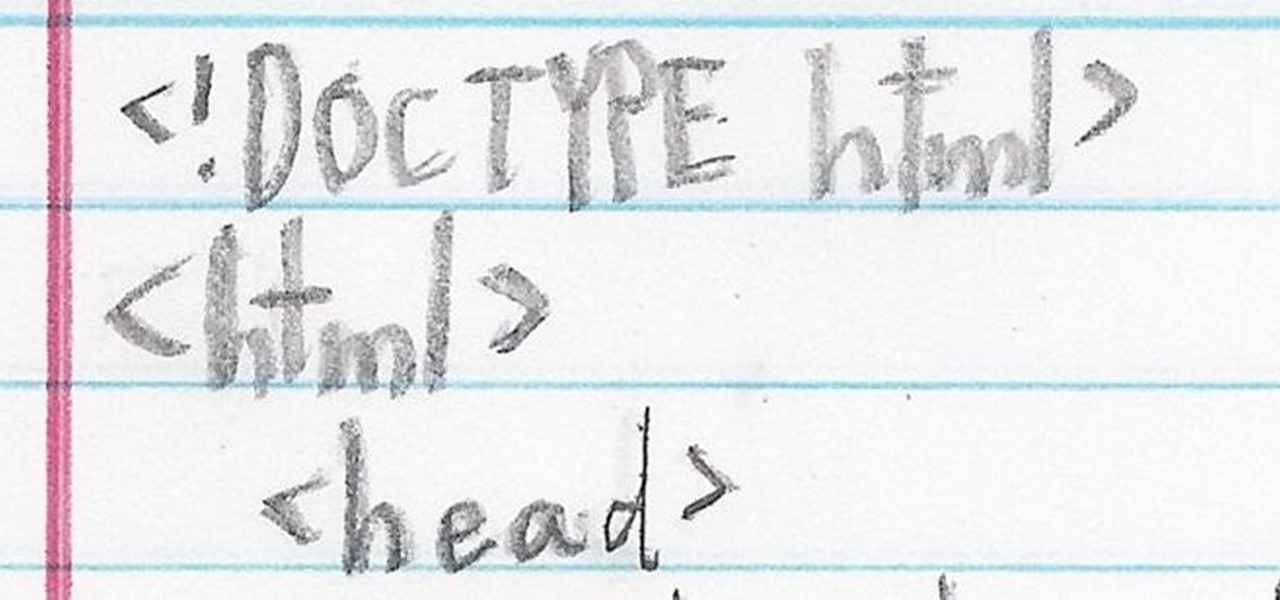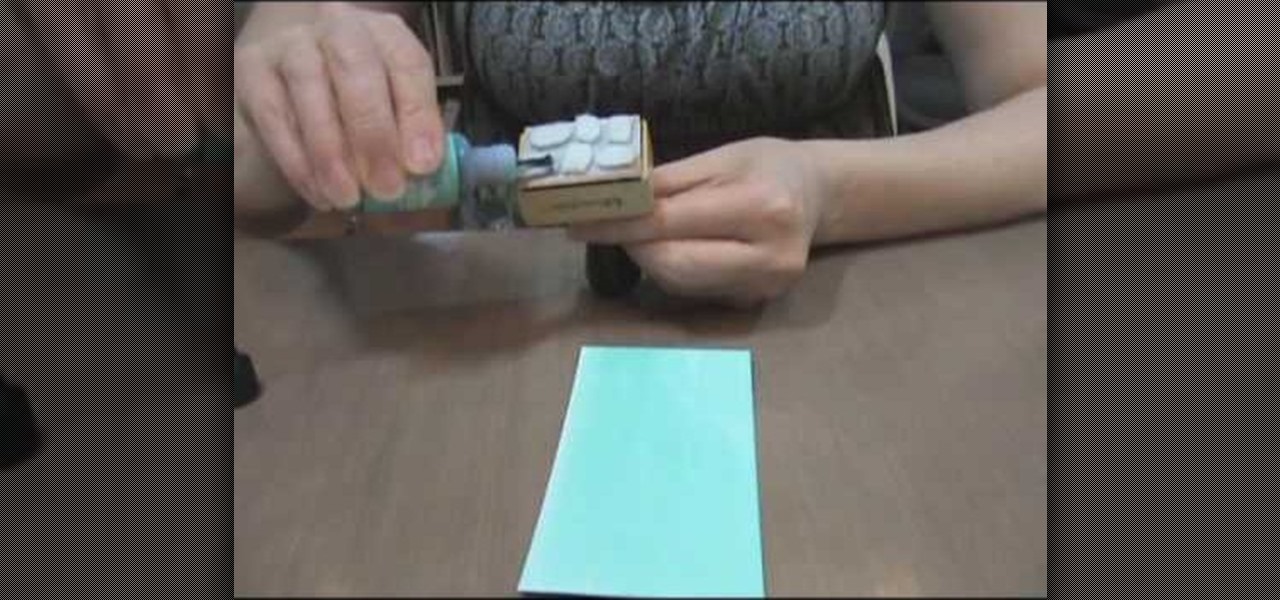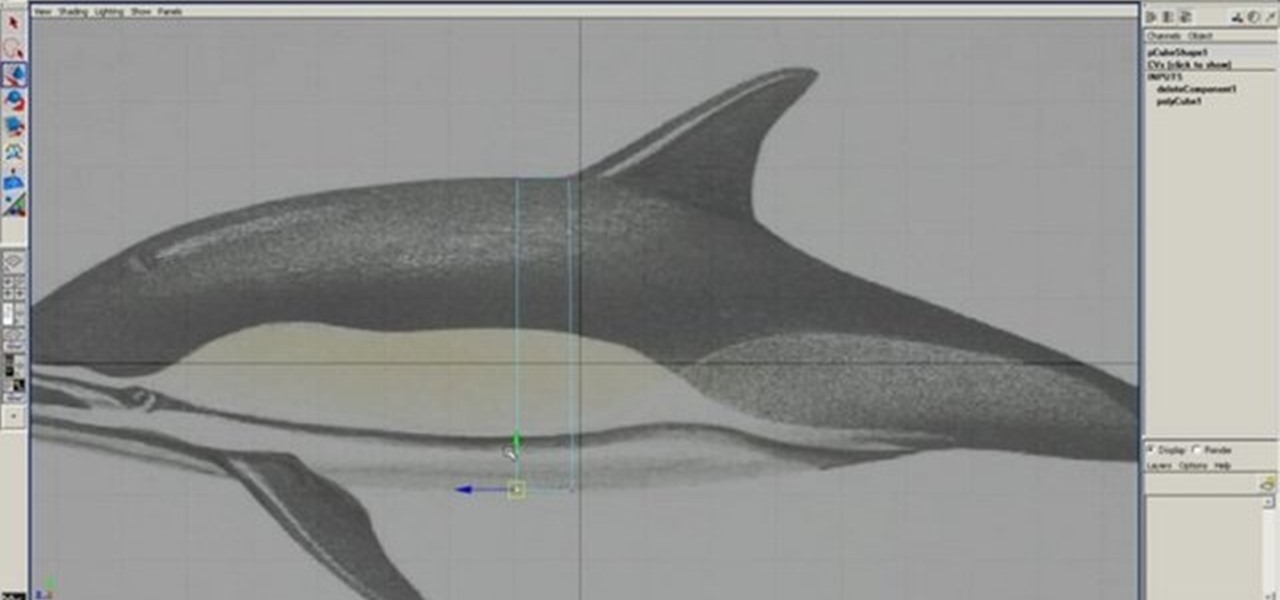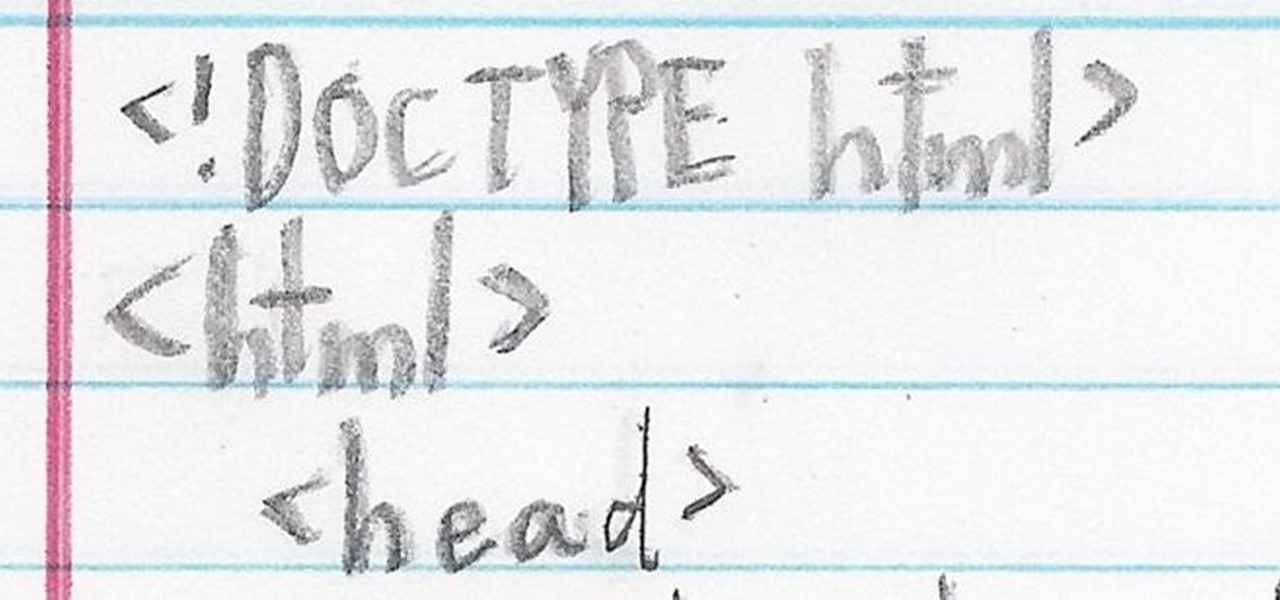
While becoming the next Mark Zuckerberg may be out of reach for someone just getting introduced to code, the skill has never been more valuable. Just understanding basic programming language is a great thing to put on your resume, and if you know how to code, you’re golden. Software developers and programmers have been the most resistant to the recession, as jobs in the tech industry continue to grow.

Having a flash drive is more or less a must, but the biggest downside is that they often get stolen, and it's not hard to figure out why. They're small, so they easily fit into pockets, and a lot of people store valuable information on them. Want to pretty much guarantee no one takes yours? Disguise it as a broken USB cable like Windell Oskay of Evil Mad Science Labs so it just looks like a piece of junk to would-be thieves. The materials are pretty simple: a flash drive (the smaller the bett...

Say whatever you want, but Steampunk is primarily a maker culture. Consider that Steampunk has existed since the 1960s and yet more or less languished in obscurity until approximately 2005, which is when it made the leap to costuming. That costuming was what provided the leap to the tangible, despite the fact that Steampunk art had also existed for years.

It used to be that you only had to worry about maids rummaging through your belongings in your locked hotel room. But now anyone with 50 bucks of hardware and some programming skills can hack their way in—as long as it's locked by keycard.

Using caulk around your home is a great tool that can help save energy in your home and money. It's easy to spread, but for some, it can be pretty difficult to spread.

This tutorial shows you how to replace a rear light on a 2003 Ford Focus. Specifically, the video shows fixing the rear brake light, but this tutorial shows how to fix any rear light (including brake/tail, reverse, and turn signal lights). It is very simple and does not necessarily require any tools at all, though a pair of pliers comes in hand. Give me a break! Better yet, give me a working brake light on my 2003 Ford Focus! OK, if that's what you want, this video is going to show you how to...

The Geminid meteor shower 2010 is tonight, climaxing sometime between midnight and dawn Tuesday. Usually, the Geminid meteor showers in December are awesome spectacles, one of the most intense meteor showers of the year, but this year the moon will be out until after midnight, lessening visibility. But just because you can't see the meteor shower this year, doesn't mean a meteorite or two didn't sneak into Earth's atmosphere, hurdling to the ground, waiting for you to find it. So, get your me...

Papel picado is a traditional Mexican paper crafting (perforated paper), and it can sometimes be difficult to cut, especially when you are trying to cut fifty layers at once. To make cutting easy, you can use a chisel, and this video shows you how to make one with papel picado in mind.

Is your garage a little more cluttered than it should be? Well, it's time to get organized! And Lowe's is here to help! In this video, Mike Kraft gives some great tips for shaping up your garage or basement, in a neat and organized room that you can finally walk through.

In order to make ghosted images with white ink and distressed ink, you will need the following: a heat gun, Adirondack ink pads, distress ink pads, blending tools, stickles, stamps, card stock, stamp press, a stamp press, scissors, glue dots, adhesives, brads, paper trimmer, and nonstick craft sheet.

Flash CS4 is an incredibly powerful tool for creating all sorts of animated content like games, movies, and websites. This series of videos is meant as a introduction to some of the many tools available to the Flash CS4 user. It moves slowly, is very easy-to-follow, and after watching you should be much better prepared to use this powerful software.

If you love the prolific schoolgirl manga series Shugo Chara, you have probably wanted to draw a replica of the iconic title character for yourself. This video tutorial will teach you how to draw her on the computer quickly and with great detail and color.

In this how to video, you will learn how make car rims bigger using Photoshop. First, open the image in the program. Choose the elliptical marquee tool and select the rim. Next, right click the selection and click layer via copy. Now you should have the cut out rim in a new layer. Drag layer 1 bigger by holding shift. Replace it and then click on the accept button. Erase the part of the rim that is on the body of the car with the eraser tool. Have layer 1 selected and merge it down. Do the sa...

This video tells us the method to perform a simple levitation trick using Photoshop. Take the photo of the background and the person sitting on some object posing as if he or she is levitating. Select the 'Move Tool' and hold the 'Shift' key down. Drag the picture on to the background and release the shift key. Select the layer containing the person and go to the mask tool. Select the foreground color to black. Go to brush tool and set the 'Master Diameter' to 70 pixels and the 'Hardness' to ...

This how to video will show you how to remove blemishes and do other touch ups in Photoshop. First, open the image you want to touch up in the program. Now, choose the polygon tool and select the background of the image. Now, go to adjustments and change the brightness and contrast. You can also add a blur in the filters. Use the smudge tool to touch up any errors from using the blur filter. To fix blemishes, use the patch tool. Select the area you want to fix and drag it to an area of simila...

This shows how to use live trace on Adobe Illustrator to make a vector image. First, you need to open up Adobe Illustrator. Then go to file and select New and adjust your size to letter. For orientation you can choose to have it landscape if you want. Once you have your blank work space you will want to get a saved image. Go to File and click on Place and locate your image. Adjust the size of the image if you need to. Click on the image and then go up to the tool bar to click on the live trac...

This video demonstrates how to change the color of hair, dress, car or any thing of your choice using photoshop. This is really simple. Select the photo in which you need to change the color. Create a new transparent layer. Click on the brush tool and select a brush type with the right size required. For hair, you could use a brush with a fuzzy edge while sharp edges for clothes and car. Select the white color in the task bar. Click and drag carefully along the edges and fill in the area wher...

Dr.Quillo from Quillo video tutorial is explaining about downloading high quality wav sound files. According to him this is much more efficient, less time consuming and the result is of higher quality than using Audacity or winrec32. He asks us to use internet browser, preferably Firefox. He guides us through the process of downloading various tools like Mediacoder, virtualdub, fast video download through google or any search engine. Mediacoder is a freeway software device which converts .flv...

In this how to video, you will learn how to swap faces using Photoshop. First, find two images that you want to swap. Select the lasso tool and trace around the face in the first image. Copy and paste it into the second image. From here, line up the eyes to the face. Next, you will have to match the face to the head by going to the hue and saturation window. Check the clipping mask before changing the settings. Next, adjust the settings until the face matches the skin color. Next, go to the b...

In order to make a brushed metal effects in Photoshop you should first go to your gradient tool and select a dark grey or a black and click okay. Shift and drag your mouse to create the gradient. Next, go to filter, Noise, and then add noise and change the percent to 40% and click okay. Now, go to blur and ocean blur and change the angle to 0 and distance to 100 pixels. Now, for the sides to look like brushed metal, crop those sides out. Now you have a metal effect. To make a screw, click on ...

Have you ever wondered how to prepare a USB drive to flash an Xbox 360? Here is the how-to -video on how to create an USB drive for flashing your Xbox 360 benq drive. To make a bootable flash drive and to prepare it to flash XBox benq drive you have to download the “Xbox benq flashing files for USB” folder from the below mentioned link.http://www.MegaShare.com/1721713

This video is about how to make a CD cover. First, open up the image that you have. Then, you need an action script. Click on the action's palette and pick which CD cover you want to do. Then you click step one which will run a template for you to set everything up and place your graphic in. The next thing to do is to slide the graphic image on to the template through the select tool. Then, click free transform found on the edit toolbar and just double click the image. The next step is to edi...

The video shows us how to create bevels in Xara web designer. Firstly using the rectangle tool hold down the Ctrl key to create a square. The problem with the Xara web designer is that it hasn't got a convert to edit the shape features which actually means that you cant select individual nodes with the shape editor tool which may create some other line. However you can select individual nodes by going to arrange/combine shapes/add shapes with selecting the rectangle. And by doing changes the ...

Learn how to create a cell phone icon in Photoshop with this video tutorial. Draw a rectangle of radius 30 pixels by holding shift key. Right click on the toolbar and select Stroke button. It will open Layer Style dialog box. Set stroke color and set size to 2 pixels. Select Stop Color set little light red color and click on OK. Now, check on Inner Color option change size to 4 and Capacity value to about 60%. Now select Ellipse tool which will draw a ellipse and cover half of rectangle. Sele...

Learn how to split a circle into segments with Xara Xtreme. First select the shape editor tool. Drag the tool to the circle. The dialogue at the bottom communicates what steps to choose next. Holding the Ctrl key drag a straight line within the circle, click on the selector tool (yellow arrow on the left of the middle row) to enable the option of selecting. This saves 1 line on drawing layer 1 also and enables the marquee (flexible box) that you want to manipulate around the circle encasing t...

In this video, Craftside blogger/author/craftster Stephanie Girard shows us how to make bird-like upcycled sweater bookmarks. Joining Stephanie Girard in this video is Jennie Hinchcliff, co-author of Good Mail Day. We're shown how to use a die cutting machine to die cut some sweaters and recycle them into bookmarks. In this example, we use a felted wool sweater and a Hello Kitty die cutting machine. With this tool it is simple to cut out a bird-shaped piece of the sweater. Then you place it o...

This video is about creating sunbursts using symbols in Illustrator.

The following video is about making an Ethernet patch cable using RJ45 cable tool, category 5,5e or 6 cable, RJ45 connectors and optionally a scissors and cable tester. First of all, measure out the length of cable needed for your purpose and then cut it. Strip out the outer insulation of the cable using a cable tool. After stripping the insulation, sort the eight wires inside it in the order orange-striped, orange, green-striped, blue, blue-striped, green, brown-striped and brown. Cut off an...

Patti Behan shows us how to make this beautiful giraffe prints to create an amazing card. You will need:

There are a lot of things out there in the design world that people have seen and liked, but didn't know how to make. LIke vector lights. Watch this Illustrator video tutorial to take a look at those cool glowing, color changing, fading, bright, neon-like, fanning spread of glowing colors. Maybe there's no specific name for them, but for now, refer to them as 3D Light Ribs. You can use these in photographs, illustrations, composites, print work, web design, and maybe even a logo or two! You w...

Have something you want no one else to find? The best hiding places are in plain sight. Follow these steps to create a shockingly sly storage space.

Learn how to create a warm, grungy background in Photoshop. - Open up a brand new document at 1280 x 720.

Fingerboards are miniature skateboards that have become popular collectibles. They first hit stores in the 1970s, and today there are fingerboarding contests, fairs and workshops all over the world. You can buy fingerboards, or you can get creative and make them yourself. In the following video, you'll learn how to make fingerboards using simple index cards.

Sanding is an important step when preparing wood for painting or staining. You Will Need

Need a new iPhone app? Check out Comets and Craters, a new iPhone tower defense strategy game. These ten video tutorials cover all of the gameplay troubles you may have. Steve explains the features and gameplay to help you get the most out of playing Comets and Craters on your Apple iPhone. For those more seasoned Tower Defense players, the video's also provide some insight regarding scoring, upgrades, plus Tower and Enemy capabilities.

Pixel Perfect is the "perfect" show to help you with your Photoshop skills. Be amazed and learn as master digital artist Bert Monroy takes a stylus and a digital pad and treats it as Monet and Picasso do with oil and canvas. Learn the tips and tricks you need to whip those digital pictures into shape with Adobe Photoshop and Illustrator. In this episode, Ben shows you how to use color correction in Photoshop.

One day, your car may break down and you won't be able to afford to hire a mechanic, so what do you do... you look on the web for some how-to vehicle repair videos and become your own car mechanic, that's what. You don't need any advanced training to perform repairs and simple maintenance on your automobile, but you may need a few tools. Invest in the basic tools and you'll be prepared for just about any car malfunction you can think of. These tutorials will help get you on your way, as long ...

One day, your car may break down and you won't be able to afford to hire a mechanic, so what do you do... you look on the web for some how-to vehicle repair videos and become your own car mechanic, that's what. You don't need any advanced training to perform repairs and simple maintenance on your automobile, but you may need a few tools. Invest in the basic tools and you'll be prepared for just about any car malfunction you can think of. These tutorials will help get you on your way, as long ...

In this 3D modeling software series you will learn how to model organically with polygons in Maya. For this example, you will learn how to model a dolphin.

All you science and astronomy nuts out there, pay attention, this detailed video tutorial series will tell you everything you need to know about using the Meade EQ Series Telescope to ogle the universe.