
How To: Organize your life with a digital camera
Here, Patrick from Tekzilla, shows you some easy tips on making your digital camera into a travel companion, scanner, and archival tool.


Here, Patrick from Tekzilla, shows you some easy tips on making your digital camera into a travel companion, scanner, and archival tool.

This is how to create a handwriting effect in Sony Vegas using the Bezier Mask tool within Pan/Crop. This method is nice because it doesn't require using third party plug-ins.

Many people will tell you to use expressions in Wire Mod for Garry's Mod (GMod) but they don't often tell you HOW. This tutorial shows you how to use the Expression Gate Tool for use with the wire system.

In this video, Mark Sillay uses a unique grind on his spindle gouge and shows how he sharpens it. If you've never seen the Jool Tool sharpening system, you're going to be impressed.

This is how to make yourself (or anyone) look like you're being hit by a car, truck or van. You need the mask tool, so you will need the pro version of Sony Vegas 7 or Sony Vegas 8.

Donnie opens his home to a new friend and shows you how to use the layer tool in Photoshop.

Learn how to transform your iPod into the ultimate tool for cheating on exams and tests in school.

So, you've eaten lunch at your desk a few too many times, and now you've developed a healthy layer of grime and crumbs on your keyboard. Never fear! With a few tools and the right know-how, you can save yourself the sticky fingers. Just beware of the pancake syrup.
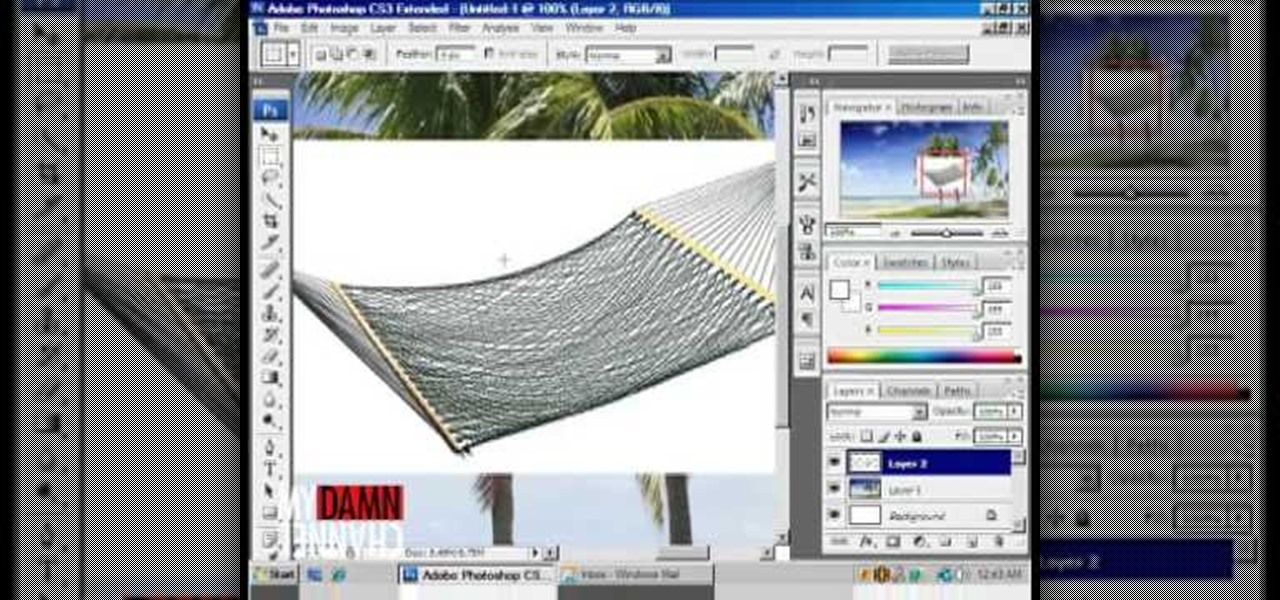
Don't use your magic wand tool. Donny shows you how to create a picture perfect beach scape with a hammock.

This film explains how to sew a digital display for use as a car accessory. It was created by our very own Steve Spencer as part of a competition that Scion held called "Craft My Ride." Steve has been working on this during nights and weekends and its pretty fun stuff. He used http://www.sensables.com authoring tools (beta version) to design the animation.

Learn how to carve inlaid dovetails into a small wooden box. Polish off those woodworking tools as you sink into this tutorial from Sandal Woods.

In this video tutorial you will learn to use the Photoshop extract filter to extract images from the background. The trick works best for erasing mostly solid-colored, contrasting backgrounds. Photoshop also does a nice job of getting rid of the color halo problem – but you may have to do some additional touch-up work at the end.

Virtual CD technology allows you to copy CDs and DVDs to your hard drive so that you can play them without a disk. Learn about ISO files and how to use a virtual drive program like Daemon tools to create and open them.

Your name may not be forever minted in stone or gold for all of posterity to gaze at, but you can certainly bling up your family name by making your own name plaque using Photoshop. This Photoshop tutorial will teach you how to put your name - or whatever word you want - in a shiny golden/wooden plaque with a brass plate. You'll be using filters as well as several other tools.

This video is tips and tricks for emergency room medicine practitioner. It demonstrates how to put in a central line, and demonstrates different tools.
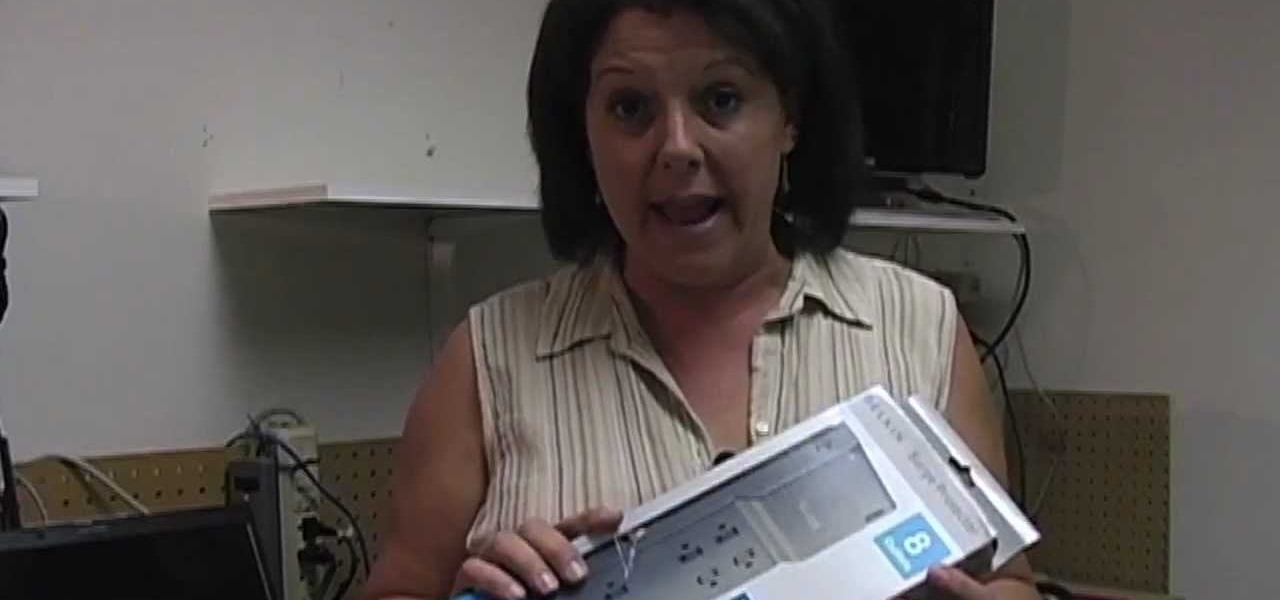
Don't let your computer get fried during the next thunderstorm. Keep it safe from damage with the right procedures and tools. Try using a surge protector that can help prevent a power surge from destroying your computer. You don't want a lightning strike to fry your laptop or desktop PC or Mac.

If you want to replace a hose bib outside of your house make sure you take a look at this guide to learn what tools to use and how to prepare. For example, you will need to make sure you turn off the water in your home beforehand. So grab a crescent wrench and a set of pliers and install your new hose bib.

If you're interested in creating a dosimeter using simple tools, take a look at this video. Using a digital camera, a plastic scintillator, and some tape a radiation dosimeter can be crafted allowing for radiation information to be collected with simple materials.

This video contains the crafting recipes for two new items in Minecraft beta 1.7. Learn what to combine at the crafting bench from your inventory to add these useful tools. Explore your Minecraft world in a whole new way with Minecraft beta 1.7.

Got some footage that needs a touch up? Watch this video to learn how to use the color correction tools in Final Cut Pro. This video explains how to make the most of 3 way color correction to get your video to pop.

Trying to make your own Terraria let's play series? Ensure the quality of your video by watching this guide to rendering and recording smooth Terraria gameplay. Learn what tools to use to get great looking video of your Terraria world.

If you want to build houses and other advanced structures in Terraria, you'll need to first be able to build doors. Watch this video for a quick tutorial in building doors in Terraria. Learn which tools and materials to use.
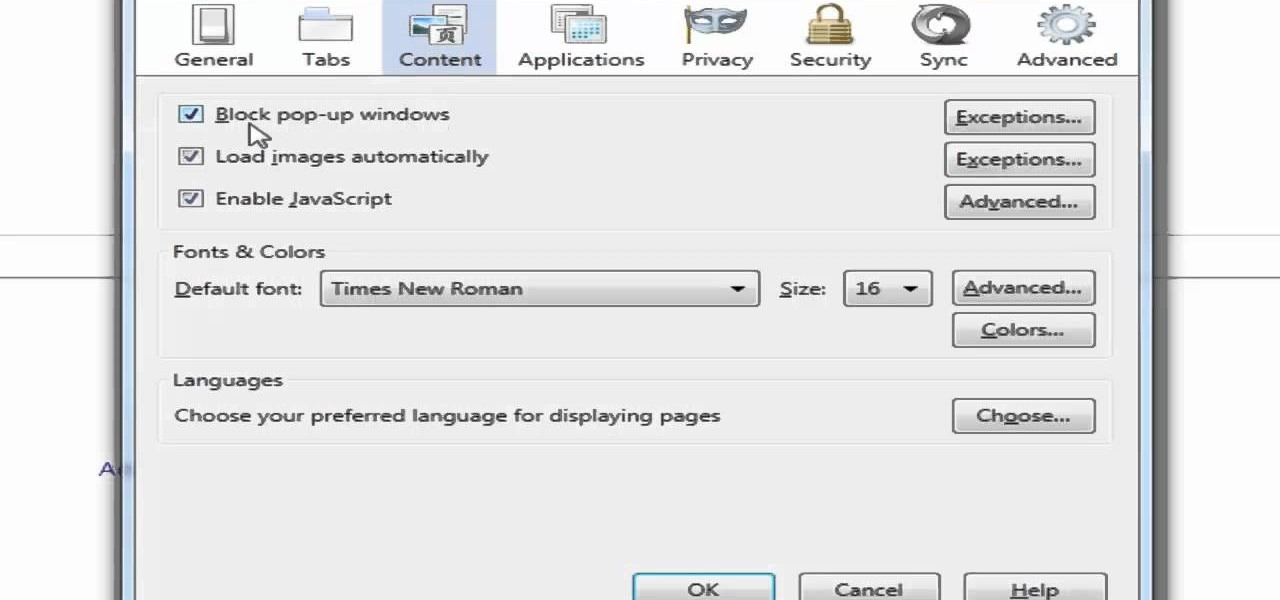
Do you find Pop-up ads annoying? This video will show you how to turn on the pop-up blocker tool in Mozilla Firefox. Feel like you are missing out on the excitement of pop-up ads? You'll also know how to allow them after watching this video.

You won't be able to do much of anything in Minecraft until you've got an axe and a pickaxe. Watch this video to learn how to craft these basic tools. You'll learn which items to use to get the axe and pickaxe in Minecraft beta.

Yar! If swashbucklin adventure be yer fancy, check out this awesome Indy Mogul Backyard FX video to learn how to build a Pirates of the Caribbean style sword prop out of foam. This video explains what materials you need and what tools you'll use.

Facebook is a great tool for businesses. Watch these videos to learn how to maximize the effectiveness of your business' Facebook page. Reach out to your customers with social media and networking with the methods demonstrated in these how to videos.

Gimp is an amazing free program that is capable of creating many of the same effects as Adobe Photoshop. In this video, you'll see how Gimp can be used to select one area of an image to be edited. Using a few of the program's many tools, you can transform images however you want.

Redstone dust is one of the many tools available to the Minecraft player. Learn where to put redstone dust to get the most out of it by watching this how to video. Redstone dust is used to power devices and blocks and can be used with buttons, levers, and pressure plates.

Keep your tracks organized by color coding the mixer channels when using FL studio. You'll have a much easier time making beats in FL studio with color coded mixer channels. You've got the tools, make sure you know how to use them properly.

Bring the luxury of a hand held shower head into your home. Follow the step-by-step instructions in this video to learn how to install a hand help shower head unit in your bathroom. It doesn't take many tools or much time!

If you are concerned about your electric bill, you might want to take control by installing a programmable thermostat. This will allow you to manage the temperature- and amount of electricity being used- in your home. The installation is simple and requires almost no tools.

This is a step-by-step guide to removing and installing the front wheel bearing hub on a 1993-2004 Dodge Intrepid. The tools you will need are a jack and jack stands, wrenches, sockets, ratchets, a screwdriver, a hammer, a C-clamp, a torque wrench, and a breaker bar.

If the washer pump for your front windshield wipers has gone out, you don't need to take it to an expensive mechanic. You don't even need tools to fix it - you can do this entirely by hand! This tutorial will work on a Chevy Venture, Pontiac Montana or similar model of automobile.

A mascara shield? It's a useful and versatile product, especially if you use a lot of mascara. This is just a very simple tool you can use when applying mascara to keep it from getting all over the place. Useful especially for people with small lashes!

Winter hair is usually lackluster and dry. Most of the time, we're just hoping that it doesn't resemble a thing of tumbleweed.

Learn how to update the C5's internal software using your computer. The C5 is the first offering in Nokia's new "C" series of mobile phones. It runs on Nokia's Symbian OS and features a 2.2-inch screen and 3.2-megapixel camera. Want more? Search WonderHowTo's sizable collection of C5 video tutorials.

Lasers really can do everything! Next time you want some popcorn, don't reach for one of those microwaveable bags! You can mod a laser to make it the ideal tool for perfectly popping a delicious, fluffy batch of fresh popcorn.

This tutorial shows you an easy and fun way to make two sided lapbooks. These tools are ideal for things like language lessons, where you can show different vocabulary words on either side of the book. All you need are some manila file folders and bright colors.

Curling irons can be damaging to your hair, but curls look so good! This video bridges that gap, teaching you two separate techniques for curling your hair without having to use a curling iron or other heat tool. You might need a little mousse, though.

Increase the storage capabilities of your home! This tutorial shows you how you can create a wall hanging out of fabric that will let you store your coupons, reciepts and other important papers. All you need are some basic sewing tools and a sewing machine.