
How To: Do the bump redirect combo flair bartending trick
This instructional video demonstrates the following flair bartending trick: how to perform a combination of the bump and the redirect.


This instructional video demonstrates the following flair bartending trick: how to perform a combination of the bump and the redirect.

This instructional video demonstrates the following flair bartending trick: bottle over the shoulder.

This instructional video demonstrates the following flair bartending trick: how to bump one bottle off the forearm.

This instructional video demonstrates the following flair bartending trick: how to perform a redirection with one bottle.

Depending on your space and circumstances, you will need a water tank to suit your needs. There are different tools that will work better with your home. Watch this video home improvement tutorial and learn how to choose a water tank for the space at hand.

logger is a free blog publishing tool from Google for easily sharing your thoughts with the world. Blogger makes it simple to post text, photos and video onto your personal or team blog. This video tutorial will walk you through the Blogger signup process. For more information, and to get started creating your own blog, watch this video guide.

NetBus—Swedish for NetPrank—is a Trojan horse application that will allow you to remotely control any Windows system that runs it (provided that system is not running anti-virus software). For more information, and to get started using the NetBus hacking tool for yourself, watch this video guide.

Microsoft Office OneNote 2007 is an incredibly versatile way to capture your thoughts and organize your work. It's far more than a sketchpad: its powerful import and export tools will create a central idea forum for you and your team. For detailed instructions on using the import and export features in Microsoft Office OneNote 2007, watch this video guide.

Think every model you see in a magazine has perfectly smooth skin? Sure, but don't worry, it's not natural! You can do the exact same thing in Photoshop with this tutorial. Watch and learn how to smooth skin by retouching portraits with blur tools in Photoshop CS3.

Microsoft Office Excel 2007 spreadsheet manager is a powerful tool that enables information workers to format spreadsheets, as well as analyze and share information to make more informed decisions. In this MS Excel video tutorial, you'll learn about the QUOTIENT and MOD functions. Note that, in urder to use these functions, you'll need to install the analysis ToolPak. For more information, watch this Excel how-to.

Microsoft Office Excel 2007 spreadsheet manager is a powerful tool that enables information workers to format spreadsheets, as well as analyze and share information to make more informed decisions. In this MS Excel video tutorial, you'll learn about using LEN to count word length. To get started using the LEN function for yourself, watch this how-to.

Microsoft Office Excel 2007 spreadsheet manager is a powerful tool that enables information workers to format spreadsheets, as well as analyze and share information to make more informed decisions. In this MS Excel video tutorial, you'll learn about using a pivot table to summarize data.

Microsoft Office Excel 2007 spreadsheet manager is a powerful tool that enables information workers to format spreadsheets, as well as analyze and share information to make more informed decisions. In this MS Excel video tutorial, you'll learn about adding hidden comments (and metadata more generally) to data cells. For more information on commenting, watch this Microsoft Office Excel how-to.

Microsoft Office Excel 2007 spreadsheet manager is a powerful tool that enables information workers to format spreadsheets, as well as analyze and share information to make more informed decisions. In this MS Excel video tutorial, you'll learn about Using COUNTIF function to count the number of As, Bs and Cs. For more on using the Microsoft Excel COUNTIF fucntion, watch this how-to.

Microsoft Office Excel 2007 spreadsheet manager is a powerful tool that enables information workers to format spreadsheets, as well as analyze and share information to make more informed decisions. In this MS Excel video tutorial, you'll learn about using the HLOOKUP function to generate adaptable grades from marks. For more on using HLOOKUP across multiple documents, watch this Microsoft Office how-to.

Microsoft Office Excel 2007 spreadsheet manager is a powerful tool that enables information workers to format spreadsheets, as well as analyze and share information to make more informed decisions. In this MS Excel video tutorial, you'll learn about concatenation using LEFT and RIGHT functions. For more information, watch this Microsoft Office how-to.

Microsoft Office Excel 2007 spreadsheet manager is a powerful tool that enables information workers to format spreadsheets, as well as analyze and share information to make more informed decisions. In this MS Excel video tutorial, you'll learn about concatenation using cell references only. For more on textless concatenation, watch this MS Office how-to.

Microsoft Office Excel 2007 spreadsheet manager is a powerful tool that enables information workers to format spreadsheets, as well as analyze and share information to make more informed decisions. In this MS Excel video tutorial, you'll learn about stringing text and data together by using an ampersand (&) concatenation. To learn more, watch this MS Office how-to.

Microsoft Office Excel 2007 spreadsheet manager is a powerful tool that enables information workers to format spreadsheets, as well as analyze and share information to make more informed decisions. In this MS Excel video tutorial, you'll learn about using conditional formatting in Excel to change background color. To get started learning about conditional formatting, watch this MS Office how-to.

Microsoft Office Excel 2007 spreadsheet manager is a powerful tool that enables information workers to format spreadsheets, as well as analyze and share information to make more informed decisions. In this MS Excel video tutorial, you'll learn about using VLOOKUP in one worksheet to look up values located in a second worksheet. For more on using VLOOKUP across Excel worksheets, watch this MS Office how-to.

Microsoft Office Excel 2007 spreadsheet manager is a powerful tool that enables information workers to format spreadsheets, as well as analyze and share information to make more informed decisions. In this MS Excel video tutorial, you'll learn about using VLOOKUP to look up values located in a table. To learn more about VLOOKUP, watch this MS Office Excel how-to.

Microsoft Office Excel 2007 spreadsheet manager is a powerful tool that enables information workers to format spreadsheets, as well as analyze and share information to make more informed decisions. In this MS Excel video tutorial, you'll learn about using nested IF functions to calculate a grade from an average mark. For more information on using conditional statements, watch this MS Excel how-to.

Microsoft Office Excel 2007 spreadsheet manager is a powerful tool that enables information workers to format spreadsheets, as well as analyze and share information to make more informed decisions. In this MS Excel video tutorial, you'll learn about using '$' to prevent excel from changing formulae when copying or filling ranges. For more on absolute cell referencing, watch this Microsoft Excel how-to.

Microsoft Office Excel 2007 spreadsheet manager is a powerful tool that enables information workers to format spreadsheets, as well as analyze and share information to make more informed decisions. In this MS Excel video tutorial, you'll learn about using Excel to calculate average values and to pick max and min values. For more on this handy feature of Excel, watch this how-to.

Microsoft Office Excel 2007 spreadsheet manager is a powerful tool that enables information workers to format spreadsheets, as well as analyze and share information to make more informed decisions. In this MS Excel video tutorial, you'll learn about simple addition, subtraction, multiplication and division in Excel. For more on using simple formulae, watch this video how-to.

Microsoft Office Excel 2007 spreadsheet manager is a powerful tool that enables information workers to format spreadsheets, as well as analyze and share information to make more informed decisions. In this Excel tutorial, you'll learn about simple formatting, background colour, gridlines, alignment. For more information on formatting spreadsheets within MS Excel, watch this helpful how-to.

Microsoft Office Excel 2007 spreadsheet manager is a powerful tool that enables information workers to format spreadsheets, as well as analyze and share information to make more informed decisions. This Microsoft Office video tutorial presents an extremely introduction to Excel. In it, you'll learn about names of bits and really simple formatting. To get started using Excel for yourself, take a look.
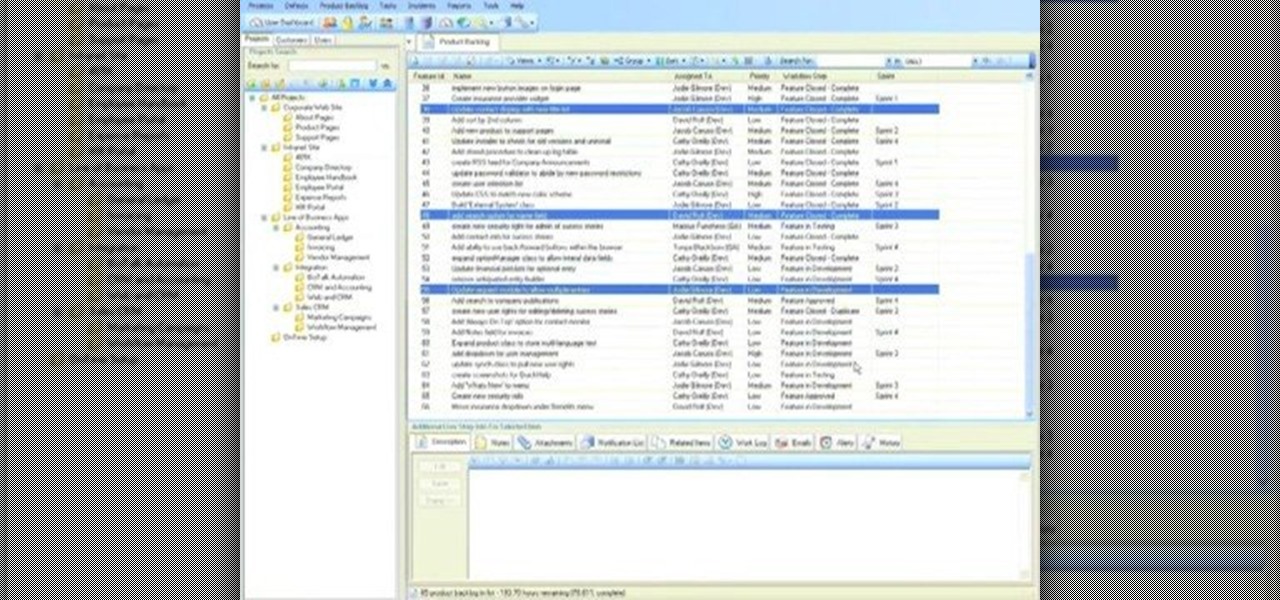
OnTime is such a flexible tool and it can be used in a variety of ways, with completely different methodologies. One of the methodologies that works well with OnTime is Scrum. This week we walk through a quick demonstration of setting up a new OnTime database for use with a Scrum methodology.

Remote Server is a very handy tool for users wishing to utilize OnTime Windows and OnTime VS.Net without having direct access to SQL Server. This installment from Axosoft's own series of video tutorials on the OnTime Project Management Suite covers Remote Server in detail and how to set it up. Take a look.

Did you know that OnTime includes tools to help you backup and restore your OnTime database? This installment from Axosoft's own series of video tutorials on the OnTime Project Management Suite covers the basics of restoring and backing up a database through the OnTime system. Take a look.

Interested in cutting masonry like concrete flags and bricks? This construction lesson will show you how, using a bolster chisel and club hammer. For detailed, step-by-step instructions on cutting your own masonry quickly and effectively using simple hand tools, watch this how-to.

Got a hole in your polygon object that the fill hole tool just can't fix? Check out this Maya video to learn how to quickly seal that object up. Learn how to not-so-magically fill polygonal holes in Maya.

This 3D modeling software tutorial shows you how to work with the Projection Master tools in Zbrush. You will learn how to work with proper UV textures and UV mapping as well as how to properly project textures on a model using projection master. This will give your Zbrush model fairly crisp and accurate textures without blurred edges, as you may get from other projection mapping methods.

ZAppLink 3 is a ZBrush plugin that allows you to seamlessly integrate your favorite image editing software into your ZBrush 3.1 workflow. In this tutorial you will learn how to open Photoshop while in ZBrush, use it to modify the active ZBrush document or tool, and then go straight back into ZBrush. See how to use Zapplink to seamlessly integrate your Zbrush workflow.

When building a reborn doll, you have an array of options for how to put the baby together. This how-to video demonstrates the process of putting eyes into a reborn baby doll. You will need the reborn baby doll head, a setting tool, and the eyes that are being installed. Watch this video doll-making tutorial and learn how to set eyes into a reborn baby.

This audio editing software tutorial will show you how to export and import OMF and AAF files with Logic Pro. Connor Smith also shows you how to export all tracks as audio files (for importing into DAWs like Pro Tools) from Logic Pro.

In this software tutorial you will learn how to manipulate images in Photoshop to remove the background and then bring that transparent background image into After Effects without loosing the transparency. The Photoshop section covers the use of the Magnetic Lasso tool and Quick Mask to remove a background. With the image adjusted, you will learn how to import your new image into After Effects with preserved transparency.

This Photoshop CS3 tutorial shows you how to create a wedding photography advertisement for a magazine. Using album design techniques in Photoshop, we create a collage-style ad for a bridal magazine. This tutorial is geared towards people who already use Photoshop and have a basic knowledge of the tools and interface.

This software tutorial is to show beginning Bridge CS3 users more tools to use to organize and manage files. Learn how to organize and filter the content panel in Bridge with keywords, ratings and labels.
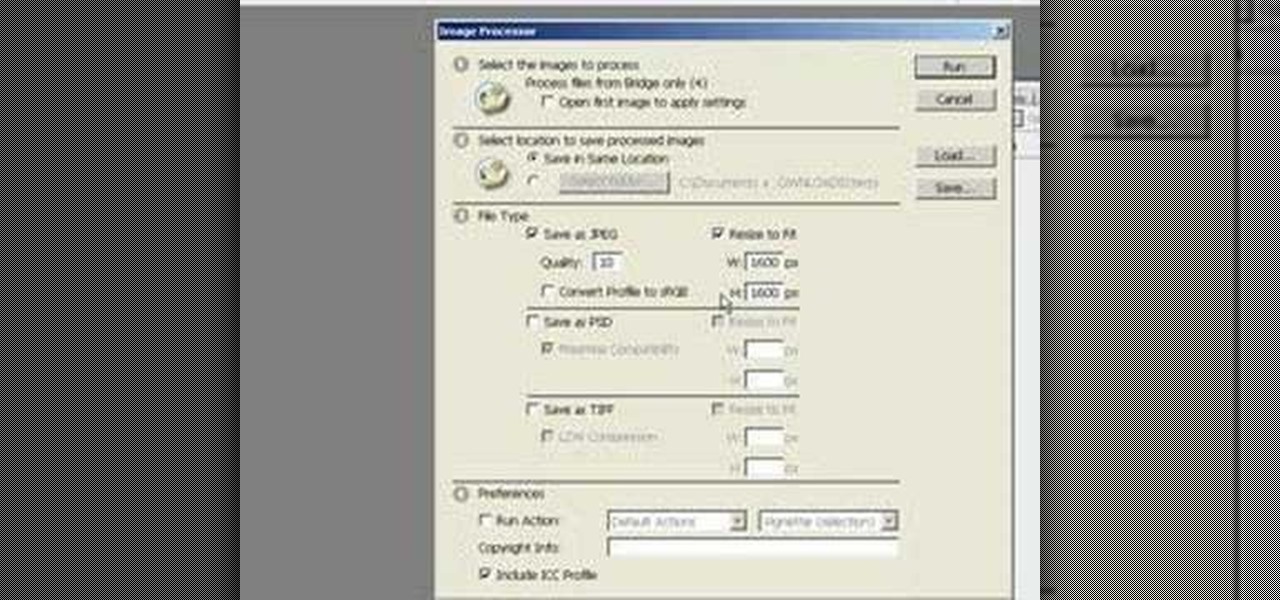
This image editing software tutorial shows you how to use the image processor tool in Photoshop CS3 to convert your corrected RAW files to a format more suited for printing or retouching; jpeg and Tiff. The image processor is can be used in the Bridge as well as in Photoshop and allows you to convert multiple files at once. See how in this Photoshop CS3 tutorial.