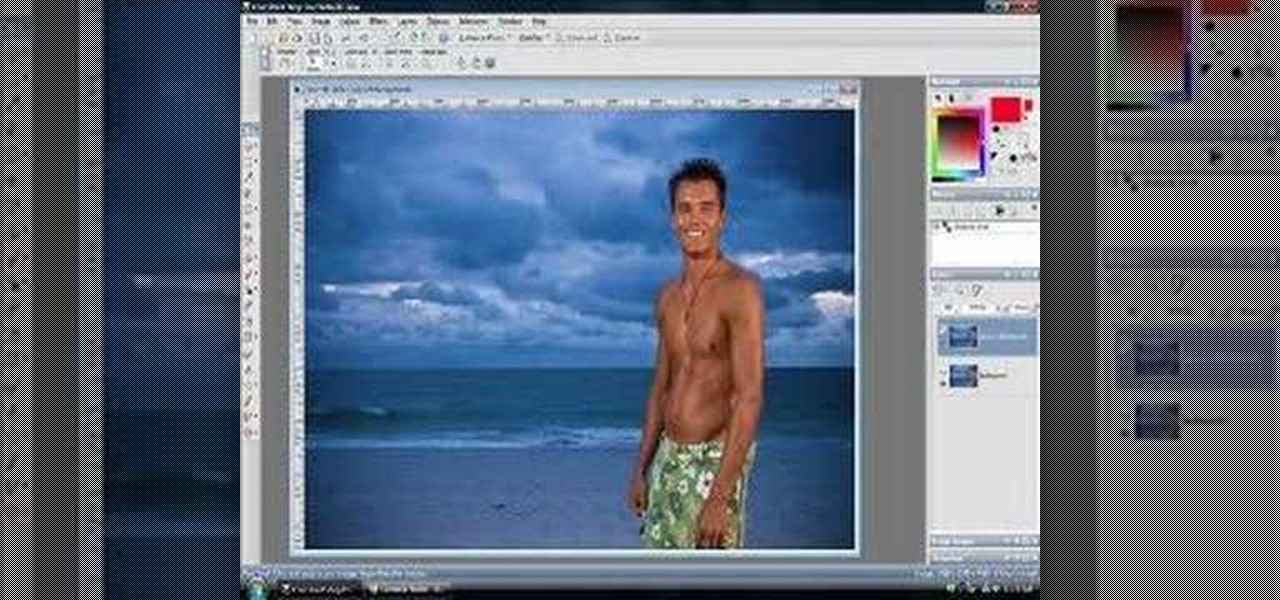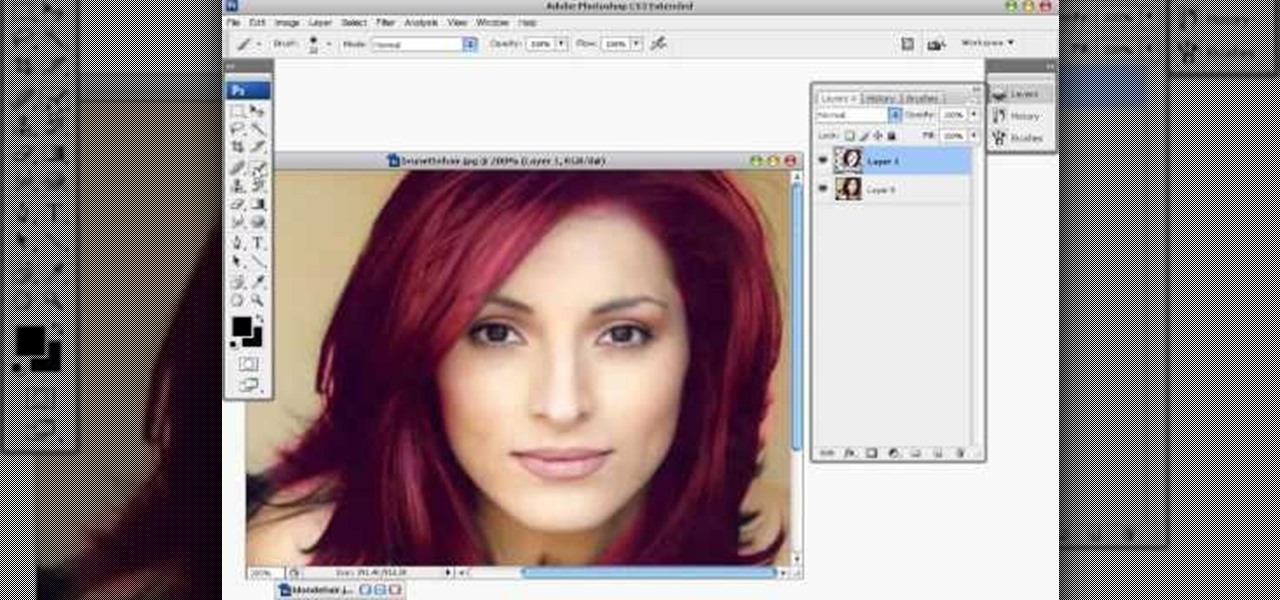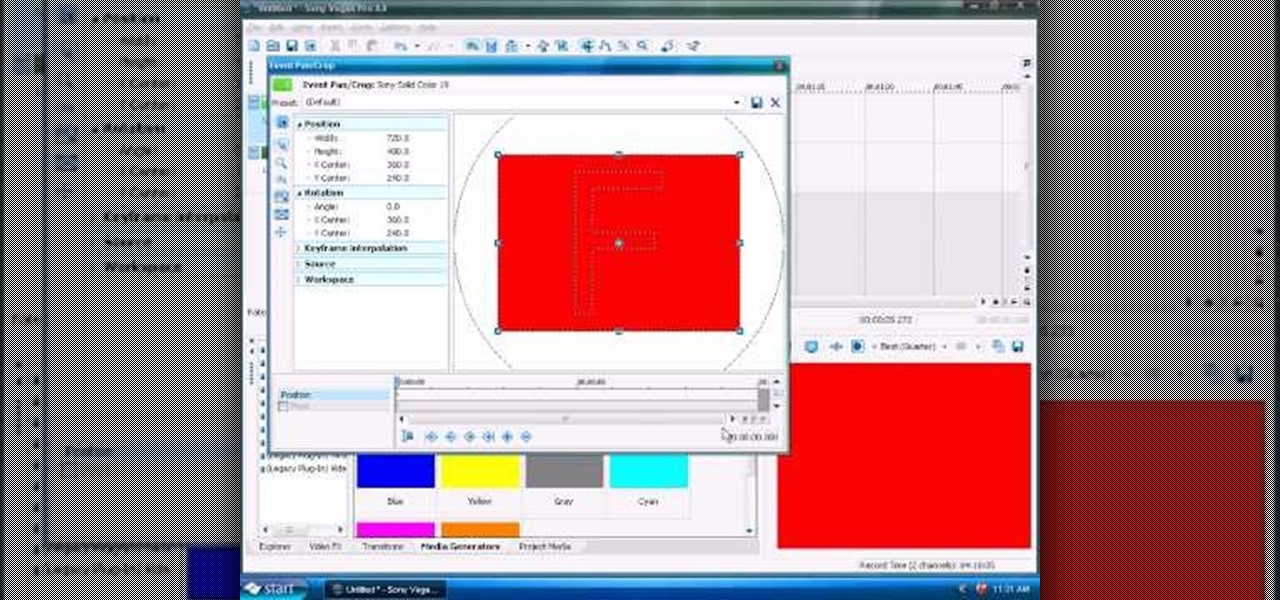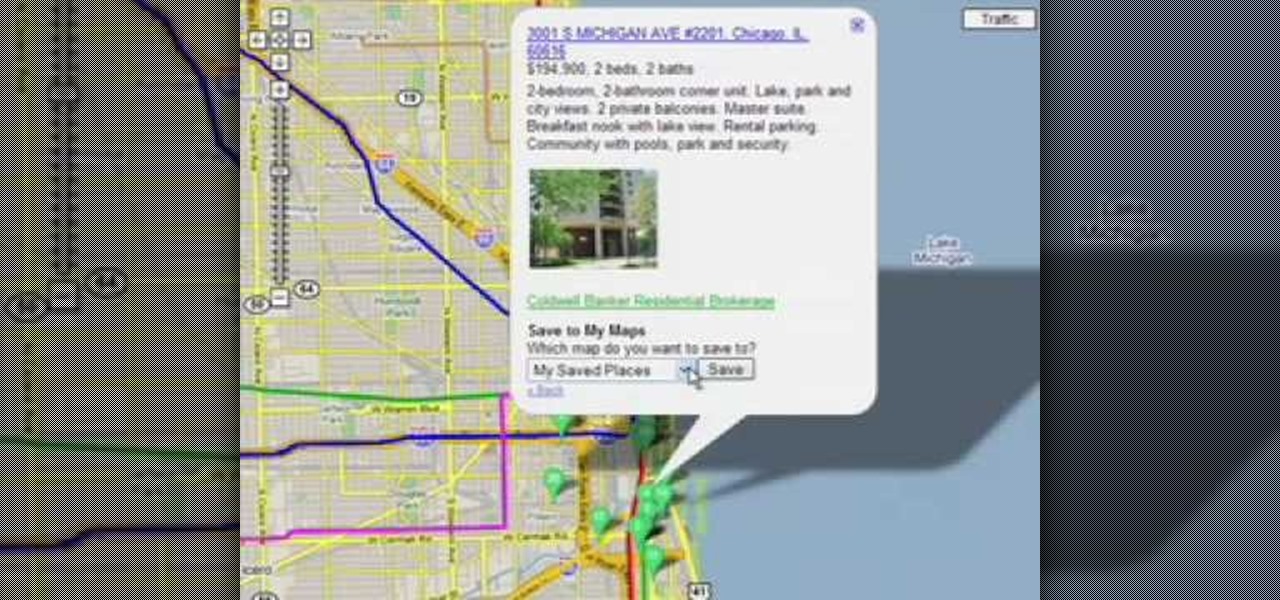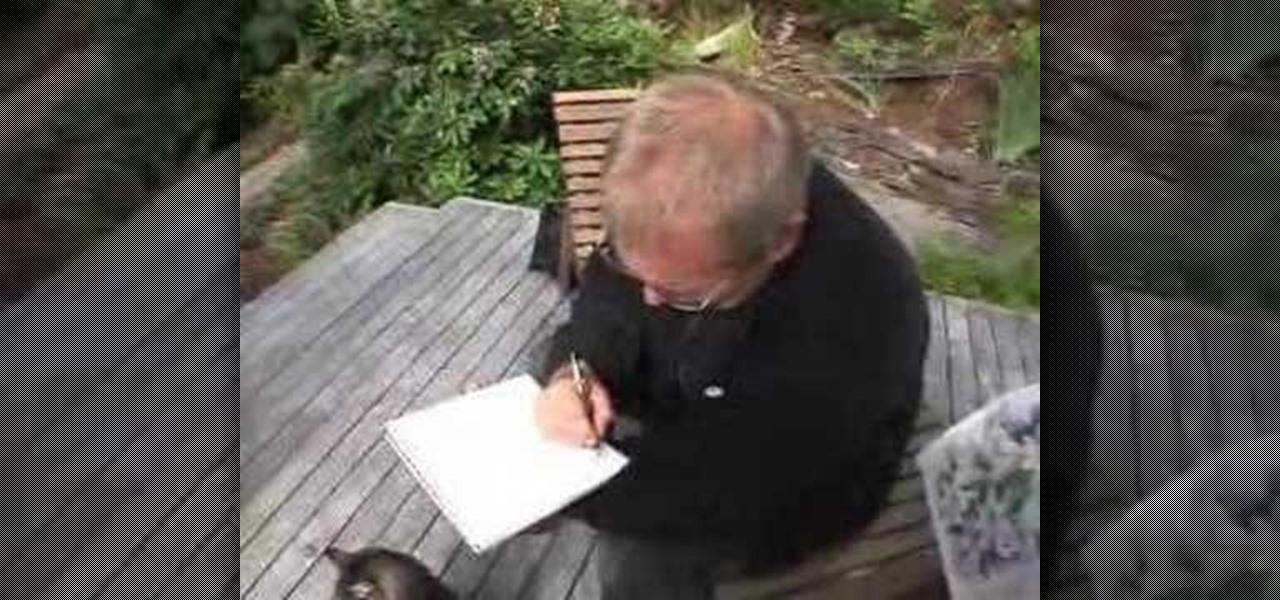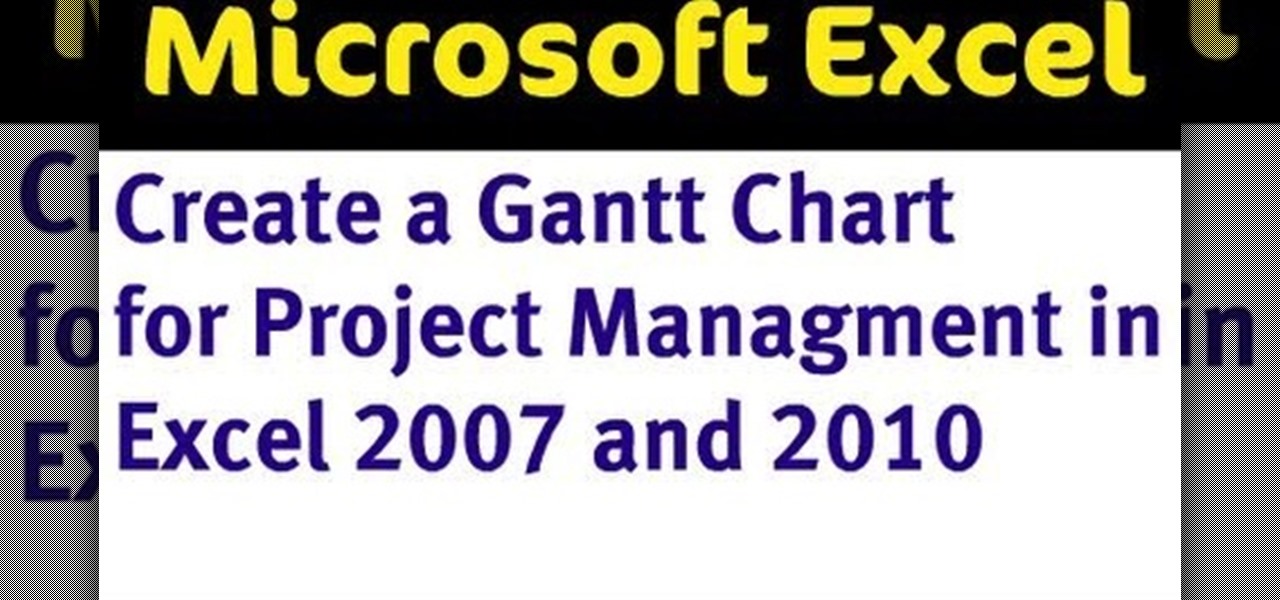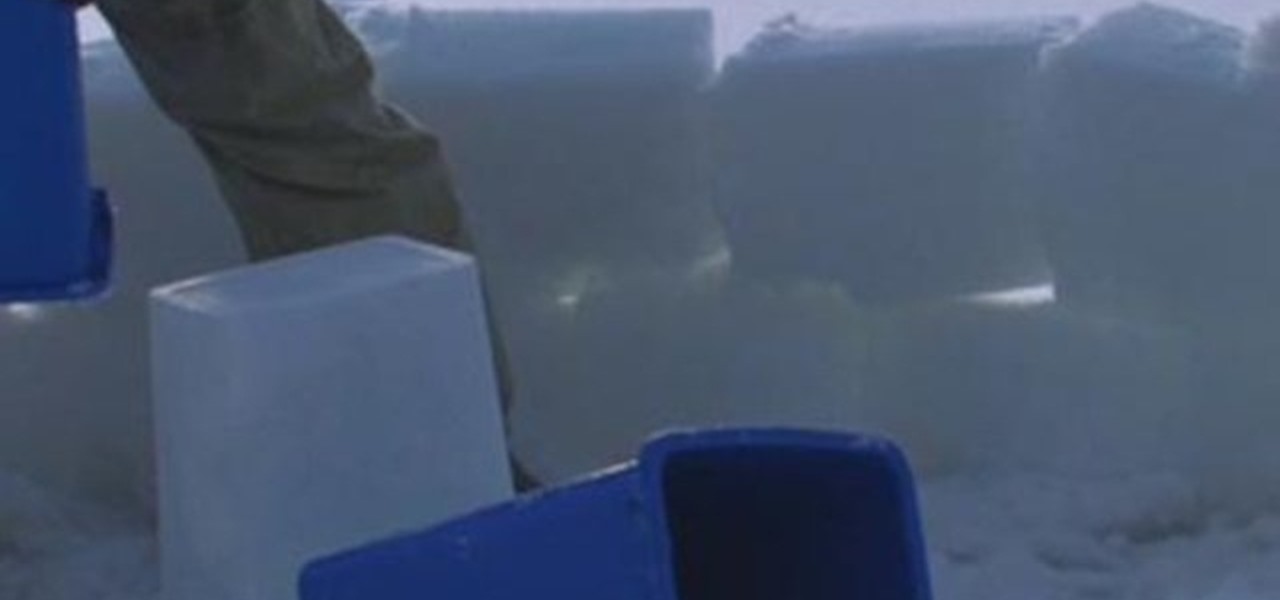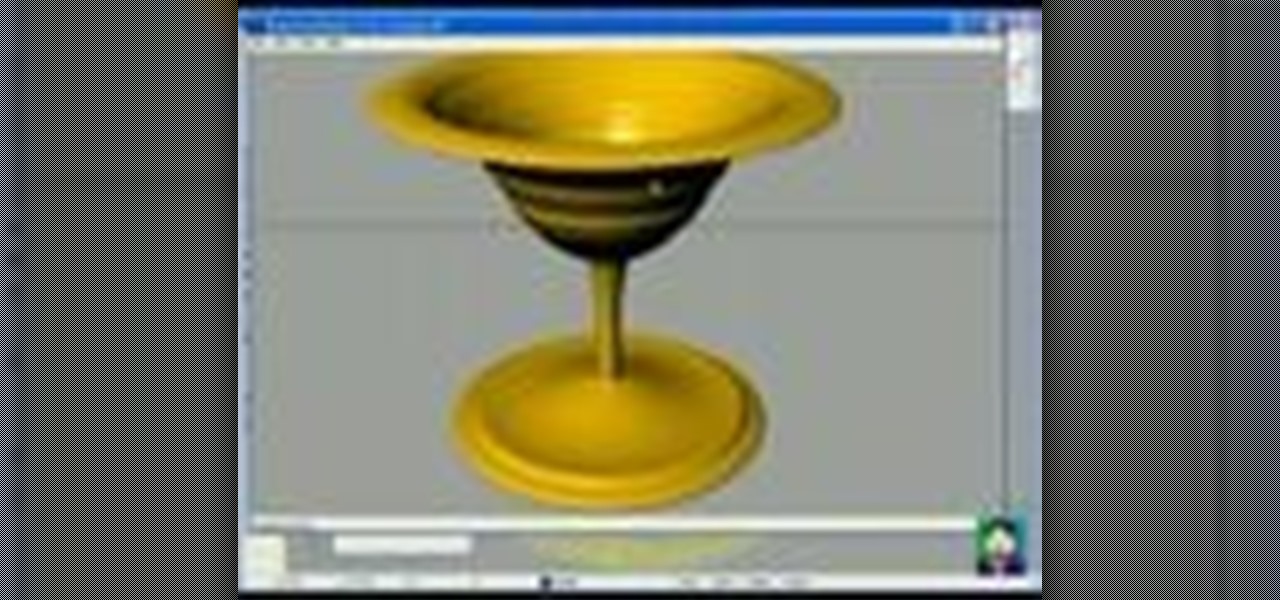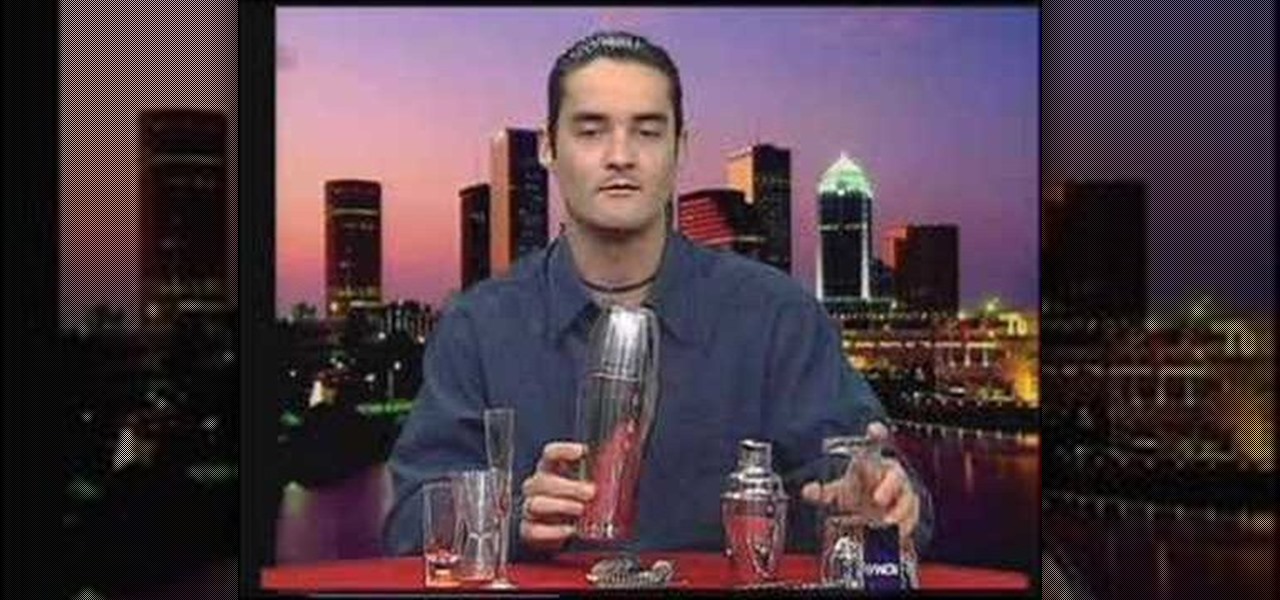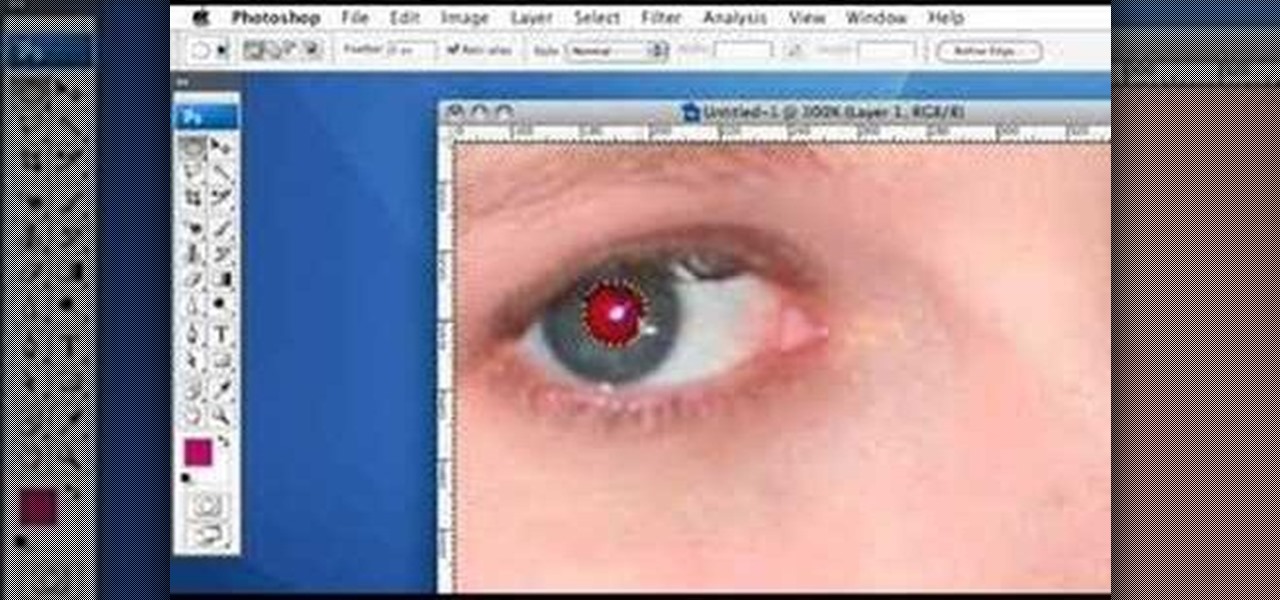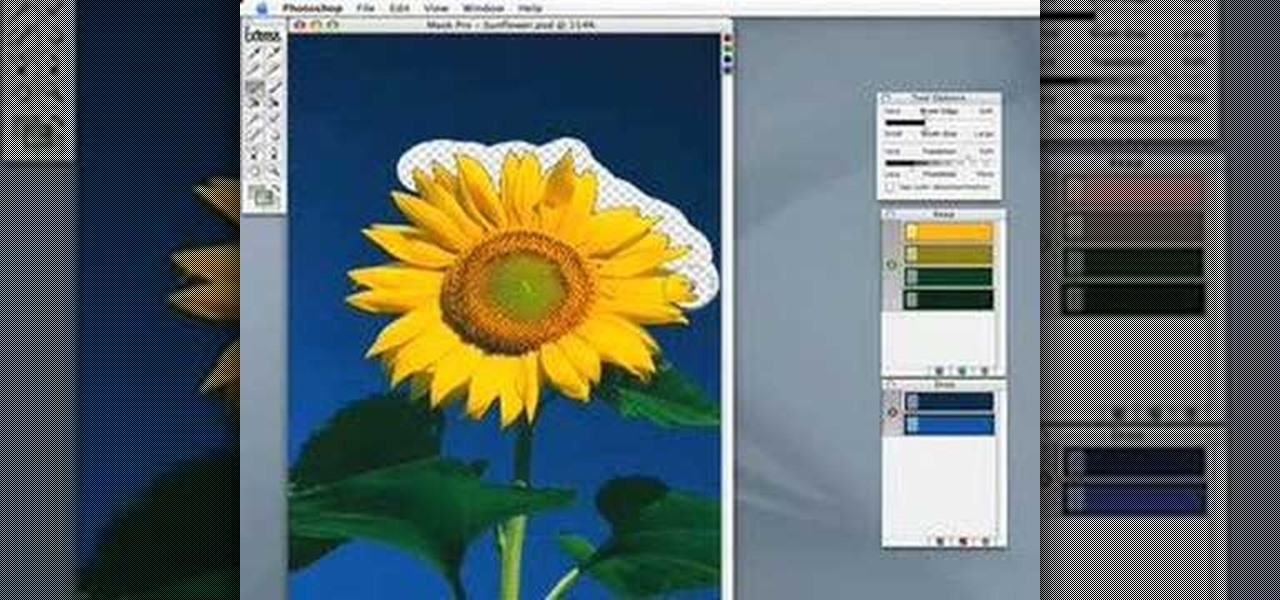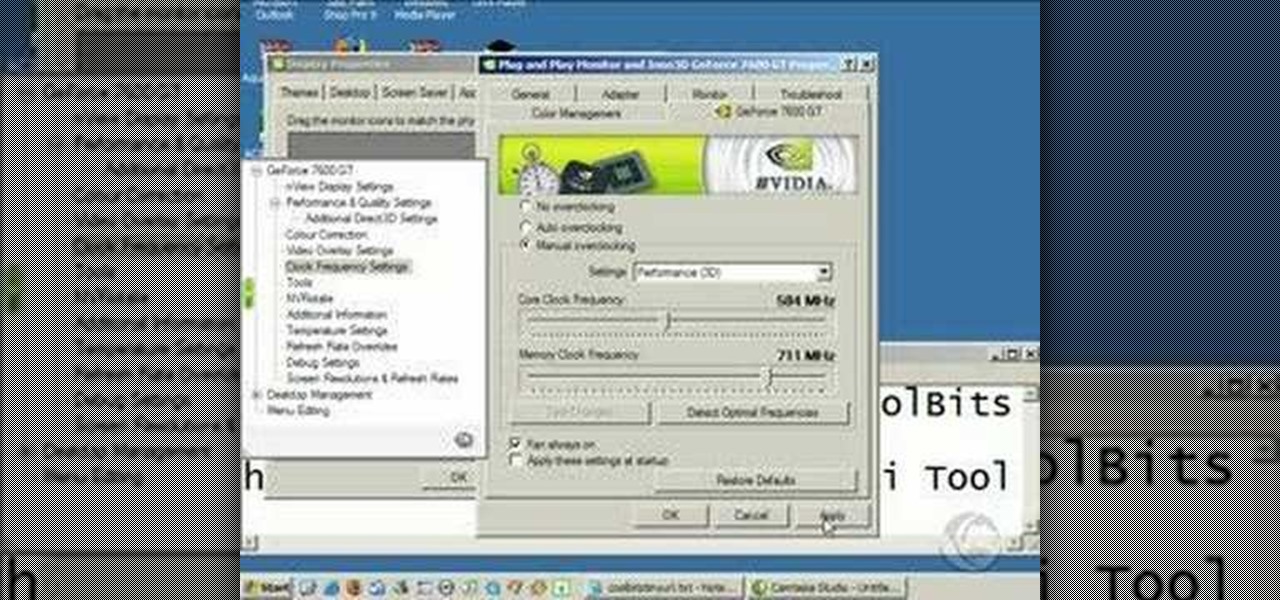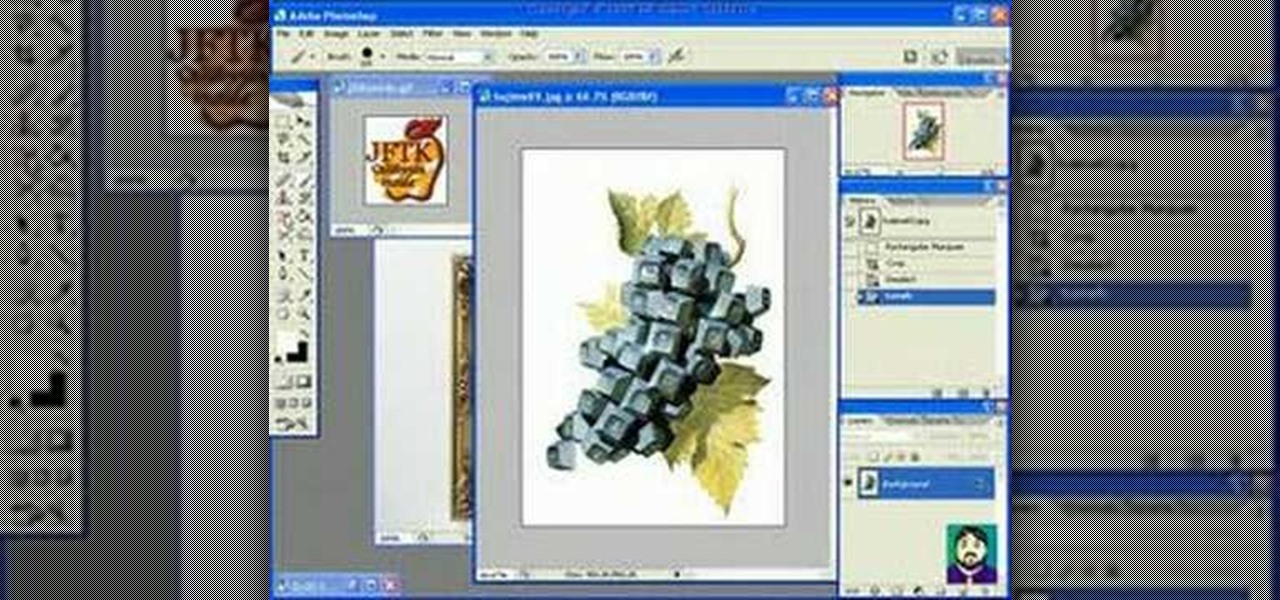Tim Carter, of Ask the Builder, demonstrates a simple way to cut cement backer board using an inexpensive carbide-tipped tool, much like cutting drywall. This is a great home repair project tip for your house.

Printers are one of the most popular home and office tools in the world, because they are inexpensive, yet highly versatile, but the ink costs more than the printers in some cases. Well, learn how you can refill those cartridges at home right now for only five dollars.

Styling Tight to Kinky Curly Hair

This will show you how to make a swap card for your Playstation 2 (PS2) so that you can play custom, backup, or burned game discs. All you need is an old credit hard or a hard piece of plastic.

This video gives you some advice for beginning your hobby in amateur astronomy and how to use a planisphere and a pair of binoculars in this Amateur Astronomy for Beginners - Planisphere and Binoculars.

By default Windows doesn't offer a lot in terms of customzing hot keys. Thankfully Tekzilla has a great little tool that lets you expand on and customize your own Windows hotkeys.

Some basics of removing and repairing an arcade monitor including: disconnection, tools for soldering, boards and caps.

Learn how to remove difficult items using the clone stamp tool in Photoshop.

Unsharp mask in Paint Shop Pro is the preferred method in sharpening. What this tool does, is increase the contrast between light and dark. In other words, it makes lines darker, giving the illusion of being sharpened. This tutorial shows you how to use it.

This tutorial teaches you how to change the eye/hair color of someone using the quick mask feature of photoshop.

This tutorial is here to help those Sony Vegas beginners understand how to use the Pan and Crop tools.

Personalize Google Maps by adding maps and tools from Google and 3rd parties.

Watch as Capt. Corey P. shows you how to perform a whip finish when tying flies, with the whip finish tool. If you can listen, you can learn.

Pink Ink shows you how to use the healing and cloning tool in Photoshop's Lightroom. This is useful for minor touchups that don't require loading up Photoshop.

This tutorial shows you how to easily create the trendy image reflection look popularized by Apple and other design-focused companies using nothing but the tools that ship with Final Cut Pro.

Learn how to use the Mirror Modifier tool in Blender to mirror half of a cube so when you model a head from the cube or anything you will only need to work on 1 half of your model.

Learn how to snap vertices, edges and faces to another objects vertex point in Blender.

Check out this video to see how to make a pom-pom using a tool called a pom tree to create pom-poms, tassels, and other creations for knitted scarves, blankets, hats, and more.

Learn from garden artist Rene Eisenbart how to do marvelous garden sketching. Get the right tools and keep it simple.

Using Excel 2007 to create a Gantt chart--a popular project management tool.

In this screencast, I show you how to add a song to your Myspace profile and how to use the profile player tools.

Improvised igloo building on the Vermillion Lakes outside Banff, Alberta, Canada, using a recycling bin, a toboggan and tools from the local hardware store.

Use the Pattern Stamp tool in Photoshop to paint with a repeating pattern.

In this video, Ask the Techies explain: •How to insert video into a PowerPoint presentation on both Macs and PCs and how to avoid cross-platform snags. Using Photoshop’s extraction tool to extract a face out of one document and insert into another. •Gettings songs onto an iPod including using the iTunes music store and digital rights management.

In this lesson, learn how to make difficult selections in Photoshop easily and how to save them for later use. Part two specifically covers how to use the clone stamp tool to "clean up" unwanted areas of digital images.

This video shows you step-by-step, how to make barbed wire for a Warhammer mini-gaming system. All you need is electrical wire (insulated or not, it doesn't matter), some paper clips, and your applicable tools for cutting.

Robert Griffith shows you how to model a goblet in Rhino 3D. This teaches basic 3D modeling skills using curves and the revolve tool.

Watch this video and learn beginner information for drink mixing and cocktails. This video explains the tools of the trade like glass and metal shakers.

If Photoshop is too complex for your tastes - or just takes a little too long - then GIMP may be the solution. GIMP is a photo manipulation software with super easy controls and tools. Generally it's used for photo retouching, but like Photoshop, the program allows you to add in special effects.

During the installation of ISA Server 2006 you were given relatively few options for configuring ISA Server therefore it is important to understand how to use the ISA Server Management tool. This video helps you understand the 'big picture' of ISA Server management.

This tutorial shows you two examples of how to improve a dark or low-light photo. This video covers the auto Enhance feature, retouch brush tool, Effects menu (Edge Blur) and the Adjust menu (Reduce Noise).

This tutorial shows you tow ways to use Photoshop to remove red eye - the fast way using the red eye tool and a more accurate way using hue/saturation.

This Photoshop tutorial uses a combo set of actions to process RAW images to jpeg and is a great tool for batch processing. A multi-step process, that may sound confusing, but won't be once you watch this tutorial.

This tutorial is a guide to creating authentic looking lomographic effects on your images in Photoshop. Remember, it's artistic so you'll need to experiment and find the right vintage look for yourself. Photoshop CS3 is used in the video, but it should be almost exactly the same since version 7 (with the exception of the Shadow/Highlight tool, but that's an optional step).

This tutorial covers a simple "trace" technique to create drawings in Flash. It also uses the line tool, discusses fill options, etc.

How and when to use your barrel swab, and your jerk squeegee in paintball. Also, always keep your chrono tools in your pocket at all times

This tutorial shows you how to use the Mask Pro plug in for Photoshop. This masking tool works based on including or excluding colors.

Use the lasso tool to cut out Spock from Star Trek and put his head on Mount Rushmore. You can do this with whomever and paste over what ever Rushmore head you'd like.

5 minute video on how to overclock your graphics card. Includes installation of coolbits registry mod. Links to featured tools are included in the video.

A tutorial on using Adobe Photoshop's magic eraser tool and how to create "Transparent GIF's" -- or pictures with a transparent background in Photoshop.