
How To: Pick master locks
See how to pick a Master Lock #5 and #3 with a tension wrench and picking tool.


See how to pick a Master Lock #5 and #3 with a tension wrench and picking tool.

Watch this video to learn how to cut circles in glass. This is a detailed demonstration for those who are interested in stained glass, or other glass projects. You must have glass cutting tools.

Ben and Paul demonstrate the important process of storyboarding as a tool to plan your film.

Watch this video to learn how to make a radio controlled camera rig that can tilt and pan like an expensive security camera. This is an amazing tool for movie making! Stick to your budget.

Watch this video to learn how to use different tools, split rings and jump rings for making jewelry.

This video explains one of the most critical and fundamental aspects of woodworking: milling lumber. The Wood Whisperer reviews his 4-step milling process, which requires some big tools. Since many folks don't have a fully outfitted shop, he also presents numerous alternative methods for jointing edges and flattening faces. The jointer's jumpin'!!!

In this tutorial you'll learn how to create shiny text and how to use masking and the gradient tool in Fireworks 8.

Scientology Minister Marlene Coates demonstrates the E-Meter, the much discussed electronic instrument used in Scientology Counseling sessions. Ms. Coates shines the light of truth and simplicity on a much misunderstood, yet invaluable tool of the trained Scientology Practitioner.

Bob and Brett show you how to use some of the different compressors and filters in Pro Tools.

Bob and Brett show you how to set up groups of parts in tracks when using Pro Tools.

Clean your valkyrie wheel the correct way, using your own tools.

Mark from Videomaker magazine offers up his knowledge to help you stylize your videos color using computer software. Find out what tools you need, and how to use them.

This Halo Mapping Tools (HMT) 3.5 Halo trial tutorial will show you how to throw frag grenades further.

This Halo Mapping Tools (HMT) tutorial will show you how to make weapons have a faster ROF (Rate of Fire) in Halo PC.

This Halo PC trial Halo Mapping Tools (HTM) tutorial will show you how to jump high with out dying when you hit the ground.

This Halo PC Trial Halo Mapping Tools (HMT) tutorial will show you how to make weapons have infinite ammo.

In this video tutorial you will learn to use Posemixer Tag in CINEMA 4D. PoseMixer Tag is a morphing tool. It is especially useful for animating a character’s mouth, where each mouth shape is a separate morph pose.

The snapping function (the magnetic attraction between two clips or to the playhead) is sometimes very helpful and other times really annoying in Final Cut Pro. In this video you will learn to turn it on and off. A cool trick is to use the keyboard hot key to quickly turn the feature on and off.

Want to create unusual effects on your photos? In this video tutorial you will learn to create a stylized portrait using a two-tone rendering. Learn to mask by color range and to blend with control. This video will give you a good grasp of the manipulation tools available so make sure you experiment with them for yourself.

Painting a color on an image might be a painstaking task for a Photoshop beginner. The good news is you don't have to rely on the brush tool to do the job. In this video tutorial you will learn to replace one color with another using the Replace Color dialogue within Photoshop.

In this video tutorial you will learn how to quickly get started with Adobe Camera Raw. It includes tips on opening raw images in Adobe Camera Raw, setting white points in raw images, and toning raw images. You will learn to play around with tools such as the exposure and shadow sliders.

In this video tutorial you will learn to use Photoshop to create shiny text for logos and headers. Learn to utilize Layer Style to create the effects you want on your text. You will also use the elliptical marquee tool to create the "shiny" area.
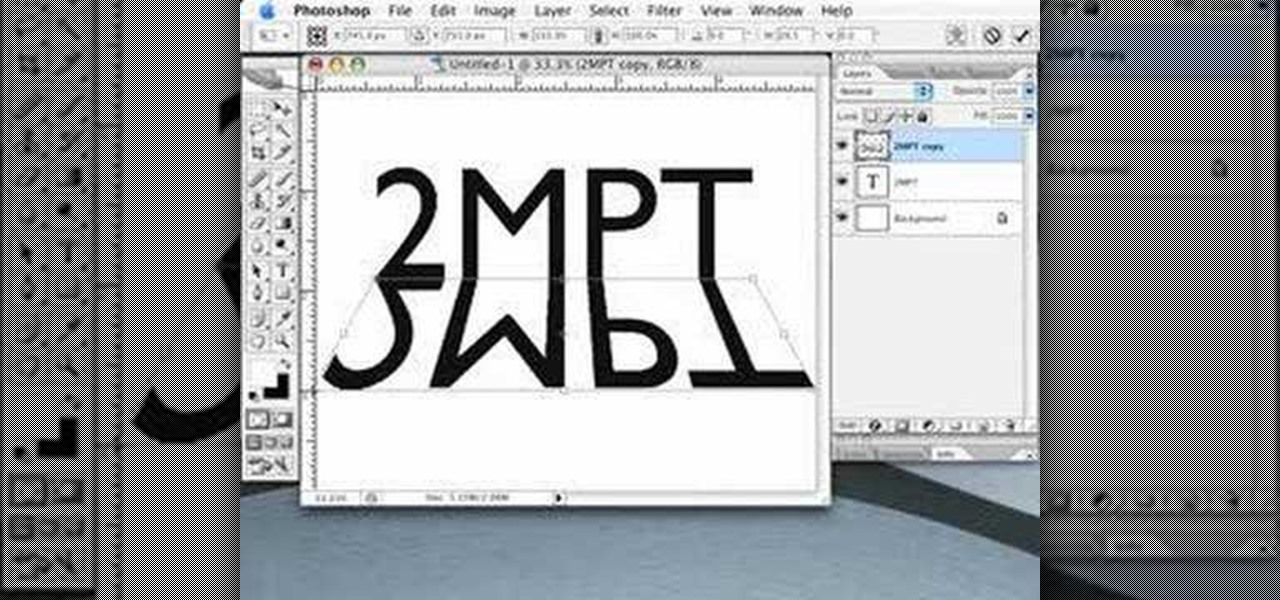
In this Two Minute Photoshop Podcast you will learn to create perspective shadows with your text. This effect makes it looks as if there's a bright light source behind your text. You will learn how to use the Transform tool.

Is your Photoshop workplace a mess? Do you often have problems finding the tools you need? In this video tutorial you will learn to organize and dock your palettes within Photoshop in order to improve space and usability of the work environment.
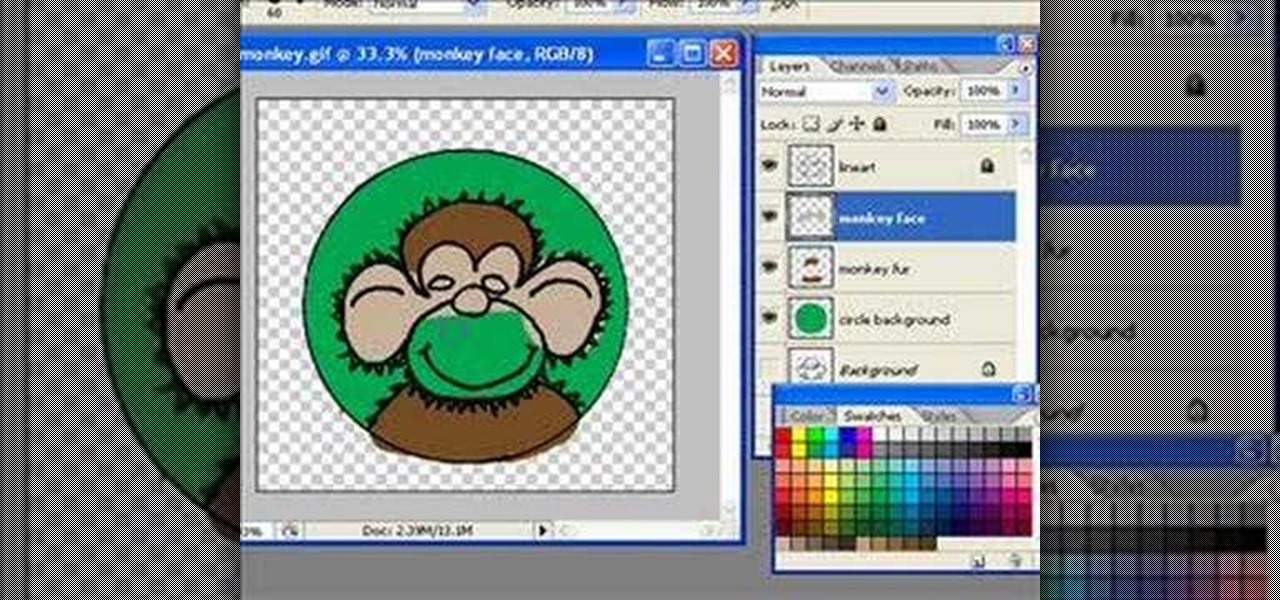
In this video tutorial you will learn to to colorize line art images using Photoshop. Learn to use the magic wand selection tool to make the selection you want. This example involves painting a monkey character.

In this video tutorial you will learn to create a motion blur effect in your images using Photoshop. It's a cool trick to enhance the feeling of motion in an image. Like any other tool in Photoshop, don't overuse it!

In this ShowMeDo, Jeff Winkler demonstrates using nosy, a tool to automatically run Nose to run unit tests -- using Eclipse with the PyDev plugin. Nose is a way to automatically test your programs.

This movie shows you how to create actual 3D objects in After Effects without expressions or 3rd party software. This example uses the shatter tool and some text, but you don't have to stick just to text.

Renato Tarabella's popular CINEMA 4D plugin called "Path Deformer LITE" is a favored tool because it does many things quickly and easily. Because the LITE version of the plugin is free, many people quickly download it, and get snagged by a couple of easily corrected mistakes. This tutorial shows you how to get past them.

This video shows a cut and paste illustration of the tools Google offers in it's documents programs. Sharing a document can either occur by transmitting the doc from your home server to another person's home OR you can upload a doc to Google and browse from anywhere-- not just your home computer.

This tutorial teaches you how to use LightWave 9.0's Node Editor feature. This is a powerful tool that can be used for surfacing 3D objects.

Learn how to enter code breaker codes on the PCSX2 Playstation 2 emulator for the PC. Entering these codes will allow you to cheat on emulated PS2 games. YOu will need to use a variety of other programs like Daemon tools to do this.

This tutorial goes over the tools in Pages '08 that you can use to format a document properly. It goes over customizing margins, headers, footers and page orientation.

iMovie '08 has an advanced tool mode and within it there are more color modes and options for adjusting color. This tutorial will show you how to use these extra sliders.

Incorporate hand drawing with markers, ink and tools into fabric projects for stand alone illustrations or to color in embroidered designs.
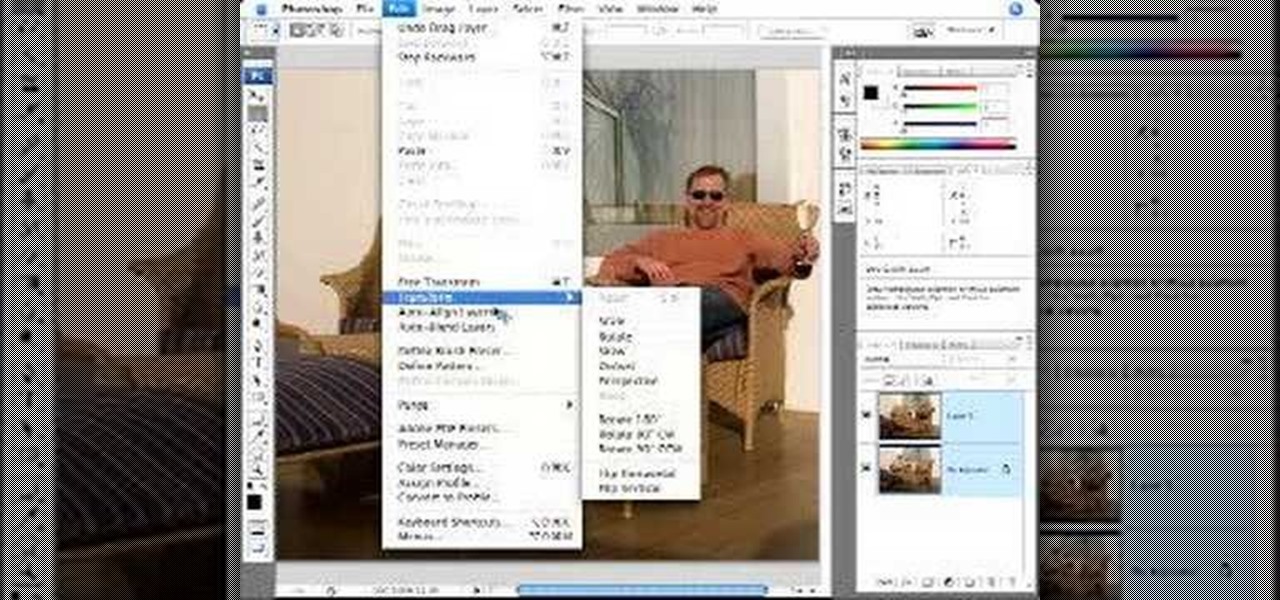
Ever wanted to combine two continuous images together? What if the two images' edges don't match? In this video tutorial you will learn to solve the problem by auto-aligning layers in Photoshop CS3. This is a new tool so it's not backwards compatable.

Elderly woman shows how to prune plants properly. Video covers which plants to prune, when to prune, cleaning prune tools and how to prune the individual plants. Watch video for best results.
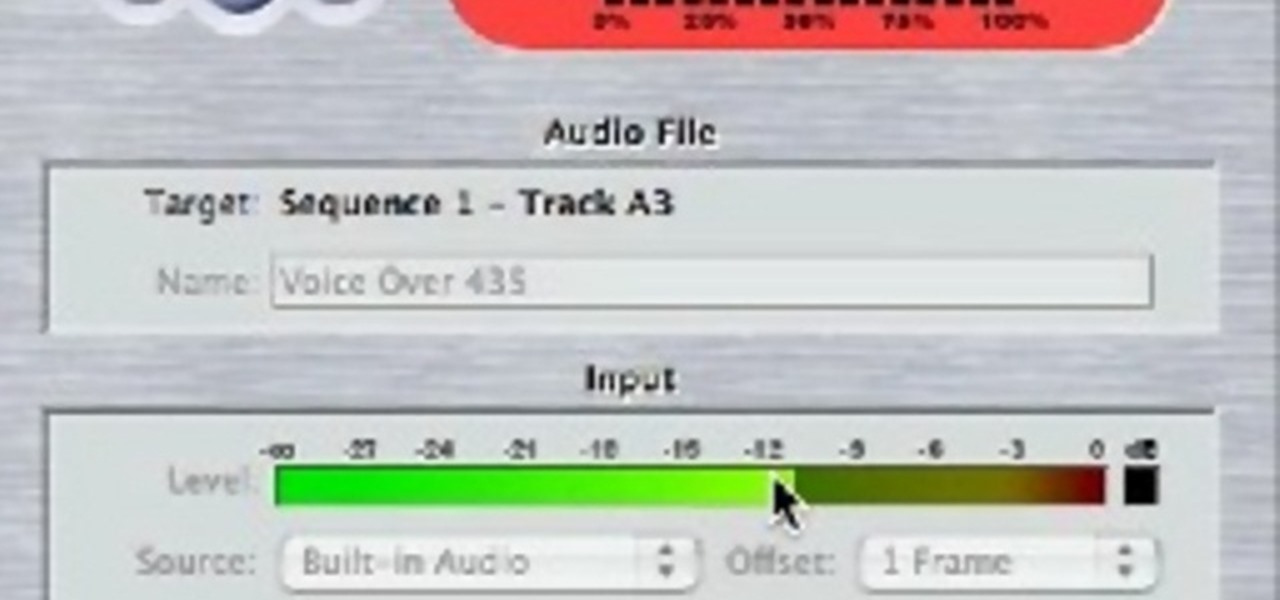
Want to make your own documentary? Voice-over is a big part of any documentary. Learn how to record voice-overs in this Israel Hyman's video tutorial. Even if you're not making a documentary, you may find other times you need a voice-over, and this video will give you the tools to do it.

Similar to the 90 degree rule, the 30 degree rule is demonstrated in this video. Your two forefingers in a V-shape are the best tools to use for visualizing this angle.

Use the Photoshop art history tool to transform photos into paintings. This tip includes learning about creating filled layers, selecting custom brush sets, and changing advanced brush settings.