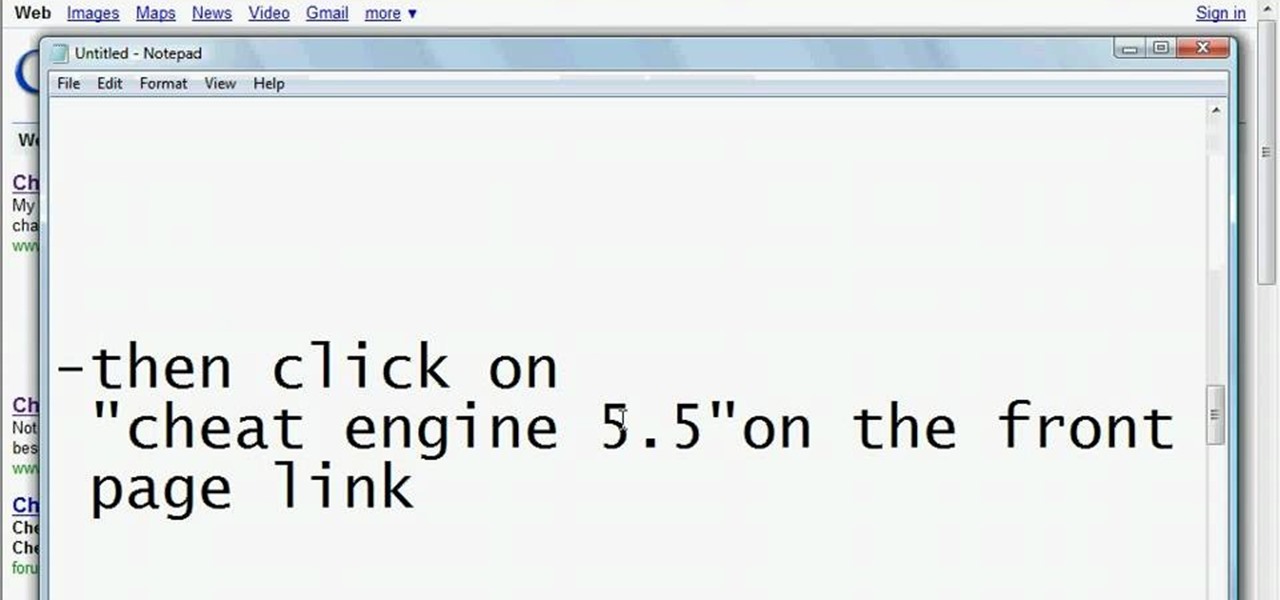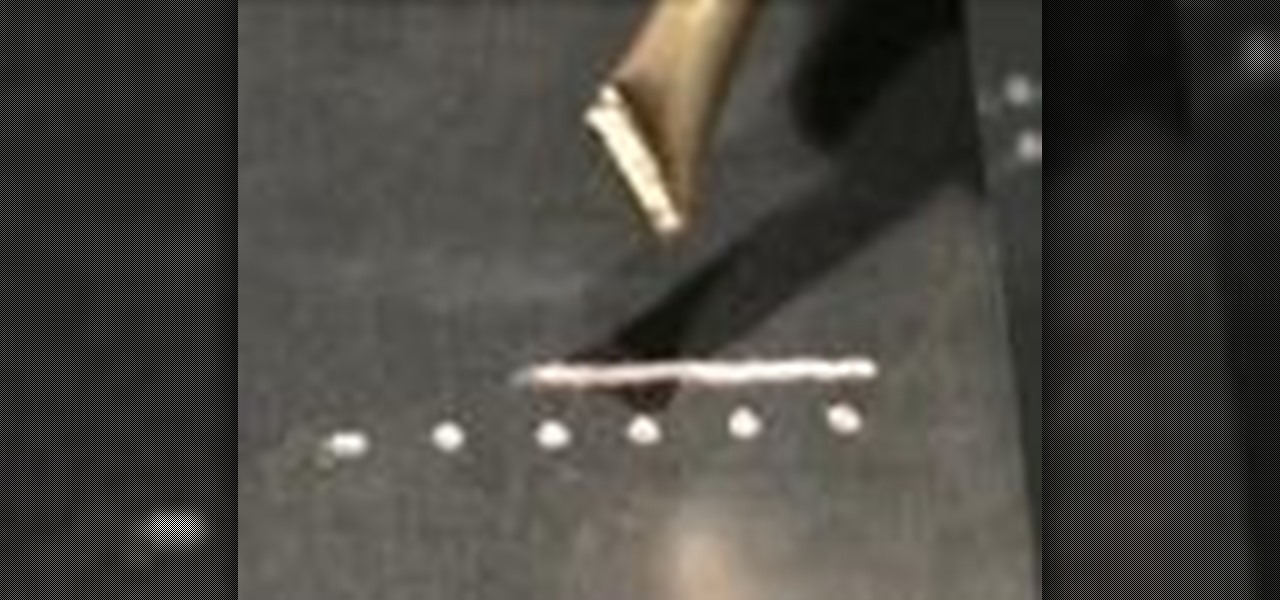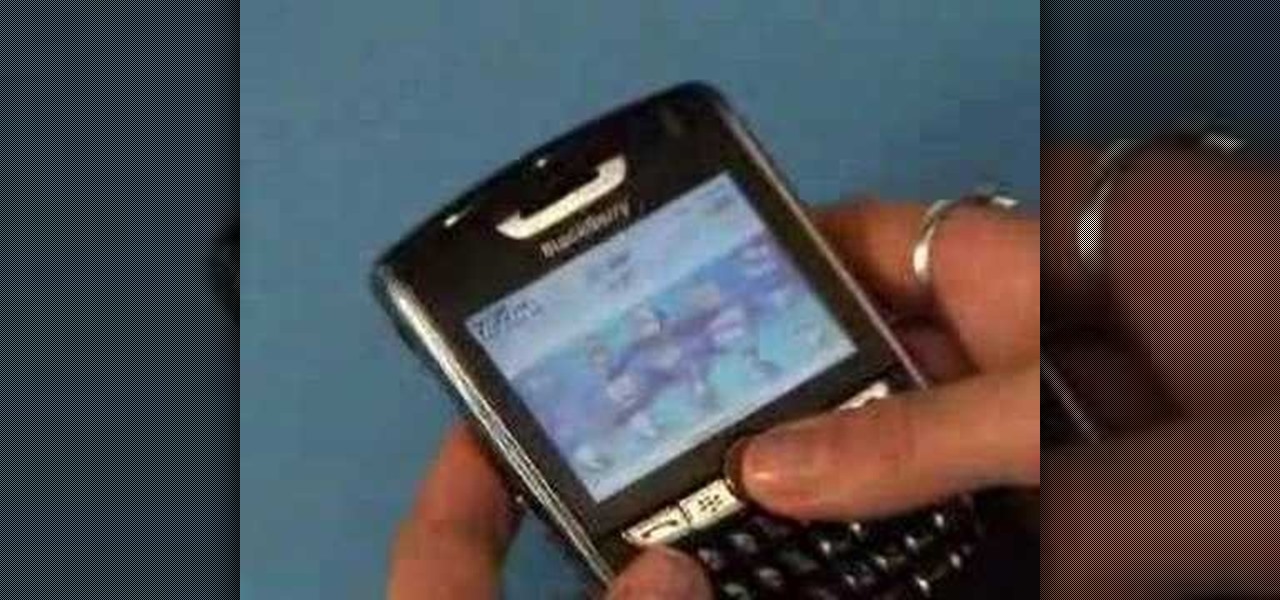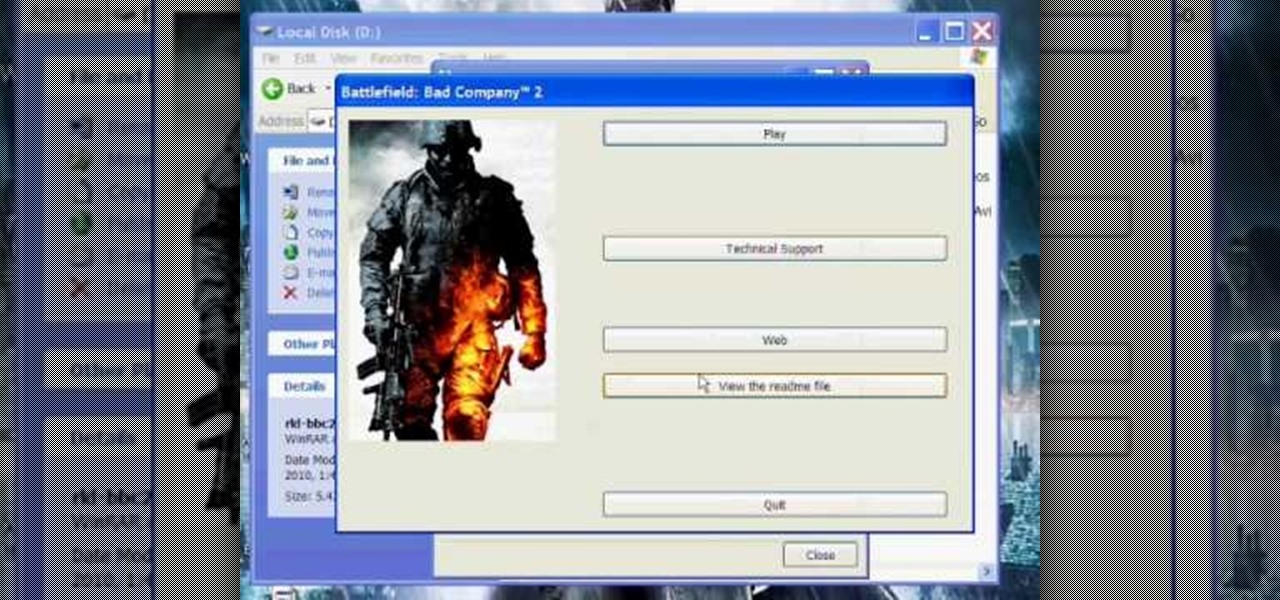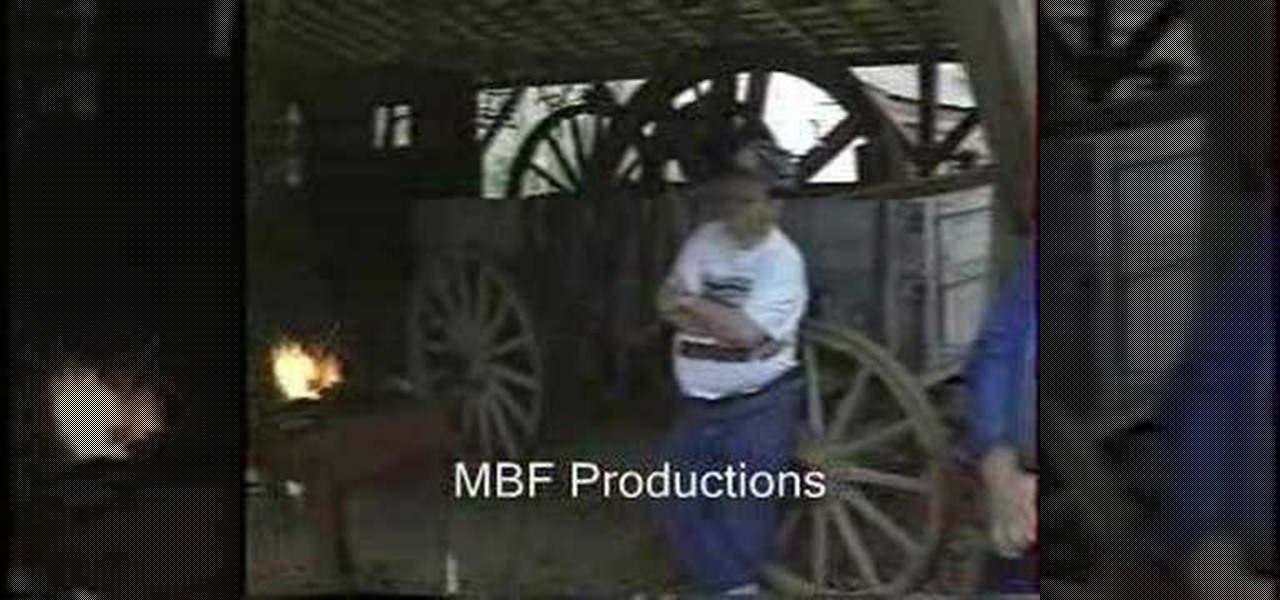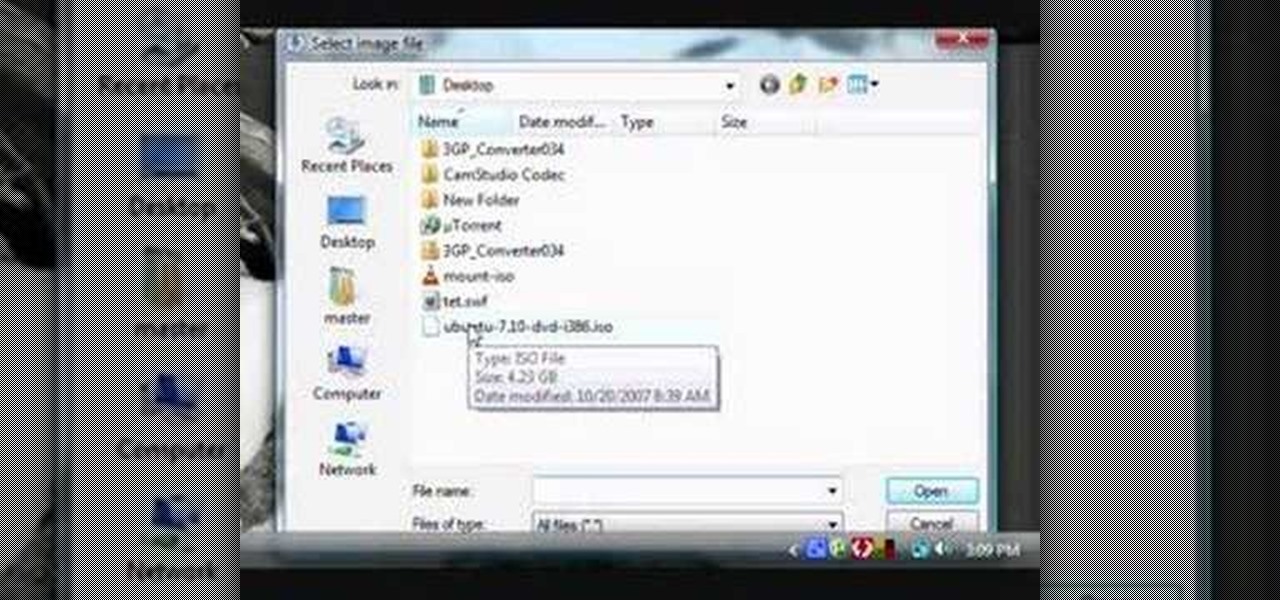Veteran video walkthrough provider Tasselfoot shows users how to beat all 30 levels of the browser based game Factory Balls 3, step-by-step. Gameplay revolves around dropping balls over tools in the correct order, in order to recreate the ball pictured on the box. The game features 30 levels, with later levels more challenging. The game is the third in the "Factory Balls" series, a creation from none other than Bart Bonte, of "The Bonte Room" fame; users who enjoy his brand of eccentric puzzl...

Learn how to turn your videos into "A Scanner Darkly" style animations with this simple, quick and effective tool. Go to New Blue FX. Select your download platform and download the plug-in. Open your relevant software (this video example uses Sony Vegas) and note that the New Blue FX have been added. Open a video and pick an effect you like. If necessary, adjust the effects, until you are satisfied. Preview your video. If satisfied, render it and save. Follow these simple steps to turn your v...

In this Labrats video tutorial the instructors Andy Walker and Seab Carruthers show how to undelete the deleted files and recover them. When you save data to your computer, the computer stores the data in the binary format on the hard disk. To keep track of the files, the Operating System maintains a file table that shows the location of the data on the hard disk for a specific file. There are many file formats like FAT, NTFS etc. So when you are erasing the file only the entry in the file ta...

Watch this video to learn how to get Aircrack on your iPhone or iPod touch. You can use Aircrack on your iPhone or iPod touch to recover wireless network keys. The program runs directly on your iPhone or iPod touch device. It is installed as any other third party iPhone app, easy to launch and speedy to set up. Aircrack can be used as a security testing tool. Use it to verify that your network is attack immune.

This video teaches you how to open a Rubik's Cube using a pair of scissors (and it says other household "tools" might work). After taking out the first block you can simply disassemble the other components as well. It's very useful if you are looking to replace a broken piece or if you can't solve the cube. Following the steps in this video will make you feel more comfortable about taking one of these cubes apart, since you might be afraid to break the cube while disassembling it. There is al...

Deleting cookies in Firefox is pretty easy. Start by opening your Firefox browser. You will click a series of tabs to delete all or part of the cookies on your computer. Click the ‘Tools’ tab and go to ‘Options’. In the ‘Options’ box choose ‘Privacy’. Look for the ‘Cookies’ section of the box and choose ‘Show Cookies’. That will bring up a list of all the cookies on your computer. Choose ‘Remove Cookies’ or ‘Remove All Cookies’. Then close everything and restart Firefox and you are all finished.

In this video by PI Classroom you get to learn how to remove the sim chip from an i-phone. The video provides a step by step process for removing the sim chip. The only tool required is a paper clip.

Need the newest version of the flash game hacking tool, Cheat Engine? You can hack just about any game you please with this handy dandy application, but where exactly do you find it? That answer is easier than you think. A simple Google search will bring the Cheat Engine 5.5 download right to you in the first result. Simply click on the first result to go to cheatengine.org or click here to go directly do the download page for Cheat Engine 5.5. Happy cheating!

An RPG is a rocket propelled grenade, which is a common tool for enemy combatants in Iraq these days. If you need to have an RPG for your action war movie, then it's best to build your own prop one, since RPG's aren't exactly legal. Watch this video tutorial to learn how to make a prop RPG.

New to Ubuntu Linux? This computer operating system could be a bit tricky for beginners, but fret not, help is here. Check out this video tutorial on how to back up and restore data easily on Ubuntu Linux.

I'm going to show you how to pick a 5 pin padlock with a normal paperclip in this lock picking tutorial. Use a homemade tension wrench and homemade pick using a paperclip. First, take your tension wrench and put it in the bottom of the lock. You will need to keep pressure on it until the lock is picked. Then put the paperclip in the upper part of the lock. Just mess with the pins until the lock opens.

The Powder Vibe tool is a motorized device for the dispensing of glass enamel powders. This tool helps with health and safety by reducing dust and the need for enamel powder sifting when lampworking glass jewelry. The powder vibe tool keeps your enamel powders clean and gives you great control. Use the tool to add smooth streams of glass powder and enamel powder onto your lampwork glass beads.

Shiatsu massage is increasingly popular. In shiatsu, we use the tools of our hands, especially our thumbs. We also use our elbows and forearms for rolling. Learn the art of giving Shiatsu massage in this health how-to video.

If you own a BlackBerry or any other wireless phone, then why not install the application Yahoo! Go! on it?

For preschoolers this is lesson tune that works on animal identification and color recognition. It includes lots of Halloween themed and colored items like a skeleton, spider, and black cat. Preschool video lesson tunes are short songs or chants with an educational message done to a familiar tune. Music is used as tool to teach or communicate a message. Repetition is used to reinforce learning, and children love repetition. Hand and body movements are used to help deliver the message and for ...

Homemade baby food provides your little one with a natural, nutritious meal. Learn what fruits are right for your child and how to prepare, cook, and store baby food. Babies between 4 and 6 months old are ready to start integrating solid food into their diet. Remember to check in with your pediatrician before making any changes to your baby's diet. When making baby food, be sure to wash your hands and use clean equipment and tools. You can also freeze it in an ice cube tray, and once frozen, ...

The Paslode Framing Gun is operated by a gas cartridge and battery so an air compressor is not needed. The tool also has a large range of nails available for different job requirements from 50mm To 75mm. Watch this video tutorial for a demonstration on how to use a Paslode impulse framing nail gun.

A pressure washer is a great tool for home maintenance, but be careful which one you choose. This hot to video will show you how to choose the best pressure washer for the job.

Tim Carter, of Ask the Builder, shows some quick tips for using a router on your woodworking projects in your home.

Tim Carter, of Ask the Builder, demonstrates some cool features on a cordless jigsaw tool for all of your woodworking needs for your home.

If you are interested in hooking up and using a bypass tool to incorporate a methane tank in your supply gas system, watch this video and follow the instructions. This video demonstrates how you can use the Atmos meter bypass tool.

In this video the tutor shows how to mount an ISO using Daemon tools. Using daemon tools you can install virtual drives and mount ISO files on them. First download and install the daemon tools from the link given in the video. After installing right click the daemon tools icon in the notification area. From the right click menu go to CD/DVD-ROM option and from the sub menu select the number of devices that you want. You can set up to 4 drives from the options. Dameon setups the drive in a few...

These lock picking tutorials cover some basics of single pin lock picking as well as the tools of a lock picking set. Watch the whole sequence of lock picking how-to videos.

This video tutorial from computerticket shows how to use Daemon tools and Img Burn applications. First, install Daemon Tools and ImgBurn programs. Both can be easily found using internet search engine.

In this how to video, you will learn how to use Daemon Tools Lite. First, download Daemon Tools Lite and install the program. Next, download an ISO file from the internet. Once that is done, mount it on to Daemon Tools. To do that, open the program and then right click on it. Select Virtual Drive and set the number of drives to one. Next, select mount image and find and open your ISO. Once that is done, you are ready to use that file as if it were an actual CD inside an actual optical drive. ...

In this Software video tutorial you will learn how to use Daemon Tools Lite to mount an image or ISO file. This is a software that takes ISO files and puts them on a fake hard DVD drive. This is really very easy and simple to do and takes practically no time. Go to start > all programs > daemon tools > daemon tools lite. Now the ‘mount n drive manager’ window will come up. Here you click ‘add’, browse to the ISO file and open it. Alternately, you can drag and drop the image in to the ...

To change your tire on your dodge charger you need your jack, your spare, and your lug tool. To change the tire you will take the jack and place it under the proper spot underneath the car. You will find that the lug tool from your American car to look a bit different than a lug tool from a foreign automobile. A foreign tool will not be as bendable. Engage your emergency brake while changing your tire to prevent the car from moving especially if you have a flat by the side of the road. By rot...

Always wanted to try skinny dipping but not sure quite how to get the ball rolling? There's not much to it but with a little bit of forward thinking you can make sure to get your friends on board while avoiding cops and an unwanted audience.

Here are a few handy tips to help you care for your Powder Vibe for Glass Enamel Powders and how to load it safely. The Powder Vibe tool is a motorized device for the dispensing of glass enamel powders. This tool helps with health and safety by reducing dust and the need for enamel powder sifting when lampworking glass jewelry. The powder vibe tool keeps your enamel powders clean and gives you great control. Use the tool to add smooth streams of glass powder and enamel powder onto your lampwo...

The town of Westville hosts a blacksmith conference in this video metalworking tutorial. One of the smithies demonstrates how to put an edge on a tool and how to twist steel. Watch this instructional video and learn how to craft metal tools and how to twist steel.

In this video series, learn how to operate one of those tools. Our expert will demonstrate how to use and maintain an electric sander. He'll demonstrate how to load various types of sandpaper, how to empty the bag, and how to properly store the tool.

This three-part video talks about manga coloring. If you have Adobe Photoshop and you love manga comics… and you love to draw… watch to see how to create colored anime or manga skin in Photoshop. Watch all three parts for the complete instructions, showing you which brushes to use, the razor tool, blur tool, burn tool, and dodge tool, among other things. You're manga and anime characters will have perfect skin color after learning all of these coloring steps in PS.

Installing clutch shoes is very simple. What you need are the clutch shoes, clutch shoe installation/removal tool which costs about $5 or a flat tip screwdriver. First, line up the clutch shoe. Plastic shoes wear out faster. Aluminum last longer. With the screwdriver method you bend the spring out. Take the bent out spring and push it down. Push it straight down. This is not the authors favorite method. Using the clutch shoe installation tool, simply push the spring out and push straight down...

First of all, download and install Daemon Tools Lite. After the install, open Daemon Tools and a red icon will appear on your taskbar; right-click on it and go to Virtual Drive and search for an option that changes the number of drives to 1. This will make Daemon Tools create a new virtual drive on your computer. Right-click again, go to Virtual Drives, and then search for an option called Device 0; click on it and a new window will appear on your screen. Now choose the ISO file that you want...

Askabouttech shows how to mount an ISO with Daemon tools using Ubuntu. Right click on Daemon Tools in the tool bar and select "virtual CD rom". This will bring up a side window in which you will click "device". This will open another side window where you will click "mount image". This will open a new window. Make sure you're looking in desktop and open the Ubuntu ISO file. This should open up a new window where you have the option of running it or viewing the files. When you're finished, fol...

Watch this software tutorial to see a few really practical new features in Adobe Illustrator CS4. Now designers can finally export multiple JPGs from an Illustrator file in one step! See how to use the Illustrator CS4 artboard tools in this video.

Adobe Illustrator CS4 adds some functionality to gradients. Watch the Illustrator tutorial for examples of opacity control and the new gradient annotator. See how to use these new features of the gradient tools in Illustrator CS4.

Suffering from high energy costs or simply looking to live in a more environmentally sustainable fashion? In this video tutorial, you'll find instructions for building your own wind generator using simple hand tools. For more, as well as step-by-step instructions to building a your own rotary wind generator, take a look at this how-to video.

A CNC router machine is probably the most useful tool a hobbyist can own, but the price for a CNC machine on the market is way more than the average hobbyist is willing to spend. You can build your own CNC with very basic tools, little knowledge of machinery, mechanics, or electronics, but be warned, these machines are inherently dangerous, so wear the proper protection and use common sense. At the very least, read the instructions and precautions on every tool you use.

Watch this instructional knitting video to hang a rag hem on your knitting machine. Add weights to the inside of the knitted hem to keep your knit work straight. You will need a single pronged tool or a three pronged tool. If you knit with a knitting machine, this is an essential trick for getting started with larger projects.