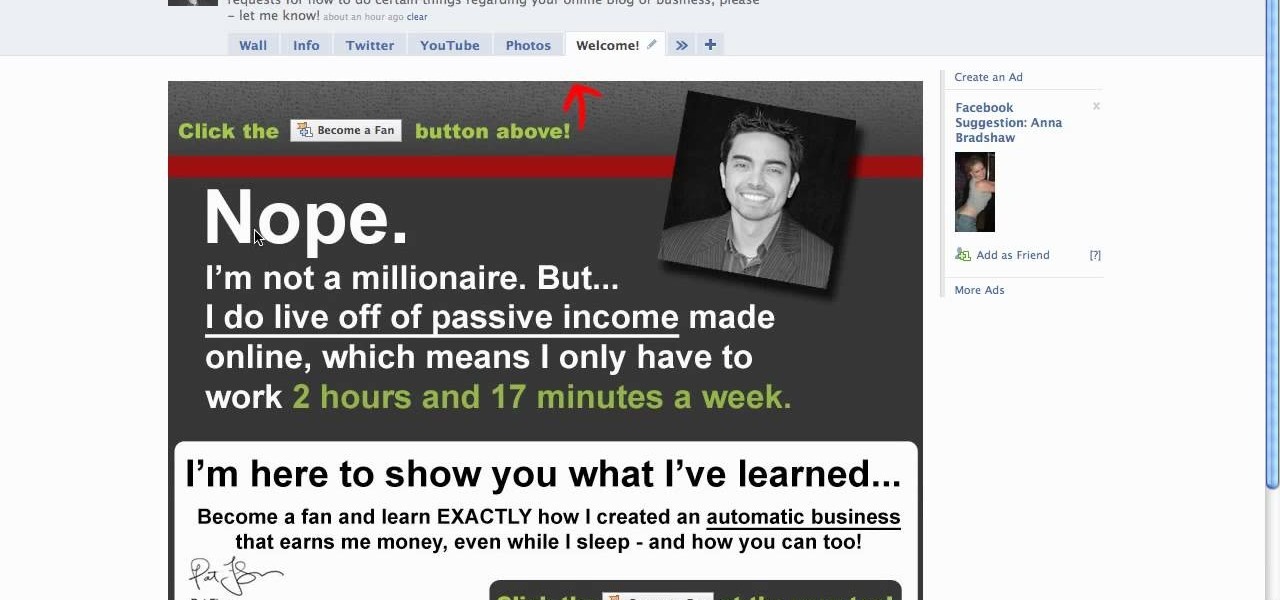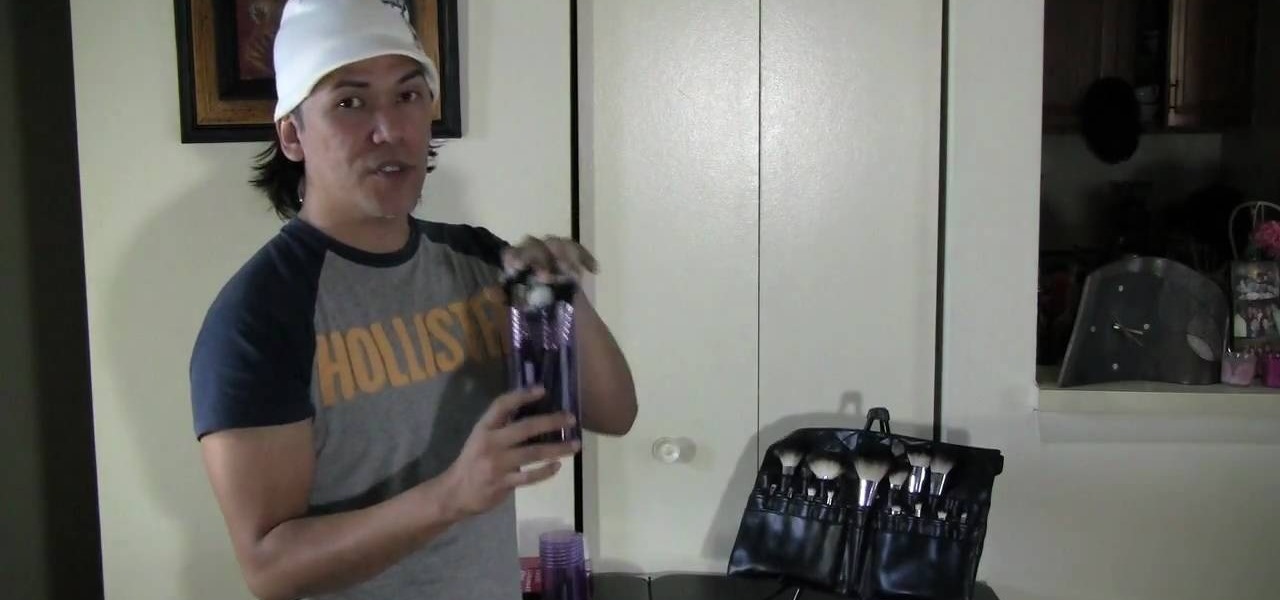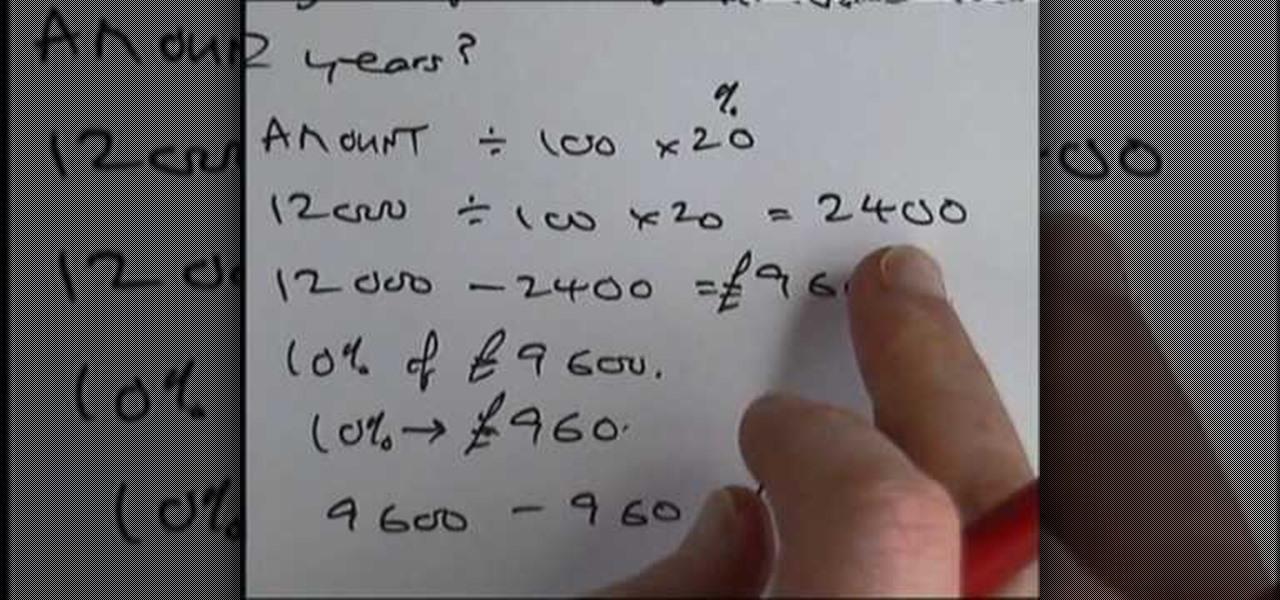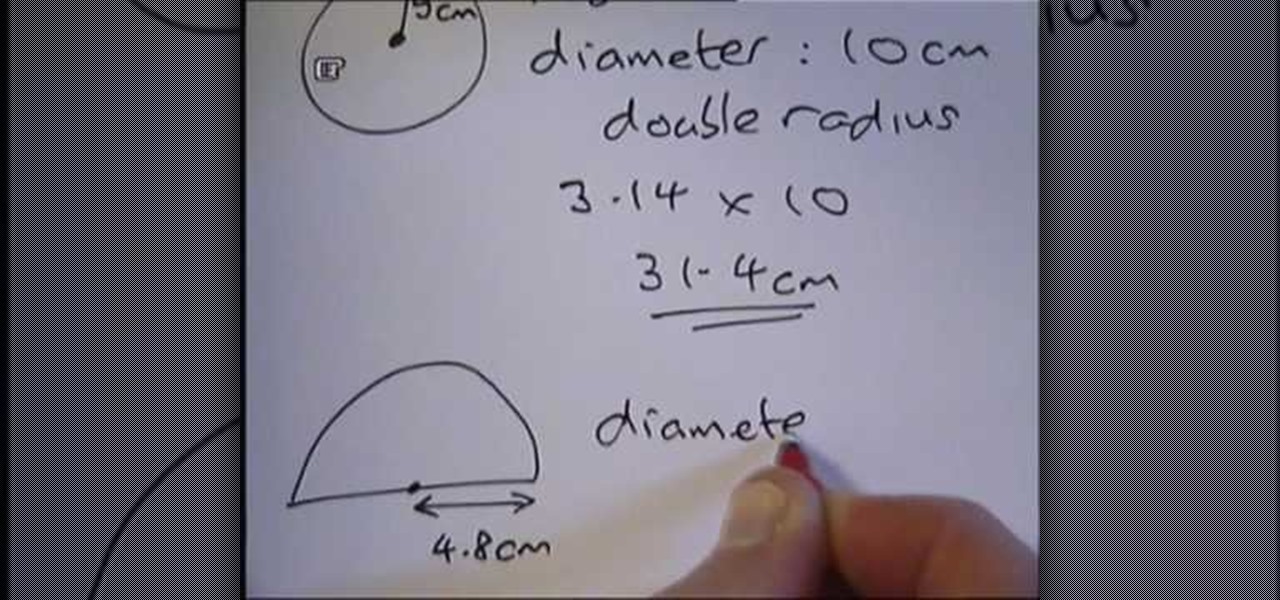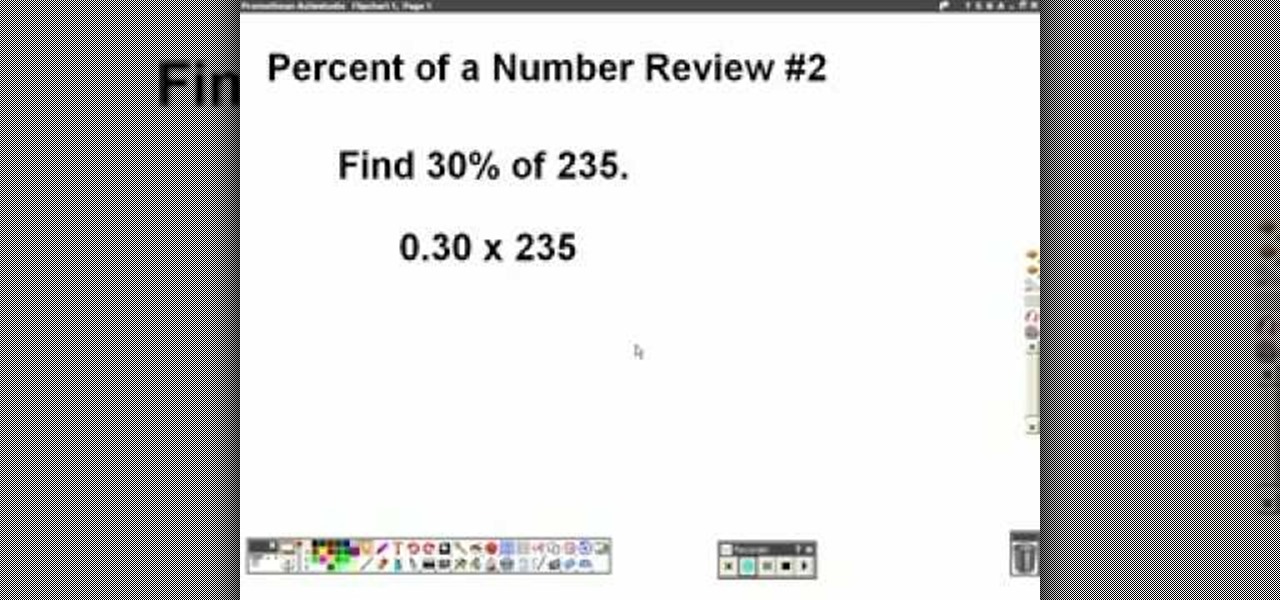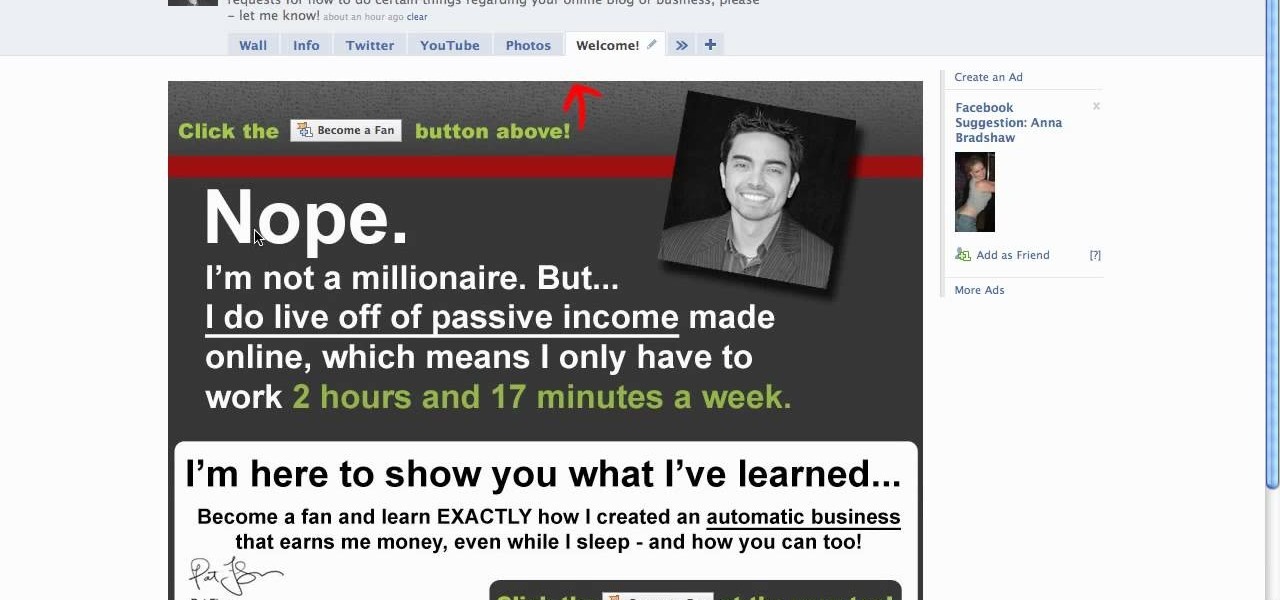
When people go to your Facebook page they are automatically sent to your wall. If you have a landing page you have an opportunity to: introduce who you are or what your business is about, have an opt-in area for a newsletter or email list, and give a call to action to become a fan! Learn how to use the Facebook application "Static FBML" to create an exciting and attractive landing page. This video contains everything you need to know to leave a lasting impression on your friends, colleagues, ...

In this video, the instructor shows how to use Outlook Express in Windows XP. This software comes bundled with Microsoft Windows XP, which is a part of Microsoft Office package. Outlook is an e-mail client that allows you to view your e-mails on your computer without the help of any web interface to your mail host. To use Outlook Express, you need to configure it first. Open the Outlook Express program. Outlook will then take you through a wizard to help you to configure your email host. Ente...

Take advantage of this unique opportunity to prepare for the Advanced Certification exam in an interactive day long, live session with an Advanced Certified Pro advisor! Get a jump start on becoming a QuickBooks Advanced Certified Pro Advisor. Learn how advanced certification can help you grow your business and continue to improve your skills. You will understand what advanced certification is, why it is important to your practice and how it can benefit you and your clients. Learn how to effi...

Have you ever wondered how to make a brochure in Microsoft Word? Is your job requiring you to learn how to create a brochure in Microsoft Word? This tutorial will teach you step by step how to find templates online, transfer them into Word, and how to open the blank template in Word. This will enable you to create a successful brochure with a highly professional look to give to your clients. This step-by-step tutorial is guaranteed to tell you everything you need to know about creating brochu...
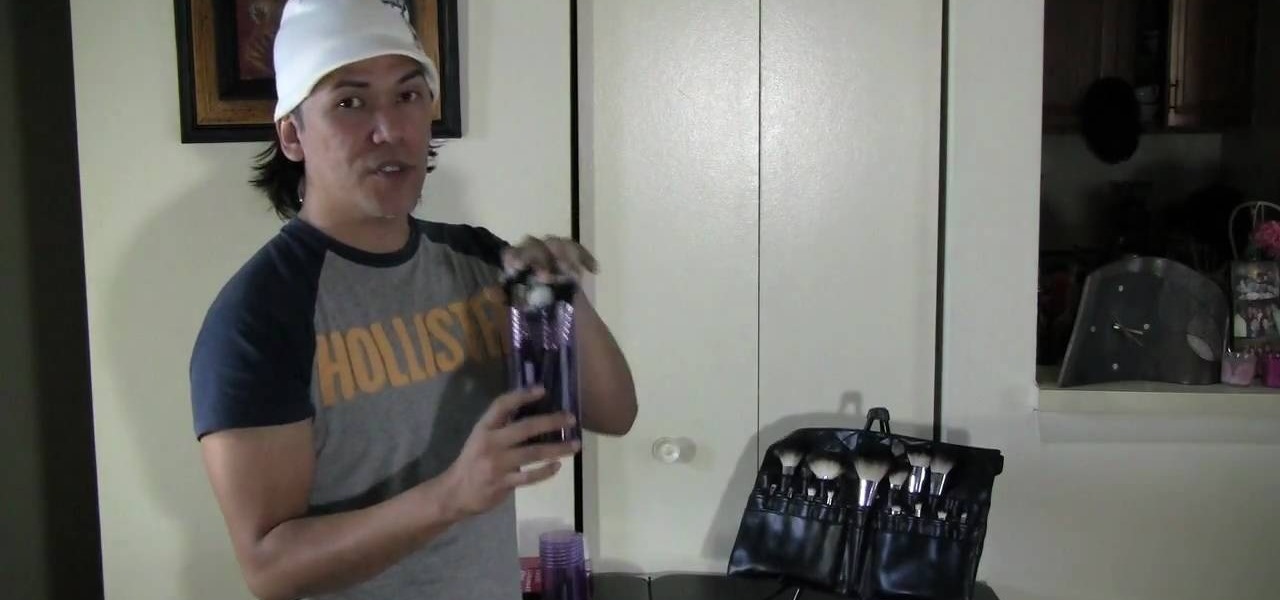
Are you a makeup artist with a messy makeup station? Many pro makeup artists are looking for the answer to the best set-up to achieve quick turn-over on brushes, specially when working with multiple clients or models. Koren from EnKoreMakeup shows us how he organizes his makeup brush station for hectic gigs with the mission to help!

Twitter has consumed the world, so make sure you're up to date on your Tweets. One way to do that is with Gwibber 2.0 on Ubuntu Linux, the computer operating system that could be a bit tricky for beginners, but fret not, help is here. Check out this video tutorial on how to retrieve unlimited tweets with Gwibber 2.0 on Ubuntu Linux.

Changing the hold music piped into your company phone is a prank some callers will appreciate—depending on what you replace it with.

Hak5 isn't your ordinary tech show. It's hacking in the old-school sense, covering everything from network security, open source and forensics, to DIY modding and the homebrew scene. Damn the warranties, it's time to Trust your Technolust. In this episode, see how to install a Wii homebrew hack using the Twilight Hack.

Hak5 isn't your ordinary tech show. It's hacking in the old-school sense, covering everything from network security, open source and forensics, to DIY modding and the homebrew scene. Damn the warranties, it's time to Trust your Technolust. In this episode, see how to secure remote desktop.

Going to school to be a nurse? Then one of the many techniques you will learn is how to irrigate a bladder. In this nursing how-to video our host demonstrates how to do a Nesbitt Young irrigation. This type of bladder irrigation demonstration is not a CBI, continuous bladder irrigation, it is an intermittent irrigation. However it does use a continuous infusion of sterile solution into the bladder, most often, using a three-way irrigation closed system with a triple-lumen catheter. Infrequent...

Massaging the foot benefits the entire body. It is very important to know the proper massage technique and have the right equipment. Learn the art of giving massage in this health how-to video.

The third dimension has finally arrived to internet browsing! Be sure to catch the wave of innovation with this series of tutorials. Initially, we'll be examining the importance of texturing basic 3D objects. Watch as the almost magical effects of texturing in 3ds Max transform a simple cube into a trendy clothes dryer. Polygons are saved, browsing is made speedier, and clients are bound to be happy. Next stop, bring it into Papervision3D! If you wish to learn about using 3D elements on the i...

The clavicle is a V shaped bone that makes up the shoulder area. Massaging the clavicle, or collar bone, relieves tension in clients. Learn the art of giving massage in this diet and health how to video.

Find yourself going to the same websites or blogs every morning? In this video tutorial, you'll learn how to open them all using a single click. First, view all of your bookmarks. Then, create a new bookmark folder in your bookmarks bar. Add the desired books and check the autoclick box. Whenever you click on the bookmark folder in your bookmarks toolbar, your Safari client will launch all of the websites in separate tabs. For more, watch this OS X video tutorial from Apple.

The Seal is an original pilates exercise that increases core strength and balance while delivering a fun exercise. The goal of clapping the feet like a seal claps its flippers is to stabilize the torso against the movement of the legs and increase the time your suspended on each side of the movement by just a second or two to develop ab strength and balance. The Seal exercise is probably our favorite exercise as it always makes clients smile. Watch this fitness how to video and you will be st...

This pilates how-to video illustrates the Obliques Roll Back exercise. This is a challenging rotational pilates exercise for athletes and advanced clients.

Zune is a digital media players and services sold by Microsoft. It includes portable media players, client software, and the Zune Marketplace Internet music and video store. If you hate the Apple iPods, you probably have one of these MP3 players.

In this video tutorial, Chris Pels will show how to include JavaScript to an ASP.NET page for use on the client page to provide a richer and more robust user experience. First, see how to include JavaScript directly within an ASP.NET page and reference the script from within HTML page elements. Next, see how to abstract the JavaScript to an external JavaScript file which offers the advantage of being cached by the browser and can be used by multiple pages. Lastly, learn how to add JavaScript ...

Let's face it: When it comes to the main Hallmark holidays - Christmas, Valentine's Day, and birthdays - we tend to take the easy way out. Party invitations are usually purchased in bulk at the drugstore, balloons purchased in a value sized bundle, and food catered or also purchased at the store.

The concept of percentages may be a bit difficult to grasp for some beginner level learners. This video attempts to explain the concept of percentages in an easy to understand way.

In this tutorial, we learn how to make a histogram chart in Excel. To create a vertical histogram, you will enter in data to the chart. Then, highlight all of the data and go to "insert", "chart", then choose a regular column chart. Grab a regular 2D column and then make sure your values are correct. Then, right click and go to "chart options", then take the legend off. Now, make these columns all touch each other by right clicking over the columns and formatting them. Go to "options" then ch...

In this tutorial, we learn how to add delay to monitor mix on Studio Live 16.4.2. First, hit the mix control and turn up channel 15 for some volume. Next, you will assign a digital delay to effect a. To do this, hit the effects button, then page down to the first page and you will see the value knob. Put in a mono-delay, then hit recall. You can manually adjust the decay time, or it will automatically adjust to the tempo to the song. When finished, add this to your music and play back to see ...

In this video, we learn how to install tile in your home using SimpleMat. SimpleMat is a double sided adhesive mat that is designed to set tile on an existing counter top. Adding tile is a very easy way to add value to your home or give it a quick face lift. To apply, first remove the back of the adhesive, then apply it to the surface. Next, you will remove the protective tile and you can start to lay down your tile to the adhesive. Press it down where you want them and adjust them if needed....

In this video, we learn how to update your living room. First, you can paint your living room with premium colors to give it a richer look. Crown molding will also change the look of the room after you paint. Window treatments will also give your home a nicer look, adding in dimension. Invest in table lamps, which will encourage your guests to sit down and relax. Also, changing the door to your dining room will add a classy touch as well! If you can afford it, upgrading the carpet will add a ...

Google is the biggest and best search engine on Earth, and if you are a webmaster and want your website to be a big success it would really behoove you to know as much about how it works as possible. The Google Webmasters series of videos and website were created to teach webmasters, SEO professionals, and others how Google works by answering their questions and giving them insights into how they can best integrate and utilize Google's functionality to improve their business. This video will ...

Here in America, we have this idea that the bigger, the better. Why purchase large fries when you can get them supersized for just $40 extra, for instance, and why not buy the value pack of salsa to save some money when compared to buying individually?

In this video tutorial, viewers learn how to find the circumference of a circle. This task is very easy, simple and fast to do. To find the circumference of a circle, multiple Pi with the diameter of the circle. The value of Pi is 3.14. The diameter is equal to 2 times the radius. Simply multiply the radius by 2 to find he diameter. The diameter is the straight horizontal line in the center of a circle. This video provides a demonstration for viewers to easily understand and follow along. Thi...

In this C4D user's guide, learn how to ctrl-drag axes to bypass the object axis tool; how to change a group axis with several selected items; how to set a light to negative values to make darker areas; and how to undo camera (view) moves by choosing "shift-command-Z." Whether you're new to MAXON's popular 3D modeling application or are just looking to get better acquainted with Cinema 4D and its various features and functions, you're sure to enjoy this free video software tutorial. For more i...

In this video, Jennifer DiDonato shows us how to make healthy tuna salad and veggie dip. To begin, drain a can of your favorite tuna and place it into a bowl. Then, add in 2 tbsp fat free cream cheese, 1 tbsp mustard, dash of dill weed, salt, pepper, and your choice of diced veggies, and mix everything together until well combined. A half cup of this only contains 145 calories and has tons of nutritional value to it. It has a lot of protein so it will fill you up easily, without having to eat...

This video tutorial is in the Home & Garden category which will show you how to use a multimeter to check for continuity, measure resistance and voltage and many more values. Multimeters are like the electrical engineer's Swiss army knife. Multimeters can be of digital or analog types. Before using the multimeter, make sure there is continuity between the two probes. When you connect the two probes with each other, it will beep indicating that there is continuity and then you can go ahead. To...

Learn to Use the Lathe Editor for lathe-machined objects in Swift 3D v6. A lathe machine operates by spinning an object really fast while it is held tightly at both ends. The lathe operator uses cutting tools and coolants on the side to shape the object. Whether you're new to Electric Rain's popular Flash-oriented 3D modeler or just looking to better acquaint yourself with the program, you're sure to find much of value from this free video software tutorial. For more information, including a ...

Before you can work in Word 2010, you'll need to learn how to work with it. See how to locate and open documents the easy when using Microsoft Word 2010 with this free video software tutorial. Whether you're new to Microsoft's popular word processor or just wish to get to know Word 2010 a little better, you're sure to find much of value in this video lesson. For more and better information, and to get started using this tip yourself, take a look.

Looking for an easy way to polish your digital images in Photoshop? Whether you're new to Adobe's popular image editing software or a seasoned graphic design professional just looking to better acquaint yourself with the unique features of Photoshop CS5, you're sure to find something of value in this free video tutorial.

Need help figuring out how to find a given percentage of a whole number (e.g., 16% of 736)? Watch this free video lesson. From Ramanujan to calculus co-creator Gottfried Leibniz, many of the world's best and brightest mathematical minds have belonged to autodidacts. And, thanks to the Internet, it's easier than ever to follow in their footsteps (or just finish your homework or study for that next big test). With this free math tutorial, you'll learn how to find percentage values in basic arit...

Remember when your parents used to lecture you that money doesn't come out of thin air? What if you could prove them wrong?

New to Microsoft Excel? Looking for a tip? How about a tip so mind-blowingly useful as to qualify as a magic trick? You're in luck. In this MS Excel tutorial from ExcelIsFun and Mr. Excel, the 7th installment in their joint series of digital spreadsheet magic tricks, you'll learn how to complete a reverse lookup (find value inside table and then retrieve column and row header). Mr. Excel uses Excel VBA code (macro) and ExcelIsFun uses a formula with the INDEX, IF, SMALL, MATCH, TEXT, CHAR and...

Whether you're interested in learning Microsoft Excel from the bottom up or just looking to pick up a few tips and tricks, you've come to the right place. In this tutorial from everyone's favorite digital spreadsheet guru, ExcelIsFun, the 36th installment in his "Highline Excel Class" series of free video Excel lessons, you'll learn most everything there is to know about working with array formulas in Microsoft Excel.

Whether you're interested in learning Microsoft Excel from the bottom up or just looking to pick up a few tips and tricks, you're in the right place. In this tutorial from everyone's favorite digital spreadsheet guru, ExcelIsFun, the 21st installment in his "Highline Excel Class" series of free video Excel lessons, you'll learn how to add conditional formatting to data bars and icons to show relative size, icons to show relative size, to highlight values within 1 standard deviation, to highli...

If you use Microsoft Excel on a regular basis, odds are you work with numbers. Put those numbers to work. Statistical analysis allows you to find patterns, trends and probabilities within your data. In this MS Excel tutorial from everyone's favorite Excel guru, YouTube's ExcelsFun, the 82nd installment in his "Excel Statistics" series of free video lessons, you'll learn how to construct confidence intervals when the sigma value (the population's standard deviation) in NOT Known using the TINV...

New to Microsoft Excel? Looking for a tip? How about a tip so mind-blowingly useful as to qualify as a magic trick? You're in luck. In this MS Excel tutorial from ExcelIsFun, the 90th installment in their series of digital spreadsheet magic tricks, you'll learn how to write a formula that will return multiple items when there are two criteria for the data extraction. Also see an INDEX and MATCH functions formula that uses the SUMPRODUCT, COUNTIFS, IF, ROWS, INDEX, MATCH, SMALL, IF, and ROW fu...