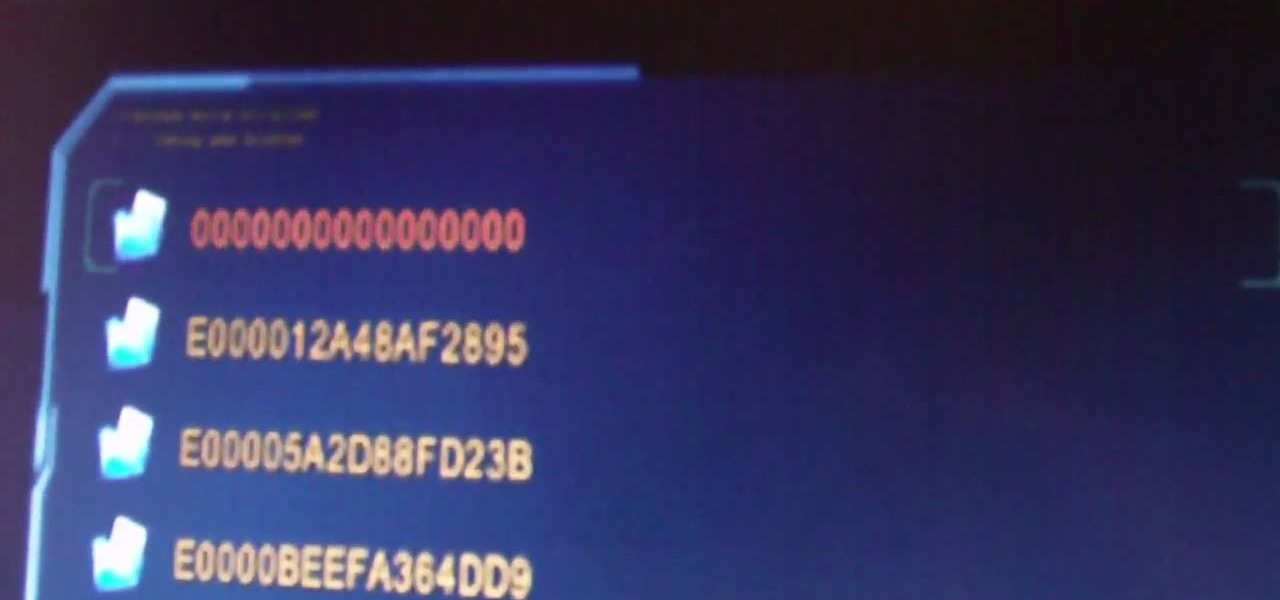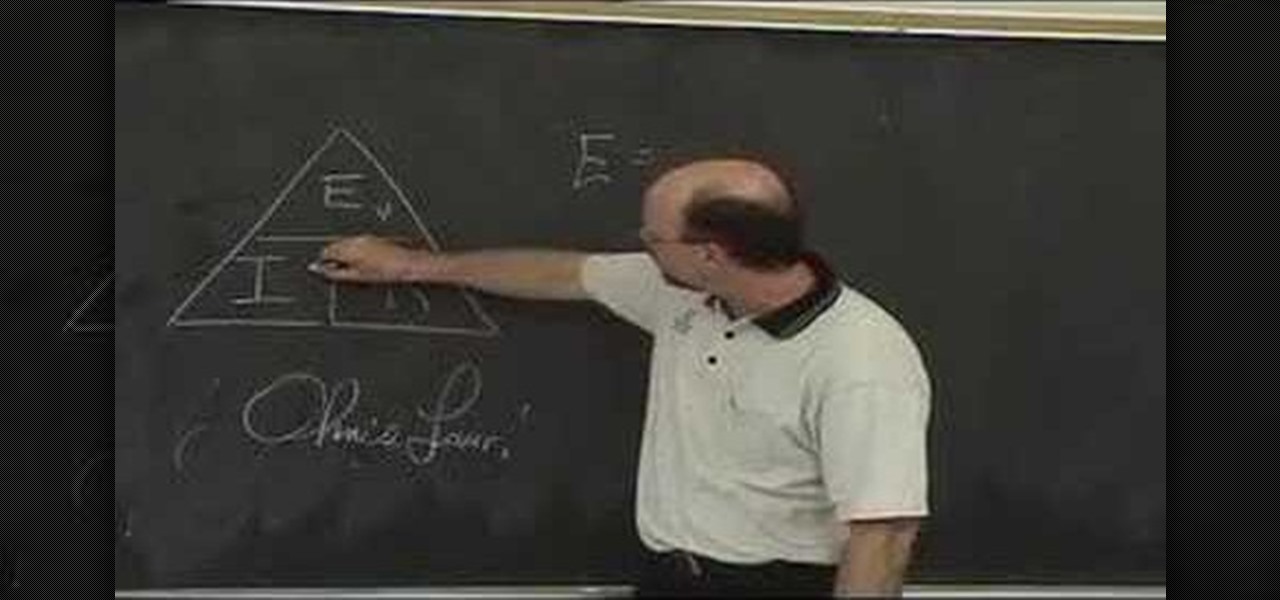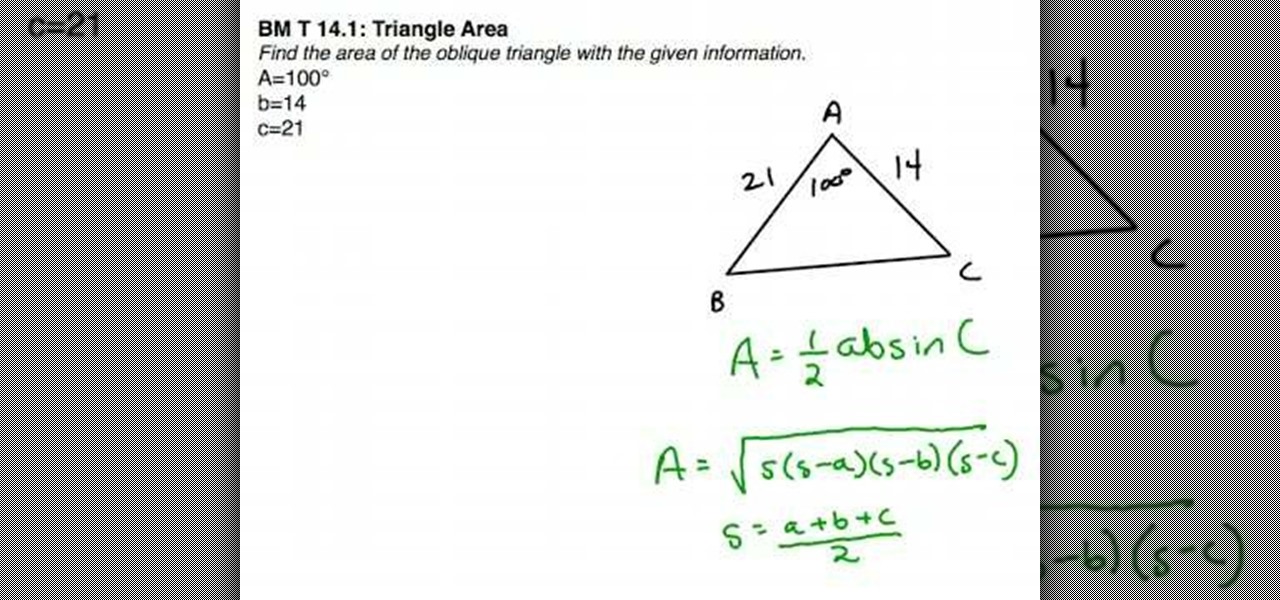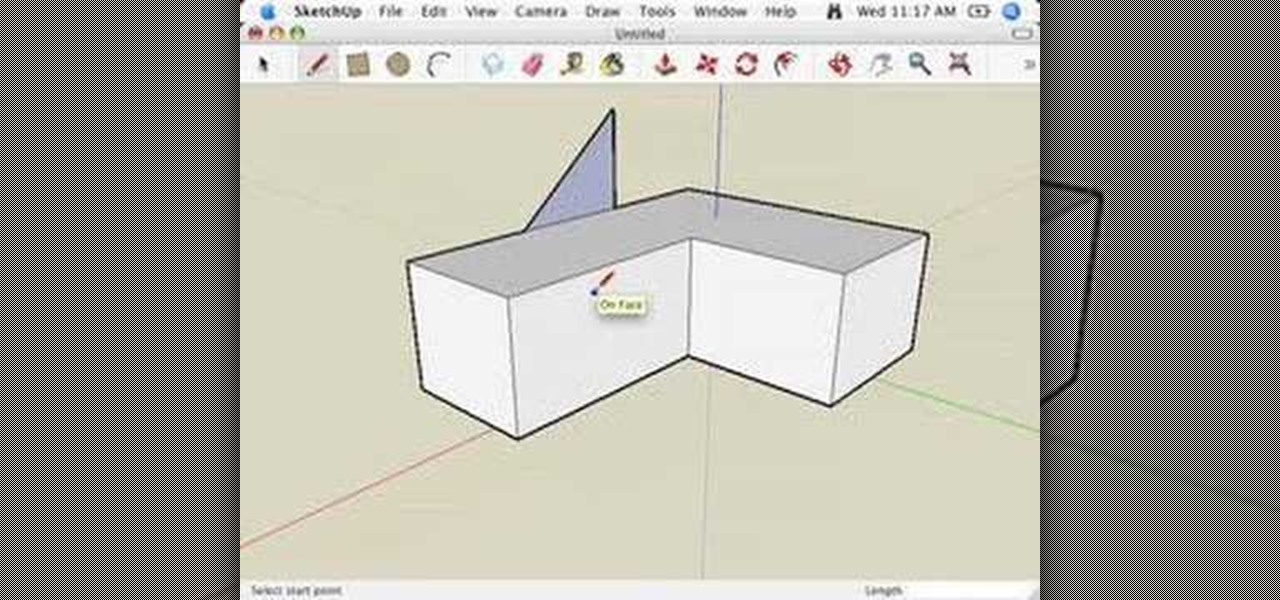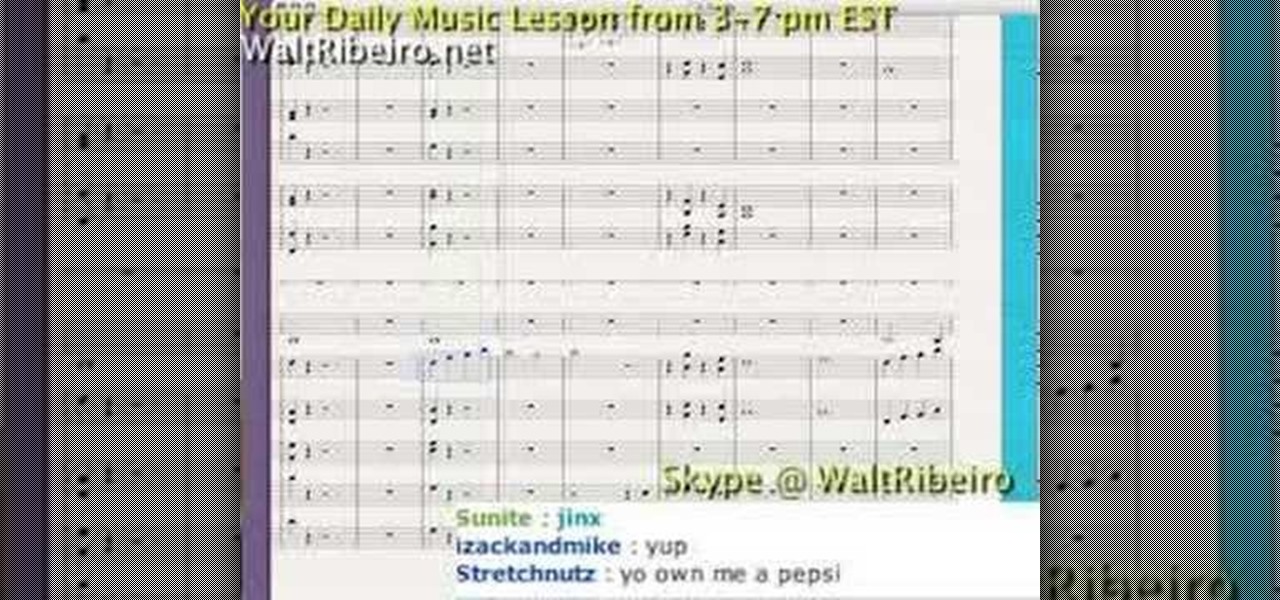Welcome back, my fledgling hackers! A short while ago, I did a tutorial on conducting passive OS fingerprinting with p0f. As you remember, p0f is different from other operating system fingerprinting tools as it does not send any packets to the target, instead it simply takes packets off the wire and examines them to determine the operating system that sent them.

Welcome back, my novice hackers! There are SOOOO many ways to hack a system or network, which means you need to think creatively in order to be successful.

Welcome back, my fledgling hackers! In the first part of my series on Wi-Fi hacking, we discussed the basic terms and technologies associated with Wi-Fi. Now that you have a firm grip on what Wi-Fi is exactly and how it works, we can start diving into more advance topics on how to hack Wi-Fi.
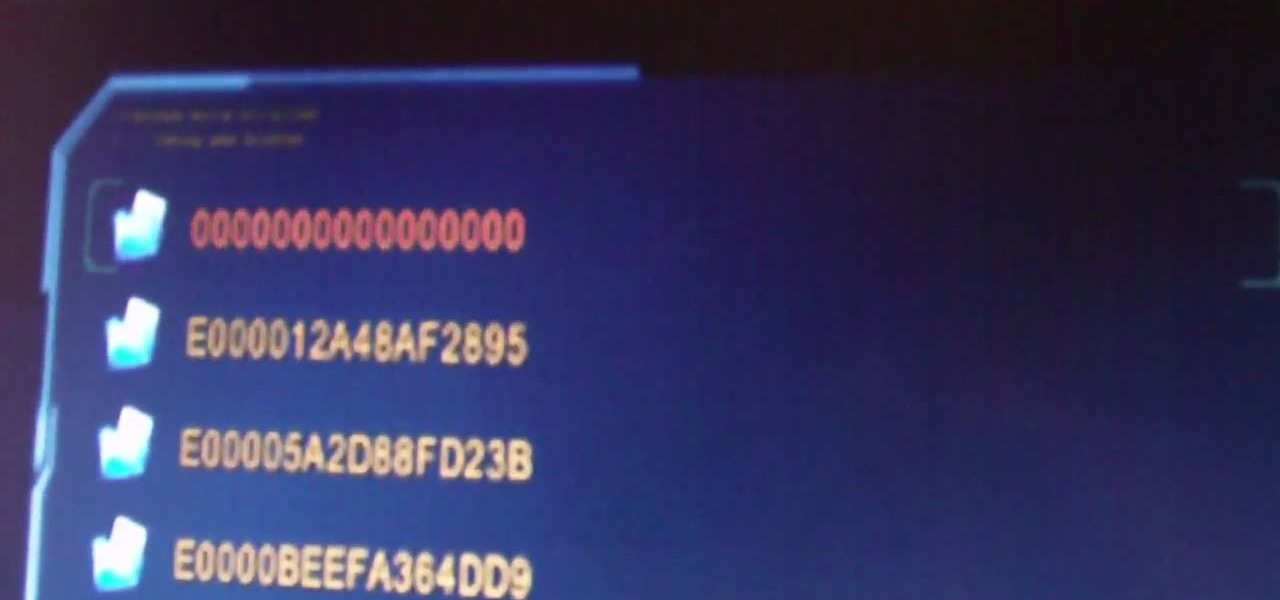
If you have a Jtagged XBox 360, the sky is really the limit as far as what you can do with it. This video will teach you how to install Xexmenu, a custom dashboard application, and an FTP client your XBox 360, allowing you to do all sorts of nefarious things.

Open the picture you wish to place a rainbow within. A good scene has clouds that are receding into the distance and the light angle coming in from the front of the scene. A rainbow effect appears when by the sun is shining from behind you into the mist-filled air where it is refracted by raindrops.
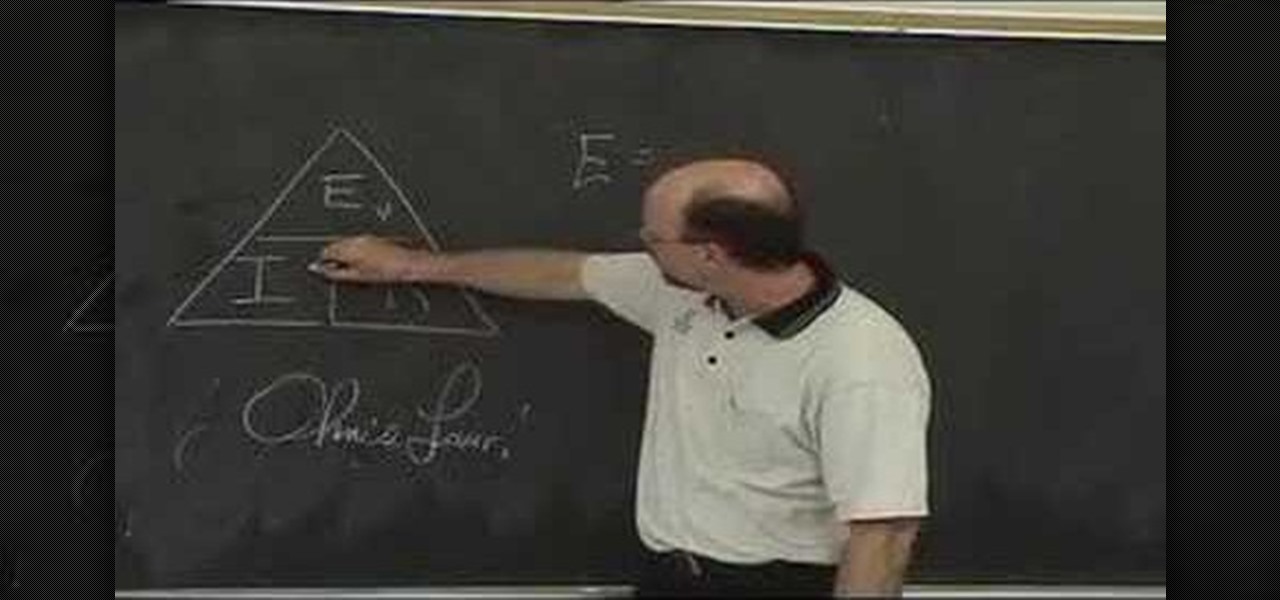
Watch this educational how to video to review Ohm's Law. This math and physics concept is derived from electric motive forces, intensity of current flow and resistance values of conductor. Watch and learn more about Ohm's Law.

You only need oil and your hands. Some soft music helps to relax the client.

This video demonstrates the way to find the area of a triangle using fraction measurements. The person presenting this video first writes the actual formula for calculating the area of the triangle. The formula is: the area of the triangle denoted by ‘A’ is equal to half of ‘b’ times ‘h’ where ‘b’ and ‘h’ are the base and height of the triangle, respectively. Now, to make it into fractions, he writes ‘b’ and ‘h’ over ‘1’. Then he asks you to calculate “what is one times ‘b’ times ‘h’” which i...

In this tutorial the instructor shows how to find the area of an oblique triangle using different formulas. To find the area of an oblique triangle there are different formulae. The first formula to calculate the area of a triangle is area A = (1/2) * a * b * Sin(C), where a and b are the lengths of the two sides of the triangle and C is the value of the angle of the triangle that lies in between the two sides a, b. Now substitute these values in the given formula to find the area if you have...

This video is on how to install the LED light kit onto your Axon Racing anti-gravity razorback racer hover.

Often used to settle scores, 21 is a continuous, fast-paced version of basketball with few rules and little room for error.

This video series helps you understand and get in the right mindset to model in SketchUp. It accompanies Chapter 2 of Google SketchUp for Dummies. PART 1 explains the relationship between edges and faces. PART 2 shows you how to give instructions with the drawing axes. PART 3 explains about keeping an eye out for inferences which help with accuracy. PART 4 shows you how to use those inferences to help you model - specifically locking and encouraging them. PART 5 covers how to get the best vie...

if you are looking for a hobby that will pay for itself over time, consider faceting stones. Precious gems like sapphires and rubies are a sound investment that will never lose value, and you can produce them from your home with the right equipment.

Some spreads for giving a Tarot reading ask you to pick one of the court cards from the Minor Arcana to represent the querent. Peter John presents an easy system using hair color and age to select the right card for your client.

This video tutorial from ruralgeek shows how to set up and use Wippien VPN on Windows XP. First, download Wippien client from here: www.wippien.com.

To create glossy or reflective vector image, you will need to know how to use the offset options in Adobe Illustrator and the basics for pathfinder. You will be creating a vector image that can be resized without hurting its quality. To start select you text style, which be glossy for this. You will have first a white layer, a shadow, a radiant layer, a white outline and a shadow going underneath. In this video the Oh Gizmo Logo! is being used as the template. Right click create outlines. You...

iPodTouchedMaster shows how one can easily SSH into their iPod Touch with all firmware! To SSH is the ability to hack into your iPod Touch's file system. First, your iPod Touch must be jailbroken. Next, you'll have to open Cydia. Click "Featured Packages" or search for the terms "Open SSH" (it will be listed under Console Utilities & Daemons). When you have OpenSSH click on it and click 'Install' and 'Confirm'. After this is finished, click return to 'Cydia'. This may take a lot of battery po...

Tired of losing your shirt playing poker? How about a fun game for couples instead? You Will Need

If your old clothes are of high quality and in good shape, selling them on consignment is an easy way to make cash quickly.

Step 1 Launch the Adobe Flash program and select “Flash File (Actionscript 3.0)” under the “Create New” menu. Change the workspace layout to “Essentials” by clicking on the drop-down menu in the upper left of the top menu bar.

Next time you organize a cookout, throw a few spuds on the grill, too. Watch this video to learn how to make grilled potatoes.

This video is on how to setup the axon racing anti gravity razorback racer. it involves receiver installation, zeroing your servo with the trims and lifting the horn, programming the esc, installing the lipo, testing the unit, initial turn on.

Impress your friends by actually knowing what to do with those darts—other than winging them toward the wall—next time you're at a bar.

In this how to video Amy Wynn Pastor helps a homeowner build a set of exterior stairs. Watch and get tips on remodeling your home. A new staircase not only add a new look to your home but it also adds value to it.

A fermata (also known as a bird's eye)is an element of musical notation indicating that the note should be sustained for longer than its note value would indicate. This music theory how to video teaches an easy shortcut in order to understand and use 'fermatas' in music.

Adding crown molding can not only add style but it can also add value to your home. Exciting new options make installing chair rails and molding even easier for DIYers. Watch this how to video to learn how to decorate with and install interior molding.

This video shows you how to use the Pictage client website and some of its features.

In this video you will see how to use FTP client to move files to GoDaddy.

Now we'll learn how to secure PDFs so that we can safely send them out to clients for review and be assured that they can only access the content the way we want them to. Turn off things like printing and content extraction. Password protect your PDFs so that they can't even be opened without a password.

See what to look for in a car's paint job to detect that the car paint has been redone or replaced, uncovering clues about the car's accident history and resale value.

Learn how to apply a clear coat protector to your car's paint to prevent fading and maintain resale value.

As much value as you can get out of reading, finishing a book takes a while, even if it's a best seller or a unique and valuable piece of work. To save you time while still giving you the value of reading, 12min Micro Book Library: Lifetime Premium Subscription provides access to hundreds of micro-books that can be fully read in just 12 minutes, and you can get it for $39 while it's on sale.

There's an easy way to take your PC to the next level — without any need for a hardware upgrade. The secret is in software that unlocks uses and productivity hacks you never knew you needed. Even better, right now, The Power User PC Software Bundle is on sale for just $59.99. That's 90% off the regular price of $614.

When it comes to sniffing Wi-Fi, Wireshark is cross-platform and capable of capturing vast amounts of data. Making sense of that data is another task entirely. That's where Jupyter Notebook comes in. It can help analyze Wi-Fi packets and determine which networks a particular phone has connected to before, giving us insight into the identity of the owner.

Hashes are commonly used to store sensitive information like credentials to avoid storing them in plaintext. With tools like Hashcat, it's possible to crack these hashes, but only if we know the algorithm used to generate the hash. Using a tool called hash-identifier, we can easily fingerprint any hashes to discover the right Hashcat mode to use to retrieve a password.

Apple shocked us all yesterday when it released iOS 13.1 developer beta 1. It was an unprecedented move since iOS 13.0 is still in beta testing and since Apple has never pushed out a "point" beta release before the stable base version. And now, you can get your hands on iOS 13.1 for iPhone if you're on the public beta.

Apple's upcoming update for the iPhone, iOS 13, is introducing over 200 new features. Many of those were never formally announced, instead silently released in new updates to the beta. After eight developer beta cycles, we were anxiously awaiting the release of developer beta 9. What we got instead, however, was the first iOS 13.1 developer beta.

September is nearly here, which means new iPhones are, too. We're looking forward to iPhone 11 Pro and 11 Pro Max, as well as the more affordable iPhone 11R. All three iPhones will run iOS 13, so Apple's entrusting beta testers to ensure its new OS is ready. The latest update, developer beta 8, is now here for us to test.

Apple dropped the sixth public beta for iOS 13 today, Aug. 15. This public update comes just hours after the release of developer beta 7, an interesting move for Apple. The company has recently stuck to a schedule of seeding the public beta at least one day after the developer beta, presumably to weed out any debilitating bugs that might have gone unnoticed.

Apple's sixth iOS 13 developer beta was a welcome update for us beta testers. New options for toggling Dark Mode, a way to hide website previews when peeking links, plus UI changes made for a significant iOS 13 upgrade. We're hoping Apple continues this trend of fun and excitement with the release of iOS 13 dev beta 7.