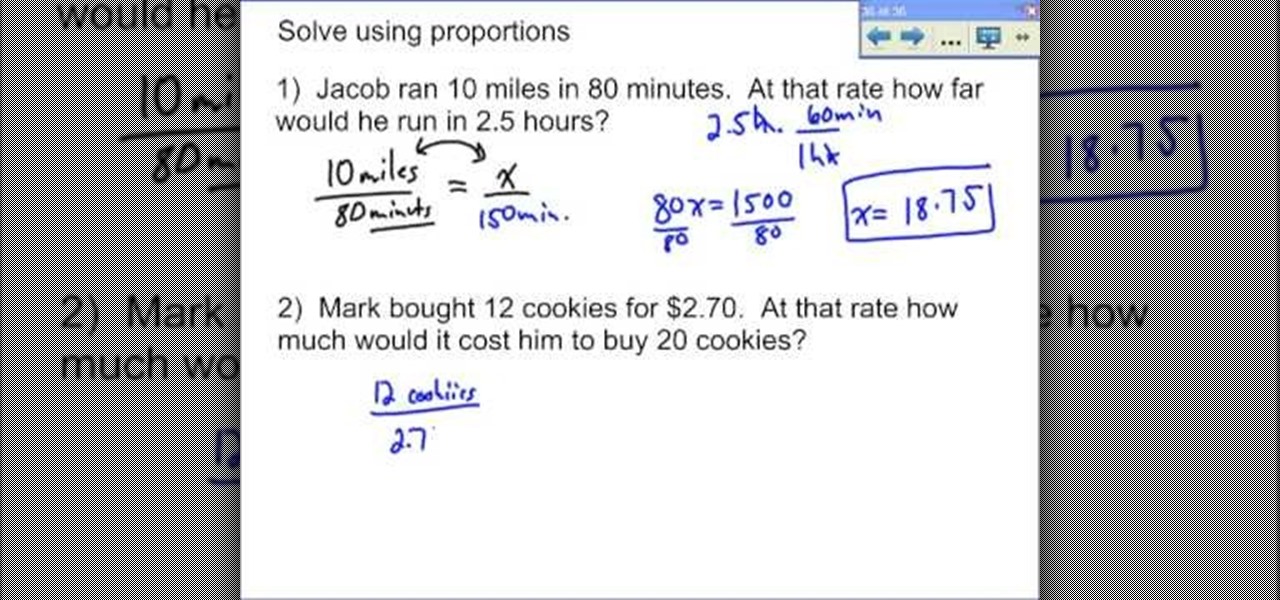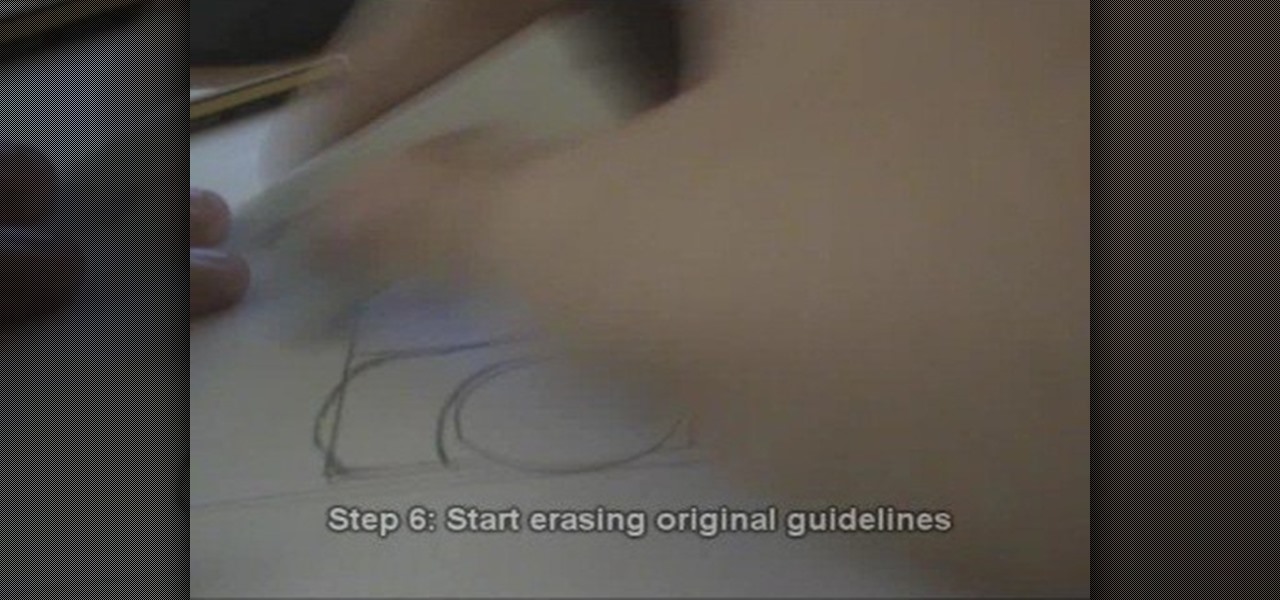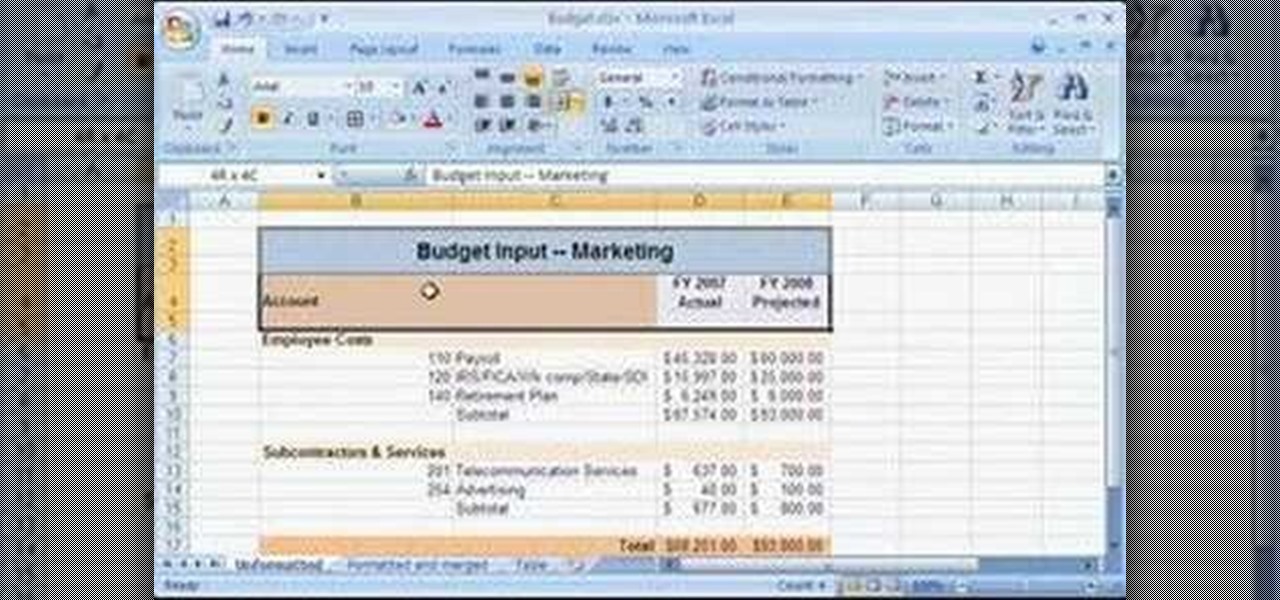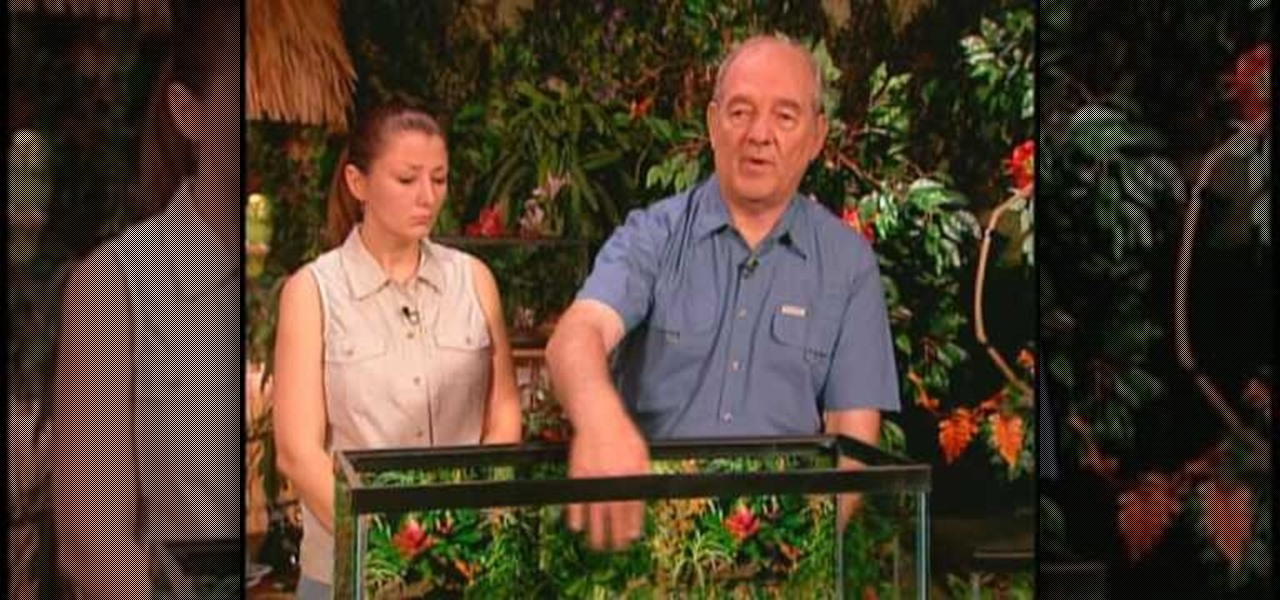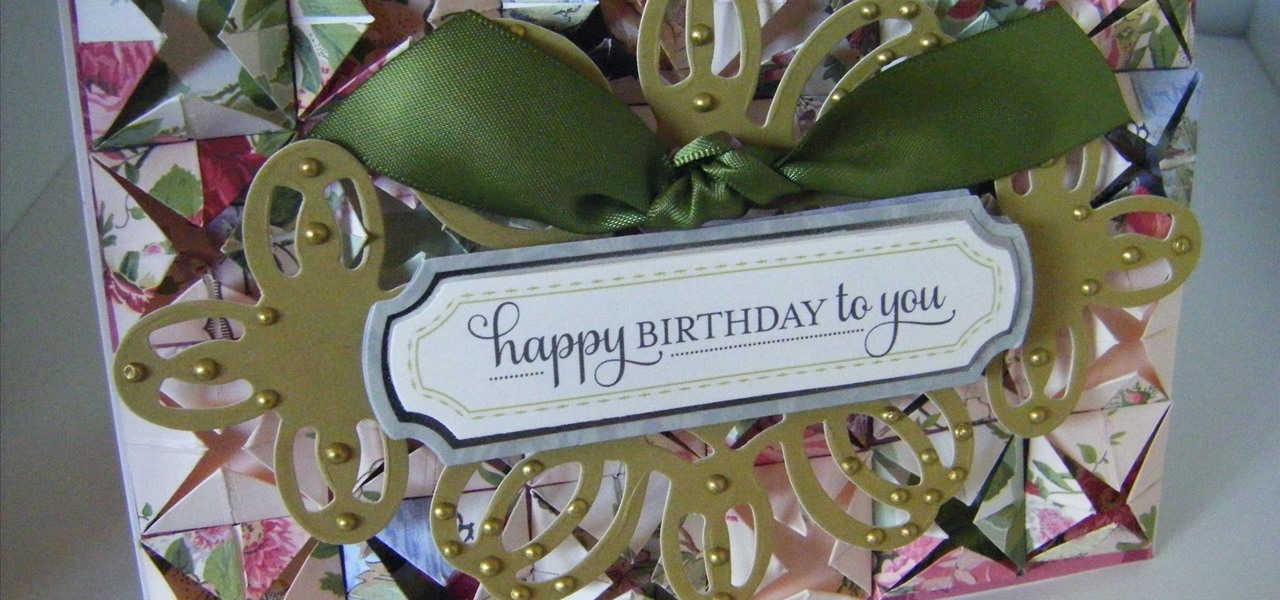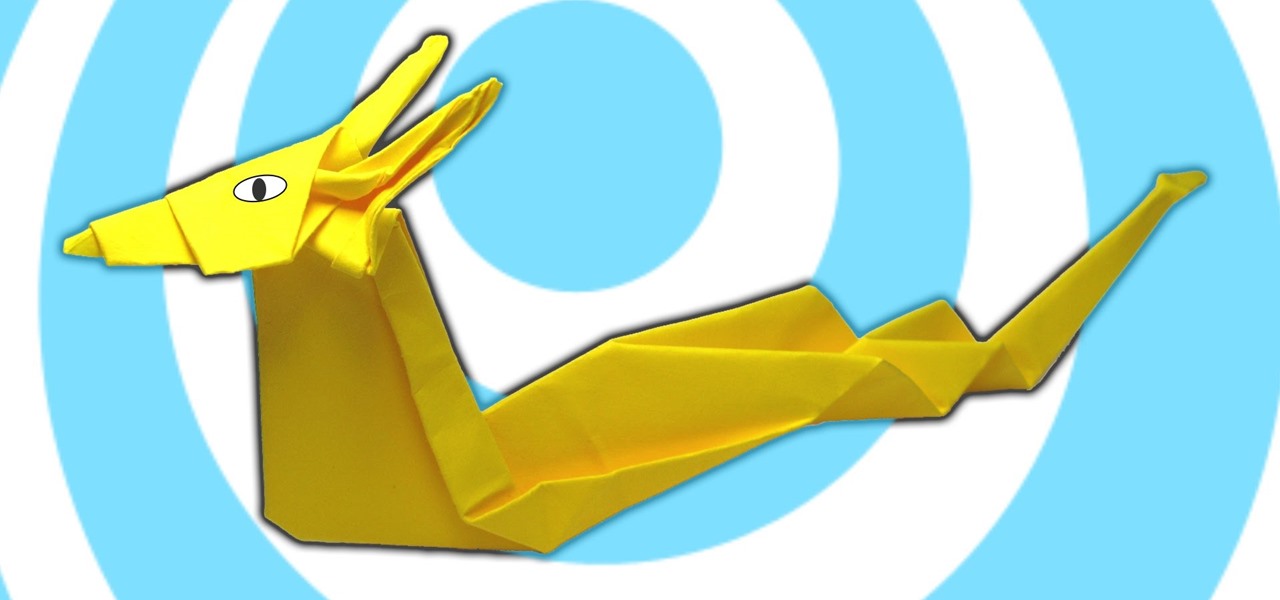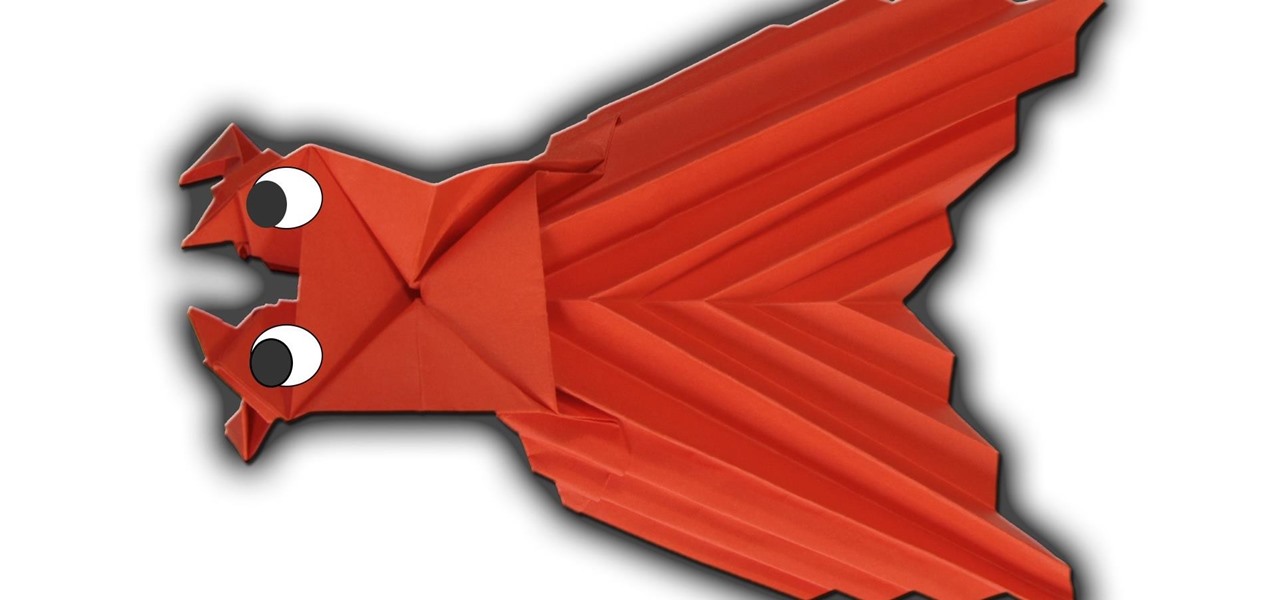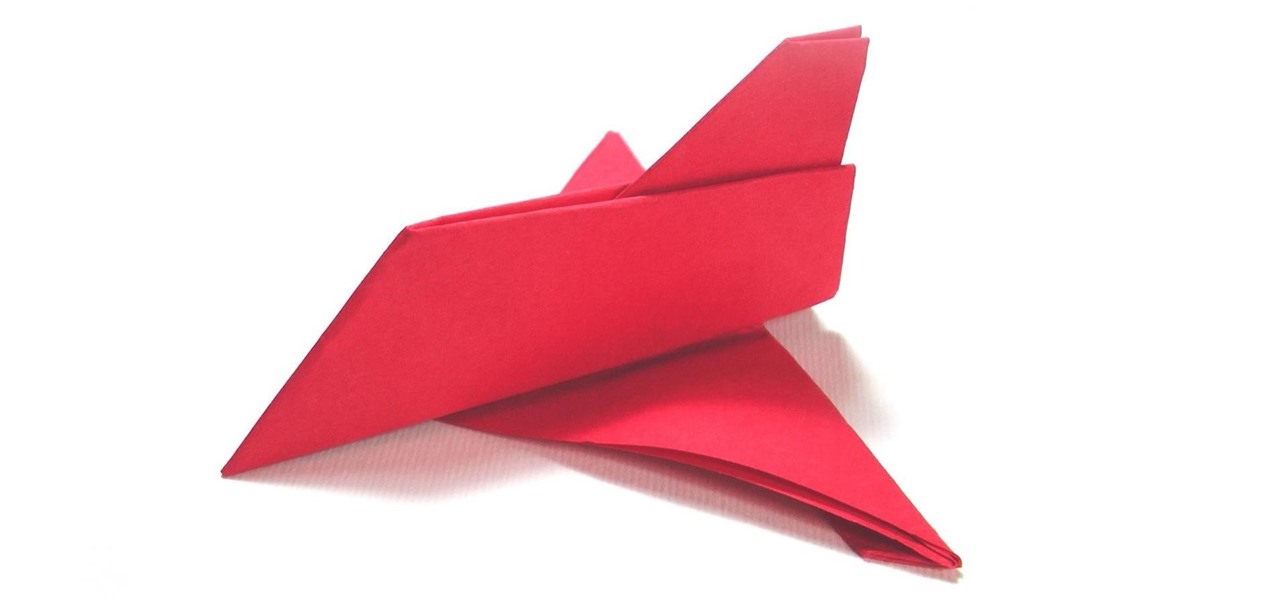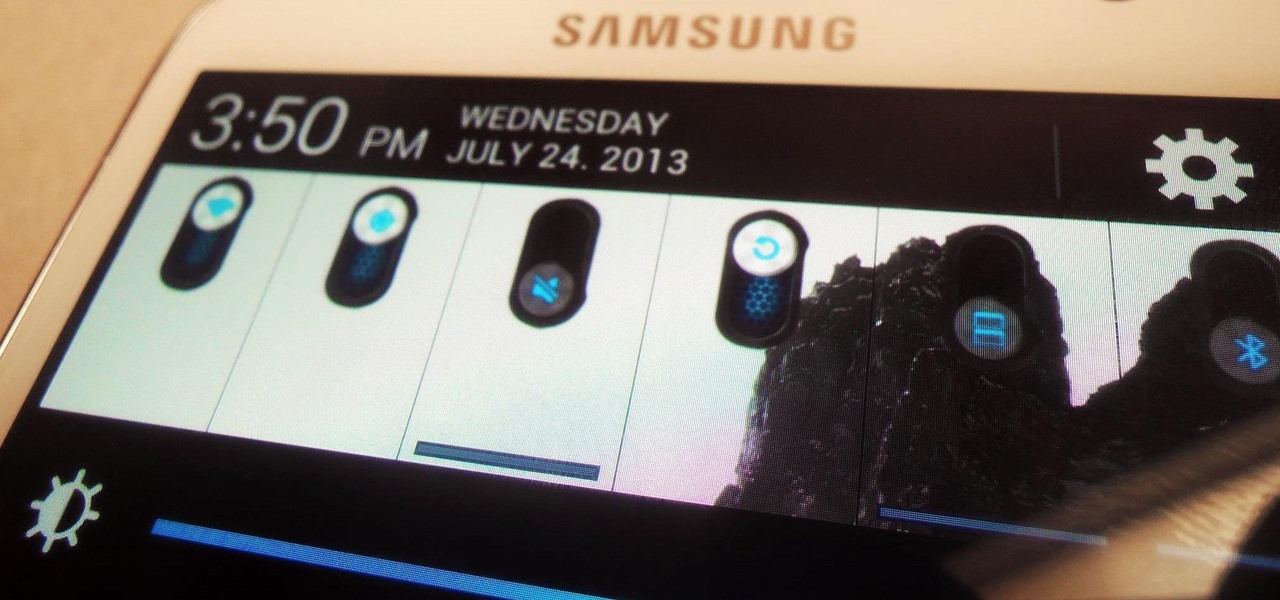
I've been on a customizing kick over the past few weeks, showing you sweet mods for your Samsung Galaxy Note 2 like interactive live wallpapers, app and settings backgrounds, status bar tweaks, and more. But, I'm not done yet. There's still plenty to softMod on your Note 2, and today I'm going to show you how to customize your Quick Settings toggles.

Microsoft PowerPoint is a powerful software to make presentations. It can also be used to make a Jeopardy board. To do this open a new PowerPoint presentation. Start with a title layout. Now add a gradient to its background. To do it right click on it and select the fill option from the menu. Select the color of you choice and fill the background. Now add the title in the layout with suitable fonts. Now add a new slide and insert a 5 X 6 table to it. Format the table with colors of your choic...
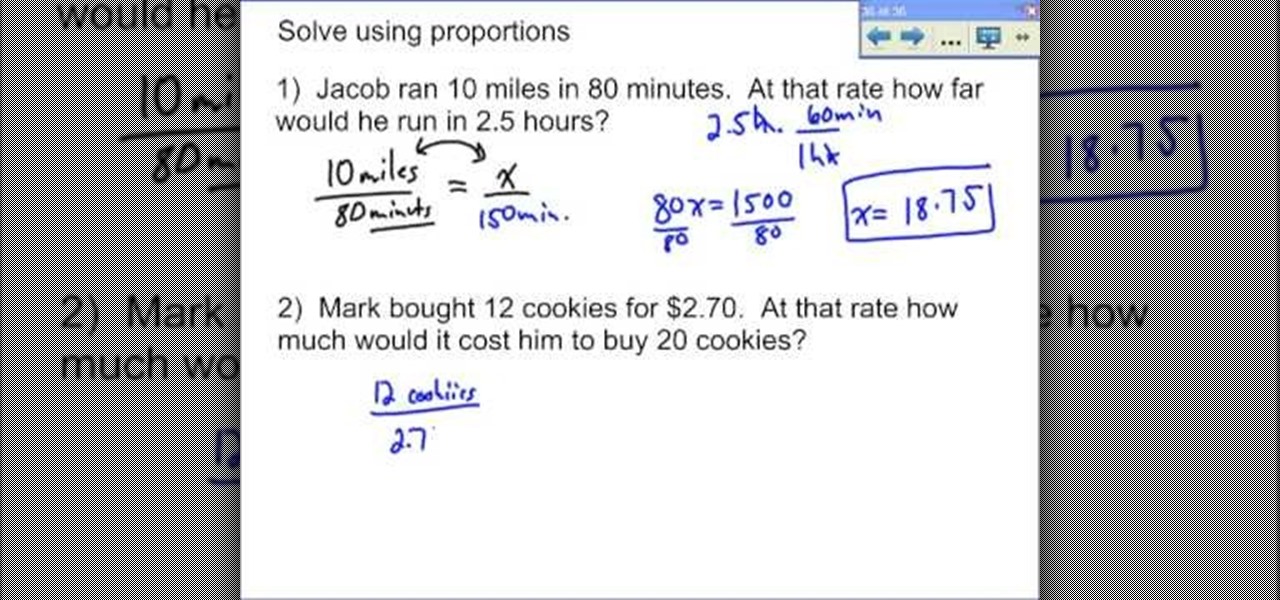
In this Education video tutorial you will learn how to solve a word problem that involves proportions. To solve such problems you got to express the scenario in proportions. For example, in the problem, ‘Jacob ran 10 miles in 80 minutes’; this rate can be expressed as 10miles/ 80 minutes. The second part of the problem is to find out ‘at that rate how far would he run in 2.5 hours’? ‘How far’ being a variable, write it as ‘x’ and this can be expressed as x/ 2.5 hours. So, the complete equatio...

Learn how to create glowing text in Photoshop with this awesome video! 1. Write any text using text button T on the selected image as a background. Write a suitable text and place it somewhere. 2.Select the text and make it Bold. 3. right click and set Opacity and Fill options. Opacity changes the color of the text as well as its effect. Whereas Fill changes the color only . If you have set it to 0% then you can't see the text if its exist also. Set Opacity to 100%. 4. For glowing text select...

This video shows you how to use Skype on your iPhone 3G or 3GS. As you know, Skype (from app store) can only be used on wifi. This video shows you how to use 3G Unrestrictor (from Cydia) so that you can make calls using Skype on 3G. Combine this with Backgrounder (Cydia app) and you can now make and receive calls anytime and anywhere.

Bring your phone's background image to the foreground by creating live wallpaper- moving wallpaper for your Android smartphone that you can interact with. This video will take you through the steps and show you how to use Ownskin to make skinlets for your cell phone.

Rim light is the light in the background or immediately surrounding your figure. Using a black and white drawing, this tutorial shows you a few techniques in Photoshop you can use to play around a little bit with rim light to make your picture really pop!

Do you have a penchant for all things vintage? Why not save some money the next time a birthday or special occassion arises and make your own vintage-looking greeting card? In this video, Niki Jackson shows you step-by-step how to create this adorable greeting card using background papers, printed materials and distress inks.

Whether you are drawing a portrait of a car, or using it as part of the background for another scene you are drawing, you will need to master basic steps. This video will show you how to draw a basic 2-D automobile with a pencil. Once you have mastered this 2-D style, try going beyond and drawing a more realistic 3-D model. This tutorial will take you step by step through the process of drawing a cartoon vehicle.

Using the Merge feature in Microsoft Office Excel 2007, you can quickly turn that worksheet into an easy-to-scan, appealing report. When you merge cells, you join several adjacent cells into one larger cell. Check out this tutorial and learn how to adjust the position of the contents of the merged cell and add borders and background colors.

Are you a clockwatcher? In this how-to, Gary Rosenzweig of MacMost.com takes a look at Wallpaper Clocks, artistic desktop wallpapers that also include a live clock and changing graphics, which display the time as well as the date. Turn your desktop background into a clock with this how-to.

This software tutorial shows you how to chroma key in Windows Movie Maker. Chroma keying requires having green screen video footage. Once you have footage you can use the chroma key effect tools in Windows Movie Maker to put subjects in different background. See how easy it is to chroma key in this tutorial.

Don't let a bunch of programs run in the background and hog your Palm Treo's resources! Watch this electronics tutorial video to learn how to close them out. This how-to video makes maximizing your Palm Treo 750's power easy.

Children from all culture and socioeconomic backgrounds are susceptible to lice infestation. In this instructional video, Better TV sorts out the misconceptions about head lice and how to get rid of it.

Turn off the flash and say goodbye to washed-out faces and shadowy backgrounds. Watch this photographpy tutorial to learn how to shoot without flash on your Canon A550 and improve your pictures. Your photos will look great if you use the techniques explained in this instructional video.

This Chroma keying tutorial shows you how to use Color Ranger in Photoshop to remove a solid background.

This video demonstrates how to spray paint realistic rock faces on hills and mountains using acrylic paint washes. The process is easy and enhances model train track backgrounds.

The extract tool in Photoshop is one of the most frequently used - and useful - tools you'll ever learn to use. Extracting allows you to remove a picture from its background or even filter away flyaway hair.

Create primitive fire with these survival tricks and tips. Enjoy the didgeridoo in the background!

How to create Picture Bullets, Page Borders, and Backgrounds in Microsoft Word 2007.

This tutorial shows you how to add an additional track for background music, voice over or any other audio assets when you already have existing audio in Sony Vegas 7.

Create cool backgrounds and effects using various Photoshop filters and layers.

See how to use Chromakey to enhance your videos and photos. Chromakey is the process of removing one color and replacing it with another but it most often refers to removing green screen or blue screen backgrounds and replacing them with composited videos or images. This lesson uses Pinnacle software for the final video editing, but any editing software can be used - it's more about the principles of the process and setting up the cameras that you'll learn from this video.

Possibly the most popular reptile pet in the world, the Green Iguana is beautiful and interesting lizard. Senior Herpetologist Ron Dupont passionately conducts a four-part tutorial on the lizard's habitat, lighting, diet and health. Ron, with the aid of his daughter Hillary, begins the tutorial on creating an iguana habitat, covering topics like enclosure choice, substrate concerns, background decoration, plants, and wood piece.

See how to use chroma keying in Photoshop. This technique is most often used to remove green screen backgrounds from images.

In this tutorial you will learn how to take a high resolution background image and increase the color intensity and give it a surreal effect using Photoshop CS2.

This tutorial goes over how to grab your polypainted colors or textures and turn them in to an actual ZBrush 3 texture to be applied to an object or background.

Placing an image on a new background means lots of tinkering to get the perfect angles. Try the vanishing point trick and Photoshop's Distort transformation to achieve believable angles in your next composite photo.

Backdooring a powered-off MacBook is easy when a few minutes of physical access is allowed. That attack works well if the hacker also shares a Wi-Fi network with the victim, but this time, I'll show how to remotely establish a connection to the backdoored MacBook as it moves between different Wi-Fi networks.

The one thing that separates a script kiddy from a legitimate hacker or security professional is the ability to program. Script kiddies use other people's tools, while hackers and security pros write their own tools. To that end, we're going to see how a stack overflow vulnerability allows us to flood a variable with enough input to overwrite the instruction pointer with our own commands.

This project is all about paperfolding and making a 3D card using gorgeous papers, this project is not the quickest to make however it is one of the most effective. I show you how to paper fold and make the background as well as the card.

In this cardmaking tutorial, I make a gorgeous peacock green butterfly card with an embossed background using lots of Anna griffin products, old and new. If you do not have the old products you could substitute them with products you do have already in your stash. Step 1: Now Watch the Tutorial

When there's a crappy stock app you want to hide, the easiest thing to do is just bury it in the back of a miscellaneous folder. But what if there's an app you want to hide on your home screen that you actually use? For instance, what if you don't want everybody in eyeshot to see what banks you use, or don't want anyone to know about your "dating" apps or porn shortcuts?

Video: . Learn how to make an origami mini book tutorial.

Learn how to make an origami dragon design by the famous origami master Akira Yoshizawa from the book Origami Museum Animals.

Learn how to make a paper origami vase, pen or pencil holder and paper gift box (3 models in 1 tutorial).

Learn how to make a printing paper origami fly tutorial. Video: .

Learn how to make an easy origami dragon A4 instructions. Design, video tutorial and diagram by Ventsislav Vasilev (Origamite) http://goo.gl/LQAXuD

Learn how to make a paper origami airplane video tutorial. Video: .

This video will provide an idea about the watermark which is a background effect of either text or graphics that prints in a lighter shade behind the content of your MS Word 2007 document. Watch the tutorial video and employ it yourself.