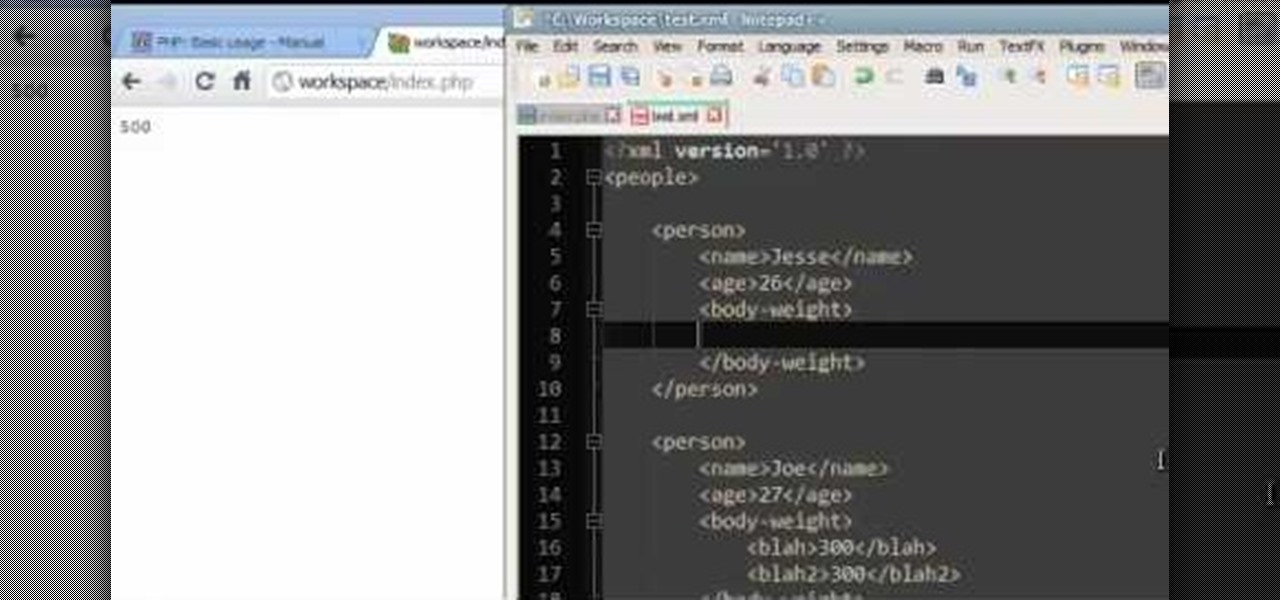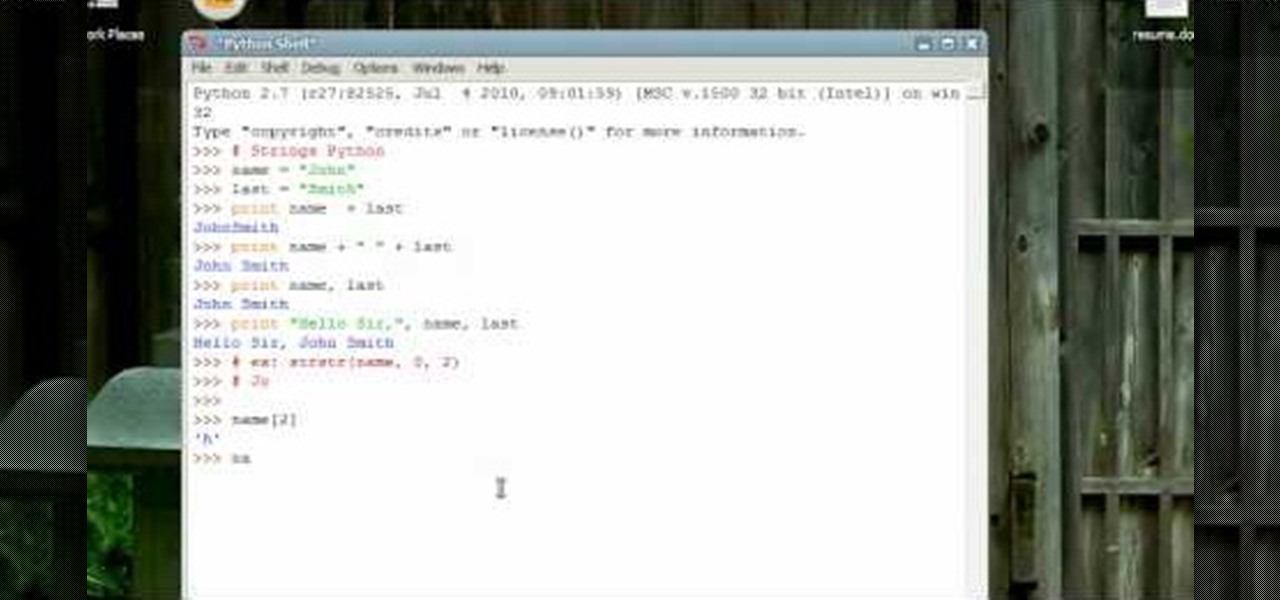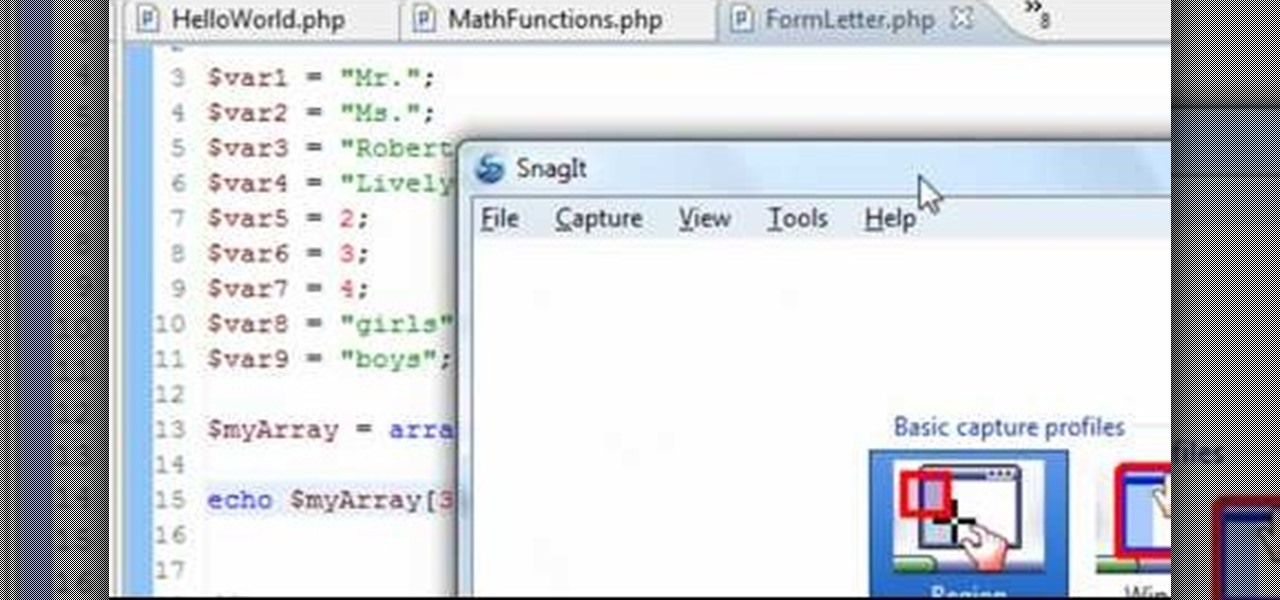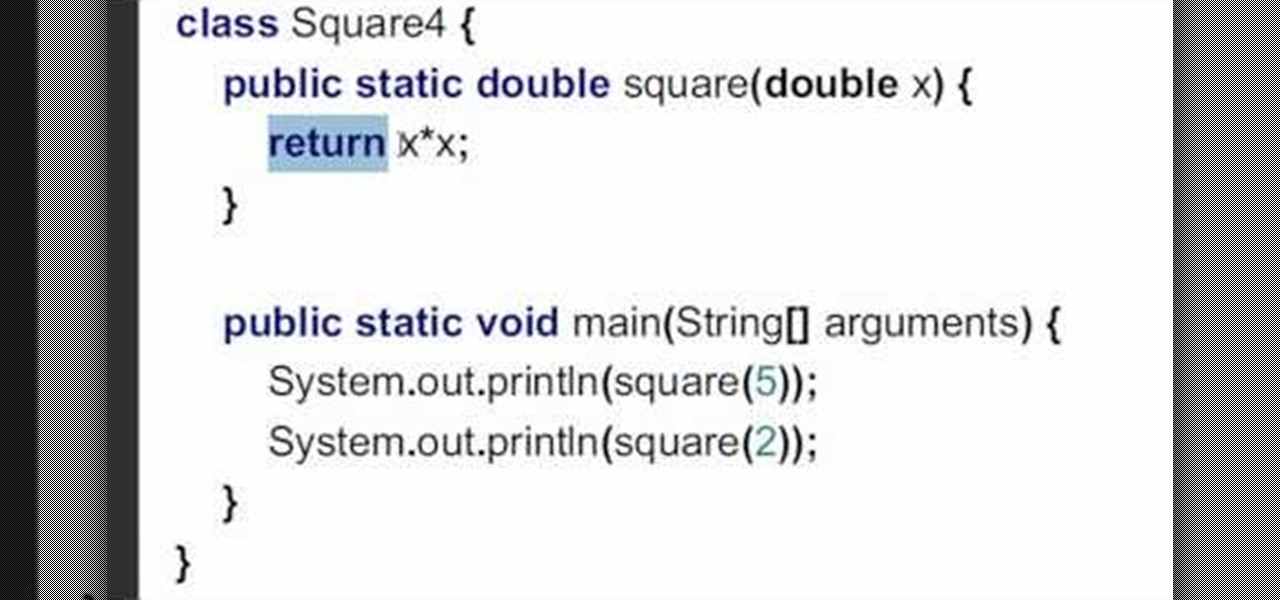Need to make a custom, digital clock that will run in all major desktop and smartphone browsers? This tutorial shows you how to employ Javascript functions to communicate in real time with web page elements to get a slick CSS animated clock. Cool, eh?

There are four variables a digital photographer must keep in mind when shooting pictures to ensure correct exposure: ambient light, shutter speed, f-stop and ISO. Also, keep all your images crisp and sharp, even if you're shooting in a low-light setting.

This is a basic lesson with an intro for arrays in the C# programming language. You'll learn how to create and declare and add date to a C# array. An array is a data structure, or object, that contains several variables of the same type. Learn all about it!

Love Microsoft Excel? This clip contains a tip that just might induce you to. With this free video tutorial from ExcelIsFun, the 51st installment of his "YouTubers Love Excel" or YTLE series of free video MS Excel lessons, you'll learn how to use a VLOOKUP function inside a Text Formula to add a variable word (e.g., Annual, Semi-Annual, Quarterly, Monthly, or Weekly).

The Video On Demand highlights how amazing backgrounds are inserted behind characters and will show you how to composite video so your characters can seamlessly move in front of these images. Computer generated video objects may be superimposed over a background video image so as to create the illusion of a single composite scene. The leading edge of an object is detected and for a period of time the object and background video signals are mixed. After that period, only the object video is tr...

Chest hooping is no more complicated than spinning at the waist, and has a great variety of movement possibilities because of the variable choices of arm and shoulder placement. Safire, expert hula hoop dancer, walks through the simple steps of doing this stunt, breaking down each movement to exact body positions and also thoroughly explaining any of the hula hoop choreography terminology she uses. Watch this video hula hoop tutorial and learn how to rotate a hula hoop at chest level.

While our time with the Protostar VM from Exploit Exercises was lovely, we must move on to bigger things and harder challenges. Exploit Exercises' Fusion VM offers some more challenging binary exploitation levels for us to tackle. The biggest change is that these levels are all network services, which means we'll write our first remote exploits.

What's up readers? Today I'll be introducing to you a new vulnerability called the Format String vulnerability (in case you missed the title). It won't be much, just a little motivation to keep you guys going. A little teaser, if you may.

How to install Java JDK (Java Development Kit) Go to the Oracle Java SE Download Page and click "Download".

Creating cool background for videos is just one of the many awesome things that you can do using Adobe After Effects to do your effects editing. This three-part video will teach you how to create animated backgrounds and add additional text with flare. The results look very cool, as will your video after your apply these lessons.

In this video tutorial, viewers learn how to shade and color the background of an image. This video explains all the materials required to shade and color the background of an image. The materials required are: a stamped image, a spoon dauber and an ink pad. Start by inking the sponge dauber and rub the edge of the cardstock. Continue to color the edge. Add more ink if you want the color to be darker. Color the background with the sponge dauber. Add link to the sponge dauber. Dab and rub the ...

Learn how to add a new background to an image using Gimp. 1 Open the original image and the new background in Gimp. 2 Open the layers dialog and then click on add an alpha channel. 3 On the original image choose 'Select by color' from the menu and then hit delete. 4 Copy the image. 5 On the new background, select 'Add a layer'. 6 Paste on the new background. 7 Save and you are ready to go.

In this video from Tiffany0x we learn how to change your profile background on youtube. First she goes to google, then clicks on images and type in whatever image you're looking for for your background. Then copy the image's link in your browser. Then go to youtube. Click My Account. Then you'll see Channel Settings. Click that, then click Channel design. In Advanced Customizations you'll see a place where you can put in a Background URL. Paste the URL into that box. Once you have done that, ...

Ever wanted to change your desktop background and can't figure out how to do this in Windows 7? This tutorial will show you how to change this background. If you have an image saved on your computer already, you can simply right click it and then choose "Set as Desktop Background" and this will set the picture as your desktop background. This can be used for any picture you have stored on your computer, regardless of location. Using this technique, you will soon be able to change your desktop...

Have you ever wanted to create a grunge background? This video tutorial shows you how to make a grunge background for your graphics projects in Adobe Photoshop. This video provides you with an easy, step-by-step tutorial for giving your projects the grungy look that you desire. Grunge backgrounds are great for logos, flyers, advertisements, and other forms of marketing or visual media.

In this Boris Continuum Complete 5 plug-in tutorial you will learn how to create animated video backgrounds in Final Cut Pro. Save money on pre-made video backgrounds! Quickly design and animate your own unique video backgrounds by combining Boris Continuum Complete 5's Prism filter with your favorite Apple Final Cut Pro Generator.

Starting from scratch, this tutorial for the 3-D modeling software Modo 401 3D shows you how to create low-resolution, low-poly background pieces that nevertheless look professional and polished for your setting. Use multiple instances to populate a background easily and quickly.

An aurora effect or color burst effect can blend several different colors in an airy, attractive background. You can make your background reflect, as well. And a benefit of this style is that it's very lightweight and usually does not take up much memory to load.

Introducing a new script from the notorious pirate, Dr. Brown! This Photoshop tutorial shows you how to use Dr. Brown's Background Remover Photoshop script. Discover amazing video compositing treasures when you use this script to remove a selected background color. Beware maties! This script works best, if you be use'n high quality video files. This script will only work with Photoshop CS3 Extended.

Welcome back to another tutorial on functions. Last time, we looked inside memory to see what functions looked like in the flesh and all that Assembly was pretty nasty. At least you have some exposure to it. This time, we will be examining how functions work with the stack.

Programming is an essential thing in hacking/pentesting, and at times, I do not feel that it is being addressed enough here, at Null-byte. I understand that this is a forum dedicated for hacking, but I'll address some of the stuff I feel is muy importante about programming. I am not a professional programmer, but I do have experience and I do want to share some of the stuff professionals have taught me.

Why did I write this when they're tons of scanning tools available.

As you might know, there are a multitude of tools used to discover internal IP addresses. Many of these tools use ARP, address resolution protocol, in order to find live internal hosts. If we could write a script using this protocol, we would be able to scan for hosts on a given network. This is where scapy and python come in, scapy has modules we can import into python, enabling us to construct some tools of our own, which is exactly what we'll be doing here.

Welcome back, my fledgling hackers! Scripting skills are essential is ascending to the upper echelons of the hacker clique. Without scripting skills, you are dependent upon others to develop your tools. When others develop your tools, you will always be behind the curve in the battle against security admins.

Welcome back, my budding hackers! I began this series on Linux basics because several of you have expressed befuddlement at working with BackTrack on Linux. As a hacker, there is no substitute for Linux skills.

Change object colors via ActionScript in Flash 8

Welcome to Google's Python Class – a seven-segment, two-part free virtual class for people with a little bit of programming experience who want to learn Python. The class includes written materials, lecture videos, and lots of code exercises to practice Python coding. The first exercises work on basic Python concepts like strings and lists, building up to the later exercises which are full programs dealing with text files, processes, and http connections. The class is geared for people who ha...

There are many ways to remove an image from its background in Photoshop and using the filter tool is probably the easiest way to do the job. In this detailed video you will learn to use the Extract Filter in Photoshop to take a portion of an image and remove it from the background.

Michelle H. has this great Photoshop tutorial on how to use the extract filter. See exactly how to extract a body or object (like a man) against a white background and overlay it onto a colorful background. This is very detailed. Great for Photoshop newbies.

Learn to utilize SimpleXML in this PHP tutorial to load and access XML from within PHP. This video shows how to load an XML file into a PHP array variable and get values from within that array. This informative video from JREAMdesign shows you step by step.

Arrays are little pockets of data distributed throughout your program. They're useful because having arrays keeps you from needing to work with hundreds of variables when programming. This specific tutorial shows you how to work with arrays when you're using Java to program.

So you've mastered variables, and now it's time to take a look at functions and how they work on the very basic level in Python. This tutorial also takes a brief look at importing modules, and how they work in your Python program.

So you've already mastered variables and functions - now it's time to progress to strings, substrings and slices when you're working on a program using the Python programming language. Python strings are much less complex than in other languages, which makes them easy to use.

When you're programming in Python, and make a variable into a string, that becomes an object. This tutorial shows you how to use string methods and object methods when you're teaching yourself how to write a program using the Python language.

You can take a piece of completely modern digital footage and give it an aged, antique feel! You will need the Aged Film plugin for Adobe After Effects, which lets you create the sepia tone and flickering, variable speed look of antique film clips.

In this tutorial, we learn how to create a 3D shadow matte in 3ds Max. If you have a scene where you need a realistic looking background, you can trick doing this by using 3ds Max. First, go up to the rendering and go to environment. Add an environment map and then click on bitmap and find the image that you want to use. From here, make sure your map is highlighted, then right click and show the background. If you render this out, you will have a picture of the background you want. After this...

This free video science lesson from YouTube's Mindpaint demonstrates a simple technique for creating a non-Newtonian fluid with a presure-variable viscosity. For all of the relevant details and detailed, step-by-step instructions, as well as to get started trying this experiment yourself, watch this home-science how-to.

If you don't want to buy your links pre-made, you can coil your own links. You'll need wire (sixteen gauge is the most common), metal dowel rods in the diameter you want, variable speed drills, wire cutters and at least two pair of pliers.

In this clip, you'll learn how to employ variables and arrays to generate a form letter when coding in PHP. Whether you're new to the PHP: Hypertext Preprocessor scripting language or are a seasoned web developer merely looking to improve your chops, you're sure to find benefit in this free video programming lesson. For more information, including detailed, step-by-step instructions, take a look.

In this clip, you'll learn how to return a variable value from a method when coding in Java. Whether you're new to the Java object-oriented programming language or are a seasoned developer merely looking to improve your chops, you're sure to find benefit in this free video programming lesson. For more information, including detailed, step-by-step instructions, take a look.