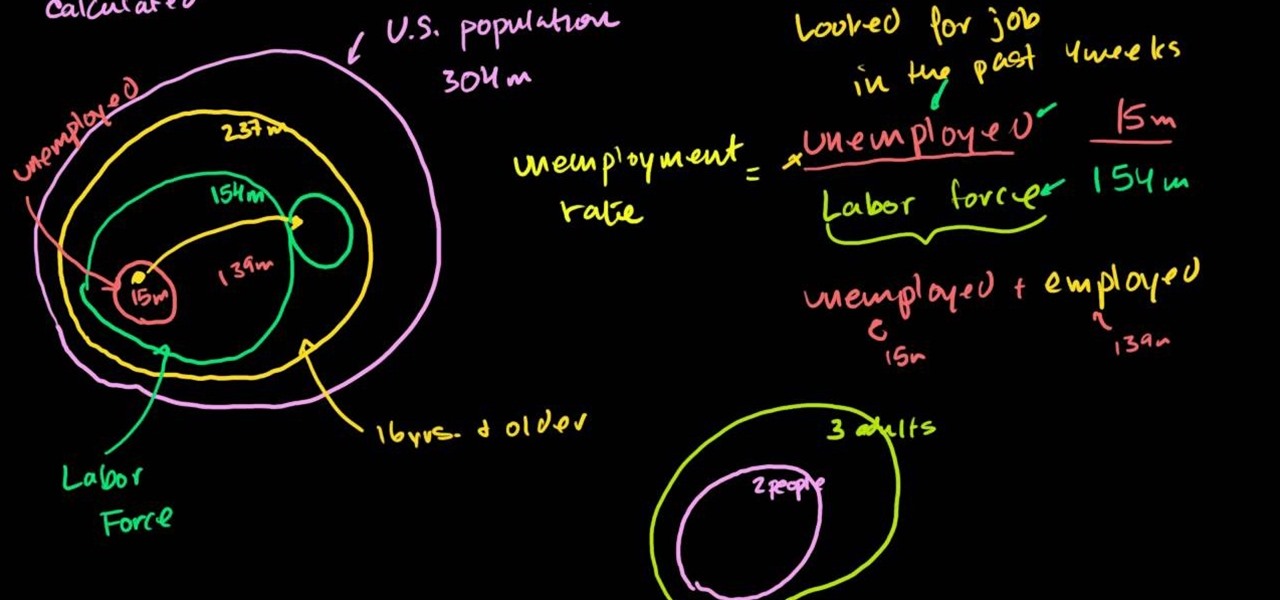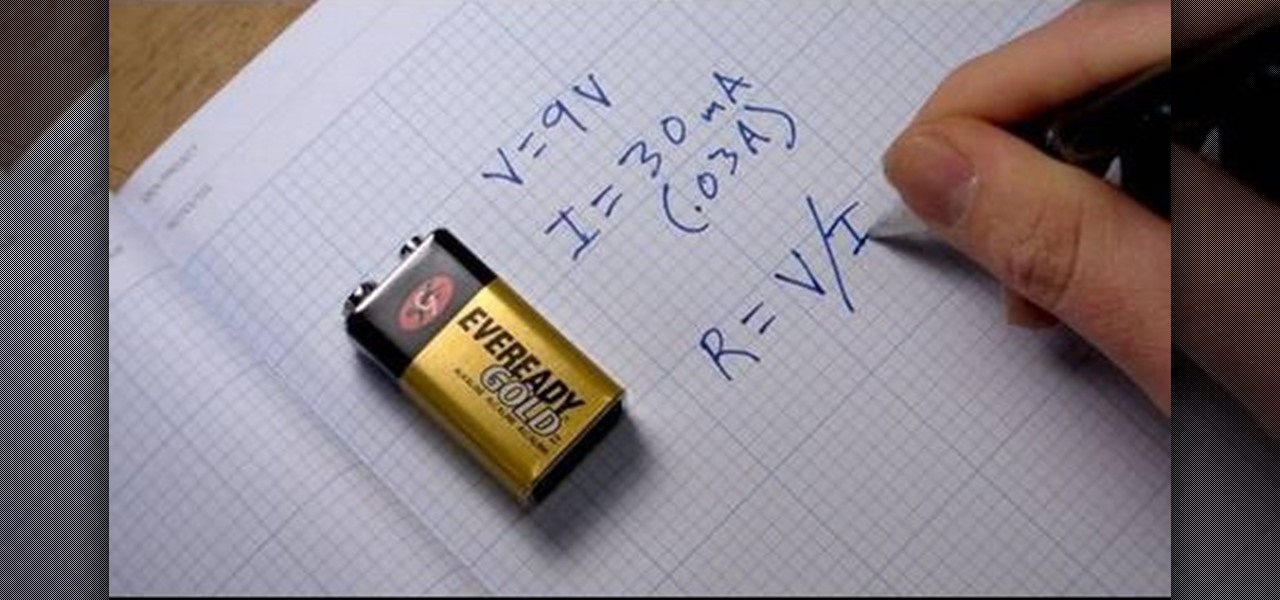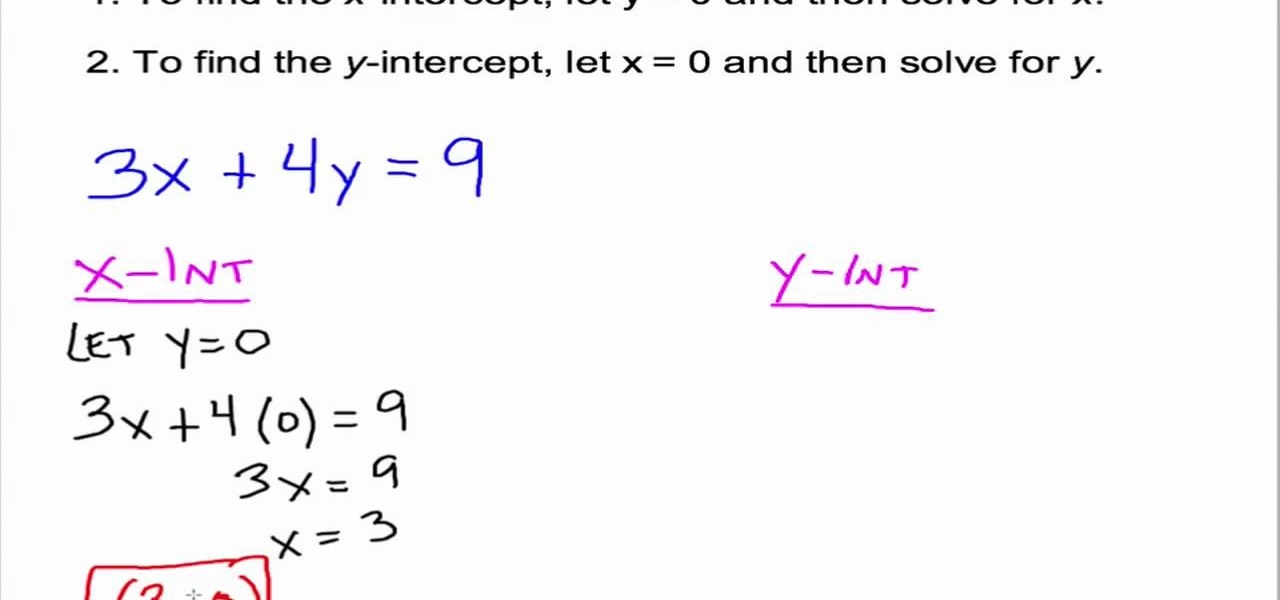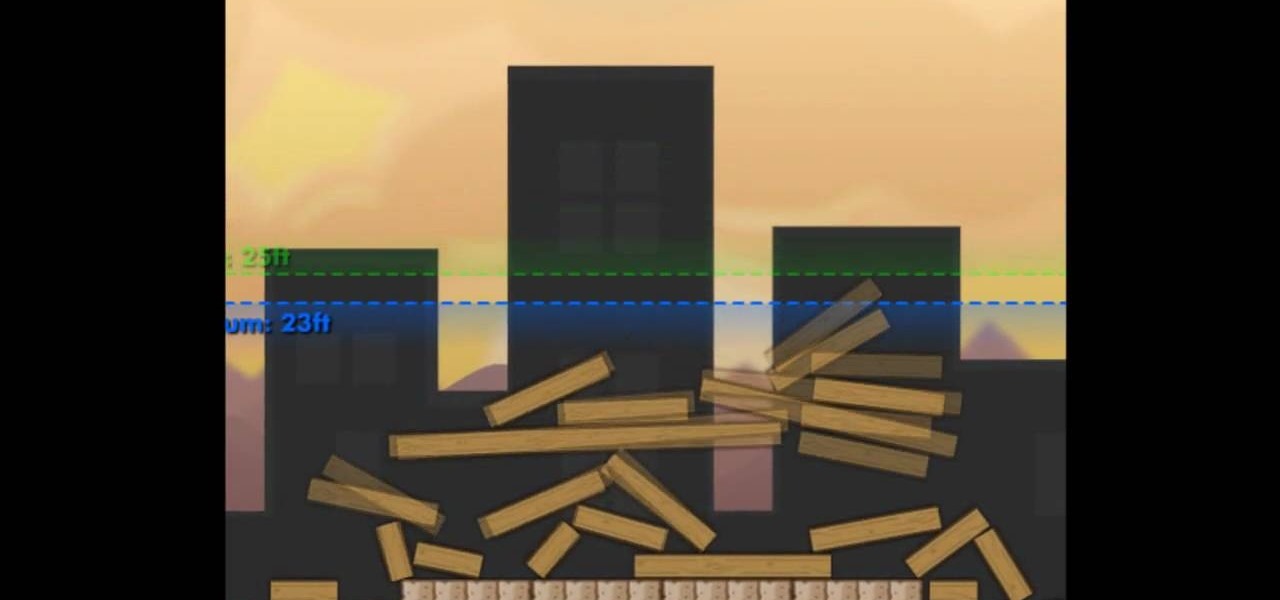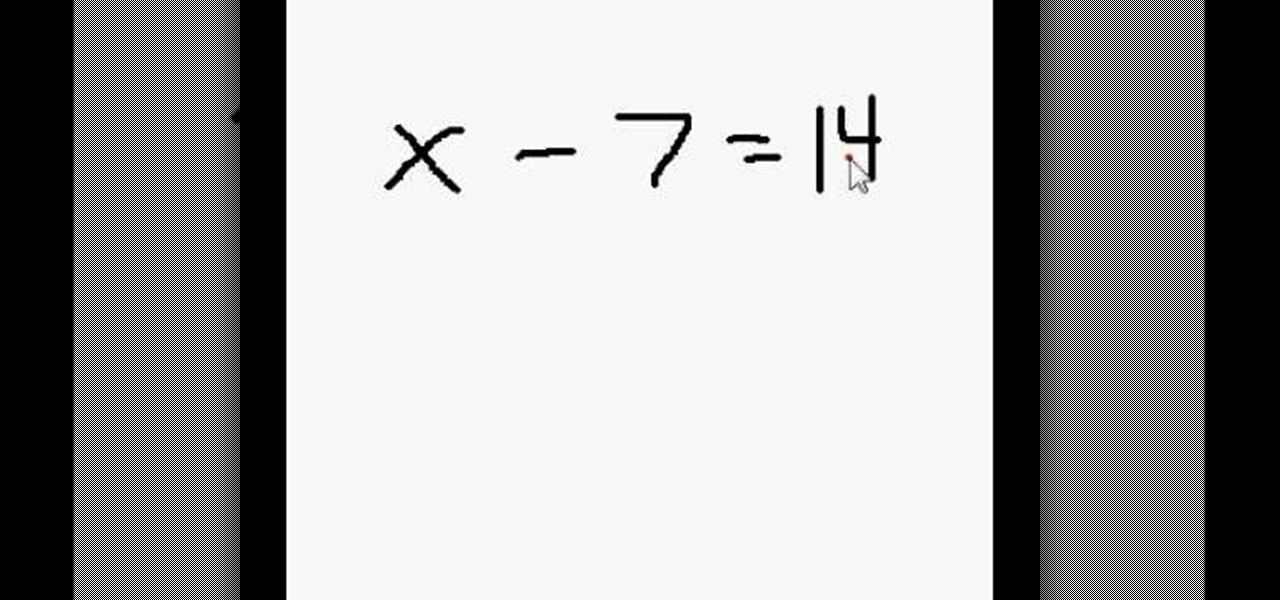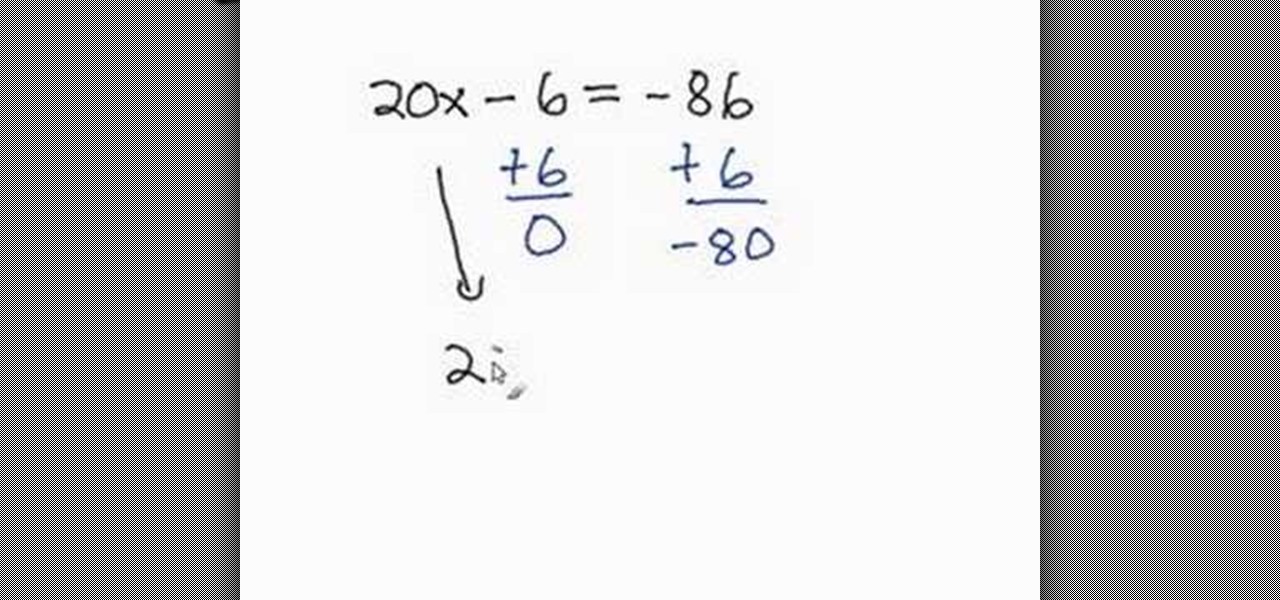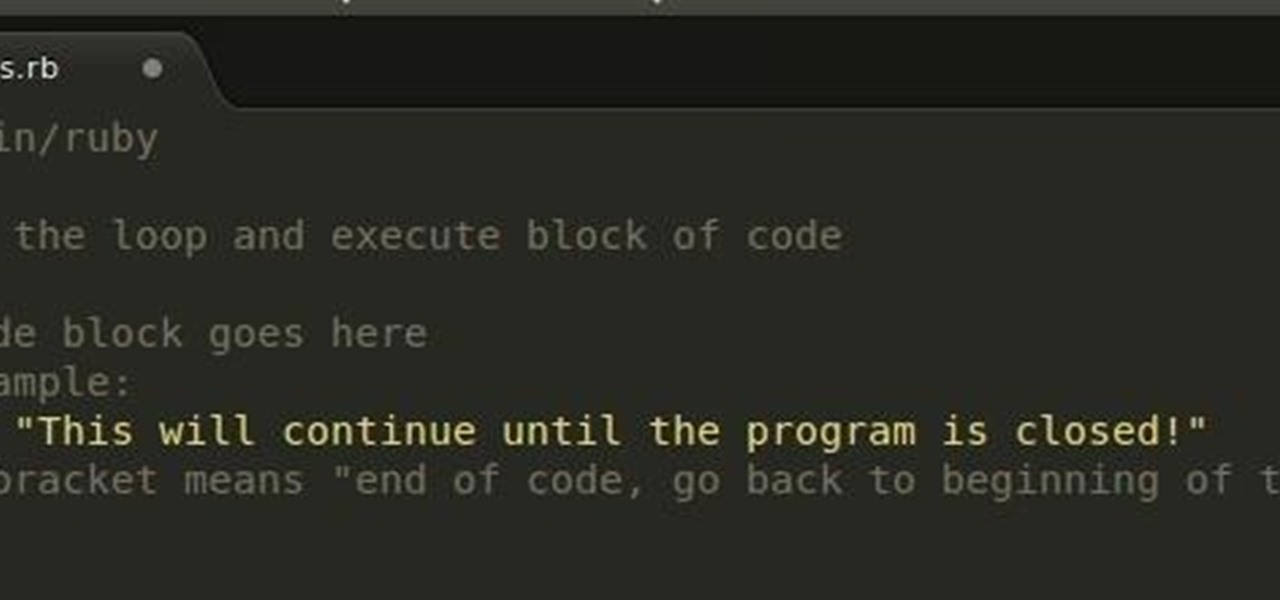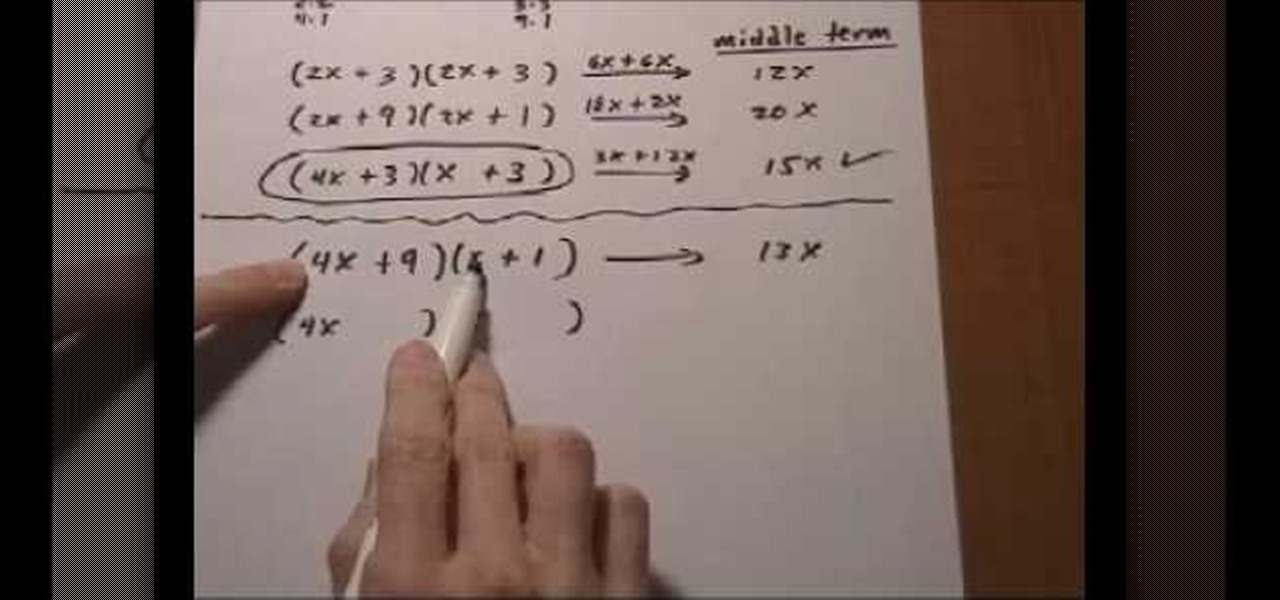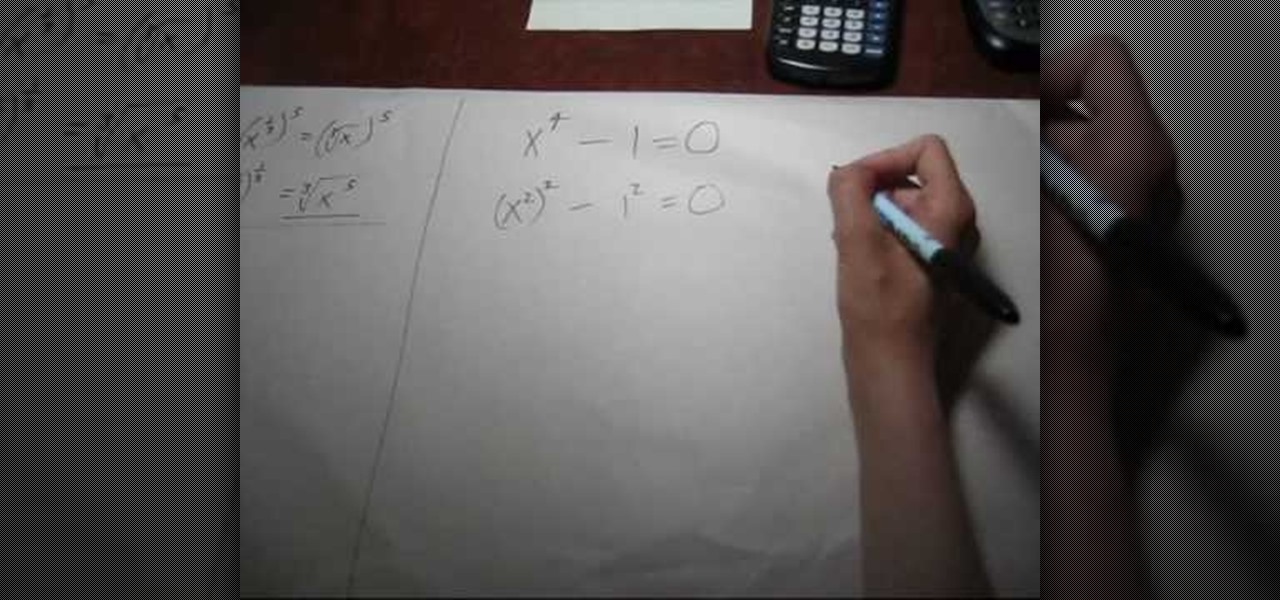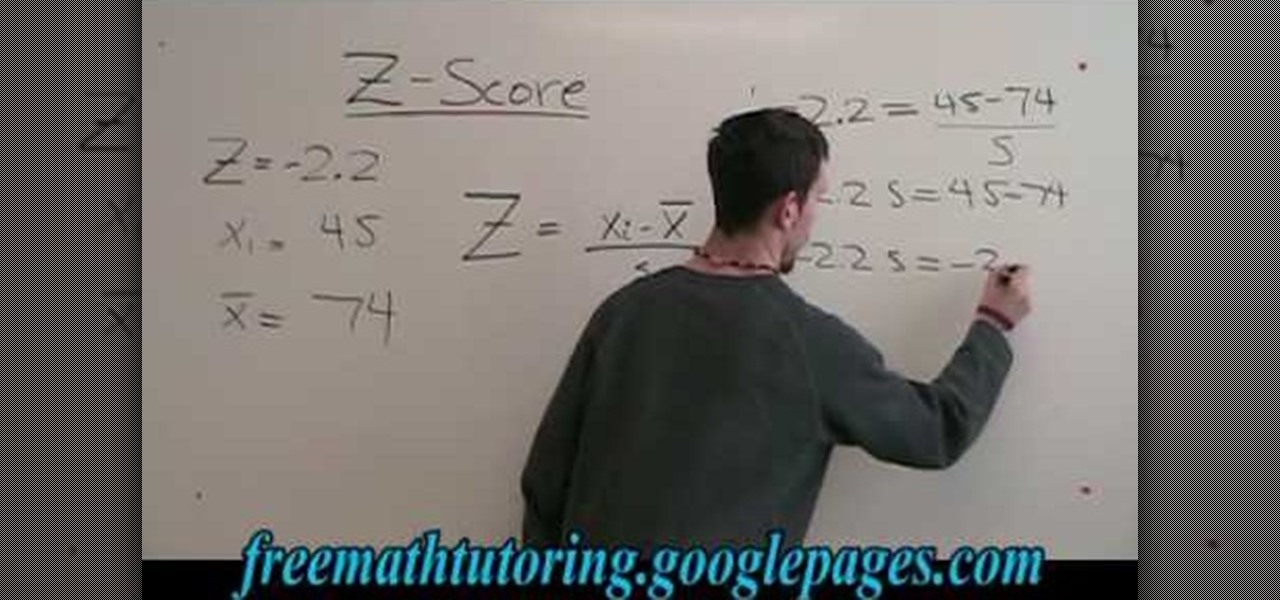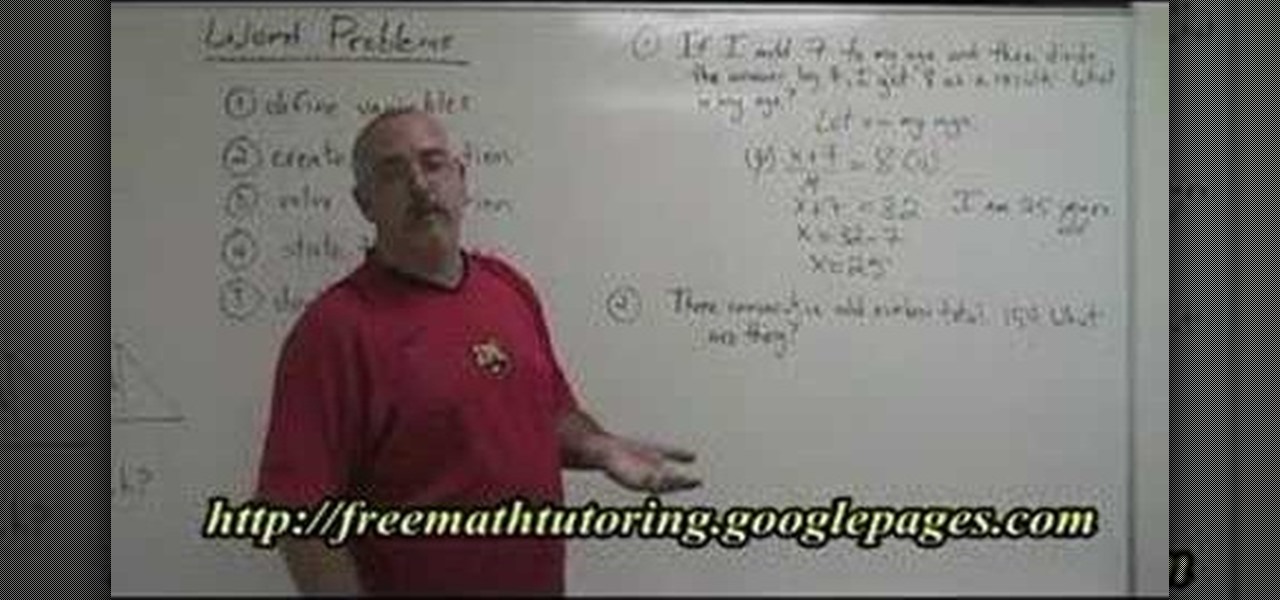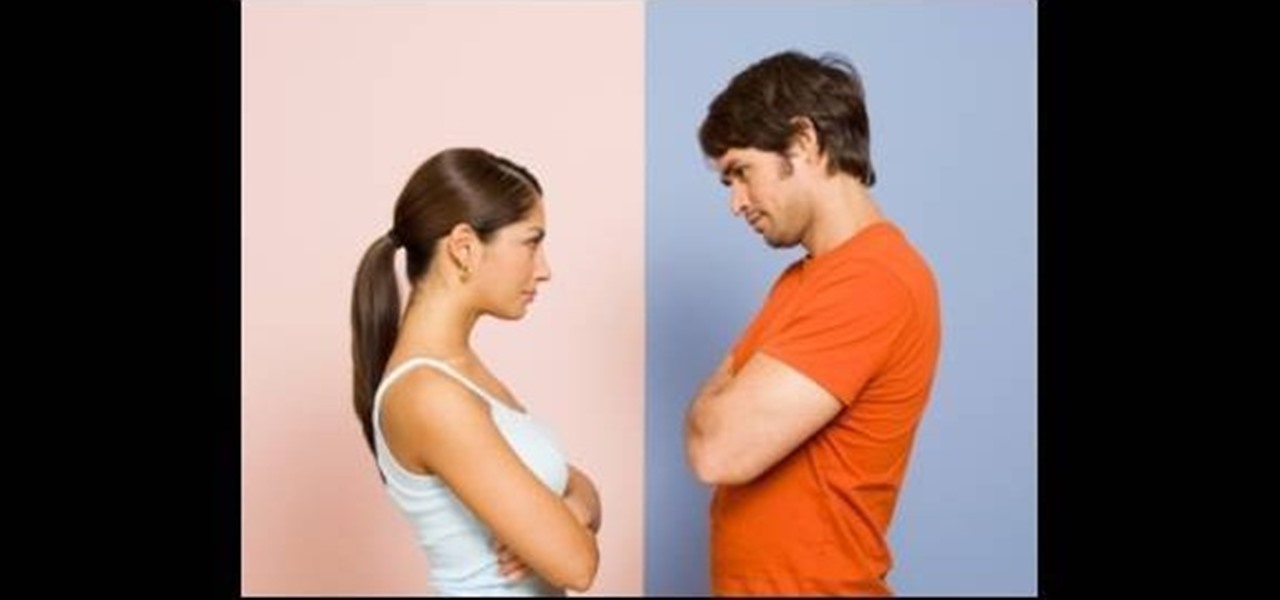We use ADB and Fastboot for so many things in our softModder tutorials, and to get them, you normally have to download the entire Android SDK and install them. But not anymore.
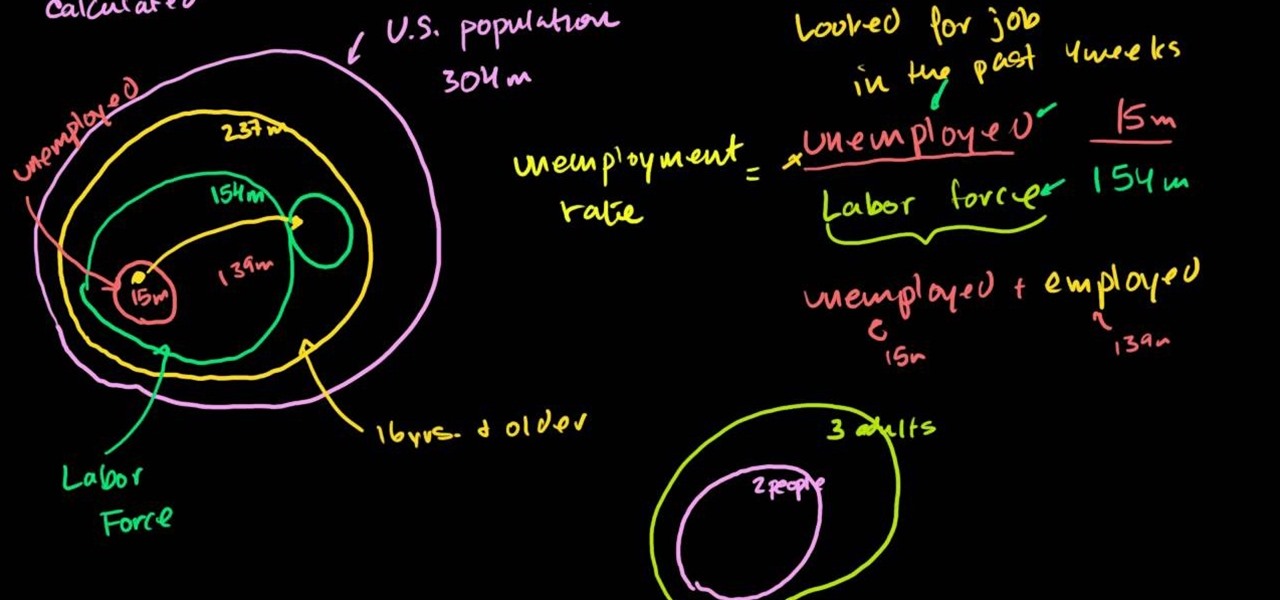
All you hear about on the news, the radio, and in other media sources is how the unemployment rate is high. But how do they know that? How did they get to that conclusion? Well, wonder no more! In this video you will learn what formulas you can use and other statistics to find out what the unemployment rate is.

Your maximum heart rate is an important piece of information to know if you are exercising seriously and want to make sure you are going hard without damaging your body. This video will teach you an easy, conservative way to estimate your maximum heart rate. With this knowledge and a heart monitor you will be able to assess the quality of your workout more accurately.

Some savings plan pays interest 365 days in a year but you make deposit monthly. You can use Excel functions to calculate the maturity value of the of the monthly plan. To do this you have to use the nominal and effect functions before using the future value functions. First enter the know data like the monthly payment, the number of years of payment, the number of days in a year, and the annual percentage rate. First take the nominal rate and calculate the effective rate with the help of eff...

How to test your graphic frame rate in iTunes

In this invigorating exercise, the Shirtless Apprentice leads us through the beautiful pastures of frame rates. Watch as Matt explains the intricacies of selecting the correct frame rate for your online video.

This video teaches the basics of Ohm's law, which is an important equation in electrical engineering. The three variables which are used in this equation are V, which stands for voltage, I for current, and R for resistance. The equation for the law itself is I=V/R. This law defines the relationship between these three very important electrical properties. The host of the video further explains what voltage, current, and resistance are and how they work in relation to an electrical current. Gi...

Looking for instructions on how to solve linear equations with multiple variables and constant terms? Look no further. From Ramanujan to calculus co-creator Gottfried Leibniz, many of the world's best and brightest mathematical minds have belonged to autodidacts. And, thanks to the Internet, it's easier than ever to follow in their footsteps (or just finish your homework or study for that next big test). With this installment from Internet pedagogical superstar Salman Khan's series of free ma...

Whether you're interested in learning Microsoft Excel from the bottom up or just looking to pick up a few tips and tricks, you're in the right place. In this tutorial from everyone's favorite digital spreadsheet guru, ExcelIsFun, the 26th installment in his "Highline Excel Class" series of free video Excel lessons, you'll learn how to use spreadsheet construction guidelines to fix common problems:

Whether you're interested in learning Microsoft Excel from the bottom up or just looking to pick up a few tips and tricks, you're in the right place. In this tutorial from everyone's favorite digital spreadsheet guru, ExcelIsFun, the 22nd installment in his "Highline Excel Class" series of free video Excel lessons, you'll learn how to create a budget with formula inputs in an assumption area and formulas. Then do what-if analysis by saving and showing scenarios. Also see how to save variables...

A straight line can be represented in the form of a liner equation containing two variables x and y. When the equation is graphed on a pair of coordinate axes, the line passes cut through the axes in two points. The point where the line cuts the x-axes is called as its x coordinate and the point where the line cuts the y-axes is called as its y coordinate. In this way a line has x-intercept and y-intercept. The x-intercept of a line lies on x axes and is in the form (a,0). Similarly the y-int...

New to Excel? Looking for a tip? How about a tip so mind-blowingly advanced as to qualify as a magic trick? You're in luck. In this Excel tutorial from ExcelIsFun, the 480th installment in their series of digital spreadsheet magic tricks, you'll learn how to calculate a percentage of total from a database data set when the variable of interest is text (word). This is accomplished with recourse to the COUNTIF, SUM & COUNTA functions.

This is a video about "How to Hack: Demolition City 2" by Travis. This is a flash game. To begin hacking, go to the game and enter the first level. At this point, you do not have any cash. Specify that you are using Mozilla in the cheat engine. After you have completed the first level, write "double" variable in value type and then type the value for the first level, and you can easily notice the game appearance seems to be changed, because the second level of the game consists of first level...

The first operations you will need to know when learning to use algebra to solve for an unknown variable “x” will be using addition and subtraction. You can check you work by checking the balance of the equation when you are done.

This video is a detailed step by step explanation as how to solve a two step equation. The video provides an example of how to go about a two step equation problem and the steps necessary in order to solve for the value of one of the variables. This video uses very simple mathematical terminologies, therefore, most people should be able to understand and learn the concept easily. The video is very helpful and recommended to anyone who plans on taking algebra in the near future.

In this tutorial the author shows how to find out the missing part of a triangle that is similar to another triangle. He explains the concept of similar triangle diagrammatically by showing that similar triangles have similar angles and parallel sides. Now he labels sides of similar triangles and marks the value of unknown side as variable x. Now in similar triangles as the lengths of sides of proportionate he shows how to write a equation of proportion and solves it finding the missing part ...

With the rise of smartwatches and wearables, you'd almost expect to need one to get a heart rate reading. While these devices can be helpful, not everyone has or wants to wear a gadget all the time to track their BPM. Luckily, when you combine Google Fit with a popular third-party heart rate measuring app, it will make things easy for you.

The days of bad smartphone videos are long gone. Your iPhone or Android phone is a capable video recorder, even offering different frame rate options in the native camera settings. Filmic Pro makes things a little simpler, however, and adds additional controls you wouldn't find on your device alone.

Filmic Pro harnesses the full native power of your iPhone or Android phone — and then some. If your smartphone shoots in 4K resolution, Filmic Pro will let you choose that resolution. However, it's not all about the pixels — bit rate is an essential factor in determining the overall quality of your 720p, 1080p, or 4K video, something Filmic Pro gives you full control over.

You're minding your business when your Apple Watch taps you. To your surprise, the watch claims your heart rate dipped abnormally low. The news might come as a shock — especially if you have no history of a heart condition — but before you panic, you should take the time to fully understand what this alert is really saying and what you can and should do about it.

Hey guys, in this tutorial, we are going to learn about the heap segment and how to use it for storing data in our programs. We will also go into the details of its use in conjunction with the char pointer and struct data types.

Welcome finally, to a tutorial on buffer overflows! At last we have reached an exciting part of this series where I will dedicate the entire article on explaining and exploiting the notorious vulnerability. Grab some popcorn, sit back and enjoy the show.

Welcome back to control structures, part two featuring the three types of loops. Here we go! What Is a Loop?

Welcome back! Sorry for being so quiet, I've been rather busy with this project lately! Anyways, in the last iteration of how to train your python, we covered lists. Today we'll be introducing iteration and the two loops python has to offer, for and while. Also, we'll be covering a couple general use functions. So, let's get started!

Samsung created quite a buzz when it debuted a built-in heart rate sensor on the Galaxy S5 back in 2014, but amazingly, not many other manufacturers decided to follow suit. It's really a shame, too, since data from a heart rate sensor would go perfectly hand in hand with the increasing fitness- and activity-tracking features that most smartphones sport these days.

In the last Ruby article, we talked about how to store information in three different kinds of storages: variable, array, and a hash. After we get the data, we have many ways of using them, but, for right now,

Welcome back, my rookie hackers! I recently began a series on using Metasploit, and my goal with it is to teach you the very basics the incredibly powerful hacking tool has to offer while progressively moving on to the more advanced features.

Welcome back, my greenhorn hackers! I recently began a series on scripting and have received such positive feedback that I'm going to keep this series going. As I've said before, to graduate from the script kiddie to the pro hacker, you'll need to have some scripting skills. The better you are at scripting, the more advanced your hacking. Ultimately, we are leading up to developing the skills to build your own zero day exploits.

Factorization of a trinomial can be achieved by using the standard method of appropriately "splitting the middle term" or by this method as shown in the video.

Solving equations involving fractional powers of a variable are not that hard to solve as they sound. In fact, just watch this video to learn a few tips and solving these type of equations will become a little bit easier.

In this video, we learn how to solve a single-step equation using multiplication. For the first step, get rid of any number surrounding the variable. To do this, you will need to multiply the numbers around it by their opposite to make them equal zero. Once you have done this, you will need to repeat the process on the other side of the equal sign. Just do the same exact thing you did in the first step, then you will be able to easily solve the problem at hand. You can check your answer by re...

In this tutorial, we learn how to find the standard deviation with the Z-Score formula. First, take your problem and write it out one by one underneath each other. Then, you will need to substitute the numbers in for the variables that are in the problem. Once you do this, you will follow the basic rules of math to find out what the answer to the problem is appropriately. Once you have done this, finish off the problem to find the answer, then you will have found the standard deviation using ...

Having trouble with word problems in algebra? Watch this video to clear a few concepts as well as to learn how to systematically tackle word problems in exams.

If you're in a committed long-term relationship then you're stuck with the person. You're probably thinking, "um, yeah, I already know that," but have you factored this variable into how and what you and your partner fight about?

Bob Schmidt teaches us how to screw drywall to studs with a drywall screw gun. A countersink bit is a great option to help you screw drywall studs in. This will fit in a variable speed drill for setting counters and drywall. Use a DeWalt screw gun, which is specifically made to install drywall. It has a clutch driven head with different adjustments on the head for different screws. The gun should be inexpensive and doesn't have a very large motor, so it's perfect for a homeowner. If you just ...

Thinking of an unknown exponent as a cat stuck in a tree, you will see how to bring down the exponent by using the the log function. In other words, you will be utilizing the Power Law to bring the exponent down in front of the log function. In this slightly more complicated example, a little work has to be done to first be able to take the log (i.e., get the base by itself). Then once you take the log, the unknown still isn't entirely by itself, so you divide off everything it's being multip...

Whether you're interested in learning Microsoft Excel from the bottom up or just looking to pick up a few tips and tricks, you've come to the right place. In this tutorial from everyone's favorite digital spreadsheet guru, ExcelIsFun, the 45th installment in his "Highline Excel Class" series of free video Excel lessons, you'll learn how to perform debt analysis with the following input variables: % Down Payment, APR, Years, Points, Extra Fee. See how to calculate Amount to Borrow, Monthly Pay...

The video demonstrates the way of calculating the interest rates for payday loans using MS Excel. The person presenting the video has got his MS Excel sheet with all the formulas and data ready. He first starts with the nominal & effect & future value tab. He gives us an example where you give the lenders a check of $250 that has a date 25 days in future and get $200 loan today. Now he teaches us hot to calculate APR and EAR. HE has got the data ready there, the period of the loan which is 25...

In the video, the process of factoring trinomials is described. A trinomial that cannot be easily factored in its original form is shown. It is simplified by pulling out the greatest common factor. After that, a trinomial that is easier to factor is shown. Next, the simplified trinomial is broken up into four terms so that factoring by grouping can be done. Once again, a common factor from each pair is taken so that two binomials are created. Once the greatest common factor is added back with...

A factoring problem that has to be solved by grouping is easy to identify, because you can always identify if there are any similar terms in a polynomial. Now, if you find any variable common in any terms pull them out as the common leaving the rest of the terms. After pulling out the common terms you can group the rest of the polynomial. Be careful while pulling out signs. Pulling out a positive number does not effect the signs of terms in the polynomial, where as pulling out a negative numb...