
How To: Tie a Turk's head knot for sailing
This how to video tutorial demonstrates how to tie a Turk's knot for sailing. Follow along with the step by step process and the directions below to learn how to tie the Turk's knot.


This how to video tutorial demonstrates how to tie a Turk's knot for sailing. Follow along with the step by step process and the directions below to learn how to tie the Turk's knot.

Here is a recipe for heart healthy chewy cinnamon oatmeal cookies made with canola oil. This cookie recipe is a great way to incorporate healthy fats into your family's diet. Watch this cooking how to video to learn how to make these chewy oat and cinnamon cookies.

Tall ceramic planters are perfectly shaped to hold a large sized plant on your front porch or in your garden. Learn how to make your own ceramic planter in this free ceramics video series.

One of the greatest joys during the summer is enjoying all of the delicious fruits that become available, like the peach. There's nothing like them.

Tindora is a green vegetable which is popular in many parts of India and is known by many names (ivy gourd, kovakai, tondli, giloda…just to name a few). It resembles a watermelon but is only the size of your little pinky. Tindora can be cooked as a subzi all by itself or mixed with other vegetables like potato. Tindora are also used in many sambar recipes. When you’re running out of vegetables to cook, don’t pass up Tindora in the grocery aisle and try this simple, yet delicious subzi recipe.

Lets create a blanket from scratch using only the wavy shell stitch. This crochet how-to video is an example of how to crochet a blanket out of the wavy shell stitch only using three colors. Go as large as you need to and as big as you want with the crocheted blanket. The colors and size is up to you so get creative and start crocheting.

Watch this how to video to learn how to make a n Indian style dessert. Learn to make jalebi pudding. It is a great dessert recipe that just can’t be any easier!

Learn how to do long stride runs across a floor. Presented by Real Jock Gay Fitness Health & Life. Benefits

Watch this how to video and learn to make a delicious eggplant salad with this detailed recipe. This salad is a great way to incorporate veggies into a meal.

Photoshop Mama is here to make all your software tutorials you want to post on YouTube so much better! She shares info on the products and where to get them and also covers how shes produce vids and specifically her post production procedure for saving vids for upload to YouTube.

This Photoshop video series is going to explain how to create a chiaroscuro lighting effect on an image. This art form was made famous by the Italian artist Rembrandt. Part one covers the origin of terms and how to create chiaroscuro dramatic lighting. Part two has instructions for downloading the image, and some very basic workspace and preferences instructions for beginners. Part three covers Duplicate Image, File Info, File Size, Eyedropper Sample, Doc Status Bar, Panels/Palettes. Part fou...

This wonderful easy vegan scones serves 12 people. The prep time for this yummy scookies takes 8 minutes and cooks in 10 minutes.

Prepare this wonderful easy vegan meal for six. It only requires a 10 minute prep time and it cooks in 35-40 minutes.

This video lesson introduces a basic philosophy on chicken pickin' or country playing. For country guitar playing, you don't need to use much in the way of effects, just a tiny bit of reverb and compression. Country isn’t dependent on one set of scales, like rock or blues. To play country, you must play over the chords much like a bluegrass or jazz player. It is no coincidence that many country players are also jazz players and vice versa. Every chord has different lines, chord shapes, or rif...

Your desktop background image is feeling a little dull lately, huh? Fix that with some great background images for any sized computer screen. All you have to do is go to the website Desktop Nexus and find the one that fits your personality. This video shows you where to go and how to find your favorite backgrounds. All you do is search via the search bar on the site or browse around for cool backgrounds. Click "Enlarge" and it will scan you computer for the correct resolution, for the perfect...

In this video tutorial, viewers learn how to setup the Epson Duet Ultra Portable Projector screen. Begin by laying it down and remove the strap. It includes a floor stand or wall mount. Then take out the 3-legged stand and open the legs. Now slide the screen on top of the stand and expand the screen horizontally to a preferred size. The standard size is 4:3 and wide-screen is 16:9. The bright white screen is for optimal image display. This video will benefit those viewers who have this projec...

In this video tutorial, viewers learn how to make a novelty duct tape bow tie. Begin by cutting a piece of duct tape to the size that you want the bow tie to be. It is recommended about 5-6 inches. Then cut another piece of duct tape the same size and tape it over the sticky side of the other piece. Now fold it about 1 cm down, flip it over and fold it again. Continue folding until it reaches the end. Now pinch it in the middle and tape it to hold the bow tie. This video will benefit those vi...

Forget the takeout, watch this how to video and learn how to cook Job Chae. Job chae is Korean stir fried noodles with vegetables. Preparing and cooking this traditional Korean dish is very simple.

This is how my version of an origami Christmas tree turned out based on the instructions I posted awhile back. Cory also made a version from white glossy paper, which looks great. I opted for the green and brown look, but it wasn't easy.

Cameras can be pretty pricey, but this one only costs a buck, though it's pretty limited in its functionality. That's because it's no ordinary camera, but an origami one made using nothing but a dollar bill.

What goes great with eggs, bacon and toast for breakfast? Hash browns of course. You will need:
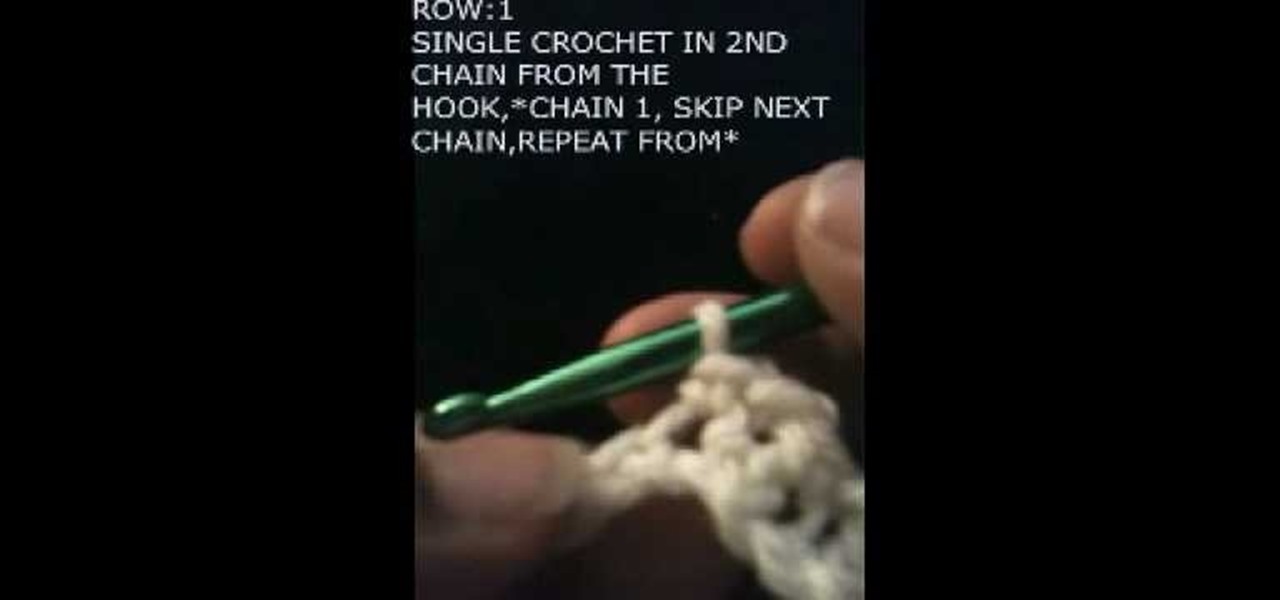
In this video, we learn how to crochet a beanie hat as a beginner. Start out with a slipknot then chain 50 chains. For row 1, you will single crochet in the second chain from the hook. Then, chain one and skin the next chain. Repeat this 24 times total. After this, single crochet in the 2nd chain from the hook and then chain one and skip the next chain. Continue this until you reach all the way around and make a beanie that is your desired size. Bind the knot off at the end, then you can wear...

If you're constantly writing money amounts using rupees, which is the basic monetary unit India, Pakistan, Nepal, Seychelles, and other South Asian and East African countries, then you'll be relieve to know that there is a font you can use to create the rupee symbol in any word processor on your computer.

In order to make a large hair bow, you will need the following: a headband, fabric, thread, scissors, thread, and a needle.

In order to make a wallet with duct tape, you will need the following: duct tape, scissors, a ruler, a pen, plastic, credit card, and a smooth surface. Cut a strip or duct tape 8" long. Place it on a flat surface, with the silver side facing up. Cut another piece. Attach it to the first piece, laying it down at half the width of the first piece. Fold it over. Try to avoid making bubbles. Now, make a sheet by cutting 8 strips and attaching them together in the same manner. With a ruler, measur...

Is your SD memory card getting a little too full? Is it not working? Try reformatting it. It's the first and sometimes last step to troubleshooting card problems. So, if your SD card has become too cluttered, this guide will restore it to a like-new condition with a simple format.

Everyone has used a ruler at some point in their life, whether for art sizing, blueprint plans, or sizing up your widescreen television on your living room wall. But there's a lot of little ticks on the ruler that you may not be aware of. Your ruler shouldn’t be used only to draw a straight line. Make sense of all those little lines and take advantage of its intended use.

Crocheting is a great hobby. It could even be a great business if you're good enough. But how do you go about figuring out what to crochet? What projects peak your interest, or others' interest? If you know some basic crochet stitches, it may be time to move on to a challenging project. Here are some steps to choosing the right crochet project for you.

Jeans are tricky, especially if you're not entirely sure what your inseam is? To get the proper fit jeans, you need to break out the measuring tape and finally figure out what size you should be. The first step to finding pants and jeans that fit perfectly is measuring your inseam.

Why waste money on color contacts when you can change your eye color on a software program called Photofiltre? Photofiltre is free and you can manipulate your eye color to whatever shade you'd like in a few easy steps.

In this video Dr. Carlson does several experiments to illustrate how a vacuum works. A vacuum is created when all the air is removed from an object.

Did you ever want to know how to create Star Wars style lightsaber effects for your own home videos? Youtube user Comphelper225 has a way make this little bit of movie magic come to life using Adobe After Effects. Once you have a video of yourself or a friend swinging a base for your sword, the next step is to download Andrew Kramer's lightsaber presets from the Video Copilot website. Once it's installed, open up your video in After Effects to begin. Within the program, click Layer, New, and ...

In this how to video, you will learn how to draw an angel. First, start out with the basic sketch of the drawing. Remember, eyes go in the middle of the head. Drawing the head first will help proportion the rest of the body. Use long strokes with the wrist to draw the hair. Try to make the hands the size of the face and try to make the fingers look like fish sticks. It is easier to draw if you study anatomy books. Next, erase the sketch and start going in with further detail. Exaggerate the w...

In your Windows XP or Vista computer the hard drive contains only a single partition by default. Partitioning hard drive helps to easily manage you data by segregating them into different drives. You can partition a single drive into multiple logical drives. You can also delete the partitions. First go to the start menu and go to the Computer button. Right click on it and select the Computer Management option. In the Computer Management window, at the left hand side select storage and select ...

First we have to do is to create a new file with the size we want. Then we go to the layer tab in the left and duplicate the existing layer how many times we want (how many frames we want to have the GIF). After this we deselect all the layers by clicking on the eyes on left. Now we click again on one eye to select the layer we want to work with. Be sure to have only one layer selected. Then we can start "playing" with the images and create shapes, faces and so on with all the layers we had c...
This video shows you how to dry-mount a painting done on rice paper with silicone release paper. This method is to transfer the silicon adhesive film to the backing material first, then take the release paper off and mount the painting on. Artist, Henry Li gives you everything you need to know to properly mount your beautiful painting on the silicone to transfer as you please.

Did you lose your key or forget the combination to you lock? This tutorial is here to help you with tips on how to pick just about any combination or padlock without breaking them. All you need is a few household items and a bit of patience and you will be on your way!

Adorn your decorative cake with hand crafted fondant icing roses with help from this cake decorating tutorial. To make one of these adorable roses, follow these steps:

Nachos are a great snack food but did you ever think you could eat them for dinner? Well, in this tutorial, Betty shows us how to make her chili cheese nacho casserole, and it is so tasty you may never eat 'normal' nachos again! This is a great way to get rid of that stale old bag of Tostitos in your pantry and turn it into something fantastic. Ready? Vamenos!

Stir fry is easy to make and always a lively dish to bring to the table. Join Betty as she makes her favorite sirloin steak stir fry recipe with asparagus and rice. It's delicious!