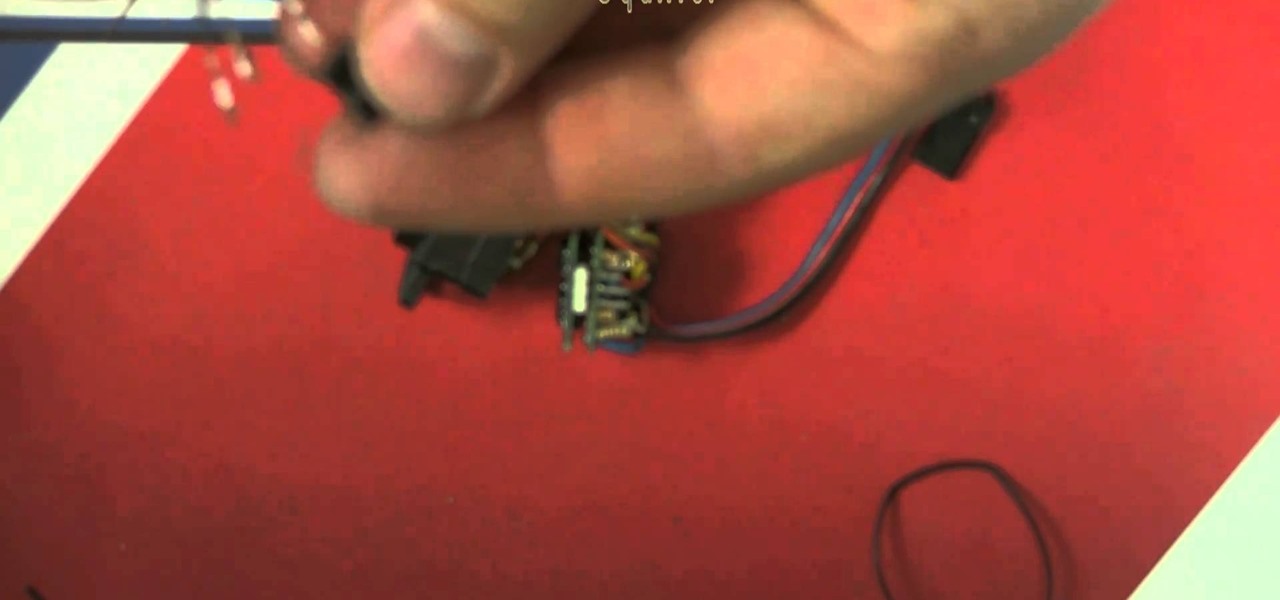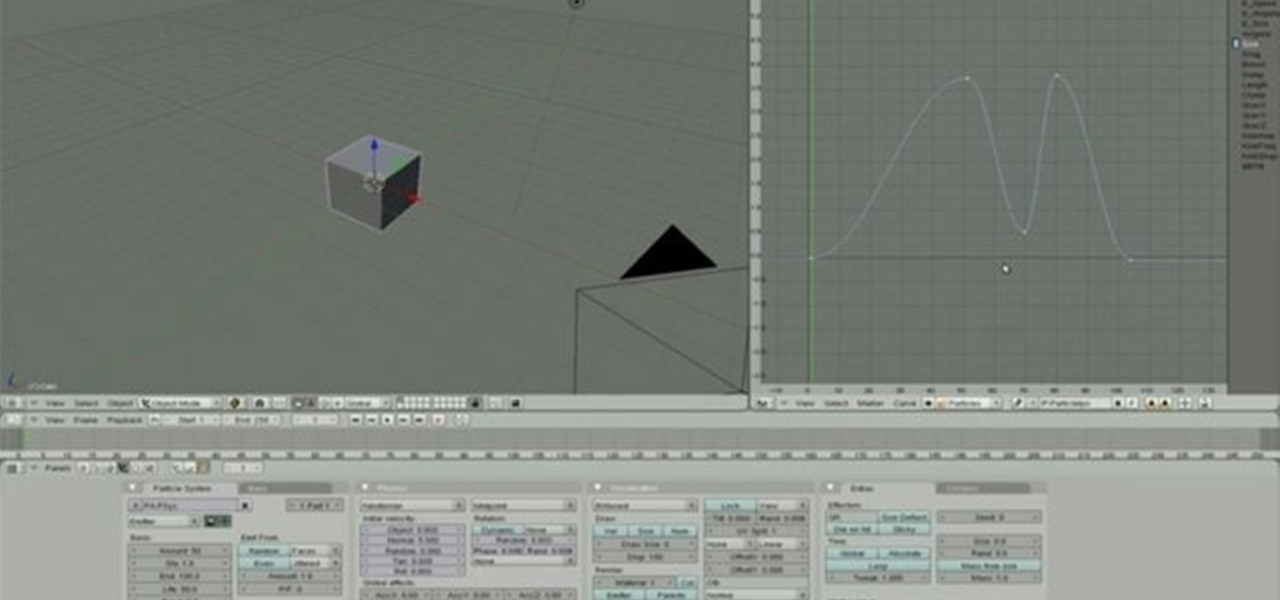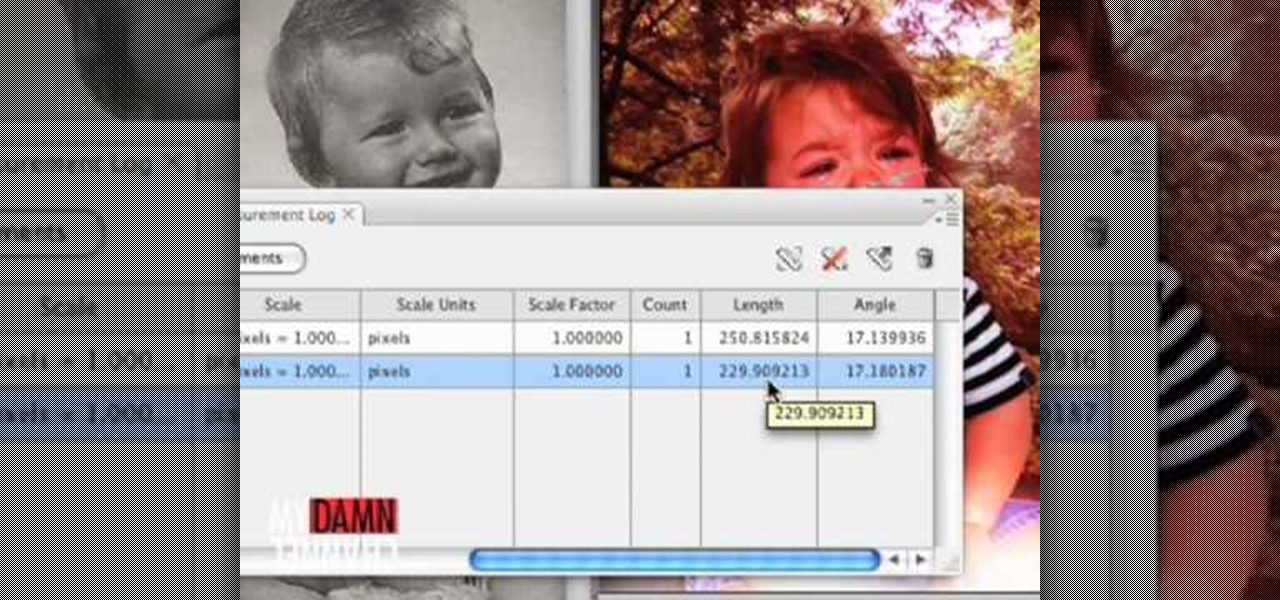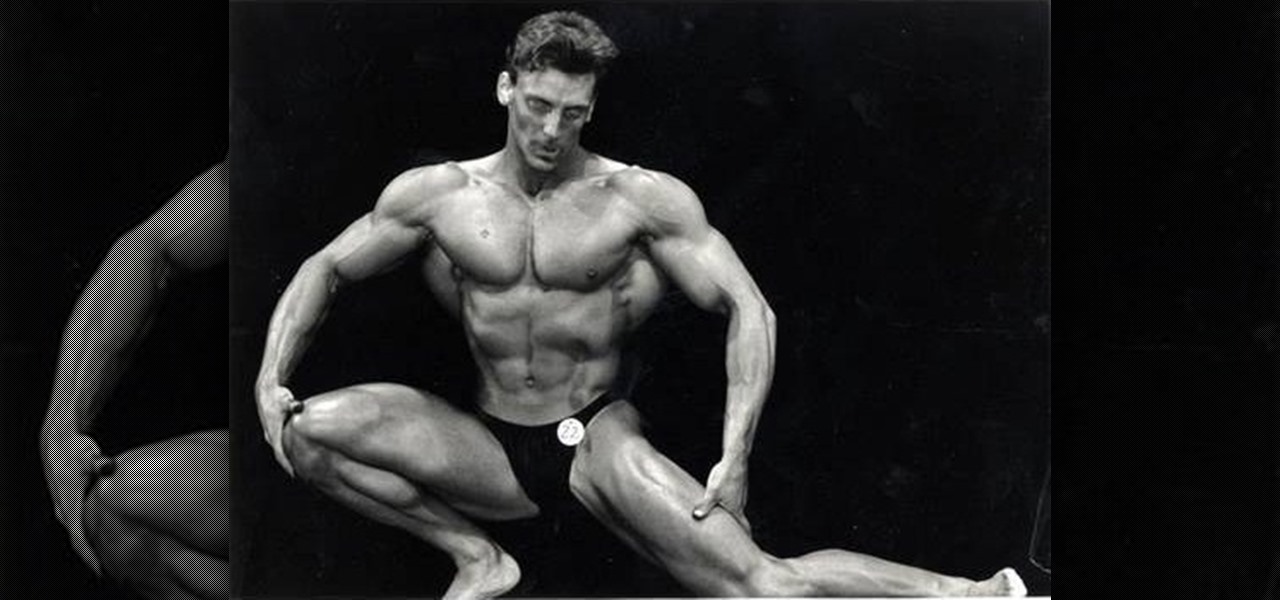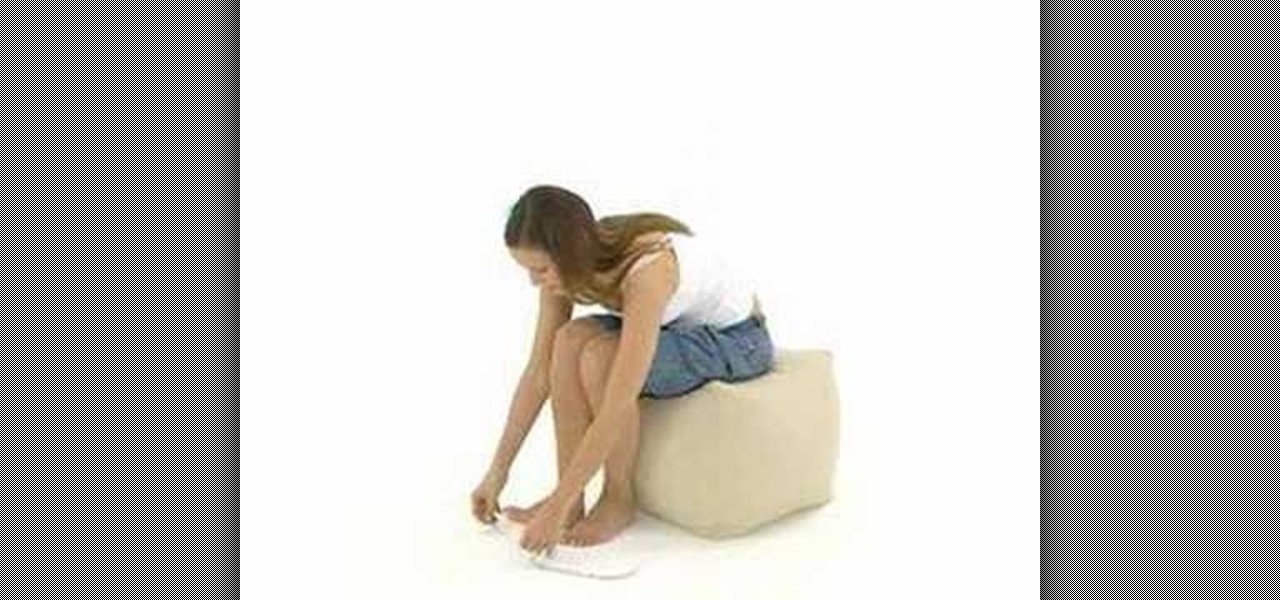Select the image whatever you want from anywhere. For example, choose Google search and type high res yoda and select IMAGES choose the picture and save in your computer. Enter into rasterbator software. From the dialog box select the language what you know. Select the image using 'BROWSE..' button and we have to select '3D-Yoda.jpg' and click open button, and then click the CONTINUE button. We have to choose the standard paper size. Next press the CONTINUE button. In this dialog box we have ...

In this video tutorial, viewers learn how to make a ballerina tutu. The materials required are: 4 yards of tulle, 3 yards of satin ribbon, scissors and a ruler. Cut the ribbon to waist size, with 40 more inches. Place knots on ribbon to mark the waist size. Cut the tulle into 3" strips. Apply the tulle from knot to knot. You may remove knots when finished. Finish the tulle by adding your own embellishments to decorate it. Add more tulle as the child grows. This video will benefit those viewer...

Oh Christmas tree, oh Christmas tree...how beautiful would a Christmas tree be, though, without any ornaments? If you've finally hit the tree lot and picked out the perfect grand fir, make sure it shines bright by decorating it with several of these intricate lacy snowflake decorations.

Install this new add-on for Mozilla Firefox and show full-size images from Flickr or Facebook just by hovering over the thumbnail or link. This add-on shows the full-size images in a floating panel without having to open a brand new browser page. Thumbnail Zoom also works on MySpace, Amazon, Picassa, Twitter, LinkedIn, Hi5, Twitpic, deviantART, PhotoBUcket, Tagged, last.fm and Wikipedia. Veronica from Tekzilla Daily demonstrates all the cool features.

If you love braids and you love updo hairstyles, the you have to try this one on for size! It's an elegant braided low bun, with a lot of character, perfect for everyday wear, office hair and even as a bridesmaid! It's definitely worth trying on for size. If you have long hair, this low bun will get your plenty of compliments.

You can also make this person sized spiderweb out of chain for extra sturdiness. Aside from the rope or chain, you will also need a solid frame (either wood or metal wil work) and 24 eye bolts to run everything through.

Learn how to use a right-handed Afghan (or Tunisian) crochet stitch with a crochet shell when crocheting a scarf. You can easily modify the size to make a baby or a full-sized afghan. For step-by-step instructions, take a look.

Learn how to use a left-handed Afghan (or Tunisian) crochet stitch with a crochet shell when crocheting a scarf. You can easily modify the size to make a baby or a full-sized afghan. For step-by-step instructions, take a look.

If the servo wires in your RC car are broken or need to be a different size for the setup you're working with, this video will help you out. It will show you how to repair damaged servo wires or, if you aren't happy with the size, swap them out for longer or shorter wires.

In this clip you'll learn how to change a particle's size over its age in Blender 2.46 or later. Whether you're new to the Blender Foundation's popular 3D modeling program or a seasoned graphic artist just interested in better acquainting yourself with the application, you're sure to be well served by this free video tutorial. For more information, including detailed instructions, take a look!

In this quick tip from CHOW, learn how to perfectly line a cake pan with parchment paper. Sure, you can trace the pan and cut it out, but it always seems like there is left over around the sides and never quite fits. In this tutorial, learn a simple trick that will get you perfectly sized paper every time and only takes a couple of minutes to do. Have fun!

Wire hearts are cute, friendly jewelry pieces that are as versatile as they are attractive. Composed simply of a bent and twisted piece of wire, they can be shaped into bookmarks, earrings, necklace chains, and bracelets.

If you are thinking about buying a bike to cruise down the oceanside with, check out this clip first. Make sure you fit on you bike properly to really get the whole experience.

If you are considering buying a new bike to ride up and down the beach with, check out this video first. Riding a bike must be comfortable for you to really enjoy the workout, so follow along and make sure you select the right size.

Having large images on a website is a great way to slow down your site and make it much less appealing to your users. This video teaches you how to use Flash CS4 to load images dynamically, which dramatically decreases the size of your images and will make your site run much more smoothly, especially if you have a lot of images or videos.

If you use Microsoft Excel on a regular basis, odds are you work with numbers. Put those numbers to work. Statistical analysis allows you to find patterns, trends and probabilities within your data. In this MS Excel tutorial from everyone's favorite Excel guru, YouTube's ExcelsFun, the 87th installment in his "Excel Statistics" series of free video lessons, you'll learn how to calculate sample size (n) for confidence intervals.

For all you origami fanatics out there... Why not try this project on for size? In this two-part video tutorial, learn how to origami a pretty impressive snowflake designed by [www.origamidennis.co.uk/ Dennis Walker]. For this project, the recommended paper size is a hexagon with a side length of 10cm (approx. 4in).

Donnie Hoyle sizes himself up against some old memories. Size yourself up too by learning how to not suck at Photoshop and use the measurement log. The measurement log in Photoshop allows you to click and drag from point to point and take the measurements of things. In this example, you learn to use the measurement log to compare similarities and differences in the faces of a dad and his son.

Most curtain rod are adjustable in length to make sure that they can be used for many different windows. Determining what size you need is still important though, and this video will show you where and what to measure to ensure that you know what size rod to buy.

Stumped on what frame to use for your favorite piece of artwork or photo? The perfect frame will make your painting, photograph, or piece of artwork stand out on your wall. Here's how to find an ideal match.

Sure, buying a quilt is fun, but making your own is much cooler! Learn how to design and sew your own quilt by watching this informative video.

You don't need to be an expert designer to make your own clothes, only the patience to work step by step. This video will show you how to follow a sewing pattern.

Using the correct size Swiss Ball is essential to getting the most out of exercises using the ball. Here are some suggestions on determining the correct size ball.

The iPhone XR is the best bang for your buck option among the 2018 iPhones. Splitting the XR and XR Max right in the middle with screen size, it makes small compromises to to keep the price low. However, with the release of the Galaxy Note 9, Samsung has their own formidable middle option as well, the Galaxy S9+.

On Tuesday, at the Unite Berlin developers conference, Unity unveiled new tools designed specifically for augmented reality that could literally raise the technology to the next level.

The one thing that separates a script kiddy from a legitimate hacker or security professional is the ability to program. Script kiddies use other people's tools, while hackers and security pros write their own tools. To that end, we're going to see how a stack overflow vulnerability allows us to flood a variable with enough input to overwrite the instruction pointer with our own commands.

Welcome to the final tutorial of the series on standard C. This article will cover the linked list abstract data type (ADT). There will be a lot of abstraction to try to deliver the understanding in the most basic way for easiest interpretation of what they are and how they work, then we will get into the guts of it and learn the technical code underneath. For those who have yet to grasp the concept of pointers, it's advisable that you do that first before approaching this. Having learned thi...

In this tutorial, we learn how to make a serving tray from a picture frame. First, grab a picture frame in a larger size that comes with glass on it and a backing. From here, you will grab some scrapbooking paper or another type of paper and cut it to size to fit on the background of your paper. Then, find two handles that you have and screw these onto the sides of the picture frame. After this, glue your favorite pictures onto the paper and then let it dry. When finished, stick this under th...

In this tutorial, we learn how to mount your laptop to your exercise equipment with Chris Gardner. This is a great way to stay active and get your work done at the same time. First, grab some measurements of your machine, then grab aluminum bars that are the sizes of the front of the bike. Cut out the pieces so they are the size that you need, then mount onto your machine and place your laptop onto it! You can use screws to remove this, or you can leave it on to use whenever you would like wh...

Mario is one of the most recognizable character in the world, and if you own an XBox 360 you can't play any games featuring him. He can still be a part of your gaming life though if you follow the steps in this video and make your XBox 360 Avatar in the likeness of Mario.

Google is the biggest and best search engine on Earth, and if you are a webmaster and want your website to be a big success it would really behoove you to know as much about how it works as possible. The Google Webmasters series of videos and website were created to teach webmasters, SEO professionals, and others how Google works by answering their questions and giving them insights into how they can best integrate and utilize Google's functionality to improve their business. This video will ...

Have you ever wondered what it would taste and feel like to take a bit fat bite out of a supersized Twix bar? No, we're not talking about the King Size Twix bars you can get at Target. We're talking a goddamn cake-sized Twix bar.

You can gain even greater precision on the Canon EOS 7D digital SLR camera by using Spot AF or AF Point Expansion. When you manually choose one AF point, you also have the option of changing its size. You focus point will be exactly what you want. Very specific.

Sarah East from Grocery School gives a lesson on how to buy fresh asparagus. Look for straight, firm stalks with dark green or purple tips. It is best to choose stalks the same size so they will cook uniformly, though the size does not affect the flavor.

In this video tutorial, viewers learn how to tone and build the back muscles. Expanding the size of the back will help increase the size of the chest. The exercise shown in this video is the lat pull-down. The first part of the movement is to drop the shoulder down and the second is to pull to the chin. All the finger should be one the same side of the bar. Keep your head and chest up. Do not yank or jerk the weight. This video will benefit those viewers who are interested in health and fitne...

One of the most suggested topics on youtube for Photoshop is enhancing breast size. Sending an image to someone & need to alter it? Want your boobs to look bigger? Or do you just want to have some fun giving girls bigger boobs on Photoshop? This tutorial demonstrates how to increase breast size using Photoshop.

This holiday season, become a wrap artist! Learn how to make every Christmas present look festive, no matter what shape or size. Wrapping Christmas gifts can be quite the bore, but when you add a little artfulness, it could be more fun than ripping it off and finding your present.

This is a video guide for measuring your foot and calf size correctly. This is important in order to properly fit shoes. It's a video intended for athletes and individuals sensitive to their foot and leg health. This is brought to you by a retailer that fits wide or narrow feet with proper shoes. You'll need a wall and a measurement guide. Measure for both feet and sometimes you have two different sized feet.

As you might guess, one of the domains in which Microsoft Excel really excels is finance math. Brush up on the stuff for your next or current job with this how-to. In this tutorial from everyone's favorite digital spreadsheet guru, YouTube's ExcelIsFun, the 15th installment in his "Excel Finance Class" series of free video lessons, you'll learn how to generate a common-sized financial statement within Microsoft Excel.

If you want to get really good at playing the ukulele, it stands to reason that you'll need to, like, have a ukulele. Happily, the Internet is awash in high-quality video lessons like this one from the folks at Ukulele Underground, which presents an overview of how to select the right sized uke for you. For more information, watch this free video ukulele tutorial.