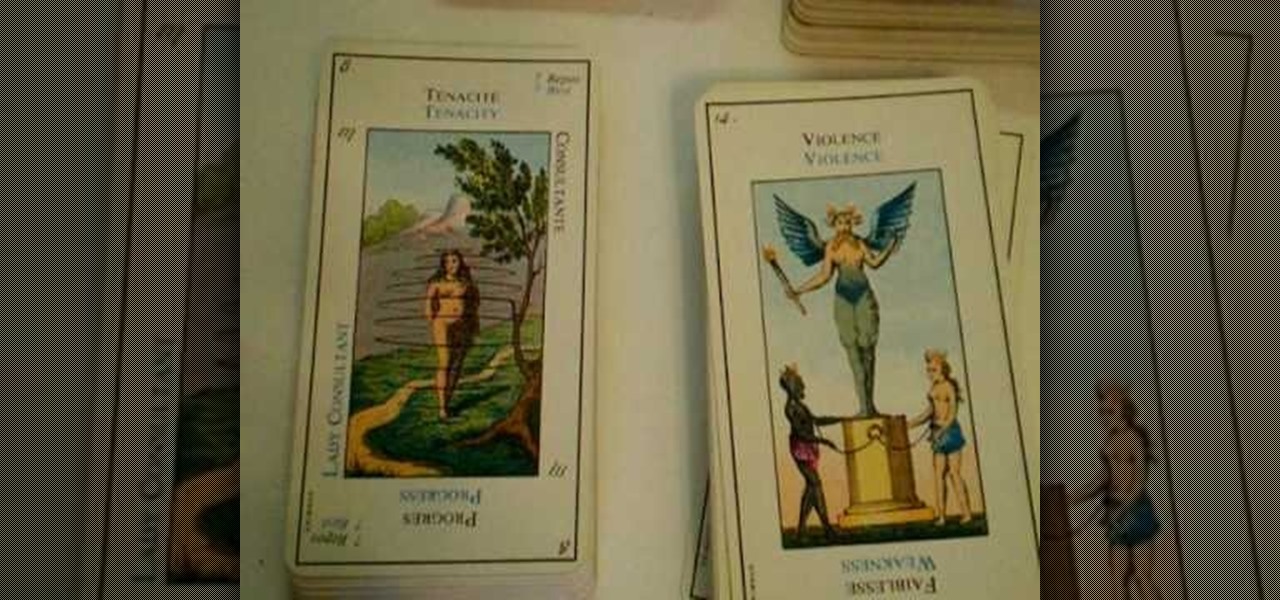The march of Amazon to insert itself into nearly every retail arena continues with the e-commerce giant's latest move to launch its own brick-and-mortar beauty salons.

Since their introduction, emoji have become as essential to the iPhone as the touchscreen itself. While the original set of emoji was manageable, finding a particular emoji these days has become a chore. Apple tried to make it easier in past iOS versions, but it has avoided adding the most sensible option — until now.

Google Calendar is a cornerstone of the Google Suite, perhaps second only to Gmail itself. Whereas email is constantly plagued by phishing attacks, as of yet, the calendar is a relatively untapped social engineering attack vector. But it's relatively easy for an attacker to inject a meeting or event into a target's Google Calendar and use it to exploit them.

There has been significant debate over law enforcement's right to access our digital devices in recent years. New tools from Grayshift and Cellebrite are popping up faster than ever to help government agencies, as well as traditional hackers, break into iPhones. If you're concerned, you can take steps right now to beef up your passcode and prevent outsiders from gaining access to your device.

Beginners learning brute-forcing attacks against WPA handshakes are often let down by the limitations of default wordlists like RockYou based on stolen passwords. The science of brute-forcing goes beyond using these default lists, allowing us to be more efficient by making customized wordlists. Using the Mentalist, we can generate millions of likely passwords based on details about the target.

Since its debut, retro thriller Stranger Things and its characters have become ingrained in our popular culture — especially the telekinetic Eleven. For cosplayers, it didn't take long before they grabbed their boxes of frozen Eggo waffles, blonde wigs (or bald caps), and pink smocked dresses to transform into El herself.

Your iPhone's new home screen widgets are awesome — until they're not. Photos, in particular, is a big disappointment. It gives you a taste of having your favorite photos appear alongside your apps but ruins it by changing the photo randomly every hour without your input. While nothing can be done with the Photos widget, there is a way to get the pictures you want to see on your home screen.

When it comes to platform games on mobile, endless runners are some of the hardest to play since they can go on seemingly forever. There's always room for improvement since your goal is to beat your previous score (or someone else's high score). But which endless running games are worth your time?

If you need to hack an Android device, try a remote administration tool. Known more familiarly as a RAT, there are open-source RATs that are barebones and exorbitantly priced RATs that are more polished. There are also low-cost and polished RATs that aren't intended to be RATs at all, such as Cerberus, an anti-theft solution available right on Google Play.

Have you ever seen an image on social media, somebody's blog, or a news website that shows an iPhone or iPad screenshot with an actual iPhone or iPad model framed around it? You can do that too, and it's really easy to accomplish with a third-party app — but you can do the same thing with a shortcut that won't bug you to pay or subscribe.

While obvious, it's a lot more difficult to hack into a locked computer than an unlocked computer. As a white-hat hacker, pentester, cybersecurity specialist, or someone working in digital forensics, there's an easy solution — make it so that the computer won't fall asleep and lock automatically in the first place.

For many, phones are starting to replace televisions as the primary device for watching videos. Thanks to their portability and easy to use apps, it's often simpler to watch Netflix, Hulu, YouTube, or Prime Instant Video on the smaller screen. But not every phone is suited to fit this need, so we did some testing to find the best of the best when it comes to streaming videos.

The very first banknotes were used by the Chinese in the 7th century, during the Tang Dynasty. Before it was used as an actual currency, paper money was part of a deposit system in which merchants would leave large amounts of coins with a trusted associate and receive a paper receipt for the transaction. The reason was simple — the copper coins used as currency then were heavy.

Seventeen years ago, Apple released iPhone, the first mainstream consumer phone with a touchscreen as its main typing input method. Apple has been perfecting its onscreen keyboard for almost two decades, and it's built with some fantastic features that make typing faster and easier. But it's easy to overlook some of these features, so here are some tips and tricks you need to be using if you aren't already.

In less than a month, WWDC, Apple's Worldwide Developers Conference, will reveal the company's plans for the upcoming iOS 18 and iPadOS 18 software updates. But we already know what accessibility features will be hitting iPhones and iPads later this year, and many of them will be helpful to everyone, not just users with accessibility issues.

When they first appeared, smartphones came with a promise to make our lives easier and make us more productive so we could have more free time and energy. But now, the average user spends almost 5 ½ hours daily on their smartphone. If that sounds like you, there are ways to use your iPhone more efficiently — without getting sucked into distractions.

Your iPhone has a safety feature that makes it easier to call 911 in the U.S. and other emergency services abroad. Instead of fumbling with your iPhone's dialer, you can call someone for help in various ways — with or without your hands.

There's a powerful tool on your iPhone that can fine-tune your iOS experience based on what you're doing and when, and it's completely customizable. With it, you can control what notifications appear or are silenced, who can call you, which Home Screen pages you want to view, the Lock Screens you can pick from, and more. And you can automate it based on a variety of triggers.

Compared to Apple's iOS, the Android operating system has earned a reputation for giving smartphone users more customization options up front — but there are even more Android features to customize hidden from plain view behind secret menus like the developer options. Despite its name, Android's developer options can benefit everyone, but you have to unlock them first.

When you look at your status bar on your iPhone, you'll almost always see the battery icon, which gives you an estimate of how much battery life you have left before you need to charge the device. What you won't always see is the exact battery percentage, but there are multiple ways to force it out of hiding.

Apple's "Spring Loaded" event introduced us to many new and exciting products, including iMac and iPad Pro models with the M1 chip, an upgraded Apple TV 4K, a purple iPhone, and the long-awaited AirTag. However, one of the most anticipated announcements came in the form of a software update — the biggest update since iOS 14.0 and iPadOS 14.0 came out — and that's iOS 14.5 and iPadOS 14.5.

Apple's new iOS 14.5 will be coming out very soon, and that's even more evident now with the release of the iOS 14.5 Release Candidate (RC) on Tuesday, April 20. Anyone can install this update and get all of the same features iOS 14.5 will give everyone for iPhone; only you'll have a head start to using all of the updates in Maps, Music, Podcasts, Reminders, Shortcuts, Siri, and more.

Apple announced four different iPhone models during its Oct. 13 web-only event, but only two of them can be purchased this month: the iPhone 12 and iPhone 12 Pro. Preorders have already started for the two smartphones, and you could have one in your hands as early as Oct. 23, if you're lucky. To help keep your shiny new iPhone protected from scratches and cracks, try one of these cases.

Apple's latest iPhone software update — iOS 17.5 — is finally ready for prime time. Released on May 13, it includes at least 32 new features and changes you need to know about, from a new game and offline news access to new wallpapers and anti-stalking capabilities.

The App Store has been around for almost 14 years now, and during that time, we must have seen over a million games come and go and stay and expand. But only a tiny fraction of those games have become blockbuster sensations because of the mighty App Store's reach on iPhone and iPad, and many of the first big hits are still alive today for you to relive the good ol' days of mobile gaming.

Apple's iOS 16.3 update for iPhone had impressive new features, but iOS 16.4 might impress you even more.

Rumors about the 2022 iPhone series stirred well before the iPhone 13 models were even released. While Apple remains quiet on the next big iPhone, as it always does, we're seeing more and more leaks and reveals for the iPhone 14 series as we lead up to a likely fall release.

This four part how to video teaches you variations on the basic Lindy swing dance. Learn styles from the swingout family, sugar push family, the pass by or right side pass family, and the footwork family. Watch this dance tutorial and you will be dancing Lindy variations in no time.

Head Over Heels demonstrates a couple 20's Charleston variations. First learn the crossover step, and then the 1-2 pass by. Do the Charleston with the crossover step, and then the basic crossover step back in the basic. Follow along with this couple as they guide you through the steps.

This banjo how to video teaches you some easy tricks to play with the classic D tune Mississippi Sawyer using minor and modal variations. This banjo lesson is based on the assumption that you already know the tune, Mississippi Sawyer. This lesson is for advanced banjo players. Watch this how to video and you can learn how play Mississippi Sawyer in minor and major keys.

Learn how to do the Texas swing line style dance with this tutorial. This how to video instructs you on variations of the country western line dance such as the Grapevine, heel taps and heel toe moves.

Learn how to understand the Difference between Chinese ink and watercolor with Chinese paintings. There are several differences between ink and watercolor art. Learn how to spot these variations with this video tutorial from Blue Heron Arts. This tutorial shows the differences between Chinese and Western culture paintings, which is largely rooted in the use of rice paper in Chinese artwork as well as the stretching of the paper prior to painting. Additionally, different types of paints are us...

Sadie demonstrates one of her favorite yoga poses, the one that looks the most ridiculous - the Lion Pose. The Lion Pose is a fierce posture that relieves tension from your neck, jaw, face and entire body. It is very simple to do and can be done anytime or anywhere you need to release excess tension. To do the Lion Pose, inhale deeply all the way down to your belly; on the exhale, stick your tongue way out and roar like a lion. You can do it quietly or more powerfully, whatever you feel you n...

This is a six part how to video on the basic steps of the Lindy Hop. Learn how to do the variations on he basic swingouts with inside and outside turns. Also learn the steps of the shim sham. These steps are fun and easy to do. Watch this dance tutorial series and learn how to do the Lindy Hop swing dance.

Peter John displays his Rider-Waite deck and explains the differences in other variations of the Tarot cards, including describing what a beginner should look for when buying a new deck. He also demonstrates how you can use playing cards to give a reading.

In Japan, ramen noodle shops differentiate themselves from other noodle shops with variations on the dish. Learn from the Japanese and add some spice and variety to your plain old ramen noodles for some extra flavor on cold nights. Watch this video to get some great ideas for adding different toppings to your ramen dish.

Although mainly demonstrational, this video shows you how to play "My Creole Belle" by John Hurt on guitar. This video is intended for advanced players who learn easily by watching or listening. Read the useful tips posted below to aid your guitar learning:

Ikkyo allows you to redirect an opponent's power and is an Aikido technique. Learn many variations of the Ikkyo technique in this free Aikido video series.

Learn how you can play a lick based on the D melodic scale with this banjo tutorial. You will learn different picking patterns and variations on the melodic D scale. Watch this banjo how to video and you will be able to improvise over the D melodic scale.

Try these three butt toning exercises. Watch as our host shows you how to tighten your but with three variations of side kicks.