
If you're not much of a drawer, you can still get the look of a detailed drawing simply by taking a picture and using Photoshop's tools and filters to transform it into something that looks drawn by hand.

If you are one of those individuals that are looking to enhance your Frisbee abilities, this video series is perfect for you. Steve Blank shows you how to do a variety of throws and catches. He shows you traditional Frisbee throws.
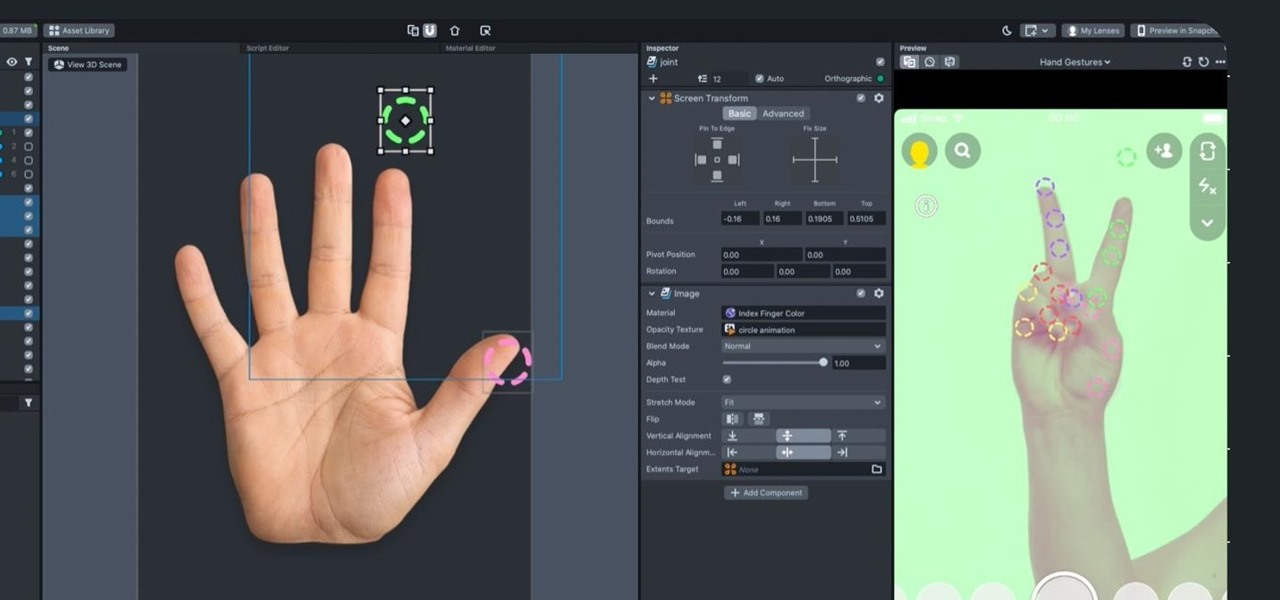
The Lens Studio app has become a cornerstone of Snap and its augmented reality technology portfolio by giving developers, creatives, and novices the ability to create augmented reality camera effects for Snapchat.

One of the coolest things about Android is the ability to tweak things to your liking. When it comes to Galaxy phones, Samsung is no stranger to adding extra customizations. Want to add an equalizer to your volume panel? Samsung has an app specifically for that — no joke.

It is a scary time to be alive. As states start to ease back shelter-in-place restrictions, the new world you're entering is still unsafe. With a vaccine months away, your best bet is to follow CDC guidelines and use the tools at your disposal.

While Snapchat had a head start in making augmented camera effects popular on smartphones, Facebook has spent the past few years in hot pursuit, with no less than three apps offering mobile AR experiences, plus its Portal hardware lineup of smart home devices.

In 2018, Niantic unveiled its in-development augmented reality cloud platform for smartphones, the Niantic Real World Platform. A demo showed Pikachu and Eevee cavorting in a courtyard, darting in front of and behind potted plants and people's legs as they walked through the scene. This would be the future of Pokémon GO.

If you need to capture a still image of some high-speed action, Burst mode is the way to go. Burst shots take photos in rapid succession, providing a range of pictures to choose from and ensuring that at least one great shot comes out of it. You might notice, however, that your new second-generation iPhone SE doesn't seem to sport Burst mode as your old iPhone did. Is it gone? Not at all.

Whether you're looking to add a substantial coding foundation to your hacking skill set or want to get a job in programming and development, knowing one or two programming languages just isn't going to cut it.

We've shared a capture-the-flag game for grabbing handshakes and cracking passwords for Wi-Fi, and there are some upcoming CTF games we plan on sharing for other Wi-Fi hacks and even a dead-drop game. While security-minded activities and war games are excellent ways to improve your hacking skills, coding a real video game is also an excellent exercise for improving your programming abilities.

It's exciting to get that reverse shell or execute a payload, but sometimes these things don't work as expected when there are certain defenses in play. One way to get around that issue is by obfuscating the payload, and encoding it using different techniques will usually bring varying degrees of success. Graffiti can make that happen.

Checkra1n is by far the best way to jailbreak A7- through A11-powered iPhones on iOS 13 and later, but it's not without its downsides. Besides the lack of Windows support, the tool limits your choices to Cydia alone. With a little elbow grease, however, you can easily replace the app with Sileo for a more streamlined jailbreak experience.

Hacking web applications can sometimes be challenging due to the sheer amount of moving parts they possess. At the core of these apps are HTTP requests and parameters, but these things are often concealed from the user, due to security reasons, convenience, or both. However, a tool called Arjun can be used to discover hidden HTTP parameters in web apps.

As we settle into our new normal, this extra time provides a perfect opportunity to learn new skills. Speaking a foreign language is a great way to expand your cultural boundaries while also training your brain. Not only will you pass the time more effectively, but you'll also be doing something positive for your health.

As long as you have the meeting ID, you can join and interrupt virtually any video call on Zoom. And that's how we get terms such as "Zoom-bombing," where someone jumps into a chat to say or visually show vulgar and inappropriate things to the other participants. However, hosts can put an end to it.

Alternate US history is the go-to move for hot new cable and streaming shows, from HBO's Watchmen to Hulu's The Handmaid's Tale, reimagining how things might have turned out is an endless well of narrative inspiration.

Though Microsoft has had trouble keeping up with the demand for HoloLens 2, the company has been able to supply modified headsets to the US Army.

Password cracking is a specialty of some hackers, and it's often thought that raw computing power trumps everything else. That is true in some cases, but sometimes it's more about the wordlist. Making a custom, targeted wordlist can cut down cracking time considerably, and Wordlister can help with that.

The international profile of augmented reality startup Nreal continues to quietly rise thanks to gradual updates and various strategic branding opportunities.

Decades ago, Japan rocked the automobile industry with its revolutionary manufacturing and car quality, but today that title seems to be moving over to Elon Musk's electric car company Tesla. Nevertheless, Japan isn't done innovating mass-produced hardware.

One of the great things about Google Fit is how it gives you a central hub for all the fitness-related data in both your personal life and workouts. You can track the steps you take, log your heart rate measurements, or even record your sleeping habits. The easier it is to access this data, the more useful Google Fit becomes.

It looks like Pokémon GO players may get a surprise gift from the game's developer, Niantic, this holiday season.

Samba can be configured to allow any user with write access the ability to create a link to the root filesystem. Once an attacker has this level of access, it's only a matter of time before the system gets owned. Although this configuration isn't that common in the wild, it does happen, and Metasploit has a module to easily exploit this security flaw.

Friends and family receiving new Portal devices for Christmas will have some extra stocking stuffers in the form of new AR features.

Apple's ARKit has built a considerable lead in terms of features over Google's ARCore, but Google's latest update to ARCore adds a capability that makes the platform a bit more competitive with ARKit.

After leveraging the well-known intellectual property of Rovio's Angry Birds for its first game for the Magic Leap One, Resolution Games is singing a new song with a familiar refrain for its next game for the augmented reality headset.

One of iOS 13's coolest features is the ability to download, install, and choose fonts in select apps like Pages and Mail. However, you might notice an issue when writing an email with a custom typeface: there's no option to return to the default font. What gives?

Whether you love Motion Sense or think it's a gimmick, one thing we can agree on is that its functionality is limited. It's currently limited to switching tracks on a playlist, snoozing alarms, silencing calls, lowering the volume of alerts, and checking notifications. But a new mod will help you do so much more with it.

Following up on the initial tease over three months ago, Snap Inc. is finally letting the public get its hands on its new Spectacles 3 wearable device.

In iOS 13, Apple finally took the built in Files app from an extremely rudimentary file browser to a full featured app that can serve the needs of most any user. Among the new features is the ability to compress a file or series of files into a standard ZIP archive right from your iPhone.

After talking up the Magicverse for the past year and adding new capabilities to Lumin OS to accommodate it, Magic Leap appears to be inching ever closer to actually launching its cross-platform flavor of the AR cloud while introducing a new tool for its development community.

It's no secret that Snapchat has upped its AR game as of late. They're competing neck-and-neck with the likes of Instagram to see who can out-cool the other. Snap Inc's latest endeavor, 3D Paint, aims to steal the AR spotlight once again by giving you the ability to draw over the real world.

Correctly identifying the underlying technologies that run on a website gives pentesters a considerable advantage when preparing an attack. Whether you're testing out the defenses of a large corporation or playing the latest CTF, figuring out what technologies a site uses is a crucial pen-tester skill.

Higher-fidelity 3D content and next-generation AR experiences take more computing power than most modern AR headsets and mobile devices can handle. But Nvidia is introducing a new cloud-based solution to address that need that will stream AR content to modern devices.

Your Pixel has a few hidden features you probably don't know about, like the ability to clean up your funky contacts list. Since I'm sure you haven't manually organized your contacts since the inception of Android, there are likely some incomplete and duplicate contacts. Thankfully, your phone can fix this automatically.

With Google's new Pixel 4, we now have another device in the pool of phones designed for normal-sized hands. The other major player in this segment is as big as it gets — metaphorically. Apple's iPhone 11 Pro is the small phone to beat, but can Google be the one to dethrone it?

Sure, Tony Stark was able to build the original Iron Man suit in a cave with a box of scraps, but can the average do-it-yourselfer replicate the EDITH smartglasses from Spider-Man: Far From Home in a similar fashion?

Unlike some of the popular app lockers out there, a nifty app fittingly named App Hider completely erases apps, files, and their associated footprints from your smartphone. Think of App Hider as a micro-OS within your smartphone's system. This miniature ecosystem can operate copied apps independently, thus giving it an unprecedented layer of privacy and freedom within your handset.

As paper forms become a thing of the past, it's becoming commonplace to fill out contracts, rental agreements, waiver release forms, and non-disclosure agreements online. You can easily fill out forms on your laptop, but how can you best do this using your iPhone or Android device?

Following in the steps of Snapchat, Instagram, and YouCam, another popular photo app has gotten into the virtual try-on augmented reality game.





































