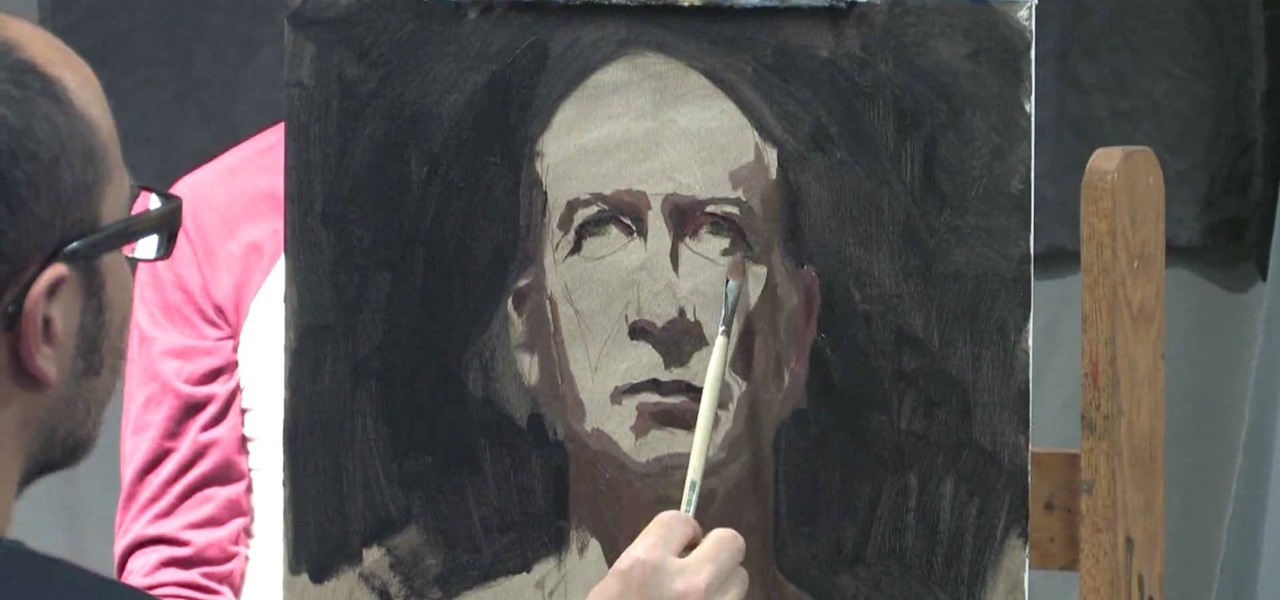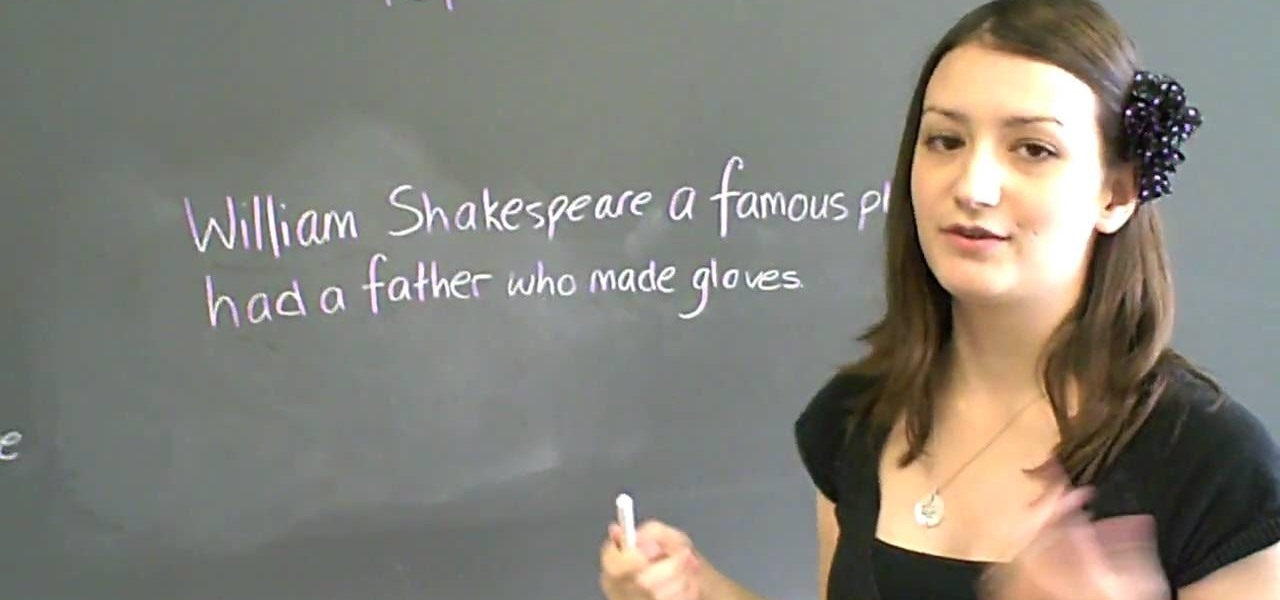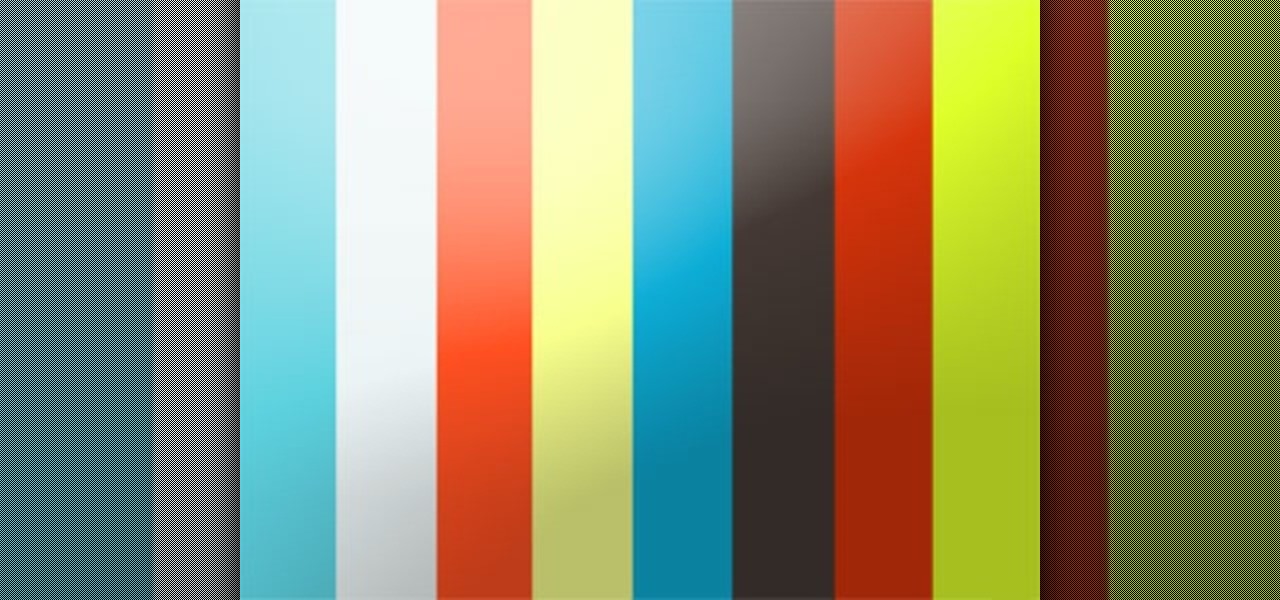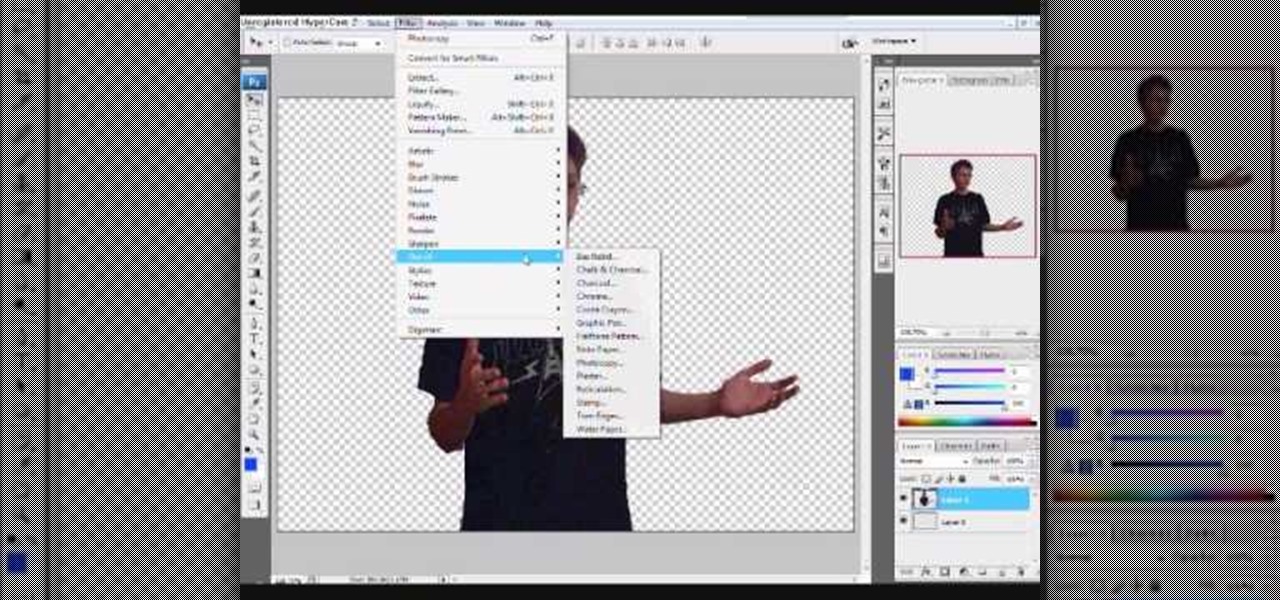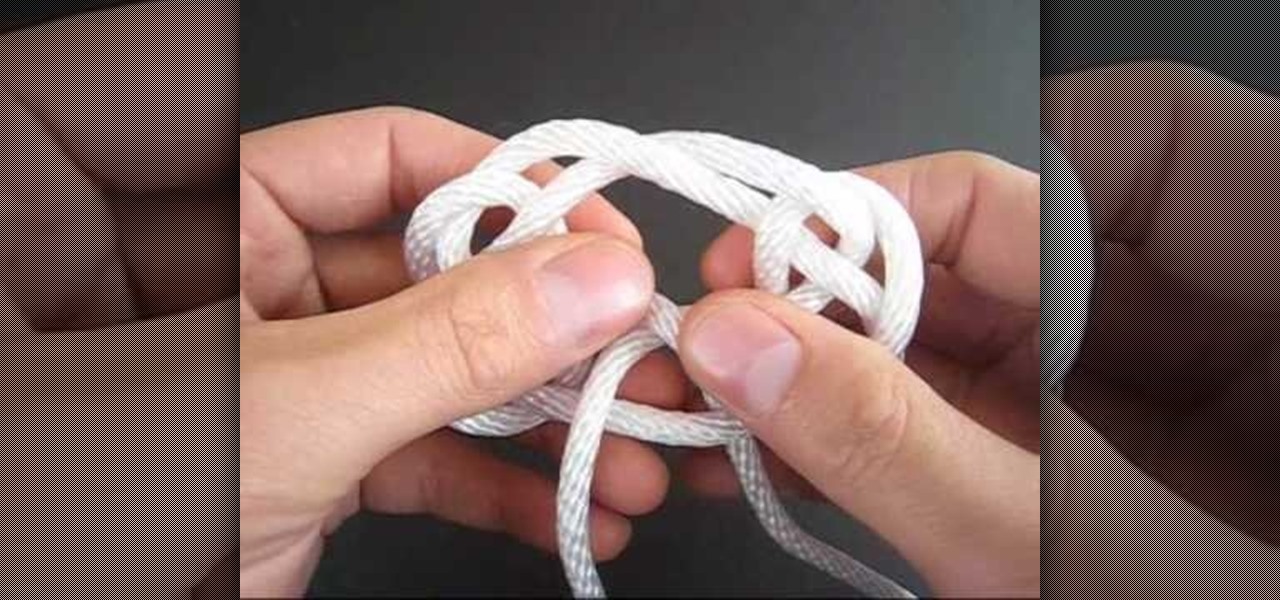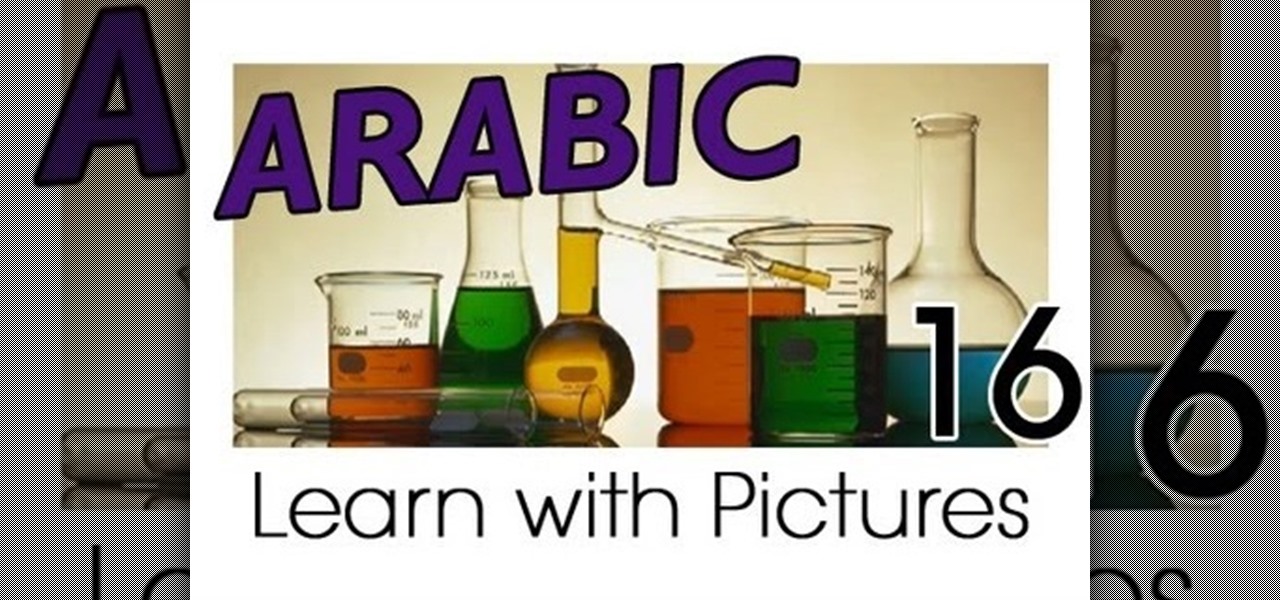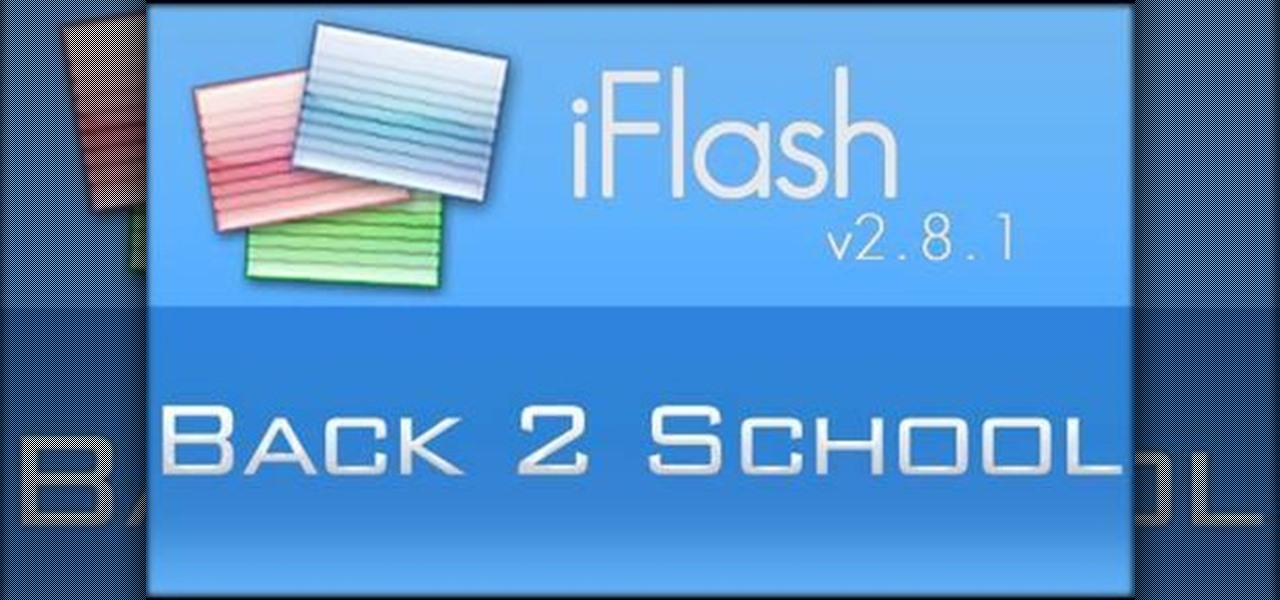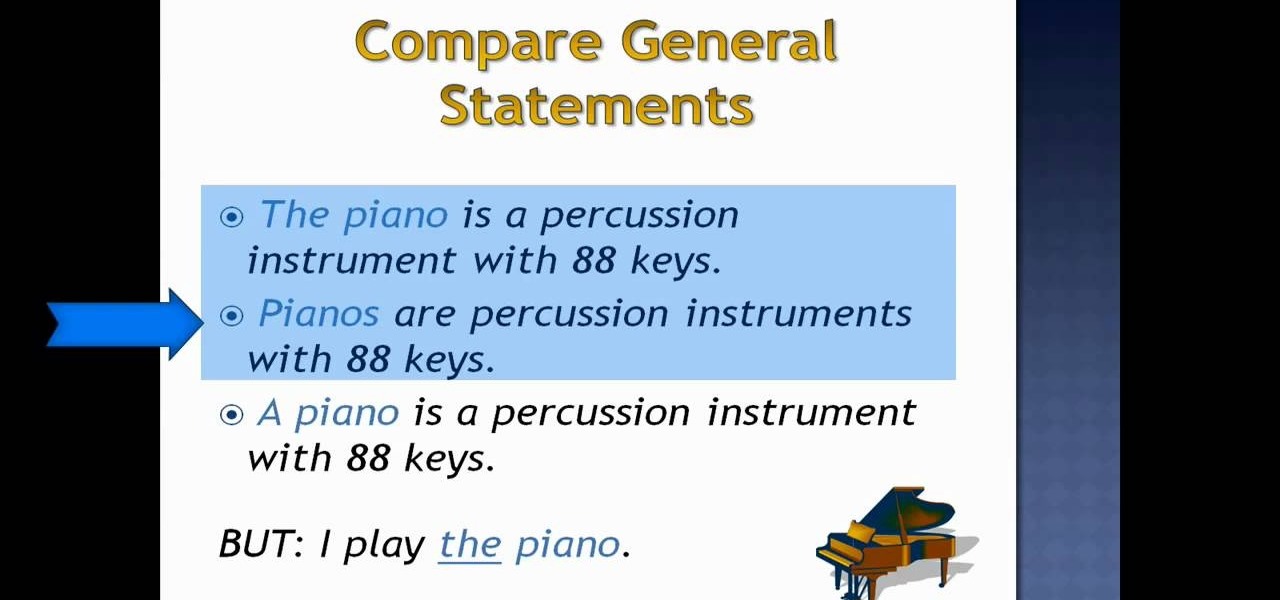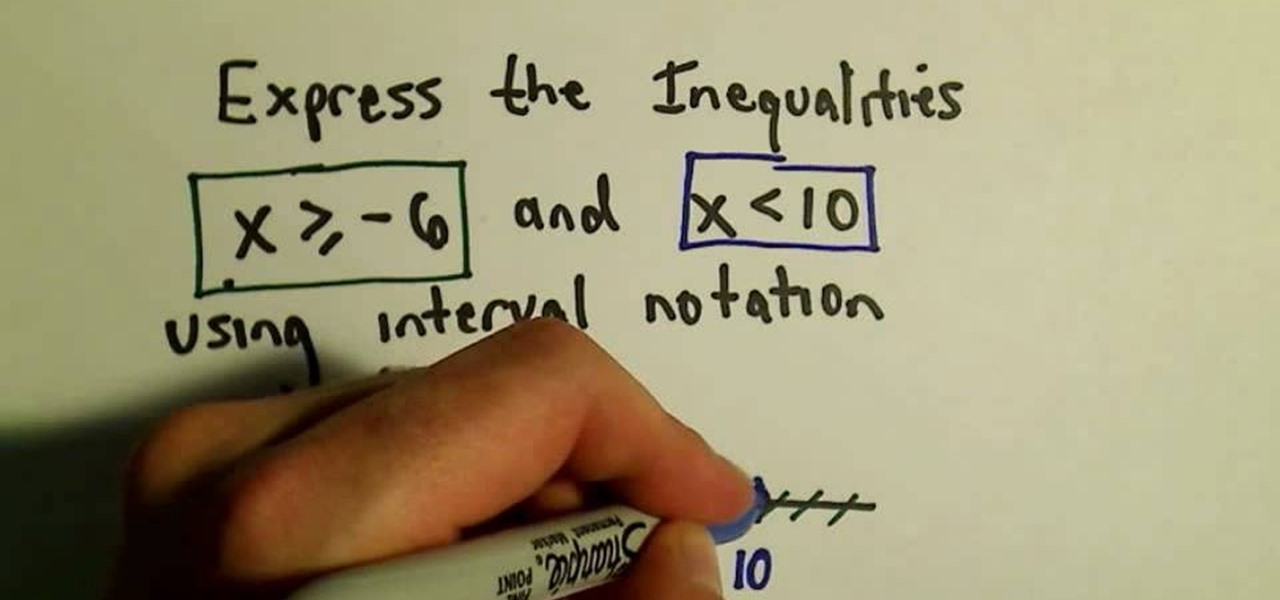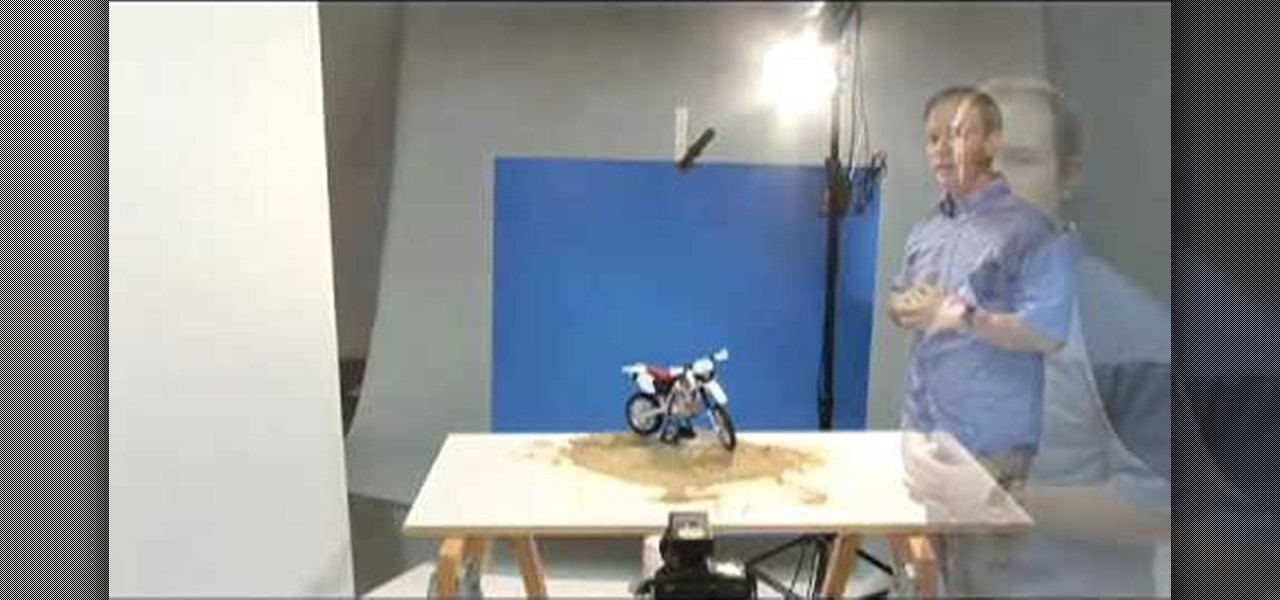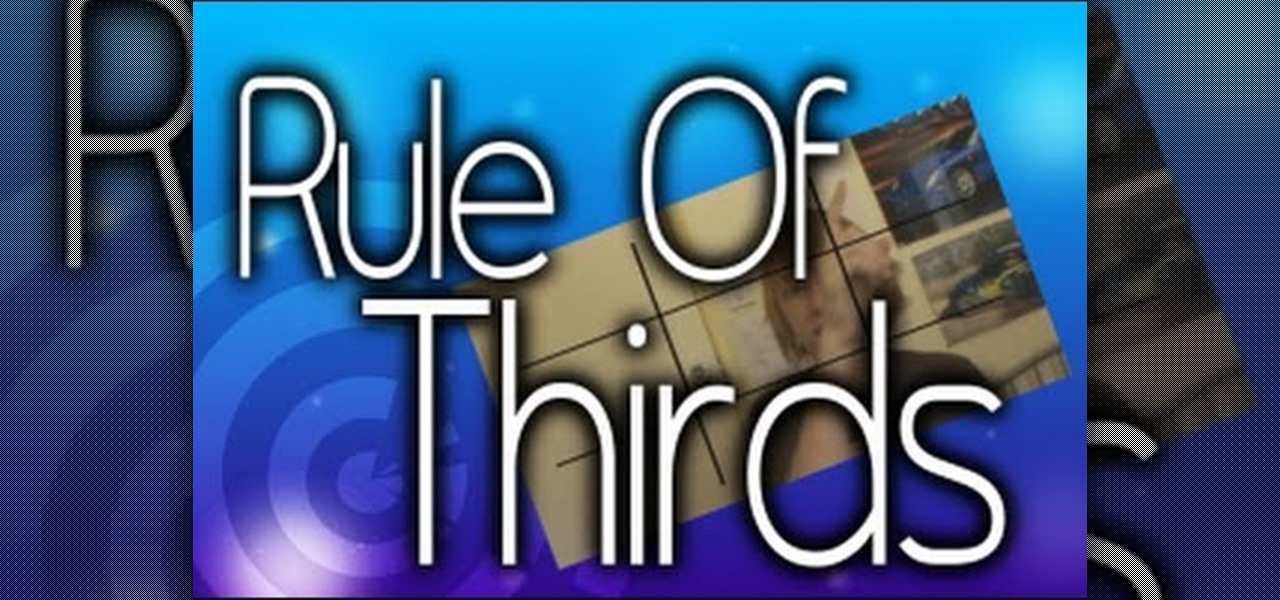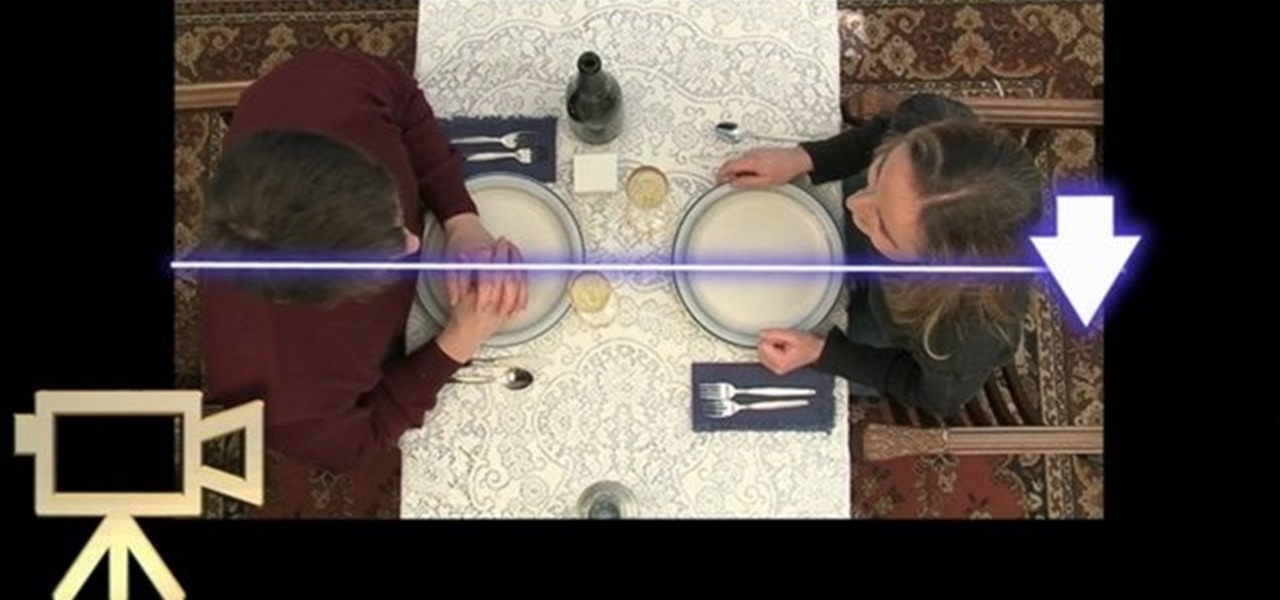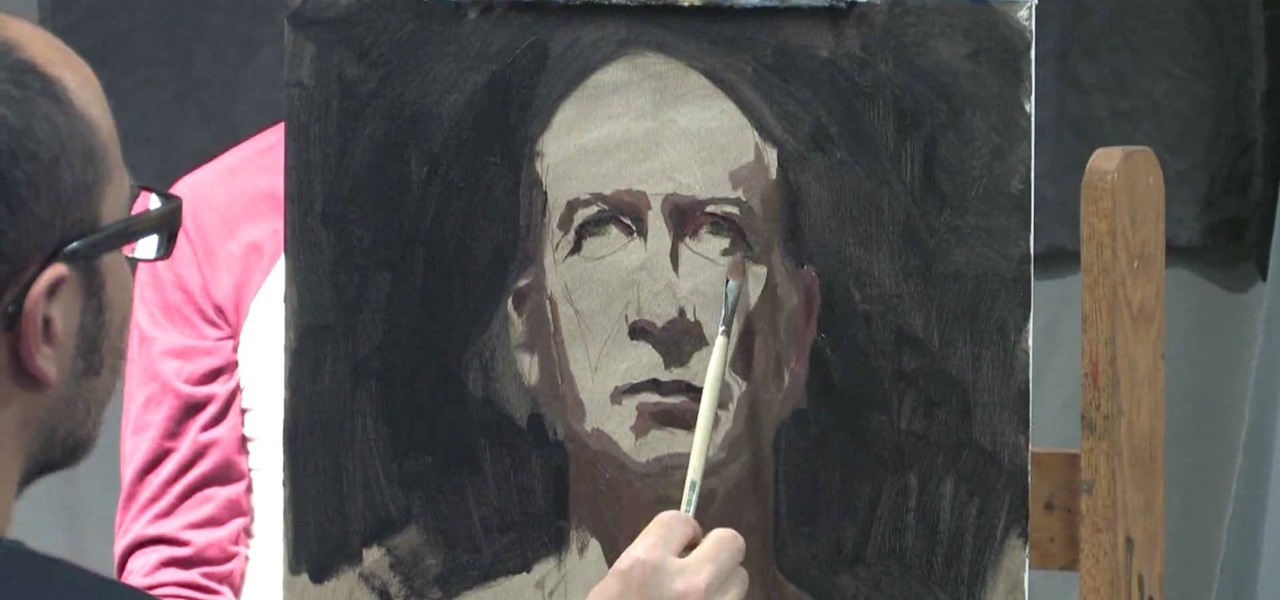
In this tutorial, we learn how to paint a portrait. Start off by having a subject to draw, then hold your paint brush loosely. Start to outline the face of the subject, then paint in the facial features. Shade around the eyes and cheekbones, and add the ears to the face. Use the paintbrush to create different types of strokes to the painting that fit the face you are looking at. Use shading to your advantage, because this can make a person look older or younger, depending on where you place t...
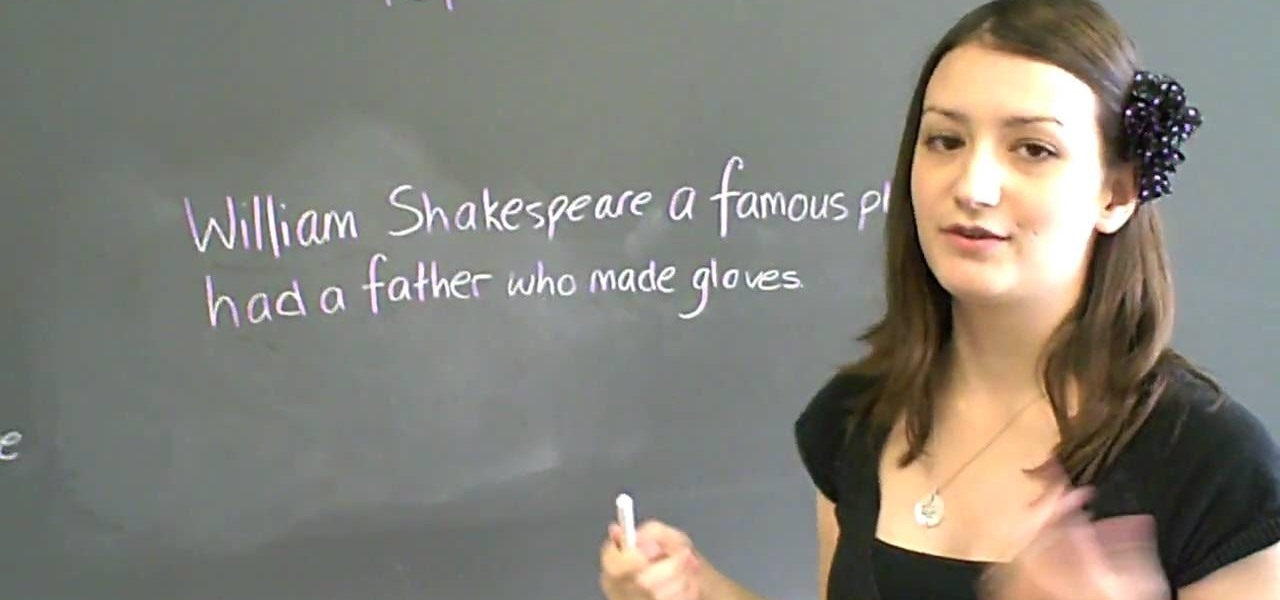
This video tutorial is in the Education category where you will learn how to use commas with restrictive and non-restrictive clauses. Restrictive and non-restrictive clauses are phrases or words that come between the subject and the verb. You don't use commas to separate restrictive clauses. For example, in the sentence "the students who did not wear uniforms were punished". Here "students" is the subject and "were punished" is the verb and the clause "who did not wear uniforms" is restrictiv...

In this tutorial, we learn how to write a research paper for school. To begin a research paper, start in the library. Grab books that all pertain to your subject, and research as much as you can. You can also search online to get background information on your subject. Make sure you cite your book on a note card in the correct format. Now, you can begin to write your research paper by starting out with an introduction paragraph that captures the attention of the reader and has good facts in i...
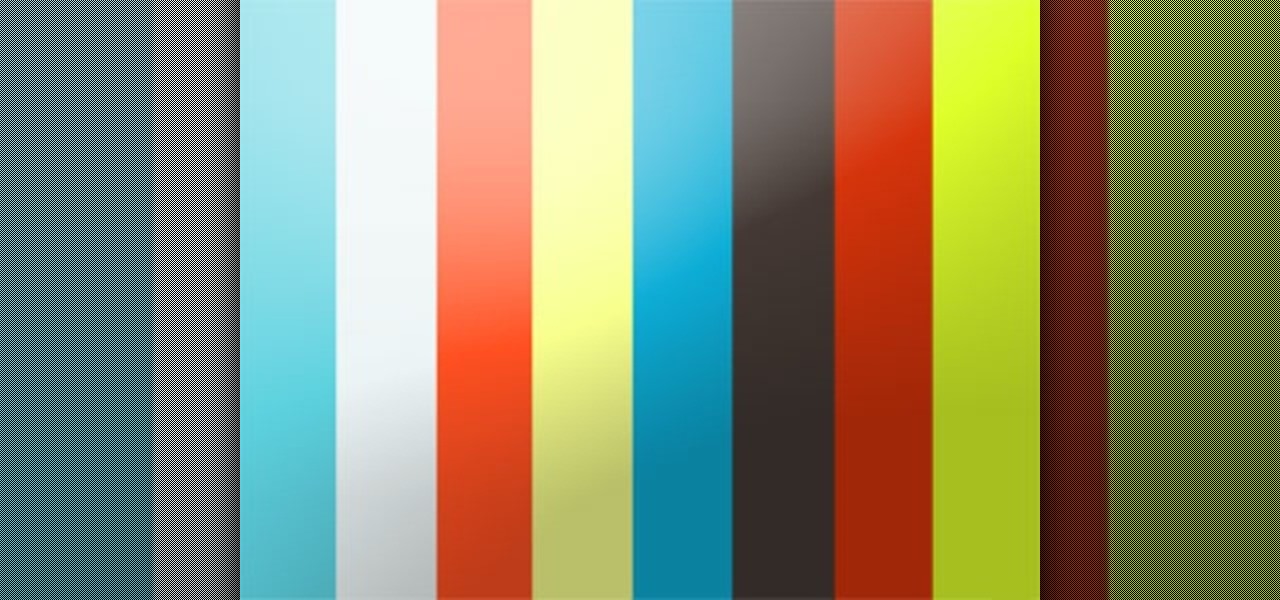
If the subject of your photo doesn't look as fresh as you'd like, check out this tutorial and learn how to soften skin with the surface blur tool in Photoshop. This tool is quite easy to do and in less than five minutes you could make a dramatic difference to your photos.

In this video, we learn how to send an email using Outlook Express. First, click "create mail" in the Outlook program. In the "to" section, fill out the email address of the person you want to email to. You can also access your address book and choose recipients from that folder, double click them and make sure they show up in the recipient folder. After this, click "ok". In your subject line, fill in which subject the email is about. After you are done with this, move to the main body of thi...
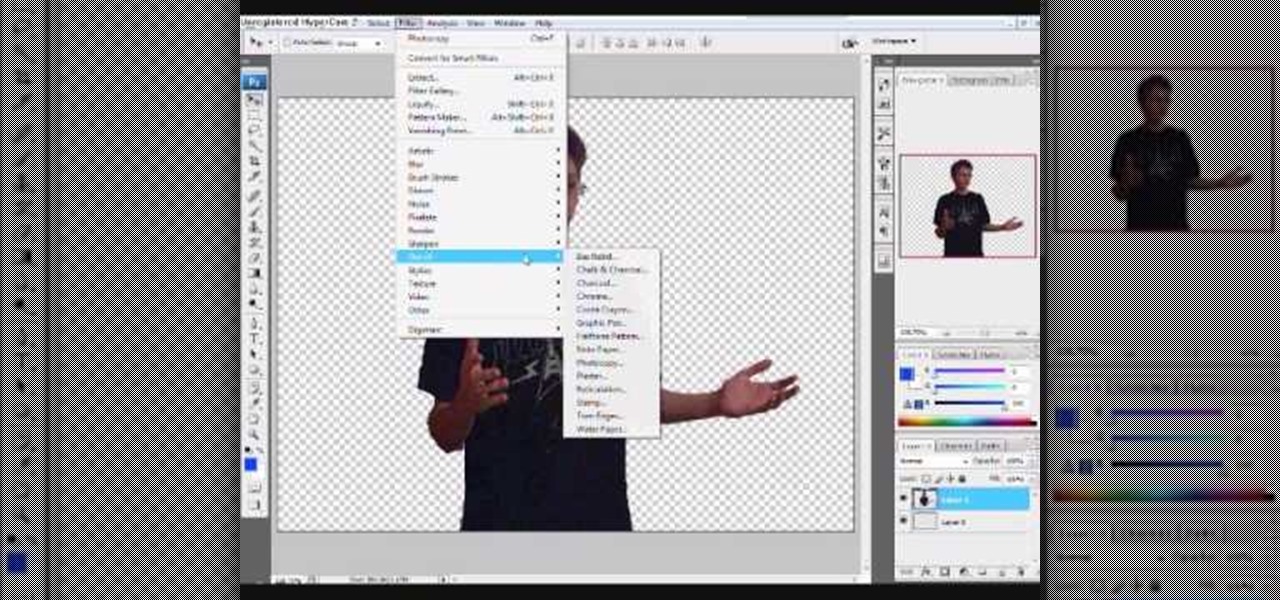
This is an animation style which takes real pictures and outlines it to make you look almost cartoon-like. To start with you want to take a picture and get a cut out of the subject with the background transparent. Then get yourself a nice color for the outline and go to filter, sketch, and photocopy. This will look roughly like a colored outline of the subject but then you want to add some more touches by adding detail (usually around 3) and darkness (around 35 is nice).

This video tutorial show you how to make your own functional green screen to create special effects. If you try to isolate a subject on a film with a dynamic background there is a good chance to loose parts of the subjects during the process. By using a monochromatic background this can be prevented. For this you'll need large foam boards, bright green paint and a roller made for smooth surfaces. Spray painting doesn't work and results in a blotchy finish. Paint the boards evenly with the gre...

In this short video tutorial Jet and Star from The Wing Girls give advice on finding out if the girl you've just met likes you as a friend or more than just a friend. They advise you on how to ask the girl to "hang out", keeping it "chill" and casual. The video then deals with subjects like how to "get her alone", and "holding her hand". The video itself is short but entertaining, and the girls manage to explain their approach to the subject in an entertaining and casual way.

The Tying It All Together team, or TIAT, explains the origin of the Rorschach knot and demonstrates the techniques in order to make the decorative knot. The Rorschach knot, associated with psychological testing of a subject's perception of inkblots can become a decorative knot with just one string. TIAT shows how to make "bunny ear" loops consecutively around one another while repeatedly matting and firming the string to keep it in place. TIAT also pauses periodically for the viewer to keep t...

For anyone looking to edit a picture with one or more persons down to just a single person in the picture, you can use GIMP. This video tutorial goes over how to utilize the paths (or pen) tool and foreground select tool. The paths tool allows a person to select a part of an image to create a series of lines, or paths, that allow you to create a path around whatever you want to select in a picture. This item can then be moved and copied to a completely different photo. The foreground select t...

Learn Arabic words using the Learn Arabic with Pictures series from ArabicPod101.com. Beautiful images clearly show Arabic vocabulary divided into units by topic.

Put your character or subject in a new picture by changing the background in Photoshop. Not sure how to do this? Watch this tutorial and learn how to remove or delete the background from an image in Photoshop CS3. You will also learn how to feather the edges of your subject slightly to remove that annoying edge pixel. This Photoshop tutorial will give you a clean character with no background, perfect for popping into new images and scenes. Best viewed full screen.

Three point lighting can be used to achieve professional studio results. For this, you will need: a key light, a fill light, and a backlight.

Want to learn how you can make some awesome YouTube videos of your own? Maybe your own Internet show or maybe even a short indie film... well, one way to make things easy is a green screen. This two-part video tutorial will show you how to make your own green screen studio and key it out. With a green screen, a YouTube show with special effects is easy!

In evolutionary times, we were far more likely to die from starvation than from diseases related to obesity. In those times, when food was available, it was best to stuff oneself.

A thesis is the basis of any paper or essay. The thesis statement sets the tone and subject of your paper and starts you off on the right foot. In this tutorial, learn how to write an impressive thesis statement and get an A on your next paper!

Looking for some good study programs? iFlash, an application available for Mac users, allows you to create flash cards, which you can sort by semester, year or subject. Then, export your cards to your iPhone or iPod Touch to study on the go!

Want to place an object behind your subject in PSE? This clip will teach you what you need to know. Whether you're new to Adobe's popular raster graphics editing software or a seasoned professional just looking to better acquaint yourself with the program and its various features and filters, you're sure to be well served by this video tutorial. For more information, including detailed, step-by-step instructions, watch this free video guide.

Ask any major artist in any time period about the beauty of the female form, and we bet they could go on talking forever. Idealized and revered for as long as time itself (remember the Venus fo Willendorf?), female bodies and their lithe, undulating curves make for great painting subjects and have definitely gotten a good deal of male students interested in art.

Want to shoot video in low-light conditions with a HTC Evo 4G smartphone? Whether you're the owner of an HTC Evo 4G Android phone or just covet one, you're sure to enjoy this Evo owner's guide from HTC Evo Hacks, which presents a complete, step-by-step walkthrough of how to turn on the camera's built-in LEDs to illuminate subjects in less-than-ideal lighting conditions. For complete details, take a look!

If you're trying to learn how to speak and understand the English language this video should help in one area: generic nouns. This is an easy subject that anybody can pick up on.

While organic gardening might sound like a complicated endeavor, you'll find it's actually considerably less trouble to work with nature than to constantly fight against it. This green gardener's guide from the British National Trust presents a primer on the subject. For more information, and to get started creating your own organic flower or vegetable garden, take a look.

With all the subjects offered in junior high and high school, math isn't a favorite for many. It can often times be confusing and although the results are concrete and don't require anybody to be imaginative, it can still pose a problem. In this tutorial, you'll find out how to express inequalities using interval notation. Good luck and enjoy!

This instructional photography video with Jim Talkington explores tabletop studio photography done with mirrors. Use just one light and several mirrors to light your subject. You can also use silver poster board or white poster board to reflect the light from the strobe. Mirrors are the best way to reflect most of the light in your shoot. Practice these tips and improve your photography skills.

Here is a Final Cut Studio software suite tutorial on how to use the green screen function in Final Cut Pro. Footage that has been shot on a green screen can be brought in and isolated with Chroma Key settings. Once you have your subject removed from the green screen background, you are ready to apply hundreds of effects and transitions in Final Cut Pro.

Matt, the Shirtless Apprentice, advises viewers on the proper procedure for lighting a green screen. The successfully implemented chroma key technique can significantly raise the production value of any video podcast. He gives specific advice on how to separate the light that falls on the subject from the light on the greenscreen, a traditionally tricky technique.

This video shows you how to properly focus your video camera. Usually cameras have two focusing modes, manual and automatic. Despite the sophistication of modern cameras and their auto focusing modes, manual focusing still gives the person operating the camera the most control. To focus in manual focusing mode you must first focus your eyepiece. To focus your eyepiece fully zoom in on your subject, then rotate your lens' focus ring until the subject becomes sharp and clear. Finally rotate you...

ESL teacher Jennifer Lebedev teaches the proper usage of the English verb 'be' in the present tense. The verb 'be' has three forms in the present tense: 'am', 'is', 'are'. Sentences are formed with a subject and a verb. To make sentences with the verb 'be', use the correct form with the subject. Subjects are nouns and pronouns (people, places and things). Use 'am' for the pronoun 'I', e.g. 'I am hungry. 'Use 'is' for singular nouns (one thing) and the pronouns 'he', 'she', 'it', 'this', e.g. ...

The difference between a good fashion shoot and a great one isn’t the model — it’s the lighting. Learn how to expertly light a fashion shot with this how to video.

If you have a photo subject that is a tad larger than you would like, check out this tutorial. Change even the chunkiest body into a slim and svelte physique with a few clicks of your mouse in Photoshop. After watching this clip, you will certainly understand why you can never take a photo in a magazine seriously - its so easy to change someone's entire body!

See how to set up multiple inboxes within Gmail and use filters and labels to have mail sent to different addresses automatically sorted (and mail sorted using other criteria too, like subject, or containing certain words). It's easy! So easy, in fact, that this Gmail user's guide can present a complete overview of the process in just over four minutes time. For details, and to get started using Gmail's useful filtering feature yourself, take a look.

The esteemed tradition of Chinese watercolor goes back thousands of years and hasn't changed much in terms of composition, subject matter, and materials used. So back then as much as today sky dieties and kings would sip green tea outside pagodas perched high above the clouds, surrounded by monumental mountains and far removed from mortal space.

In this clip, learn how to harness the Rule of Thirds when shooting video. The Rule of Thirds is a concept that consists of splitting a shot into thirds and keeping your subject out of the center of the shot. This adds a more interesting and realistic aspect to your filmmaking and can also be used for things like drawing and still photography.

In this video, photographer Mark Wallace shows you how to set up metering and organize your light ratios when taking digital photographs. Mark will give you very detailed instructions on how to set up your lighting, set and subject to ensure you get the clearest photos.

Budding cinematographer? Avoid a common rookie mistake with this video guide, which demonstrates what directors of photography know as the "180° rule," which requires that subjects maintain the same left-right relationship to one another in the same scene. For a comprehensive overview, watch this DP's guide.

How to make that cardboard hood to assist you in making your own custom bokeh when shooting images.

This Photoshop tutorial shows you how to use the extract tool to extract a background from a monster image. Many techniques show you how to remove the subject, but here you will learn to remove the background. Never fear, the Extract Tool is here! Rediscover the Extract tool all over again. In some situations, it's still the best way to make a mask for detailed hair.

Make homework time go a lot faster with this smart pencil project from Crayola. Learn how to make assignments more fun with a pencil top specially designed for every subject. You will need Crayola Model Magic Fusion, glitter glue, scissors, and washable glue. With this how to video you can create this smart pencil project with your children.

Many people like to interview subjects outside because they enjoy the look of sunlight over tungsten lights. However, it can be difficult to work with such an uncooperative key light. In this Israel Hyman video are some ideas which can help you improve your outdoor interview imagery.

“Continuity and Screen Direction” is all about the one simple principle of keeping the screen direction of the subjects the same from one shot to another in a sequence. It’s a fundamental principle and knowing how to get it right will make your videos much better and more professional.