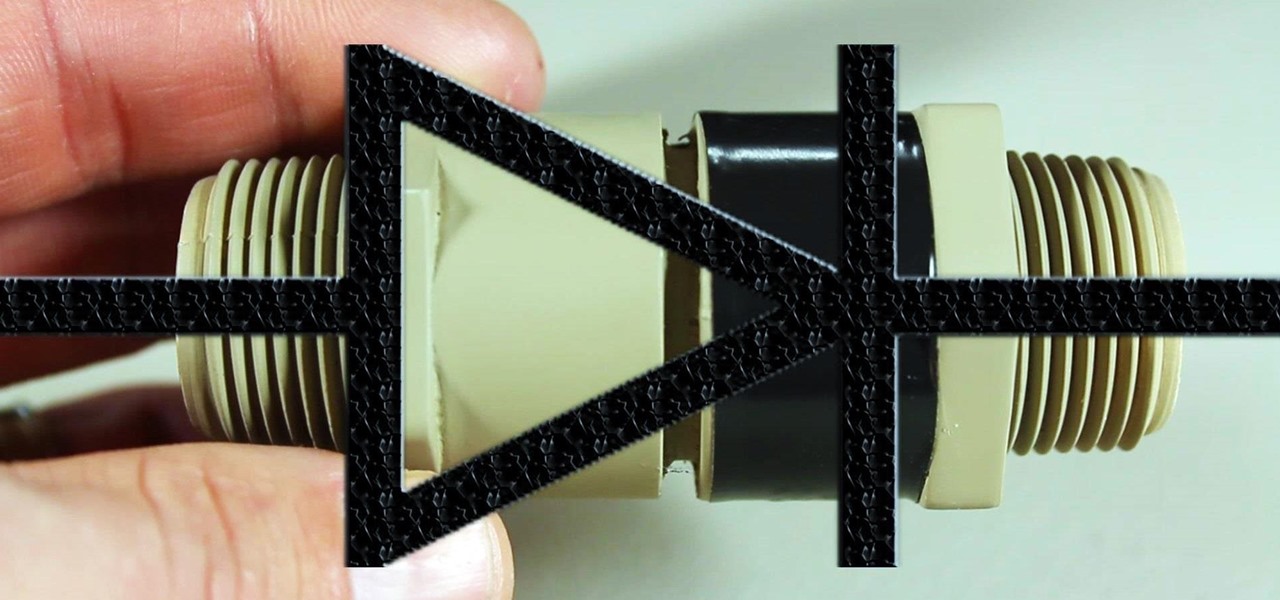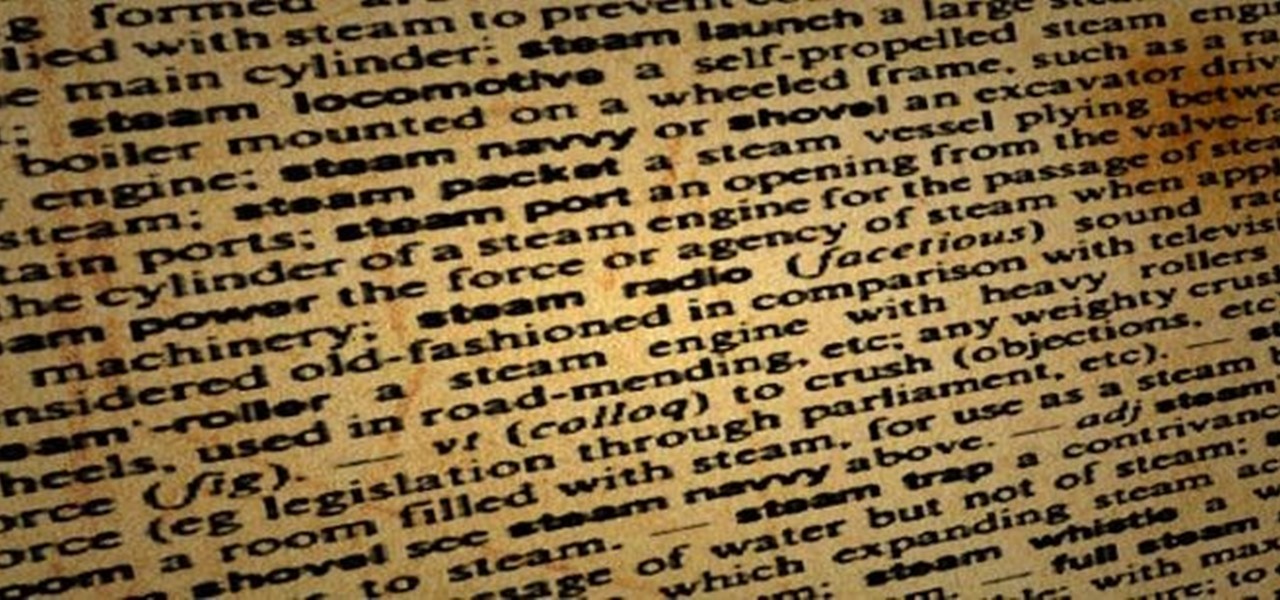Probably one of the most sought after features of the LG G2 is its "Knock Knock" capabilities. Rather than dealing with that pesky power button, you simply double-tap portions of the screen to either sleep or wake your device.

If you haven't heard yet, Google made it possible a couple months ago for every Android user running 2.2 or higher to track his or her smartphone or tablet using their Android Device Manager service. It's a super easy way to track, lock, and secure erase your Android device from the web without ever having to download a third-party application, like Droid Finder, since it occurs in the background via Google Services.

As was mentioned by the great OTW last week, TOR, aka The Onion Router, has had its integrity attacked by the NSA. In an attempt to reduce the anonymity granted by the service, the NSA has opened a great many nodes of their own. The purpose is presumably to trace the origin of a communication by compromising some entrance and exit nodes. Once both are compromised, it is much easier to correlate traffic with a particular individual.

For over 20 years, a tiny but mighty tool has been used by hackers for a wide range of activities. Although well known in hacking circles, Netcat is virtually unknown outside. It's so simple, powerful, and useful that many people within the IT community refer to it as the "Swiss Army knife of hacking tools." We'll look at the capabilities of Netcat and how the aspiring hacker can use it.

If you've got a birthday party to plan for a young budding scientist coming up, a little nitrogen should do the trick. In this project, I'll show you 10 "super cool" tricks with liquid nitrogen that you could try, but probably shouldn't!

The integration of technology into automobiles is becoming more and more widespread each year. Tesla's Model S features a 17" display in the middle of the dash with navigation, music control, and even an Internet browser. Mercedes is working on incorporating Google Glass into their cars. Even Honda's 2014 Accord LX (their lowest trim level), boasts Pandora music streaming, Bluetooth connectivity, and a rearview camera and display.

You probably know Lenovo from their low-cost Windows PCs here in the states, but something you may not be aware of is that they also make smartphones. Right now, their biggest market is in China, but a rumored merger with BlackBerry could make Lenovo a contender in North America, not to mention one of the biggest smartphone manufacturers in the world.

Welcome back, my greenhorn hackers. When Wi-Fi was first developed in the late 1990s, Wired Equivalent Privacy was created to give wireless communications confidentiality. WEP, as it became known, proved terribly flawed and easily cracked. You can read more about that in my beginner's guide to hacking Wi-Fi.

When you're using vacuum power, moving water, or compressing air, it's more than likely being done with some sort of pump. I'll be needing a pump for some of my future projects, so in this tutorial, I'll be showing you how to make your own customizable PVC hand pump that will let you do all three.

Are you a messy burger eater? Ants and fruit flies invading your home? Hate drinking warm drinks? Find out the quick and easy DIY solutions to these problems with these 10 amazing tips and tricks for the summer.

If you're going to build yourself a water gun to cool down this summer, or maybe just a useful water pump, you'll need some check valves. However, the most expensive parts of a water pump or DIY super soaker are usually the check valves. So, let's make some from scratch for as little as $0.35 each.

A spare key is one of those things that never seems like a huge deal until you need it. If you've ever lost your keys, had them stolen, or locked yourself out of your house or car, you know how difficult and embarrassing it can be trying to get your door open.

Acetone-based nail polish remover is great for removing nail polish, and it's also great for some DIY uses around the home. From eliminating scratches to fixing the consistency of correction fluid, its uses are varied but all effective. With nail polish remover, you can also clean your computer keyboard, get rid of ink stains, and even remove leeches from your skin. Talk about versatile!

Lurking inside your old junk microwave is an abundance of useful parts that can let you melt metal, spot weld, and make electrifying Jacob's ladders. You can even make a powerful AC arc welder, perfect for making hard-to-solve puzzles and even makeshift weapons for the zombie apocalypse.

It's a controversial headline, I know, but bear with me and I'll explain in due course. Disclaimer: I was once a child, and I played lots of video games. I didn't look anything like this child.

Many people find Steampunk problematic for a whole host of reasons, not least of which is the glorification of an era of Western history that featured institutionalized slavery, racism, sexism, elitism, and many more -isms.

Will the predicted apocalyptic date—December 21st, 2012—really be the end of the world? In this ongoing five-part series, we examine what would happen if zombies, nuclear weapons, cyber wars, earthquakes, or aliens actually destroyed our planet—and how you might survive.

I've tried my hand in the past at defining Steampunk, but as anyone else who has made a similar attempt will tell you, there's a significant backlash from the community against working to create a real definition of what Steampunk is. That may sound ridiculous to some, but it's a very serious matter to others. With the recent announcement that TeslaCon 4 will be called the Congress of Steam, I think it's appropriate to talk about why all of this stuff is worth it. In this article, I'm going t...

All kinds of people pretend to be someone they're not on the internet, including scammers, people attempting to wind others up, hackers and web predators. Almost all of these people will leave bases uncovered and they're all easy to expose when you understand how to. Here are my favorite ways of finding out when somebody is lying quickly. Image Search

Are you interested in beginning research of your family's history? I began this journey about 3 or 4 years ago and here is what I found. I've done almost ALL of my research online, and gotten farther, faster and more comprehensively than anyone else who has researched my family the old fashioned ways. This is the kind of thing that technology is made for. Here's how to use it.

Summer is the best friend of poison ivy, oak, and sumac. When the weather is hot outside, people spend more time in the great outdoors, which means more people accidentally running face first into some poisonous shrubs, leaves, and vines. If that sounds like you, instead of suffering through the itch or spending money on expensive pharmaceutical solutions, try some of these home remedies out.

This article is a guide for making Chainmail Armor from start (simple wire) to finish (a finished chainmail shirt). We will be using the European 4 in 1 weave, as this is the most common weave. This is the weave that you usually see in movies. There are several sections to this guide: Materials, Making the Rings, Weaving the Rings, and Making the shirt.

Un-dull your crocheted sweater with a little creativity. Adding some decorative details and features to your clothing will do wonders for fashion, and could hide unsightly holes! Embellishing with crochet can be a creative way to repair a piece of clothing, and it can add flair to a piece by inserting a neckline or a hem.

Whether you're wielding an iPhone, iPad, Mac, Android phone or tablet, or even a Windows PC, this little-known secret holds the key to effortless assistance and unwavering obedience. Intrigued? I thought so.

The cinematic photos feature in Google Photos can create impressive three-dimensional views of normally flat images, turning ordinary pictures into life-like representations of the moment captured. Google Photos would automatically pick images from your library to apply the effect to. Now, you can choose images on demand from your library — it's just not super obvious that you can.

Generative AI, or GenAI, is the hottest thing in tech at the moment, particularly for its ability to create content,p including essays, images, and videos. After Microsoft added its own GenAI tool to its Bing web search engine, Google is eager to follow suit, and you can be one of the first to try out Google's new GenAI search tool.

If you hate matching images, typing letters and numbers, solving math problems, and sliding puzzle pieces for CAPTCHA human verification, you'll love Apple's newest privacy feature for apps and websites.

The practice of using sound to trigger augmented reality interactions hasn't been widely used, but a new experience is so impressive that it could kick off more use of the dynamic.

Billionaire Richard Branson did his part to advance space tourism this weekend by beating Elon Musk (SpaceX) and Jeff Bezos (Blue Origin) to become the first among them to travel into space.

Over the past decade, China tech giant Tencent has invested in several companies with varying roles in the augmented reality industry.

If you save your passwords in Chrome or even just use Android's default password manager, Google has some new security tools you'll be interested in.

In the Facebook app for Android and iOS, the shortcut bar has a few necessary tabs to go home and view notifications and settings. But other tabs can make the interface feel cluttered if you don't use them often enough — or at all. Thankfully, there's a quick trick to get rid of them for a cleaner navigation bar.

We've reached the point in the trajectory of augmented reality's growth where AR advertising experiences are becoming commonplace tactics rather than rare experiments.

If you have Snap Spectacles 3, the dual camera-equipped sunglasses capable of capturing 3D photos and video, by now you've likely jazzed up the videos you've captured on the wearable with Lenses via Snapchat.

During this week's unveiling of the new Samsung A Series of smartphones, much of the focus was on the high-end features at a more affordable price as the South Korean tech giant looks to regain its status as the world's top smartphone maker versus Apple's iPhone.

Highlight text, tap "Copy," open the app to paste the text into, long-press or double-tap where you want it, and hit "Paste." That's probably what you do when you need to copy text from one location to paste into another on your iPhone. It's a tried-and-true method, but there's a hidden trick for saving and sharing text on iOS that cuts down on that lengthy copy-paste process.

Many podcasts you come across will tell you to check out the episode notes for information and links about whatever that show's topic is. Easy enough, unless you're using Apple Podcasts, where these episode notes don't appear to be anywhere at all. Luckily, they're just hiding in plain sight.

You won't have to ask Santa for holiday-themed augmented reality experiences, because practically any social and shopping app that offers AR effects has them available now.

The rear cameras on iPhones have remained at 12 megapixels since the iPhone 6s, but with each new iPhone model, more data is going into photos. That means larger file sizes. If you're running into issues with your pictures being too large, whether you're sharing or uploading them, there's an easy way to resize an image or group of images using a shortcut.

Quietly, while the rest of the world was engaged in pandemic and political concerns, a few weeks ago Facebook casually upgraded its Spark AR platform with what it calls Unified Effect Publishing.