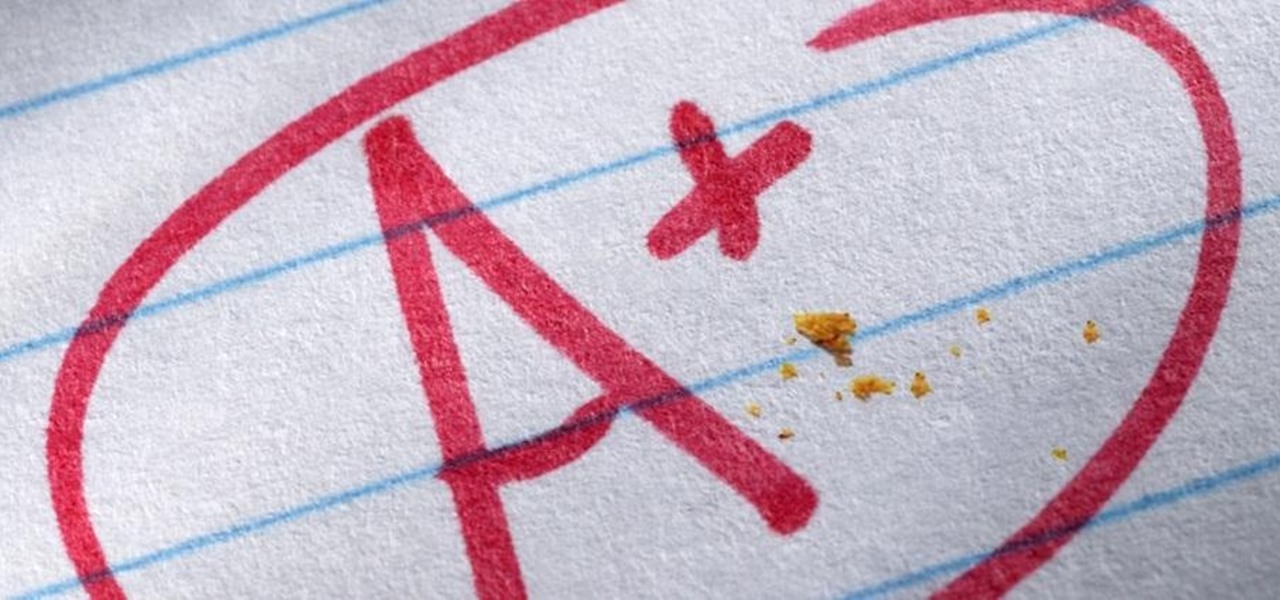In this Final Cut Pro video tutorial you will learn about using the 3-way color corrector with skin tones and how the color corrector behaves when adjusting the color of two subjects in identical scenes.

Masking hair is one of the harder challenges faced when you want to move a subject from one background to another. Here are two techniques for getting this done. Mask hair in Photoshop CS3.

Photographer Chris Alvanas demonstrates three ways to apply digital makeup to your subjects in Photoshop CS3. Apply digital makeup in Photoshop CS3.

Think locally, not globally. Learn how to selectively blur the background of an image while keeping the subject in focus by using a layer mask. Selectively blur parts of an image in Photoshop.

When working with photos of people and animals, the first point of focus is always the eyes. Learn some helpful hints on how to make the eyes of your subject stand out even more. Make eyes stand out in images in Photoshop.

In this tutorial, Creative Cow leader Aharon Rabinowitz shows you how to create the popular effect in which a colored stroke is placed around a keyed or rotoscoped subject. This example outlines an actor, but you can use it on anything. Create an outline around an actor in After Effects.

Everyone wants to know the optimal amount of time and energy for exercise. While estimates vary, Fit Relief helps you make maximize your workouts, whether you have 10 minutes or two hours.
A cool show aired in the UK on Channel 4 last night where a number of ordinary subjects (note: we are not citizens!) had to disappear for 28 days whilst being pursued by professional hunters using the powers available to the State. Well worth a watch. http://www.channel4.com/programmes/hunted/on-demand/60136-001

The subject at hand takes the prize for the best girl costume of 2009. Classy, pretty, and comic book related. Check out this Roy Lichtenstein-esque makeup job. Amazing.

From Chow's "perfect series", Chef John Sedlar demonstrates how the perfect tortilla is made.

Difficulty Level: Moderate Photoshop Skills Photoshop isn't just for zapping zits and adding freaky colors to sunset pictures! You can use it for fun, altered-reality pictures, too. If you have a tripod and some friends, you can combine many exposures as separate layers and using layer masks, make one super cool image from many slightly cool images.

This is a continuation of a previous post about getting "unfocused" with your DSLR. We all work hard to get pictures that are sharp and have perfect focus. Maybe we’re missing the forest for the trees. Think about mood, color, ideas—in other words, not your gear.

In this Motivation & Self Help video tutorial you will learn how to organize & manage your work emails better. For many people, sorting through and managing emails is a real challenge. You will learn what to watch out for when you write an email. The nature of the emails you receive partly depends on the emails you send out. If you write vague or incomplete emails, you will not receive a reply or get the reaction you expected. You must follow these rules while writing emails. In the 'To' fiel...

New Year's Eve. It will be one hell of a chaotic night. Trust me. The overcrowded streets. Long lines for the urinal. Maxing out your credit card on that shot of Cuervo. You'll be lucky to make it out alive.

There are a couple of strategies for reducing fractions and each of them require a strong knowledge of multiplication tables. In this tutorial, learn how to cancel numbers when reducing fractions with help from a real math teacher.

This photo editing software tutorial shows you how to change the depth of field of an image in Photoshop CS3. Learn two methods for creating depth of field effects with Photoshop. The first is very simple and more well known. For the second, Colin Smith experiments with the Lens Blur Filter. This technique will add believable depth of field to you images. Create dreamy backgrounds while keeping your main subject crisply in focus in Photoshop. Change depth of field in Photoshop CS3.

(Difficulty Level: from Newby to Expert) Digital cameras can produce freaky sharp images—it’s one thing that sets them apart from film cameras. A DSLR doesn’t have grain, it has noise—and that sounds a lot less charming for a reason. If you shoot at a low ISO, high f-stop and fast shutter speed, you can wind up with a super sharp image that might look great even on a billboard. But sometimes, sharp isn’t everything.

From the people who brought you the Dummies instructional book series, brings you the same non-intimidating guides in video form. This is Digital Photography for Dummies. Just watch this video tutorial to learn how to shoot close-ups in macro mode, For Dummies.

The live trace effect has become increasingly popular for use in designing backgrounds. By using the live trace effect, you can take any stock image and transform it into an outline that can be placed behind your main subject. The technique works in Illustrator and can be used in Photoshop as well. Experiment with blend modes and remember that you can save the outline as a symbol or a custom shape to use in other designs. See how to create interesting backgrounds with live trace in Illustrato...

What do you do when you've been wanting to take some awesome photos with your cell phone but can't seem to find a captivating subject? Well, whether or not you realize it, no matter where you go, you will always have a reliable subject to photograph—you! For this week's Phone Snap Challenge, we want you to show us your taste and personality by sending in your most creative and expressive self-portrait!

In this week's Phone Snap Challenge, we would like you to experiment with lighting and mood setting to create a silhouette. A silhouetted photograph contains a subject that is defined with an outline, appearing dark against a bright background. The subject generally appears dark, without any detail, while the background is bright and more exposed. Silhouettes in photographs appear to be simple, yet they can convey a sense of drama and emotion. Before you get started, check out this guide on h...

There are plenty of cutting edge apps out there, and endless innovations in the field of 3D printing. But to combine the two—and make it available to the common consumer—is unprecedented.

Think beautiful bokeh photography + just a hint of TRON sensuality and you have photographer Audrey Penven's lovely series entitled "Dancing with Invisible Light: A series of interactions with Kinect's infrared structured light".

Robots are great for performing tasks that are otherwise too dangerous for man (e.g. dead body extraction bot). BeetleCam is a cute little bot that takes all the danger out of wild life photography. Controlled remotely from a Range Rover about 50 yards away, BeetleCam ventures where no sane photographer dares to go (at the feet of a charging elephant, say). "We thought that Elephants would be an easy subject for BeetleCam’s first outing. We were wrong… we quickly learned that Elephants are wa...

Without knowing how to pass a ball in soccer, you'd be a one-man soccer machine subject to getting mauled.

See how to create a multi-layered image in Photoshop Elements with your subject in the foreground so you can see your results in real-time. This tutorial shows you how easy it is to work with multi-layer images in the Cut it Out feature of the Essentials 2 plug-in for Photoshop. If you have the Essentials 2 plug-in, you can use Cut-it-Out to change foreground and background parts of your photos to create entire new images within Photoshop Elements. This tutorial shows you how to prep your ima...

In this 'How to Paint a Rose' tutorial video you'll learn one of the most popular subjects for painting in watercolor. You'll see how to get the delicate transitions from light to dark in the petals and the deeper colors of the leaves and stem. Two round brushes were used - a No.1 and a No.8 and the picture was done on 140lb (300gsm) Bockingford watercolor paper. Paint a rose in watercolor.

Impressionist start out with a white canvas. and use bright colors. Most paintings have visible brush strokes and the pictures are usually landscapes with small figures in the foreground. The word impressionist was originally meant to be an insult. If you look for bright colors, visitable brush strokes, simple compositions and realistic fleeding subjects you will probably be able to recognize impressionism. Help your child understand impressionism.

After watching this tutorial you will learn how to make your Volume Meter more dynamic by reacting to sound playing in the background while keeping total control over its sensitivity. The key to doing this is by using expressions in After Effects. You might have seen similar tutorials on the net, but this one takes this subject a step further and because of that, it's worth watching. Create a volume meter in After Effects.

Evidently, when you are thinking about a problem, you use up glucose. This can be seen by monitoring blood glucose as people work on math problems and the like.

Google's much anticipated eBook Store has finally opened. As of today, the digital bookselling enterprise is awaiting your needs, with over 3 million eBooks to read directly on the web or on other platforms, like Android, iPhone, iPad, Sony and Nook devices.

Taking great photos doesn’t mean you have to invest in an expensive camera. By learning a little bit about photography and the camera you have, you can use a simple point-and-shoot to capture amazing pictures. Try out these tips to begin!

You suspect somebody is lying to you. What are the signs you should watch out for? Listed below are nine common indicators you should look out for when you suspect a little truth-bending. While a display of one or more of these signs does not automatically indicate guilt, they can be helpful in pointing out something fishy or suspicious in the way the other person is behaving.

Minecraftian is a beautiful and lengthy machinima made using Minecraft; dubbed the 'first full feature Minecraft Film'. The movie has everything a great movie needs: strong editing, beautiful music, and Minecraft itself.

Did you know that you can "write" in polyhedra? I just stumbled across a $24.99 font called Divina Proportione. Created by Brazilian graphic designer Paulo W, the typeface is constructed with beautiful geometric renderings by the famous Renaissance printmaker Albrecht Dürer.

Sometimes an "analog" result is highly satisfying when the means for producing it is just the opposite. Enter Niklas Roy's "Electronic Instant Camera" project. The endeavor combines an analog black and white videocamera with a thermal receipt printer. The outcome is something in between a Polaroid camera and a digital camera. Like the olden days, the subject must sit still for a quite a while—3 full minutes—as their image is recorded and printed directly on a roll of receipt paper.

While most people go to great lengths to conceal their emotions, Japanese company Neurowear is offering a product that would reveal states of tension, excitement and relaxation—all by the up-and-down motion of a pair of cartoony cat ears. Necomimi is a "new communication tool that augments human’s body and ability." The device reads your brain waves and communicates your emotions before you even open your mouth:

It's axiomatic: if you want to know what's different, look to what's the same. And, if you want to know what's the same, look to what's different. What makes Irina Werning's Back to the Future project so amazing then is that, in matching everything that can be matched, she helps us instantly hone in on what can't. In most cases, viewers notice just one thing—the effects of the passage of time on the subjects of the photographs. It's very strange and sometimes even unsettling. But also really,...

When photographer Gerco De Ruijter set out to reveal "the Dutch culturally defined landscape"—a hard regiment of efficiency, gridded out by urban and rural planners—he came up with a beautiful aerial representation of abstract patterns. The series, entitled Baumschule, was captured using kite photography and curiously enough, a fishing rod.

How's this for a DIY project: "Stephen Colbert!!! I’m sitting on your face!