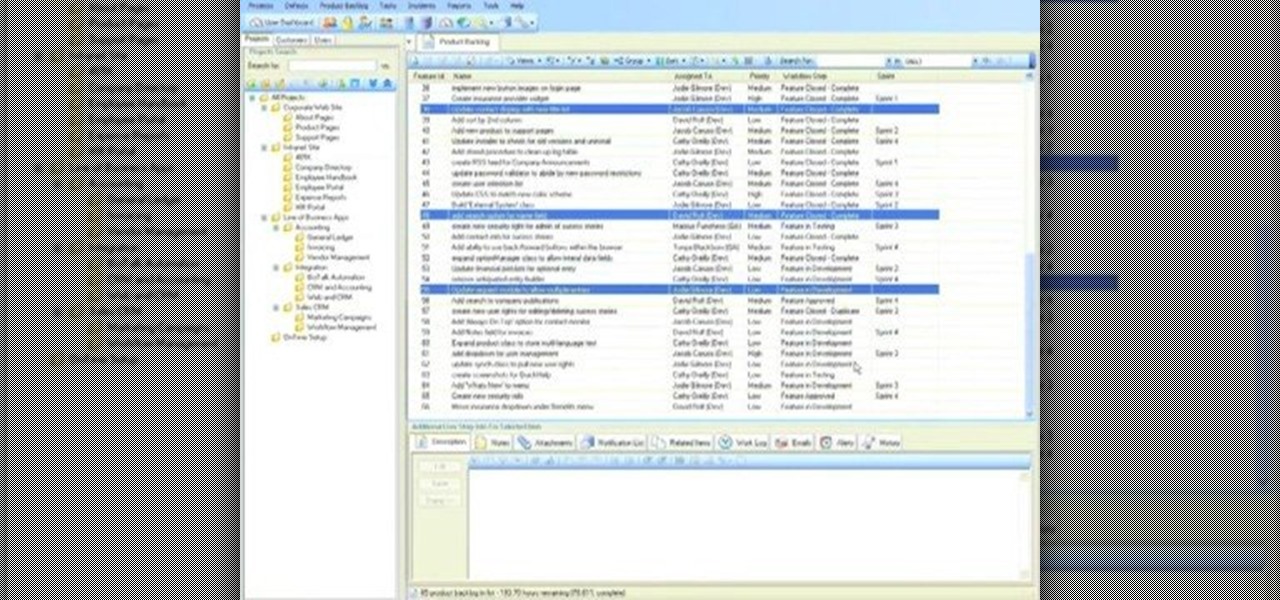This tutorial is helpful for those who enjoy the old fashioned way of sending mail. The video focuses on making your own envelopes using a variety of different papers including wallpaper, regular paper, and even designer paper. You'll also find out how to make pre-made envelopes to fit card. Enjoy!

Starburt candies are not only delicious treats that can last longer than usual candies, but come in a variety of flavors and colors. But in this tutorial you won't be focusing on the candy itself, but rather the wrapper. Find out how to make a bracelet using Starburst candy wrappers. It's fun and a good way to recycle! Enjoy!

In this two part video tutorial you'll find out how to construct a bird snare trap in order to catch a variety of birds. Some tools you'll need include two different types of sticks, string, a weight, and a knife. Enjoy!

Purple eyeshadow is a great way to liven up any outfit or night out. In this makeup tutorial, learn how to apply a wonderful purple smoky eye, perfect for a variety of occassions. Use this step by step guide to apply this romantic, fun and flirty makeup look.
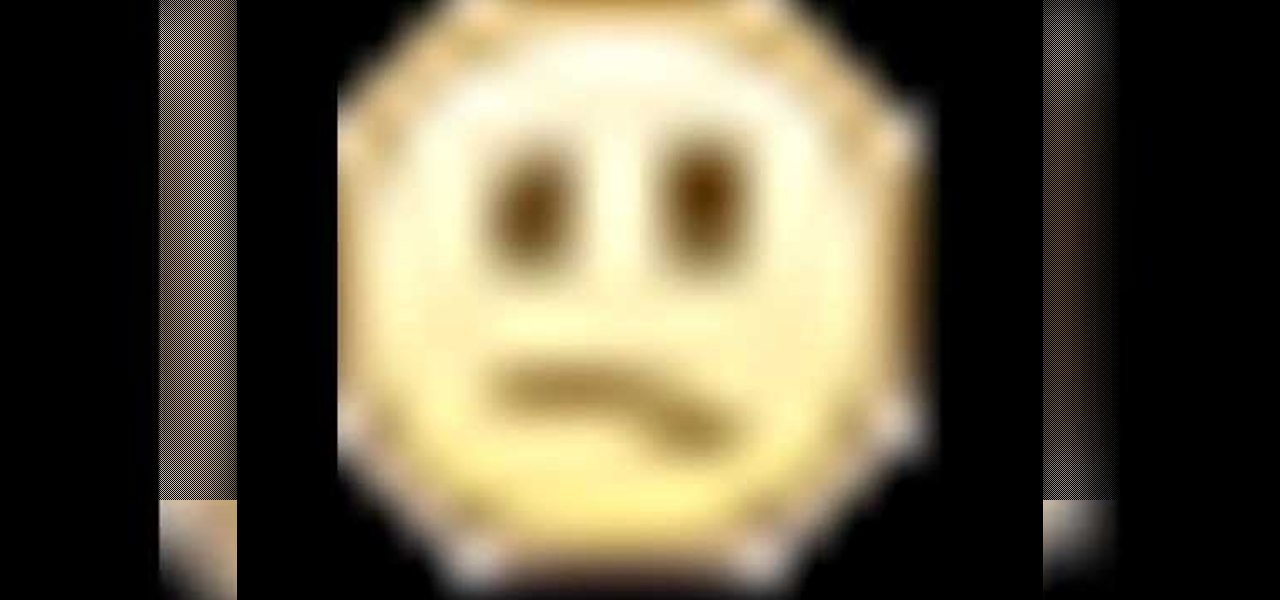
This is a video montage of Facebook emoticons while Metallica plays loudly. The website Facebokemoticons presents Facebook shapes, symbols, smileys, and emoticons that are available for download off their website for free. They demonstrate the various keystrokes for smile , wink, tongue, curly lips, kiss, grumpy, glasses, sunglasses, upset, confused, shark, gasp, Pac-man, squint, devil, unsure, frown, cry, Chris Putnam, robot, heart, angel, Kiki, and penguin. Then, they show a close-up of eve...

This video describes how to access websites that may be blocked by your school. To begin, on the desktop go to the Start menu and select Run. Type in "cmd" and hit okay to open the command prompt. If that doesn't work go to Start, My Computer, C drive, Documents and Settings, Default User (or the name of the user), Start Menu, Programs, Accessories, and finally click Command Prompt. From the command prompt enter "ping" and then a space followed by the website. The website entered will display...

In this video tutorial, viewers learn how to use the Peter Answers - Virtual Tarot website. Peter Answers is a fake fortune telling website that is usually used as a prank. Begin by going to the website. In the Petition space, type in a period. A "P" will be displayed. Then type in the answer too the question and press the space bar until it spells "Peter, please answer the following question:". Then type in the question in the bottom space. This video will benefit those viewers who enjoy pla...

This video shows you how to block websites without having to use software. This technique is ideal for blocking out pages such as MySpace or Facebook. Go to your C:, Windows, System 32, drivers, then 'etc'. Double click on your host file to read it with notepad. To block a website, do the following: Copy where it says '127.0.0.1' and paste it below. Next to it, type in the name of the website you wish to block, for example: http://www.myspace.com. Repeat the above step to block as many sites ...

In this tutorial the author shows how to make a simple JavaScript image gallery. In this video the instructor shows how to set up a Lightbox tool. Lightbox is a simple image or photo gallery script which you can use on your website. It is a free tool and it is very easy to setup on your website. This tool has many features like when you click on an image the image enlarges and the rest of the background is darkened focusing your view on the image. Now the author shows the links to the Lightbo...

This video tutorial shows you how to block any website on a Windows xp operating system by simply using notepad. First the URL to the site that needs to be blocked should be located by visiting the website form your browser and copying the URL from the address bar. Next close the browser and locate the "hosts" file and open it with notepad as indicated. Make the necessary changes to the "hosts" file and save it. Now the selected website is blocked on your computer.

This how to video describes how to solve a Rubik's Cube by using a variety of methods. This is perfect for the puzzle solving game addict or anyone clueless about Rubik's Cube. The author observes different crosses and patterns on the Rubik's Cube and uses them to complete algorithms that solve the cube in lightning speed! Soon you will be able to solve a Rubik's Cube in under a minute just by watching this five minute video.

This video takes you through the details of creating a website using Nvu without paying any amount of money to anyone. This program will take you through the basic steps in creating and setting your own website. You will learn how to format a page, give the page the color and background you prefer, placement of cells, insert the needed icons and setting instructions and links to the needed cell. All you have to do is follow these easy steps and get started with your own website.

There are a couple of ways to even out stretch marks. First, if the stretch marks are newer and red, you can apply a variety of topical creams such as different kinds of retinol or cocoa butter. If the stretch marks are older, then laser surgery is needed. Laser surgery doesn't completely remove the stretch marks but it greatly reduces them.

Need to brush up on your Jerk dance moves? Need a basic Jerking tutorial stat!? This tutorial takes you through a variety of moves including the reJect, basic Jerking, hand movements to apply to foot moves, and an invented dance move called the "Toon Step" or "Spongebob". They also go over how to do the bun burning knee-drop, so listen closely! There's a lot packed into this one!

This how to video is brought to you by Handy Magazine. The Handyman Club of American provides reviews and how to's on a variety of home & garden project. This video covers what you need to know to use a wet saw to cut tile.

WebStarts.com is a free website creation and hosting interface with a powerful drag-and-drop design interface. In this video tutorial, you'll learn how to add streaming video to your WebStarts website. For more information, and to get streaming live video from your own WebStarts site, watch this web design video tutorial.

The double moss stitch or double seed stitch, as demonstrated in this how-to video, is just a knitting pattern alternating between two knit and two purl stitches. It's very easy to do, but comes in two varieties, American, with the right hand, and English, with the left hand. Watch this video knitting tutorial and learn how to do the double moss stitch.

The moss stitch, as demonstrated in this how-to video, is just a knitting pattern alternating between a knit and a purl stitch. It's very easy to do, but comes in two varieties, American, with the right hand, and English, with the left hand. Watch this video knitting tutorial and learn how to do the moss stitch.

Any lamp can be converted to use a three-way lamp switch, and Ron Hazelton shows you how easy it is to do in this how-to video. Three-way switches allow for a variety of lighting options, so you never have to choose between an overly bright light and darkness. Watch this video home improvement tutorial and learn how to turn a lamp into a three-way lamp.

There are a variety of decorative painting techniques that can help you add personality to your home, as shown in this how-to video. Learn glazing, ragging, masking, and stenciling. Remember to try everything out on some scrap board first. Watch this video home improvement tutorial and learn how to paint with decorative painting techniques.

OnTime is such a flexible tool and it can be used in a variety of ways, with completely different methodologies. One of the methodologies that works well with OnTime is Scrum. This week we walk through a quick demonstration of setting up a new OnTime database for use with a Scrum methodology.

In this web development software tutorial you will learn how to create a full width header and footer for a website using XSitePro 2. Starting with a blank template that's 800 pixels wide, you'll learn how to add a black stripe running along the top and bottom of the website page. If you are building websites in XSitePro 2, this tutorial will show you how to create 100% wide headers and/or footers.

Want to access a website without using bookmarks or, heaven forbid, typing its URL into your address bar? This video tutorial offers instructions for creating a desktop shortcut to a given website while running any version of the Windows operating system and running any browser. Take a look!

Keynote allows you to make some amazing and creative presentations, but were you aware it allows you to share said presentations just as creatively? In this video, you'll learn to take full advantage of Keynote's export feature, which will permit you to save your work in a wide variety of formats. For more, watch this OS X video tutorial.

Dave demonstrates how to perfect your running technique with three easy drills. Running coaches use a wide variety of biomechanical drills and skills to enable the athlete to run more efficiently. Practice the following three drills to improve your running technique: run like a waiter/waitress, pelvic tilt, and baby steps.

Check out this instructional swimming video that demonstrates how to improve your swimming abilities by practicing the top three swim drills. Learn how to use "slow arm recovery," "quick catch" and "high swingers" to improve your swim stroke. Swim coaches use a wide variety of techniques to enable a swimmer to swim efficiently. Incorporate these into your work out to make your stroke effective with this swimming tutorial video.

Check out this instructional English language video that explores several definitions of British English slang words and phrases. This video vibrantly translates a wide variety of British words for other English speakers in the world. Brush up your knowledge of these obscure British English slang with this instructional language video.

Dom Famularo's infectious smile and drumming talents make him one of the most sought-after drummers and clincians in the world. In this three-part installment from his video series dedicated to a wide variety of topics–from drum strokes to styles–, Dom demonstrates the free stroke, or rebound, technique on the drums.

Dom Famularo's infectious smile and drumming talents make him one of the most sought-after drummers and clincians in the world. In this three-part installment from his video series dedicated to a wide variety of topics–from drum strokes to styles–, Dom discusses woodshedding and provides tips and techniques for constructing and soundproofing a practice space.

Dom Famularo's infectious smile and drumming talents make him one of the most sought-after drummers and clincians in the world. In this installment from his video series dedicated to a wide variety of topics–from drum strokes to styles–, Dom demonstrates the French grip, a finger-dominant style of playing. Thumbs up!

Dom Famularo's infectious smile and drumming talents make him one of the most sought-after drummers and clincians in the world. In this installment from his video series dedicated to a wide variety of topics–from drum strokes to styles–, Dom demonstrates the American grip, a hybrid of the finger-dominant French and wrist-dominant German drum grip styles.

Dom Famularo's infectious smile and drumming talents make him one of the most sought-after drummers and clincians in the world. In this installment from his video series dedicated to a wide variety of topics–from drum strokes to styles–, Dom demonstrates how to develop your finger technique while playing with the French grip.

Die-cutting and embossing machines may be marketed to be used in the specific machine they were designed for, but are actually multi-purpose. This allows the user to choose from a greater variety of die-cutting and embossing equipment, as well as saves money on buying unnecessary tools and supplies. Watch this video crafting tutorial and learn how to use CuttleKid dies in a Cuttlebug embossing machine.

While embossing and die-cutting machines are marketed to be used brand specifically, but they're surprisingly compatible. This saves money on having to buy too much equipment, and also allows the user to pick from a greater variety of embossing and die-cutting supplies. Watch this video crafting tutorial and learn how to use Boss Kut dies in a Quickkutz Revolution machine.

Digital cameras are the best way to take a quality timelapse pictures. While there are a variety of great cameras out there, you don't have to spend a lot of money. Watch this video photography tutorial and learn how to take a timelapse picture with a compact digital camera and how to choose a digital camera to meet your photography needs.

Timelapse photography is possible with a huge variety of cameras, especially if you're willing to teather them, hook them up to a computer. Connectors, pclix, shutter times, and all sorts of plug-ins will make timelapse pictures relatively simple. Watch this video photography tutorial and learn how to take quality timelapse pictures with you digital SLR camera.

If you are a dedicated model maker, watch this instructional video to make a handy tool for sculpting and working with miniatures. These homemade wood tools are good for a variety of purposes. It can be made from wood as small as match stick stock up to 1/2'' by 1'' stock. Use this wood tool for modeling clay, greenery or spreading glue plaster and wiping off the excess.

PHP is a script language used for developing web pages. On a website, you can use PHP to create complex organizational systems like a calender or even a reservation system (great for a restaurant's official website).

This video tutorial shows you how to create links to other webpages from your website. A great use of HTML to create more traffic on your website.

Many candle makers get their start making container candles - they are fun, pretty easy, and you can use any variety of containers to store them. See how to get started in container candle making.