
How To: Know the basics of shaving
Follow along with this video as we learn the basics of shaving. What you need:


Follow along with this video as we learn the basics of shaving. What you need:

To hack into Google images follow the following steps. You will first need to open a new internet browser window and go to Google, then load their images website. Next type into the search bar your image query and press search. Once you have gotten your search results paste the following code into your address bar:

Follow along as we are shown how to make a movie in Windows Movie Maker. -To begin, open up Windows Movie Maker, if you do not have this you can download it at http://www.microsoft.com

Following are the steps to describe how-to arrange flowers in an old fashion at your home: 1. All you need are the following materials: a small glass flower vase, Yellow roses, pink roses, pine leaves.

In this video you will learn how to create a chocolate effect using Adobe Photoshop. In order to do that, just follow these steps: Create a new file with 1000x1000 px. Then create a new layer, select the Shape Tool and create a heart with a brown color for the chocolate. Then add the same effects just like in the video in order to get the same result. The next step is to add the text. For the text use a large font and a light-brown color. If you correctly follow these instructions, the result...
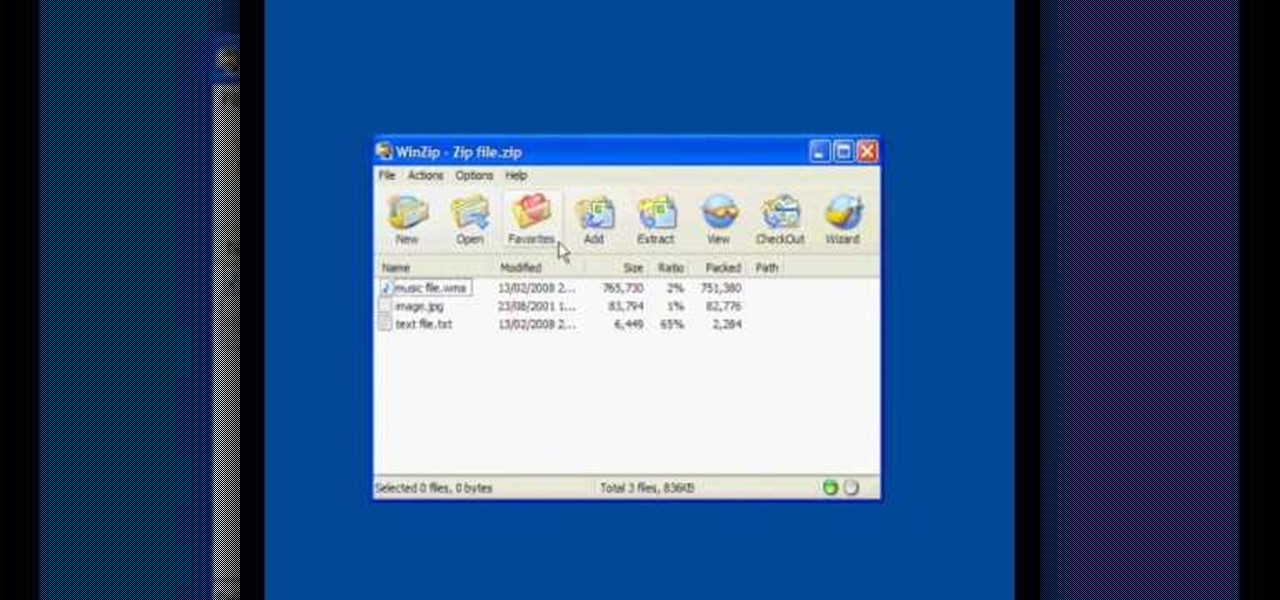
Do you have a hard time extracting/unzipping files using WinZip? If you follow along we will be shown a couple simple steps on how to unzip files using WinZip.

Follow along as we learn how to open a coconut with only a knife. - Take the back of the knife and strike the coconut at the top. Make sure you are rotating the coconut as you do this, and continue striking.

This video will show you how to send a text message with the Samsung Galaxy I7500. Just follow these simple steps to start sending text messages from your Samsung Galaxy I7500: From the home page, tap the messaging icon. Select "New Message" Tap the "To" field and enter either the name or the number of the person you wish to send a text to. Type in your message, and when you are done, tap the "Send" key.

In this video tutorial viewers learn how to play the song "Whatever" by Oasis on the acoustic guitar. The video reveals all the string movements and the order the notes are needed to be played. This video provides voice narration and a visual demonstration for viewers to easily understand and follow along. This video will benefit those viewers who are interested in the guitar and want to learn how to play a new song.

In this Photoshop tutorial video from Tasktutorial, the host leads you through the process of creating a speech bubble in Photoshop. As you watch this video and follow along with the host, you will learn how to create a speech bubble, like they use in the comics. You will also learn how to add color and blur effects to it, to give it a more three dimensional feel, as well as how to use the stroke effect to give it that comic book outline when you're done.

Human beings are one of the hardest things to draw. If you are having trouble drawing the female figure, have a look at this tutorial. This tutorial will show you how to split the human body up into 8 different parts, making it easier to focus on a specific area and draw it. This video was made on Photoshop, but you can just as easily follow the same steps in pencil. Follow along and soon you will be drawing realistic looking people easily.

Bowman shows you how to resize your photos using Shrink O'Matic. Resize your pictures by doing the following: Open Shrink O'Matic and choose your settings, for example output size, pixels, ratio, etc. Highlight the pictures you wish to resize, and drop them into Shrink O'Matic. Open the Output Folder and you will be able to see the images in their new file size.

In this instructional fishing video from Fishing-Live-Bait, you will learn how to properly tie The Rapala Knot with the Rapala loop that was invented and recommended by the Rapala brothers, who developed this special type of lure. Using an oversized rope that makes it much easier to see and understand how and what he is doing with the string, the host demonstrates for you how to tie this particular knot in an easy to follow, step-by-step manner.

Alpacas don't need all that body hair. Why not put it to some use and create a hat with the water felting method. You can even use a regular ball to help shape the hat. Just follow this instructional video and you'll be sporting your own hat in no time.

This tutorial shows any acoustic guitar player who wants to learn how to play The Smiths' "Please Let Me Get What I Want". Without having to read any music notes, follow the finger movements and learn the frets to press on the guitar. For an added effect, a second guitar player can be added. The tutorial goes through how to play the entire song and at what tempo.

In this video tutorial, viewers learn how to make raw mock popcorn chicken. The video provides all the ingredients required to make raw mock popcorn chicken. The ingredients include: sliced mushrooms, seasoning of choice and grounded flax seed. To make raw mock popcorn chicken, follow these steps:

Feeling a little Bollywood? Misschievous shows you how to do a look inspired by Bollywood artists and brides. You can achieve the look by following these simple steps! 1. Apply a copper tone eyeshadow on your lid. Sharpen the edge and go light as you bring it inwards. 2. Define the edge by applying a Cranberry tone eyeshadow following the shape of the edge and buffing it out as you go up to the crease. 3. Using a darker shade like Mac's Beauty Mark, draw a semi-V shape following your crease. ...

Kip Kay, from Make Magazine, shows you how to take your radio controlled vehicle and turn it into a spy car, by mounting a camera onto it. Follow Kip, as he shows you how to remove the body from your radio controlled car, mount the camera inside the chassis using the triPod mounting screw hole on your video camera, and put it all back together. In just few short steps you, too, can have your very own radio controlled spy car.

Tuning a nitro engine can be dangerous work if you don't the necessary precautions. The first and most important precaution is to educate yourself. You want to make sure that the engine doesn't heat up or cool down too much, you want it at it's normal operating temperature. Follow the detailed instructions in this video too see the rest. This video will show the proper, safe way to tune your nitro engine.
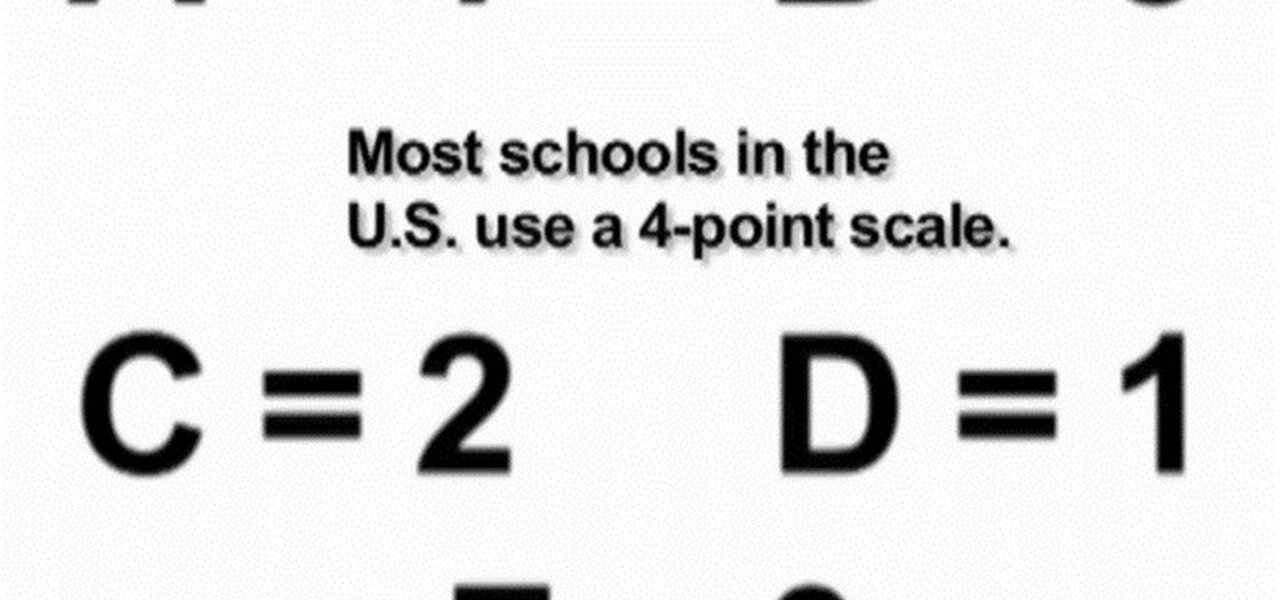
Every student with college aspirations should learn how to not only calculate their own GPA, but how to keep that GPA up! In this video, learn how to figure out your own GPA, whether you be in high school or college. Stay ahead of the curve by following this easy guide.

Before cutting the rotors select a centering cone that fits about halfway through the center hole of hub-less rotor or bearing spacer to center the rotor to the spindle. After select two identical clamps that fit the rotor without interfering with the machined surfaces of the rotor. Slide one clamp onto lathe shaft, open end out Slide spring, followed by centering cone. Slide on the rotor and outer clamp followed by the bushing, spacer, and nut. Tighten nut and Install damping strap. Adjust t...

In this acoustic guitar video lesson, brought to you by GuitarJamz, host Marty Schwarz, will teach you how to play "Wish You Were Here" by Pink Floyd. As you follow along with him, he teaches you the progression of the chords used in the song, breaking down each part of the song, teaching you the chords and explaining the strum pattern and picking of the guitar riffs. This tutorial focuses mostly on just the beginning of the song, and does not cover the entire song.

Are you having trouble ending the round when you are crocheting? Shred Betties shows us how to crochet a slip to end the round. You will need the following: crochet hook, yarn. Procedure: Use a slip stitch to end a row. Insert the hook in the middle of the third stitch of the chain that started the row yarn over and finish round 2 by pulling the yarn through the loops on the hook. Follow these steps and you will no longer have trouble ending the round the next time you crochet.
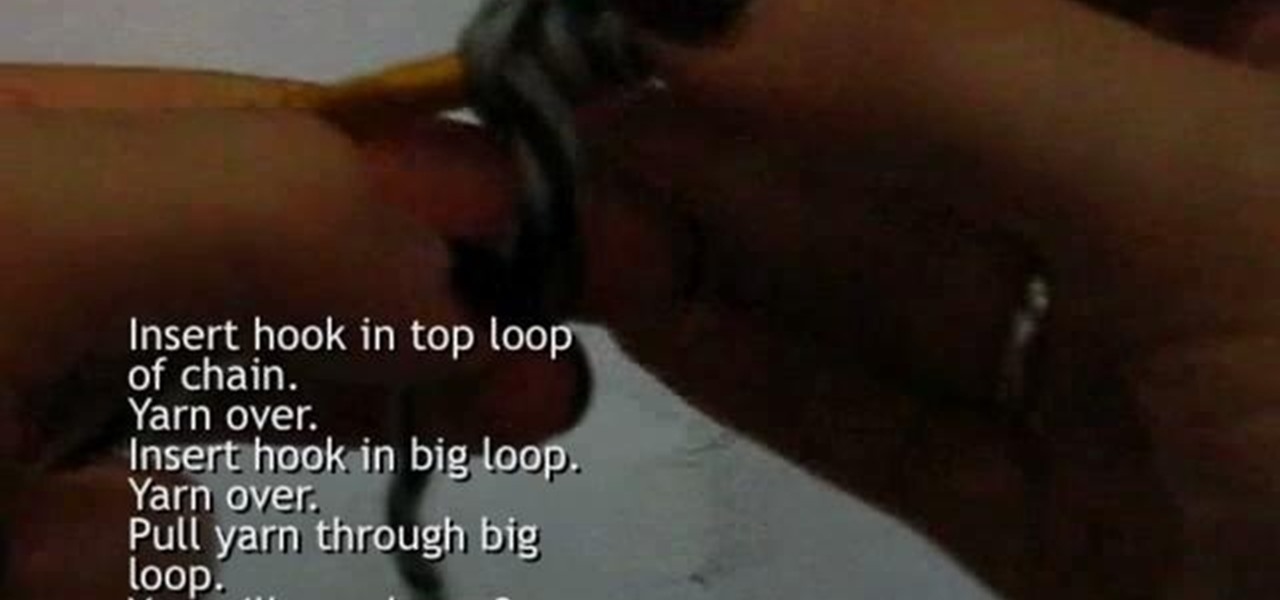
Shred Betties demonstrates crocheting a double crochet stitch into the starting loop for making a beanie step by step. It's as easy as simple math! You'll need the following: crochet hook, yarn. To have 3 loops on your hook: insert hook in top loop of the chain, yarn over, insert in the big loop, yarn over and pull yarn through big loop. Pull yarn through 2 loops on your hook so there will be 2 loops left on the hook. Yarn over and pull yarn through the 2 loops remaining on the hook. This com...
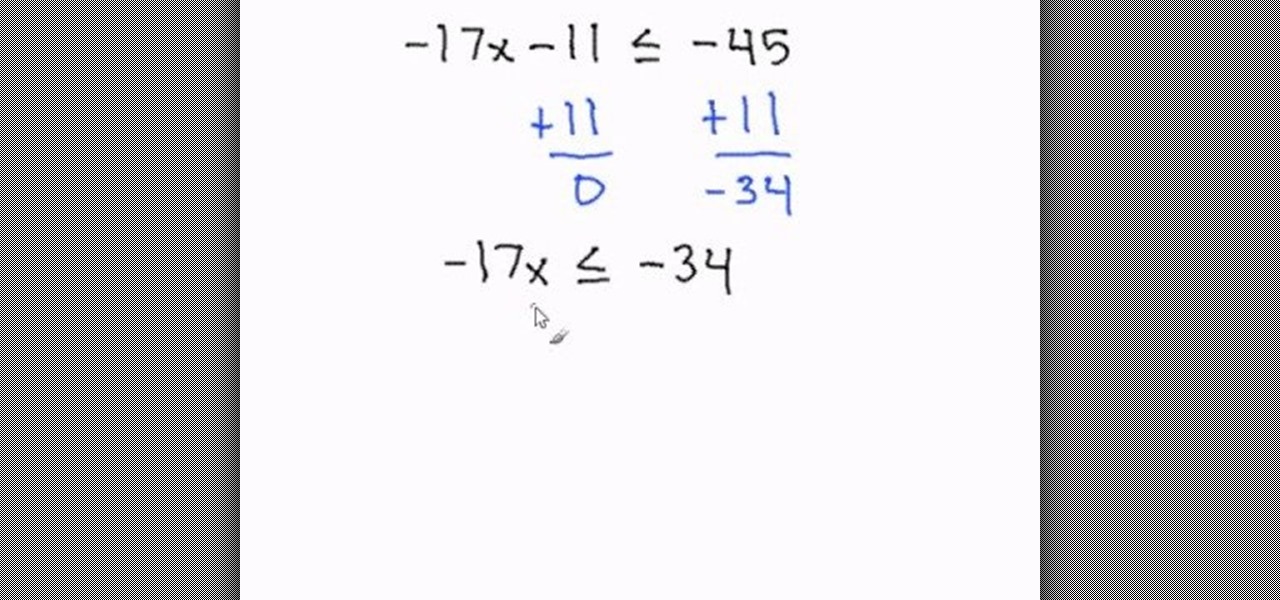
In this tutorial the instructor shows how to solve multi-step inequalities. He explains the first rule of solving inequalities, stating that when you divide both sides by a negative sign, the inequality of the equations changes to the opposite. He goes on and explains this rule by solving a small inequalities equation and arriving at the result. So if you are looking to learn how to solve inequalities, follow the procedure given in this tutorial.

In this video of BBQTalk the preparation of the widow maker burger is demonstrated. First fry the bacon in a greased pan followed by the onions and mushrooms as shown. Place shredded carrot between two slices of bread and cut it with the mold as shown. Butter the bread and place on a oil paper as indicated. Grill the hickory smoked burgers and fry the bread in a frying pan followed by frying the egg using the mold as shown. Pile the layers of burger, bacon, egg, onions, mushrooms and other in...

For people who are not very skilled at using the internet, this video has just what you need in order to start and set up a Yahoo email account. After going to your address bar in your internet browser, type in "mail.yahoo.com", which will bring you to the homepage for Yahoo mail. After clicking the button which says "Sign Up", follow the simple steps provided while watching the video in order to get a better understanding on how to create your own email account.

This easy to follow and informational video, brought to you by Mark Crilley of [www.markcrilley.com Mark Crilley], details in depth, the steps you will need to take to create a manga style cartoon character's face drawing, in profile view. In this video, Mark demonstrates the process he uses to create his manga style drawings on three different drawings, both on female and male characters. If you are an aspiring cartoonist, looking for some great tips this video will surely deliver.

Did you think you needed to buy a Nintendo DSi to get online? Well, think again! In this video tutorial, learn how to connect your regular Nintendo DS to WiFi, from anywhere. Follow along with this step by step video and learn how to set up your wireless internet on your Nintendo DS. It is fast, easy and requires no download. You will be online in no time.

Now your computer is running slowly while opening the multiple programs, and for checking mails. The following steps easy to get faster the computer.

A scarf can add a unique, girlish touch to an otherwise dull outfit. In this tutorial, Kassandra will show you how to tie your scarf in different ways and jazz up your outfit. Follow this tutorial and you are sure to stand out, whereever you go.

OnePotChefShow presents a video on how to easily make a delicious, savory bread and butter pudding dessert. All that is needed for a dessert like this is bread, butter, cream, cinnamon, sugar, egg yolks, and sultanas (dried grapes). The One Pot Chef guides us through the process, showing us every step of the recipe and how much of each ingredient is needed. By following the One Pot Chef's instructions, you'll have yourself a delicious dessert perfect for when you're having guests.
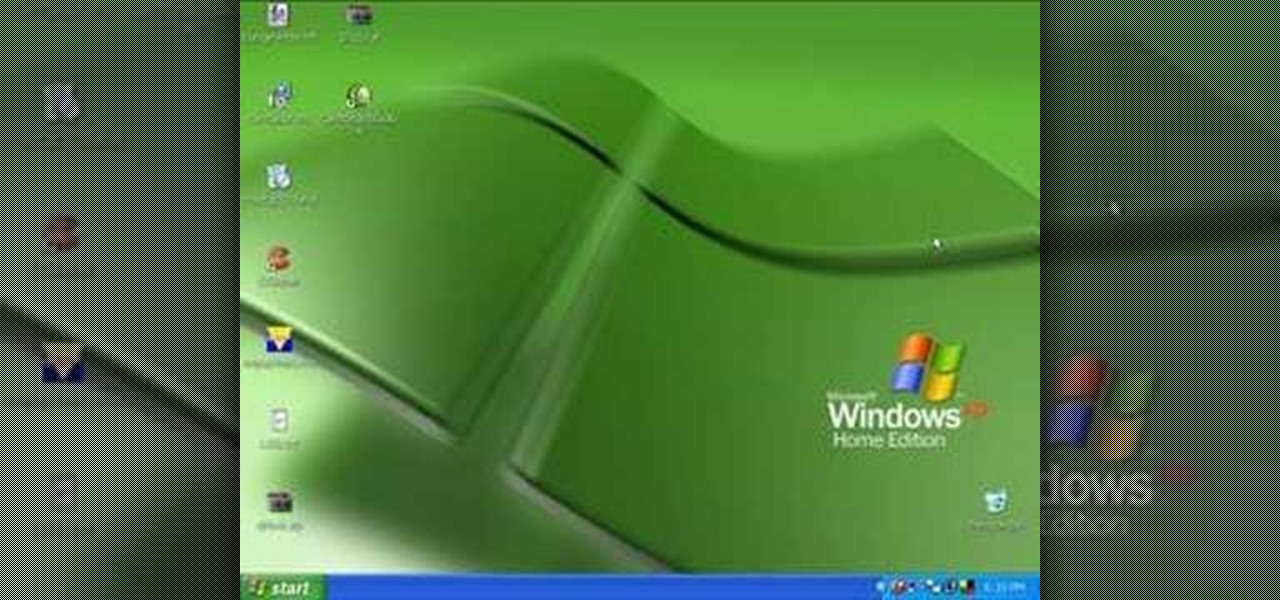
Do you have a PC and you keep trying to explain it to your friend, but he doesn't seem to understand what are you talking about?

If you're looking to enjoy some home made ice cream, then this is the video for you. This dessert recipe uses some very simple ingredients and dry ice to create an enjoy homemade ice cream. It's science, and it's never been this delicious. Follow this how-to instructional video to learn the steps and the ingredients needed to make your own ice cream. In a few minutes you will be enjoying your ice cream, just make sure to follow the instructions correctly!

This instructional video teaches Pokémon lovers the easy to follow process of drawing Pokémon characters, such as Caterpie, Metapod, and Butterfree. The video shows you, step by step, how to create these original characters. After following these steps, you will be left with your own creations that resemble the original characters from the hit television show, Pokémon. So, if you're interested in learning how to draw Caterpie, Metapod, and Butterfree, watch this quick and easy instructional v...

Looking to expand the storage capacity for your PS3? Look no further. This video will show you how to upgrade your Playstation 3 harddrive. So, if your Playstation 3 is starting to run out of space, it is time for an upgrade. Follow along with this step by step tutorial and learn how to install more room on your gaming system.

Did you just find an iPhone 3G or 3GS on the floor but don't want to pay for the expensive AT&T plan?? This instructional video takes you step by step on how to easily jailbreak the phone with a couple of simple of steps that will allow you to use your phone in a matter of minutes without having to pay outrageous monthly phone bills. All you need to do is have iTunes installed on your computer and then just follow the simple steps stated in the video.

Moniquewade will show you how to upload photos and videos to Facebook by using email. The user has seven steps for you to follow in order to upload photos and videos to Facebook using email services very fast and easy. The first step starts out by telling you to go to Facebook.com. By following each of the seven steps that are provided, you should be able to send different types of photos and videos to your Facebook account just by using email.

Removing the cookies from Firefox and Internet Explorer is explained in this how-to video. First let's see how to delete cookies from Firefox browser, just follow the following steps:
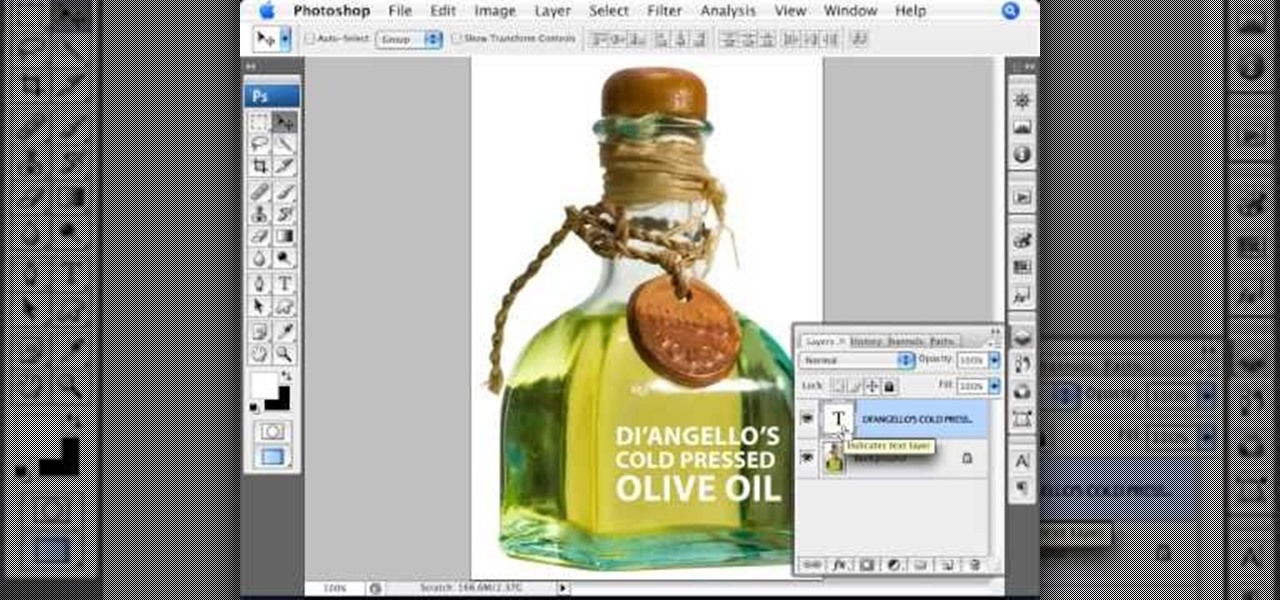
In this Photoshop video tutorial, hosted by photoshopuniverse, from Free Photoshop Video Tutorials, you will learn how to create an effect that makes it appear as though text you input into your image has been embossed on a glass surface. As you follow along with the host in this video, you will learn how to insert text, and align it to a plane, so that it will appear to be aligned to the surface you want to place the text on, as well as how to achieve the embossed look when you're finished.