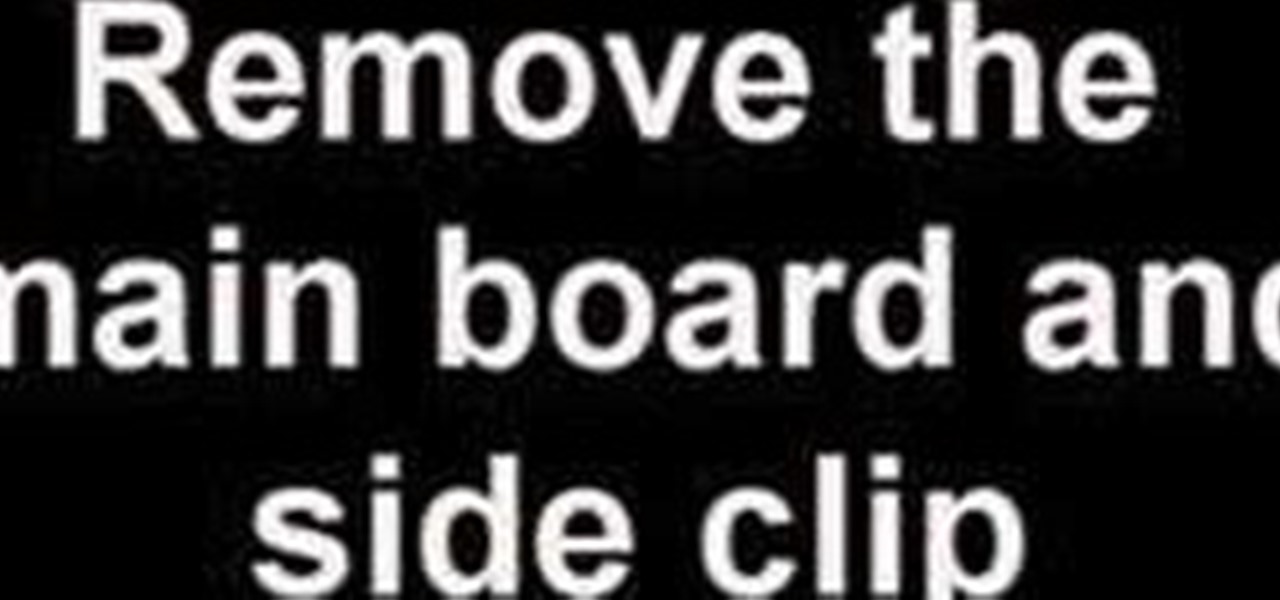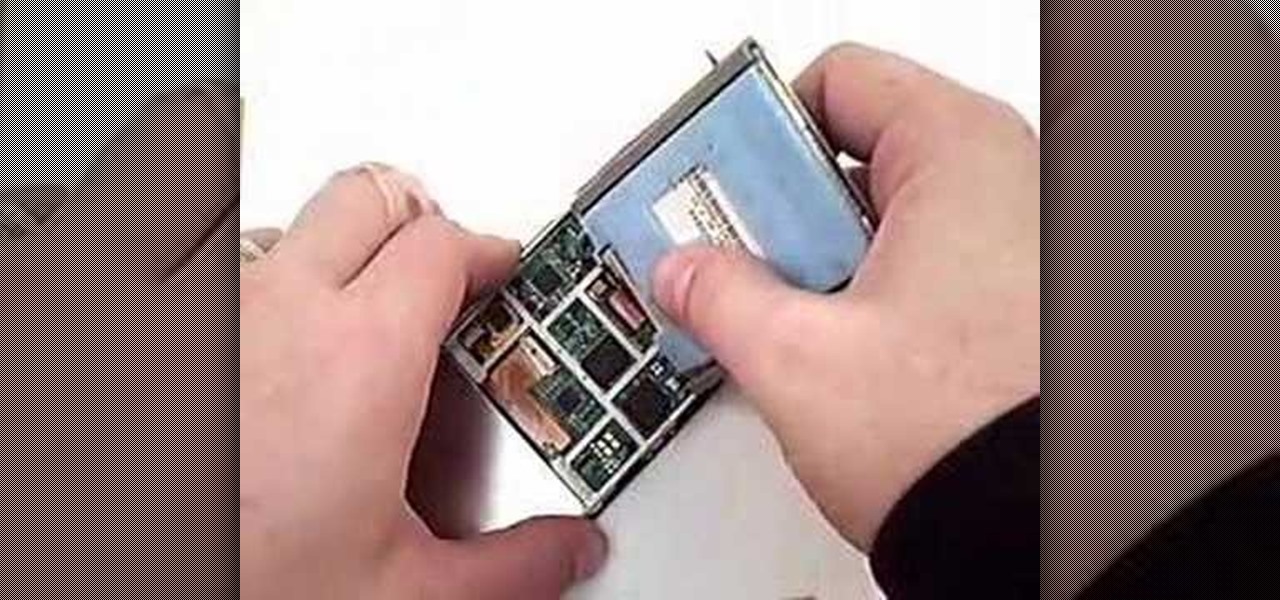This video will show you how to remove your old LCD from your 4th generation iPod or iPod Photo and replace it with a new one. If the Apple warranty no longer covers your iPod, it may be more inexpensive to do this simple repair yourself, instead of purchasing a new iPod. Watch this video iPod tutorial and learn how to replace a the LCD screen in a 4th generation iPod or an iPod Photo.
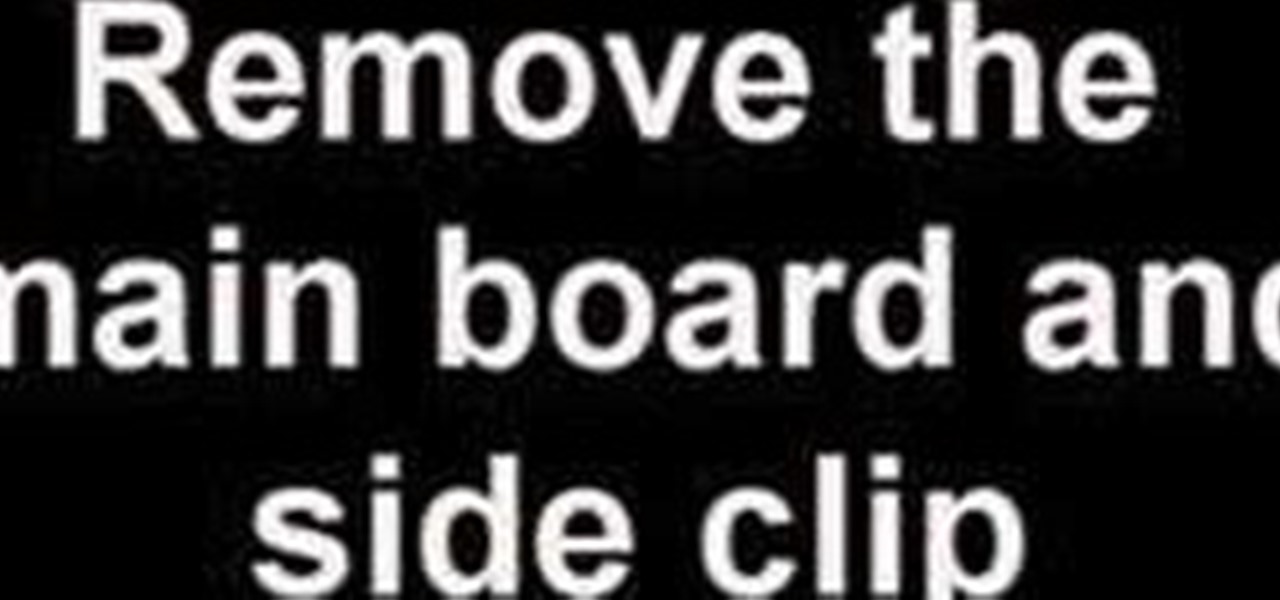
Opening an iPod Nano 3rd generation is more difficult than previous models, because of the metal clips. You will need the specialty tool designed to pry open the iPod, before you can get the iPod open and remove the screws. Watch this video iPod tutorial and learn how to install an LCD screen into a third generation iPod Nano.

In this tutorial you will learn how to clone yourself, create split screen effects and picture-in-picture effects with video footage in Windows Movie Maker.

Do you have a Palm Centro Smartphone that has too many scratches on the screen? Well, this is the video tutorial for you. Here, you will learn how to take apart the Palm Centro cell phone for proper LCD screen replacement, and while you're in there, you can also do some other minor repairs if needed, like replacing the ribbon cable in the mobile phone.
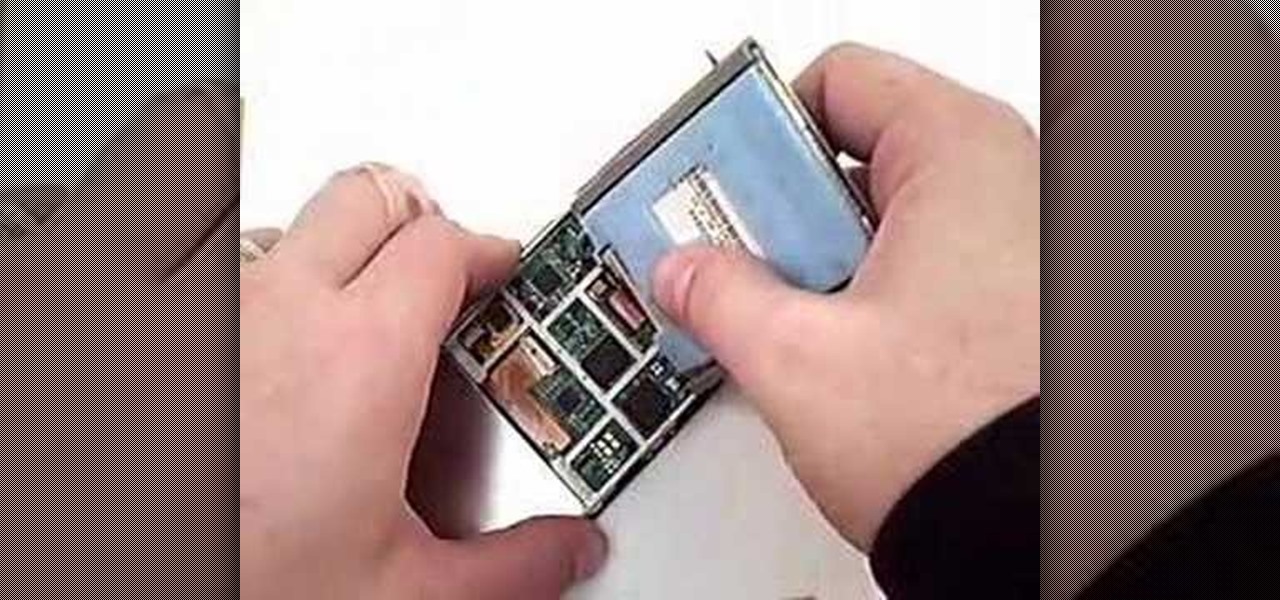
If you still happen to have one of those old Apple iPod Classics, then it apparently has some sentimental value, otherwise you would have upgraded by now. But since you still have it, that probably means there's a few things broken on it, like the screen.

Is your iPod Nano screen getting a little unclear? Replace it then.

This is how to create a split screen on final cut pro. This is very basic, but opens a window for limitless fun and ideas.

A lot of information on a person's health can be deduced based on the quality of one's urine. Watch this video to learn how to perform a urine screening using a urine test strip.

A quick visual tutorial on how to change the boot screen dialogue on any Windows XP machine. Great for messing wtih friends.

Learn how to open a PSP 2001 (slim) and replace the LCD screen and backlight.

How to assemble and adjust a six color, two station table top screen printing press.

Check out this video to get a lesson in contact paper screen printing.

Photoshop Mama is here to make all your software tutorials you want to post on YouTube so much better! She shares info on the products and where to get them and also covers how shes produce vids and specifically her post production procedure for saving vids for upload to YouTube.

This tutorial gives you a brief idea of some of the various ways you can do a picture in picture or split-screen type effect with Vegas Video.

Gary Rosenzweig takes a look at three ways to make text on your screen easier to read. This could be used by people with visual impairments, but also could be used by anyone wishing to reduce eye-strain or be slightly more productive. Techniques include enlarging font size in Safari, using screen zoom, and using text-to-speech.

Andrew shows you how to set up and light a green screen for special effects.

This video shows you how to create basic chroma key (blue screen) effects in Windows Movie Maker. Requires a mod from http://www.wmmarchive.tk/

Watch this video to learn how to change the LCD screen on a Sony Ericsson W880 / W880i cell phone.

watch this video to learn how to replace the LCD screen on your Sony Ericsson W300 / W300i cell phone.

Watch this video to learn how to change the LCD screen on your Nokia N95 cell phone.

Watch this video to learn how to change the lense (the glass/plastic bit on the top screen) on a Motorola V3 series cell phone.

This video shows how to take off the top part of the housing and replace the LCD Screen and put it back together.

How to make your own dual-screen wallpaper (even if you have different-sized monitors).

How to replace take apart your iPod Nano and repair or replace the screen. A helpful voiceover guides you through the process.

Learn how to take apart a Palm Treo 700w or 700p in order to repair or replace the screen. A helpful voiceover guides you through the process.

Learn how to take apart a Palm Treo 650 in order to repair or replace the screen. A helpful voiceover guides you through the process.

Learn how to take apart a Palm Tungsten T5 in order to repair or replace the screen. A helpful voiceover guides you through the process.

Learn how to take apart a Palm Tungsten T, T2, or T3 in order to repair or replace the screen. A helpful voiceover guides you through the process.

Use Camtasia to capture your computer screen-- You'll learn how to present tutorials, tours, and other materials to colleagues and friends straight from your desktop.

This is a great tutorial for commercial photographers because it will show you the steps needed to replace a monitor display within an image. Basically, lcd computer screens when photographed, often dont show their screen image, and this tutorial will show you how to replace it!

In today's world of social media, there's really only two powerhouses—Facebook and Twitter. And those of you with Twitter accounts know the power of a Tweet. Getting more followers means reaching more people, but the vast majority of Tweeters are following only a handful of Twitterers themselves. Do you ever wonder why them? What's so special about these selected followed users? Is it worth it to follow them, too? That's up to you, but if you're searching for more people to follow, then it's ...

In this how to video, you will learn how to replace a broken iPhone screen. This screen is called a front panel. First, turn off the iPhone. Open the repair kit and look up the instructions. First, remove the screws at the bottom. Next, use a suction cup and pull the front assembly upwards to remove it. Do this carefully and then remove the connectors. Next, remove the screws on the metal plate assembly. Turn the display over and peel the black tape off. Next, insert the metal tool and put it...

The new Android enabled phones can take up a bit of power, so knowing the best way to manage your power settings is crucial in having a fully-charged cell phone all the time. The biggest key is making sure your screen brightness isn't more than it should be. Best Buy has answers. The Best Buy Mobile team explains how simple it is to adjust screen brightness to save battery life on an Android cell phone.

In this video, we learn how to record your screen in OSX Snow Leopard. First, you need to have QuickTime 10 installed on your computer. Now, go to "file", then "screen recording" in QuickTime. After this, you can right click and change the settings that are on it, if you want to use your microphone and if you want the screen to record. When you are ready, click the record button and it will start to record. To stop it, click on the top of the window and press "stop recording". After this, you...

There's a lot of questions about screen capture on Android cell phones like Motorola's Droid and the HTC Droid Incredible. Currently (and unfortunately) there is no simple way to take screenshots of you Droid's screen. There are no applications, except for ones that require a rooted phone. But this way may be the easiest for you…

ShapeWriter is a quick typing program that is made for anything with a touch screen. You can use ShapeWriter on a tablet computer, PDA, cell phone or anything else where you have access to a touch sensitive screen.

Look at the Main Menu on our screen. If the Icons on the screen do not respond to your commands, it means that the system is corrupted. To fix this problem, hold and press down the Power and Menu button at the same time for about 6-8 seconds or until you see a black and white Apple logo right on the middle of the screen; after the icons disappear. This means that your system is rebooting without losing any of your original data. This ensures the system functioning properly again as soon as yo...

Beyond Apple-specific services like iMessage, having intuitive navigation gestures is certainly one of the features that makes the iPhone so hard to quit. Thanks to Android 10 and One UI 2, however, devices like the Samsung Galaxy S10 have caught up and now provide you with a less clunkier way of getting around, and one more reason to give the Google-based platform a try.

The entire wireless industry is working overtime to convince the world that 5G, and the higher prices associated with the faster speeds it affords, will not only be worth it but will deliver never-before-seen wonders. But few companies have produced such a stunningly well-done sales job as Three, one of the leading wireless giants in the UK.

After achieving viral and financial success with its Gender Swap and Baby Face camera filters, Snapchat has returned with the augmented reality equivalent of Benjamin Button.