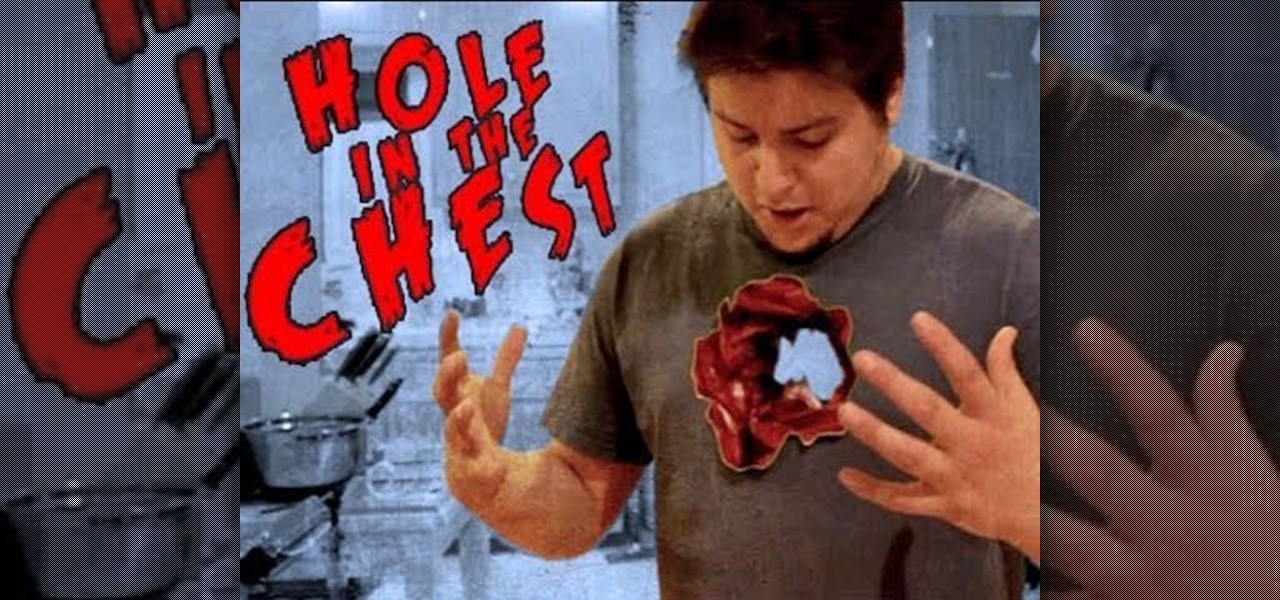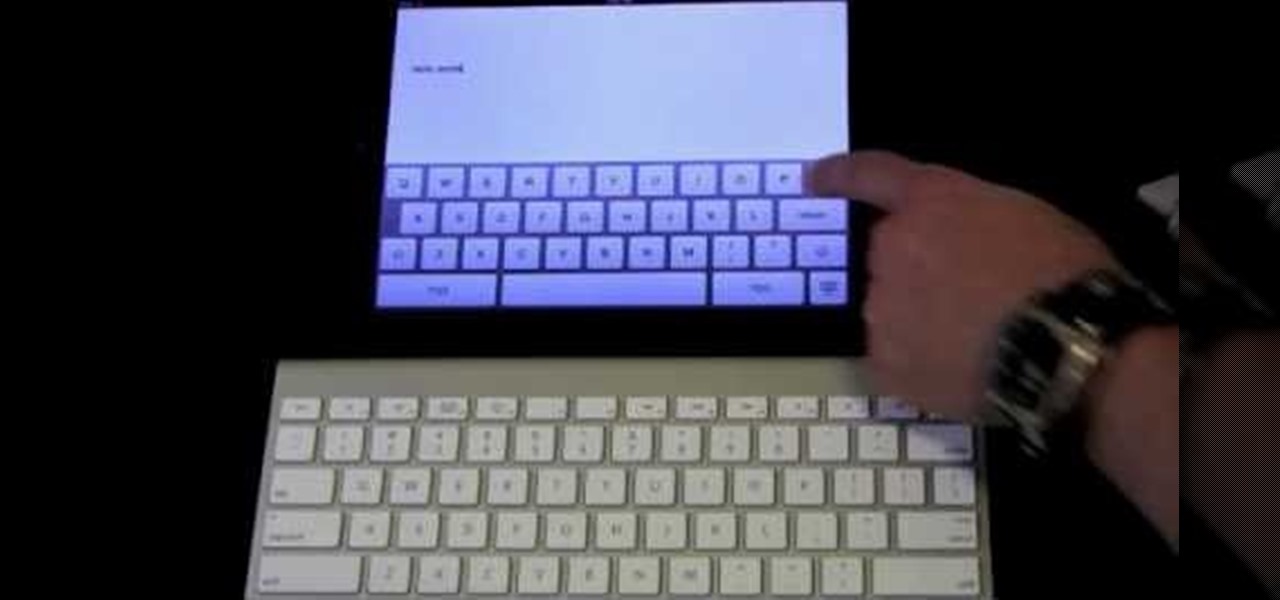Rooting a mobile device may not be a big deal these days, but not being able to root definitely is. Even the Library of Congress, National Telecommunications and Information Administration, and White House can agree on that.

Can't decide between the Galaxy S4 or the Galaxy Note 2? There are advantages to both the Galaxy S4 or the Note 2, it all boils down to what your needs are such as screen size, battery life, and more.

I'm not lying when I say that my iPhone is at my side at all times, and is really one of the best devices I own. My second favorite gadget would be my PlayStation 3, however, when it comes to browsing apps like YouTube, it's pretty terrible.

We don't spend much time thinking about bicycles today, do we? Sure, they're a "green" alternative to driving everywhere in cars, but the vast majority of America has dismissed them as simply being too much work, or more importantly—too slow. That wasn't always the case, though, I assure you!

Let me start out by saying that Steampunk isn't about being historically accurate, and that everything I'm about to tell you is entirely optional. That said, let's take a look at the history of screws! What many people don't realize is that before we had metal screws, wooden screws were in wide use for things like wine and oil presses. Generally, the invention of the screw is attributed to Archimedes in the 3rd century BC. That was a long, long time ago. Metal screws and even screwdrivers hav...

One of the best things about the Samsung Galaxy S3 is the ability to modify the device in countless ways, as with any other Android device.

Clearing the cache on your computer is (usually) a quick and easy way to help speed it up. Deleting those temporary files frees up space, helping you computer run smoother, especially if you have not cleared the cache for a extended period. However, finding the different caches in Windows 8 is a little trickier than in previous Windows systems.

Back in 2010, iOS developer Daniel Amitay developed a camera security app for iPhones that used an unlock screen almost identical to that of the iPhone.

Here's a really helpful video for anyone that is interested in Portal 2 game design. Watch and learn how to create a Shredder from scratch in Hammer. This video provides step by step instructions and an on screen demonstration for your benefit.

Indy Mogul Backyard FX is here with an awesome, cheap, special effect build that will have your audience jumping out of their seats. If you're a filmmaker on a budget you've got to watch this video and learn how to make a hole in the chest effect that look exactly like there is a hole in the actor's chest.

Will your camera refuse to run? Is your viewfinder just one blank screen? This video takes some common problems users might experience when trying to film with the Arriflex S camera, and shows you some easy and quick solutions for all of them.

Don't like the default position of the tabs and applications on your Desire HD? Learn how to move 'em around with this quick, official guide from HTC.

Here's a fun hack! In this clip, we learn of a bug that will permit you to circumvent the passcode lock screen on any iOS 4.1 iPhone 4. For detailed, step-by-step instructions, and to get started using this exploit yourself, watch this video guide.

This tutorial will work with any version of Adobe Flash from CS3 to CS5, and shows you how to create an awesome, creepy lightning flash effect that will briefly and clearly illuminate everything else on your screen - like a shambling zombie!

Here's a quick tip for Android phone users! You can use the App Launcher (the icon is at the bottom of your phone, near the center) to open up your app screen, listing all your apps. From there, run all your favorite Android apps!

The split view display is a useful function of an iPad application, which, by virtue of a larger screen, was not available to iPhone developers. This tutorial shows you how to work with a split view app, especially when changing your orientation.

It's easier than ever to get display content on your laptop to show up on your TV screen. If you're willing to pay, you can set up a wireless connection. But you can achieve the same effect with a much less expensive HDMI cable. Then adjust the resolution in Control Panel!

Scroll panes can create frames within your website, which can be condensed and then scrolled through. Scroll panes help you optimize the screen space without losing out on content. Follow along with this tutorials and add a scroll pane to your own website or other Flash-based content.

Create a content-containing (such as clickable graphics, buttons or hyperlinks) window which can be dragged across the screen by your user without losing any of the content! This tutorial shows you how to make this window look exactly like a Mac OS content window as well, using Adobe Flash CS3.

This animation can be very useful to create banners, and shows you how to use ActionScript 3 and the timeline function of Adobe Flash CS3 to set the background of mountains and a moon. Then create a few flying bats and animate them to fly across the screen in a loop!

The CS4 version of Adobe Flash has altered the appearance and layout of your screen. If you draw often in Flash, this tutorial shows you how find and use the Smooth and Straighten functions efficiently and add them to a menu using the history and saving as a command.

Transition between different screens in Adobe Flash CS3 animations. Using simple shapes, this tutorial shows you the techniques you can use to set up transitions by using labelled buttons, layers, the timeline and motion tweens for your next Adobe Flash animation project.

Interested in burning in docking windows to the left, right or center of your screen? This Windows 7 tutorial will show you how it's done! It's easy! So easy, in fact, that this home-computing how-to can present a complete overview of the process in just over a minute's time. For more information, including detailed, step-by-step instructions, watch this Win 7 user's guide.

Windows Live Mail makes it easy to manage multiple email accounts. The accounts are laid out on the main screen and are easy to access, making Windows Live Mail a convenient email client. For more information, including detailed, step-by-step instructions, and to get started using multiple email accounts with Windows Live Mail yourself, watch this helpful video guide from the folks at Butterscotch.

Given its big-but-not-full-scale size, the iPad's on-screen keyboard can be somewhat awkward to use. Fortunately, it's easy to use an external keyboard with an Apple iPad. And this video tutorial from the folks at MacMost will show you precisely how. For more information, including detailed, step-by-step instructions, and to get started using your own external keyboard with your iPad, take a look.

The Image Size command lets you scale an image on screen or in print. Whether you're new to Adobe's popular raster graphics editing software or a seasoned professional just looking to better acquaint yourself with the program and its various features and filters, you're sure to be well served by this video tutorial. For more information, including detailed, step-by-step instructions, watch this free video guide.

The typewriter effect is a popular text effect for games and movies that makes text appear letter-by-letter on the screen as if it is being typed as your watch. It's cumbersome for actual reading, but looks cool and old-school. This video will teach you how to create this effect using Actionscript 3 and Flash CS4. Bring the 20th century into the 21st!

In this tutorial, learn how to mod your MW2 game into split screen using your PC and a data transfer cord. This clip will show you step by step how to get up and running with this neat modification.

In this clip, learn how to access the super secret menus on your iPod Nano, 4th generation. These menus are full of options and different goodies to hack and in this clip, learn how to make your phone go crazy with funky color screens. This hack is super easy and won't harm your Nano if done right. Check it out!

Is your Android phone's home screen a mess? One of the salient advantages of a Google Android smartphone over, say, an Apple iPhone, is the inherent extendibility of the open-source Android mobile OS. There are a seemingly infinite number of settings to tweak and advanced features to discover and use. This free video tutorial will show you how to create and use file directories on your Android device.

ClearTechInfo takes you though a series of tweaks to customize Firefox in order to get maximum web browsing space. This is done by changing the default Firefox skin, installing a menu button by going to Firefox add-ons and searching for the specified add-on and installing them. Next by customizing Firefox by removing unwanted buttons and changing the locations of essential buttons, the address bar and the search bar thereby minimizing the screen space taken by the browser.

It's really convenient to be able to watch movies on the go on your iPod, but it's kind of annoying trying to make out what's happening with such a tiny screen. If you want to watch your iPod movies on your TV so you have better resolution, check out this video to learn how to play iPod videos on your TV. All you'll need is an iPod, iPod A/V cable, and a TV.

This is a two part series XBOX 360 Left 4 Dead walkthrough, top screen using ONLY pistols, bottom whatever he wants. Left 4 Dead is a co-operative, survival horror, first-person shooter video game.

This Adobe CS4 tutorial shows you how to achieve accurate PDF content with Acrobat 9 Pro. Make your PDF look right on-screen, in a browser or in print by using enhancements to previewing and color conversion tools within Acrobat 9 Pro. Learn how to maintain consistent and correct PDF output with this Acrobat 9 Pro tutorial.

This software tutorial shows you how to work with the water paper filter in Photoshop CS3. This is one of the sketch filters in Photoshop that will help you make your images look more like watercolors or sketches. In this tutorial you will use the water paper filter to create a spooky, dark and cloudy type effect in Photoshop CS3. This tutorial is best viewed full screen.

This image editing software tutorial will show you how to pump the color back into images in Photoshop CS3. Extend your knowledge in the use of the variations tool to create a color rich image or fix faded photographs in Photoshop CS3. This tutorial is best viewed full screen.

Watch and learn how easy it is to create your very first Screencast recording, using the free desktop screen recording application CamStudio.

Check out this video to make an optical illusion paper toy. Don't be dismayed by the intricacy, just read the text on the bottom of the screen!

In this video by PDA Parts, learn how to take apart and disassemble your Apple iPhone 2G (or, 1st generation iPhone, the same phone). By taking the back off and opening your iPhone, one can replace a broken screen. It is wise to listen to these instructions very carefully, as a small mishap can ruin your phone. Also, it should be noted, by doing this any Apple warranty will be void.

Using a computer screen and a sheet of glass you too can create a hologram! As this video shows, simply use the correct monitor (depending on what you want to do) and a piece of glass positioned appropriately to create the holographic image.