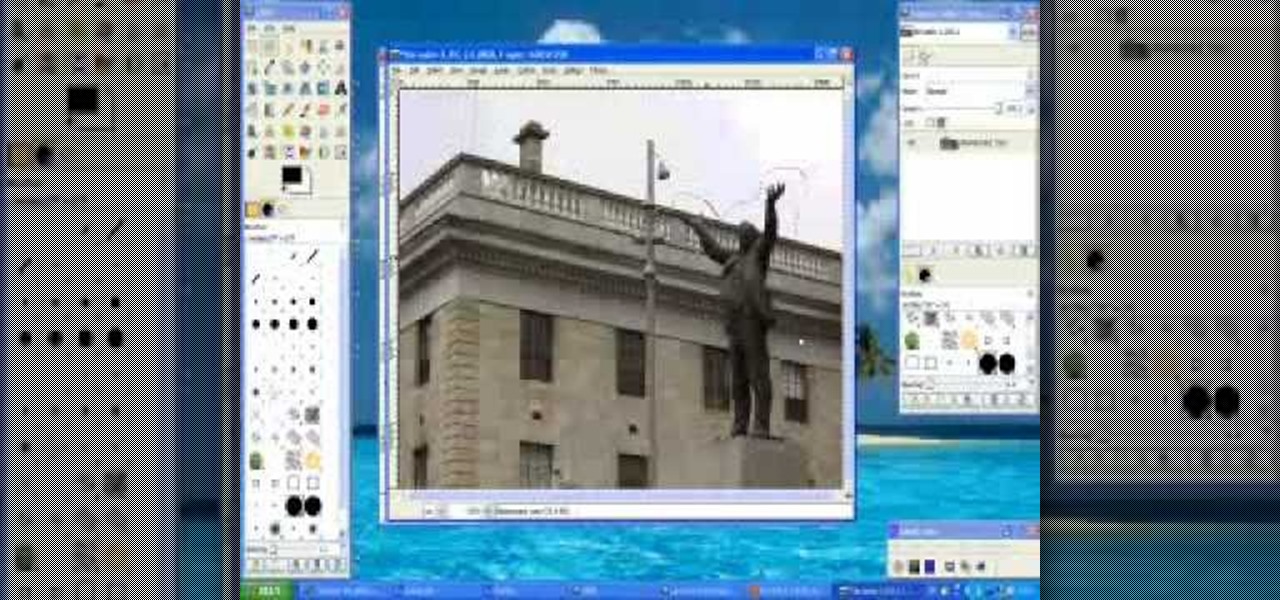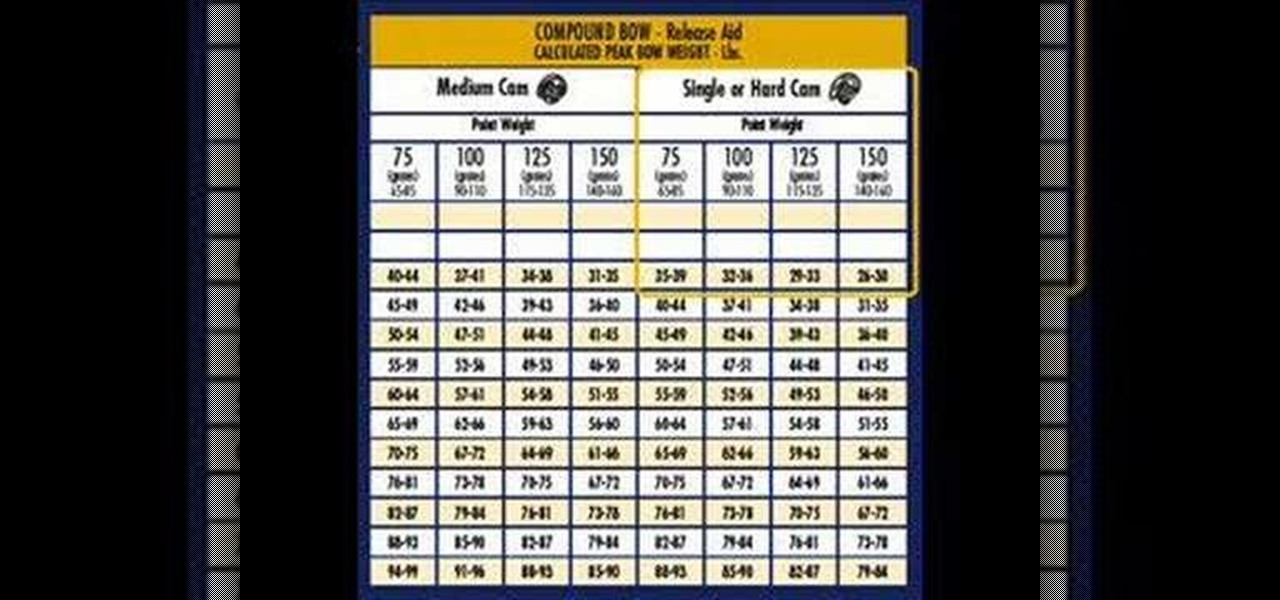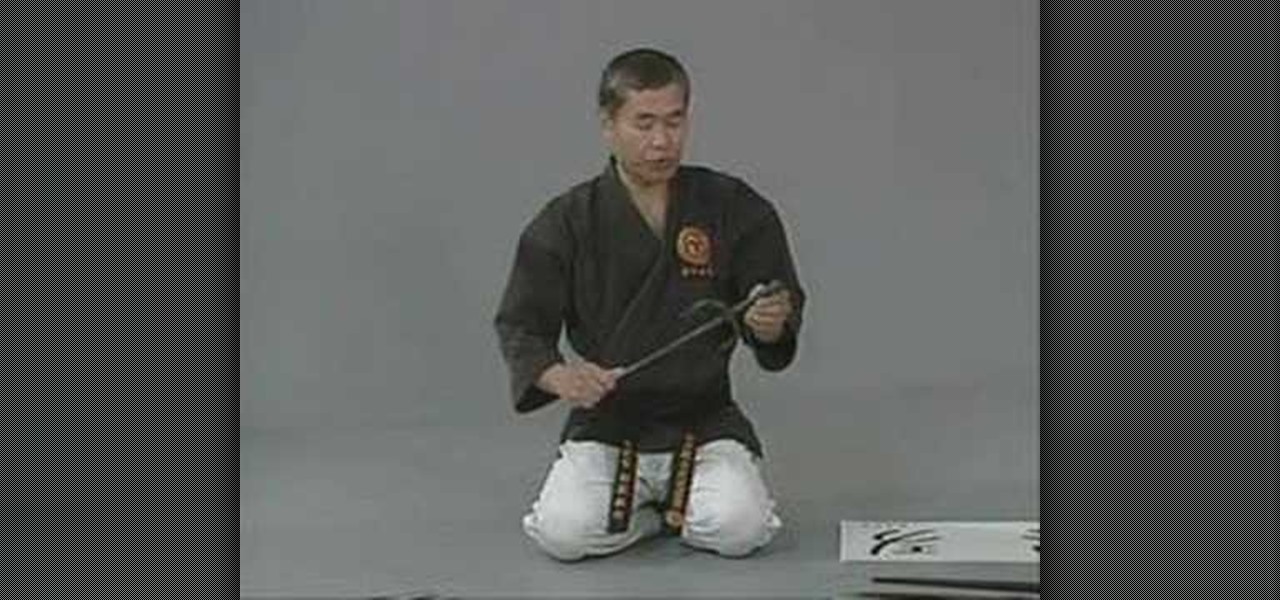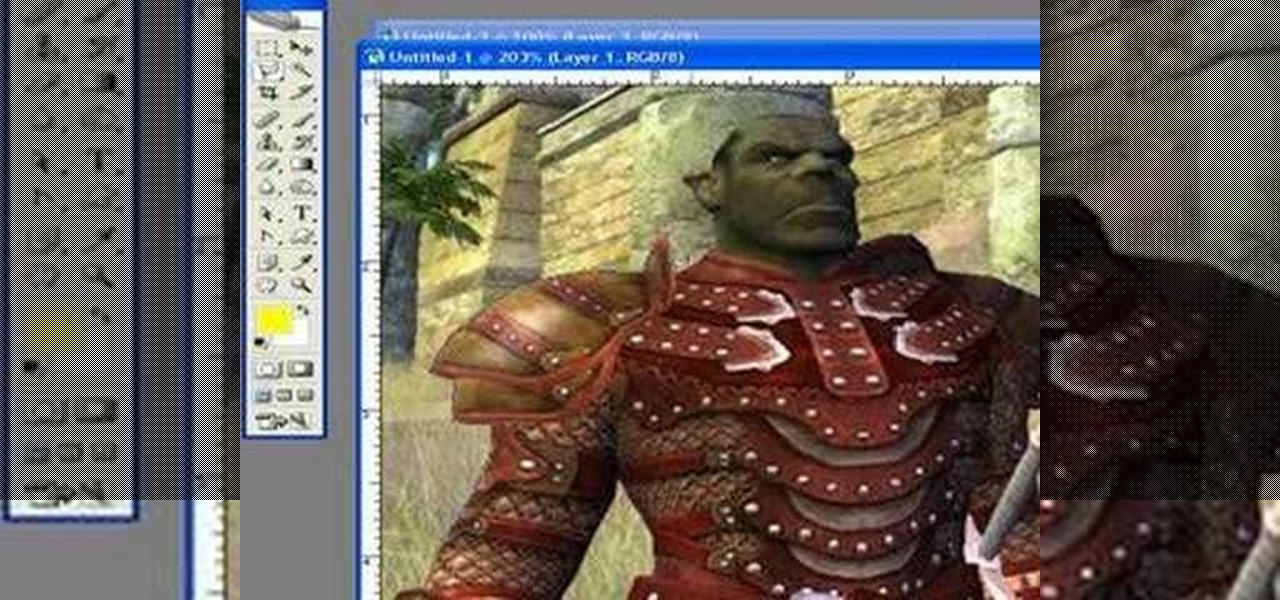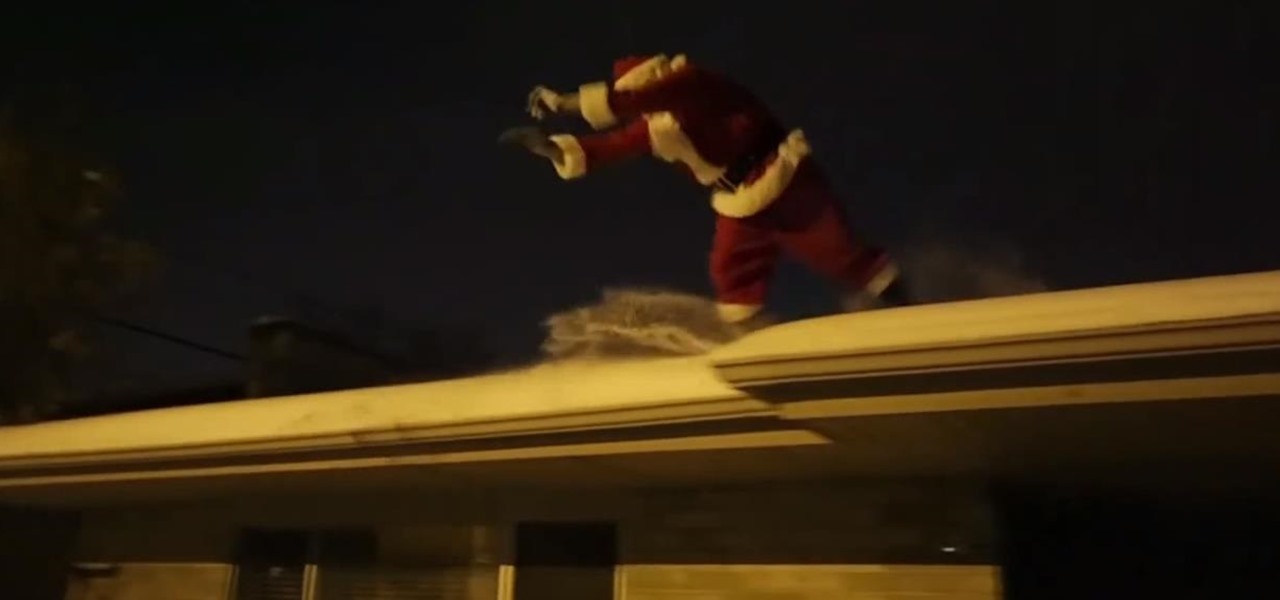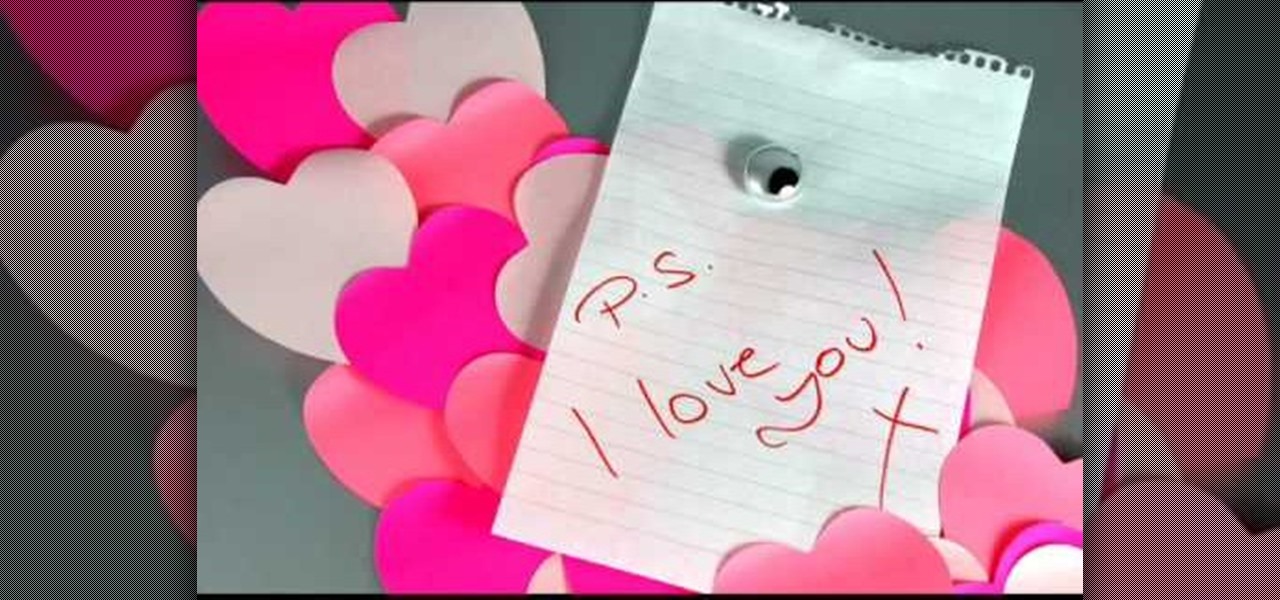In this video golf tip, Mel Sole provides tips on technique and club selection for dealing with greens that are above shoulder level. If the green is above shoulder level you should adjust a little to improve accuracy.

The Bevel tool is an important part of a balanced modeling diet in any 3D software. The Bevel tool in modo changes to match the selection mode you are modeling in, making it intuitive to use.

Captain Bill Schaefer takes time to show us a bass tip or two out at Bartlett Lake. Check out this instructional fishing video to understand a few tips that are perfect for beginners. Learn the importance of your fishing line selection from the experts. Practice your fishing skills and reel in the big fish!

In this two-part tutorial from the Scrollsaw Workshop, Steve Good discusses scrollsaw basics, including what to look for in a scrollsaw, blade selection, installing blades, and how to square up your table. Let Steve get you started on the scrollsaw with this how-to.
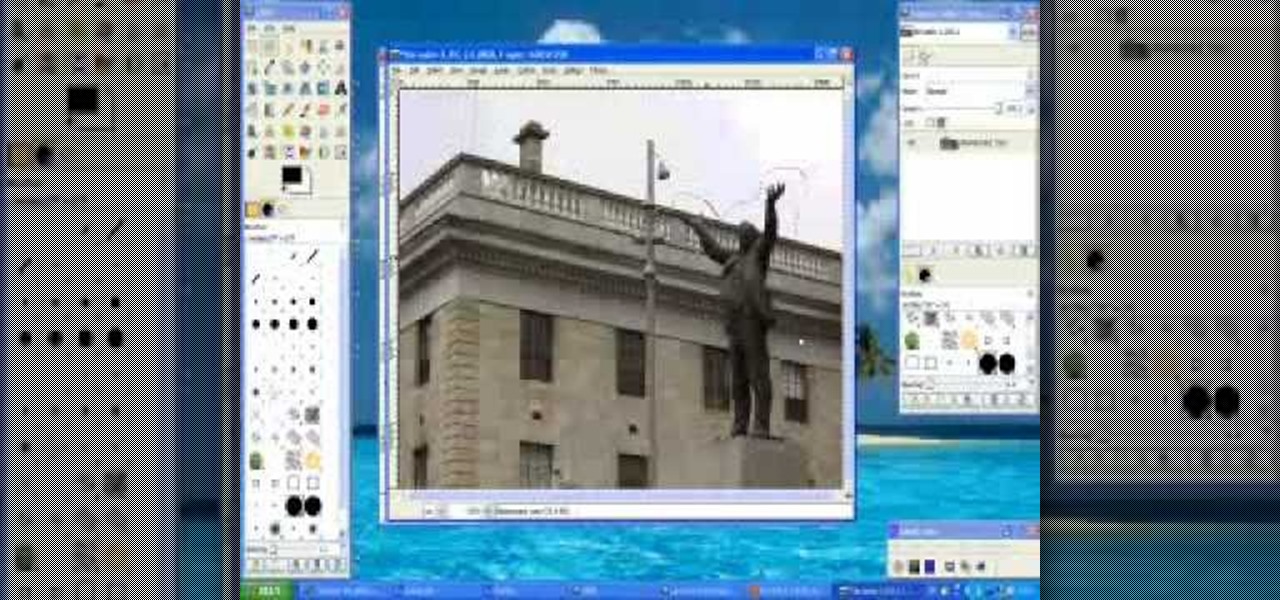
Check out this very basic tutorial on removing backgrounds by cutting out an image in GIMP using the eraser tool and selection tool.

This tutorial shows you how to use the Pen Tool to create selections in Photoshop! Part 1 of 2 - How to Use the pen tool in Photoshop.

Something that's particularly useful in Autodesk Maya 8.5 is masking. Check out this video tutorial on masking for your animation. There's going to be all kinds of nasty little things in your character development, like bones, curves, geometry, and a lot more. This video will help you in those 3D animation situations in Maya with masking techniques, like lattice points.

This is a step by step look at how to properly paint your car wheels. In this particular video the color selection for the wheel is black. A protective top coat is also applied (but not shown). Watch and begin customizing your car's wheels.

Short tutorial on how to run a wide selection of Windows native programs on Ubuntu Linux using Wine.

This is a short archery video that attempts to explain why arrow application charts are so complicated. The first three minutes or so present a model of a shaft to help visualize the independent factors that drive each section of the chart.

Create a gorgeous selection of sparkily accessories with buttons, beads and jewelery wire. The simple technique gives stunning results, you'll be able to make a funky ring to match every outfit.

This video is an introduction to the sai, with historical background and proper size selection. If you want to learn how to use the sai, then you should start by watching this video before purchasing them.

Want to select an area of an image using a quick and easy way? In this video tutorial you will learn the basics of using the Magic Wand tool in Photoshop. Learn to use the Contiguous option to make the selection you want.

In this video tutorial you will learn to use Photoshop to create one of those popular forum signature images seen at many places. Learn to use tool such as Transform to resize images. You will also see how to use Polygonal selection tool to select image areas.

Stephen Linn of Ultimate Tailgaters shows you three products that will turn your tailgate bar into the talk of the parking lot, with the help of a 2cc gasoline powered blender! Prepare with a wide selection of both alcohol and non-alcoholic drinks.

Open the picture you wish to place a rainbow within. A good scene has clouds that are receding into the distance and the light angle coming in from the front of the scene. A rainbow effect appears when by the sun is shining from behind you into the mist-filled air where it is refracted by raindrops.

Pixel Perfect is the "perfect" show to help you with your Photoshop skills. Be amazed and learn as master digital artist Bert Monroy takes a stylus and a digital pad and treats it as Monet and Picasso do with oil and canvas. Learn the tips and tricks you need to whip those digital pictures into shape with Adobe Photoshop and Illustrator. In this episode, Ben shows you how to create a Times Square billboard in Photoshop.

Chrome's text selection interface is pretty nice, but it could definitely use some improvements. For instance, when you're in Incognito Mode, you can't perform a web search for words you've highlighted. And when you're typing out a forum post or using any text input field, for that matter, there's no option to search or share any of the text you've written.

The best thing about going Gaga for Halloween is the variety of possibilities. Lady Gaga's wardrobe is vast and colorful: the Meat Dress, her trippy Anime Eyes, the scantily clad Caution Tape look, the Soda Can Hair Rollers, the light up Gothic Crown, the Cigarette Smoking Glasses, and, of course, the classic Hair Bow from Poker Face. It's my personal favorite, and the following illustration is easy to follow. If you don't feel like messing with your own hair and have a wig around the house, ...

Before watching this video we never knew there were so many different varieties of chile peppers, nor that each variety has a different degree of spiciness, measured in heat units.

This video demonstrates how easy it is to take a screenshot with shortcuts in Mac OS X. Pressing Command-Shift-3 will take a screenshot of the entire screen, while Command-Shift-4 will let you take a screenshot of just a selected area of the screen instead. For the latter, once you use the shortcut, your mouse pointer will turn into crosshairs, and you would click on one point of the screen, then drag and release your mouse to take a capture of the selected area.

This how-to video is about how to add a color tint to photos in Photoshop.

Systm is the Do It Yourself show designed for the common geek who wants to quickly and easily learn how to dive into the latest and hottest tech projects. We will help you avoid pitfalls and get your project up and running fast. Search Systm on WonderHowTo for more DIY episodes from this Revision3 show.

Smartphone cameras are so good nowadays that there's almost no reason to own a point and shoot. Once the megapixel spec race was finally settled (hint: more isn't always better), manufacturers started focusing on the quality of their camera sensors, which has led to a huge jump in color accuracy, dynamic range, and image clarity.

Santa Claus has to visit a lot of houses in very little time. When the reindeers are on break (Rudolph really likes his "egg nog", Santa sometimes needs to do a little traveling on his own. In a city or crowded neighborhood parkour can actually be pretty useful and obviously pretty bad ass.

As a kid, I was always interested in what was beyond our world. I remember lying down on the top of my dad's car and watching the stars for hour, gleefully excited whenever a shooting star streaked across the night sky.

Today, on our first episode of Steampunk Research and Development, we'll be interviewing Thomas Willeford, owner and operator of Brute Force Leather. Thomas is a man of many talents, and has worked in a vast array of fields. His Steampunk work can be seen in his book, Steampunk Gear and Gadgets, as well as on the television show Castle. Thomas is also one of the creative consultants on the upcoming television show Lantern City.

Planet are cool and explosions are awesome so what could be better than an exploding planet. This tutorial will how you how you can create an exciting and adrenaline invoking exploding planet in Adobe Photoshop without too much work.

This video is about how you can change someone's eye color. The first thing to do is to load up a picture in which you want the eye color to change. The next step is to zoom in the eye that you're interested in working on. Just simply press "D" button on the keyboard and draw a rectangular shape on the eye. Now that you've zoomed in, make a selection of the iris, the part that we want to change the color on. The first thing is, you need to set up colors found on the lower left of the window. ...

Kingsley Singleton teaches us about cropping images in Adobe Photoshop. He discusses the importance of properly cropping pictures, and the basic ways to do so. He first shows us how to properly crop images to ensure that printed pictures are the proper size for the paper. Clicking on the image and then dragging the marquis over the picture will select the area of the picture that you would like to use. Moving the corner arrows will adjust the size of the area selected. Then, to properly size ...

In this Made Fit TV podcast, Jennifer DiDonato provides you with examples of foods that you eat or, should be eating almost everyday of the week. But, she break it down to show you just how many extra calories you may be eating based on portion and selection, and how you can eliminate 3,500 calories - one pound - a week, from nutrition alone. Just don't forget to workout, too! With this you'll start losing weight in no time.

This 3D modeling software tutorial shows you how to use the Flip command in modo 101 and higher. The Flip command is one of those tools you can not live without. It inverts polygon normals on polygonal models and meshes. Combine the Flip command with the modo arsenal for accurate selection and it really is a life saver.

Satin fabric is luxurious, delicate, and surprisingly sturdy and resilient. To learn more about embroidering on satin: stabilizer choices, needles, and design selections, watch this embroidery video tutorial. Master the art of satin embroidery!

Watch this instructional cooking video to prepare a shrimp mold appetizer. This recipe tastes much better if you can use fresh jumbo shrimp, but you can also prepare this with a more modest selection of shrimp. This English style hors d'oeuvre is easy to prepare with common household ingredients.

Learn a selection of phrases to whisper to your loved one in European Portuguese.

Layer masks in Photoshop hide, but do not remove, pixels from your original image. Learn how to use them for revealing and hiding selections in this tutorial.

The Paths palette in Photoshohp is used for saving, selecting and duplicating path information. A very cool hidden feature of the Paths Palette... You can convert a feathered selection into a path to remove its feathered edge.

The Gradient Tool allows you to fill the entire canvas or a selection with a color range. You can also choose the direction of the fill. See how in this Photoshop tutorial.

This Photoshop tutorial covers color selection. Part one is about using the Color Picker and part two is about the color and swatches palettes.

Check out this video with Bob Davies to learn how to paint watercolor trees. These videos will cover everything from paint selection, painting distant, winter, and summer trees, and techniques.