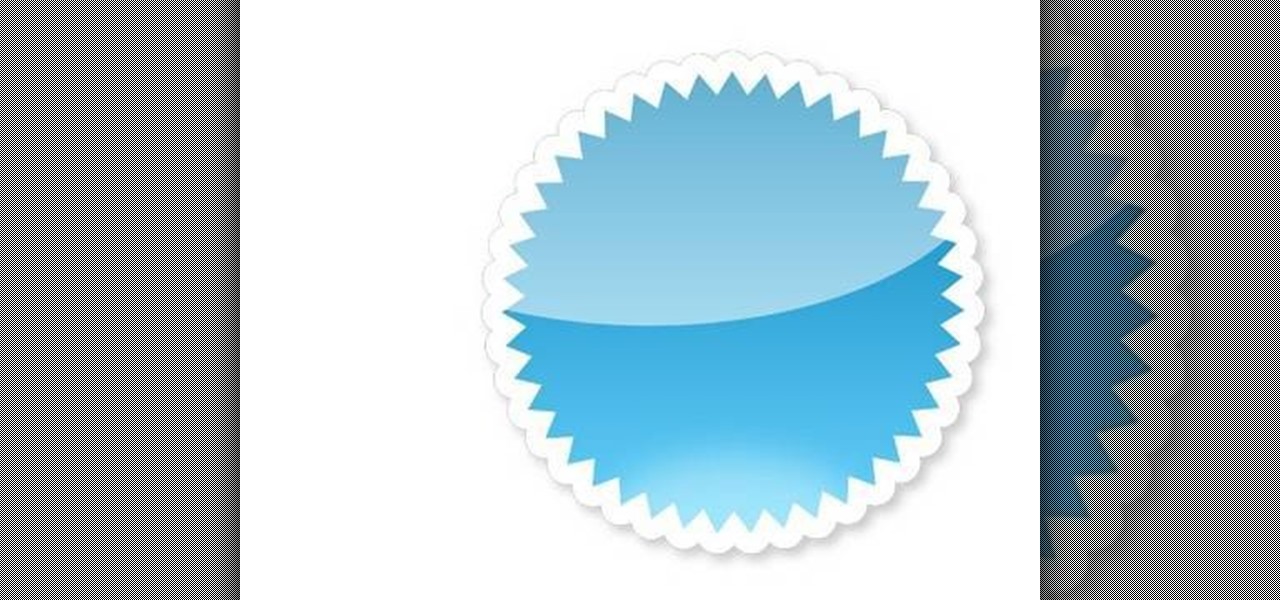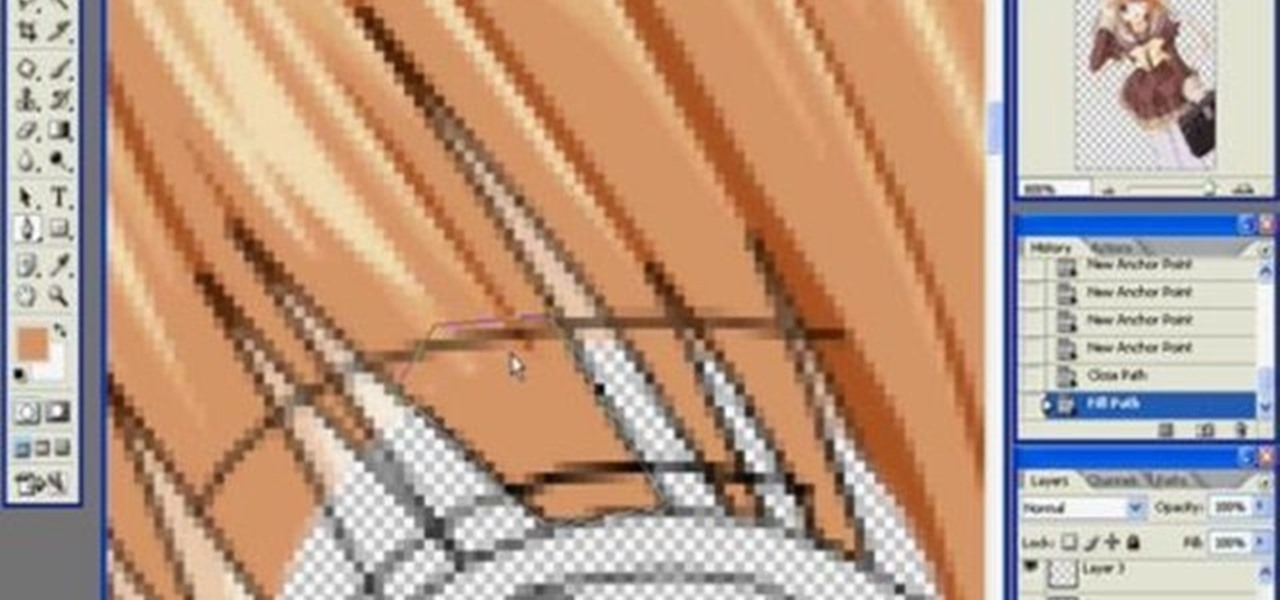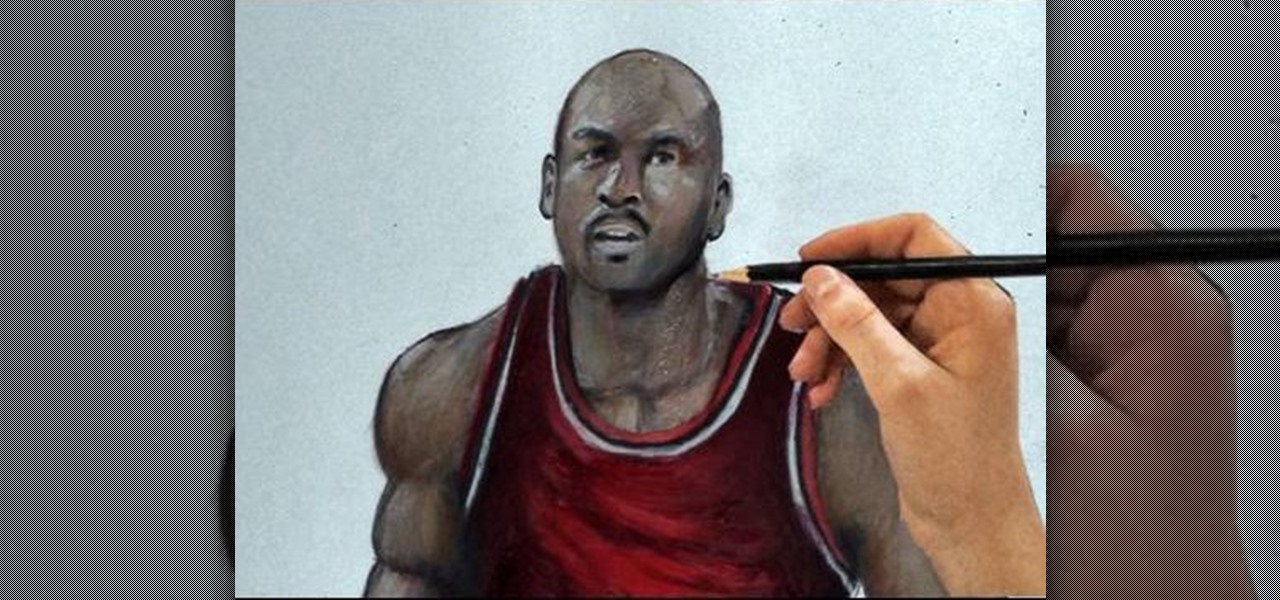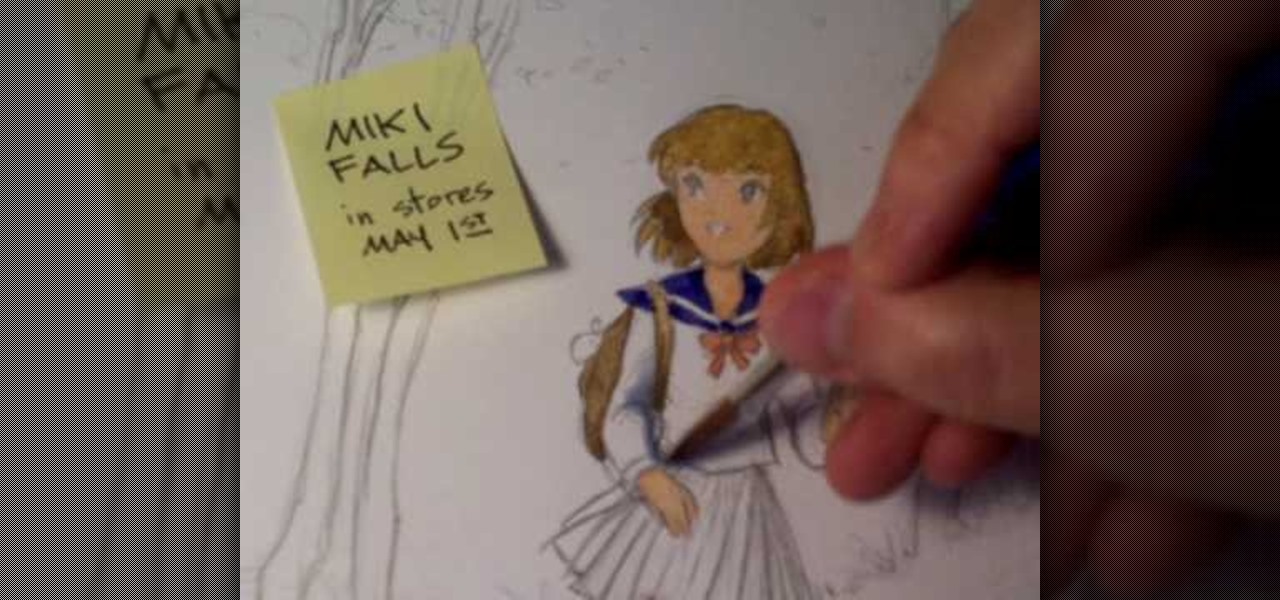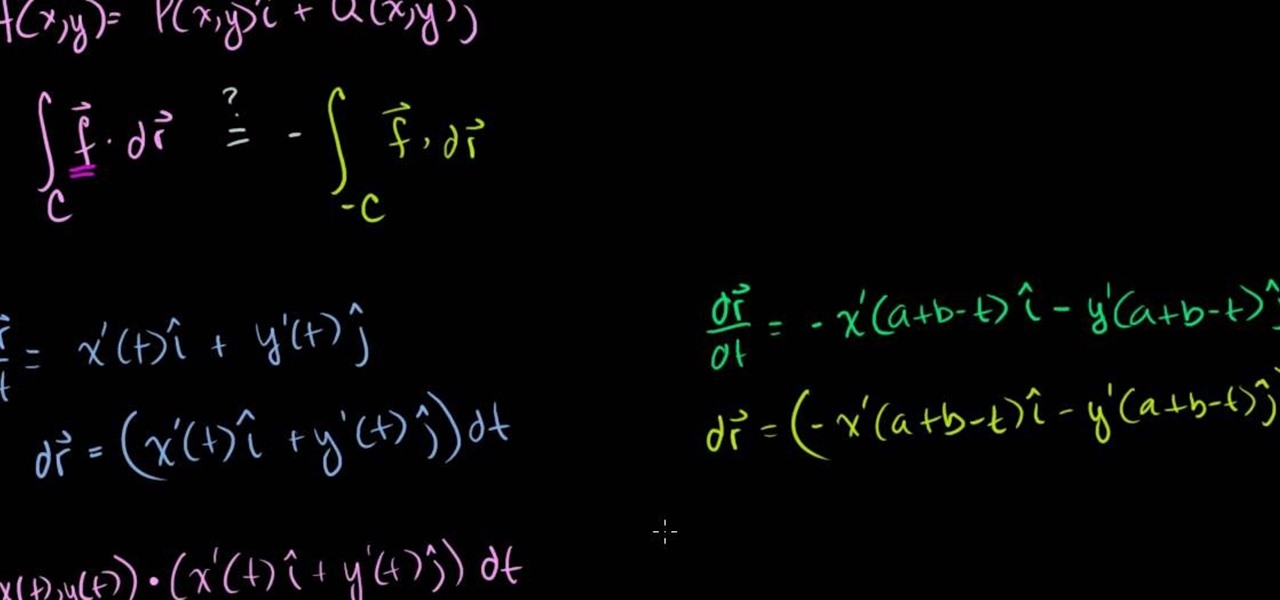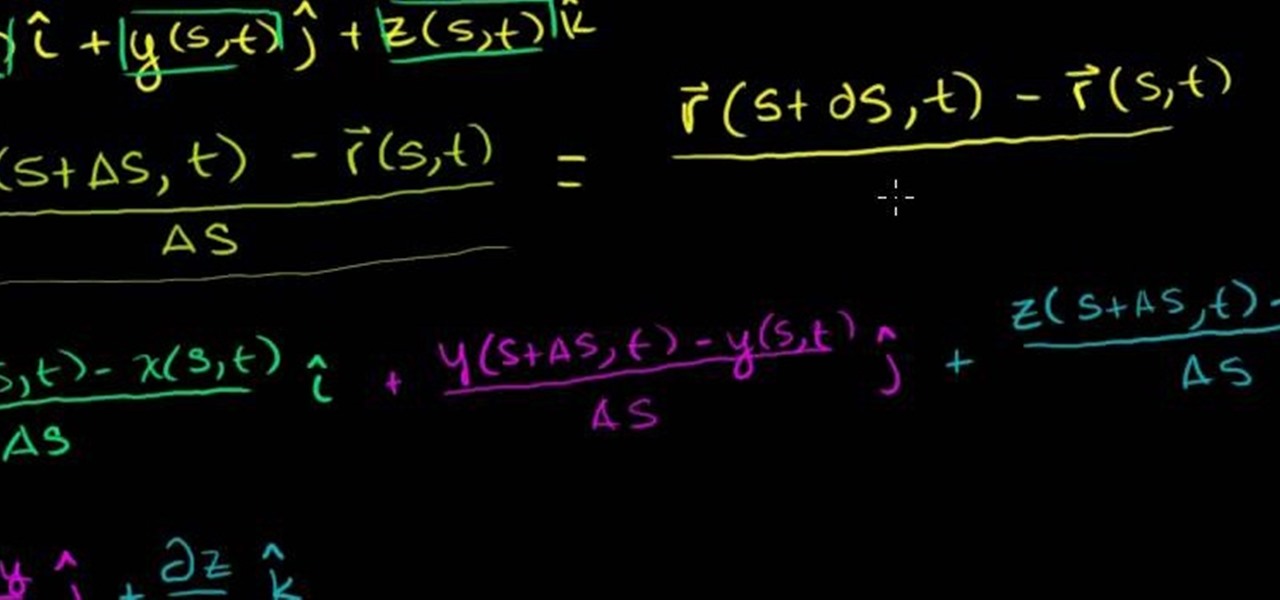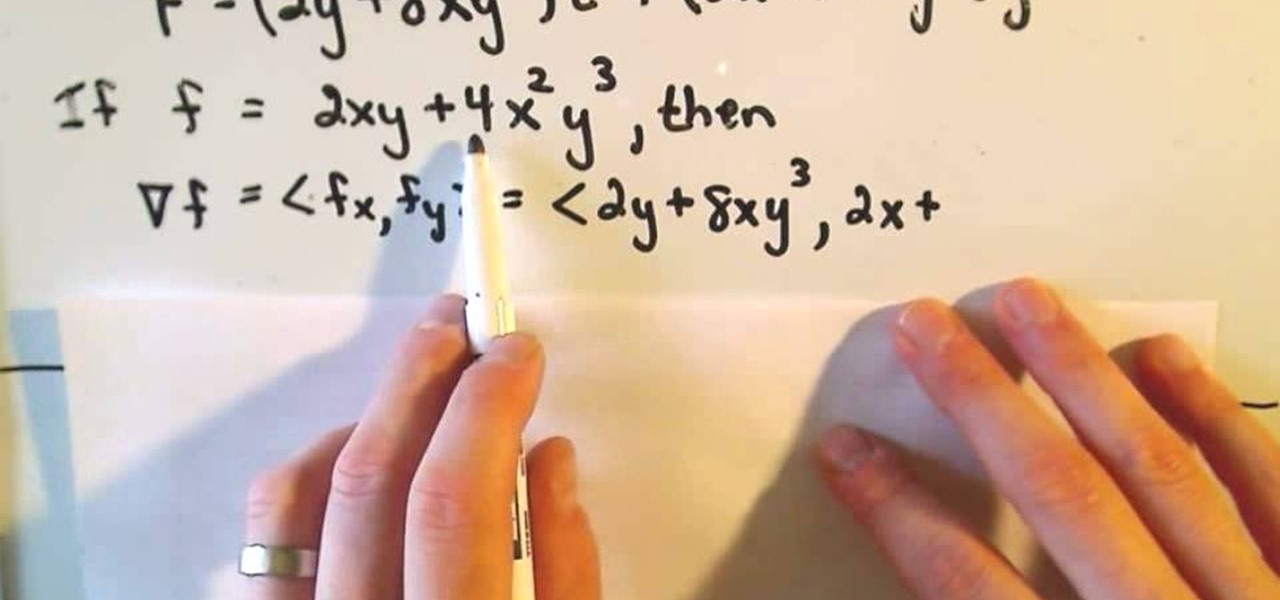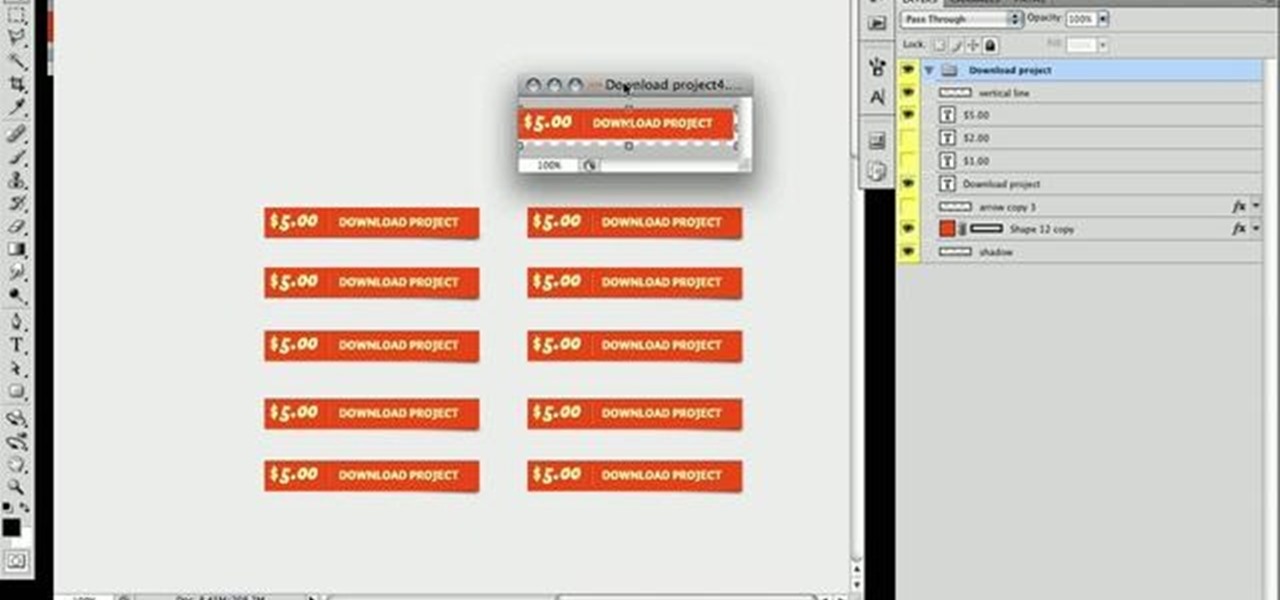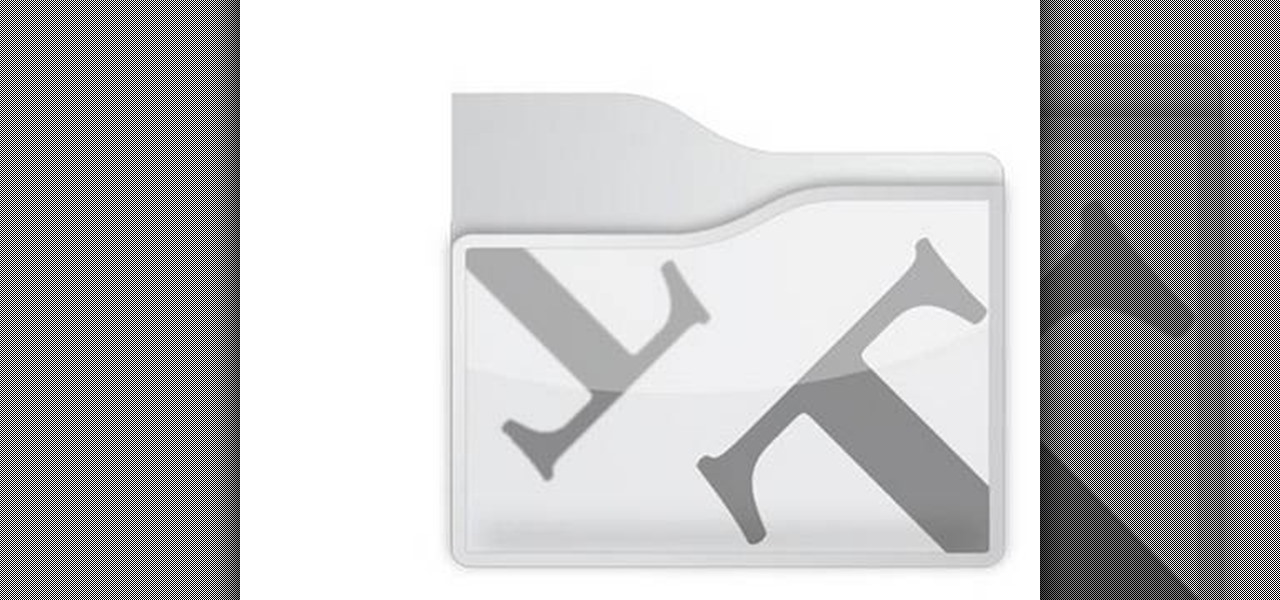
See how to create fully vector folder icons using Adobe Illustrator CS4. This tutorial is compatible with older versions of Adobe Illustrator as well. Learn about using gradients and subtle shadows to create the illusion of depth in an illustration as well as masking different effects to get both a neat little text effect and a shiny surface on the folder.

This is all about vector, swirling rainbows. Have you ever seen those looping, swooshing, swirling rainbow graphics used in all kinds of graphics ranging from logos, and sketches, to grungy and retro illustrations? Well, you are going to create one of them in Illustrator. Watch this Illustrator video tutorial to create vectored rainbows. Also, learn how to export it to a program, such as Photoshop, as a smart object, to utilize it as a smart object so we can both retain vector scalability whi...
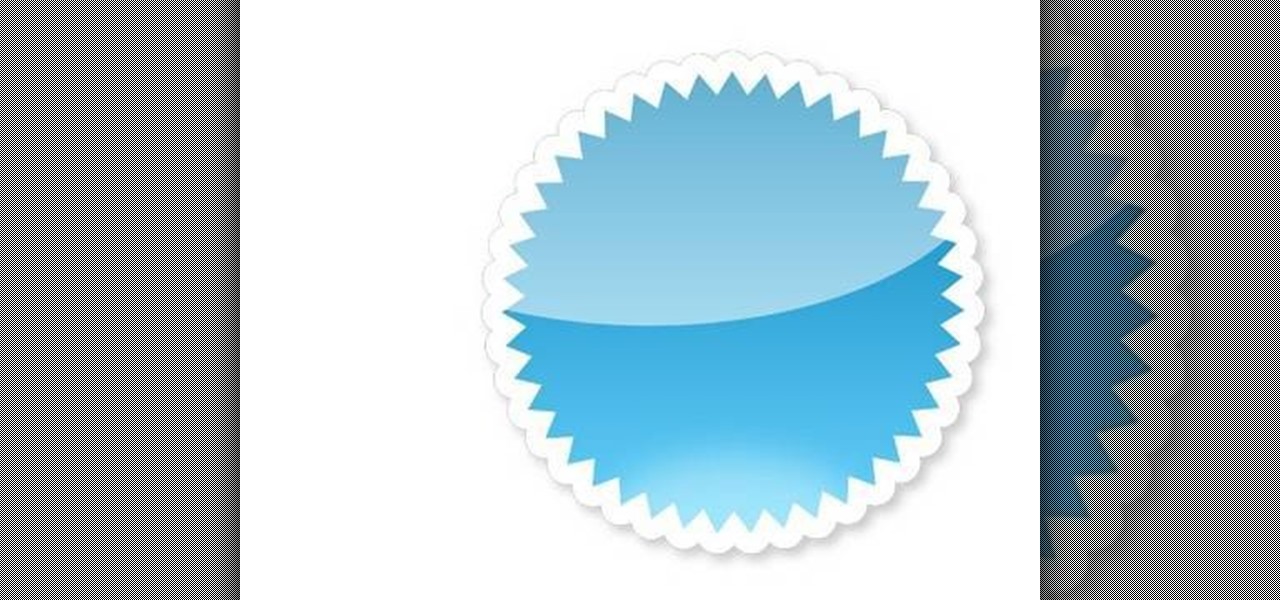
See how to create fully vector badge icon using Adobe Illustrator CS4. This tutorial is compatible with older versions of Adobe Illustrator as well. Learn about using gradients and subtle shadows to create the illusion of depth in an illustration as well as masking different effects to get both a neat little text effect and a shiny surface on the folder.

Save your Illustrator CS5 illustrations for the web. This clip will show you how it's done. Whether you're new to Adobe's popular vector graphics editor or a seasoned graphic arts professional interested in better acquainting yourself with the new features and functions of Illustrator CS5, you're sure to benefit from this free software tutorial. For more information, and to get started using this trick in your own Illustrator projects, watch this video guide.

There are a lot of things out there in the design world that people have seen and liked, but didn't know how to make. LIke vector lights. Watch this Illustrator video tutorial to take a look at those cool glowing, color changing, fading, bright, neon-like, fanning spread of glowing colors. Maybe there's no specific name for them, but for now, refer to them as 3D Light Ribs. You can use these in photographs, illustrations, composites, print work, web design, and maybe even a logo or two! You w...

Want to use an Illustrator CS5 illustration in a Microsoft PowerPoint presentation or Word document? This video clip will show you how it's done. Whether you're new to Adobe's popular vector graphics editor or a seasoned graphic arts professional interested in better acquainting yourself with the new features and functions of Illustrator CS5, you're sure to benefit from this free software tutorial. For more information, and to get started using this trick in your own Illustrator projects, wat...

Looking for a quick guide on how to utilize the Live Trace tool to turn a digital photograph into a cartoon illustration? This clip will teach you what you need to know. Whether you're new to Adobe's popular vector graphics editing software or a seasoned professional just looking to better acquaint yourself with the program and its various features and filters, you're sure to be well served by this video tutorial. For more information, including detailed, step-by-step instructions, watch this...

This is Cartoonsmart's introductory lesson on how to draw using vector illustration Flash CS4, CS3 or Flash 8.

'Miki Falls' manga creator Mark Crilley presents the first half of his 'How to Color' video. The focus of this segment is demonstrating the application of watercolors.

A good fashion illustration depicts the human face and body in a stylized form. Learn fashion illustration tips for drawing faces from a designer in this free fashion illustration video series.

Designing fashion means putting hairstyles in drawing croquis illustrations with Draw fashion hairstyles like messy, sexy, or parted up-dos in this free fashion croquis video series with a fashion designer.

Designing jewelry allows an artist to spice up fashion and create a new trend. Learn to design jewelry from a fashion designer in this free fashion illustration video series.

Increasing the contrast in Photoshop could help when performing this Illustrator technique. This subject: the eyeball. Watch this Illustrator video tutorial to learn how to vector an eyeball in CS3. Vector an aye of a model of your choice using simple techniques that will be useful, not only in vectoring eyes, but tracing techniques that are used for full face and body vectoring and vexeling.

Let's face it: standing out in the digital world is challenging. Graphics platforms are either cumbersome to learn or produce generic stock art. A better solution is needed.

How to do fashion illustration; get professional tips and advice on how to begin a career as a fashion illustrator in this free fashion video series.

Bert goes back to Kindergarten this week to show us how to create a childlike paper illustration using Adobe Photoshop. Compete with your kids for space on the fridge after learning how to create childlike paper illustrations in Photoshop!

This awesome simple Adobe Photoshop vector tutorial teaches how to create a vector using a render. This tutorial also has some great tips for beginners to achieve some great results. Vector graphics is a crucial tool of the professional graphics world, so if you don't know how to work with vectors, or need more practice, check out this Photoshop tutorial and learn how to create vectors from renders.

See how to create a vector-based leather texture from scratch when working in Adobe Illustrator CS4. Whether you're new to Adobe's popular vector graphics editor program or a seasoned graphic arts professional looking to better acquaint yourself with the new features and functions of this particular iteration of the application, you're sure to benefit from this free software tutorial. For more information, watch this designer's guide.

Illustration markers might be hard to use if you're not accustomed to them. You're prone to mistakes and indecisiveness. But that's probably because you don't know how to use them properly. You have to be completely comfortable with them.

In this two part video, Mark Crilley shows his approach to using watercolors and how to use ink and colored pencils to finish things up.

Take a gander at this 3D animation video tutorial on how to move pole vectors in Autodesk Maya 8.5. So, if you need to move that pole vector so it doesn't flip, and see where to put it if you want to let your character do the split. Also see how to rotate the pole vector in Maya. Your 3D modeling skills need it, trust me.

If you don't have CS3 and have an older one, you should still be able to follow along with this tutorial. Watch this Illustrator video tutorial to create vectored swooshes and swirls. Learn how to create vector swirls and swooshes which can be easily re-used by using these fairly well known techniques

Take a look at how to create a realistic pepper in Adobe Photoshop by vector tracing with the pen tool in this software tutorial. Vector images are a more professional way of creating graphics so they won't degenerate when printed. So learn how to work with vector images and the pen tool in this Photoshop tutorial on creating a realistic yellow pepper.

This video demonstrates that, unlike line integrals of scalar fields, line integrals over vector fields are path direction dependent. See how to solve vector-field integrals with this free video calculus lesson. From Ramanujan to calculus co-creator Gottfried Leibniz, many of the world's best and brightest mathematical minds have belonged to autodidacts. And, thanks to the Internet, it's easier than ever to follow in their footsteps (or just finish your homework or study for that next big test).

This video tutorial offers tips on various illustration techniques. Illustrate with watercolor and colored pencil in black and white for practical purposes. When drawing professional illustrations, there is not a lot of room for mistakes. Use water color, ink and colored pencil to begin fleshing out your drawings with light layers or paint and ink.

This video will introduce you to the basics of creating vector art in GIMP by teaching you to draw using the path tool.

From Ramanujan to calculus co-creator Gottfried Leibniz, many of the world's best and brightest mathematical minds have belonged to autodidacts. And, thanks to the Internet, it's easier than ever to follow in their footsteps (or just finish your homework or study for that next big test). With this installment from Internet pedagogical superstar Salman Khan's series of free math tutorials, you'll learn how to find the partial derivative of a vector-valued function in linear algebra or vector c...

Create a vector three-dimensional box icon in Adobe Illustrator CS4. Whether you're new to Adobe's popular vector graphics editor program or a seasoned graphic arts professional looking to better acquaint yourself with the new features and functions of this particular iteration of the application, you're sure to benefit from this free software tutorial. For more information, watch this designer's guide.

See how to create a vector flaming box in Adobe Illustrator CS4. Whether you're new to Adobe's popular vector graphics editor program or a seasoned graphic arts professional looking to better acquaint yourself with the new features and functions of this particular iteration of the application, you're sure to benefit from this free software tutorial. For more information, watch this designer's guide.

Creating great-looking animation is what Flash CS4 was made for. This video tutorial explains how to animate vector graphics in Flash using the classic motion tween and a simple mask. It provides step-by-step, detailed instructions that should allow you to animate any image you want quickly and effectively.

If you're not familiar with its mask tools, you're not taking full advantage of Adobe Photoshop. Learn how to use them with this clip. Whether you're new to Adobe's popular image editing software or simply looking to pick up a few new tips and tricks, you're sure to benefit from this free video tutorial from Tutvid. For more information, and to get started layer, vector and clipping masks yourself, watch this graphic designer's guide.

Whether you're new to the Adobe graphic design suite or a seasoned graphic arts professional after a general overview of CS5's most vital new features, you're sure to be well served by this official video tutorial from the folks at Adobe TV. In it, you'll learn how to take Illustrator CS5 designs into Flash Catalyst and create interactive experiences without writing code. Refine your vector art in Illustrator while preserving the structure and interactivity you added in Flash Catalyst.

Metal is sleek, metal is stylish, so why not incorporate that metal look into your designs? Watch this Illustrator video tutorial to create those nice little metal buttons, which can also be used as icons for your phone or desktop. Everything in this video is 100% vector, so it can be used virtually anywhere!

Working with vectors isn't easy, and working with vectors means using paths. Adobe Illustrator is a vector graphics application, therefore virtually everything in Illustrator is created using paths. The Pen Tool is the king of paths, you can create any kind of path using the pen tool, you just need to know how to use it! Watch this Illustrator video tutorial to learn how to use the pen tool and trace the outline of an object as well.

Take a look at some vectored hearts… it's fully vectored. Older versions of Illustrator should be able to handle this project just fine. Watch this Illustrator video tutorial to learn this heart-shape design. A vector heart is great for Valentine's Day. No source files are needed. Just Adobe Illustrator and some time. Learn about using the grid, the basic pen tool, gradients, swatches, blend modes, masking, and so much more.

A conservative vector field is defined as being the gradient of a function, or as a scaler potential. Conservative vector fields are not dependent on the path; they are path independent. Conversely, the path independence of the vector field is measured by how conservative it is. These fields are also characterized as being ir-rotational, which means they have vanishing curls. Actually, ir-rotational vector fields are conservative as long as a certain condition on the geometry of the domain is...

Want you create infinitely-scalable vector graphics? With CorelDraw X4, it's a cinch. It's so easy, in fact, that this free video software tutorial can present a thorough, step-by-step walkthrough of the process in just under five minutes' time. For detailed instructions, and to get started creating your own custom vector graphics, watch this graphic designer's guide.

Learn how to use Maxon CINEMA 4D R10 - along with Adobe Photoshop and Illustrator for vector image editing - to create 3D objects from vector images.

After Effects is one of the best digital motion graphics software programs out there. Learn it. Now.

Watch this fine art video tutorial to learn how to Draw a glass of water with illustration markers, colored pencils & oil paint.