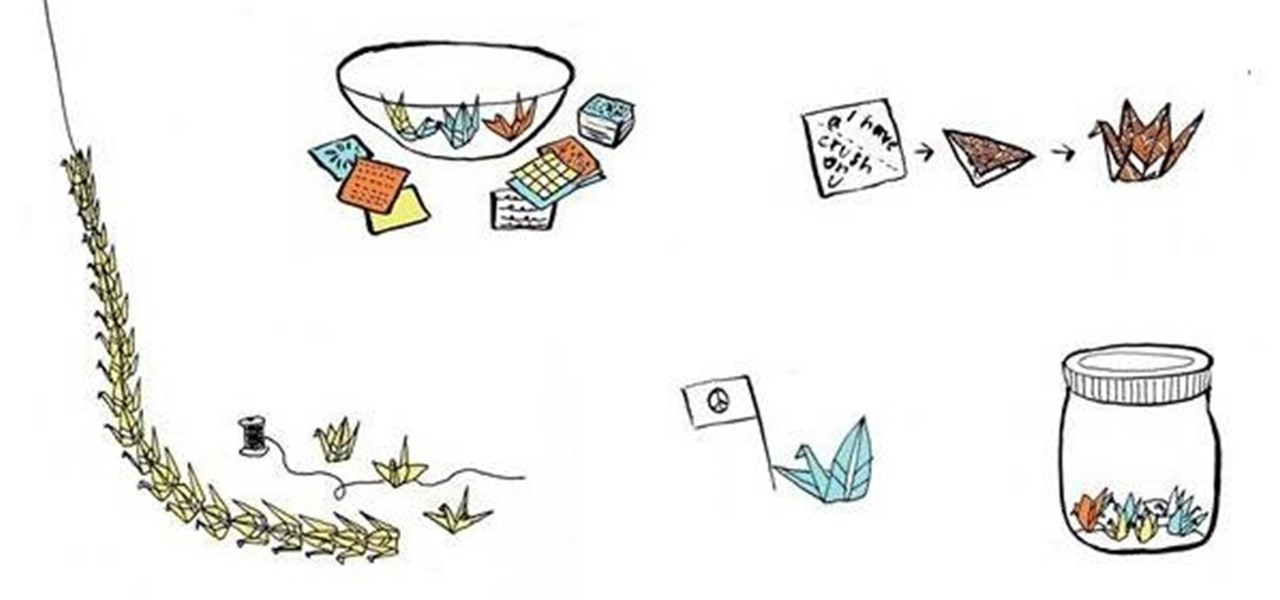Web applications are becoming more and more popular, replacing traditional desktop programs at an accelerated rate. With all these new apps out on the web comes various security implications associated with being connected to the internet where anyone can poke and prod at them. One of the simplest, yet the most prevalent types of security flaws found in modern web apps are SQL injections.

Safari keeps getting better and better on the iPhone, and that's exactly what happened with the latest Safari 16 update for iOS.

Apple officially announced iOS 15 at WWDC Monday, June 7. With that announcement, we got our first look at brand new features like redesigned notifications, FaceTime screen and music sharing, and Focus modes in Do Not Disturb. All of these new iPhone features are available to test out today, thanks to the iOS 15 beta.

The art of fuzzing is a vital skill for any penetration tester or hacker to possess. The faster you fuzz, and the more efficiently you are at doing it, the closer you come to achieving your goal, whether that means finding a valid bug or discovering an initial attack vector. A tool called ffuf comes in handy to help speed things along and fuzz for parameters, directors, and more.

Despite making great phones for years, Sony continues to struggle to penetrate the US market. Sales volume has fallen year after year, with 2019 limited to only 5 million units sold globally. To help alleviate this drop, last year, Sony released the Xperia 5, the return to compact smartphones. This year, rumors indicate a sequel is first on their agenda.

If we were to assign a theme for the 2019 edition of the Next Reality 30 (NR30), it might be something along the lines of, "What have you done for me lately?"

|Choose Your View: Quick Bullet Points | Detailed Descriptions Android's newest major update is a special one — it's the tenth full version of the world's most commonly used operating system. The latest release, dubbed simply Android 10 (codename Android Q), was first showcased as a beta back in March 2019, so we've been digging around in it for several months. There's one dramatic visual change, plus there are a lot of goodies in general.

Data can be injected into images quickly without the use of metadata tools. Attackers may use this knowledge to exfiltrate sensitive information from a MacBook by sending the pictures to ordinary file-sharing websites.

Smartphones are now indispensable when traveling. Domestic and overseas travel alike require food, navigation, translation, and so much more to make work or vacation successful. Gone are the days of lugging multiple tourist books around with you everywhere you go — you need to let your smartphone handle the dirty work.

SSH is one of the most common protocols in use in modern IT infrastructures, and because of this, it can be a valuable attack vector for hackers. One of the most reliable ways to gain SSH access to servers is by brute-forcing credentials. There are a few methods of performing an SSH brute-force attack that will ultimately lead to the discovery of valid login credentials.

The latest film addition in the American-produced Millennium series, The Girl in the Spider's Web, was just released on Blu-ray a few days ago. As you could expect, the movie has many hacking scenes throughout, just like the previous English and Swedish language movies centered around hacker Lisbeth Salander. Of course, with the quick pace of some scenes, the hacks can be hard to follow.

The last iOS software update was a modest one, but iOS 17.4 has a lot more for your iPhone, including changes to emoji, Podcasts, security, Safari, widgets, Apple Cash, CarPlay, and more.

Apple's iOS 13 has been available for beta testing since June, and the stable release pushed out to everyone on Thursday, Sept. 19. To help you make the most out of iOS 13 for iPhone, we've rounded up everything you'll want to know, whether a colossal feature, small settings change, interface update, or hidden improvement.

Adobe Illustrator Creative Suite 4, or CS4, software is a comprehensive vector graphics environment that is ideal for all creative professionals, including web and interactive designers and developers, multimedia producers, motion graphics and visual effects designers, animators, and video professionals. But having the program isn't enough; you'll need to know how to use it. In this video tutorial, you'll learn how to incorporate text into your Adobe Illustrator CS4 illustrations. For more in...

Traditional artists re-create reality using paints, colored pencils, and air-brushing. Digital imaging technology has given a new generation of artists an entirely new way to create photo realistic illustrations in Photoshop. Create photo realistic illustrations in Photoshop.

Paths and vector masks will be discussed in this video. Vector masks give you the ability to cut through your images in a precise way in order to create cool effects. Whether you're new to Adobe's popular image editing application or simply looking to brush up on Photoshop CS4, you're sure to enjoy this free video tutorial. For detailed instructions, and to get started vector masking in your own Photoshop projects, take a look. Create vector masks in Adobe Photoshop CS4.

Vector graphics are ideal for simple or composite drawings that need to be device-independent or do not need to achieve photo-realism. This video takes a look at what types of manipulation to vector art are possible via Photoshop. Adam Hay really recommends using Illustrator to create vector art because Photoshop is not made to handle vector graphics, but if you want to do it, this video will show you how. Create vector art in Photoshop.

This video shows you how to convert a hand-drawn sketch to a vector drawing using the Live Trace Tool in Illustrator CS3. You learn how to manage tracing options, fill in gaps, and convert a Live Trace object to traditional Illustrator shapes or a Live Paint group. Check out this video by Matthew Richmond now! Convert a sketch to a vector drawing with Illustrator.

In this tutorial, Broadcast Designer Jason Brown will show you how to knock out a vector logo from Adobe Illustrator into a 3D logo in Maxons Cinema 4D. The tutorial also touches on basic texturing, lighting and animation.

In this Photoshop CS2 video tutorial you will learn how to use the Vector Shape tools. The Vector Shape tools include the Rectangle tool, the Rounded Rectangle tool, the Ellipse tool, the Polygon tool, the Line tool, and the Custom Shape tool. Learn how to draw and recolor vector shapes, and rasterise them. Make sure to hit "play tutorial" in the top left corner of the video to start the video. There is no sound, so you'll need to watch the pop-up directions. Use the Vector Shape tools in Pho...
yumi sakugawa :: illustrations + comics.

Using a Vector Smart Object made in Illustrator allows you to keep your type layer fully editable and updating automatically from Photoshop. Use vector smart objects in Illustrator.

I present you... The Eggroll... Get a human sphere, fill it up with eggs and a poor poor man (as you can see, I choose Preston in my illustration) , and roll it down a hill, onto a ramp and right onto a lake! :)

Vector graphics is the use of geometrical primitives such as points, lines, curves, and polygons, which are all based upon mathematical equations to represent images. In this Flash 8 video tutorial you will learn how to trace an image and convert it to vector graphics Flash 8. Make sure to hit "play tutorial" in the top left corner of the video to start the video. There is no sound, so you'll need to watch the pop-up directions. Convert pictures to vector graphics in Flash 8.

http://www.istockphoto.com/stock-illustration-10322992-animal-totem-pole.php?st=aa52619

The Fireworks 8 pen tool lets you create straight or curved line segments by placing points. Pen tool creates object lines that can be altered by sub-selecting and modifying one or more control points. In this Fireworks 8 video tutorial you will learn how to use Vector Pen Tool, and adjust its parameters. Make sure to hit "play tutorial" in the top left corner of the video to start the video. There is no sound, so you'll need to watch the pop-up directions. Use the Vector Pen Tool in Firework...

If you've ever been to an amusement park or carnival, or even just been on a stroll down the boardwalk or promenade, then you probably know exactly what a caricature drawing is—those cartoony depictions of people or things with extremely exaggerated or oversimplified features that create a comedic effect. Caricatures aren't just for street artists, though—they also work great for political satire and entertainment purposes.

Origami paper cranes make for lovely eye candy and, once you know how to fold them, become wonderfully meditative when you compulsively make a bunch of them in one long sitting.

How do you make a gradient bend to the shape you are creating? The answer is in Illustrator’s under-used Blend tool. See how to blend vector gradients in this creative and useful Illustrator CS3 tutorial. Blend gradients in Illustrator CS3.

Gift-giving to your loved ones shouldn't be too time-consuming or strain your savings. Immortalize your special Instagram moments with family and friends by turning them into refrigerator magnets.

Adobe Illustrator Creative Suite 4, or CS4, software is a comprehensive vector graphics environment that is ideal for all creative professionals, including web and interactive designers and developers, multimedia producers, motion graphics and visual effects designers, animators, and video professionals. But having the program isn't enough; you'll need to know how to use it. In this video tutorial, you'll learn how to scale and rotate vector images in Adobe Illustrator CS4. Scale and rotate i...

Are you new to Illustrator CS3? Want to learn some neat tricks from Brenda Sutherland, an Illustrator expert? This video shows you how to use the Recolor Art feature in the Live Color dialog box to replace colors in illustrations. Use Recolor Art to change colors in Illustrator CS3.

Illustrator's gradient mesh tool is a powerful one for vector artists... if you know how to use it. This tool can help create beautiful and vivid mesh-based vector portraits, as long as your skills are up to par. If not, try out some of the beginner tutorials on WonderHowTo for using the mesh gradient tool in Adobe Illustrator, then move onto mastery...

Check out this educational science video tutorial to learn the steps to properly culture myeloid dendritic cells from bone marrow precursors.

In this Apple Motion tutorial Ben Scott shows you how to create a TV screen effect using generators, filters, masking, vector masks, behaviors and keyframing inside Apple Motion. Create a TV screen effect inside Apple Motion.

This video shows you how to create mobile content in Illustrator and test it in Device Central. You learn how to make adjustments to the illustration, and test it using different settings. Check out this video by Bill Perry now! Create mobile content in Illustrator CS3.

Here's an introduction to some of changes in Illustrator CS3 concerning anchor points. Learn about new display options, the new control palette, and the new vector eraser tool. Use anchor points in Illustrator CS3.

This Camtasia Studio 5 tutorial shows you how to create custom callouts. It covers text indentation and vector growth. Create custom callouts in Camtasia Studio 5.

This is a tutorial from Jeff Bensch that has been customized by the creator to show you how to create vector based flames in Photoshop. Make sure to download the fonts from the links below the tutorial first. These are some cool flames for all you hot rod fanatics. Create 2D flames in Photoshop.

Barack Obama is one of the most powerful, divisive, and above all important men in the world. His logo, largely unseen since his election in 2008, was a monument to simple, effective graphic design. Now you can recreate the iconic logo in Inkscape (the popular free vector graphics drawing program) after watching this video. Not only will you have your own replica of the logo to use however you like, you'll also learn the basics of Inkscape, allowing you to draw all sorts of things. Draw the B...