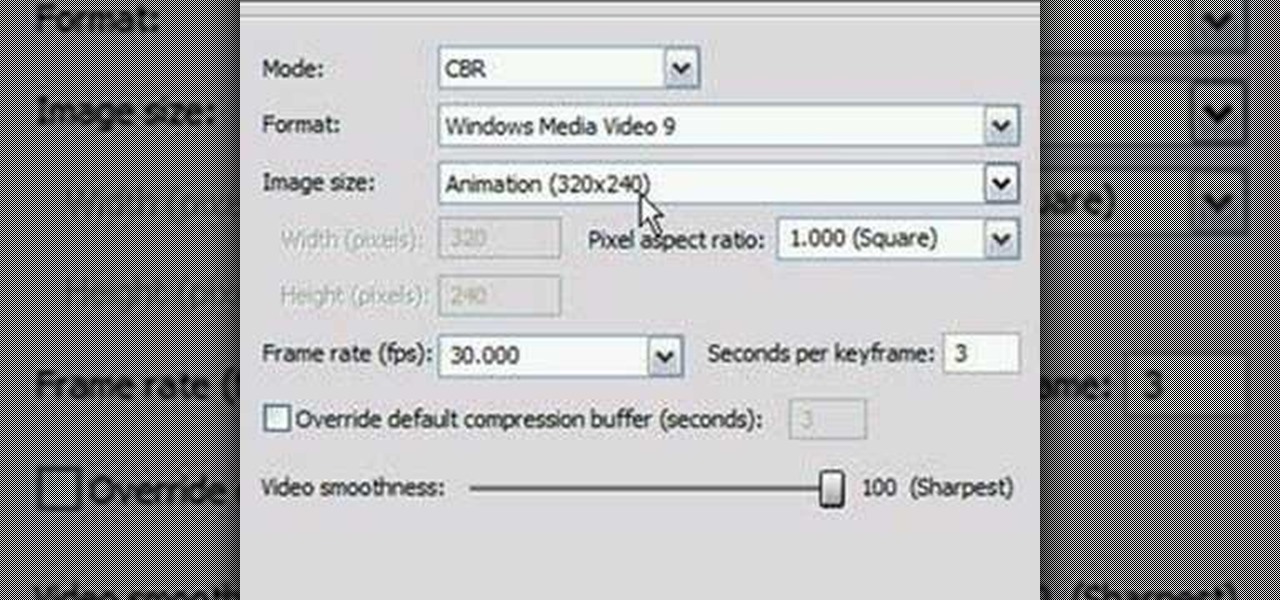
How To: Render Sony Vegas videos for the best YouTube quality
Bill Myers shows you how to choose render settings for Sony Vegas movies to get the best results with YouTube videos.

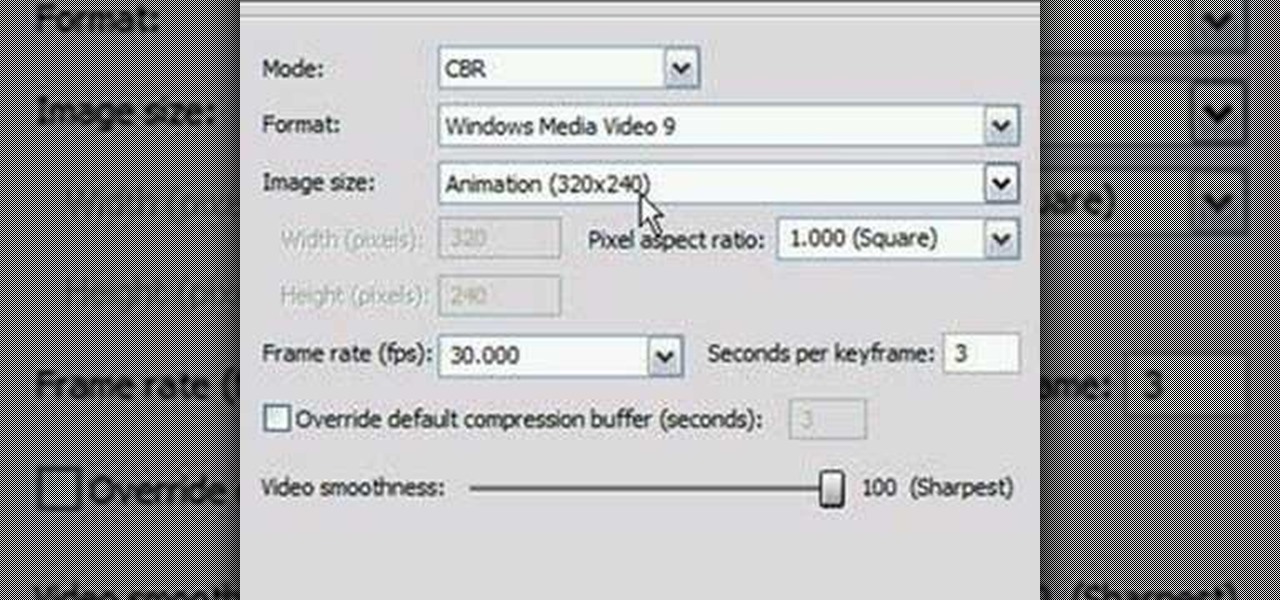
Bill Myers shows you how to choose render settings for Sony Vegas movies to get the best results with YouTube videos.

This screencast shows you how to add a shake effect to your video in Sony Vegas. It is also known as Quake, Jitter, tremor etc. It can have an interesting impact on your productions.
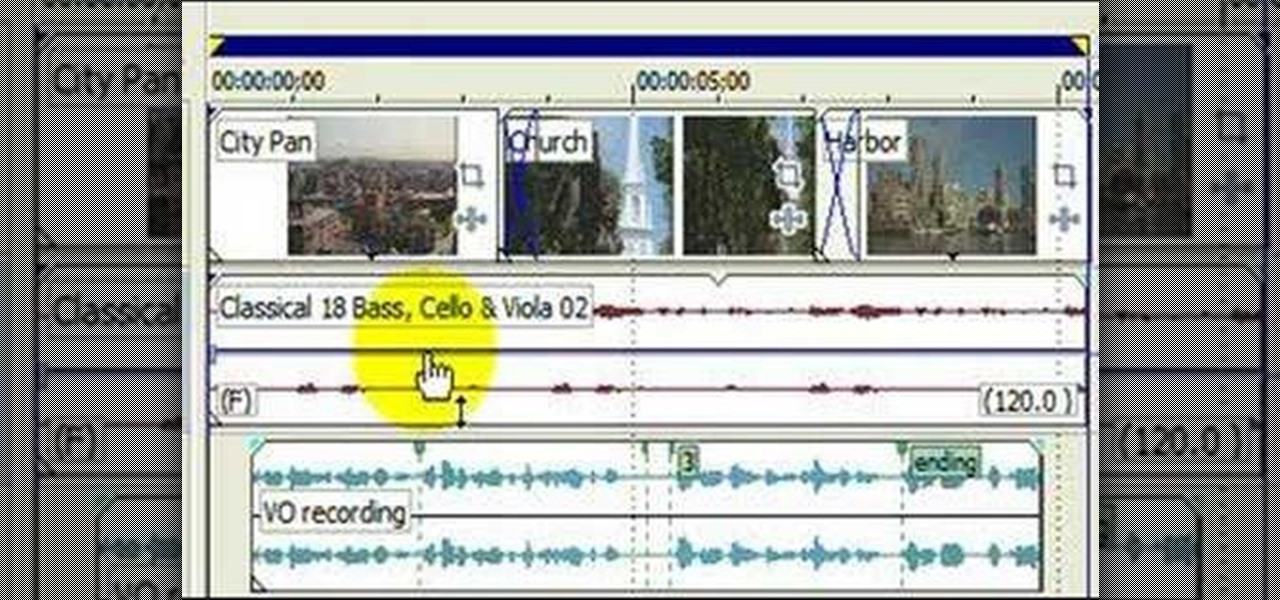
A Screencast showing you how to add a voice over in Sony Vegas.

This tutorial shows you how to make crystal text in Sony Vegas using exact numbers so you don't screw it up!

This tutorial shows you how to put a video clip inside of an eyeball using two different methods in Sony Vegas.

This tutorial shows you how to create a cool red fire effect on footage in Sony Vegas. This particular footage is from Halo 3, but you could use any video game gun firing footage or whatever.
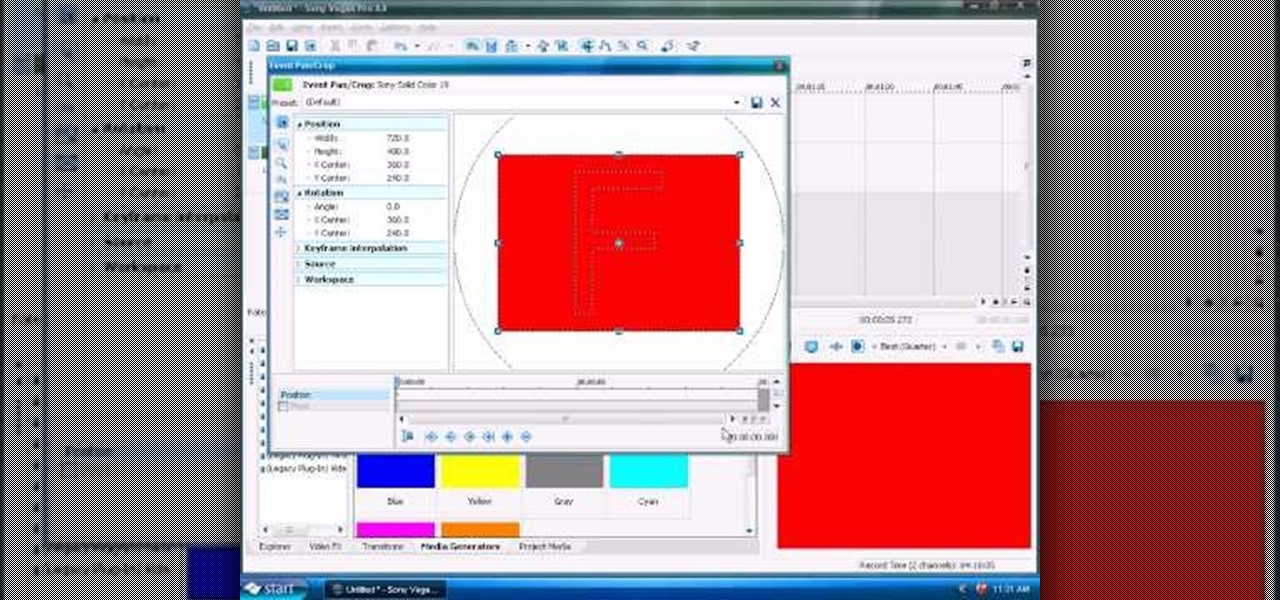
This tutorial is here to help those Sony Vegas beginners understand how to use the Pan and Crop tools.

This beginners tutorial explains how to use and customize keyboard shortcuts in Sony Vegas.

A shorter Sony Vegas Pro 8 tutorial that teaches you how to make your clip go super fast, or ultra slow, and get rid of that pesky echo!

This tutorial explains what rotoscoping is, and how to do it, despite him not doing it, in Sony Vegas Pro.

This tutorial teaches you all about blurring in Sony Vegas! Learn how to adjust the angle of blurring, the strength, and the different types of blurring.

This tutorial explains all about using color in Sony Vegas Pro 8. It should work in version 7 and 6 as well.

This tutorial explains all about text in Sony Vegas 7. From inserting it, to keyframing it, this tutorial should answer all your questions!

This tutorial teaches you how to teleport you or any object, out of a scene, but still leave the scene behind using Sony Vegas.

This tutorial discusses gradients, and how to customize them in Sony Vegas 7 and 8.

This tutorial shows you the fundamentals of the cookie cutting effects as well as the basics of the newspaper/print effects. Enjoy! 2 In 1 Tutorial I suppose.

This tutorial shows you how to add the "green screen" effect, or how to chroma key in Sony Vegas 7!

This tutorial shows you the basics of learning how to keyframe in Sony Vegas.

Here is a quick example of how to make a sunburst effect (solar rings) in Vegas Video.

This tutorial will help if you need to blur either a person or section out of the screen using Vegas Video. You may want to adjust the blur options to make it more or less blurred in your section -the more contrast there is the better this will work.

Windows Movie Maker has some pretty cool text effects. One of them is a layered effect for titles. Here is basically the same thing in Sony Vegas.

This tutorial gives you a brief idea of some of the various ways you can do a picture in picture or split-screen type effect with Vegas Video.

This tutorial covers just the basics of using Pan & Zoom in Sony Vegas. One of the tricks covered is unchecking resampling to make zooms smoother.

A video guide created by NextGenWalkthroughs for Rainbow Six Vegas 2 (RSV2) on the Realistic difficulty. RSV2 - Theater - Refinery.

One way of picking up some awesome Enclave Remnant Power Armor is through Arcade's personal quest, one of your companions. Curious how to get the armor and also complete his personal quest the best way possible? Check out this video for a full walkthrough Arcade's Personal quest in Fallout New Vegas!

In Fallout New Vegas there are eight total companions that you can recruit to join you on your quest, as well as two juicy achievements for getting one of them and also for getting all of them! Want to know where they are? How to recruit them? What their strengths and weaknesses are? Well you're in luck, in this video you will get a detailed tutorial on where they are, what they do, how to recruit them, and some of their personal quests!

In Fallout New Vegas, if you've done the "Come Fly With Me" quest, or if you've done any adventuring out into the north eastern part of the Wasteland you may have come across Vault 34 on your way to the strip. Vault 34 is infested with Ghouls, the former residents of the vault, turned into hideous creatures from the intense radiation. But this isn't your only worry, there's also a constant ticking of radiation during your stay, so unless you're packing Rad-X and RadAway, your trip won't end w...

How to Make Anything demonstrates how to make a freeze frame in Sony Vegas. You can go to the preview window and click on save snapshot to file. The program will then create a jpeg which you can lay into your video to create a freeze frame. You can also use Vegas' velocity envelopes to create a freeze frame. First, zoom into your video in the timeline so that you see each individual frame. Make sure that quantize to frames is toggled in the options menu. Then, hit S to split the video. Right ...

Just got yourself a brand new copy of Sony Vegas 8 or 9 but don't want to commit the next ten years of your life crawling as a snail's pace through the exhaustive instructions manual?

Bill Myers shows you an easy way to quickly set project properties so the video displays better and smoother in Sony Vegas and Sony Movie Studio. This is great for when using different video formats.

Bill Myers shows you how to change the perspective or horizontal direction of a video clip in Sony Movie Studio or Sony Vegas.

See how to quickly grab a snapshot or photo of any video frame in Sony Vegas or Sony Movie Studio with just one mouse click - Bill Myers shows you how.

Bill Myers shows how to add a watermark or video bug in Sony Vegas. Overlay your logo on videos!

This tutorial shows you how to add a depth of field effect to footage in Sony Vegas. This focus effect example is of a train.

This is how to use Sony Vegas to create the look that a lot of music videos use where it appears that there are multiple screens or a grid is placed over it.

This clip shows you how to cut a piece of video out of your Sony Vegas project.

A screencast showing you how to edit text on the timeline in Sony Vegas.
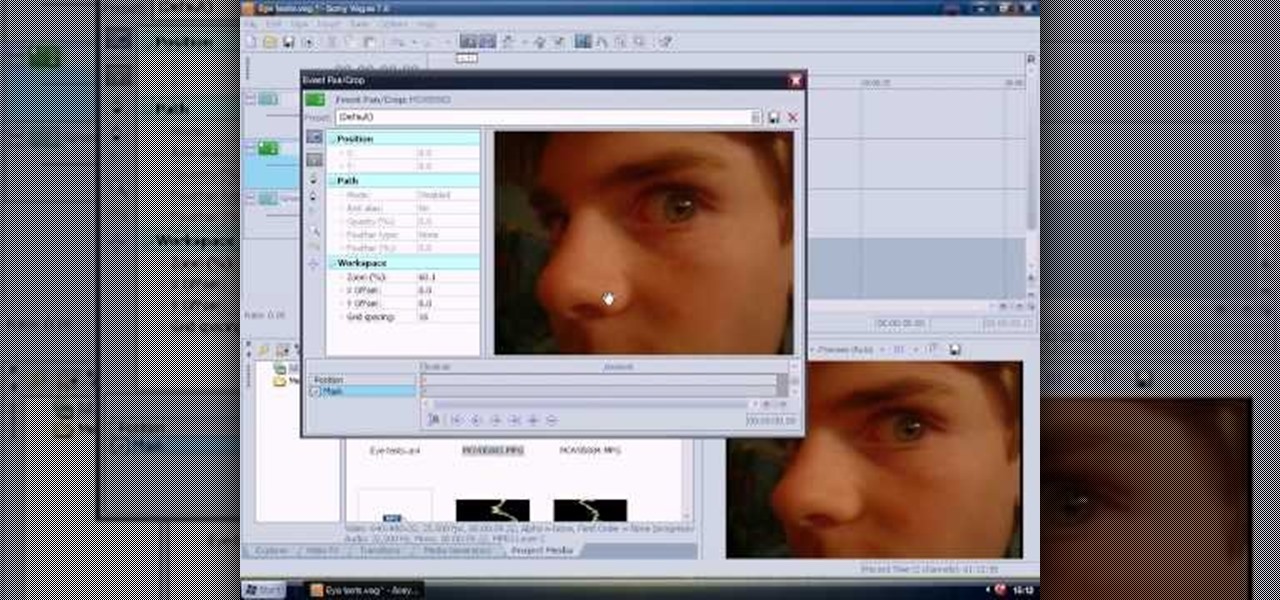
This tutorial tries to teach you some eye effects in Sony Vegas!

Once you know how to use the Sony Vegas interface, you should learn to customize it - don't worry, this beginners tutorial will show you how.

This video is a beginner tutorial on how to use Sony Vegas starting with the interface. Instead of blindly clicking around, watch this video!