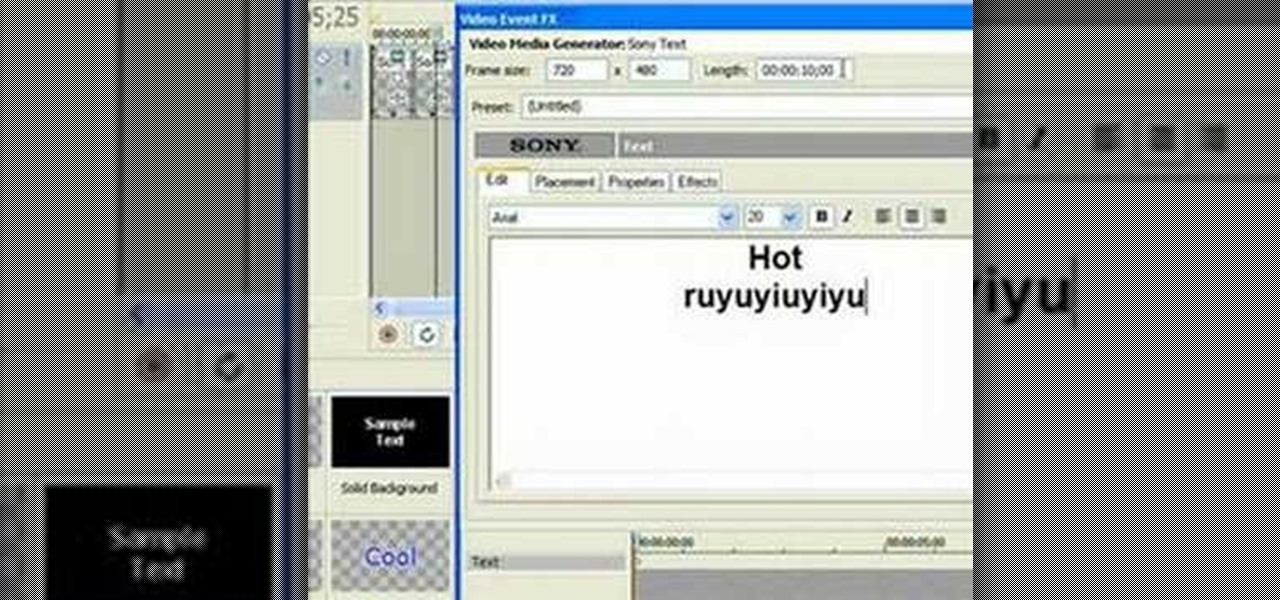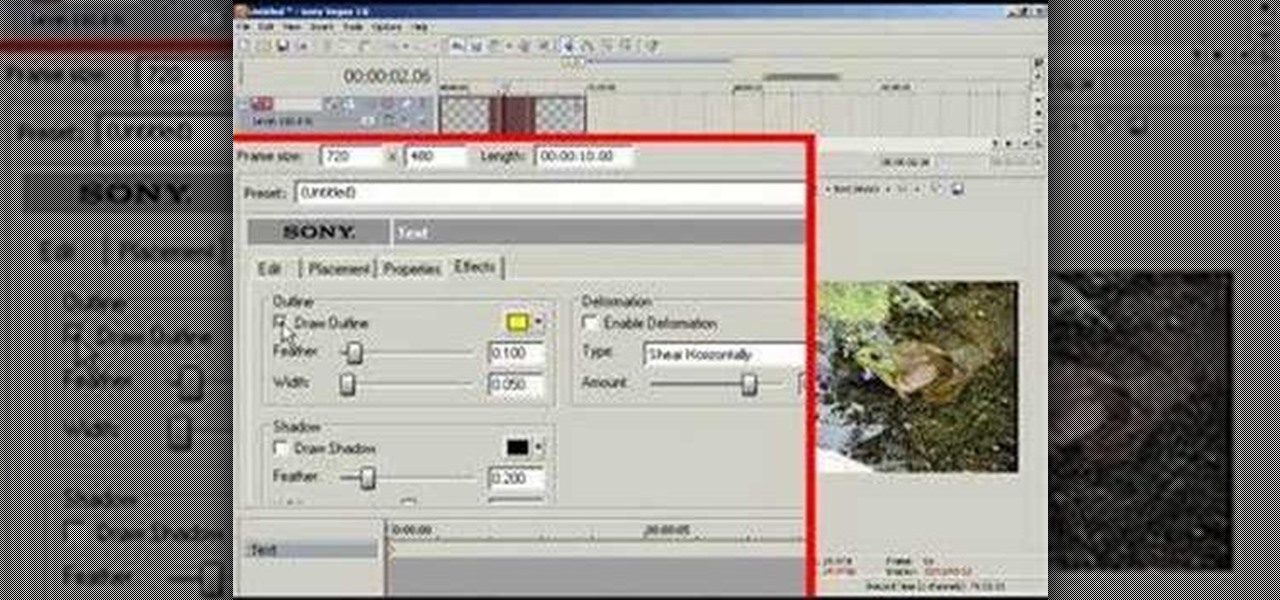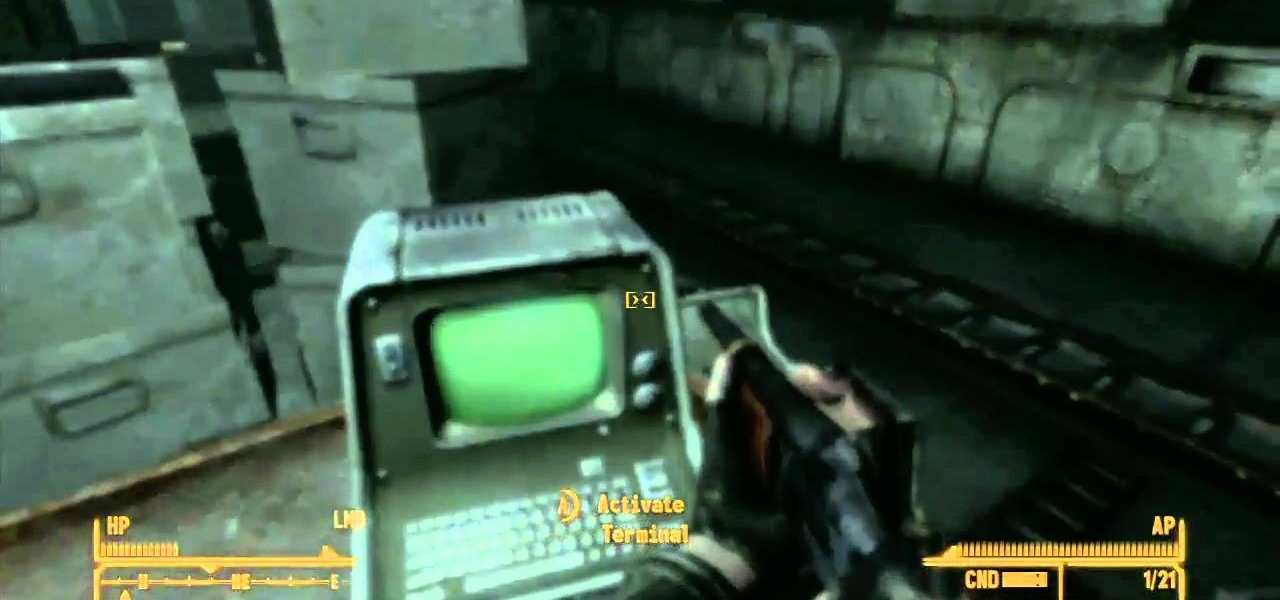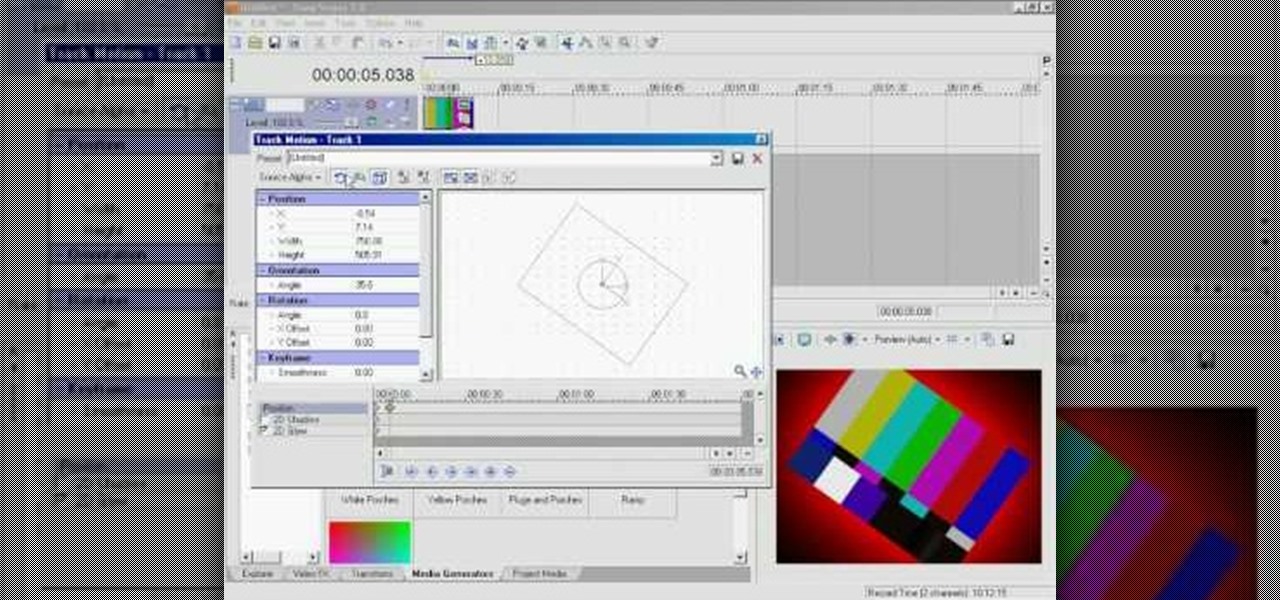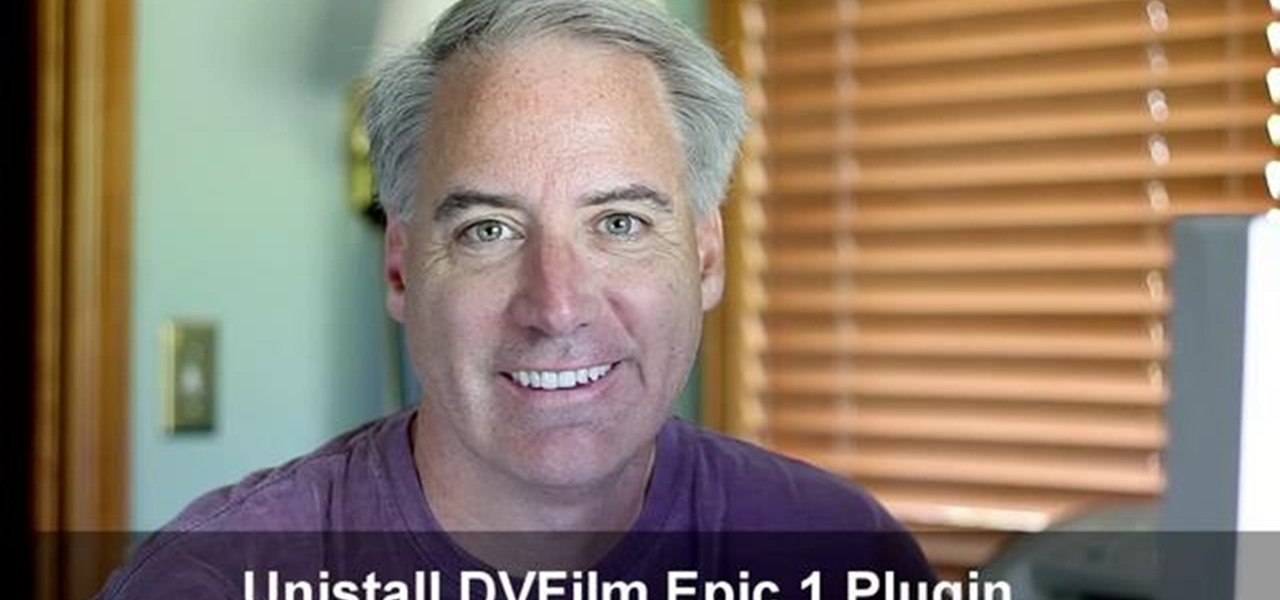The Ranger Combat Armor is the suit featured on the cover of Fallout: New Vegas, and this easy tutorial shows you how to get this armor for yourself without having to use any glitches or console commands to obtain it.

Want to change the stats or skins for any item in Fallout: New Vegas? If you have the mod manager for the game, you can open it up and use it to alter the stats for any item in the entire game.

You can find this secret weapon, the AER14 Prototype, in Vault 22. What makes it so cool? Well, for starters, it shoots green lasers instead of red! Here's a walkthrough on how you can find this totally awesome gun in Fallout: New Vegas.

There are seven NPCs who are able to repair your gear in Fallout: New Vegas, and this video shows you where you can find all of them, in chronological order by quest. You can gain fame and infamy from some of them, depending on faction.

If you don't know the right way through, it can be difficult to make your way onto Nellis Air Force Base in Fallout: New Vegas. This video shows you how you can avoid all the heavy artillery and boomers to get to the AFB.

There are seven different snowglobes scattered throughout the various maps in Fallout: New Vegas. This video shows you precisely where you can find each of the seven snow globes - the Goodsprings cemetery, Mormon fort, Mt Charleston, test site, the Strip, Nellis AFB and Hoover Dam.

There aren't a lot of Boris Red tutorials out there, so make sure you watch this one on motion tracking. Learn four-corner pin tracking in Boris Red, which is a great compositing and effects program (plug-in) for Sony Vegas. See how to create a fisheye look in Sony Vegas Pro 9. Motion tracking is ability to realistically incorporate an object into a video, matching the movement of the shot.

If you own Sony Vegas, a good editing technique to learn is tracking motion. Track motion is the ability to rotate, scale, and skew an object in 3D perspective. This is great for making intros, titles, animated pictures in your homemade videos and much, much more. See how to track motion in Sony Vegas Pro 9. These are the basics.

This tutorial shows you how to make it seem as though you pass through a keyhole. All you need is a camera and an editing platform with chroma keying and keyframing. This video uses Sony Vegas to demonstrate, but you can use any program you like. Yes, that's right, any (almost).

Complete walkthrough for the Dante Theater mission on Rainbow Six Vegas from G4TV.

Take a man down with a single shot in Rainbow Six Vegas, be the hero and get the hot chick. During gameplay press L3, R3, L3, R3, X, Circle, L3, R3, L3, R3, Square, Triangle.

Looking for a weapon that will completely destroy your opponents in Fallout New Vegas? It has a limited rare ammo supply, but it does a total of 461 DPS, and it's called the Alien Blaster, the same as the one in Fallout 3! If you're wondering how to find this awesome weapon as well as where the Aliens themselves are, check out this video on the location and how to obtain it! Just remember you need the Wild Wasteland perk in order to see the Aliens. If you do not have the perk you'll find a gr...

The guys at Obsidian have done an amazing job at adding in all sorts of extra Easter Eggs into Fallout New Vegas for us older nerds who had an awesome childhood! These Easter Eggs are from two of Monty Python's movies, Holy Grail and The Life of Brian. Check out this video from Achievement Hunter as they get you the locations of the hidden Easter Eggs. Spam spam spam spam spam spam spam spam spammity spaaaaammmmm!!

Use this simple tip to automatically show file names of all elements in your project's timeline. Whether you're completely new to Sony's popular nonlinear editor (NLE) or are a seasoned digital video professional simply looking to pick up a few new tips and tricks, you're sure to be well served by this free video software tutorial. For more information, including detailed, step-by-step instructions, take a look.

This is a really neat trick that makes it appear that someone takes a picture of the video, then the picture appears in a picture frame.

This screencast shows you how to add text to your lower thirds. This example shows you how to bring it in from the left.

This screencast shows you how to add animated bullet points to your video. It displays a header with bullet points fading in underneath.

This tutorial helps you utilize the media generators tab to create a short, but still cool looking intro for your videos.

There are many uses to adding translucent text to your videos. None more important than that of ownership. Protecting your videos may or may not be important to you but since videos from YouTube can now be downloaded and converted in a matter of minutes, you may want to start watermarking your videos.

Chinese Stealth Armor is a rare armor in Fallout New Vegas that will make you nearly invisible to enemies (although not fully, as in Fallout 3). If you steal or sneak a lot (who doesn't?) watch this video for a guide to acquiring two suits of Chinese Stealth Armor.

Power Armor that isn't faction based, mostly around the Brotherhood of Steel, is very hard to come by in Fallout New Vegas. Wearing faction based armor can have negative effects if you're traveling in the territory of a faction that doesn't like that faction, regardless of your standing with that faction. Now THAT's a mouthful! But, there is a suit of Enclave Remnant Power Armor laying at the crashed Enclave Vertibird. Check out this video for the location of the Power Armor!

If you've been making nice with NCR, or you know, making not so nice and lying about it to get in, you've probably found HELIOS One at some point during your travels in Fallout New Vegas. Not only is HELIOS One a power plant, but it also houses a Orbital Laser Strike weapon within its depths! But in order to use it, you will need to get a hold of Euclid's C-Finder! In this video you will get the location of where to find the C-Finder to call down your fiery wrath!

Back in Fallout 3, when they released the Broken Steel DLC, once you completed the main mission and finished the training simulation, you were allowed to take some pickings from the weapons and armor vault, one of which was the Tesla Canon, a sniper-rifle meets awesomesauce, high damage gun! Well, Obsidian did one better, and you don't even need to get DLC! This is the Tesla-Beaton Prototype, and you can find it at a crashed Vertibird site there in Fallout New Vegas in the south Mojave Desert...

At some point in Fallout: New Vegas on the Xbox 360, you'll eventually find yourself in Hidden Valley, the secret location of the Brotherhood of Steel. After exploring their bunker, you may find yourself meeting with Knight Torres, the Quartermaster for the Brotherhood of Steel. She will tell you that she is missing a Laser Pistol from her last shipment and wants you to go look for it. Well, not just any old Laser Pistol will do, apparently— she wants something very specific. In this video, y...

Come Fly With Me is a quest that you get in Fallout New Vegas after speaking with Manny in the search for the man who shot you, Benny. He needs you to go check out the old ReppConn headquarters to get rid of some of the Ghouls nesting over there. What you find, well, that's a whole other story! Having trouble completing the quest? Check out this video for a full walkthrough of the entire quest! Just be sure to watch your back!

Thanks to the fact that Obsidian is filled with a ton of geeks and nerds (the right kind of people mind you!) there's all sorts of movie references scattered about the Mojave Wasteland in Fallout New Vegas just waiting for you to find them! In this video you will get the locations of a couple of obscurer Easter Eggs hidden around the Mojave Wasteland. The first is a Suave Gambler Hat sitting inside a blown apart refrigerator, which is obviously from the Indiana Jones movie that we will not di...

In Fallout: New Vegas, you will eventually end up having to check out the other factions and tribes in the game. One of them happens to be the Boomers over at Fort Nellis Air Force Base, a clan of old vault dwellers who took over the base and have been making use of their heavy artillery to keep intruders away.

Street Fighter IV : Vega, the beautiful Spaniard delivers gruesome damage. Street Fighter IV is a 2008 fighting game produced by Capcom. Street Fighter IV is currently released for PlayStation 3 and Xbox 360, with a Microsoft Windows version in the works as well.

Bill Myers shows you how to use Auto Ripple to automatically adjust all audio/video elements when you modify a video.

In this screencast we show how easy it is to apply and use Composite Levels. This can be used when you have used two cameras to shoot some footage and you want to flip from one camera to the other. You might want to do this to show a different angle or to show a close up.

This tutorial teaches you the fundamentals of track motion, more particularly HOW to use it, not WHAT to use it on.

This tutorial series shows you a different editing job every week and explains how Montagical did it.

The DVFilm plugin for Sony Vegas 9 Pro called 'Epic 1' is sometimes not quite what you want for your progam, but it can be difficult to make go away entirely if you decide you don't want it. This tutorial shows you how to permanently get rid of it.

You have to admit, the armor set on the front of the Fallout New Vegas cover is pretty awesome, but the only way to acquire the armor, besides console commands on the PC, is to kill an NCR Ranger Veteran. There's a way to pull it off without getting any negative fame with the NCR, and the info is in this video!

Mike Purdy shows us how to edit with Sony Vega in this series of videos. Part 1 of 15 - How to Edit with Sony Vegas.

Las Vegas is known as the city of sin, a place for gambling, fine dining, and decadence. Now, you can add another notable characteristic to that list: West Nile. You may want to hold off on scheduling your trip to the Sin City — or at least stock up on bug spray — because health officials have reported that mosquitoes in Southern Nevada have tested positive for the virus.

First of all put your video on the timeline where you have a wave form representing your audio track control tools. If you right click on the audio tracks then you get a lot of options available to you. Click on the 'switches' then 'normalize' and this shall choose the highest peak and calibrate the whole audio to that peak. So if your audio is little low or it is too noisy then you can normalize it. Now click on 'channels' and then you have the option of picking left or the right channel. No...

Fallout has always had some great references to Pulp Science Fiction, especially seeing as the art style is very much based off of that old 1950's Pulp Sci-Fi feel. To spice things up a bit and give yourself a unique look, you can find a rare Space Suit complete with helmet at the REPCONN Test Site! Check out this video where you can find the location of the Space Suit in the REPCONN Test Site's basement in Fallout New Vegas!

In this how to video, you will learn how to install Sony Vegas or any other Windows software on to a Mac. This will be useful if you cannot find a Mac equivalent of a Windows program. First, you will need Boot Camp Assistant. This will allow you to run any windows program on your Mac. Open the program and press continue. Next, you can select how big you want the Windows partition to be. You can select the 32 gigabytes button, or adjust it manually by sliding it. Next, select Partition. Once t...

This video is all about pan and crop in Sony Vegas Movie Studio. There are two video clips and the top clip is to be put into the other clip as in this case. First of all select the pan and crop button and the pan and crop window appears on the screen. From the window that appears, select the zoom option and then change the zoom so that more of the screen can be seen. Make sure that the preview window is shown in the side. It is useful to change the size of the event pan and crop. Sometimes t...