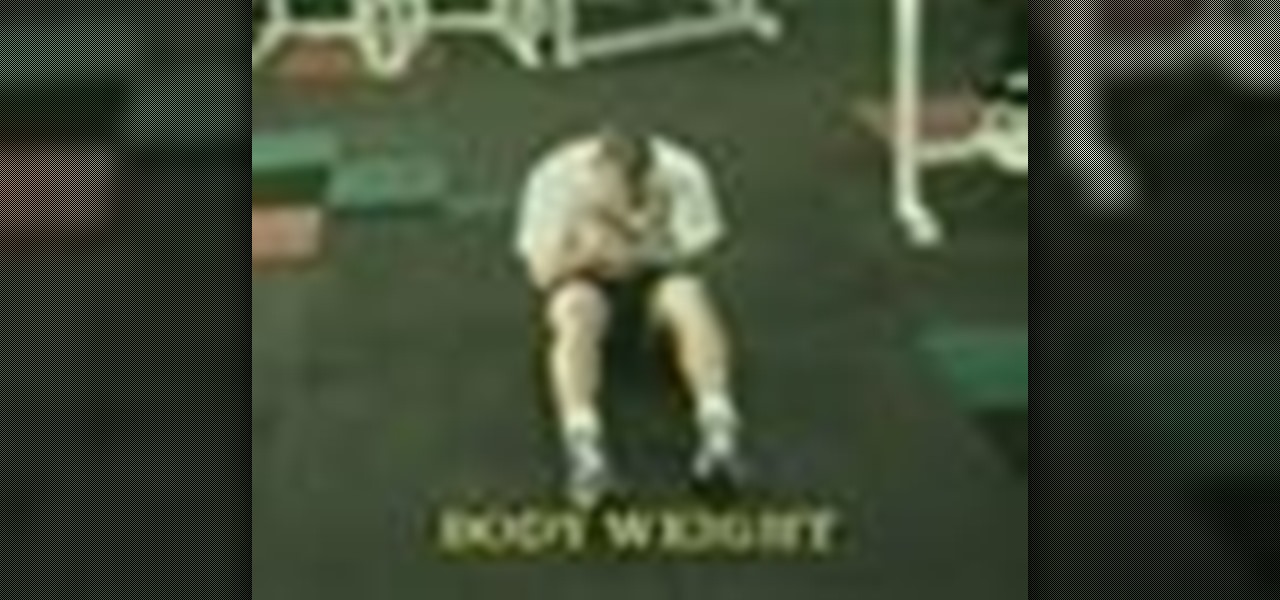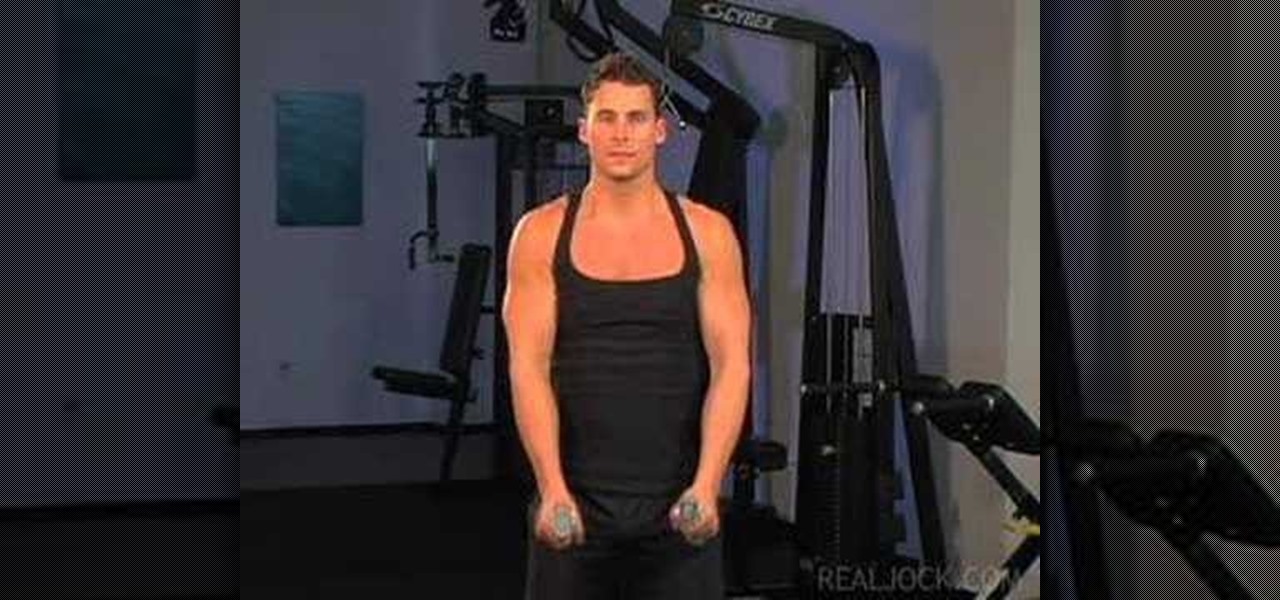An important part of softball is being able to keep your weight on the back part of the foot. A bad tendency however is to shift the weight to the front food while hitting the ball. Farmington (MN) HS head softball coach Heather Ballstadt demonstrates a weight shift drill for hitting in this sports how to video.

In this video series, expert Constance Borho teaches you some great pilates exercises for strengthening your arms, chest, and shoulders with small weights. Connie leads you through chest expansions and shoulder raises, showing you how to maintain good posture (keeping the “core” aligned) and various ways to strengthen your arms.

Proper form is essential for lifting weights and strength training. In this fitness how-to video, Mark Rippetoe gives his trademark introduction to the back squat. Follow along and see how you too can improve your squat positioning with a few tips on proper form.

Proper form is very important to lifting weight and strength training. One wrong move could potentially lead to an injury. Follow along in this how-to video critique by Mark Rippetoe as he guides someone through the correct set up for a power clean and push jerk. Better form can lead to more effective lifting. Practice your power clean and push jerk.

Proper form is very important to lifting weight and strength training. One wrong move could potentially lead to an injury. Follow along in this how-to video critique by Mark Rippetoe as he guides someone through the correct form for doing an overhead squat. Better posture can lead to more effective lifting. Learn how to do an overhead squat with proper form.

No one wants or needs a flat tire. If you do get one, however, don't get all flustered — changing a tire is as easy as buying groceries or going to the gym.

Learn the basic information you will need for regular strength training and how to maximize the benefits of your weight training routine.

Wants to add more nuts and seeds to your diet but don't know the best way to incorporate them? With this video tutorial, let Kardena from Kardena's Kitchen show you how to get the most out of a variety of nuts and seeds for maximum flavor and nutritional value.

If your personal food pyramid replaces “Grains” with “Pizza” and “Fruits and Vegetables” with “Taco Sauce,” it’s time to make some changes.

Learn how to do single leg knee extensions. Presented by Real Jock Gay Fitness Health & Life. enefits

Learn how to do seated leg presses. Presented by Real Jock Gay Fitness Health & Life. Benefits

Learn how to do power press single leg presses. Presented by Real Jock Gay Fitness Health & Life. Benefits

Learn how to do chin ups on a Smith machine. Presented by Real Jock Gay Fitness Health & Life. Benefits

Learn how to do standing cable curls. Presented by Real Jock Gay Fitness Health & Life. Benefits

Learn how to do single cable squats and rows. Presented by Real Jock Gay Fitness Health & Life. Benefits

Learn how to do double handle low-cable speed squats and rows. Presented by Real Jock Gay Fitness Health & Life.

Learn how to do lean barbell single side rows. Presented by Real Jock Gay Fitness Health & Life. Benefits

Learn how to do dumbbell front raises. Presented by Real Jock Gay Fitness Health & Life. Benefits

Learn how to do twisting dumbbell incline chest presses. Presented by Real Jock Gay Fitness Health & Life.

Learn how to do dumbbell butterfly swim strokes. Presented by Real Jock Gay Fitness Health & Life. Benefits

Learn how to do double dumbbell rows. Presented by Real Jock Gay Fitness Health & Life. Benefits

RC Car Action Magazine Edito Paul Onorato demonstrates how to remove and install clutch shoes using a DuraTrax clutch shoe tool. The clutch show tool makes the clutch easy to install and remove. Watch this video tutorial and learn how to use the clutch shoe tool on a remote control vehicle.

Any kind of car engine repair can be a little intimidating, but if you own a Ford Escort this video can help make a cylinder head removal a little less scary. Take a look if your Escort has a broken cylinder head or you just feel it's time to replace the one on your vehicle.

In this tutorial, we learn how to program the HomeLink setup in a 2010 Prius. This can be programmed to operate any HomeLink compatible device. Up to three devices can be operated from the vehicle. To program a garage door opener, simply press both the remote and home link button until the indicator light flash rapidly. To program anything else, simply follow the instructions that are given to you when you purchase your car. This is a great feature that can save you time and add more simplici...

In this tutorial, we learn how to open & utilize the trunk area of a 2010 Prius. To access the cargo area, open the rear hatch by pressing on the release above the license plate. To keep items out of sight, there is a sliding cover that you can pull back and hook into slots. To open, pull towards you slightly, then reel it in. There is additional space under the floor which can be accessed by twisting the locks and removing from the vehicle. Underneath this, there is a cargo bin, and undernea...

Zip ties are wonderful little creatures. They can do all types of duties, and they come in all shapes and sizes. But for this gag, you'll want to get the biggest and longest zip ties you can find!

In this tutorial, we learn how to bypass the kickstand safety switch on a motorcycle. If you have broke your kickstand switch, you can easily bypass it while you are on the road so you can set your bike. All you need to do this is a piece of electric tape. If you don't have this on your bike, the vehicle will completely turn off while it's in use. To do this, unplug the switch that is the kickstand safety switch. There will be two electrical tabs in this, stick a screwdriver in them to remove...

In this Autos, Motorcycles & Planes video tutorial you will learn how to drift in your car easily. In this video Bryan Norris tells you about basic drift techniques and counter steering. While at high speed when you turn a corner, the car will start to spin. What you do now is to counter steer. That is you turn the steering wheel in the opposite direction. As you come down the hill, step on the brakes. What this does is it transfers the weight of the vehicle from the rear of the car to the fr...

You know that moment of slow motion when you realize your keys are still in the ignition while the car door is closing? If you've accidentally locked yourself out of your car, check out this tutorial.

Hurricanes can occur any time with out any warning. So it is prudent to prepare you self for disaster recovery in case of any hurricane. To protect your self from hurricane by staying at home or to flee from a hurricane you will need some items ready. The main thing is water. So arrange for one gallon of fresh water for one person per day. It is good to store water sufficient for one week. So store enough quantity of water for all the persons in the home sufficient for one week. Make sure tha...

In this video tutorial, viewers learn how to change a car's headlight and taillights. There are 3 types of headlights for a car. The 3 types are: sealed beam, halogen bulb and HID lights. This video shows viewers how to change halogen bulbs. Begin by opening the hood of the car. Remove the fastener or wire harness and then remove the bulb. Now replace it with a new bulb and put the wire harness or fastener back on. This video will benefit those viewers who have a vehicle and would like to lea...

Prius models that are equipped with tilt-slide moon roof have a remote control button on their smart keys for the remote air-conditioning system. Before leaving the vehicle, make sure the headlights are switched off or set to auto. All windows are closed and check the temperature setting of the AC system. As you return to the Prius, press the remote AC button on the smart key remote to activate the air conditioning system. The cabin will cool to the pre-set temperature without turning on the ...

This is a Sports category video tutorial where you will learn how to add weight to a golf club. In an iron club, there are two ways to add weight. One way is to attach an iron weight that has a magnetic tape behind it. You can also take the grip off and put some iron weight inside it that goes right down the club. For your wood clubs, they come with weight attached to the back. It is called fastrack. There are numbers from 1 to 6. You can move the pieces to adjust the weight. Watch the video ...

Learn how to use the parking assist mode in the new 2010 Toyota Prius in simple steps. Press the Intelligent parking assist button located under the power button when you park you car. Now select the type of parking you want to park your car which is either parallel parking or back in mode. For the parallel parking stay 3 feet away from the vehicle to your right and stop when you hear a beep. Press OK when ready, release the steering and gently control the speed as the system will steer for y...

Knowing what traffic lies ahead is detriment to getting home on time. If you get stuck in a traffic jam or road construction, then the only thing you gain is frustration. But with Ford's new SYNC system, you can get up-to-date real-time traffic reports for your local area or specific drive home. Real-time traffic reports help keep you posted on construction, accidents, and other accidents in your commute. You just need to set up some simple preferences on your online owner's account.

Sometimes pairing your mobile phone with your car is a difficult and unwritten chore to accomplish. But now with Ford's new SYNC system, you can easily pair your cell phone. It's as easy as pressing the Phone button. Let it search for already stored bluetooth devices, and if none are stored, simply press the Arrow buttons until you see the Add Bluetooth Device option. It's that easy!

What if you're in the middle of a call before you enter your car? Ford's new SYNC system has a solution. As long as your cell phone is paired with SYNC, you can continue the conversation uninterrupted. See how to use hands free calling with Ford SYNC.

Texting is one of the biggest problems in automobiles today. It's very dangerous and distracting. Ford's new SYNC system makes texting safe for everyone, with audible texting. If you receive a text message on your mobile phone, SYNC can read the message to you out loud with the touch of a button. It can even translate LOL and smiley faces. See how!

Ford's new SYNC system makes it easy to receive personalized alerts, including weather, news, and sports alerts… hands free! You only have to go to your owner's account online and set your favorite alerts for your SYNC system. Then just press the Voice button and select your service.

Turn-by-turn navigation is easy with Ford's new SYNC system. Cities, businesses, your favorite places - name your destination and SYNC returns with your turn-by-turn directions. To add your favorite locations, you simply need to visit your owner account online, then you're ready to find your favorite directions, or any other directions needed.