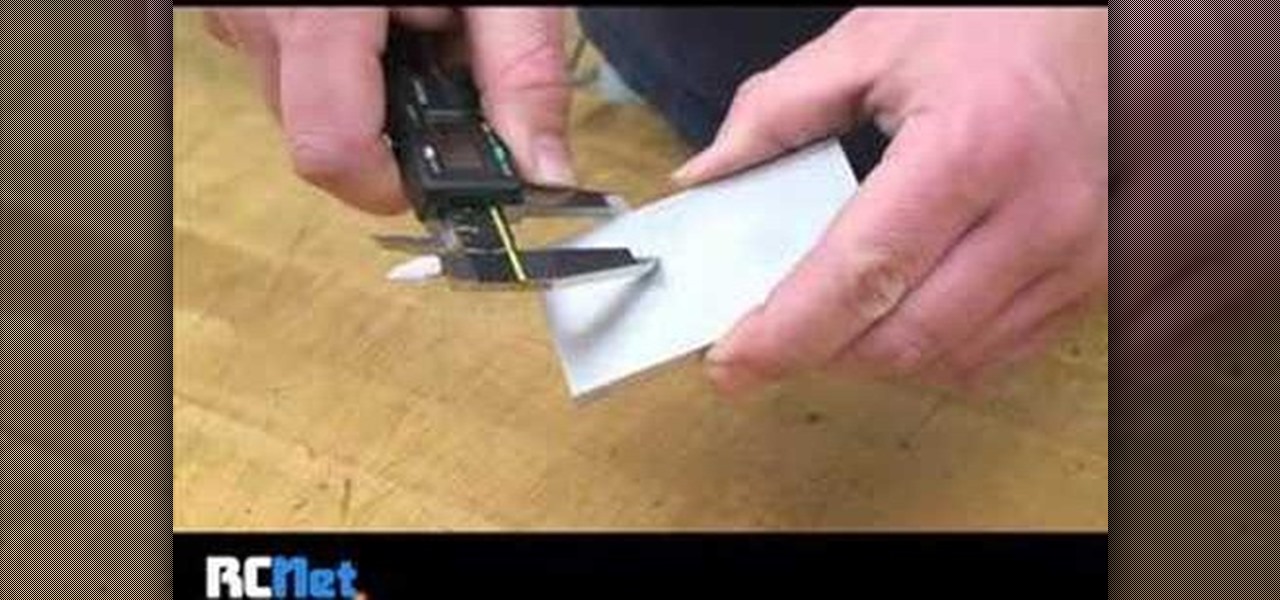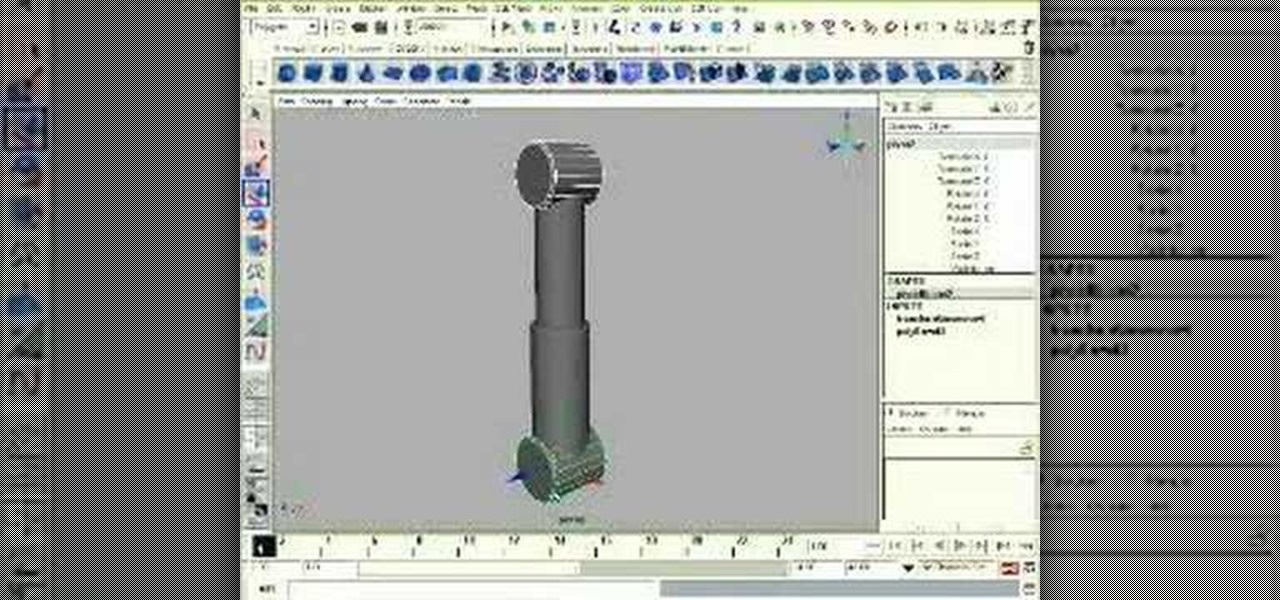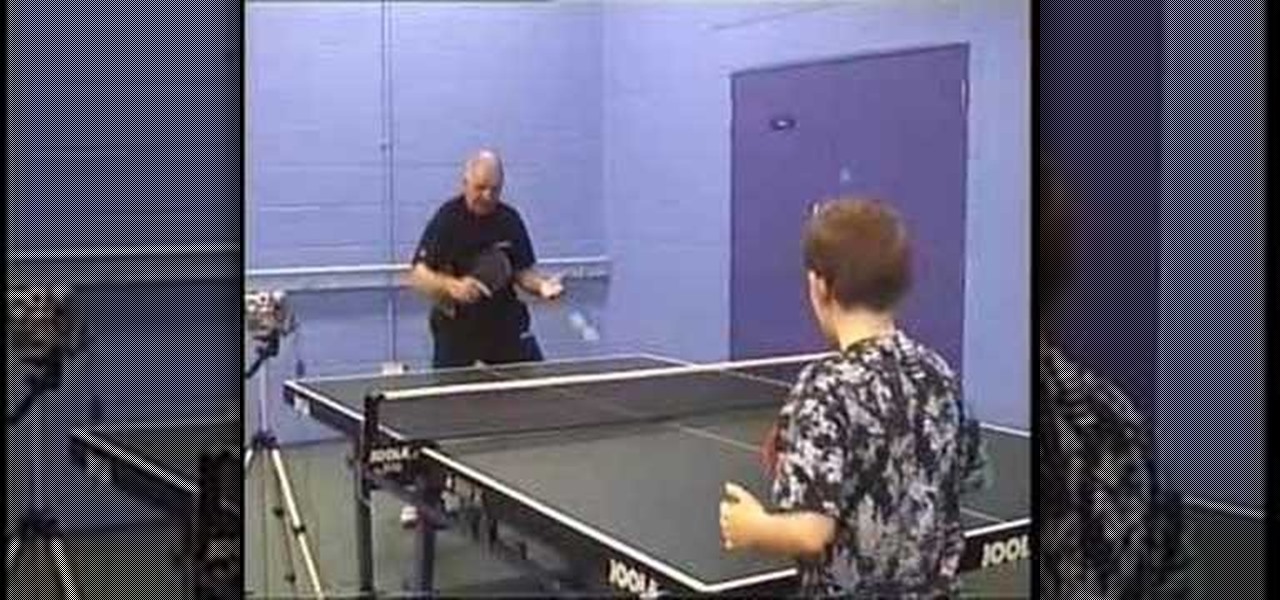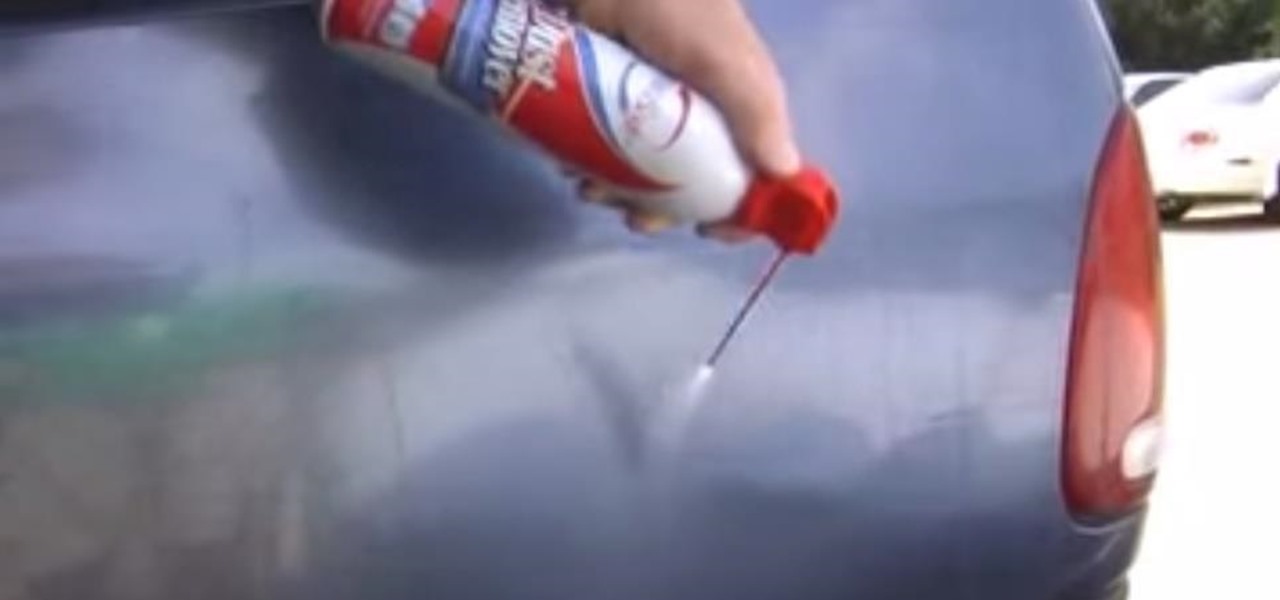On Tuesday, Blue Vision Labs, one of three Google-backed companies working on AR Cloud platforms, announced its acquisition by ride-sharing company Lyft.

Your best chance of getting to a destination on time during rush hour is to drive through relatively empty HOV lanes. Thankfully, if you're using Waze to navigate through traffic, you can easily locate HOV or HOT routes to optimize travel times by adding your toll passes in the app's settings.

French automaker Renault is tapping into the promotional machine for Solo: A Star Wars Movie by deploying an AR experience through Shazam that's triggered via synergistic advertising.

The same approach to augmented reality that some companies use to improve workforce productivity could also make it easier for car owners to operate and maintain their vehicles.

Last month, BMW rolled out its playful take on augmented reality with Snapchat, and now the automaker is bringing that same immersive computing whimsy to iOS directly.

IKEA can help customers determine if a couch fits in their living room, but who is going to help them figure out if their new SUV will fit in the garage?

The Audi A8 may be short on the wow factor as the industry's first Level 3 car, but Audi has revealed some interesting details about one stand-out feature underneath the hood: the car's ability to self-pilot itself at stop signs and lights.

The ride-sharing firm Lyft and Faraday Future, a troubled electric carmaker and potential Tesla competitor, have quietly appointed new top executives, but like the rest of the industry, they struggle to find talent for their driverless programs.

The launch of the Audi A8 marks the world's first Level 3 car on offer in retail channels, except there is one catch: it can only take full control of driving at speeds of 37.3 mph or less.

In a recently released video, it was revealed that Formula-E's partner Roborace has developed a driverless race car that can complete laps at full racing speed.

General Motors Co. (GM) is set to expand their fleet of driverless cars in San Francisco, Detroit, and Scottsdale, according to documents filed by the company.

This year's SXSW festival had a plethora of news and discussion about autonomous cars, but perhaps none was more exciting than the NIO EP9. The car was first shown off in November in London when it ran the Nürburgring Nordschleife track in record time.

Google and Microsoft have both established platforms and hardware for emerging digital realities, but Apple, true to form, hasn't had much to say on the subject. They've shown interest in augmented reality, and we've seen patent filings that indicate research and development, but a recent rumor points to that research ending up in your car instead of a rose gold headset.

Ever drive a friend's car? Maybe a rental? Then you've probably found yourself in a very frustrating situation when you realize you need some gas. Heck, it probably even happens to you in your own car sometimes.

Got a broken clutch on your favorite RC car? Don't despair. This video guide will tell you what to do to get your remote control vehicle back up and running in no time flat.

Check out this video tutorial on how to use the "double string method" to simulate cylinder fins on dummy model engine cylinders. If you like building engines for remote-controlled vehicles (airplanes), then this will definitely help you out with your RC projects, just by learning the "double string method" for cylinder fins simulation.

RC Car Action Magazine Editor Kevin Hetmanski shows how to drill holes in any material. Watch this video tutorial and learn how to drill a hole into the metal part of a remote control vehicle.

RC Car Action Magazine Editor Peter Vieira show how to properly bend your antenna tube. All you need is a lighter (ask mom and dad first!). Watch this video tutorial and learn how to bend an antenna tube on a remote control car.

RC Car Action Magazine Editor Kevin Hetmanski shows us how the pros shorten servo leads. Sometimes the servo leads come to long, so trimming them better suits the need. Watch this video tutorial and learn how to shorten servo leads on an RC car.

See how to use a Valley Universal trailer coupler lock to protect your trailer when it's unattached from your vehicle. Then see how this works with a popular trigger style coupler.

Motorcycle expert Chris Kelly is here to show you how to transport a motorcycle. As long as your bike fits, the vehicle won't matter but pay attention to how to tie down and secure the bike.

Make sure your vehicle passes inspection. If you feel any play in the steering wheel of your car, jack up the vehicle and try jostling the tire from side to side. If there is play, it may be time to replace a bad ball joint.

Do you want to be able to play games for free on your XBox 360? If you have some time and patience, hacking the console is probably the next step for you, and the first step in that is flashing your disc drive. This will delete it's native firmware, which does not recognize burned discs, allowing you to load your own custom firmware that does. This video series will teach you everything you need to know to flash each of the major types of disc drives used in the XBox 360, and have you well on...

In this video, we learn how to remove a fuel filter. Start out by removing the secondary retainer cup. After this, you will install quick disconnect tool and rotate until the primary cup has been released. Repeat the previous steps until all the lines are disconnected from the vehicle. After this, you should be able to simply remove the fuel filter from the vehicle. Make sure you are using the right tools to remove the retainer cup so you don't damage anything underneath the vehicle. Once fin...

One reason your vehicle may be misfiring is from a spark plug problem. To help you out, this video, aimed at mechanics, will help you diagnose the problem by using a lab scope and inductive pickup to test a coil on a spark plug. This could be done for virtually any vehicle. If you have the equipment, this is the test to try out.

Whether you're just starting out modding your XBox 360 or mod a lot of them, there is a good chance that you are going to brick one at some point, rendering the hard drive and console itself completely unusable for practical purposes. Well now you can even fix that! This three-part video will show you how to fix a bricked XBox 360 hard drive using a mod disc, the files for which can be downloaded here. This works with every type of XBox drive, and should have your console back up and running ...

Flashing the disc drive on the XBox 360 is the first step of truly hacking your XBox 360, enabling it to run whatever discs you like but also putting you at risk for being banned from XBox Live. Microsoft has used several different kinds of drives in the console over the course of its lifespan, so you have to check what type of drive you have before you attempt to flash it. This two-part video will show you how to flash the Hitachi 78FK drive used in many XBox 360's.

Pretty much every efficient type of modern vehicle features some sort of suspension to cushion its landings and smooth its ride. This means that modeling a suspension accurately is an important part of creating 3D models of vehicles. This four-part video will teach you how to create a 3D model of a suspension rig using Maya. Specifically, you will be creating a piston with an automated damping spring from an airplane's landing gear.

In this video tutorial, viewers learn how to clean the residue out of a car using Sea-Foam. Sea-Foam is a formula that is used to clean any car's residue buildup. Begin by turning on the vehicle. Add 1/3 of Sea-Foam into the vacuum lines that is connected to the break master housing. Then return the vacuum line to it's original spot. Next, add 1/3 of Sea-Foam into the crank case. Finish by adding the remainder of the Sea-Foam into the gas tank. This video will benefit those viewers who have a...

Other World Computing provides a guide for advanced users demonstrating the upgrade or replacement of a hard drive in a Mac Mini Server computer. This comprehensive video takes you through all steps from tool selection to re-assembling the Mac Mini Server and it is recommended that the video is watched right through before attempting the procedure. In particular, it demonstrates the difficulty of opening up a Mac Mini using a small putty knife. Once the case is off, the three wireless antenna...

In this how-to video, you will learn how to replace a hard drive in a 2008 Macbook Pro. Make sure you use the proper anti-static precautions before replacing the device. You will need a T6 screwdriver and a Phillips screwdriver. Make sure you transfer your data from the old drive to the new one before installing. Shut down the computer, close the lid and turn the laptop over. Remove the battery cover and battery. The hard drive is held by a plastic retaining bar. Loosen the screw holding the ...

In this video from MacOSG we learn how to install a hard drive in a 15" Macbook Pro from around 2009. For this you need a #00 Phillips head screwdriver and a T6 Torx screwdriver. Make sure you use proper anti-static precautions with this. Transfer your data to the new drive before installing. To remove the hard drive, flip over your Macbook. Use your Phillips to remove the 10 screws. Remove the 3 at the right which are longer than the other screws. Then remove the left most screw which is the...

Need a new iPhone app? Check out Comets and Craters, a new iPhone tower defense strategy game. These ten video tutorials cover all of the gameplay troubles you may have. Steve explains the features and gameplay to help you get the most out of playing Comets and Craters on your Apple iPhone. For those more seasoned Tower Defense players, the video's also provide some insight regarding scoring, upgrades, plus Tower and Enemy capabilities.

This Crutchfield video tutorial shows you the basic on installing a car stereo into your automobile. If anyone knows how to install stereo systems into a vehicle, it's Crutchfield. Usually, when starting your stereo installation in your vehicle, you'll need to disconnect your negative battery cable.

This series of ping pong / table tennis videos demonstrate how to master the backhand drive. Jim Clegg, a Level 4 Coach with the English Table Tennis Association and Head Coach of the Preston Table Tennis Association, explains and demonstrates how you play a backhand drive correctly.

Use erasers to make a crafty casing that'll hide and protect your thumb drive. You will need two beveled pink erasers, a cutting board, a large chef's knife, a 1 gig USB flash drive, a pencil, a rotary tool, and a utility knife. This pink eraser USB drive is cute & useful.

Check out this automotive video tutorial to see how to relocate breathers on a Toyota FJ Cruiser. If you own a Toyota FJ Cruiser and you plan on getting it wet, you're going to be doing a scuba mod, which is nothing more than relocating the breathers up to a higher location. In this video, you will see how to relocate the breathers to your vehicle's gas fill area, to keep them neat and tidy and out of the way. This step-by-step presentation will get you to move those breathers with the scuba ...

Looking to make use—if not necessarily good use—of your old hard drives? This how-to presents instructions for creating a hard drive speaker system to use in conjunction with an MP3 player. To follow along, you'll need an MP3 player (e.g., the Samsung YP-S3), at least one spare hard disk, wire, a soldering iron, and a screwdriver. For step-by-step instructions on hacking together your own hard drive sound system, take a look.

Got a dent in your car? Joe Kelley and Greg Swanson show you how to get it out with a hair dryer and a can of compressed air. See how easy it is to remove minor vehicle dents without going to a shop.

This tutorial shows you how to add vehicles into your maps in Unreal Tournament 3 Editor.