
How To: Install a hard drive in a 13" MacBook Pro.
In order to install a new hard drive in your MacBook Pro, you will need to save everything on Time Machine. You will need to be in a static free environment, a hard drive, and small screwdriver.


In order to install a new hard drive in your MacBook Pro, you will need to save everything on Time Machine. You will need to be in a static free environment, a hard drive, and small screwdriver.

BitLocker. What is it? And what can it do for you? Well, it's a handy new feature built-in to Windows 7, and it can help protect all of your data from loss, theft, or hackers. It's the easiest way to make sure your documents and files are safe from the devil's hands.

Hard drive space is cheap and abundant these days, and it's probably a great time to upgrade to a huge one. Now all you've gotta do is clone all of the data from your old drive to the new one. This video will show you how to use a program called Aconis Migrate Easy to do the whole process quickly and easily.

If you're having a hard time with removing the brake drums on your car, this next video tutorial might help solve your problem. In this quick tip tutorial from Eric the Car Guy, you'll find out some easy ways to help remove brake drums from your car easily. Some methods may seem easy and quick, but can lead to some pretty heavy damage on your vehicle. So if you need help, check out the tutorial and good luck!

Gary teaches us how to use disk utility to format Mac drives in this tutorial. First, go to your utility folder in your applications folder. Now, look for all the drives connected to your computer. A disk is a physical drive and the volume is a hard disk on your machine. You can partition this to two volumes by selecting the drive and clicking "erase". Now, select the latest version of the Mac format and then choose a name. Click erase, and now a new volume will be created on your computer. I...

If you own a Porsche 944 Turbo and hate having to pay hundreds of dollars to fix or keep your care in tip-top shape, check out this next video. In the tutorial, you'll find out how to change the water pump and balance shaft belts on a Porsche 944 Turbo.

If you own a pocket bike and have no idea how to locate, let alone remove and repair a starter, this video might help. The starter is another essential part that any vehicle needs in order to actually work.

In this video, we learn how to backup your computer with an external hard drive. First, go online and download and install Cobian Backup. After this, start a new task on the program and then name it your computer backup. Change it to a differential and change the time frame to once every five times. Now, click on the file section and add the files you want to have backed up. If you want to copy your entire C drive, just highlight that. Now, the C drive will show up, then click add underneath ...

Ramps are great for allowing car owners to get underneath their vehicle to perform regular maintenance. But for some, their car bumpers tend to get damaged and cause scratches.

If you picked up a new Xbox 360 Slim, the first thing you're going to want to do is transfer all your old saved game data from your old Xbox 360 to the new internal hard drive in the Slim 360.

The ability to fly helicopter in multiplayer matches is one of the things that Battlefield: Bad Company 2 does that Call of Duty does not, so why not enjoy it as much as possible? This video will help you master the basics of flying the in-game choppers, covering the basic controls and vehicle specialization.

If you still own and use an original XBox console, good for you! You've got a little piece of history right there that most people just tossed or sold to a game store for $10. This video will show you how to replace the paltry 8gb hard drive that the console came with with a big honking 120gb drive. This will allow you to store more data, and since hacking the original XBox is the best reason to keep it around at this point, you should probably make sure that you can do that.

If you have some bubbles that have appeared out of no where on your RV vehicle, it may be something to worry about. Obviously you don't want the bubbles to stay, so the best option is to fix it yourself.

The XBox 360 console, especially the older models of it, is not very well-made. There are all sorts of different design errors that can effectively shut your system. This video will teach you how to deal with just one, the unplayable disc error that plagues the disc drives included in the system. You will learn how to fix this error on the Hitachi DVD drive included in many consoles, saving you money and helping you get back to playing games as quickly as possible.

If you are serious about modding your XBox 360, and painting the console is a part of your plan, then you should paint as many parts as you can to make the coolest overall look. This video will show you how to remove the tray from the disc drive of your XBox 360, allowing you to paint it or manipulate it in whatever other way you like. This way, when the drive pops out, it will match your console, and your friends will be in awe.

In this video tutorial, viewers learn how to upgrade the hard drive on a PlayStation 3. Begin by removing the plastic side panel on the PlayStation console and remove the blue screw on the tray. Then open the metal latch on the tray, move it to the right and remove the drive. Now unscrew the 4 screws on the tray that hold the hard drive on the tray. Then replace the old hard drive with the new one. Finish by replacing the screws, putting the tray back into the system and place on the plastic ...

If you're running into problems with your fuel pump, there are many possible causes with various solutions.

Replacing the struts on your car can be an important task when owning a pretty old car. Struts help dampen movement as a vehicle driven on rough or uneven roads. It's an important part of your car and will ensure that it lasts for a long time.

The great thing about owning a car, is that you're able to customize almost every part of it. This can result in better performance and something that sounds cool or looks cool. In this tutorial, you'll be finding out how to install a sprintboost on a 2008 Mini Cooper S. This can give you a faster throttle response in your car and improves the performance of your vehicle significantly. So check it out and good luck!

If you've seen those tiny little cars around your town, yes they do have engines and no they're not located in the front. They're actually located in the rear of the vehicle and need to proper maintenence just like regular cars. So in this tutorial, you'll be finding out how to change the oil to a Smart car using a topside changer. Good luck, be safe, and enjoy!

The falcon is one of the cooler of the many vehicles introduced to the Halo universe for the Halo: Reach installment of the series. This six-part video features exhaustive instructions for any video game / Lego enthusiasts out there who would like to make a Falcon out of Legos. It looks very cool and faithful to the vehicle from the game, and will make a great addition to your Lego model collection.

Restoring a vehicle is no easy task. There can be so many different problems and issues it can take months, even years for it to reach its potential. But in the end, it comes out looking great. So in this tutorial, you'll find out how to restore window scrapers on a classic VW Beetle Bug easily. So good luck and enjoy!

When restoring a vehicle, it's important to keep the car clean as well as protected for anything harmful. So in this auto tutorial, you'll be finding out how to keep the mohair headliner clean in a classic VW Beetle Bug. It may sound easy, but not knowing how to clean things properly can result in a big mess. So good luck and enjoy!

If you're restoring an old vehicle, it's always important to make sure you take the necessary precautions for preventing any damage. In this particular video tutorial, you'll find out how to protect your door panels on a classic VW Beetle Bug without any problems. So good luck, pay attention, and enjoy!

Did you just get a brand new Toyota and aren't sure how to connect your phone to the head unit? In this video, you will learn exactly how to hook up your cell phone to most 2009 Toyota vehicles. All you need is a Bluetooth enabled device and you will be safely chatting in no time.

Insert DVD containing Mac OS software into system drive. Reboot system. Confirm installation and agree with license. When prompted to select drive, select disk utility from menu bar. Select hard drive and click on erase button. Select Mac OS extended file system. Confirm erasing all data. Once drive formatted, close disk utility. Select to install in hard drive that was erased. After installation completes and system reboots, select Language and Keyboard for your country. When asked if alread...

In this how-to video, you will learn how to connect a USB hard drive to your Xbox 360. This will be useful if you want storage for additional media and do not have enough space for it. First, turn on your system and then go to disk management and delete the partition. Back up any data before doing this. Next, create a new partition on the drive. Set it to FAT32 and enter a name for the label. Your USB drive will now be used on your Xbox 360. This video shows how easy it is to connect a USB ha...

In this Computers & Programming video tutorial you will learn how to format/partition an external hard drive on a Mac. This is really very easy and simple to do and takes practically no time. Click on spotlight search and look for disk utility. That will bring up the list of hard drives. Click on the external hard drive and click ‘erase’. Then on ‘security options’ select ‘zero out data’ and click OK. This will remove everything from the hard drive. Your external hard drive is now...

In this video tutorial, viewers learn how to speed up a Windows PC using a USB flash drive. Begin by clicking on the Start menu and select My Computer. Now right-click on the flash drive and select Properties. Click on the Ready Boost tab and check Use this device. Select the amount of space and click Apply. Then click OK. To remove the flash drive, right-click on the flash drive and click on Properties. Click on the Ready Boost tab and check Do not use this device. This video will benefit th...

In this Computers & Programming video tutorial you will learn how to reformat your hard drive to install Windows XP. You will need a copy of window XP. Insert the CD in to your CD drive. Restart your computer and the command prompt will show. Press any key to boot from the windows XP set up CD. The set up screen will be displayed. Click enter and agree to all the terms. Then select the driver on which you want to put the XP and click enter. Then select the NTFS file system and not the ‘quic...
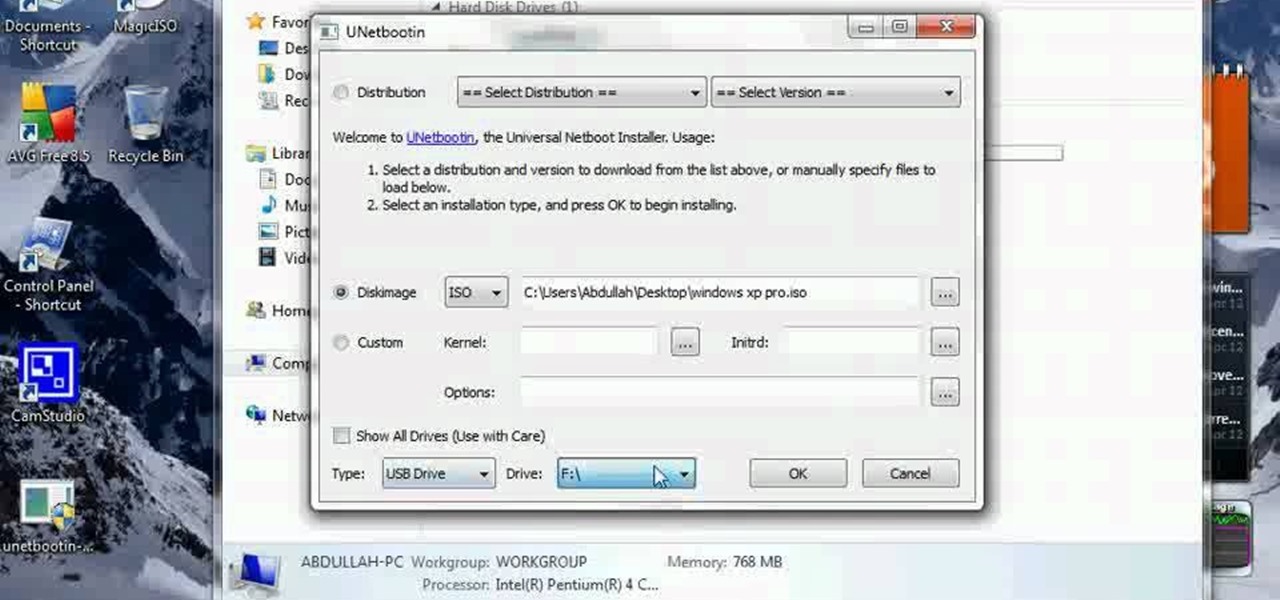
In this how to video, you will learn how to make a boot-able USB pen drive using Unetbootin. First, download Unetbootin and install it. From here, insert your USB pen drive into your computer. Next, open the program. Go to my computer and right click your USB pen drive. Next, format and make sure to choose FAT32. Click start to finish this. Once that is done, go to Unetbootin and click disk image. Change it to ISO and click the button to search for the ISO. Open this and then go to my compute...

Have important files that you want to put on a USB drive but do not want anyone else to be able to access them? Put a password on it using USBSecure.net free resource.

In this how to video, you will learn how to create a system repair disc on a bootable USB flash drive without having to burn a CD for your Windows 7 system. First, plug in your USB drive and create new folders in it. Name the first folder boot and the second sources. Next, open a command prompt and type in the cd c:\recovery, dir /a:sh, and so forth as shown. Once you have typed in the proper commands in the prompt, eject the flash drive. Restart the computer with the drive plugged in. Boot f...

In this how-to video, you will learn how to dismantle an 80GB Microsoft Zune and remove the hard drive. You will first remove the cap at the end. Remove the screws at the bottom. Next, unclip the sides, top, and bottom of the Zune. You can use a prying tool to help you with this. Do this slowly, as you might damage the Zune. Once you can remove the back cover, you will have access to the internal parts of the mp3 player. Remove the tape holding the components together. Next, remove the screws...
In this video tutorial, viewers learn how to change an icon in My Computer. Users will need to already have a picture of the icon that they want to change to. Begin by opening the drive. Right-click anywhere, select New and click on Text Document. Name the document "autorun.inf". Right-click the text document and open it with Notepad. In the document, type in:

Have you ever wondered how to prepare a USB drive to flash an Xbox 360? Here is the how-to -video on how to create an USB drive for flashing your Xbox 360 benq drive. To make a bootable flash drive and to prepare it to flash XBox benq drive you have to download the “Xbox benq flashing files for USB” folder from the below mentioned link.http://www.MegaShare.com/1721713

In this video you will learn from Dave Andrews how to organize and navigate through the files and folders in Windows XP. Every computer has files and folders with stored data. The folders may contain other folders and they are stored on the Hard Drive. To access the Hard Drive you need to click the Start button and click My Computer. In My Computer you have the "C Drive" which is the Main Drive and other secondary drives. In each drive you have folders and subfolders. You will learn in the vi...

In this instructional video hosted by Click Here Photography, learn how to photograph moving vehicles, trucks, or cars at night to capture a light beam effect. Equipment, how to set-up, and additional props are gone over. Although this effect takes some time to set-up, it is a very easy look to achieve. Learn how to experiment with your camera and maximize your photographic eye with the advice, tips, and information given here.

This video will show you how to defrag your computer's hard drive to increase its speed. To defrag your hard drive, do the following: Go to 'Start', 'All Programs', 'Accessories', 'System Tools', 'Disk Defragmenter'. Select the hard drive that you wish to defragment, and select 'Defragment'. Depending on the size of your hard drive, this process could take between one and two hours to complete. After the process is complete, your computer will be uncluttered and will hopefully run a little fa...

After you've already taken your PS3's Blu-ray Disc drive apart and fixed anything necessary (or maybe nothing at all), you going to have to reassemble the drive (obviously). This video teaches you how to do just that.