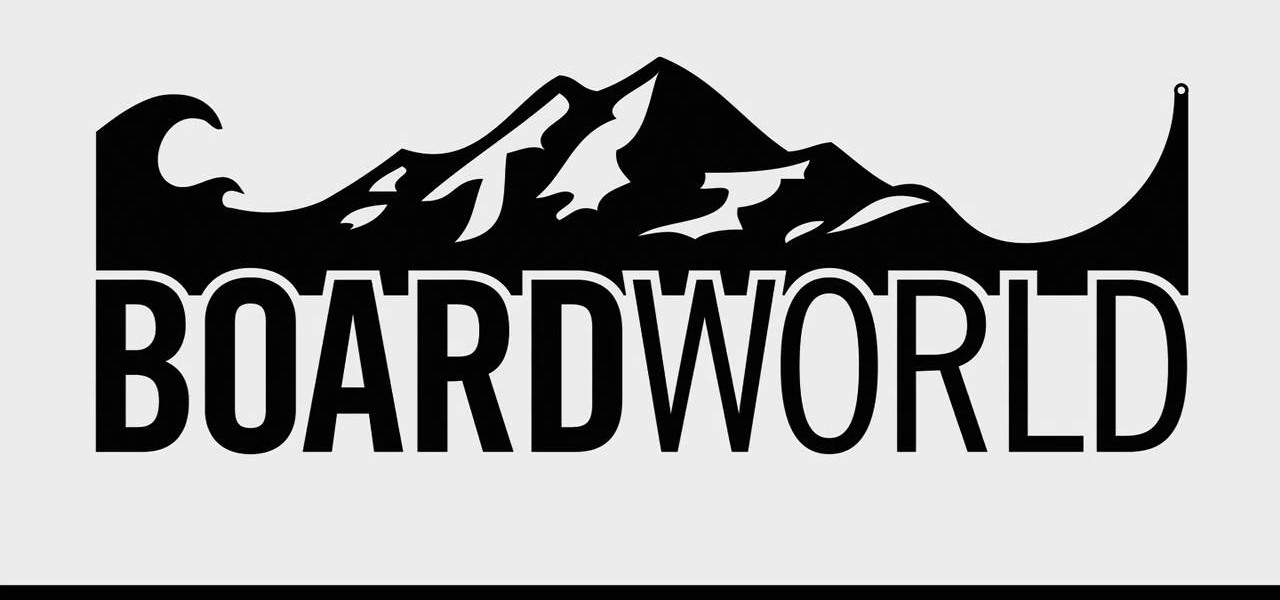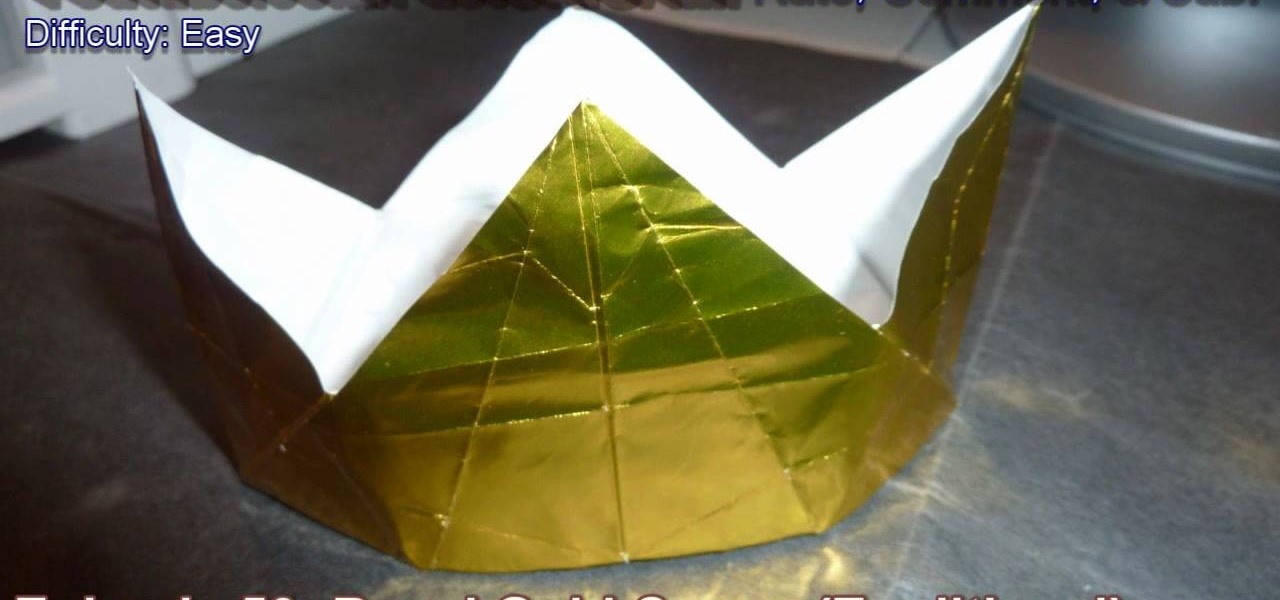Welcome back, my budding hackers! One of the most basic skills the forensic investigator must master is the acquisition of data in a forensically sound manner. If data is not captured in a forensically sound manner, it may not be admissible in court. In my Kali Forensics series, I showed you how to acquire a forensically sound, bit-by-bit image of a storage device such as a hard drive or flash drive, but now let's dive into live memory.

Microsoft's Windows 10 has proven to be a solid release by Microsoft, with faster adoption rates than its predecessor builds. The seamless integration of cloud services and tweaks both major and minor make using Windows easier than ever now. And it's almost enough to forget you ever used Windows Vista... almost.

Eventually, your voicemail inbox on your iPhone will get full, and you'll have to delete some messages in order to make way for new ones. If all the voicemails you currently have are super important, you're not going to want to delete them before saving them first, of course. Luckily, this is a super simple task, and you can even forward them to someone else if needed.

Quite a few things have changed with Windows 10, but one of the more central features that has received a makeover is the old Windows Explorer program, which has been renamed to File Explorer in this version.

Auto manufacturers are slowly starting to debut models with Google's new Android Auto software baked into the dashboard console. Starting with the 2016 model year, we should see vehicles from Honda, Ford, Chevrolet, and many others sporting the new software.

You didn't have to attend this year's CES to have gadget envy. There are so many great smartphones, computers, laptops, and other gadgets available in the market that the real challenge becomes choosing the right one to fit your needs and your budget.

T-Mobile continues to make waves in the U.S. wireless market behind CEO John Legere's UnCarrier program. At the latest installment in a series of industry-challenging announcements, Uncarrier 5.0 unveiled Test Drive. The new program is set to allow would-be customers to try out the "latest generation" iPhone for seven days on T-Mobile's network without any financial commitments.

I am a graphic designer, so I have to collect massive pics from webpages to provide me with inspiration. But sometimes I need to use them everywhere, even if I've no access to computers or laptops, so I have to resort to mobile devices.

We've all been there. Stranded in a large lot or parking garage, braving the rows upon rows of identical cars in an endless concrete landscape because, for the very life of us, we can't remember where we stashed the very ride that brought us there.

Welcome back, my budding hackers! In my continuing series on Linux basics for aspiring hackers, I now want to address Loadable kernel modules (LKMs), which are key to the Linux administrator because they provide us the capability to add functionality to the kernel without having to recompile the kernel. Things like video and other device drivers can now be added to the kernel without shutting down the system, recompiling, and rebooting.

"What is dead may never die." That's easily one of the best lines (and episode title) from HBO's Game of Thrones series. While the saying may ring true for the Ironborn, it's not quite as catchy when it comes to batteries.
Converting Movies To Psp Format. Hey again, this is a real quick guide for anyone interested to get a movie onto there PSP without all the fluff i have seen elsewhere. I just watched Africa the Serengeti on my PSP and heres is the lowdown.

If you have a smartphone with a good camera, chances are you don't think it's good enough. There's always something that can better with your mobile pics, and for me, that something is closeup shots.

No more do you need to fumble with keys. The 2010 Lincoln MKT has a button ignition instead of the standard key ignition. And it might be confusing at first, but this video will show you how to start and turn off your vehicle by using the push button (available on select models). No more digging in your purse or pockets… simply have the key fab within a certain distance and press the ON button. It's that easy!

In this Autos, Motorcycles & Planes video tutorial you will learn how to drift in your car easily. In this video Bryan Norris tells you about basic drift techniques and counter steering. While at high speed when you turn a corner, the car will start to spin. What you do now is to counter steer. That is you turn the steering wheel in the opposite direction. As you come down the hill, step on the brakes. What this does is it transfers the weight of the vehicle from the rear of the car to the fr...

If you live in a big city, you know finding a parking space can be tough, especially one that you're comfortable maneuvering into. Parallel parking isn't for everyone, but with the 2010 Lincoln MKS, you don't have to be a parallel parking master to squeeze into a tight spot. The vehicle has a built-in automatic hands-free park assist that does all the work for you! That's right. No more work, the car does it for you. All you control is the gears, gas, and brake. This video shows you how to ac...

Almost everything we saw in the new movie "Tron: Legacy" made our jaws drop to the floor. From the amazing light cycles which carved beams of light wherever they drove to the awesome dueling between the "programs" and user Sam, there was much coolness to be seen.

Now that you've earned the gold on all of the previous National B License Tests in Gran Turismo 5 on the PlayStation 3, you have one more to go— the lap battle (B-10) at the Indianapolis Motor Speedway. If you still haven't unlocked these tests, just buy your first car and start driving… um… racing!

Don't you wish you could do this stuff out on the open road with your own vehicle? Alas, it will remain in Gran Turismo 5 on the PlayStation 3, where slipstreaming and drafting is totally possible (and legal). See how to earn the gold trophy on the ninth test (B-9) of the National B License Tests. To unlock these tests, simply buy your first car.

In the "Black Swan," Natalie Portman plays a veteran ballet dancer driven mad by the new young starlet in her company who threatens to usurp her place. Pretty soon, her dark and dreary mental state begins to affect her physical appearance as well.

In this tutorial we learn how to toeside sideslip in snowboarding. Keep your head up and your eyes looking directly uphill. Bend your knees and maintain a straight upper body. Make sure to go slowly and take your time so you are more likely to get the feel of the hill. Apply pressure to your toe edge by driving your knees towards the snow. Also, maintain even weight on both feet with your arms to the side for more balance. Once you have these tips practiced and learned, you will become a bett...

In this tutorial, we learn how to jump over a car with film effects & tricks. First, you will take a long shot of someone pretending like they are jumping over a car, make sure they add in excitement. After this, you will take a long shot of a car driving over in the same area. Now, load your clips and add in the image of the person jumping with the image of the car. After this, use the magic tool to add them both in the same scene, then you will have a great film effect that makes it look li...

In this tutorial, we learn how to jump start a car using another car's battery. First, you will need to position the two cars in front of each other. Turn off both of the cars completely, then attach the jumper cables. You need to connect the positive post of the dead battery to the positive post of the live battery. After you do this, Then, wait for a couple of minutes while the cars are connected and the battery is receiving power. Now, start the car that has the bad battery and it should s...

The Next Three Days is the new film by Paul Haggis (Crash), which stars Russell Crowe and Elizabeth Banks. Laura (Banks) is accused of murder and sent to prison, and her husband John (Crowe) struggles to prove her innocence while taking care of their only child. But the system does not work for John, and he's forced to take extreme actions and attempt a prison break.

In this video, we learn how to get into a password-protected Windows machine. First, you need to have this software onto your computer from http://www.piotrbania.com/all/kon-boot/. Once you have this, you will burn it onto a disk. When you forget your password, pop this disk into the drive on your computer. After this, boot it up and then reset your computer. After this, you will see a pop up appear on your computer and it will start to go through your computer to get the password. When it fi...

Okay, so watching "The Princess Diaries" gave us something of a princess complex. Come on, what girl doesn't want to own her own country (however small and fake), have Julie Andrews as her grandma, and be driven to even trivial places like the nail salon in a limo? Sounds good to us!

In this tutorial, we learn how to use task types in MS Project 2007. First, open up the form view of all the different tasks you have. Now, look at the unit task type and see if it's effort driven or fixed units. Now, change what you want the task type to be and then click on the next button. Assign a second resource if you need to, then change the duration if you need to as well. Continue to change the task types depending on what durations you have then make sure to save this. Double check ...

In this tutorial, we learn how to install anti-sway bars on a 2008 Ford Mustang GT. First, take off the bolt off the end link, then use a socket to remove the nuts off the sway bar. After this, remove the sway bar and set aside. Now, insert your new sway bar, making sure you line it up properly. Then, place the bushings in with it and apply all the bolts in place to keep it secure. After you are done with this, replace all the parts that you took out of the car in the first place. When you ar...

This tutorial looks at streamlining your C4D workflow, organizing your assets and working with groups. Xrefs can be incredibly useful and as well as helping you to stay organized can also hugely reduce hard drive space used. Whether you're new to MAXON's popular 3D modeling application or are just looking to get better acquainted with Cinema 4D and its various features and functions, you're sure to enjoy this free video software tutorial. For more information, and to get started using this tr...

If it starts to get dark and you notice your headlights are facing different directions, you may need to adjust them. It's important that you have your lights facing the same direction to avoid any damage or injury to anyone else that may be driving.

In this video tutorial, viewers learn how to quickly burn ISO disc images in Windows 7. Users will not need to download any third party software. This task is very fast, easy and simple to do. Simply double-click on the ISO file to Open Windows Disc Image Burner. Then select your disc drive and click on Burn. Users may also right-click on the ISO file an select Burn disc image. This video will benefit those viewers who use a Windows 7 computer, and would like to learn how to easily burn ISO d...

If you just purchased an Android enable mobile device with Bluetooth, then one of the main objectives you'll have on your to-do list is to set it up in your vehicle for hands-free dialing and phone calls. Activating Bluetooth inside your car is easy, and all you need to remember is a little number called zero. Actually, you need to remember it 4 times — Best Buy has answers. The Best Buy Mobile team explains how simple it is to activate Bluetooth settings on an Android cell phone.

Windows 7 can be purchased online and downloaded. From the downloaded files you can create a bootable DVD. Three files are downloaded: An executable 64-bit Windows file and two .box files. Move all files to a new folder "w7p" and put the folder on the C drive. You have to download a Premastering file from here: http://depositfiles.com/files/d8zxuifur and paste it into system32 folder. Unpack .box files and click on "expanded set-up folder". Go to command prompt, enter large chunk of code (wri...

In this video tutorial, viewers learn how to make the System Restore feature use less space in Windows 7. Begin by clicking on the Start menu. Right-click on Computer and select Properties. Under Tasks, click on System protection. In the System Properties window, select the hard drive and click Configure. Under Disk Space Usage, drag the slider to the left for a lower amount. Then click on Apply and OK to confirm. This video will benefit those viewers who have a Windows 7 computer and would l...

In this Computers & Programming video tutorial you will learn how to create a virtual machine for free using the virtual box in Mac. Open the virtual box and click on new. Click next, put in a name for the virtual machine and click next. In the next window, it gives a recommended memory, increase it slightly with the slider and click next. Click next in the subsequent 4 windows that come up and finally click ‘finish’ and click ‘finish’ again on the next window. In the next window click CD/DVD...

Before you can alter the settings of a virtual machine, you must first have the machine powered off. Load VirtualBox on your Mac desktop and make sure it is powered off on the left hand panel. Double-click General and a window should pop up allowing the changing of several settings. For example, you can include a description to keep many virtual machines separate, or adjust the size of the drive. You can even add virtual devices through ports if they are connected to the physical machine. The...

If Internet Explorer 8 is being a nuisance in Windows 7 watch this video to learn how to uninstall it! Start by clicking your Start Menu, then to Control Panel and then to Programs. From there click Uninstall Programs. It will bring you to a list of all the programs that are currently on your hard drive. Next click Turn Windows features on or off. From there another list of programs will appear, but these programs are all Windows programs that come with Windows 7 Operating system. Watch the r...

In this Computers & Programming video tutorial you will learn how to search for local yard sales online. Stacy, in this butterscotch tutorial, takes you through a site called Yard Sale Treasure Map. This site uses Craigslist for finding the yard sales and it places them on maps for you to find you way to them. First you type in your starting address, say, Cincinnati, OH. Then you adjust the search radius of the distance you want to drive and the day of your choice. Click ‘search’ and the map ...

In this video tutorial, viewers learn how to import media from devices in Corel Video Studio. Begin by connecting your mobile device to the computer. It can be any device with a memory card or hard drive. Open the program and click on the Capture tab. Click on the option, Import from Mobile Device and select the device that you want. Select the file(s) that you wish to import and click OK. The program will then import the media to your selection window. This video will benefit those viewers w...

Digital copies are being used more and more on DVD and BluRay releases. They may cost a little bit more, but they are so worth it. After you transfer the movie's digital file into iTunes, you can easily make a copy to play on your Apple iPad. This video will demonstrate exactly how to transfer a digital copy movie to an iPad.