
News: Social VR App vTime Opens a Window to Augmented Reality Users with iOS & Android App
Most of today's mobile augmented reality apps focus on individual experiences, but a new entrant into the space wants to make things a bit more social.


Most of today's mobile augmented reality apps focus on individual experiences, but a new entrant into the space wants to make things a bit more social.

In about 27% of all car crashes, someone was using their cell phone. You may think texting is the big problem here, but many fail to realize that even the smallest smartphone interaction could spell disaster. Thankfully, Google Maps has rolled out an overdue feature that'll help ensure a safer drive.

When driving, you can get directions hands-free by asking Siri. You can also make general map searches, show a location's details, call a query's phone number, and view traffic details. However, Siri defaults to Apple Maps for all those. If you prefer Google Maps, Waze, or another third-party navigation app, the map-based Siri commands won't work. But that doesn't mean you can't still use Siri.

Despite the hype and potential of immersive computing, the augmented reality industry is showing that it is not invincible, as another AR hardware maker, this time Osterhout Design Group (ODG), is reportedly going out of business.

iOS 12 has a feature that lets you instantly share saved Wi-Fi passwords with other iPhone users, but it can be finicky when you're sharing with multiple people. Then there's an even more pressing question: How do you share your password with Android users? Thankfully, there's a Shortcut that can solve these problems.

While these days it is better known for the cross-platform gaming sensation Fortnite, Epic Games also makes Unreal Engine, one of the top development environments for 3D content and, in turn, augmented reality and virtual reality experiences.

The macOS 10.14 security update tried to make parts of the operating system difficult for hackers to access. Let's take a closer look at how its new feature works and what we can do to spoof the origin of an application attempting to access protected data.

This week, we continued our NR30 series highlighting the leaders of augmented reality space by profiling the venture capitalists and strategic corporate investors that sustain the industry.

While many of the latest content partnerships announced by Magic Leap appear to lean towards entertainment and gaming, a new partnership with medical technology provider Brainlab has Magic Leap getting down to more serious business.

We already know that Magic Leap is working with Hollywood motion capture legend Andy Serkis on a new immersive content experience but, so far, all we've heard are descriptions of the work. Well, now the mystery is over, and the character of Grishneck, who Magic Leap mentioned just last month, has finally been revealed.

This week, Next Reality published profiles on the leaders in augmented reality hardware industry, with Magic Leap CEO Rony Abovitz topping the list. So, it should be no surprise that two app makers want to align themselves with Magic Leap's flagship product.

Space Ape has soft-launched Go Race: Super Karts, giving you a fresh take on mobile racing games by blending in elements found within the classic Mario Kart series and RPGs for some seriously addicting gameplay. And while it's only available in Australia, Netherlands, and Philippines, there's a workaround to get this game on your iPhone right now, no matter where you are.

The first few minutes after gaining access to a MacBook are critical — but where do we begin? Using tools built into macOS, we can develop an in-depth understanding of running background processes, detect antivirus software, locate sensitive files, and fingerprint other devices on the network. All of this can be done without installing additional software or modifying any files.

Augmented reality experiences created in Lens Studio now have a permanent home in the Snapchat app. On Tuesday, Lens Explorer will begin giving users access to a scrollable screen full of a variety of new Lens Studio creations.

Another branding team has stepped up to the bar to order a tall glass of augmented reality for its marketing campaign, this time through a mobile app for Rémy Martin VSOP Limited Edition cognac.

Although some look to golf for some quick off-the-grid time, the scenic hills and blue skies of your local putting green are not immune from the ever-expanding reach of augmented reality. A new update to the Golfshot mobile app brings new AR features to iPhones and iPads designed to help golfers determine shot distances during course play.

Nokia's calling card used to be camera quality, a small bright spot compared to the black hole that was Windows Mobile. Since Microsoft discontinued the rarely-used operating system, Nokia phones began to run Android — and now, they're getting back to their camera-driven roots with their Pro Camera mode. What's more, you can experience their camera app on any Android phone.

Although retailers like Mac Cosmetics and Zara have been celebrated for deploying innovative in-store augmented reality experiences in their brick-and-mortar locations, a new report throws cold water on the practice.

Personal data is a hot topic right now, and for good reason. Never before has the public been so on edge about how companies use their information. Services like Facebook and Google now allow you to download all of the data each has on file. Soon, you'll be able to see exactly the same for Apple as well.

Less than a week after securing a $25 million Series C funding round for automotive HUDs, DigiLens has introduced a new waveguide display for motorcycle helmets that's thinner, lighter, brighter, and manufactured at a lower cost.
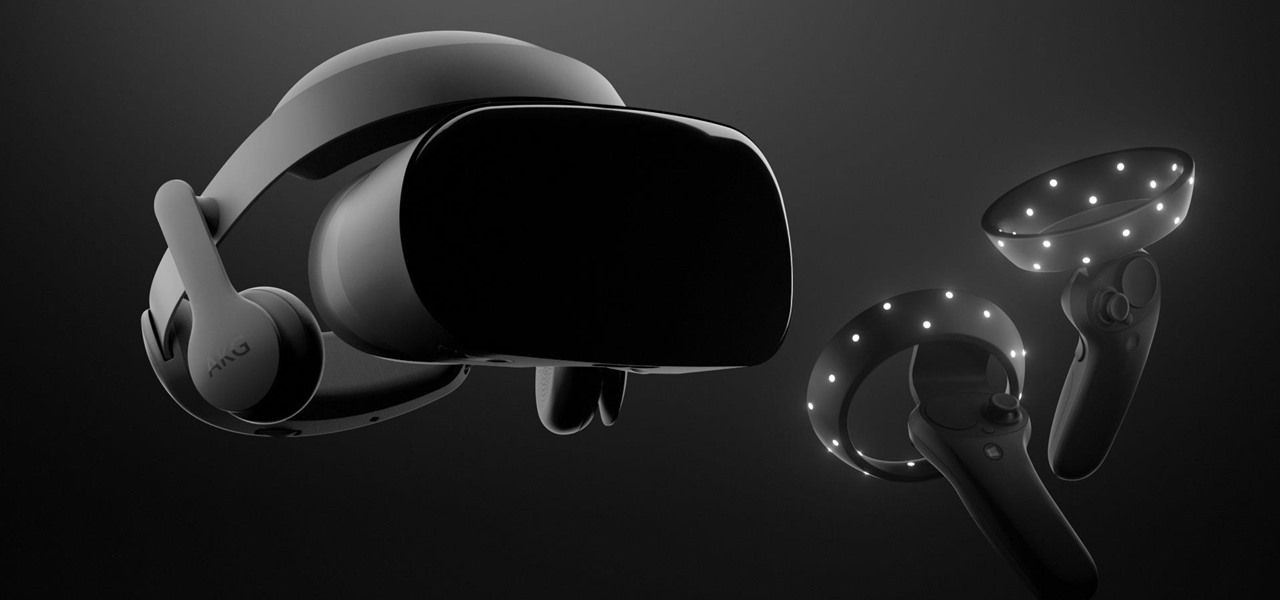
Mere weeks after rumors surfaced that Apple may be working on a headset capable of VR and augmented reality, it appears that Samsung is taking the same approach, but with an assist from Microsoft.

During Snap Inc.'s quarterly earnings report, released on Tuesday, the company disclosed that it snagged a revenue total of $230.8 million for the first quarter of 2018, an increase of 54% compared to last year, largely fueled by its augmented reality offerings and other advertising products.

On Tuesday, on the one-year anniversary of the announcement of its AR Camera platform, Facebook founder and CEO Mark Zuckerburg revealed at the company's F8 developers conference that the platform will be extended to the company's Instagram and Messenger apps.

Just weeks after being acquired by comedian turned producer Byron Allen for $300 million, The Weather Channel has tapped augmented reality studio The Future Group to integrate immersive augmented reality experiences into its broadcast content.

Netmarble has released a new MMORTS game called Firstborn: Kingdom Come to go up against competing games like Lords Mobile. Unfortunately, the game seems to be stuck in development as a soft launch in select countries, limiting its exposure to gamers worldwide. But don't let this hiccup deter you — we've found a simple workaround to play the game on your iPhone right now.

Samsung's Galaxy S9 is a powerhouse, driven by the Snapdragon 845. Still, this SoC lags behind the A11 Bionic chip that's inside the iPhone X — meaning you'll need a few tricks in order to squeeze out some extra performance from your phone. Fortunately, there's an app made by Samsung that will help you do just that.

Patent holder Genedics, LLC has filed a legal complaint alleging that hand-tracking startup Leap Motion is infringing on its intellectual property.

Assassin's Creed Rebellion is a welcome addition to the popular gaming franchise, garnering great reviews so far. Unfortunately, the game has been stuck in soft-launch limbo for almost a year, with no firm release date in sight. With a little legwork, however, you can try the game out for yourself right now.

Moviegoers who arrive at the theater early are no longer a captive audience for the ads, trivia, and miscellaneous content that precede the movie trailers than run before the feature presentation, as the ubiquity of the smartphone has become the preferred distraction for early birds at the theater.

Snapchat just fast-tracked the majority of its app user base into the world of augmented reality production by making its Lens and Filter tools available to anyone with a web browser.

Following up on a preview of the deal we reported during last week's CES, Dell has officially announced the details around its role as the first company to resell the Meta 2 augmented reality headset.

One of the most overlooked components of talking about augmented reality and virtual reality is getting people to actually use the hardware and software associated with these platforms.

As the calendar year (and, for many companies, the fiscal year) comes to a close, it appears 2017 may stand as the new high-water mark for investment in augmented and virtual reality technology.

On Thursday, Snapchat opened up its walled garden of World Lenses to the masses of creators with the launch of Lens Studio.

Rabbit ears and dog noses are fun and all, but Kay Jewelers is here to class up Snapchat.

The release of Into the Dead 2 has given fans of the zombie bashing genre a fresh game to enjoy, but it's also given us the opportunity to revisit our roundup for the best free action games for mobile. Not only did it replace its predecessor in our charts, it managed to surpass it. Here's what made the game shine through.
Despite concerns with SafetyNet, Google actually cares about root. Every phone they sell has an unlockable bootloader, so you can toggle a setting and send a Fastboot command, then start flashing custom firmware right away. The Pixel 2 and Pixel 2 XL continue this tradition, and now they have an official root method.

So after being teased last Christmas with an email promising that the Meta 2 was shipping, nearly a year later, we finally have one of the units that we ordered. Without a moment's hesitation, I tore the package open, set the device up, and started working with it.

Animoji, short for animated emoji, was a focal point of the iPhone X presentation at the Sept. 12 Apple event. The reactions were split, to be sure, as some considered the attention to this feature on a $1,000+ smartphone to be a bit, well ... too much. As goofy as Animojis may seem at first, the tech behind them is undeniably impressive. In fact, it's possibly the most technically advanced feature of the iPhone X.
Investors are ready to throw their money at augmented and virtual use cases that demonstrate a business purpose and a return on investment.