
How To: Connect your PC to a TV using a VGA cable connection
This Windows tutorial demonstrates how to connect a laptop with an Intel graphics card to a TV using the VGA port output in the laptop and a VGA cable.


This Windows tutorial demonstrates how to connect a laptop with an Intel graphics card to a TV using the VGA port output in the laptop and a VGA cable.

In this video tutorial, Mike shows how to find a missing file in Windows XP and Vista with three different options. In the first option, open Windows Explorer or My Computer. Then open the recycle bin to check for your missing files. If you don't see your file there, close the recycle bin and go to Start and then Search. Look for your file by searching for the file by name to find the location of your missing file. You don't have to know the entire file name to do a search. If that does not w...

On this YouTube video the user Vvistacomphelp shows you how to print screen and crop pictures. The first thing that the user shows is where the Print Screen button is located at on most keyboards so that you can press it on yours. The second thing is go to the start menu in Windows Vista and type in "paint" in the search box on the bottom left then open Paint under Programs. The third thing that is shown is how to make an image appear inside of the paint program so you can crop it. After foll...

This video will show you how to find your own IP address in Windows Vista, which is more difficult and confusing to use than Windows XP was. First, you should go down to the bottom right hand corner and find an icon of two computers, which is your network connection button. Click on the Networks and Sharing selection and find the section which says "View status". After clicking on this, you will find a section which will be labeled "IPv4". The numbers which are indicated after this are the nu...
This video shows you how to easily remove the tracking Cookies from your web browser. Normally, if you use AVG Free, it will detect the tracking cookies but not delete them. This video will show you how to manually remove that tracking cookies without using any software. The first thing you have to do is click Start menu, then search for Run. In the Run windows, paste the following: C:\Users\YOUR PC NAME\AppData\Roaming\Microsoft\Windows\Cookies , and hit Ok button. Delete all the files that ...

To print your screen on Windows Vista, start by going to the start menu. Click on all programs then click on accessories. When accessories opens click paint and that will open a new window with the paint program. Minimize the programs so that your desktop is all you see. Press the prtsc button near the top right side of the keyboard. Once you have pushed prtsc, restore the paint program so that it is full screen again. Click edit and a drop down menu will open. Then click the paste button. Yo...
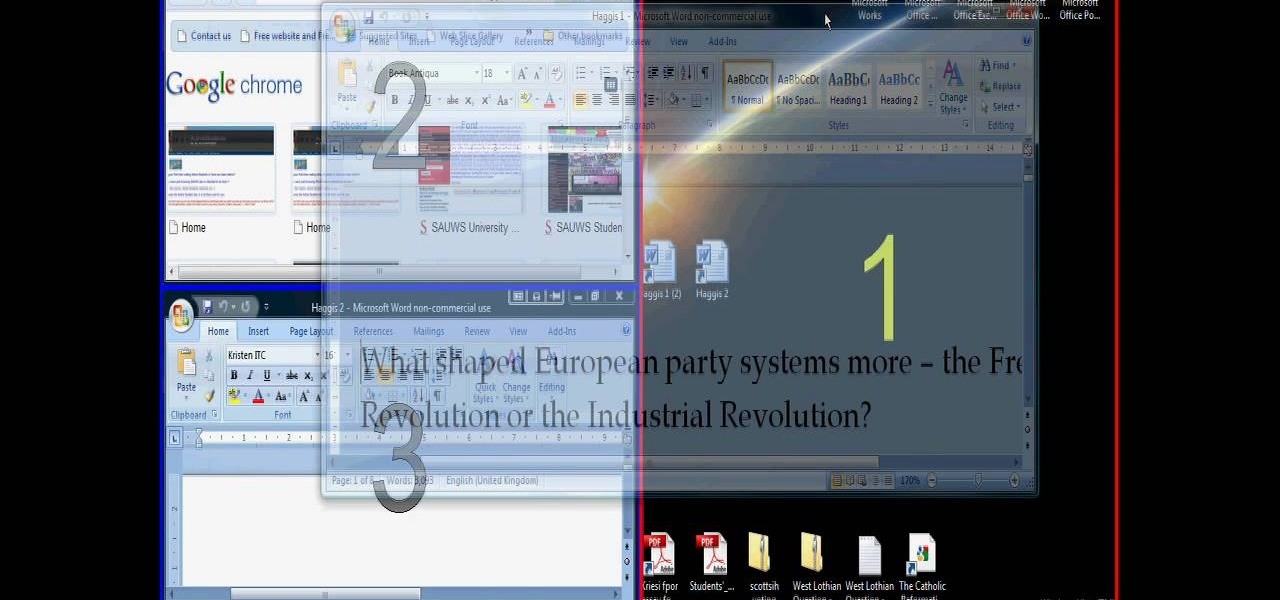
Managing screen real estate can be a chore on any operating system. In this video, learn how to set up a split-screen display for your machine running Windows Vista.

Having problems with your anti-virus software on Windows? Check out this video tutorial to learn how to remove AntiVirus Pro from your computer. AntiVirus Pro is a rogue and fake scanner program that could destroy your Windows computer... see how to remove personal antivirus!

New to Ubuntu Linux? This computer operating system could be a bit tricky for beginners, but fret not, help is here. Check out this video tutorial on how to install PhotoFilmStrip on Ubuntu Linux and Windows.

Watch this video tutorial to see how to make stop-motion animation with Windows Movie Maker. First, you'll have to take all of the pictures for your animation, with your action figures, Legos... dolls. Import all of your pictures onto the timeline in Windows Movie Maker. Now, just learn how to edit it and time it out right in the software program. Before you know it... one sweet ass animated video.

This video tutorial takes a look at the cut, copy and paste functions and how to use them on a Windows PC. If you don't know how to use the cut, copy and paste tools, you'd be well served to take a look. Get started using cut, copy & paste with this how-to!

AVG Free from Grisoft provides you with basic antivirus and antispyware protection for Windows and is available to download for free. The only trick is finding it on the AVG website. In this video tutorial, you'll learn how to find and install AVG on your own Windows PC. Take a look!

In this video tutorial, you'll learn how to speed up your Windows computer's startup efficiency (and so its startup time) with MSConfig, or the Microsoft System Configuration Utility. MSConfig will allow you to disallow unnecessary programs from starting up when you boot your PC. For more information on using MSConfig to speed up your computer, take a look!

New to the Mac OS X platform? If you've just switched platforms, you'll want some help accimating to your new operating system. In this tutorial, you'll learn how to use the OS X dock as well as how to use and manipulate windows in Mac OS X. For more on getting to know the Mac OS X operating system, take a look!

This Windows XP video tutorial offers an explanation of how to use a little-utilized and known trick that gives you the power to rename multiple files both quickly and with ease. For more, or to get started batch renaming files yourself, take a look!

This video tutorial, designed for users of the Windows XP and Vista operating systems, offers instructions for creating a preview button in Microsoft Outlook Express or Windows Mail. For step-by-step instructions on disabling the automatic preview pane, watch this handy how-to.

Ever wanted a quick way to toggle between programs? If so, you're in luck: This video tutorial demonstrates how to use the keyboard shortcut for switching among open applications, an often-overlooked feature available in Windows, Ubuntu Linux, and Mac OS X. Make time for this time-saving how-to.

Interested in third-party launchers but aren't sure which to go for? In this tutorial from PCMech.com, you'll learn how to use Enso Launcher, a freeware personal shortcut tool for Windows 2000, XP and Vista that will allow you to manage your desktop almost entirely from your keyboard. Take a look!

French pleated drapery adds decorative touches to any window treatment and room. Watch this Home & Garden how-to video to learn how to instantly create triple pinch pleats with 4-Prong drapery hooks and deep pleat tape. Once you learn to use the four prong drapery hook you will want to create French pleats on all your window treatments.

Inside mount wood blinds are easy to install and can be the perfect solution to bare windows. In this Home & Garden how to video you will learn how to install inside mount horizontal wood blinds in your home. Watch this video and you can dress your windows with inside mount wood blinds in no time.

Rod pocket drapery panels are one of the most beautiful touches you can add to your overall decor. Drapery panels create the illusion of a larger window opening and a finished touch to your windows. Watch this Home & Garden how to video to learn how install rod pocket drapery panels.

Fabric valances add a great decorative and finishing touch to any window. You really can do fabric valances yourself. Learn how to measure for beautiful custom fabric valances in just two minutes with this how to video.

Swag valances are great window treatments. Measuring and installation of fabric valances is easy. In this Home & Garden how to video you will see just how simple it is to install a swag valance.

Box pleated fabric valances give your windows a great clean tailored look. Measuring and installation of fabric valances is easy. In this Home & Garden how-to video you will see just how simple it is to install a box pleat valance.

Pinch pleated drapery panels are one of the most beautiful touches you can add to your overall decor. Drapery panel create the illusion of a larger window opening and a finished touch to your windows. Watch Home & Garden how to video to learn how to install pinch pleated panels in your home.

Drapery panels are one of the most beautiful touches you can add to your overall decor. Drapery panels create the illusion of a larger window opening and a finished touch to your windows. Watch this Home & Garden how to video to learn how easy it is to install Tuscany style drapery panels.

Do you need to replace the tilt mechanism on your old wood or faux wood blinds? The tilt mechanism controls the angle of the slats on your blinds. This short tutorial teaches you how to replace a tilt mechanism for your window blinds.

This video will show you how to tether an iPhone 3G in Windows Vista so that you can use its internet connection on your own computer!

Watch this software video tutorial to learn how to turn on handwriting in Windows Live Messenger, for a personal touch. This how-to video will show you how to hand-write your Windows Live Messenger instant messages with just a few clicks.

Using Windows Media Player, you can share files among a group of computers and easily access files regardless of where the media is stored. See how to share files in Media Player.

Put your DJ skills to the test by burning your own CD or mix in Windows Media Player. Burned music CDs make an inexpensive but thoughtful gift, and they're really simple to copy.

Tim Carter of AsktheBuilder.com demonstrates how to install a new window and frame.

Tim Carter of AsktheBuilder.com demonstrates a simple way to remove a window and frame from a house.

This tutorial shows you how to get input from a console window inside of C#.

This tutorial shows you how to respond to a Xna game window resize event with C# code.

Parallels Desktop 3.0 for Mac makes it easier to run Windows and Mac OS side-by-side on Intel-based Mac hardware. It adds support for 3D graphics, which lets you play some but not all PC games.

Learn how to play the card game solitaire by watching this video with a good commentary to teach you the basics. This is using the solitaire game on Windows Vista.

Watch this step-by-step essential guide for drought-proofing a window.

Painting window sash is one of the most dreaded tasks for homeowners but with a bit of information and patience, anyone can do it well.

Watch this quick screencast, to learn how to easily set your system to revert to the Classic Start Menu in Windows XP.