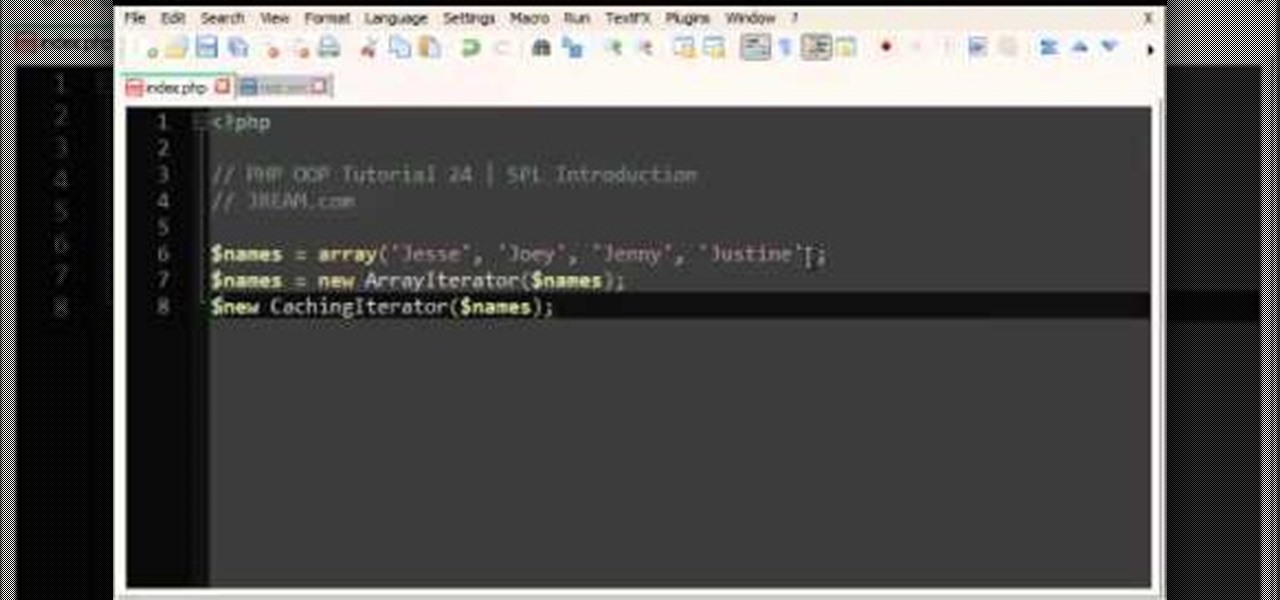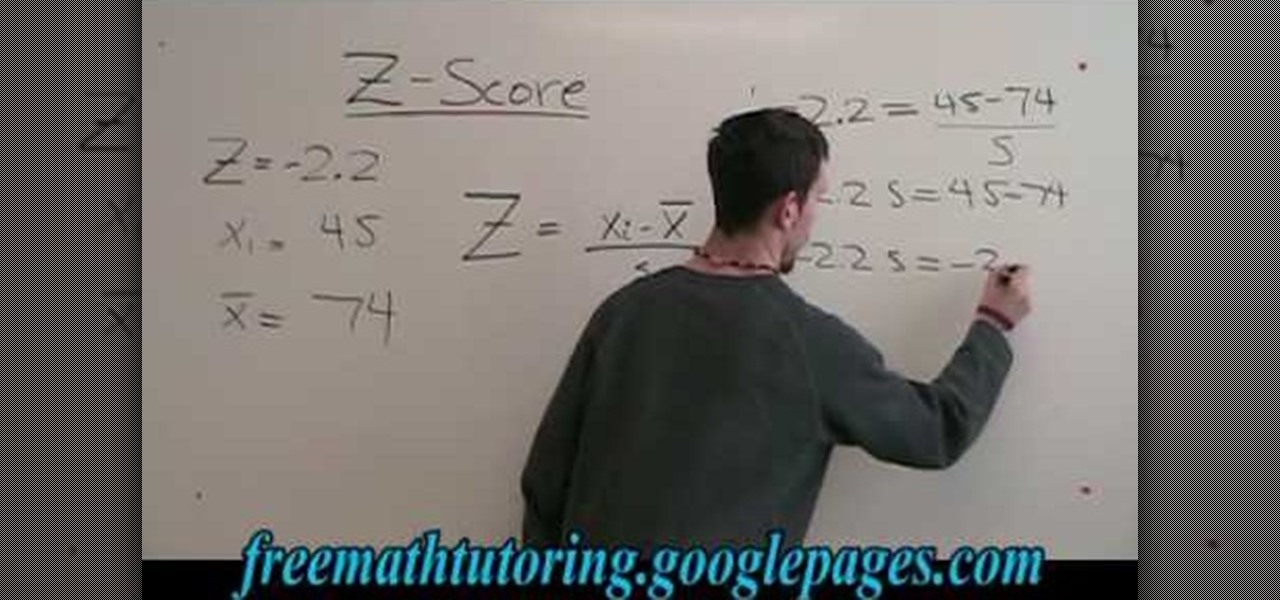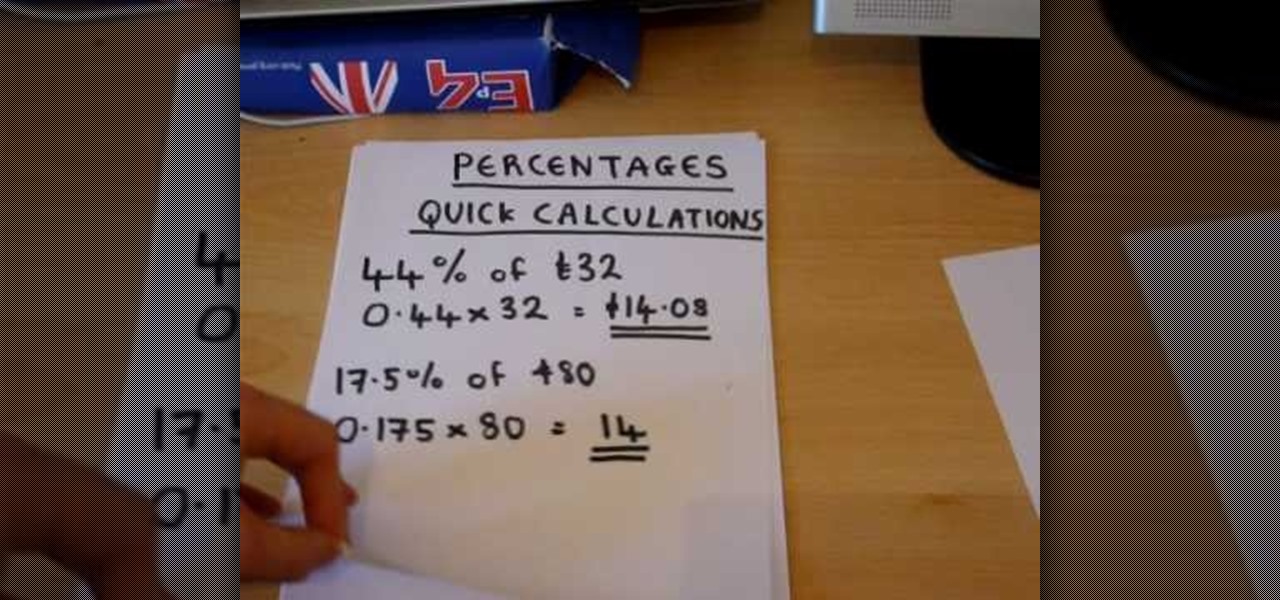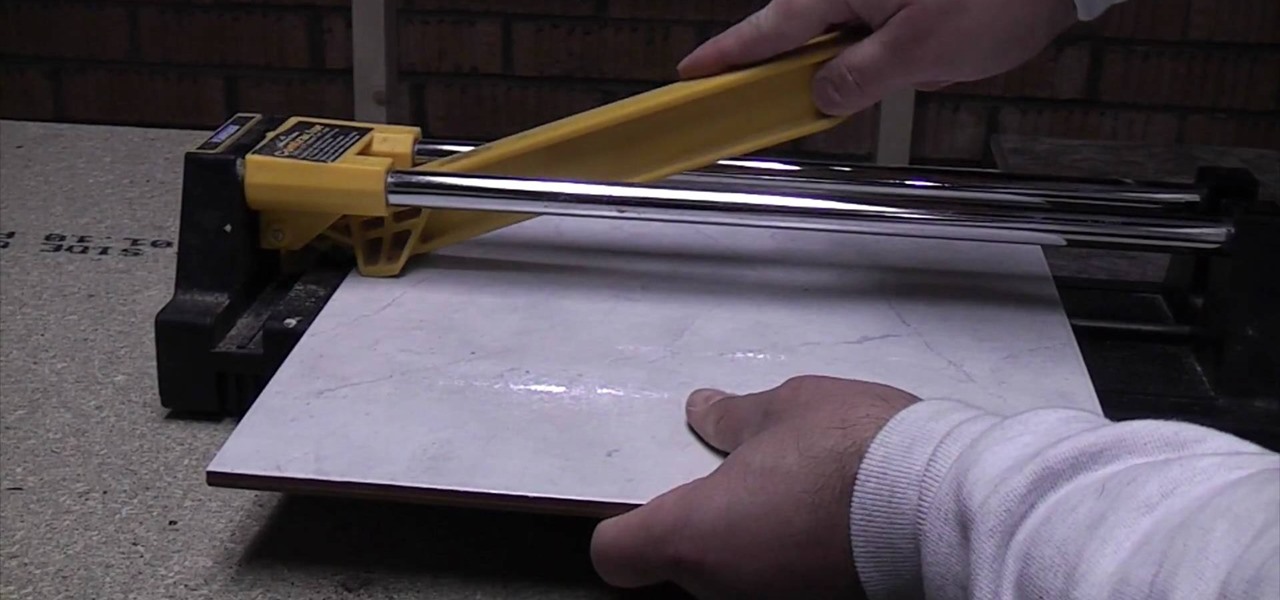In this video from flytenewmedia we learn how to send from separate email addresses using Gmail. This is great for small businesses. To make it look like you are sending it from your other email address, and not Gmail, follow these steps. Click on Settings then click accounts. You need to add another email address that you own. Click on next step. Now Gmail will send a verification. click on the inbox and click the link within the gmail that you just received. Now it will say confirmation suc...

Bobthegrand demonstrates how to clear the search history on the Internet Explorer and Firefox web browsers. In Internet Explorer, click the star on the toolbar to see stored web browsing tabs. Click on the history tab to expose the search history. Right click on the site that you would like to erase and then hit the delete key. Click yes in the verification popup window. In Firefox, click the expandable search options on the left hand side of the browser. Your search history will appear in th...

In this video you will learn how to sign up for YouTube. The first thing you need to do is to open the YouTube page with your browser. Then click on the Sign Up link which is located on the top of the page. Now you can create a YouTube account. To do that, enter your E-mail address, your user name and your password and all the other details from the page. Check the "I Agree" button and click "Create My Account". A verification mail will be sent on your E-mail address. With a YouTube account y...

If you've programmed a few Windows Mobile applications, you might need to perform some troubleshooting and debug the program to weed out all the problems. You can do this with AppVerifier. Marty Larson demonstrates installing, configuring and using the "AppVerifier" Application Verifier tool to debug Windows Mobile applications.

In this tutorial the author shows how to use the MegaUpload links and download things from the website. If you want to download any MegaUpload links you have to go to the website and paste the links in the box which is shown in the tutorial. Now you will have to do a CAPTCHA verification to confirm that you are not a bot and then you will have to wait for some time like one minute, after which your download starts automatically. So if you are looking to download from MegaUpload follow this ea...

Doug Simms who runs a page at free math tutoring shows in this video a very broken down process that can help you understand how to graph a straight line from an algebraic equation and why it is that way. On a smart projecting board, in a slide show creating software, he explains at a steady pace how to break down a line into its individual line intercepts and an extra point thrown in for verification. After that, he takes the points and puts them on a graph to show you how to. You'll just ha...

If you'd like to have a rose tree, or rose 'standard' as opposed to a rose bush, this video will show you what to do. You'll need some pruning shears and of course, a rose bush. This video is really helpful in instructing what to look for when you're trimming, and what branches to take and leave in order to avoid your rose treasure getting a disease. A rose tree by any other name would smell the same, but it would be called a rose standard. FYI.

You don't need a high definition television to take advantage of AppleTV! This tutorial shows you how to set up your Apple TV to function with a standard definition television set. You'll need an HDMI to DVI cable anda VGA to DVI adapter, and use the yellow composite video cords. Then adjust your settings, and you're ready to start watching your new Apple TV!

An untuned guitar can be huge setback for a lot of players. Get your guitar in tune and get that song sounding right with help from this tutorial on how to tune your guitar to standard tuning.

Since starting as a simple messenger with self-destructing pictures, Snapchat has grown into a full-fledged social media platform. As features were added, new permissions were requested, and we're all probably guilty of just tapping "OK" to try out the latest and greatest. But at some point, it's a good idea to review your settings to see what personal data you're putting out there for all to see.

If you're ever worried about your bObsweep's well being, you can always do a home check-up test to make sure all of bOb's parts are in working shape. As long as bOb has some charge, you can diagnose any potential issues by following the video guide for performing bObsweep Standard's check up test.

The next time you plan on going on an adventurous road trip, get paid for it! With the the new mobile app called Roadie, from developer Marc Gorlin, you can get paid to go where you're already going.

Learn how you can do standard push ups with this fitness tutorial. Push ups are a great exercise that builds muscle in your arms, chest, and back. Watch this how to video and you can get in shape with standard push ups.

Watch this video to learn a clever trick for turning the standard neck strap from your Canon DSLR into a hand/ shoulder strap. Carry your camera more comfortably once you've seen this video and put the knowledge you gain to use.

This video presents a basic introduction to SPL (Standard PHP Library) in PHP programming. You'll be dealing with itertators, which will allow you to loop through operations. This is a basic intro, but gives you a good idea of what you'll be dealing with.

In this tutorial, we learn how to make a standard blanket from crocheting. First, you will start your crochet by positioning the material into your hand. Then, you will need to tuck in between your ring and middle finger and around the others. The fingers will control the tension in the string. Now, start the first stitch by rotating the string around the finger. Then, grab the back one and pull it over the front. Use your finger to pus up and then you have your first stitch. put it on your h...

This video tutorial is in the Education category which will show you how to calculate standard deviation with TI graphing calculator. First you got to enter the data in to the calculator. Go to stat and click on enter. This will edit a list. Now you type in these numbers: 50, 20, 33, 40 and 55. Then press stat and click on enter. This will bring up the 1-var stats page. Press the "2nd" button and L1, because all our data is in L1. Click on enter and you will get all the data that you will nee...

In this video tutorial, we learn how to group recorded programs on a standard TiVo digital video recorder or DVR. For more information, including a complete overview and detailed, step-by-step instructions, watch this home-theatre how-to guide from the folks at CNET.

In this tutorial, we learn how to replace the internal hard disk drive in a standard PC laptop. It's an easy process and this video presents a complete guide. For more information, including a full demonstration and detailed, step-by-step instructions, watch this helpful home-computing how-to.

In this tutorial, we learn how to find the standard deviation with the Z-Score formula. First, take your problem and write it out one by one underneath each other. Then, you will need to substitute the numbers in for the variables that are in the problem. Once you do this, you will follow the basic rules of math to find out what the answer to the problem is appropriately. Once you have done this, finish off the problem to find the answer, then you will have found the standard deviation using ...

If you're driving a commercial vehicle or doing a lot of driving for a company, there are ways to claim deductions on your tax return for actual vehicle expenses. In this video you will learn how to calculate your standard mileage rates to determine how much you will be getting on your tax refund if your employer is not reimbursing you for gas or if you're running a small business.

Learn a build order for StarCraft 2: Wings of Liberty! This video will show you gamers some build orders for the Zerg or Terran. See the standard 10 spawning pool build order. This build order is especially effective because you can get 6 Zerglings so fast, to harass the opponent's economy. This is especially effective if the opponent scouts your build late.

Installing and maintaining properly functioning brakes is one of the most important mechanical parts of keeping your bike working safely. This video features a professional bike mechanic setting up an international standard, or IS, brake caliper on a mountain bike.

Want to find a percentage of one number relative to another? With a calculator, it's easy. And this free video math lesson will show you how to go about it. From Ramanujan to calculus co-creator Gottfried Leibniz, many of the world's best and brightest mathematical minds have belonged to autodidacts. And, thanks to the Internet, it's easier than ever to follow in their footsteps (or just finish your homework or study for that next big test).

A standard tile cutter will cut ceramic and porcelain tiles but not natural stone tiles. To use the standard tile cutter adjust and lock the guide. Then, slide your tile into position in the tile cutter. Next, position your cutter on the edge of the tile. Push down on the cutter while sliding the cutter across the tile. When the cutter gets to the end of the tile, press down. The tile should then break into two smooth, clean pieces. Run a tile file over the edge of the tile to reduce the shar...

Here you'll be shown how to take the equation of a circle, and convert it into standard form. Also, it will be explained just what standard form is, while running through the process of conversion. You'll be able to use techniques to quickly work off the numbers on the equation, one by one, until it's simplified enough to understand. Complicated algebra functions become much simpler when you see these easy to use techniques, that will help you rearrange the equation into a form that is actual...

ClearTechInfo live up to their by offering clear and concise information on how to manage user account settings in the new OS from Microsoft, Windows 7. Begin by pressing the start button and going into the control panel. In here look for 'user accounts and family safety', open it. Now go into user accounts and then manage another account. If you are the administrator then you can change whichever setting you want for whichever account but if you're just a standard user you can only alter you...

In this video tutorial, Chris Pels will show how to make standard HTML elements in an .aspx page accessible from server side code so they can be used in page processing like a standard ASP.NET server control. First, see how the addition of a runat=”server” attribute to a standard HTML control like a div allows it to be referenced in server side code with full Intellisense. Next, see several examples of how you might manipulate HTML elements on a page with this technique. Lastly, see how this ...

This 3ds Max video tutorial will show you how lighting, like omnilights, mental ray rendered lights, skylights, and many more, can make the difference between amateur and pro. Take some time to learn the standard lights as digital modelers/sculptors/animators.

In this AeroCast episode, Anthony Bottini discusses the Power Off Stall maneuver as performed in the Piper Warrior (PA-28-161), referencing the procedures and standards outlined in the UND Aerospace Warrior Standardization Manual. All performance tolerances are based on the performance standards set forth by the FAA Private Pilot Practical Test Standards. Power Off Stall practice is vital in increasing a pilot’s proficiency in regards to stall recognition and stall recovery techniques during ...

Learn to execute a standard Jiu Jitsu neck crank also known as a can openner. This technique can be used as a submission or to break someone's closed guard.

The Vertex Form of a Quadratic Equals Vertex Form = F(X) = a(X-H)^2 +K (H,K) = Vertex, and the standard form equals f(x) = ax^2 + bx + c. This video explains how you switch from the vertex form to the standard form.

Learn the fingerpicking technique for a basic blues riff

Media subscriptions are all the rage these days. Between Netflix, Apple Music, HBO Now, and countless more, your TV, movie, and music options have never been better. Unfortunately, all these choices weigh heavily on your wallet. So, when there's an opportunity to snag not just Spotify but Hulu and Showtime as well, all for just a tad bit over five dollars a month, how could you turn that down?

It started in Australia, and now seems to have made its way statewide—hackers are remotely locking iOS and Mac devices, holding them for a $100 ransom. Users awoke to the loud "lost iPhone" ringtone, with a message on their lock screen stating that "Oleg Pliss" has hacked their device, and that "they" will unlock it after being sent $100 through PayPal.

In this how to video, you will learn how to work with standard materials in 3D Studio Max. The material editor is found by clicking the multicolored button to the right. You can see sample spheres where you can see examples of materials. Below, you can see surface properties such as shaders and ambient colors. You can select the type of material to be applied here. You can select the standard material to get familiar with it. First, decide the shaders. Blend is the default shader, although th...

This video features a computer memory upgrade (RAM) in a standard PC.

In this tutorial, we learn how to change the default aspect ratio of a standard high-definition television when setting up a home theatre. For more information, including a complete overview and detailed, step-by-step instructions, watch this video guide from CNET.

In this tutorial, we learn how to play and watch videos from an Apple iPod on a standard TV. For a complete demonstration of the process and detailed, step-by-step instructions, watch this handy home-theatre how-to from the folks at CNET.

Research papers, love them, hate them, either way, the standard for writing them are a pain in the butt if you haven't done it a lot, or at all, before. The standard is MLA style, and if you have no idea what this is or how to set up the settings in Microsoft Word, this video has everything you're looking for. You will learn how to set up the page for MLA style, add in works cited properly, page titles, and more.