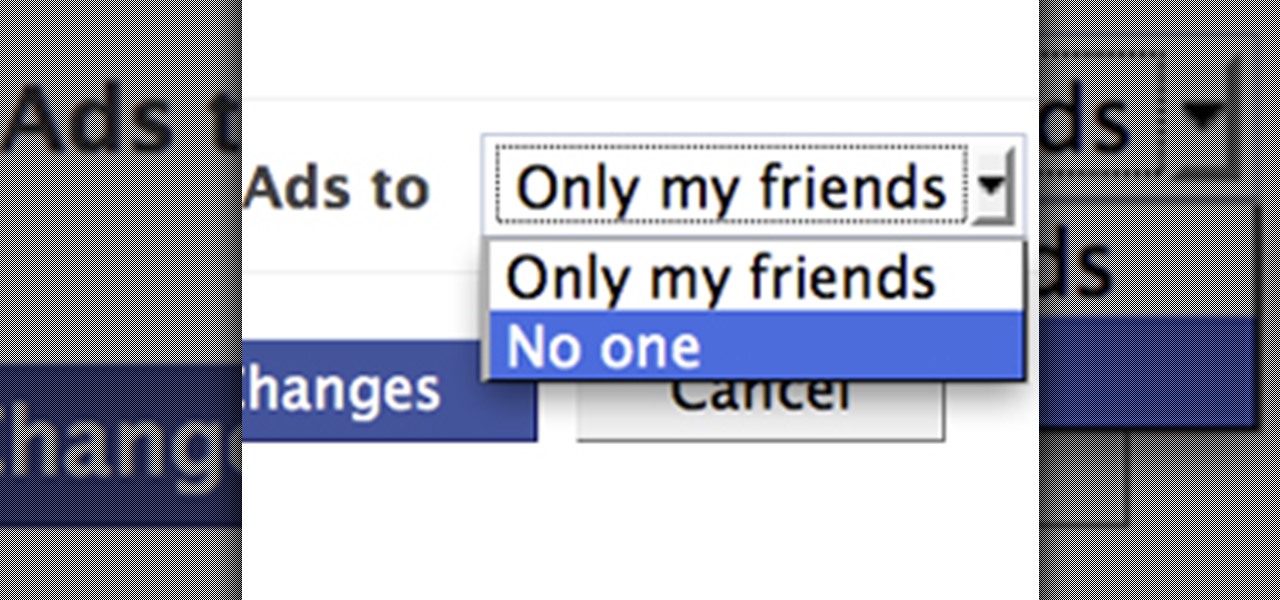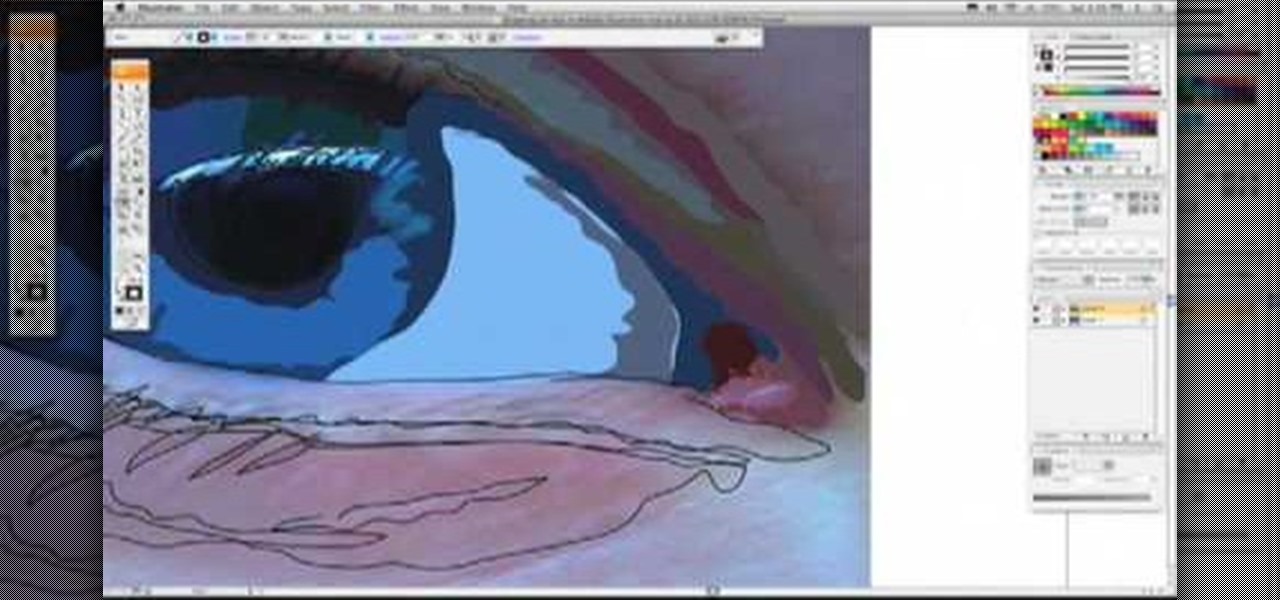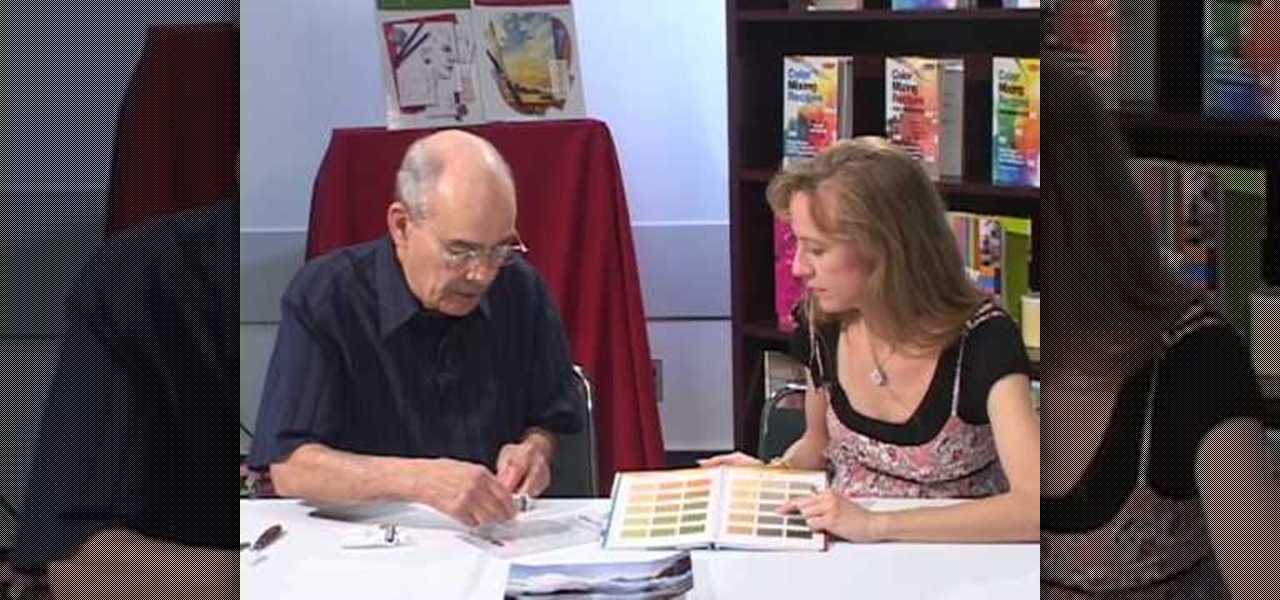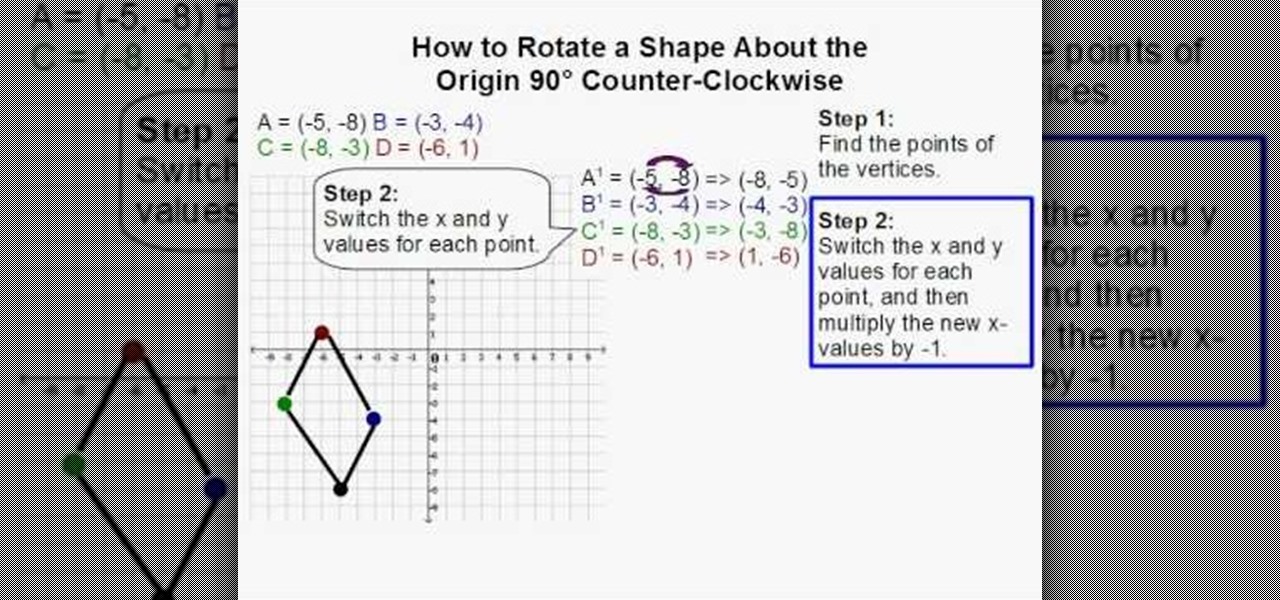In this tutorial, we learn how to password protect a folder in Snow Leopard on your Mac. First, go to the finder and click on "utilities". Now go to "file, new, disk image from folder". Now, you can select the folder you want and then click "image". Make it a read/write folder so you still can edit the files and enable the encryption. Save this, then it will ask you for a password. Create a password and then verify it. When finished, uncheck the "remember my password", then click on "ok". Now...

In this video, we learn how to get credit when you don't have any. Most credit agencies are now gathering information about younger people to figure out if they are allowed to get credit cards, which will help them build a credit score. There is a website, PRBC, where you can start a file and enter your information, and it can verify all the information you report. This information will be given to credit reporting agencies, and give you more of a chance to get credit. Next, you can get depar...

My Blackberry TV demonstrates how to protect your Blackberry device with a password. Protecting your Blackberry with a password will help to stop people from accessing your personal information on your device. From the home screen, press the Blackberry menu key. Then, select the options choice. Next, scroll down to the password choice on the options menu. Select password and then select the set password button on the password screen. Enter your desired password and then press the enter key. V...

1. Go to Control Panel from the start menu and select Uninstall a program. 2. Start Menu>Control Panel>Uninstall a Program

To get autotune on Audacity, you will need to have the 1.3.10 beta version from Audacity's website. Verify that you have autotune or G-snap in the plug-ins. You may need to download G-snap from the internet. First, open up Audacity. Then, go to edit and select preferences. Go to effects and click rescan BST effects next time Audacity is started. Then, click the okay button. Close out of Audacity and then reopen it. The program will then import your new files. Your new files will then show up ...

Steps taken to get the Copy to and Move to folder function in Windows 7 are:1. Go into the description and click the download link, to download the files2. After downloading the registry file you will see a zip file, which you need to extract using the software called Win Zip.3. After extracting the zip file, you will see two registry file (copy to and move to) execute both the registry file and give Yes, so that the file gets installed successfully.4. After successful installation, it is rec...

This video contains instructions about how to disable or enable the user accounts on Windows Vista. It is very simple; just go to control panel -> user accounts and safety -> user accounts. You can click the check box on or off to disable or enable the user accounts. This can also be done by using command line. Open run and type the following command:

HelpTube1 teaches you how to improve video quality when recording with Camtasia. The reason some videos don't have the HD version is that it takes 30-40 minutes for YouTube to verify whether the video is in high definition or not. In Camtasia 5 there is a Tools tab at the top of the program window. Click on that and then go to Capture. Check the box that says Save as AVI. Then go to Video, change Manual and change the frame rate to 80. Then click Ok and you will get these options every time. ...

This is a tutorial video on how to use a virtual CD/DVD drive software tool called Furius ISO Mount. Furius ISO Mount is an .ISO, .IMG, .BIN, .MDF, and .NRG image management utility, that allows you to automatically mount and unmount disk image files. This utility application will allow you to mount multiple images at once, burn image files to optical disk, and create MD5 and SHA1 checksums to verify the that the image files are not corrupted. This program also automatically creates mount poi...

mybigleftnut90 teaches you how to burn Wii backup games for Mac. After you get a backup game for the Wii, you need to make sure the DVD you'll be burning it too is DVD-R as these work best. Also make sure that the size of the backup game is not larger than the blank DVD you have. Right click on the image and click on "Open with-Disk utility." In the new program window, you click your image file name and click the button "Burn" at the top. Your speed should be 2x or 4x. Unclick verify burned d...

After you've already taken your PS3's Blu-ray Disc drive apart and fixed anything necessary (or maybe nothing at all), you going to have to reassemble the drive (obviously). This video teaches you how to do just that.

Many people have complained about the lack of autofocus in video mode on the Canon 5D Mark II. Fortunately, this video demonstrates a solution by utilizing the live mode, thus enabling the still camera's autofocus features.

Burn downloaded movies onto a DVD. Open your browser, go to the Google website and type axxo torrents in the search bar. Then select the homepage of axxo torrents, and download the favorite video in to your computer. Then open the DVD flick, you select burn a DVD. In that you select the files to be burned on to a DVD, and then click ok. Then the general settings appear on screen, about the name of video. Then also select how to burn and writing speed, and check the box of verify the data on w...

In today's time of rampant information crimes, including identity theft, security is more important to the average computer user than ever. This tutorial from Linux Journal Online shows how you can use GnuPG to secure and verify data on your Linux box. (This video was created using only free and open source software tools: TightVNC, pyvnc2swf, ardour2, audacity, jackd, LAME, kolourpaint, cinelerra-cv, mjpegtools, and ffmpeg.)

In this chess video tutorial, Grandmaster Alexandra Kosteniuk, with guest star Almira Skripchenko, will show you how to checkmate in just two moves that the Fritz 10 software program doesn't even recognize. Fritz 10 just can't solve this mate in 2 chess problem.

Outside the realm of politics, where opposing sides are quite passionate and quite disagreeable, there are few areas in our society quite as divisive as Twitter. People who like Twitter love Twitter and are relentless in trying to co-opt the people they know into joining (this is both altruistic and an unsubtle attempt to boost followers).

Facebook is constantly evolving, and lately it seems like a bad thing, at least for its users. First, you had to opt out of Instant Personalization, which shared your personal information with Facebook's partner sites. Then, you had to take drastic measures to secure your home address and mobile number from third-party apps and websites. And now?—Now you need to opt out of Facebook Ads.

Forex— what is it? Any investor could tell you a complicated description of what Forex is, but the basics of the FX currency markets is— an over-the-counter financial market for trading currencies. The foreign currency exchange market has no central exchanges like the stock market and little regulatory oversight. With this beginner’s guide, learn the trading basics.

Hey everyone, this guide will show the process of stealing your victims Facebook credentials. This is a followup to my previous post.

If the only cheeses you've known are American, Swiss, and pepperjack, then you've really been living under a rock when it comes to the wonderful world of cheeses.

Emma Watson put it best when she said in a recent "Teen Vogue" interview that there's nothing interesting about looking perfect. And it's true: A few undone hairs here, a stained red lip instead of a perfectly painted on one, and mixing fashion styles when you dress help add interest to your look and show off your personality.

If you love Adobe Illustrator and are looking for an interesting and creative way really to bring the life out of your pictures, this video has an interesting twist. If you remember the movie, "A Scanner Darkly" and the art style that they used, it was quite impressive and unique and called rotoscoping. In this video Karl Gude goes into great lengths showing you his method of tracing the picture and then adding the right colors all the way to the finished product.

In this video, we learn how to choose topics and write outlines for research papers. First, you need to choose your topic, which will determine what direction your paper will go into. There are two types of papers, single viewpoint and multiple viewpoint. The different between these is taking one side or looking at different views of the debate at hand. Once you choose, you need to brainstorm a list of topics. Write down the pros and cons of the debate that you are taking, then make sure you ...

If you're interested in taking on a woodworking project that's fun and unique, this next video tutorial is an option. With this video, you'll be finding out how to build a sea chest.

What's one way to add interest to your cookies without carving out an entire afternoon devoted to crafting neverending sets of peonie flower fondant flowers? Using cookie texture mats. Texture mats are usually pounded onto fondant and candy clay to create an interesting pattern, but they can be used on buttercream icing as well.

In this tutorial, Donna Barnes tells us how to know if your boyfriend still likes his ex. One big sign that your boyfriend is still interested in his ex-girlfriend is if he talks about her a lot. Also, if he isn't around a lot of the time and he's doing other things, he's probably not interested in you. If he compares you to his ex-girlfriend, let the relationship go, because he's probably just on the rebound and isn't looking for anything serious with you. Make sure to pay attention to how h...

The great thing about using a bandsaw, is that you can do almost anything on it. One of the most popular items to make using a bandsaw is a wooden box. Now, you can make an ordinary box with a bandsaw, but since you can perform curves and turns, you can make it into any shape that you desire. In this tutorial, the woodworker made an interesting designed box using the bandsaw. So if you're interested in finding out more, check out the tutorial. Good luck, be careful, and enjoy!

This video tutorial focuses on two things that can interest kids: candy and butterflies. Butterflies are beautiful creatures that are great to look at and move so gently every kid wants to touch one. And candy is, well, candy. It's sweet, tasty, and can make any frown turn upside down. So check out this tutorial and find out how to combine both these interests into one. Enjoy!

In this video tutorial, viewers learn how to negotiate with a credit card company. There are 3 main items that users can negotiate. The first item is the date of payment. Users are able arrange a more convenient date for payment. The second item is the annual fee. Users are able to work out a way to not have to pay an annual fee for using a credit card, which will help save money. The third item is the interest rate. Users can negotiate and try to lower the interest rate that they must pay. T...

Marie Dubuque offers tips on keeping a conversation flowing and avoiding awkward silences. She suggests asking the other person about themselves. Everyone loves to talk about themselves, and sometimes if you ask one question they go on and on. Ask about their favorite food, favorite restaurant, how they get along with relatives. Questions about in-laws can lead to some interesting dialog and can get the conversation going better than it was before.

If you've been looking for ways to add interest to your videos, this tutorial will teach you a very important lesson. Adding music will instantly make any video more interesting. The process is simpler than you would think. You will learn that you can add music from a CD or add SmartSound music. This tutorial specifically deals with adding SmartSound music. Learn how to choose sound clips from different genres and simply add the clips, either to play through the whole video or during a specif...

Observe the woman you're interacting with and listen to the woman to inform your conversation. Using these techniques will help women feel open and comfortable with you. Women are just people so don't objectify them. Making a connection enables you to view a woman as a real person and not just an object of attraction. If you are interested in getting to really know the woman as a person instead of having the goal of getting a woman's number or picking a woman up, you will have more success in...

This video was very informative and well planned. However, the video does become boring after the first two minutes. It will become easier for an individual to comprehend with this video if perhaps there are better examples that artists can relate too. Perhaps if the demonstrations would relate to more of a younger audience, more people will be able to be more interested to mix oil and acrylic paints. The video can also be much more interesting if there was also some quiet and peaceful backgr...

In this video we learn to make green eyes in Photoshop. According to this video, it is very simple to change the color of eyes and make beautiful eyes. First, we zoom in on the eye and with the help of the pencil tool. We select the border of the eye. Then we right click on the selected portion and select "make selection," then using Ctrl + C we copy the selected portion and use Ctrl + v. We can paste the selection on the right hand side. Then, on copied layer we select the gradient. After, o...

In this installment of the Excel Basics Series you'll learn how to use formulas to calculate an annual interest rate, as well as breaking it down to a monthly rate and an effective annual rate. A general knowledge of Excel is helpful for navigating the menus in Excel, but if you pay attention during this presentation you'll pick up the skills quickly! Several ideas covered in this video are Formulas with cell references, how to find various Excel functions to use in formulas, and the Effect f...

This video would be very interesting for those seeking careers or those interested in the field of criminal science. This field involves forensic science. The video explains to us how to use gentian violet in order reveal latent fingerprints. He explains to us the experiment he is about to do before he does it. Genetian violet is a type of dye solution that can be very helpful in retrieving fingerprints. Safety goggles and gloves should be worn at all times.

Davitily thinks that you can learn to rotate the images quite easily. In this video Davitily explains the process of rotating a geometrical shape about the origin. This rotation is counter-clockwise. Davitily explains the various steps involved in this process. Two steps are explained in this process. The explanation is very simple and done in a very interesting manner. This video is the perfect choice for people wanting to learn the rotation of shapes. This video is a must for people interes...

This tutorial shows a quick, interesting 80's inspired neon colored nail design. Using a base coat and then 2 layers of a while polish will establish the white background for these nails. Using a light, thin brush, make thin lines horizontally across your nails in a kind of blinds look, running all the way across your nail. For the paint-splattering effect, use small amounts of the desired colors and lightly stipple it over your nail, to simulate a splattering effect. This technique will crea...

It’s like a personal photo, except classier, and you can make the model look slightly more attractive than they really are.

Are you interested in a fun way for your kids to develop interest in the world around them? Learn how to make an upside down telescope in this free crafts video series.