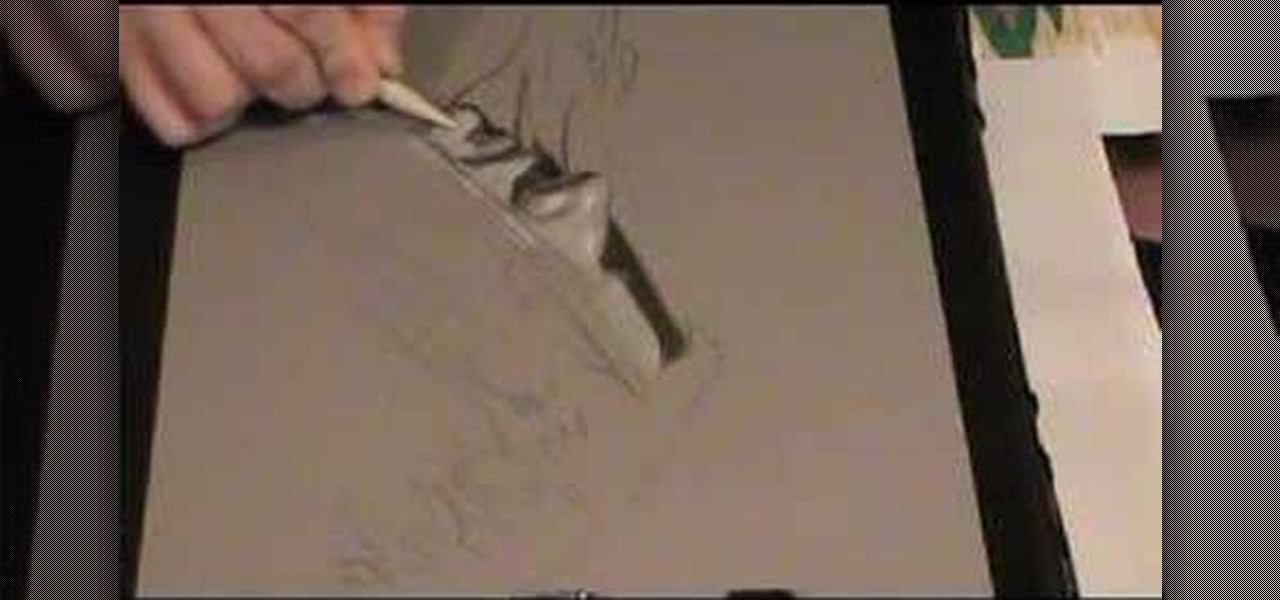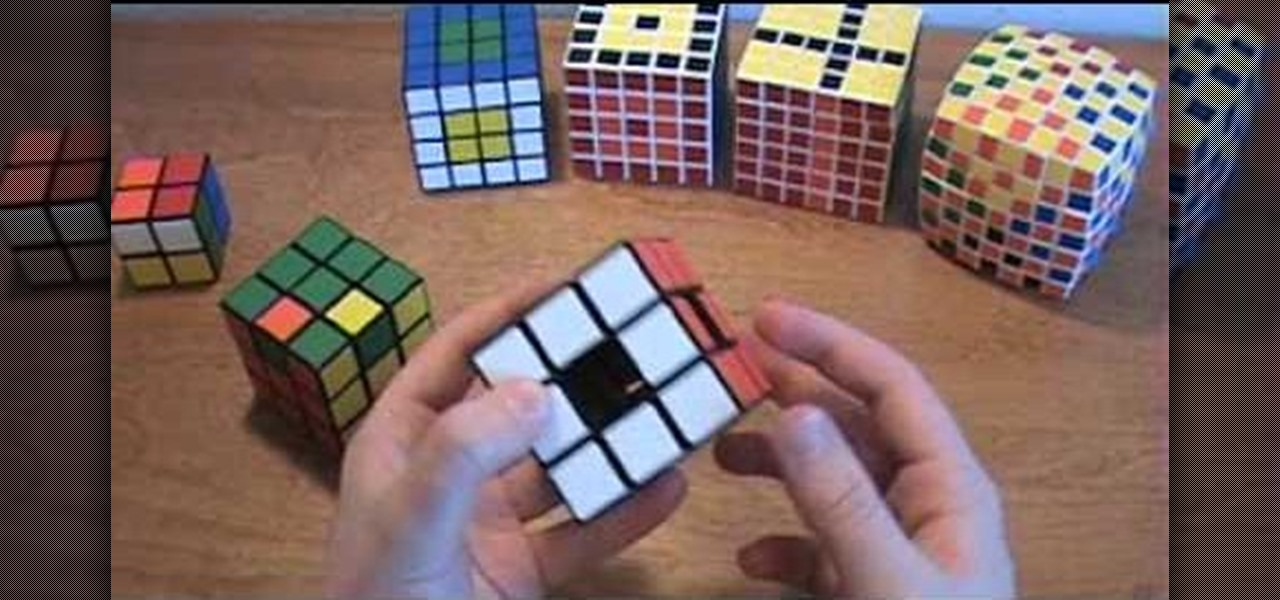Need to get in shape? Your Android device may just be your best friend. One of the salient advantages of a Google Android smartphone over, say, an Apple iPhone, is the inherent extendibility of the open-source Android mobile OS. There are a seemingly infinite number of settings to tweak and advanced features to discover and use. This free video tutorial, in particular, discusses how to use the CardioTrainer application to get heart healthy.

One of the salient advantages of a Google Android smartphone over, say, an Apple iPhone, is the inherent extendibility of the open-source Android mobile OS. There are a seemingly infinite number of settings to tweak and advanced features to discover and use. This free video tutorial, in particular, discusses how to tell your Android mobile phone to play media at one volume and everything else (ringtones & notifications, for example) at a second, different volume.

Jack from "Cooking with Jack" shows you how to make the perfect omelette in this quick video. You'll learn the common problems and mistakes made when making an omelette and how to make some simple corrections. He discusses the wide variety of ingredients that you can use. Jack then shows you a new method that a viewer sent in that involves broiling the omelette in the oven to ensure you end up with a perfectly cooked omelette every time!
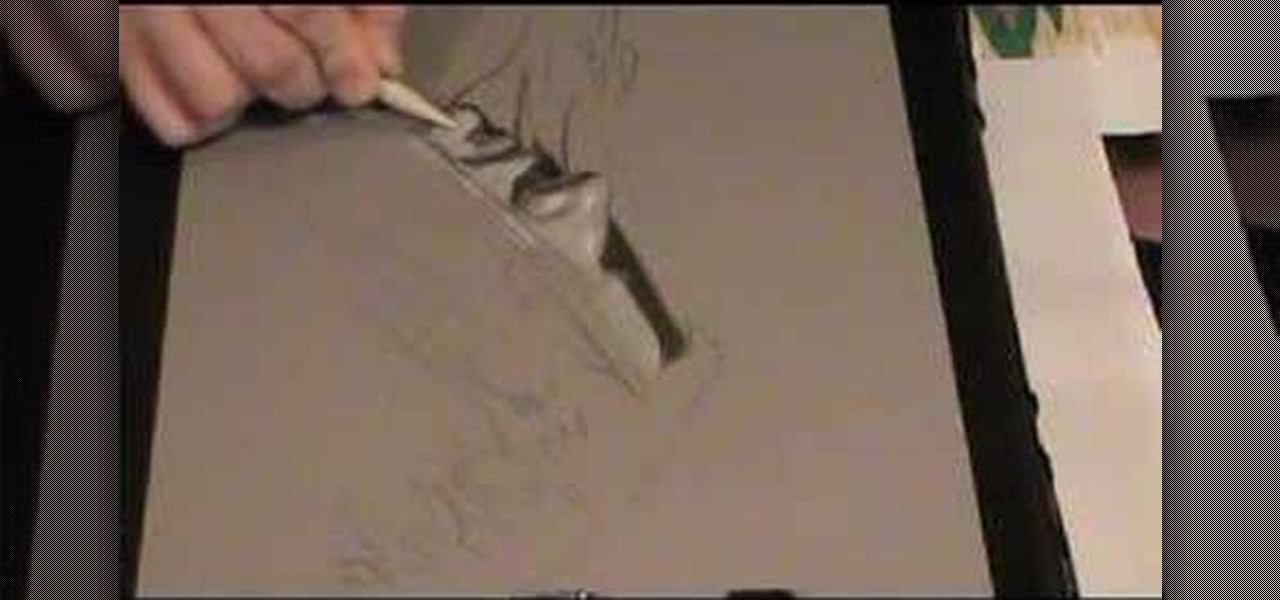
Using graphite and pastel on tinted paper is a great way to give drawings depth and weight. Used right, these materials can really make a drawing pop. In this video tutorial, the artist walks you through the process and discusses the various steps involved.

Cooking instructions at John's Cuisines, the all-time Filipino favorite dishes are now unveiled to the whole world.

In this software tutorial, Mike and Alex discuss how to use three great Sketchup plugins. Learn how to download and install a plugin or ruby script. Then try out three different SketchUp plugins: Make Faces, Simplify Contours and Drop.

This tutorial is on using SketchUp to draw a simple 3D model with textures and using Google's 3D Warehouse. In addition, the potential for use with Ppervision3D is discussed through SketchUp's 3D collada export.

In this short automotive maintenance and restoration tutorial Chris discusses the importance and often neglected engine seal in your vintage VW. So if you are restoring a Volkswagen Beetle, bug, thing, then watch this video and get tips on maintaining the engine seal in your vintage car.

This video tutorial discusses high quality installation of home insulation procedures for raised floors and floors over garages. This video is a must-watch for all insulation contractors in California to ensure that they receive an energy compliance credit.

To clear up how to use this confusing tool, this video discusses all the tricks for success. He makes it look so simple, doesn't he?

This video discusses stone settings and various jewelry terms. It also shows how to create a burnished setting in a sterling silver ring.

In this riveting episode of The Shirtless Apprentice, Matt discusses recording audio for your internet video and podcast.It all begins with your camera, microphone options, surroundings and the inherent sexiness of your voice.

Here Scott and his guest, Dave Powers, discuss how to play the rock tune "Hang On Sloopy" by The McCoys.

You asked for it, you've got it... Bike maintenance videos. This week we discuss and show chain cleaning and lubrication. Please thank Doug Moak and our sponsor, River City Bicycles, for making it possible.

In this episode of The Shirtless Apprentice, Matt is on location to discuss some more tips for shooting internet video, specifically directed towards capturing B-Roll. Take a look at our links section for more shooting tips!

Jeff Schell walks you through, step by step, how to create a handful of different track mattes in Premiere Pro CS3. Schell discusses where you can apply a track matte, how to expand it, how to apply and expand a blur, and what track you want to borrow the shape from. He also shows us how to apply a track matte with a title, and details the effects of a luma matte.

Gary Vanerchuk welcomes Molly and Charlie Meeker of Meeker Vineyards and discusses and tastes their 2003 Meeker Frozin Zinfandel (and a Merlot).

Circuit bending is when you take an old sound producing machine and change the circuitry to make new sounds. Make Magazine's Bre Pettis and circuit bending expert Justin Gerardy discuss the various tips and tricks of circuit bending.

Coach Tom Martin discusses different techniques for shooting and the various types of shots used in the game. Among these are the wrist shot, snap shot, and the slap shot. A recap is given at the end of the video. Throughout the video, tips appear in the form of pop ups.

Mia Hamm and Ian Sawyers discuss and illustrate how to perform the scissors move. Mia shows basic drills, while Ian gives some teaching tips. Summaries are given in the form of sidebars during the video, and tips are used in the forms of popups.

The doubles team of Mike and Bob Bryan discuss doubles strategy with tennis pro Brad Gilbert. Movement, communication and proper positioning are key. Tips are given throughout the video in the form of popups. Easy to understand.

Brad Gilbert discusses and illustrates the basic types of backhand. They are the semi western, and the unit turn. Different types of swings are shown as well. The backhand is very similar to the forehand - everything is basically reversed. A summary is given at the end of the video. Easy to understand video.

Tennis pro Brad Gilbert discusses and illustrates the basic forehand shot and the grips that can be used. The types of grips are the continental grip, and the semi western. The types of stances used are the closed, open and the unit turn. This video is easy to understand and follow.

Tennis pro Brad Gilbert discusses and illustrates baseline strategy. Strategies covered are positioning, moving your opponent and how to finish both at a beginning and advanced level. Summaries and tips are given throughout the videos with sidebars and popups respectively.

A pinch harmonic is an overtone. This video is a demonstration of how to play a pinch harmonic on the electric guitar with a right hand technique. Distortion, attack, vibrato, pick selection and more are discussed in relation to this topic.

Learn how to make fruit that crackles and fizzes in your mouth. The process is a mix of science and cooking that employs the use of dry ice. This is a narrated video that also discusses the necessary safety precautions of using dry ice.

If you're looking to solve the parity error with the Void cube, this video is for you. This how-to discusses various algorithms you'll need to know in order to solve the void cube. Don't be square, solve the square. Go!

In this video, couples issues-expert Dr. Karen Stewart discusses how to maintain and encourage open communication committed relationship. For more information, and to learn more about how to keep the lines of communication open when in a serious relationship, watch this helpful video guide from the folks at Mahalo.

In this video, couples issues-expert Dr. Karen Stewart discusses how to start a romantic relationship with a colleague. For more information, and to learn more about how to approach a coworker, watch this helpful video guide from the folks at Mahalo.

In this video, couples issues-expert Dr. Karen Stewart discusses how to be "friends with benefits" with a platonic friend or ex. For more information, and to learn more about becoming "friends with benefits" with the object of your own interest, watch this helpful video guide from the folks at Mahalo.

In this video, couples issues-expert Dr. Karen Stewart discusses how to avoid infidelity when in a committed relationship. For more information, and to learn more about how to avoid cheating on your significant other, watch this helpful video guide from the folks at Mahalo.

In this video, we learn how to play "You Found Me" by The Fray on guitar. Start off with your capo on the fourth fret off your guitar. The intro is E, B, G, D, A, and E. When you finish repeating the intro as necessary, you will move on to the first verse. This starts with an E, C, G, D, C, and E. After this, you will play the second verse which uses the same chords as the first verse. The chorus comes after this, followed b the last verse. Play through, then add in lyrics to practice where t...

Introducing yourself on the streets of China can be tough if you don't know the local language. This video will help you learn some essential words and phrases in Mandarin Chinese when trying to introduce yourself and tell people what languages you do speak. You'll learn to talk about nationalities and what country you're from. Telling people what languages you speak and your level of knowledge are also discussed.

This clip discusses how to use the cameramatic within MAXON Cinema 4D. Whether you're new to MAXON's popular 3D modeling application or are just looking to get better acquainted with Cinema 4D and its various features and functions, you're sure to enjoy this free video software tutorial. For more information, including complete instructions, watch this 3D modeler's guide.

This video tutorial discusses how to use SynthEyes camera tracking data within Cinema 4D or C4D. Whether you're new to MAXON's popular 3D modeling application or are just looking to get better acquainted with Cinema 4D and its various features and functions, you're sure to enjoy this free video software tutorial. For more information, and to get started using this trick in your own Cinema 4D projects, watch this 3D modeler's guide.

This clip covers the basics of creating and working with 3D models within Apple Motion 3, discussing a number of useful keyboard shortcuts. Whether you're new to the Apple's popular motion graphics editor/compositing application or are a seasoned digital video professional simply wishing to get better acquainted with Motion 4, you're sure to find value in this tutorial. For more information, and to get started using this trick yourself, take a look.

This clip discusses how to teach proper head and neck movement as a Pilates instructor. Whether you're considering the possibility of starting your own Pilates studio or already have one and just need a little help tackling a particular pedagogical problem, you're sure to be well served by this free video lesson from the folks at Balanced Body Pilates. For more information, including a comprehensive overview, watch this video guide.

This clip presents a general introduction on how to work with multiple objects simultaneously within Blender 2.5 and discusses the topics of loading and saving. Whether you're new to the Blender Foundation's popular 3D modeling program or a seasoned graphic artist just interested in better acquainting yourself with the application, you're sure to be well served by this free video tutorial. For more information, including detailed instructions, take a look.

This clip discusses the process of downloading and installing Blender, the free 3D modeling and animation application. Whether you're new to the Blender Foundation's popular open-source 3D computer graphics application or are a seasoned digital artist merely on the lookout for new tips and tricks, you're sure to be well served by this free video software tutorial from the folks at CG Cookie. For more information, including step-by-step instructions, take a look!

Whether you're the proud owner of a Samsung Reality smartphone or perhaps just considering picking one up, you're sure to benefit from this free video tutorial, which presents a complete overview of the phone's various features. Specifically, this video presents a look at the music player in the Reality's Media Center, discussing its Album views, equalizer, skins and homescreen player features.