
News: Facebook Messenger Gets a Huge Update with New Filters & AR Features
Say goodbye to boring video chats over Messenger. Now the app is rolling out new features that can make any chat interesting and fun.


Say goodbye to boring video chats over Messenger. Now the app is rolling out new features that can make any chat interesting and fun.

More video content is making its way to Facebook as the social network relentlessly tries to get its video platform up to par with YouTube. Now, they seem to be making more of an effort to improve their video tab, as new features have started to appear on some Android phones.

Netmarble's Lineage 2 Revolution has finally soft launched in the Philippines, giving mobile gamers hope that a worldwide release isn't too far off. What many don't realize, however, is that this game can be had for free right now — with a little digital elbow grease, that is.
Android O doesn't have an official code name yet, but it's certainly got plenty of cool new features. The OS won't officially debut until Q3 2017, but we've gotten our hands on some of the updated stock apps thanks to the Android beta program.

My message to Russian hackers is this: LEAVE BRITNEY ALONE! Russian hacking collective Turla has been targeting governments and military operations in the United States, Europe, Asia, and the Middle East for the past decade. Now, it appears that the group is targeting everyday citizens — specifically Britney Spears fans.

The iPhone has a feature that lets you see how much juice is left in your Bluetooth headphones, but most Android phones are lacking this ability. Thankfully, there's a simple app that'll close this gap in functionality.

SoundCloud is one of the most popular music streaming services for good reason. You can upload your own music, listen to remixes from your favorite DJ, check out the latest releases from mainstream artists, and even discover new artists. But while you've always been able to listen to most songs for free, you couldn't download MP3s in the official app without paying for SoundCloud Pro — until now, that is.

After SquareTrade tested out the Samsung Galaxy S8 and found it to be the first phone to shatter on all sides after only one drop, it's nice to know we may have a solution for this $500 problem.

Nobody likes ads, especially when they're tailored to your browsing history like the promoted content posts on Twitter. These deceptive advertisements are injected into your feed, trying to hijack your attention with clickbaity headlines and distracting images. You most certainly don't need it, and I'm positive the Kardashians don't need any more publicity, they seem to be doing quite well.

Kik is an extremely popular messaging app, but it has a few annoying features that we all just sort of put up with. You can't turn off read receipts, nor can you hide when you're typing, and the photos you take with Kik's camera show up differently than ones you send from your gallery app. At least a couple of these features should be subject to change, but they aren't — well, not without some tinkering.

Google loves to play games. That's just what they did when they went ahead and teased us with a few Android O hints after Reddit user Zitroney unlocked an Easter egg in a Google Creative Lab developer's app ShortStories.

The Galaxy S8 and S8+ are the first Samsung flagships to use virtual buttons, which means this is the first time we're seeing Samsung's design style applied to Android's software navigation bar. Even though the on-screen keys look fairly different from what other OEMs have put in place, they're not anything revolutionary. Still, different is usually good since it separates you from the herd, and like Android's slogan says, we should be together, not the same.

Despite a round of updates to Pokémon GO that patched and eliminated location spoofing, the game still has a difficult time dealing with the most hardcore cheaters. Like weeds on a grassy lawn, third-party bot makers still remain the biggest thorn in Niantic's side and continue to thrive despite the developer's best efforts to root them out. While the latest updates have blocked users from running modded versions of the game, like Pokemon GO++, that feature built-in joysticks to move your pla...

The Galaxy S8's Bixby Vision feature isn't working up to its full potential for Verizon customers, according to a recent CNET report.
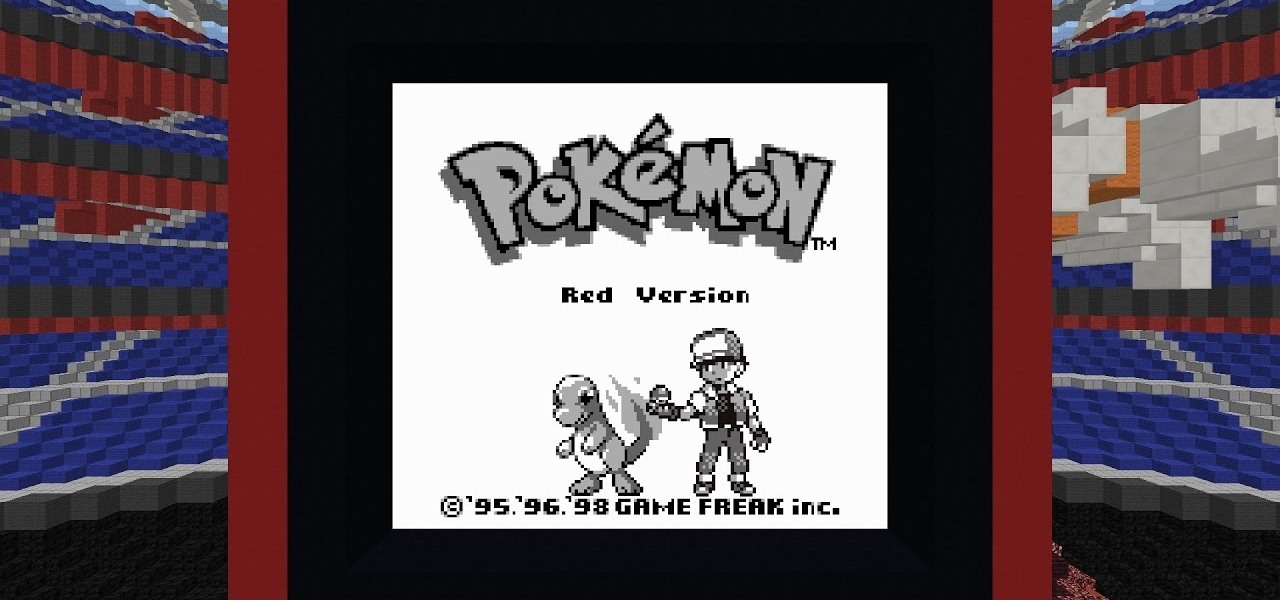
Reddit user Mr. Squishy recreated the entire Game Boy Pokémon Red Version game in Vanilla Minecraft, i.e., a Minecraft server without gameplay modifications. Instead of using mods, he used 357,000 commands blocks—blocks that execute commands in the popular sandbox game. How long did it take him? Almost two years.

It turns out that the new Galaxy Samsung S8 Active (codenamed Cruiser) will be headed for AT&T in the US later this year, just like previous Active models. SamMobile revealed that the device would be exclusive to the network with a model number SM-G892A.

The LG V20 was released in the fourth quarter of 2016 as a flagship phone with audio capabilities far superior to that of anything else on the market—but only if you have your headphones connected. The single bottom-firing speaker, on the other hand, is just unpleasant to listen to. At first, it was believed there was a software issue with the speaker. However, it turned out to be an issue with the speaker grille impeding sound.

If you're part of the Windows 10 Insider Program, build 15048 launched this morning, and included a nice big unannounced surprise. You can now launch the Mixed Reality Portal and enable the simulation to try out mixed reality right from your PC, even if you don't have one of the new Acer dev kits.

When it comes to ad blocking on Android, there's no better app than AdAway. The popular root mod filters out ads at the hosts file level, so no extra processing power is used, and your phone is literally incapable of loading most ads.

Considering that Google makes Android, it's rather strange that the operating system doesn't have a baked-in solution for doing a reverse image search. Sure, you can long-press pictures in Chrome to search for other instances of a photo, but it's not possible with pictures you find in other apps, or photos you've downloaded to your phone.

When Apple released the iOS 10.2 update to the public on December 12, 2016, iPhone users got a slew of new features, including new emojis, a brand new TV app, the ability to save camera settings, and more. But out of all of these new features, the one that interests me the most is something they didn't even include in the release notes—star ratings are back in the Music app!
Google made an entirely new launcher for its Pixel devices, and it's got a lot of cool features such as a swipe gesture to open your app drawer and an entire home screen page dedicated to Google search. We've already shown you how to get this so-called Pixel Launcher on other devices, but there was always one feature that was missing.

Skype is one of the most popular messaging and video chat services for a good reason—it's packed to the brim with tons of cool features. But one bit of functionality that Microsoft left out is the ability to block friend requests from people that aren't in your contacts, which can lead to a lot of unwanted notifications from spammers and bots.

Take one down, pass it around, 99 bottles on which to play classical music? As someone who has studied music extensively, I've seen many interpretations of famous pieces of music played on glass bottles, but hearing these four interpretations of famous pieces (not all classical) completely blew my mind.
The Pixel and Pixel XL come with an awesome data-saving feature called Wi-Fi Assistant that automatically connects to open internet hotspots, then creates a secure VPN on your device to keep your data safe.

A company known as Cyanogen, Inc. has been in the news numerous times over the past year, and almost every time their name is brought up, it's amid reports of an impending doom. The writing is on the wall for the makers of Cyanogen OS, as it appears that there is little that can be done to prevent the company from going belly-up in the near future.

Silver, Gold, Rose Gold, and now, Black and Jet Black—these are the available colors for Apple's all-new iPhone 7 and iPhone 7 Plus. Or, if you prefer regular colors instead of marketing terms, then your options are gray, yellow, pink, black, and shiny black, respectively.

Android clearly wasn't made with bilingual users in mind. When you set a default system locale, every app on your phone uses that region's language—and there's no granular control here. This really becomes an issue if you use social media or news apps that are primarily in a different language, because apps are generally written in the developer's native tongue, then poorly translated to all other languages.

When it comes to a perfect summertime dessert, lemon meringue pie is the ideal contender with its rich lemon filling and light-as-air meringue topping. In my humble opinion, the meringue is the true star of the dessert, instantly elevating what is simply a lemon pie to something more elegant and certainly more decadent.

The default screen timeout on most Android devices is 30 seconds. This usually offers a good balance of usability and battery savings, but sometimes, you need the screen to stay on longer. For instance, practically every time I try to show something on my phone to someone else, the screen locks before they get a chance to see it. But increasing the system-wide screen timeout isn't a great solution either, because this can lead to unnecessary battery drain and even screen burn-in.

It looks as though Samsung will continue to tone down the look of TouchWiz, according to a leaked look at the newest "Grace" user interface for the upcoming Galaxy Note 7. HDblog, who acquired the leaked UI, shows off the beta version of the new skin in their video below.

We recently covered a set of ported apps from the new cloud-based smartphone, the Nextbit Robin. These ported APKs brought two of the Robin's slick new stock apps—Camera and Gallery—to any other device, but the launcher was conspicuously absent.

With iOS 9.3.5, as well as all of the versions prior to that, you had two choices when it came to "Read Receipts" for iMessage — either on for everybody or off for everybody. So if you weren't comfortable with one or two of your contacts knowing whether or not you've read their messages, you had to keep the feature disabled and miss out on Read Receipts for people you're a bit closer to.

The new lock screen in iOS 10 is a lot different than previous versions, but one thing that stuck around is the quick access camera shortcut. The only real difference aside from aesthetics is that now you don't have to swipe up from the camera icon. Instead, you can simply swipe to the left from right side to quickly snap a picture.

Pokémon Go takes the popular franchise and brings it into the real world through augmented reality, allowing us to play the game while exploring our physical environments at the same time. It doesn't just put pocket monsters into a more realistic context, but it changes the game in some major ways that may delight some players... and upset others.

Smartphones tend to struggle when it comes to recording video in low light situations. Danish phone manufacturer Lumigon included a good camera capable of shooting 4K video on its latest phone, The T3, but the real interest lies in the second camera, which is a dedicated night vision shooter.

We recently covered an app called Touch Controls for YouTube that allows you to swipe up or down on any YouTube video to quickly adjust volume levels or brightness. As awesome as that app is, commenters here and on our YouTube channel thought it was lacking one big feature—the ability to seek forward or backward in the video by swiping the screen.

The iPhone's pinch-to-zoom feature lets you easily enlarge photos to focus in on one particular area a little better, but after you've zoomed in to a certain degree, the image quickly snaps back and prevents you from zooming in any further. This is mostly meant to keep you from zooming in too far and getting lost, but a lot of times, the max zoom level just isn't close enough.

CyanogenMod, the popular custom ROM available for many Android devices, has a nice little feature that displays a music visualizer beneath your on-screen navigation keys while you're listening to your favorite songs. It's a subtle touch, but it makes for a more immersive experience when you're jamming out while using your phone or tablet.

Android 6.0 introduced a new feature called Direct Share that allows apps to pin a more specific set of targets to Android's share menu. You've probably seen it already—messaging apps will allow you to share a file directly to a specific contact instead of just to the main app, and there are several other implementations like this.