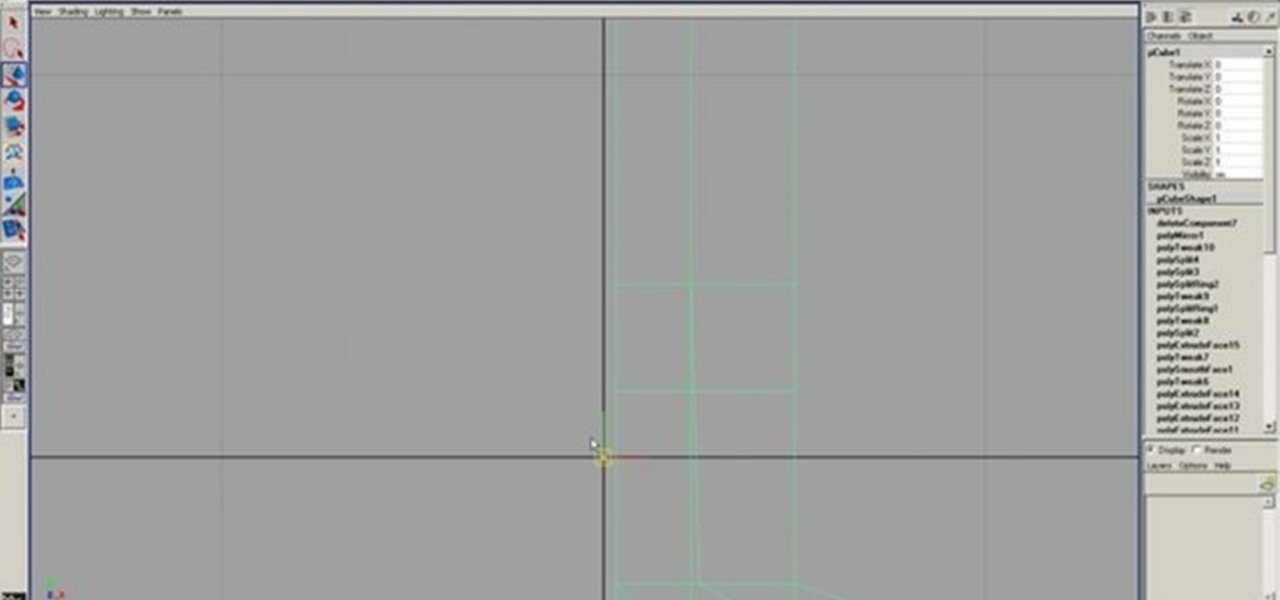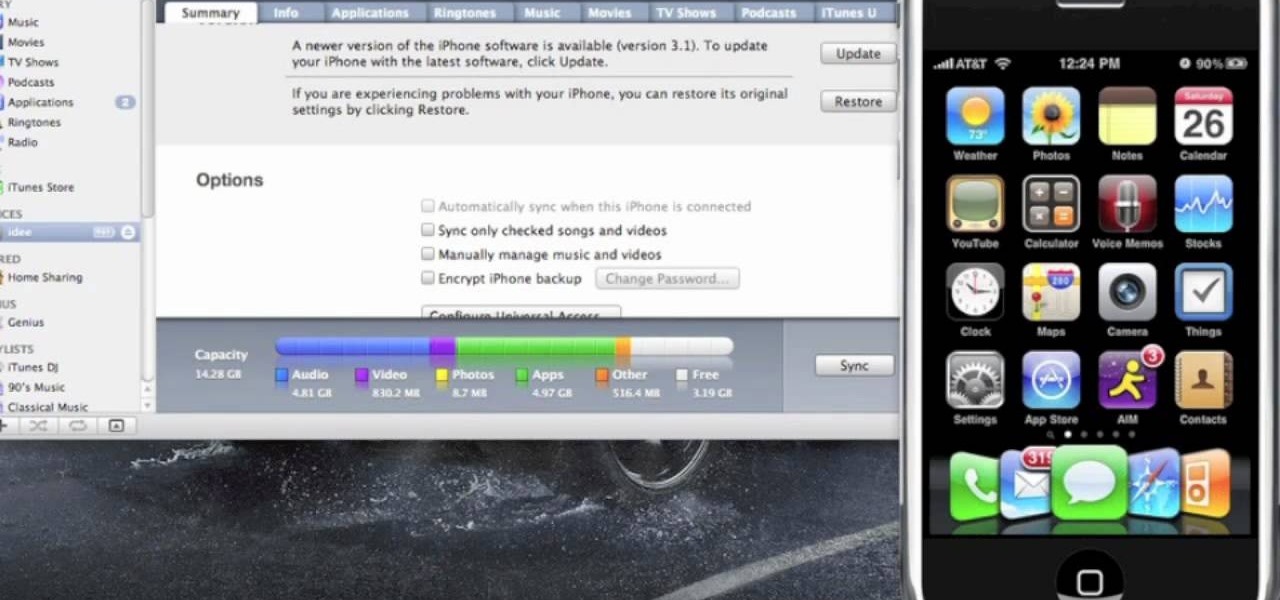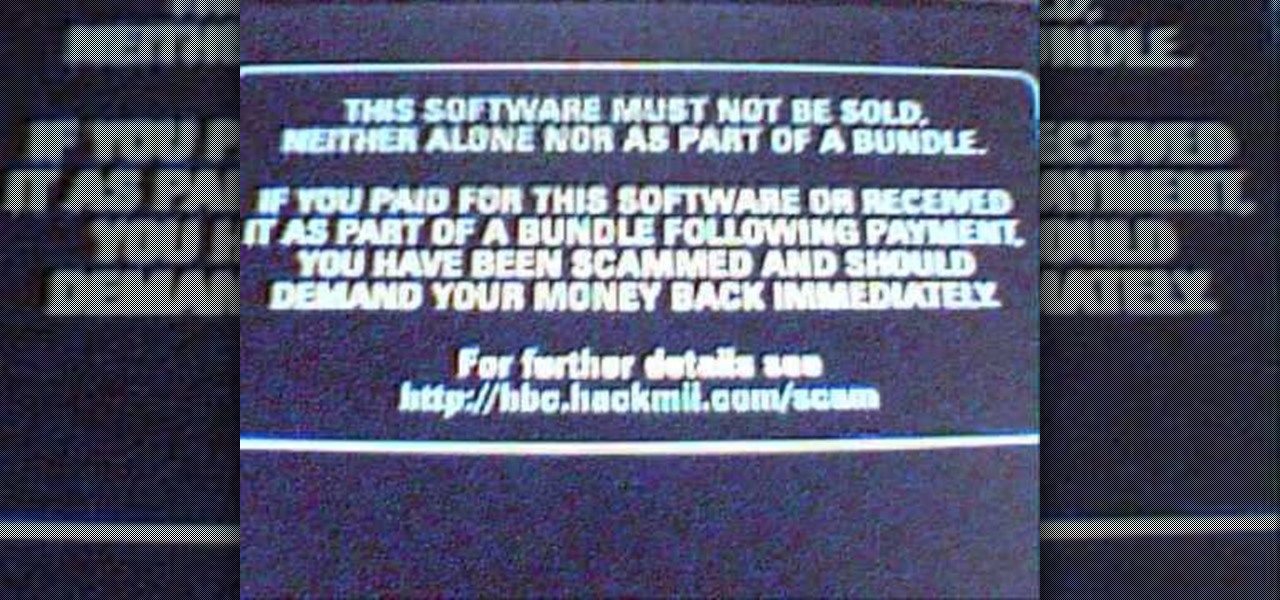PDF is a Portable Document Format, which is a popular format to represent documents and pass it over the internet. You can merge different PDF documents to obtain a single document. You can do this on your Mac, using the preview option. Preview does a lot more than the name suggests. You can actually merge PDF's and also rearrange pages inside the documents. There are some changes in the functionality in preview feature between the leopard and snow leopard versions. To use this first you will...

This how-to video is about how to use the Ribbon and Backstage view in Microsoft Office Excel 2010.

Pixel Perfect is the "perfect" show to help you with your Photoshop skills. Be amazed and learn as master digital artist Bert Monroy takes a stylus and a digital pad and treats it as Monet and Picasso do with oil and canvas. Learn the tips and tricks you need to whip those digital pictures into shape with Adobe Photoshop and Illustrator. In this episode, Ben shows you how to apply localized correction in Lightroom 2.

To combat their poor coverage in rural areas, T-Mobile spent nearly $8 billion on 600 MHz spectrum in 2017, which was converted to LTE Band 71. With such a low frequency, the signal can travel further, providing LTE speeds to more Americans. But your phone also has to support this frequency, and so far, only a handful do.

The Xposed Framework lets you modify your phone's software like nothing else. But because of how powerful this tool can be, it seems like things are always in development. This is certainly the case with many Xposed modules, to the point where some have several alpha and beta releases before they go mainstream.

In this Adobe video tutorial the instructor shows how to compare two PDF documents. He says to go to the documents menu and choose the option to compare PDF's in Adobe Acrobat 9. This brings up a pop-up window where you can choose the files to be compared and all the various other options to choose from. This is the compare documents dialog box. Now he selects the old versions and new versions and performs other settings and shows how to perform comparisons. This video demonstrates the abilit...

I loved the original Star Wars trilogy when I was a kid, but loathe all of the current DVD, Blu-ray, and streaming versions available today. Ever since 1997, every version of A New Hope, The Empire Strikes Back, and Return of the Jedi has had horrendous CGI effects added in that George Lucas deemed necessary to bring his "ideal" version to life.

In this Excel basics video, the instructor talks about the basics of charts. There is an enormous difference in how you make charts between Microsoft Excel 2003 and 2007. In both the versions, to make charts the first thing you do is highlight the data cells in your workspace. Now use the toolbar and click on the charts button there. Now Excel automatically generates the charts based on the data and the column and row names. But there are various changes between the charts produced in the dif...

As each new version of the award winning Adobe Photoshop is released certain functions remain the same from prior versions while other functions are changed. In the latest version of Photoshop, Adobe Photoshop CS4, the patch tool works significantly differently than prior versions. In this video we are shown how the patch tool originally worked in Adobe Photoshop CS2 compared to how it now functions in Photoshop CS4. Finally the author gives us step by step instructions on how to operate the ...

You've got Apple's latest and greatest, the iPhone 4. Make sure you keep it up to date with the most recent versions of your apps available. Watch this video to learn how to update apps from the App Store on your iPhone.

People love Google Chrome, it's as simple as that. But did you know that Google puts out three versions of Chrome? In this How-To video, we recap the differences and show you how to jump between builds, also known as channels, in Chrome.

In this clip, you'll learn how to use the features new to Blackboard 9.1. Whether you're new to Blackboard's popular content management system or CMS or are a seasoned web instructor just looking to better acquaint yourself with the features and functions of versions 9 and 9.1, you're sure to be well served by this free video software lesson courtesy of the folks at Lynda.

In this clip, you'll learn how to log into a Blackboard course and upload files, edit and manage files. Whether you're new to Blackboard's popular content management system or CMS or are a seasoned web instructor just looking to better acquaint yourself with the features and functions of versions 9 and 9.1, you're sure to be well served by this free video software lesson.

This clip presents a general overview of how to make and work with adjustment and mask layers within most versions of Adobe Photoshop, CS4 & CS5 included. hether you're new to Adobe's popular raster graphics editing software or a seasoned professional just looking to better acquaint yourself with the program and its various features and filters, you're sure to be well served by this video tutorial. For more information, including detailed, step-by-step instructions, watch this free video guide.

This short tutorial presents a guide on how to change the stroke and fill colors in most versions of Adobe Illustrator. Whether you're new to Adobe's popular vector editor or a seasoned graphic arts professional just looking to better acquaint yourself with the program and its various features and filters, you're sure to be well served by this video tutorial. For more information, including detailed, step-by-step instructions, watch this free video guide.

This clip presents detailed, step-by-step instructions on how to go about rigging a spine for a 3D model in most versions of Blender. Whether you're new to the Blender Foundation's popular 3D modeling program or a seasoned graphic artist just interested in better acquainting yourself with the application, you're sure to be well served by this free video tutorial. For more information, including detailed instructions, take a look!

This clip presents a general introduction to working with the Video Sequence Editor in most versions of Blender. Whether you're new to the Blender Foundation's popular 3D modeling program or a seasoned graphic artist just interested in better acquainting yourself with the application, you're sure to be well served by this free video tutorial. For more information, including detailed instructions, take a look!

Highly produced and vocoder-heavy songs are the musical signs of our time, but there's nothing that beats the raw power of an a capella tune. If you want to make a song you recently recorded (or a song you like) a capella, then watch this tutorial.

In this video, learn how to use a free CSTools plug-in called Flux. This plug-in is cool and fun and you will be able to play around with it quite a bit. Flux is a great, abstract renderer influenced by early versions of Trapcode Form. This abstract plug-in is very cool and makes awesome renders. Have fun!

Motion tweens are an important part of creating digital animation, and they work differently in Flash CS4 than in previous versions. This video tutorial teaches you how to use the new motion tweens to create great animation in adobe Flash CS4. It is much more intuitive than it was before. Digital animation has never been easier to create.

What's a good way to transport compact discs without scratching them when you have no case? Make your own of course... watch this video tutorial to learn how to fold a CD case with just one sheet of paper. With just one ordinary piece of printer paper, you can make two different versions of a glueless CD case. You just need the paper, a pencil, and some scissors!

Project 5 from Popular Science's 5 minute Projects with Craftsmen Tool is 'Integrated Circuit Cufflinks'.

Did you know there is more than one way to mirror geometry in Maya? You are probably familiar with the newer mirror tool but there used to be another way to mirror your geometry. See how we used to kick it before some of these tools came around in the later versions of Maya. And, because newer isn't always better, sometimes we need this technique to get around Maya's bugginess.

This software tutorial shows you how to create funky looking text effects in Inkscape. This tutorial of course is just a guide to the ways you can funkify text, so watch and learn how to use Inkscape to make this funky, groovy, 70's text, then start making your own versions.

This tutorial shows you a basic method to create 3D text in Photoshop. After watching the video, get creative and make your own versions of this 3-dimensional text.

Here's a step-by-step on how to score three different versions of a gothic makeup trend.

This tutorial from Apple, shows you how to create titles and templates in Motion 3. One nice difference in 3 from earlier versions, is your templates show up directly in Final Cut Pro without doing anything! Watch this intro video for some great tips on using this part of Motion 3.

In this video, we learn how to download software. A great site to find downloads is Download, which is run by Cnet. It's available on Mac, Windows, Mobile, and etc. Once on here, you will see a list of the most popular downloads, and other software programs that you need for your computer. Another website you can use is www.oldversion.com, that has old versions of programs instead of their updated versions. Through here, you can download different programs in the version that you prefer, then...

Did you know that you don't need to update your iPhone to 3.1 in order to use the iPhone MMS feature? This video shows you how to use multimedia messaging if you have firmware versions 3.0 or 3.0.1, the unsupported versions. So if you don't want to update your iPhone's firmware, but you still want to be able to use MMS, check this video out!

Do you think that Avril Lavigne has nothing on you when it comes to belting it out on the mic? Then you probably prefer karaoke versions of songs to the real ones so you can hone your vocal chops to your favorite tunes.

We have loads of issues to take up with Barbie (like how the Christina Hendricks and Rosie O'Donnell versions are the same exact size as the usual barbies and are not at all representative of the women's real bodies) but we have to admit we would die for her hair.

In this tutorial, we learn how to use Nikon digiscopes. This means taking digital pictures with a digital camera through a lens. You can use two different versions of lenses with the Nikon Coolpix camera. You will need an eyepiece to use the camera with these lenses. You can get up to 75x magnification while using these, but risk of camera shake is greater. First, mount the camera on the triPod and apply the lens adapter, then the Coolpix camera. After this, use the view finder to see through...

Hacking the Wii is a fun and not-too-challenging way to have a lot of fun with your console and give yourself a geeky sense of accomplishment. This video will show you how to hack a Wii from any region and with any firmware version between 3.2 and 4.2 using these files for versions 4.1 and below and these for version 4.2. If you've already upgraded to 4.3 that's too bad, because as yet 4.3 is hackproof. You'll just have to wait for the hackers to figure it out.

This clip presents an introduciton on how to create and bake brushes within most versions of Blender. Whether you're new to the Blender Foundation's popular 3D modeling program or a seasoned graphic artist just interested in better acquainting yourself with the application, you're sure to be well served by this free video tutorial. For more information, including detailed instructions, take a look!

This 31 minutes blender tutorial will show you the steps to texture a head using the new GLSL preview features of the Apricot blender versions. You will see how to interactively blend together 3 projections of reference photographies into a final texture. This assumes you already are comfortable with Blender, mostly in UV mapping, material and textures. Whether you're new to the Blender Foundation's popular 3D modeling program or a seasoned graphic artist just interested in better acquainting...

Forget dogs - tripods are a man's best friend (well, if he's a photographer). Eliminating many of the factors that create crappy photos, including the instability of holding the camera up by hand, photo blurs, and general strain of weilding those hulking digital SLRs, tripods are always there to lend a helping leg. Or three.

Ah, Windows Vista. Amongst all the versions of Microsoft Windows, this particular operating system was designed far more for looks than actual function. Windows Vista offers limited ability for the users to customize programs and files.

Decimal numbers, fractions and percents are pretty much three versions of the exact same value. In this tutorial, learn how to work with all three and convert them within each other.

Upper body strength is important and who doesn't want nice, toned arms? This tutorial will show you a new advanced exercise for working out your upper body. This workout is called the Dumbbell Renegade Rows and the video will show you two different versions - beginner and advanced.

This is how to solder wires properly and then heat shrink them in order to insulate them. Firstly upkeep of the soldering iron is required to keep it from oxidizing. Portable versions of the iron are also available to make work more convenient. A solder sucker is required to suck up and solder left behind by the iron. Alternatively you could use a solder wick which when used with the solder iron can absorb all the solder over the circuit board. Onto the actual process, strip off some of the w...